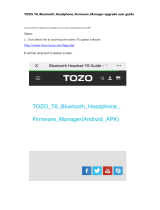Page is loading ...

SonicWall™SecureMobileAccess
SMA500vVirtualAppliance8.6
GettingStartedGuide

Copyright©2017SonicWallInc.Allrightsreserved.
SonicWallisatrademarkorregisteredtrademarkofSon icWallInc.a nd/oritsaffiliatesintheU.S.A.and/o rothercountries.Allother
trademarksandregisteredtrademarksareprope rt yoftheirrespectiveow ners
TheinformationinthisdocumentisprovidedinconnectionwithSonicWallInc.and/oritsaffili ates’products.Nolicense,expressor
implied,
byestoppelorotherwise,toanyintellectualpropert yrightisgrantedbythisdocumentorinconnectionwiththesaleofSonicWallproducts.
EXCEPTASSE TFORTHINTHETERMSANDCONDITIONSASSPECIFIEDINTHELICENSEAGREEMENTFORTHISPRODUCT,SONICWALL AND/OR
ITSAFFILIATESASSUMENOLIABILITYWHATSOEV ERAND
DISCLA IMSANYEXPRESS,IMPLIEDORSTATU TORYWARRANT YRELAT IN GTOITS
PRODUCTSINCLUDING,BUTNOTLIMITEDTO,THEIMPLIEDWARRANT YOFMERCHANTABILITY,FITNESSFORAPA RTI CUL ARPURPOSE,OR
NON‐INFRINGEMENT.INNOEVENTSHALLSONICWALLAND/ORITSAFFILIATESBELIABLEFORANYDIRECT,INDIREC T,CONSEQUENTIA L,
PUNITIVE,SPECIALORINCIDENTALDAMAGES(INCLUDING,
WITHOUTLIMITAT ION ,DAMAGESFORLOSSOFPROFITS,BUSINESS
INTERRUPTIONORLOSSOFINFORMATION)ARISINGOUTOFTHEUSEORINA B ILITYTOUSETHISDOCUMENT,EVENIFSONICWALLAND/OR
ITSAFFILIATESHAVEBEENADVISEDOFTHEPOSSIBILIT YOFSUCHDAMAGES.SonicWalland/oritsaffi liatesmakenorepresentationsor
warrantieswithrespectto
theaccuracyorcompletenessofthecontentsofthisdo cumentandreservestherighttomakechangesto
specificationsandprodu ctdescriptionsatanytimewithoutnotice.SonicWallInc.and/oritsaffil i atesdonotmakeanycommitmentto
updatetheinformationcontainedinthisdocument.
Formoreinformation,visithttps://www.sonicwall.com/legal/.
SMA
500vGettingStartedGuide
Updated‐April2017
SoftwareVersion‐8.6
232‐003819‐00Rev.A
Legend
WARNING:AWARNINGiconindicatesapotentialforpropertydamage,personalinjury,ordeath.
CAUTION:ACAUTIONiconindicatespotentialdamagetohardwareorlossofdataifinstructionsarenotfollowed.
IMPORTANT,NOTE,TIP,MOBILE,orVIDEO:Aninformationiconindicatessupportinginformation.

Contents
SMA500vVirtualAppliance8.6
GettingStartedGuide
3
Overview............... . ................ ..........................................5
BeforeYouBegin ........................
............................................6
SupportedPlatforms .....
................................ .............................. 6
Requirements.............................. .......
............... .................. ... 6
FilesforInstallation ...........
................................................. ........ 7
CreatingaMySonicWallAccount ................... .....................
................. 7
InstallingtheSMA500vVirtualAppliance...........................
....................8
DownloadingtheSMA500v VirtualApplianceSoftware ......... ...............
.............. 8
InstallingtheSMA500v............... .................
............................... 10
ConfiguringtheSMA500vVirtualAppliance.............
.............. ................ .17
PoweringtheVirtualApplianceOnorOff .... .........
................................ ....17
ConfiguringinterfaceIPandroutesettingsontheconsole .....
.............................. 18
UsingtheCommandLineInter face...............
................................ .......19
SetupWizard.........
........................................................... 20
Reboot........... .................. ...........
..................................20
RestartSSLVPNServices ............
............... ................................ 21
Logout ..
................................................. .................. .....21
SaveTSRtoFlash.........................
................................ ........21
DisplayEULA........
................................ ............................. 21
ConfiguringSettingsontheApplianceWebInterface................................
....... 21
RegisteringYourAppliance ........................................
...................23
Usingthe30‐dayTrialVersion..........................
..............................24
DeploymentConsiderations ............. ......
............... .................. ........24
Registeringthe30‐dayTrialVirtualAppliance..
............... .................. .......... 25
UpgradingYourAppliance....
.......................................................27
ObtainingtheLatestImageVersion .................................. ........
............ 27
ExportingaCopyofYourConfigurationSettings... ............................
............ 27
UploadingaNewImage........................ ..........
............................. 28

SMA500vVirtualAppliance8.6GettingStartedGuide
1
5
Overview
ThisGettingStartedGuidecontainsinstallationproceduresandconfigurationguidelinesfordeployingthe
SonicWallSMA500vVirtualApplianceonaserveronyournetwork.TheSMA500vincludesasoftware
appliance,whichhasbeenpre‐installedandpre‐configuredforVMwareenvironments,andallowsforthe
secureandeasydevelopmentof
SMA500vVirtualAppliancesolutionswithinavirtualenvironment.
TheSMA500vprovidesthefollowingbenefits:
• ScalabilityandRedundancy
• Multiplevirtualmachinescanbedeployedasasinglesystem,enab lingspecialization,scalability,and
redundancy.
• OperationalEase
• Userscanvirtualizetheirentireenvironmentanddeploymultiplemachineswithinasingle
serveror
acrossmultipleservers.
• ProductVersatility
• SMA500viscompatiblewithotherSonicWallplatformseitherasastand‐alone(All‐in‐One)unit,control
center,orremoteanalyzer.
• Security
• SMA500vprovidesanoptimized,non‐tamperablesoftwareandhardwarearchitecture.
FormoreSMA500vinformation,refertotheSonicWallSecure
MobileAccessAdministrator’sGuide.Thisand
otherdocumentationareavailableat:
https://support.sonicwall.com/sonicwall‐secure‐mobile‐access/sma%206200/technical‐documents

SMA500vVirtualAppliance8.6GettingStartedGuide
2
6
BeforeYouBegin
Thissectioncontainsthefollowingtopics:
• SupportedPlatformsonpage6
• Requirementsonpage6
• FilesforInstallationonpage7
• CreatingaMySonicWallAccountonpage7
SupportedPlatforms
TheelementsofbasicVMwarestructuremustbeimplementedpriortodeployingtheSMA500v.Thefollowing
VMwareplatformsaresupported:
• ESXi6.0
• ESXi5.5
• ESXi5.1
Youcanusethefollowingclientapplicationstoimporttheimageandconfigurethevirtualsettings:
•VMwarevSphere—Providesinfrastructureandapplicationservicesina
graphicaluserinterfaceforESXi,
includedwithESXi.ProvidesThickProvisioningwhendeployingaSMA500v.
Requirements
ThefollowingaretheminimumrequirementsfortheSMA500v:
•2GBRAM
ThisistheminimumamountofRAMneededbytheSMA500voperatingsystemtomeettheproduct
performanceandcapacityspecifications.AsmalleramountofRAMcanbeconfigured,butisnot
recommended.
•1CPU
Thisisthedefault
numberofCPUsprovisionedintheSMA500v.TheminimumrequirednumberofCPUs
is1.
•2GBHardDiskspace
•Internetaccess(forcommunicationbetweentheandtheSonicWallLicensingManager)

SMA500vVirtualAppliance8.6GettingStartedGuide
7
FilesforInstallation
SMA500visavailablefordownloadfromhttp://www.MySonicWall.com.Forafreshinstall,theOpenVirtual
Appliance(OVA)filewithafilenamesimilartothefollowingformatisavailableforimportanddeploymentto
yourESXiserver:
sw_smavm_eng_8.6.0.0_tip_5sv_966392.ova
CreatingaMySonicWallAccount
AMySonicWallaccountisrequiredforproductregistration.Ifyoualreadyhaveanaccount,loginandcontinue
totheRegistrationsection.
TocreateaMySonicWallaccount:
1Inyourbrowser,navigatetohttp://w ww.MySonicWall.com.
2Intheloginscreen,clicktheRegisterNowlink.
3Completetheregistrationform,thenclickRegister.
4Verifythattheinformationiscorrect,thenclickSubmit.
5Inthescreenconfirmingthatyouraccountwascreated,clickContinue.
NOTE:Youwillusedifferentfilesforafreshinstallationthanwhenupdatingtoanewerversion
NOTE:MySonicWallregistrationinformationisnotsoldorsharedwithanyothercompany.

SMA500vVirtualAppliance8.6GettingStartedGuide
3
8
InstallingtheSMA500vVirtualAppliance
TheSMA500vVirtualApplianceisinstalledbydeployinganOVAfiletoyourESXiserver.EachOVAfilecontains
allsoftwarecomponentsrelatedtotheSMA500v.
YoucandeploytheOVAfilesasneededforyourSMA500venvironment.TheSMA500vcanbeconfiguredfora
singleserver
orinadistributedenvironmentonmultipleservers.
Thissectioncontainsthefollowingtopics:
• DownloadingtheSMA500v VirtualApplianceSoftwareonpage8
• InstallingtheSMA500vonpage10
DownloadingtheSMA500vVirtualAppliance
Software
ThissectiondetailstheprocessfordownloadingtheSMA500vsoftwarefromMySonicWall.Ifyoudonothavea
MySonicWallaccount,youcaneasilycreateone.Ref ertoCreatingaMySonicWallAccountonpage7formore
information.
Tocompletethedownloadprocess:
1Navigatetowww.MySonicWall.com.

SMA500vVirtualAppliance8.6GettingStartedGuide
9
2EnteryourUsername/EmailandPasswordintherequiredfields,thenclickLogin.TheMySonicWallpage
displaysthefollowingscreen:
3 ClicktheDownloadsbuttonintheleft‐panemenu.TheDownloadCenterpageisdisplayed.
4 ClicktheLanguagedrop‐downlist,andselectyourpreferredlanguage.
5 ClicktheSoftwareTypedrop‐down
list,andselectSMA500vVirtualApplianceBaseFirmware.
6IntheAvailableSoftwarelist,clickSMA500vVirtualApplianceBaseFirmware.
7SavetheSMA500vVirtualApplianceimagetoyourcomputer.

SMA500vVirtualAppliance8.6GettingStartedGuide
10
InstallingtheSMA500v
YoucandeployanOVAfilebyusingthevSphereclient,whichcomeswithESXi.ForvSphere,pointyourbrowser
toyourESXiserver,andclickDownloadvSphereClient.
ToperformafreshinstalloftheSMA500vusingthevSphereclient:
1DownloadtheOVAfile(similartothefilenameformat:
sw_smavm_eng_8.6.0.0_tip_5sv_966392.ova)fromMySonicWalltoasystemthatisaccessibleto
yourESXiserver.

SMA500vVirtualAppliance8.6GettingStartedGuide
11
2 LaunchvSphereanduseittologontoyourESXiserver.
3FromtheHomescreen,clicktheInventoryicontodisplaythevirtualappliancesrunningonyourESXi
server.

SMA500vVirtualAppliance8.6GettingStartedGuide
12
4Tobeginthe importprocess,clickFileandselectDeployOVFTemplate.
5IntheSourcescreenoftheDeployOVFTemplatewindow, underDeployfromafileorURLclickBrowse
andthenselecttheOVAfiletoimportortypetheURLoftheOVAfile.ClickNext.
6Inthe
OVFTemplateDetailsscreen,verifytheinformationabouttheselectedfile.Tomakeachange,
clicktheSourcelinktoreturntotheSourcescreen,andselectadifferentfi le.Tocontinue,clickNext.
7IntheEndUserLicenseAgreementscreen,readthe agreement,andclickAccept.Then,click
Next.
8IntheNameandLocationscreen,enteradescriptivenameforthevirtualapplianceintheNamefield.
9 SelectthedesiredlocationintheInventoryLocationfield.ClickNext.
10 IfusingESXi4,intheDiskFormatscreen,selecteitherThinprovisionedformatorThickprovisioned
format.Thickprovisioned
formatallocatesthemaximumstoragespaceondi skimmediately,whileThin
provisionedallocatesasmallamountimmediatelyandallocatesextrastorageasneeded,uptothe
maximum.
IfusingESXi5,intheDiskFormatscreen,select:
•ThickProvisionLazyZeroed‐ThickprovisionedLazyZeroedformatallocatesthemaximumstorage
spaceon
diskimmediately, buttheblocksaren’tactivelyzeroedout.
•ThickProvisionEagerZeroed‐ThickprovisionedEagerZeroedformatallocatesthemaximumstorage
spaceondiskimmediatelyandallallocatedblocksareimmediatelyzeroedout.Eagerzeroingisslightly
fasterthanLazyzeroingbecauseitdoesn’thavetoperiodicallyzerooutblocks
whenmorestor ageis
needed.

SMA500vVirtualAppliance8.6GettingStartedGuide
13
•ThinProvision‐Thinprovisionedformatallocatesasmallamountimmediatelyandallocatesextra
storageasneeded,uptothemaximum.

SMA500vVirtualAppliance8.6GettingStartedGuide
14
11 IntheNetworkMappingscreen,mapthenetworksusedintheOVFtemplatetonetworksinyour
inventory.

SMA500vVirtualAppliance8.6GettingStartedGuide
15
12 IntheReadytoCompletesection,reviewandverifythedisplayedinformation.Tobeginthedeployment
withthesesettings,clickFinish.Otherwise,clickBacktonavigatebackthroughthescreenstomakea
change.
13 Whenthedeploymentiscompleted,clickFinishintheDeploymentCompletedSuccessfullydialogbox.
Thenameof
thenewSMA500vappearsintheleftpaneofthevSpherewindow.

SMA500vVirtualAppliance8.6GettingStartedGuide
4
17
ConfiguringtheSMA500vVirtual
Appliance
ThissectiondescribeshowtopoweronandconfigurebasicsettingsontheSMA500vVirtualAppliance,
includingvi rtualhardwaresettingsandnetworkingsettings.
Thissectioncontainsthefollowingtopics:
• PoweringtheVirtualApplianceOnorOffonpage17
• ConfiguringinterfaceIPandroutesettingsontheconsoleonpage
18
• UsingtheCommandLineInter faceonpage19
• ConfiguringSettingsontheApplianceWebInterfaceonpage21
PoweringtheVirtualApplianceOnorOff
Therearemultip lewaystopowertheSMA500vonoroff:
• Right‐clicktheSMA500vintheleftpaneandnavigatetoPower>PowerOnorPower>PowerOffinthe
right‐clickmenu.
• SelecttheSonicWallSMA500vVirtualApplianc eintheleftpaneand
thenclickPoweronthevirtual
machineorShutdownthevirtualmachineontheGettingStartedtabintherightpane.
• SelecttheSonicWallSMA500vVirtualApplianceintheleftpaneandthenclickPowerOnorShutdown
guestontheSummarytabintherightpane.

SMA500vVirtualAppliance8.6GettingStartedGuide
18
ConfiguringinterfaceIPandroutesettingson
theconsole
ToopentheconsoleandconfiguretheIPaddressanddefaultroutesettings:
1InvSphere,right‐clicktheSonicWallSMA500vVirtualApplianceintheleftpaneand selectOpen
Consoleintheright‐clickmenu.
2Whentheconsolewindowopens,clickinsidethewindow,typeadminattheLoginpromptandpress
Enter.Then,typepasswordatthePasswordpromptandpressEnter.
TheSNWLCLI>promptisdisplayed.
3ConfigurethelocalIPaddressforthevirtualappliancewiththecommand:
interface eth0 <IP Address> <SubnetMask>
4ConfiguretheDNSwiththecommand:
dns --namesrver <DNS IP>
NOTE:Themousepointerdisappearswhenyouclickintheconsolewindow.Toreleaseit,press
Ctrl+Alt.

SMA500vVirtualAppliance8.6GettingStartedGuide
19
5Configurethedefaultrouteforthevirtualappliancewiththecommand:
route --add default -- destination <gateway IP>
Youcantestconnectivitybypinginganotherserveroryourmaingateway,forexample:
ping <gateway IP>
PressCtrl+ctostoppinging.
6Typeexittoexitthe CLI.ClosetheconsolewindowbyclickingtheX.
UsingtheCommandLineInterface
TheCommandLineInterface(CLI)isatext‐onlymechanismforinteractingwithacomputeroperatingsystemor
softwarebytypingcommandstoperformspecifictasks.ItisacriticalpartofthedeploymentoftheSMA500v
VirtualAppliance,wherebasicnetworkingneedstobeconfiguredfromtheconsole.
While
thephysicalSMA500vVirtualAppliancehasadefaultIPaddressandnetworkconfigurationthatrequires
aclient’snetworksettingstobereconfiguredtoconnect,asthenetworksettingsintheVMwarevirtual
environmentmightconflictwiththeSonicWalldefaults.TheCLIutilityremediesthisbyallowingbasic
configurationof
thenetworksettingswhendeployingtheSMA500vVirtualAppliance.
AftertheSMA500vVirtualAppliancefirmwarehasfullybooted,aloginpromptisdisplayed.
ToaccesstheCLI,loginasadmin.Thepasswordisthesameasthepasswordforthe“admin”accountconfigured
ontheappliance.Thedefaultis
password.
Ifanincorrectpasswordisentered,theloginpromptisdisplayedagain.Ifthecorrectpasswordisentered,the
CLIislaunched.
Basicsysteminformationandnetworksettingsaredisplayedalongwiththemainmenu.
Themainmenuhassixselections:
• SetupWizardonpage20
• Rebootonpage20
•
RestartSSLVPNServicesonpage21
• Logoutonpage21
• SaveTSRtoFlashonpage21
• DisplayEULAonpage21
NOTE:RefertoUsingtheCommandLineInterfaceonpage19formoreinformationaboutchangingthe
settings.
NOTE:TheUserinputusedintheexampleshighlightedinredindicatestextenteredbytheuser,thereis
nocoloringoftextdoneontheactualCLI.

SMA500vVirtualAppliance8.6GettingStartedGuide
20
SetupWizard
Thisoptionlaunchesasimplewizardtochangethebasicnetworksettings,startingwiththeX0IPAddress,X0
subnetmask,defaultgateway ,primaryandsecondaryDNS,andthehostname.ThefollowingCLIoutput
illustratesanexamplewhereeachfieldischanged:
Ifafieldisnotfilledout,theprior
valueisretained,allowingyoutochangeonlyasinglefield.Aftereachfield
hasbeenprompted,thenewnetworksettingsareshownandaconfirmationmessageisgivenfortheuserto
reviewandverifythechangesbeforeapplyingthem.Thefollowingshowstheresultwhenyousavethechanges:
Aftersavingthechanges,pressEntertoreturntotheoriginaldisplayoftheSystemInformationandNetwork
Settings.Verifythatthechangeshavetakeneffect
Ifnochangesaresaved,amessagedisplays.PressingEnterreturnstotheinitialdisplayoftheSystem
InformationandNetworksettings.
Reboot
Selectingthisoptiondisplaysaconfirmationprompt,andthenreboots:
NOTE:WhenapplyingsettingsthatchangetheIPaddress,theremightbeadelayofuptofivesecondsas
theinterfacesettingsareupdated.
/