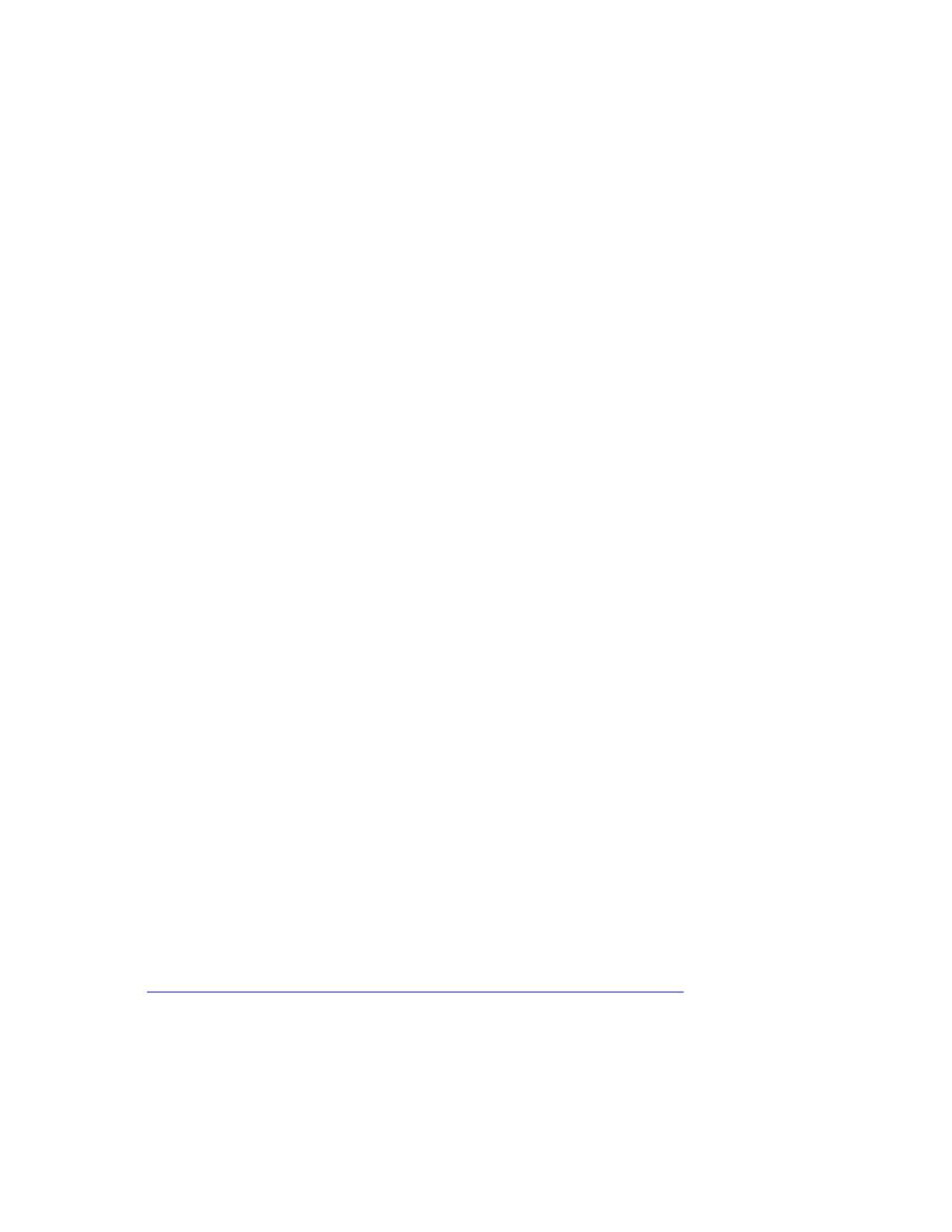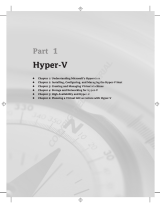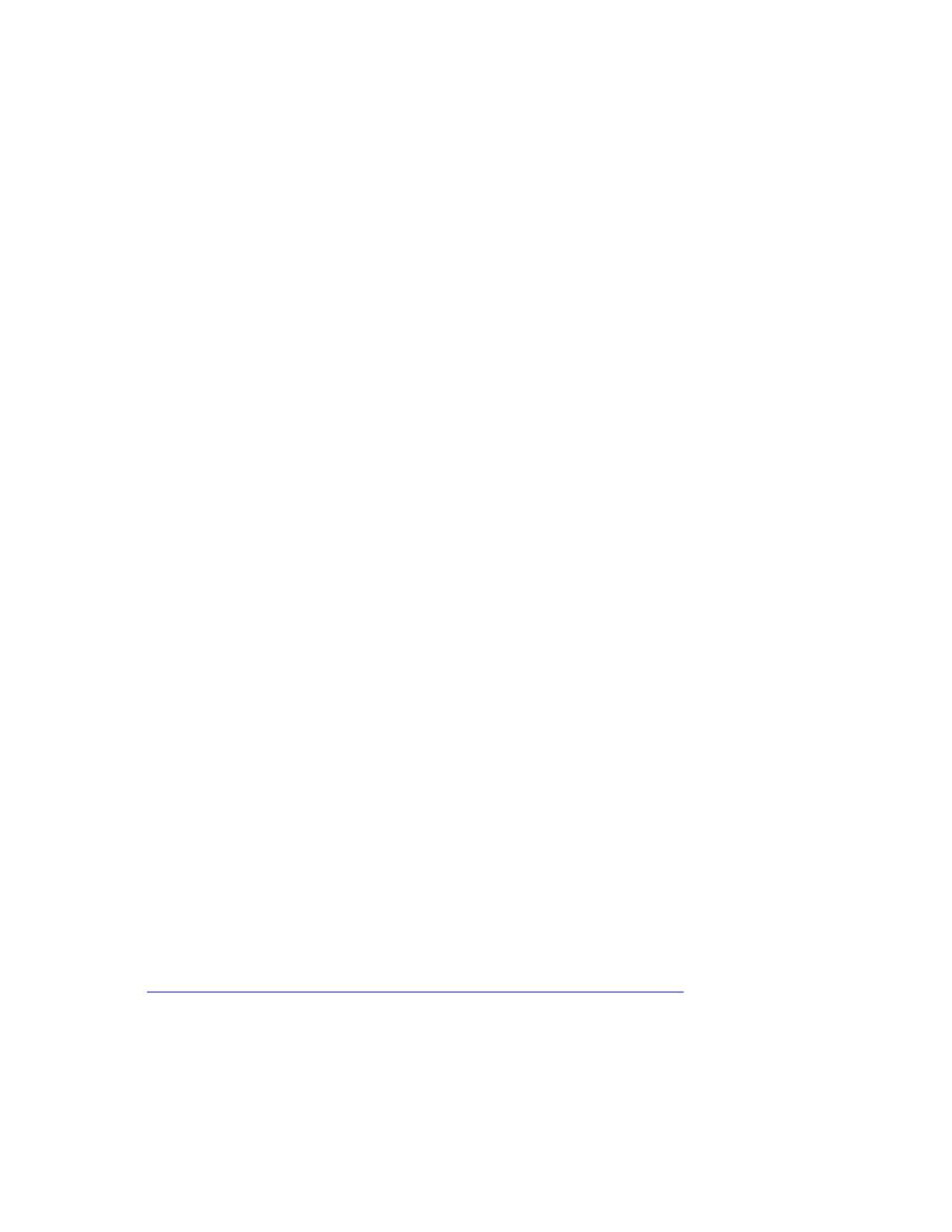
Dell Virtualization Solution for Microsoft SQL Server 2012 using PowerEdge R820
6
As shown in figure 1, SCVMM is installed on a dedicated server to manage two hypervisor hosts. In this
experiment, we have used SCVMM to deploy a fully configured SQL virtual machine to hyper-v host.
System Center Virtual Machine Manager makes the deploying of SQL virtual machines a very simple
process. SCVMM creates the template from a fully configured SQL VM; the created template is stored in
its library. This template can be deployed multiple times and anywhere in the network. We have seen
deploying fully configured virtual machine in less than 20 minutes.
SQL Server 2012 Virtualization overview
Microsoft SQL Server 2012 builds on the capabilities that were offered in sql server 2008. It is
Microsoft’s first cloud-ready information platform that will help organizations unlock breakthrough
insights across the organization and quickly build solutions to extend data across on-premises and
public cloud, backed by mission critical confidence.
SQL Server 2012 added new features, which include the following:
High availability with AlwaysOn feature
Improved query performance with ColumnStore Index
Rapid data discovery via Power View and PowerPivot
Credible, consistent data via BI Semantic Model and Data Quality Services
Scale on demand from devices to datacenter to cloud
SQL Server 2012 Licensing
Microsoft SQL Server is increasingly being deployed in virtualized environments, which enable running
instances of SQL Server concurrently in separate virtual machines.
SQL Server 2012 offers expanded virtualization rights, options and benefits to provide greater flexibility
for customers deploying in virtual environments.
Customers have the choice to license SQL Server 2012 when it is deployed on a virtual environment.
Licensing an individual SQL Server 2012 Virtual machine:
1. When licensing an individual virtual machine using per core licensing model, the customer
must purchase the core license for each virtual processor.
2. When licensing an individual virtual machine using Server + CAL licensing model, the
customer must purchase one server license for each virtual machine.
Maximize Virtualization by licensing the entire physical server: Licensing all the physical cores
on server can run SQL virtual machine equal to physical cores.
For example, a four processor server with four cores can run sixteen SQL Virtual machines.
Visit http://www.microsoft.com/sqlserver/en/us/get-sql-server/how-to-buy.aspx for more information
on licensing.
The remainder of this white paper discusses the sample SQL Server 2012 database reference
configurations that are possible on Dell PowerEdge servers using Microsoft Hyper-V as the virtualization
platform.