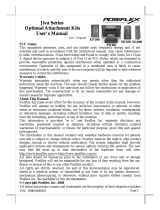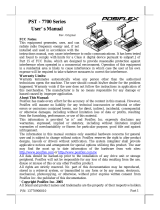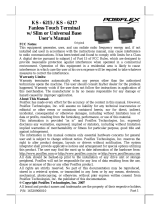Page 1 / 2
SP-1200 Series
SIGNATURE PAD
USER’S MANUAL
Rev. : A0
I. FEATURES
l ITO resistive touch pad over 3.8” FSTN LCD in USB interface
l Adjustable LCD backlight contrast
l Display area 3” (H) x 2.3” (V) with resolution 320 x 240
l Touch resolution 500 dpi
l Tethered non-electronic stylus
l Low power consumption: 70 mA @ 5V DC under USB interface
l Provides smooth bitmap and resolution required for signature verification
l Simultaneous view of electronic signature on LCD pad (simulating familiar pen and paper
experience) and monitor (for visual comparison with original card signature)
FCC NOTICE
This equipment generates, uses, and can radiate radio frequency energy and, if not installed and used in accordance with the instructions manual,
may cause interference to radio communications. It has been tested and found to comply with limits for a Class A digital device pursuant to subpart J of Part
15 of FCC Rules, which are designed to provide reasonable protection against interference when operated in a commercial environment. Operation of this
equipment in a residential area is likely to cause interference in which case the user at his own expense will be required to take whatever measures to correct
the interference.
WARRANTY LIMITS
Warranty will terminate automatically when the equipment is opened by any person other than the authorized technicians. The user should consult
his/her dealer for the problem happened. Warranty voids if the user does not follow the instructions in application of this merchandise. The manufacturer is by
no means responsible for any damage or hazard caused by improper application.
The hardware utility program, including instructions for its use, is provided “AS IS” without warranty of any kind. Posiflex Inc. further disclaims all
implied warranties including without limitation any implied warranties of merchantability or of fitness for a particular purpose. The entire risk arising out of
the use or performance of the software and documentation remains with you.
ABOUT THIS MANUAL
This manual is written in an attempt with full strength to assist the user to utilize the electronic signature capture pad SP-1200. This device is a state
of the art signature pad using an USB interface to connect to the host system.
The manufacturer of the SP-1200 series heartily apologizes to the user for reserving the right to change or to modify this manual without notice due
to the rapid and constant progress and improvement on science and technology. The user may always obtain the most up to date information through any of
our web sites: http://www.posiflex.com
or http://www.posiflex.com.tw.
Copyright Posiflex Inc. 2006
All rights are strictly reserved. No part of this documentation may be reproduced, stored in a retrieval system, or transmitted in any form or by any
means, electronic, mechanical, photocopying, or otherwise, without the prior written consent of Posiflex Inc. the publisher of this documentation
TRADE MARKS AND SERVICE MARKS
POSIFLEX is a registered trademark of Posiflex Inc., an ISO-9001 and ISO-14001 certified manufacturer.
Other brand and product names are trademarks and registered trademarks and service marks of their respective owners.
II. INSTALLATION
1. HARDWARE INSTALLATION
Connect the USB cable to an USB port of the host system. Place the signature over a comfortable flat
surface for application. Insert the stylus in the stylus hold at top middle of the pad. Should this device be
connected to an USB HUB, it is most advisable to use a self-powered USB HUB.
2. DRIVER INSTALLATION
The software development tool kit with sample code for this device is available in Posiflex Product
Information CD or also in web site: http://www.posiflex.com or http://www.posiflex.com.tw. The
software programmer can develop the application software accordingly and include the driver and library
with the software.
There is no need for driver installation in end user’s concern as long as the operating system
accepts USB HID (human interface device).
III. OPERATION GUIDE
1. PRECAUTIONS
Advice: Applying a protective film smoothly and evenly over the screen surface may help greatly
the endurance against minor scratches.
Warning: Never apply anything other than the attached stylus on the screen surface for normal
signature writing. Any hard objects such as a ring when pressed against the screen surface may damage or
even break the glass surface. Any consequent damage of such mistreatment is not covered by the product
warranty and the manufacturer denies any liability of that.
2. OPERATIONS
When the signature pad is powered on through the USB interface connection, the LCD panel
backlight is turned on and then a name “POSIFLEX” displayed in the LCD panel for a few seconds. The
pad is then ready for controls from the software program. The contrast adjustment is the only mechanical
adjustment control on the signature pad itself.
P/N: 18110900020