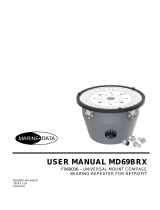Page is loading ...

REMOTE DISPLAY
RD-50
OPERATOR'S MANUAL
www.furuno.co.jp
MODEL

*00017233111**00017233111*
*
00017233111
*
*
00017233111
*

i
IMPORTANT NOTICES
General
• This manual has been authored with simplified grammar, to meet the needs of international
users.
• The operator of this equipment must read and follow the descriptions in this manual. Wrong
operation or maintenance can cancel the warranty or cause injury.
• Do not copy any part of this manual without written permission from FURUNO.
• If this manual is lost or worn, contact your dealer about replacement.
• The contents of this manual and equipment specifications can change without notice.
• The example screens (or illustrations) shown in this manual can be different from the screens
you see on your display. The screens you see depend on your system configuration and equip-
ment settings.
• Save this manual for future reference.
• Any modification of the equipment (including software) by persons not authorized by FURUNO
will cancel the warranty.
• All brand and product names are trademarks, registered trademarks or service marks of their
respective holders.
How to discard this product
Discard this product according to local regulations for the disposal of industrial waste. For disposal
in the USA, see the homepage of the Electronics Industries Alliance (http://www.eiae.org/) for the
correct method of disposal.
How to discard a used battery
Some FURUNO products have a battery(ies). To see if your product has a battery(ies), see the
chapter on Maintenance. Follow the instructions below if a battery(ies) is used.
In the European Union
The crossed-out trash can symbol indicates that all types of batteries
must not be discarded in standard trash, or at a trash site. Take the
used batteries to a battery collection site according to your national
legislation and the Batteries Directive 2006/66/EU.
In the USA
The Mobius loop symbol (three chasing arrows) indicates that Ni-Cd
and lead-acid rechargeable batteries must be recycled. Take the
used batteries to a battery collection site according to local laws.
In the other countries
There are no international standards for the battery recycle symbol. The number of symbols can
increase when the other countries make their own recycle symbols in the future.
Cd
Ni-Cd Pb

ii
SAFETY INSTRUCTIONS
WARNING
Do not disassemble or modify
the equipment.
Fire, electrical shock or serious
injury can occur.
WARNING
Indicates a condition that can cause death or serious
injury if not avoided.
CAUTION
Indicates a condition that can cause minor or moderate
injury if not avoided.
Safety Instructions for the Operator Safety Instructions for the Installer
Be sure that the power supply is
compatible with the voltage rating
of the equipment.
Connection of an incorrect power
supply can cause fire or equipment
damage. The voltage rating of the
equipment appears on the label
above the power connector.
Turn off the power immediately if
water leaks into the equipment or
smoke or fire is coming from the
equipment.
Failure to turn off the equipment can
cause fire or electrical shock.
Contact a FURUNO agent for service.
Keep heater away from the
equipment.
Heat can change the equipment
shape and meltthe power cord, which
can cause fire or electrical shock.
WARNING
CAUTION
Turn off the power at the
switchboard before you install
the equipment.
Fire or electrical shock can occur if
the power is left on.
Ground the equipment to
prevent mutual interference.
Observe the following compass safe
distances to prevent interference to
a magnetic compass:
RD-50
Standard
compass
Steering
compass
0.45 m 0.30 m
RD-501 1.30 m 0.85 m
RD-502 1.00 m 0.65 m
Model
RD-50
+
DS-605
0.95 m 0.60 m
Use the correct fuse.
A wrong fuse can damage the
equipment and cause fire.
The TFT LCD is constructed using the
latest LCD techniques, and displays
99.99% of its pixels. The remaining 0.01%
of the pixels may drop out or blink, however
this is not an indication of malfunction.
About the TFT LCD

iii
TABLE OF CONTENTS
FOREWORD.................................................................................................................... v
SYSTEM CONFIGURATION .......................................................................................... vi
1. BASIC OPERATION..............................................................................................1-1
1.1 Controls ......................................................................................................................1-1
1.2 How to Turn On/Off the Power ...................................................................................1-3
1.3 How to Adjust Display Brilliance .................................................................................1-5
1.4 Data Screen................................................................................................................1-6
2. MENU.....................................................................................................................2-1
2.1 Menu Description........................................................................................................2-1
2.2 How to Customize the Data Screen ...........................................................................2-2
2.3 How to Preset Scales/Indications ...............................................................................2-6
2.4 How to Set the Speed Graphic Range .......................................................................2-8
2.5 Depth Graph .............................................................................................................2-10
2.6 Water TEMP Graph ..................................................................................................2-12
2.7 Rudder Graphic ........................................................................................................2-14
2.7.1 How to set the range for rudder graphic and position for rudder..................2-14
2.7.2 Rudder order symbol....................................................................................2-16
2.8 Engine/Shaft Graphic ...............................................................................................2-17
2.9 How to Show/Hide the Digital Indication...................................................................2-18
2.10 Units of Measurement ..............................................................................................2-18
2.11 Direction Symbol ......................................................................................................2-20
2.12 Symbol Location .......................................................................................................2-21
2.13 System Menu............................................................................................................2-22
2.14 Time Setup ...............................................................................................................2-25
2.14.1 How to select the time source ......................................................................2-25
2.14.2 How to set the summer time.........................................................................2-26
2.15 Trip Distance ............................................................................................................2-27
2.16 Operation with RD-501 .............................................................................................2-28
3. MAINTENANCE, TROUBLESHOOTING ..............................................................3-1
3.1 Maintenance ...............................................................................................................3-1
3.2 Life of the Parts ..........................................................................................................3-2
3.3 Diagnostic Test...........................................................................................................3-3
3.4 LCD Test ....................................................................................................................3-4
3.5 How to Reset the User Settings .................................................................................3-5
3.6 Simulation Mode.........................................................................................................3-6
3.7 Parts Location and Parts List......................................................................................3-7
4. INSTALLATION .....................................................................................................4-1
4.1 Equipment List............................................................................................................4-1
4.2 Installation of Remote Display ....................................................................................4-1
4.3 Installation of Remote Controller and Dimmer Controller ...........................................4-4
4.4 Installation of Remote Display with DS-605 (Waterproof Box) ...................................4-5
4.5 Wiring .........................................................................................................................4-9
4.6 Adjustments..............................................................................................................4-15
4.7 JIS Cable Guide .......................................................................................................4-17

TABLE OF CONTENTS
iv
APPENDIX 1 MENU TREE .......................................................................................AP-1
APPENDIX 2 SCREEN DIVISION.............................................................................AP-2
APPENDIX 3 LIST OF TERMS .................................................................................AP-3
APPENDIX 4 DIGITAL INTERFACE.........................................................................AP-5
SPECIFICATIONS .....................................................................................................SP-1
PACKING LISTS.......................................................................................................... A-1
OUTLINE DRAWINGS................................................................................................. D-1
INTERCONNECTION DIAGRAM ................................................................................ S-1
INDEX..........................................................................................................................IN-1

v
FOREWORD
A Word to the Owner of the RD-50 Remote Display
Congratulations on your choice of the FURUNO RD-50 Remote Display. We are confident you will
see why the FURUNO name has become synonymous with quality and reliability.
For over 60 years FURUNO Electric Company has enjoyed an enviable reputation for innovative
and dependable marine electronics equipment. This dedication to excellence is furthered by our
extensive global network of agents and dealers.
Your equipment is designed and constructed to meet the rigorous demands of the marine envi-
ronment. However, no machine can perform its intended function unless properly installed and
maintained. Please carefully read and follow the operation and maintenance procedures set forth
in this manual.
We would appreciate feedback from you, the end-user, about whether we are achieving our pur-
poses.
Thank you for considering and purchasing FURUNO equipment.
Features
The RD-50 Remote Display can display the various navigation data by connection with the sensor
signals. The main features of the RD-50 are as shown below.
• 8.4” color LCD is visible in direct sunlight.
• The size conforms to DIN (Deutsche Industrie Normen) standards, so there is uniformity among
the remote displays of other makers.
• Display the navigation data in digital, graphic and analog formats.
• Screen division (up to four indications) is available.
• Daisy chain connection is available for connecting a total of ten RD-50s.
• When you connect multiple RD-50s, their display brilliances can be adjusted together.
Program Number
xx: minor change
Program Number Initial Version
RD-50
Starter 2651006-01.xx Jan. 2010
Booter 2651007-01.xx Jan. 2010
Main 2651008-01.xx Jan. 2010
RD-501, RD-502
2651009-01.xx Aug. 2009

vi
SYSTEM CONFIGURATION
Single remote display
FURUNO
DISP UNIT
MODE
REMOTE CONTROLLER
RD-501
FURUNO
DAY
NT
DIMMER CONTROLLER
RD-502
BRILL
Remote controller
RD-501
Dimmer controlle
r
RD-502
Remote display RD-50
12-24 VDC
NMEA 0183
sensor signal
Environmental category
Daisy output
FURUNO RD-50
PWR
DISP
DAY
NT
MENU
ESC
ENT
BRILL
RD-50
RD-501
RD-502
RD-50 + DS-605
Protected from weather
Exposed to weather
: Basic configuration
: Option

SYSTEM CONFIGURATION
vii
Multiple remote displays (daisy chain connection)
Pattern 1: Sensor signal and dimmer controller are commonly used. A total of 10 remote
display units can be connected.
a) RD-50 daisy chain
b) RD-50 and RD-20 combination daisy chain
FURUNO
DISP UNIT
MODE
REMOTE CONTROLLER
RD-501
FURUNO
DAY
NT
DIMMER CONTROLLER
RD-502
BRILL
RD-501
RD-502
RD-50 (main)
12-24 VDC
NMEA 0183
sensor signal
RD-50 (sub) RD-50 (sub) RD-50 (main) RD-50 (sub)
12-24 VDC 12-24 VDC 12-24 VDC 12-24 VDC
FURUNO
DISP UNIT
MODE
REMOTE CONTROLLER
RD-501
RD-501
FURUNO
DISP UNIT
MODE
REMOTE CONTROLLER
RD-501
RD-501
FURUNO
DISP UNIT
MODE
REMOTE CONTROLLER
RD-501
RD-501
FURUNO
DISP UNIT
MODE
REMOTE CONTROLLER
RD-501
FURUNO
DAY
NT
DIMMER CONTROLLER
RD-502
BRILL
RD-501
RD-502
FURUNO RD-50
PWR
DISP
DAY
NT
MENU
ESC
ENT
BRILL
FURUNO RD-50
PWR
DISP
DAY
NT
MENU
ESC
ENT
BRILL
FURUNO RD-50
PWR
DISP
DAY
NT
MENU
ESC
ENT
BRILL
FURUNO RD-50
PWR
DISP
DAY
NT
MENU
ESC
ENT
BRILL
FURUNO RD-50
PWR
DISP
DAY
NT
MENU
ESC
ENT
BRILL
FURUNO
DISP UNIT
MODE
REMOTE CONTROLLER
RD-501
FURUNO
DAY
NT
DIMMER CONTROLLER
RD-502
BRILL
RD-501
RD-502
RD-50 (main)
12-24 VDC
NMEA 0183
sensor signal
Remote display
RD-20 (main)
RD-50 (sub)
Remote display
RD-20 (sub)
RD-50 (sub)
12-24 VDC 12-24 VDC 12-24 VDC 12-24 VDC
FURUNO
DISP UNIT
MODE
REMOTE CONTROLLER
RD-501
RD-501
FURUNO
DISP UNIT
MODE
REMOTE CONTROLLER
RD-501
RD-501
FURUNO
DISP UNIT
MODE
REMOTE CONTROLLER
RD-501
RD-501
FURUNO
DISP UNIT
MODE
REMOTE CONTROLLER
RD-501
FURUNO
DAY
NT
DIMMER CONTROLLER
RD-502
BRILL
RD-501
RD-502
FURUNO RD-50
PWR
DISP
DAY
NT
MENU
ESC
ENT
BRILL
FURUNO RD-50
PWR
DISP
DAY
NT
MENU
ESC
ENT
BRILL
FURUNO RD-50
PWR
DISP
DAY
NT
MENU
ESC
ENT
BRILL
FURUNO RD-20
PWR DISP UNIT
MODE
BRILL
FURUNO RD-20
PWR DISP UNIT
MODE
BRILL

SYSTEM CONFIGURATION
viii
c) RD-50, RD-20 and DS-600 combination daisy chain
Pattern 2: Dimmer controller is commonly used. A total of 10 remote display (RD-50) units
can be connected.
FURUNO
DISP UNIT
MODE
REMOTE CONTROLLER
RD-501
FURUNO
DAY
NT
DIMMER CONTROLLER
RD-502
BRILL
RD-501
RD-502
Doppler sonar
display unit
DS-600
Remote display
RD-20 (main)
RD-50 (sub)
Remote display
RD-20 (sub)
RD-50 (sub)
12-24 VDC 12-24 VDC 12-24 VDC 12-24 VDC
FURUNO
DISP UNIT
MODE
REMOTE CONTROLLER
RD-501
RD-501
FURUNO
DISP UNIT
MODE
REMOTE CONTROLLER
RD-501
RD-501
FURUNO
DISP UNIT
MODE
REMOTE CONTROLLER
RD-501
RD-501
FURUNO
DISP UNIT
MODE
REMOTE CONTROLLER
RD-501
FURUNO
DAY
NT
DIMMER CONTROLLER
RD-502
BRILL
RD-501
RD-502
FURUNO RD-50
PWR
DISP
DAY
NT
MENU
ESC
ENT
BRILL
FURUNO RD-20
PWR DISP UNIT
MODE
BRILL
FURUNO DS-600
PWR
DAY
NT
MENU
ESC
ENT
DIMMER
DISP
TRKG
MODE
UNIT
ALARM
ACK
RNG
FURUNO RD-20
PWR DISP UNIT
MODE
BRILL
FURUNO RD-50
PWR
DISP
DAY
NT
MENU
ESC
ENT
BRILL
FURUNO
DISP UNIT
MODE
REMOTE CONTROLLER
RD-501
FURUNO
DAY
NT
DIMMER CONTROLLER
RD-502
BRILL
RD-501
RD-502
RD-50 (main)
12-24 VDC
NMEA 0183
sensor signal
RD-50 (sub) RD-50 (sub) RD-50 (sub) RD-50 (sub)
12-24 VDC 12-24 VDC 12-24 VDC 12-24 VDC
NMEA 0183
sensor signal NMEA 0183
sensor signal NMEA 0183
sensor signal NMEA 0183
sensor signal
FURUNO RD-50
PWR
DISP
DAY
NT
MENU
ESC
ENT
BRILL
FURUNO RD-50
PWR
DISP
DAY
NT
MENU
ESC
ENT
BRILL
FURUNO RD-50
PWR
DISP
DAY
NT
MENU
ESC
ENT
BRILL
FURUNO RD-50
PWR
DISP
DAY
NT
MENU
ESC
ENT
BRILL
FURUNO RD-50
PWR
DISP
DAY
NT
MENU
ESC
ENT
BRILL

1-1
1. BASIC OPERATION
1.1 Controls
Remote display RD-50
No. Control Description
1 PWR Turn on/off the power.
2 DISP • Switch the screen.
• Return to the data screen during MENU display.
3 DAY/NT Switch the display between daytime use and nighttime use on
a “main” RD-50 (not available with “sub” RD-50).
Daytime: Black characters on white background.
Nighttime: White characters on black background.
4 MENU/ESC • Open/close the menu.
• Cancel last entry in menu operation and return one layer.
5 ENT • Go back one layer when you save the menu option in the un-
dermost layer.
• Go up one layer when you save the menu option.
• Long press to reset the trip distance when the [Trip DIST]
screen is displayed with [Internal] mode.
6BRILL S, T• S: Increase the display brilliance. Move the cursor upward
during MENU display.
• T: Decrease the display brilliance. Move the cursor down-
ward during MENU display.
Note: Hold down S or T key to change the display brilliance
rapidly.
PWR
RD-50
DISP
DAY
NT
ENT
MENU
ESC
BRILL
1
2
5
3
4
6

1. BASIC OPERATION
1-2
How to remove the hard cover
Remote controller RD-501
Dimmer controller RD-502
No. Control Description
1 DISP • Switch the screen.
• Return to the data screen during MENU display.
2 UNIT Select the units of measurement (see section 2.10).
3 MODE Select the scales/indications (see section 2.16).
No. Control Description
1 DAY/NT Switch the display between daytime use and nighttime use.
Daytime: Black characters on white background.
Nighttime: White characters on black background.
2T, ST: Decrease the display brilliance.
S: Increase the display brilliance.
Press here with thumb and
pull cover forward.
DISP
REMOTE CONTROLLER
RD
-
501
UNIT MODE
1
2
3
DAY
NT
BRILL
DIMMER CONTROLLER
RD
-
502
1
2

1. BASIC OPERATION
1-3
1.2 How to Turn On/Off the Power
Turn on the power
Press the PWR key to turn on the power. The initialization screen appears followed by
the start-up screen. The start-up screen shows the unit name, serial number, program
number and the results of the ROM and RAM check, OK or NG (No Good). If NG ap-
pears, contact your dealer.
Initialization screen
Start-up screen
After the self-tests are completed, the last-used data screen (see section 1.4)
appears.
Note 1: The screen refreshes slower in low temperature ambient.
Note 2: The view angle at nighttime is narrower than at daytime.
Now Initializing ...
STARTER VERSION 2651006-XX.XX
BOOTER VERSION 2651007-XX.XX
XX.XX: Program version number
XXXX: Serial number
XX.XX: Program version number
XXXX
XX.XX

1. BASIC OPERATION
1-4
Turn off the power
Press the PWR key to turn off the power.
Note: When you turn off the power of a RD-50 in a daisy chain, the following RD-50s
can not receive the sensor signals.
Note: RD-50 (main) and RD-50 (sub) are set by the installer. See section 4.6.
RD-50: A (main) RD-50: B (sub) RD-50: C (sub)
FURUNO RD-50
PWR
DISP
DAY
NT
MENU
ESC
ENT
BRILL
FURUNO RD-50
PWR
DISP
DAY
NT
MENU
ESC
ENT
BRILL
FURUNO RD-50
PWR
DISP
DAY
NT
MENU
ESC
ENT
BRILL
Power OFF Power ON Power ON
NMEA 0183
sensor signal
12-24 VDC 12-24 VDC 12-24 VDC
When you turn off the RD-50 A power, both RD-50 B and
RD-50 C can not receive the sensor signal even though
you turn on the power for RD-50 B and RD-50 C.
RD-50: A (main) RD-50: B (sub) RD-50: C (sub)
FURUNO RD-50
PWR
DISP
DAY
NT
MENU
ESC
ENT
BRILL
FURUNO RD-50
PWR
DISP
DAY
NT
MENU
ESC
ENT
BRILL
FURUNO RD-50
PWR
DISP
DAY
NT
MENU
ESC
ENT
BRILL
Power ON Power OFF Power ON
NMEA 0183
sensor signal
12-24 VDC 12-24 VDC 12-24 VDC
When you turn off the RD-50 B power, RD-50 C can not
receive the sensor signal even though you turn on the
power for RD-50 C.
Case 1
Case 2

1. BASIC OPERATION
1-5
1.3 How to Adjust Display Brilliance
To adjust the display brilliance, press T or S key. The setting range is 0 to 9. "0" is
off and "9" is the brightest. Hold down T or S key to change the display brilliance rap-
idly.
Operation with RD-50 (main)
The RD-50 (main) simultaneously controls the display brilliance of the RD-50 (main)
and the RD-50s (sub).
• Controls with T key: Decrease the display brilliance.
• Controls with S key: Increase the display brilliance.
Operation with RD-50 (sub)
Adjust the display brilliance of an RD-50 (sub) as follows to equalize brilliance with
RD-50 (main).
• Controls with T key: Decrease the display brilliance. (The variation is smaller than
that of RD-50 (main) and RD-502 connected to RD-50 (main).)
• Controls with S key: Increase the display brilliance. (The variation is smaller than
that of RD-50 (main) and RD-502 connected to RD-50 (main).)
Note: When the display brilliance is 0, 1 or 9 on a main RD-50, this operation by RD-
50 (sub) is not available.
Operation with RD-502
The RD-502 simultaneously controls the display brilliance of the RD-50 (main) and the
RD-50s (sub).
• Controls with T key: Decrease the display brilliance.
• Controls with S key: Increase the display brilliance.
FURUNO
DISP UNIT
MODE
REMOTE CONTROLLER
RD-501
FURUNO
DAY
NT
DIMMER CONTROLLER
RD-502
BRILL
RD-501
RD-502
RD-50: A (main)
12-24 VDC
NMEA 0183
sensor signal
RD-50: B (sub) RD-50: C (sub) RD-50: D (main) RD-50: E (sub)
12-24 VDC 12-24 VDC 12-24 VDC 12-24 VDC
FURUNO
DISP UNIT
MODE
REMOTE CONTROLLER
RD-501
RD-501
FURUNO
DISP UNIT
MODE
REMOTE CONTROLLER
RD-501
RD-501
FURUNO
DISP UNIT
MODE
REMOTE CONTROLLER
RD-501
RD-501
FURUNO
DISP UNIT
MODE
REMOTE CONTROLLER
RD-501
FURUNO
DAY
NT
DIMMER CONTROLLER
RD-502
BRILL
RD-501
RD-502
FURUNO RD-50
PWR
DISP
DAY
NT
MENU
ESC
ENT
BRILL
FURUNO RD-50
PWR
DISP
DAY
NT
MENU
ESC
ENT
BRILL
FURUNO RD-50
PWR
DISP
DAY
NT
MENU
ESC
ENT
BRILL
FURUNO RD-50
PWR
DISP
DAY
NT
MENU
ESC
ENT
BRILL
FURUNO RD-50
PWR
DISP
DAY
NT
MENU
ESC
ENT
BRILL
The RD-502 connected to RD-50 A
commonly controls the brilliance of
RD-50 A, RD-50 B and RD-50 C.
The RD-502 connected to RD-50 D
commonly controls the brilliance of
RD-50 D and RD-50 E.

1. BASIC OPERATION
1-6
1.4 Data Screen
You can switch up to five data screens with the DISP key (three data screens in default
setting). When you press the DISP key, the data screen changes in the sequence of
DISP1 → DISP2 → DISP3 → DISP4* → DISP5* → DISP1 → ... Unregistered screens
are skipped when you press the DISP key. The default screens are as shown below.
For details, see section 2.2.
Data screens (default)
DISP key
DISP key
DISP1
DISP2
DISP3
DISP key
*: DISP4 and DISP5 are not displayed in default setting.
UTC: Universal Time Coordinated
SOG: Speed Over the Ground
POSN: Ship’s position (latitude and longitude)
HDG T: Heading True
DPTH DBK: Depth Below Keel
TOTAL DIST: Total navigated Distance
WIND SPD T: Wind Speed Theoretical (or True)
Water TEMP: Water Temperature

2-1
2. MENU
2.1 Menu Description
Below is the basic procedure for menu operation.
1. Press the MENU/ESC key to open the menu.
Menu
2. Press S or T key to select a menu. The menu items in the right window change
according to the menu selected.
3. Press the ENT key to switch the control to the menu items column.
To switch the control from the menu items column to the menu column, press the
MENU/ESC key.
4. Press S or T key to select a menu item and press the ENT key. A window with
options for the related menu items appears.
Example window
Menu Currently selected menu
Menu items and
current settings
“” indicates additional menus.
Press key to see the menus.
Cursor: Selected cursor is in orange.

2. MENU
2-2
5. Press S or T key to select an option and press the ENT key. If the menu contains
more layers, repeat this step. When the value setting window shown below ap-
pears, press S or T key to set the value and press the ENT key. To return one
layer without saving settings, press the MENU/ESC key.
Example of value setting window
6. Press the DISP key to close the menu.
2.2 How to Customize the Data Screen
The RD-50 has three data screen types; [Graphic], [Digital] and [Graph]. You can se-
lect what data to display and the order to display it. Availability of data depends on the
sensors connected.
1. Press the MENU/ESC key to open the menu.
2. Press S or T key to select [Display] and press the ENT key.
Display menu
Scroll bar
(Indicates additional
menu items. You can
scroll the menu items
by using or key.)

2. MENU
2-3
3. Press S or T key to select [DISP1 (2, 3, 4 or 5)] and press the ENT key.
Split Display options
4. Press S or T key to select the screen division and press the ENT key. If you se-
lected the no-split screen, go to step 5. If you selected the blank screen, go to step
8. For the other types, go to step 6.
Screen division
5. Press S or T key to select [Graphic], [Digital] or [Graph] in the [DISP Mode] win-
dow then press the ENT key. The available menu items depend on the selected
screen division.
DISP Mode options Item options
No-split
Horizontal
two-way split
Horizontal
three-way split
Horizontal
four-way split
Four-way split
Vertical
two-way split
Blank*
Horizontal/vertical
three-way split
*: Can not select for the [DISP1] screen.

2. MENU
2-4
6. Press S or T key to select the item(s) in the [Item] window and press the ENT
key. The available items depend on the screen division selected at step 4 or the
DISP mode selected at step 5. For details, see the APPENDIX 2. If you selected
[Engine], [Shaft] or [Propeller Pitch] in the [Graphic] or [Digital] menus, go to step
7. For the others, go to step 8.
7. Press S or T key to select the number of engines, shafts or propeller pitch and
press the ENT key.
SET setting window
8. Press the DISP key to close the menu.
To switch the data screen, press the DISP key on the data screen. The mode changes
in the sequence of DISP1 → DISP2 → DISP3 → DISP4 → DISP5 → DISP1 → ...
/