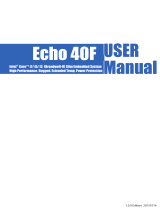Page is loading ...

SPC-3000 SERIES QUICK START MANUAL 01 SPC-3000 SERIES QUICK START MANUAL 02
SPC-3000 SERIES QUICK START MANUAL
“Please make sure to assemble the system in an anti-static environment.”
1.1 How to Open Your SPC-3000
Step 1 Turn over the SPC-3000 and put the upper side face
down.
Upper Side
Lower Side
Step 2 Remove two FHS-M3x4 screws (circled in red) on
the rear panel.
Step 3 Remove one FHS-M3x4 screw (circled in red) on the
left side.
Step 4 Remove one FHS-M3x4 screw (circled in red) on the
right side.
Step 5 Take off the lower cover.

SPC-3000 SERIES QUICK START MANUAL 01 SPC-3000 SERIES QUICK START MANUAL 02
1.2 Installing DDR4 SO-DIMM Module
Step 2 Make sure the RAM module is well-locked by the
memory slot.
Step 1 Install DDR4 RAM Module into SO-DIMM slot.
1.3 Installing Mini PCIe Card
Step 1 Install Mini PCIe card into the Mini PCIe slot.
Step 2 Fasten one M2.5 screw.
1.4 Installing SMA Antenna Cable
Step 1 Check SMA antenna cable and washers.
3 2 1
Step 2 Remove three rubber corks on rear panel. (Pick up
the location you want.)
Step 3 Put antenna cable connector into the hole on rear
panel.
Step 4 Fasten washer 1, washer 2, and washer 3 on
antenna cable connector.
Step 5 Antenna cable is ready.

SPC-3000 SERIES QUICK START MANUAL 03 SPC-3000 SERIES QUICK START MANUAL 04
1.5 Installing SIM Card
Step 2 Install SIM card into SIM card socket.
Step 1 Unlock and open the cover of SIM card socket.
Step 3 Close and lock the cover of SIM card socket.
1.6 Installing SSD/ HDD
Step 1 Open SPC-3000 and take off the lower cover. (Please
refer to 1)
Step 2 Take the lower cover of SPC-3000 and put the inside
face up.
Step 3 Make sure the directions of SPC-3000's lower cover
and SSD/HDD match.
Step 4 Fasten the four KH-M3x6 screws.

All product offerings and specications are subject to change without prior notice. No part of this publication may be reproduced in any form or by any means, electric, photocopying, or recording,
without prior authorization from the publisher. The rights of all the brand names, product names, and trademarks belong to their respective owners. © Vecow Co., Ltd. 2016. All rights reserved.
SPC-3000 SERIES QUICK START MANUAL 03 SPC-3000 SERIES QUICK START MANUAL 04
1.7 Installing Wallmount Bracket
Step 2 Fasten four KH-M3x6 screws on each side.
Step 6 Plug in SATA data cable and SATA power cable to
SSD/ HDD.
Step 5 Find the SATA data cable and SATA power cable in
SPC-3000.
Step 7 Put the lower cover back and fasten four KH-M3x6
screws.
Step 1 Ensure the screw holes on the left side and the right
side of SPC-3000 match the ones on SPC-3000
wallmount bracket.
/