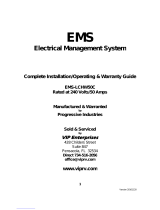Page is loading ...

Progressive Industries Warranty
Progressive warrants its products are free from defects in materials and
workmanship for the life of the unit. This is in lieu of all other warranties,
obligations, or liabilities expressed by the company. In the event that a properly
installed EMS proves defective under normal use, Progressive will repair or replace
the device at its discretion.
With the Hardwired EMS it is not necessary to return the entire system for repair.
This product was specifically designed be modular therefore, any part of the EMS
can be replaced without removing the entire product. For technical support call
919-462-8280.
Once technical support has properly diagnosed the problem if any, they will send
you a replacement part. Do not remove damaged part unless instructed to do so; this
will aid you when it comes time to install the replacement part.
When you receive your replacement part or parts, inside the box will be a return
address label with RGA number, simply use the same box, and return label to ship
back the damaged part.
The address below is strictly a mailing address, please do not try, or attempt to visit
our facility during business hours, the company is not properly staffed or equipped
to handle on site repair work. All returns must go through technical support.
Progressive Industries
414B Airport Blvd.
Morrisville, North Carolina 27560
The unit should be properly packaged, with the postage paid and the following
information:
1. Date of purchase
2. A detailed explanation of the defect.
Progressive cannot assume responsibility for acts of god, alterations, shipping
handling, or any other factors not under the control of Progressive Industries.
Progressive has no responsibility for installation, personal injury, property damage,
incidental, contingent, or consequential damages of any kind resulting from defects
or failure of the unit to function.
The remedy for breach of this warranty is limited to the repair or replacement of the
defective product at Progressives option. In no case shall the liability prescribed by
law exceed the purchase price. Some states do not allow exclusion or limitation of
incidental or consequential damages or allow disclaimer, modifications, or
limitations on how long a warranty last, therefore the above warranties may not
apply to you. This warranty gives you certain legal rights, and you may have other
rights, which may vary from state to state. (rev D)
EMS
Electrical Management System
The complete operating and
installation guide for:
EMS-HW30C
Rated at 120V/30A
Manufactured by:
Progressive Industries
Incorporated
Morrisville, North Carolina
919-462-8280
www.progressiveindustries.net

Features:
High low voltage protection: Whenever source power falls below 104 Volts, or
rise above 132 volts the EMS automatically shut down power to the RV. Once the
AC source rises above 104-volts, or below the 132-volt level the time delay
indicator flashes for the preset time and then automatically restores power to RV.
Time delay for A/C Compressor: Whenever source power is interrupted by the
source or the EMS, due to a fault condition the built in time delay is activated.
There are two settings on the EMS; one is 136 seconds, and the other is 15 seconds.
Consult you Air conditioner manual to see if it has a time delay built in, if so use
the 15-second delay if not use the 136-second delay.
3 Mode surge protection: This feature provides full surge protection L-N, L-G,
and N-G. Total Joule rating is 1780, response time of <1 nano second.
Surge Indicator: If ever a power surge damages the surge protector circuit within
the EMS L-N, or L-G Digital display error code will read E-10. This is your
indication that it needs to be replaced.
Reverse polarity protection: If source has a reverse polarity condition, the EMS
will not allow power to the RV and the error code will read E1.
Open neutral protection: If the source has an open neutral condition the display
will not light, and will not allow power to the RV.
Open ground protection: If source power has an open ground condition the EMS
will read an error code of E2 and will not allow power to the RV.
AC Frequency Protection: If source power frequency deviants +/- 9 hertz from 60
cycles per second the EMS will shut down source power, and indicate an E7 or E8
error code on the digital display.
Accidental 220V protection: If 220 volts is detected when plugging into source
power the EMS will not allow power to the RV. If this condition occurs while
power is applied to the RV, the EMS shuts off power instantly. In either case the
display will read the voltage and E-4 for the error code.
Remote information panel: Scrolls continuously all of the power source
information, voltage, current, frequency, error codes, and previous errors. Each
reading is displayed for 2 seconds
Previous error code: This feature tells the user why the EMS previously
interrupted power to the RV. This is only displayed if an error actually occurs, and
goes away when power is disconnected to the EMS.
Bypass switch: This switch is located on the remote panel, and allows the user to
bypass the computer circuit in the EMS in the event of computer failure, thus
allowing source power into the RV. This does not disable the surge protection
portion of the EMS.
Modular design Replacement parts are designed for simple plug and play, making
repairs extremely user friendly.
Microprocessor controlled: The computer, and remote display are driven by state
of the art microprocessors that are programmed with software to drive the entire
EMS. Should this software be changed EMS, owners can receive a free upgrade
processor with the return of the old.
Troubleshooting guide
Common installation mistakes:
1. Check remote cable connections by unplugging and re-plugging
make sure you hear a click to insure a good connection.
2. Unplug open control box and check connections. Look at small
wires located under the input connections, and make sure the
conductor colors match (small black wires and black RV input
wire, and small white wires matches up with white RV input wire).
3. Make sure that input wires are in fact the input wires,
connecting the output to the input of the EMS will result in the
device not to function.
4. If the EMS is still not functioning at this point follow instruction
below prior to calling technical support.
Write down the following information prior to calling
technical support:
1. Open up control box and look at computer board located on the
side of the control box. You will notice a red light this should be
on, if not stop there and call technical support. If is on go to next
step.
2. Look at remote display if no reading is present call technical
support. If the display is reading information note the error code
message if the EMS is read Error 1-8 see error code chart on
previous page this means device is functioning fine. If however it
is reading E-9 call technical support, if reading E-0 read on.
3. The delay indicator located below the digital read out is flashing
wait out time delay you see the indicator stop flashing at which
time power should be on in RV. If not there is a bypass switch
located on the remote panel push up till the display reads off. You
should have power to the RV. If not call technical support.
Technical support can only help if the above information is
provided, therefore please do not call till that information is
obtained. To recap
1. Are the connections right?
2. Is the red light on located on circuit board inside control box?
3. What is the Error code message being displayed on the remote
panel?
4. Is the delay indicator flashing?
5. When the bypass switch is in the off position does power come
on in the RV?

Operation instructions
1. Plug into source power,
2. Digital display will read 888 for 1-seconds then begin scrolling the voltage, amps,
line frequency, and error code. In addition the time delay light will flash. If delay
light does not flash a fault condition is present look at error code to determine what
the source problem is.
3. You may notice when first plugging in that the display may read E-9, don’t worry
about this it only means that the display as not gotten data from the computer yet. By
the next time through it should read E-0 if the source power is normal.
4. The meter will give you a 3-digit number that is your line voltage. Next it will
give you a “0A” reading this is the amp reading however it will read zero until the
time delay is complete. Then you will notice a number between 0 and 30. That
number indicates how many amps the RV is drawing. Then you will notice a number
60 H that is you line frequency. That number should remain fairly consistent,
however it may read +/- one or two. Last you will notice the E code, E-0 is normal,
only if E-0 is present will the delay light flash and ultimately bring power to the RV.
Refer to your error code chart card that was provided or see below for details.
5. Verify that error code E0 is displayed
6. Set up is complete.
NOTE: if the wiring reads anything different than correct the EMS will not turn on
and we recommend moving to a different source or use generator power. Also if
power is below 104 volts or above 132 volts the EMS will not turn on, and we
recommend using generator power.
Important: The remote display will only read voltages between 78 volts and 256
volts. If the display drops below 78 the display will read LLL and if the display goes
above 256 the display will read HHH.
Error code Chart
E-0 Normal condition
E-1 Reverse polarity condition ( hot and neutral wires reversed)
E-2 Open Ground (means no ground wire connection)
E-3 Line Voltage High (line voltage above 132)
E-4 Line Voltage Low (line Voltage below 104)
E-7 Line Frequency High (line frequency above 69 cycles per second)
E-8 Line frequency Low line frequency below51 cycles per second)
E-9 Data link down (computer not communicating with remote display)
E10 replace surge protector module
NOTE: IF the EMS cuts the Power to the RV it will the show a PE code following the E
code this denotes the previous error or why the EMS shut down. Example: say the EMS
cuts power for low Voltage on line 1 then power is restored. The error code reads EO but
the PE code Reads PE4 that tells the user low Voltage was the reason for the EMS cutting
Power previously.
Accidental 220 Volt protection: Should this condition occur the remote display will read the
voltage, and the Error code message will read E-4. Power will shut down instantly. Do not
under any circumstances bypass the EMS; otherwise severe damage to the RV will result.
When power is first applied to the RV you may notice a large current draw
on the amp meter even though little or nothing in the RV is turned on. This
is caused by the battery charger built into the RV, as the batteries become
charged the less current the charge will, however this may take some time
depending on how depleted the house batteries are.
Warnings:
•
Do not exceed the rating on the EMS for any reason,
however these devices are designed to be reduced down to
120V/15A, and still maintain full protection.
• Do not modify the EMS in any way, this will void the
warranty, compromise protection, and could result in
possible shock, and or fire hazard.
• It is important to always check the pedestal power outlet
for charring; this condition means that the source
receptacle is providing a weak connection. DO not use, it
could result into a possible melting of RV power plug.
• Progressive Industries recommends you have a certified
electrician or an authorized dealer perform the installation
of the EMS and any future repairs that may be required.
• When running extension cords from the RV to a power
source always use a 10-gauge cable for your 120 volt 30
Amp system. Make sure that the cable is rated for outdoor
use to reduce the risk of electric shock. Small gauge cable
will have a higher resistance a will result in a voltage loss,
plus it may result in an electrical fire.
• Whenever servicing or installing the EMS or any other AC
powered device make source power is disconnected from
the source.
• The telephone type cable that connects from the EMS
control box to the remote panel is designed specifically for
the EMS. Therefore do not use store purchased cable,
which will result in the EMS not to function, plus it does
not have the appropriate voltage and current rating for the
application. This could result in possible shock and fire
hazards.
• RV wiring is different than the wiring found in homes; the
neutral and ground conductors are isolated in the RV,
unlike in a home where they are tied together at the service
panel. The reason is; homes have a bonded ground system,
where as RV’s do not. Therefore never bond the neutral
and ground together for any reason. This will create a
ground fault condition, and may result in electric shock
and or fire hazard.

Installation instructions for
Models: EMS-HW30C
1. Unplug RV from the source and be sure generator is off.
2. Determine a location for the EMS control box and the remote panel
making sure that ultimately they are within 13 feet of each other.
3. Cut the RV power cord about 6 inches greater than the distance from
junction box to the desired location of the EMS control box. Then strip
back the outer insulation 3 inches on both the input and output cable..
4. Strip back each conductor 3/8 inch on both striped ends. Attach ring
terminals to green wires.
5. Remove control box cover, and back off the four set from top of
contactor and two ground nuts located on side of box.
6. Take your long cable with the plug end and connect it to the input side,
by sliding through the input side then connect black above the little black
wires, white wire above little white wires, and green to ground screw
torque down screws to secure connections.
7. The short cable coming from the junction box connects to the output in
the same manner except the round sensing coil slides over the black wire.
Make sure that the conductor’s colors match up across from each other.
8. Double check all connections and make sure they are secure.
9. Secure cable end by tightening down strain relief’s over outer jacket. Do
not over tighten this could bite through insulation and cause a short.
10. Set time delay jumper on the circuit board. Factory set for 15 seconds
remove jumper to set for 136 seconds. See features section on time delay
to determine which to use.
11. Attach lid with the six black machine screws provided.
12. Mount both the control box and remote panel in desired location.
13. Next attach cable to the remote and control box, then mount remote
panel in desired location.
14. Installation is complete. Next Plug in and follow operation instructions.
Protection from both Generator and Source power.
1. Unplug RV from the source and be sure generator is off.
2. Locate transfer switch box, and determine where the EMS control box
and remote will be mounted.
3. Measure the distance between the transfer switch and the control box
and add 1 foot this is the length of cable that will be required for the
installation. Make sure 10 gauge 3-conductor cables are used.
4. Remove lid from transfer box and remove the output cable.
5. Take jumper cable and strip back one end 3 inches, and the other end the
same as the end removed from the transfer box.
6. Cut back end removed from transfer box so that each conductor is 3
inches if needed.
7. Strip
b
ack all conductors 3/8 inches, and attach ring terminals to green
i
8. Remove control box cover, and back off four screws from top of
contactor and two ground nuts on side of enclosure.
9. Take the jumper cable with 3 conductor strip, and slide it through the
input side of the EMS control box Then connect black above little black
wires, white above little white wires, and green to ground screw, and
tighten each set screw.
10. The cable that came from the transfer switch connects to the output
in the same manner except the round sensing coil slides over the black
wire. Make sure that the conductor’s colors match up across from each
other on the contactor.
11. Connect the loose end of the jumper cable to the transfer switch. See
wiring diagram on transfer switch if needed.
12. Double check all connections and make sure they are secure.
13. Secure cable ends by tightening down strain relief’s over outer
jacket. Do not over tighten this could bite through insulation and cause a
short.
14. Set time delay jumper on the circuit board. Factory set is for 15
seconds; pull head of jumper to set for 136 seconds. See features section
on time delay to determine which to use.
15. Attach EMS lid with the six black machine screws provided, and
attach transfer switch lid.
16. Mount both the control box and remote panel in desired location.
17. Next attach cable to the remote and control box, then mount remote
panel in desired location.
18. Installation is complete. Next, Plug in and follow operation
instructions.

/