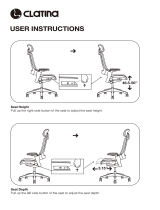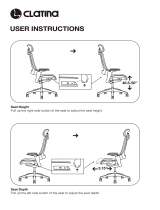Page is loading ...

74140I 2014- 06 -09
Twin
Manual English

2
Contents
Heading Page
1. General .............................................................................................. 3
2. Handling/Transport .............................................................................................. 4-5
3. Product Description Twin ...................................................................................... 6
4. Model Twin .............................................................................................. 7
5. Options .............................................................................................. 8
6. Accessories .............................................................................................. 9
7. Settings Seat ........................................................................................ 10-11
8. Brake ..................................................................................... 12
9. Backrest ................................................................................. 13
10. Legrests ................................................................................. 14
11. Driving technique/Manoeuvring ........................................... 15-20
12. Assembly instructions Accessories .......................................................................... 21-22
13. Care and maintenance/Fault-finding chart ............................................................. 23-24
14. Tests and Guarantees .............................................................................................. 25
15. Alternative seat heights/Angles ............................................................................... 26
16. Weights and Measurements/Standard models ........................................................ 27

3
1 General
The manual must be read thoroughly to avoid damage when handling and using the Twin chair.
is a warning triangle to indicate that special care should be taken.
(!) provides advice and tips worth considering
Anti-tips are available as an accessory. At the correct setting they will prevent the wheelchair from tipping backwards.
We recommend all users to use the anti-tip devices, unless you are an experienced user with absolute control over your
wheelchair.
The tool kit contains: 5 Allen keys: 6, 5, 5, 4 and 3 mm
3 Ring spanners: 13, 10 and 8 mm
1 Socket spanner: 24/19 mm
1 Phillips screwdriver
Twin is a manual, cross-folded, allround wheelchair with variation options that is intended for outdoor and indoor use.
The seat, backrest and footrests are adjustable in height and angle. Twin can be supplemented and adjusted if needs
change. In addition there is a range of options and accessories: Various types of legrests, seat cushions, fixing points for
transport in mobility service buses, anti-tips etc.
Twin has excellent prerequisites to create comfort, functionality and good manoeuvrability.
Crash test
Etac’s wheelchairs are tested in accordance with ISO 7176-19 and ISO 10542. These ISO standards specify require-
ments for the design of the wheelchair’s restraint points, how the wheelchair and the user are secured in the vehicle, and
also describe how tests should be carried out and how the test results should be interpreted. Etac’s wheelchairs are crash
tested at the Technical Research Institute of Sweden. The tests were carried out with normal settings on the wheel-
chairs (see manual for the respective wheelchair) and with an UNWIN_WWR/ATF/K/R restraining device and an
UNWIN_WWR/HD/ATF/K/R 3-point belt.
The cross-folded wheelchairs Cross, Twin and Transit were supplemented with securing points.
Seat widths: From 35 cm to 50 cm
Seat depth: 42 cm
Functional seat depth: 47-48 cm
Max. user weight: 125 kg
Twin is supplied with the rear wheels mounted.
Service life: The product is tested and fulfils the demands stated in EN 12183. The main product’s durability and life-
time is at least five years when used in accordance with intended use, the safety instructions, the reconditioning manual
and instructions for use in the user manual. The main product consists of the chassis for seat and back support. Addi-
tional parts/accessories are handled in accordance with the manual and reconditioning manual. The actual lifetime can
vary, depending on how much and how intensively the product is being used, but a maximum of 10 years. Thereafter
the product must be decommissioned.
The following methods of surface treatment have been used:
Lacquered surfaces=Polyester powder coating
Non-lacquered aluminium parts=Anodized coating
Non-lacquered steel surfaces=Galvanized

4
Do not hold the seat frame
tube while unfolding as there
is a risk of fingers being
crushed.
2 Handling/Transport
2:1 Folding
- Flip up the footrests.
- Lift up the seat, see illustration.
2:2 Unfolding
- Push down on one side of the
seat frame, using the whole
of the flat of the hand, see
illustration.
2:3 Lifting the wheelchair
Wheelchair without lockable legrests:
- Flip up the footrests and swing
the legrests in under the seat, or
remove them completely.
- Lift by holding the push handles
and the front part of the frame
by the legrest mounting point.
Wheelchair with lockable legrests:
- Lift using the push handles and
legrests.
Before lifting, ensure that
height adjustable push handles
are fully fastened.
2:4 Transportation in vehicles
Private car/taxi: The wheelchair
should be placed in the car boot. If
this is not possible, ensure that the
wheelchair is placed safely in the back
seat, so that it is not able to overturn
or roll. If possible secure the wheel-
chair with the car’s safety belt.

5
2 Handling/Transport
300mm
25°
25°
10°
10°
300mm
2:5 Securing
The wheelchair must be secured as
follows, the straps must not be put
through the wheels or around the back
tubes.
If the wheelchair is used as a seat for
travel, Etac recommends that the user
wears the 3-point belt that is fitted in
the vehicle. It is important that the
3-point belt is fitted correctly, as in the
illustrations:
2:6 Seat belt
2:7 Recommendations
2:8 Warning
Etac recommends in the following
order:
1) The user transfers to a seat in
the vehicle and uses the vehicle’s
3-point belt while travelling. The
wheelchair is then placed in the
boot or safely in the back seat so
that it cannot overturn or roll.
2) The wheelchair is secured fac-
ing forwards in the vehicle as per
this manual, the user uses a separate
3-point belt that is secured in the
vehicle. This is the way in which the
wheelchair is tested and approved ac-
cording to the ISO-standard for crash
testing of wheelchairs in vehicles.
3) According to directive 2001/85/
EC, appendix VII, point 3.8.3. there
are specially marked wheelchair
locations in vehicles that permit
transport with a wheelchair facing
in the opposite direction of travel. If
this means of travel is used, the user/
carer must be aware while travelling,
prepared for sudden movements and
have the capacity to maintain a safe
sitting position throughout the entire
journey. The user’s disabilities must
not be of such an extent that he/she
is not able to hold onto the handles
fitted in the vehicle when there are
changes of speed or direction.
In conjunction with points 2 and 3:
- a positioning belt should be used
- a correctly adjusted headrest
should be used
- the backrest should be level with
or above the user’s shoulders
- the parking brake should be used
- the anti-tips should be lowered
- The wheelchair’s positioning
belt is not sufficient to prevent
the user from being thrown out
of the wheelchair in the event of
sudden braking.
- The restraining device must not
be put through the wheels or
around the back tubes.
- Options/accessories that can
be removed without tools, such
as trays, shall be removed and
secured or placed where they do
not fly around inside the vehicle
in the event of a collision.
- If the wheelchair has been
involved in a collision in a motor
vehicle, it should be inspected at
a Technical Aids Centre or by
Etac before being used again.

6
1 Backrest upholstery 11 Cross
2 Seat upholstery 12 Side frame
3 Brake 13 Tilter
4 Footrest 14 Fixed hub, alternative - quick release
5 Knob footrest lock 15 Armrest attachment
6 Legrests 16 Armrest
7 Castor wheel 17 Handrim
8 Front fork 18 Rear wheel
9 Front fork attachment 19 Back tube
10 Protective stopper 20 Push handles
3 Product description Twin
20
19
18
17
16
15
14
13
12
11
9
8
7
5
6
4
10
2
3
1

7
4 Model Twin
Twin
Seat settable in height and angle
Front seat height set at 47 cm
8" allround castors
Short front fork
Rear seat height set at 46 cm
24" rear wheel, fixed hubs, alt. quick release
Solid tyres
Aluminium handrims
Camber angle 2°
Backrest settable in height and angle
Backrest height installed at 40 cm
Standard backrest angle 2° (=92° between back and seat)
Fixed push handles
Legrests detachable, swing-away
Legrest with wide (standard) knee-angle
Footrests, flip-up, adjustable in height, settable depth
and angle
Armrest, with a solid top
Length 25 cm, height adjustable
Tilter
Twin low
Seat settable in height and angle
Front seat height set at 42 cm
6" allround castors
Short front fork
Rear seat height set at 41 cm
22" rear wheel, fixed hubs, alt. quick release
Solid tyres
Aluminium handrims
Camber angle 2°
Backrest settable in height and angle
Backrest height installed at 40 cm
Backrest angle installed at 2° (=92° between back and seat)
Fixed push handles
Legrests detachable, swing-away
Legrest with wide (standard) knee-angle
Footrests, flip-up, adjustable in height, settable depth
and angle
Armrest, with solid top
Length 25 cm, height adjustable
Tilter
Twin and Twin low are also available with drum brakes.

8
5 Options
Backrest upholstery adjustable
Armrest height-adjustable 38 cm long, solid top, black
Push handles vertically adjustable, detachable
Single hand brake for installation on right or left side
Legrest with narrow or short/narrow angle
Lockable legrest wide knee angle
Angle adjustable legrest model 1 with calf support adjustable in height, depth, angle and sideways
Plaster cast legrest settable vertically and laterally, adjustable in angle
Rear wheel quick-release pneumatic high pressure
Handrims stainless, plastic coated

9
6 Accessories
Tray plexi, fits onto long armrest
Hemi tray transparent. Can be mounted on short or long armrest
and supplemented with an anti-slip device.
Cushion dark-grey plush, 46 cm long
Calf strap detachable, black nylon, adjustable in length
Heel straps black nylon, adjustable length
Positioning belt two pieces, with snap-lock, fixing points on the wheelchair frame
Anti-tips with tilter, foldable, height settable
Anti-tips foldable, height settable
Cane holder two parts, one of which is an elasticated section which is fastened around the cane.
Transport attachment
Tool kit
A

10
The height of the front fork can
be adjusted 4 cm up or down by
loosening the two attachment
screws (A) 1-2 turns and changing the
height of the attachment. See position
marking (B) to obtain equal height
on both sides. Check and adjust the
angle of the attachment and tighten
the screws.
Tools: 6 mm Allen key
(a spirit level may be useful.)
The front seat height is 47 cm and is
dependent upon:
Castor 8"
Front fork short
Front fork attachment’s setting:
Settable height and angle.
7 Settings seat
7:1 Front seat height Twin
Risk of tipping: Always
check the positioning of the
anti-tips.
(!) See also point 14:
“Alternative seat
heights/angles”.
7:1:1 Front seat height Twin low
The front seat height is 42 cm and is
dependent upon:
Castor 6"
Front fork short
Front fork attachment’s setting:
Settable height and angle
(!) Also adjust the angle of
the front fork attachment, see
point 7:3.
7:2 Adjusting the height of the front fork attachment
Risk of tipping: Always check
the position of the anti-tips.
(!) Also adjust the angle of
the front fork attachment, see
point 7:3.
7:3 Setting the angle of the front fork attachment
A
B
C
A
B
C
Tools: 6 mm Allen key
(a spirit level might be useful).
(!) Keep your eye on something
vertical, e.g. a door frame or
table leg, while setting the angle.
Risk of tipping: Always
check the positioning of
the anti-tips.
The correct angle setting is impor-
tant for the wheelchair’s manoeuvra-
bility.
Unscrew the lower attachment screw
(A) about 2 turns so that the tag (C)
moves freely inside the shaft.
Insert the Allen key in the hole (B)
and turn until the attachment is 90°
to the floor. Always start from a
position that enables the wheel
to move forward in the rotation
(D). (Hold the shaft in place while
the lower attachment screw is
tightened.)
D
20Nm
20Nm

11
A comfort wedge is a useful accessory
for the seat cushion as it levels off the
front edge of the seat.
Remember: Push the cushion all the
way in, with the rounded corners
against the backrest
7 Settings seat
7:4 Changing front fork
Unscrew the protective stopper on
the front fork attachment to reach
the retaining nut. Unscrew the nut
and pull out the front fork. Take the
washer and ball bearings and place
it on the new fork (with the bevelled
side (A) towards the fork). Insert
the new fork into the attachment.
It is important that the washers in
the attachment (under the retaining
nut) are in the correct order, with the
spring washer (B) on top. Tighten the
retaining nut until it cannot be turned
any more. Loosen it 1/2-1 turn.
The spring washer then has the
correct tension.
It reduces the risk of the castor
starting to “wobble”.
Tools: 19 mm socket spanner
and Phillips screw driver
(!) Also adjust the angle of
the front fork attachment, see
point 7:3.
7:5 Rear wheel with quick release hub (option)
Press in the button on the wheel hub
and slide the axle completely into the
shaft. Release the button and ensure
that it pops out completely, and that
the wheel is securely mounted.
When attaching the rear
wheels, always check that they
are securely mounted.
The button in the hub should
pop out completely.
7:6 Seat cushion (accessory)
The cushion is a standard model
and is not suitable for users
with sitting sores.
A
B

12
8 Settings brake
The brakes are infinitely adjustable.
- Loosen the screw (A) a
couple of turns and slide the
brake until the brake block
is about 15-20 mm from the
tyre when the brake is not
applied.
- Ensure that the brake is
straight in the groove and
tighten the nut appr. 5 Nm.
Test the brakes.
Tools: 5 mm Allen key.
The braking effect is depend-
ent on the air pressure in the
tyres. The brakes are parking
brakes and should not be ap-
plied during use.
8:1 Adjusting the brakes
8:4 Drum brake, brake settings
When adjusting the brake loosen
nut (A) and adjust the brake by mov-
ing (B) up/down.
When the brake has a reasonable ef-
fect tighten nut (A). This adjustment
is recommended when the brake is not
functioning satisfactorily.
B
A
Tools: 8 mm spanner
A
To operate the drum brake pull brake
handle upwards (see illustration).
8:3 Drum brake, parking brake
To operate the parking brake pull brake
handle upwards (see picture). Hold the
handle in braked position and press
button (A) down. The chair is now
braked. Pull the handle upwards to
release the parking brake.
8:2 Drum brake
A

13
The shape of the backrest upholstery
is individually adjustable by means
of five Velcro straps and the backrest
cover.
- Give the backrest cover plenty
of room between seat and
backrest, so that it is possible to
“sit in” against the backrest.
- Loosen all straps and ensure
the user is sitting as far back in
the seat as possible.
- Tighten the straps so that they
follow the contours of the back
and give support to the lumbar
region.
Risk of tipping: Always check
the positioning of the anti-tips
when adjusting the backrest
upholstery.
Risk of tipping: Always check
the positioning of the anti-tips
when changing the backrest
angle.
The angle is infinitely variable be-
tween -0° and +6°
0
. Loosen the nut,
install the desired angle and tighten
the nut again.
Tools: 13 mm ring spanner
(!) Check that the angle is the
same on both sides by com-
paring the distance between
the back tube and the armrest
guard.
The backrest is settable to a height of
40, 42.5, 45 and 47,5 cm. Undo the
screws (A). Pull the backrest uphol-
stery upwards. Unscrew the nuts (B)
and adjust to the desired height. Make
sure that both sides have the same
height.
9 Settings backrest
A
B
9:1 Backrest Height Twin
Tools: 3 mm Allen key, 8 mm
ring spanner.
9:2 Backrest angle
9:3 Backrest upholstery (option)
(!) Do not over-tighten the
upper Velcro straps as this can
prevent the cross-brace from
unfolding properly, i.e. the back
tubes do not sit flush in the
side-frames.

14
Twin is supplied with flip-up footrests,
adjustable in height and settable in
angle and depth.
Height Loosen the locking
handle (A) on the legrest fully. Remove
the screw (B). Set the height. Replace
the screw and handle. Note: Ensure
that the screw is in the correct position
(see illustration). Tighten securely.
Angle Loosen screws (C)
slightly. Adjust to desired angle and
tighten screws.
Tools: 5 mm Allen key
Twin can be supplied with lockable
legrests. The legrests are detachable
and can be swung to the side or under
the seat. To remove the legrests press
down on the red button (A) and lift.
To fasten the legrests press down on
the red button (B), put the legrest
into place and release the button. The
legrest is now locked, (A).
Before lifting the wheelchair
check that the legrests are
locked.
Fixed: The legrests are detachable and
can be swung to the side or under the
seat. Lockable legrests are also avail-
able.
Adjustable: In addition there are sev-
eral types of variable, angle-adjusted
legrests with calf supports. Amputee
legrests and amputee weight are also
available.
10 Settings legrests
A
B
Right Wrong
A
B
Never stand on the footrests as
you may tip the chair! Never
lift the chair by the legrests un-
less they are lockable.
10:1 Lockable legrests (option)
10:2 Height, angle and depth of the footrest
Depth The sides of the foot-
rests have two different lengths. By
exchanging the right for the left side,
two different depths can be achieved.
For outdoor use the footrests
should be 4-5 cm above ground
level. Never stand on the foot-
rests as the chair may tip!
Make sure that the screw head
locks in the hexagon hole.
C

15
User, driving up forwards:
This technique is recommended only
for experienced wheelchair users.
- Ensure that the anti-tips are
turned upwards.
- Drive forward to the edge of
the kerb/threshold.
- Balance the wheelchair on its
rear wheels so that the castors
lift high enough to come up
on the pavement. Grasp the
handrims firmly, while at the
same time leaning forwards
with your upper body.
Be sure to turn the anti-tips
back to the down position.
Care giver, driving up forwards:
- Ensure that the anti-tips are
turned upwards.
- Tilt the wheelchair, if necessary
with help from the tilter, so
that the castors come up on the
pavement.
- Lift by the push handles to
help the rear wheels up.
Be sure to turn the anti-tips
back to the down position.
11 Driving technique, manoeuvring
11:1 Driving technique
Parking: Increase the overall support base
of the wheelchair by reversing for about
10 cm, thereby ensuring the castor wheels
swing forwards.
If the user is left alone in the wheelchair,
ensure that the brakes are applied and that
the anti-tip is
swung down.
11:2 Driving technique, kerbs and raised thresholds: up
User, driving up backwards:
This technique only works if there is
a low kerb/threshold, relative to the
installed height of the footrests.
- Ensure that the anti-tips are
turned upwards.
- Reverse to the edge of the
kerb/threshold.
- Take a firm hold of the
handrims while at the same
time leaning forwards.
Be sure to turn the anti-tips
back to the down position.

16
User, driving down forwards:
This technique is recommended only
for experienced wheelchair users.
- Ensure that the anti-tips are
turned upwards.
- Drive forward to the edge of
the kerb.
- Balance the wheelchair on its
rear wheels so that the castors
lift
- Drive carefully down the kerb
and set down the castors wheels
onto the ground.
Be sure to turn the anti-tips
back to the down position.
Care giver, driving down forwards:
- Ensure that the anti-tips are
turned upwards.
- Tilt the wheelchair up, if nec-
essary with help from the tilter,
so that the castor wheels are in
the air.
- Drive carefully down the kerb
and set down the castors onto
the ground again.
Be sure to turn the anti-tips
back to the down position.
User, driving down backwards:
This technique is not recommended
for differences in level of over 10 cm.
- Ensure that the anti-tips are
turned upwards.
- Reverse to the edge of the kerb.
- Reverse carefully down while at
the same time leaning forwards.
Care giver, driving up backwards:
- Reverse the chair to the edge of
the kerb/threshold.
- Tilt the wheelchair up, if nec-
essary with help from the tilter,
so that the castor wheels are in
the air.
- Pull the wheelchair upwards
and backwards, ensuring that
11 Driving technique, manoeuvring
the castor wheels have cleared
the edge before setting down
the wheel chair onto all four
wheels.
Be sure to turn the anti-tips
back to the down position.
11:3 Driving technique, kerb: down
There is a greater risk of tip-
ping during this manoeuvre.
Be sure to turn the anti-tips
back to the down position.
Care giver, driving down backwards:
- Ensure that the anti-tips are
turned upwards.
- Reverse the wheelchair up to
the edge of the kerb.
- Drive carefully down the kerb,
and reverse the wheelchair on
the rear wheels until the castors
have cleared the obstacle.
- Set down the wheelchair once
again on all four wheels.
Be sure to turn the anti-tips
back to the down position.

17
Always ask for help.
Never use an escalator, even if a
care giver is available.
We always recommend using
two carers for this transfer.
One who walks behind
and holds on to the push
handle and one who walks in
front and holds on to the frame
(or in the legrests if these are
lockable).
With care giver, backwards:
- Turn the anti-tips upwards
and ensure that height adjust-
able push handles are securely
tightened.
- Reverse the wheelchair to the
first step.
- Tilt the chair onto its rear
wheels, if necessary using the
tilter to help.
11 Driving technique, manoeuvring
11:4 Driving technique inclined surface
Please read this important advice for
driving up or downhill carefully to
minimise the risk of tipping.
(!) Avoid turning round in the
middle of a hill. Always drive
as straight up/down as possible.
It is better to ask for help than
to take a risk on your own.
Uphill driving: Lean forwards to
correct your centre of balance.
Downhill driving: Lean against
the backrest to correct your centre of
balance. Control your speed using the
handrims, not the brakes!
11:5 Driving technique, stairs: up
- Pull the wheelchair slowly
upwards, one step at a time,
keeping it balanced on the rear
wheels at all times.
- When the last step has been
cleared, continue backwards so
that the castor wheels are over
the ground before setting down
the wheelchair onto all four
wheels.
Be sure to turn the anti-tips
back to the down position after
completed transfer.
(!) The care givers should
remember to use the strength
in their legs and to keep their
backs as straight as possible
while lifting.

18
With or without a care giver, from the
front.
Before transferring:
- To reduce the risk of tipping the
castors should be turned for-
wards.
The wheelchair should be posi-
tioned close to where the transfer
is to take place.
- Apply the brakes, remove the
armrest/side guard and swing the
legrest in under the seat one the
side you intend to move across.
Never stand on the footrests
as there is a risk of tipping!
(!) The care givers should remem-
ber to use the strength in their legs
and to keep their backs as straight
as possible while lifting.
The technique for transferring
a user should be practised with
trained personnel.
All that is provided here is some
important advice to consider in
conjunction with transferring a
user into or out of the wheelchair.
With or without a care giver, sideways.
Before transferring:
- To reduce the risk of tipping the
castors should be turned for-
wards.
The wheelchair should be
positioned as near to the place
where the transfer is going to take
place as possible.
- Apply the brakes, remove or swing
up armrest/side guard and legrest
on the side where the transfer is to
take place.
Always ask for help.
Never use an escalator, even if
a care giver is available.
We always recommend using
two carers for this transfer.
One who walks behind and
holds on to the push handle
and one who walks in front
and holds on to the frame
(or in the legrests if these are
lockable).
With care giver, forwards:
- Be sure to turn the anti-tips back
to the up position and ensure that
height adjustable push handles are
securely tightened.
- Drive forwards to the first step
and tilt the chair back onto its rear
wheels, using the tilter if necessary.
11 Driving technique, manoeuvring
11:6 Driving technique, stairs: down
11:7 Driving technique, transferring into/out of the wheelchair
- Descend carefully one step at
a time, keeping the wheelchair
balanced on its rear wheels at all
times.
- After the last step, set down
the wheelchair on all four wheels.
Be sure to turn the anti-tips
back to the down position.
(!) The care givers should remem-
ber to use the strength in their legs
and to keep their backs as straight
as possible while lifting.

19
We recommend the use of
anti-tips.
Ensure that rear wheels with
quick release hubs are mounted
securely.
The centre of balance can be adjusted
by changing the position of the rear
wheels.
- Move the axle shaft/rear wheels
forwards/backwards.
The brakes must be adjusted,
see point 7:6.
Tools: 24 mm socket spanner
(10 mm spanner).
When the position of the rear wheels
is moved forwards the wheelchair
becomes much more manoeuvrable,
but the tendency to tip backwards
increases.
(!) The centre of balance is also
altered when the seat and/or
backrest angle is adjusted.
11 Driving technique, manoeuvring
Quick release hub
Fixed hub
Operating a wheelchair is a dynamic
activity. Therefore, operating condi-
tions are every bit as important to take
into consideration as seat position.
The wheelchair should be as easy to
handle as possible. It must therefore
be adapted individually to the user’s
capacities.
Weight distribution is the decisive fac-
tor when it comes to operating condi-
tions. The more weight over the castor
wheels, the heavier the chair becomes
to operate. Weight distribution is in
part dependent upon the user’s weight,
size and seating position and in part
upon the position of the rear wheels
longitudinally. The more weight that is
placed over the rear wheels, the easier
the wheelchair is to manoeuvre.
The Twin standard model is supplied
with a 2
°
camber angle. This means
that the wheels are a little closer to
the seat/backrest on top and are wider
apart at floor level. This gives several
advantages. The wheelchair:
- Turns more easily
- Holds a steady course
- Has a broader support base
- Allows the user to hold his/her arms
closer to the body when moving
forwards - giving more strength to
each push.
11:8 Adjusting the centre of balance

20
Aluminium, stainless, plastic coated
and cellular rubber handrims: The
distance between the wheel and the
handrim can be adjusted by adding or
removing spacers.
The way in which the user is able to
grip the handrims is influenced by the
handrim’s material and its distance
from the wheel. Friction-coated, cellu-
lar rubber and plastic coated handrims
are available as options.
Cellular rubber/plastic
coated handrims increases
the friction.
It is therefore important to
remember that when stop-
ping suddenly, friction burns
(e.g. blisters) may occur.
Be aware that when pass-
ing through narrow spaces
there is a risk of getting your
fingers caught. There is also a
risk of fingers getting caught
in the spokes.
If there is a risk of the user’s
fingers getting caught in the
spokes we recommend the
use of spoke guards.
11 Driving technique, manoeuvring
Spacers
11:9 Handrims
11:10 Adjusting the distance of the handrim
Tools: 4 mm Allen key.
/