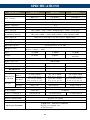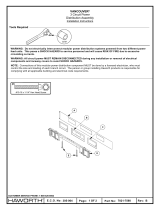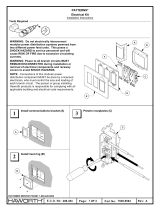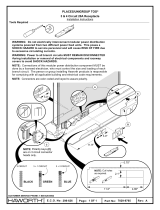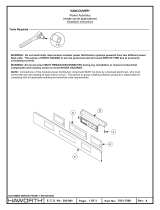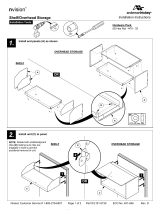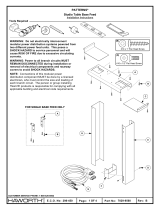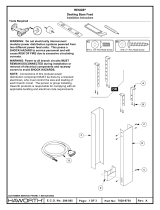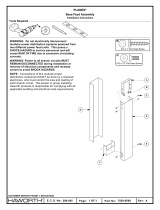HDSpide r
™
HDMI 1.3 o ve r Sing le Ca t.5 Distrib utio n Se rie s
HVE-9000
HVE-9001
HVE-9002
HVE-9003
HVE-9004
HVE-9008
HVE-9900
Use r Ma nua l
Ve r.:2.0-1003

1
p .2 Pa c ka g e C o nte nts
p .3 O ve rvie w
p .4 Pa ne l De sc rip tio n
p .14 Insta lla tio n
p .20 Syste ma tic Ap p lic a tio n Dia g ra ms
p .21 Fre q ue ntly Aske d Q ue stio ns
p .22 Sp e c ific a tio ns
p .25 No tic e
p .26 Pin De finitio n
TABLE O F C O NTENTS

2
HVE- 9000 HDSpide r
™
Lo ng Ra ng e C a t.5 HDMI Re c e ive r
1. HDSp id e r
™
Lo ng Ra ng e C a t.5 HDMI Re c e ive r (HVE-9000)
2. 5V 2A DC Po we r Sup p ly Unit
3. Use r Ma nua l
HVE- 9001 HDSpide r
™
C a t.5 HDMI Se nde r
1. HDSp id e r
™
C a t.5 HDMI Se nd e r (HVE-9001)
2. 5V 2A DC Po we r Sup p ly Unit
3. Use r Ma nua l
HVE- 9002 HDSpide r
™
C a t.5 HDMI Se nde r with Lo c a l HDMI O utput
1. HDSp id e r
™
C a t.5 HDMI Se nd e r with Lo c a l HDMI O utp ut (HVE-9002)
2. 5V 4A DC Po we r Sup p ly Unit
3. Use r Ma nua l
HVE- 9003 HDSpide r
™
C a t.5 C a sc a da b le HDMI Se nde r
1. HDSp id e r
™
C a t.5 C a sc a d a b le HDMI Se nd e r (HVE-9003)
2. 5V 4A DC Po we r Sup p ly Unit
3. Use r Ma nua l
HVE- 9004 HDSpide r
™
4- Po rt C a t.5 HDMI Se nde r
1. 4-Po rt HDSp id e r
™
HDMI C a t.5 Se nd e r (HVE-9004)
2. 5V 4A DC Po we r Sup p ly Unit
3. Use r Ma nua l
HVE- 9008 HDSpide r
™
8- Po rt C a t.5 HDMI Se nde r with Lo c a l HDMI O utput
1. 8-Po rt HDSp id e r
™
HDMI C a t.5 Se nd e r (HVE-9008)
2. 5V 4A DC Po we r Sup p ly Unit
3. Use r Ma nua l
HVE- 9900 HDSpide r
™
Sho rt Ra ng e C a t.5 HDMI Re c e ive r
1. HDSp id e r
™
Sho rt Ra ng e C a t.5 HDMI Re c e ive r (HVE-9900)
2. Use r Ma nua l
PACKAG E C O NTENTS

3
Intro duc tio n
The HDSp id e r
™
HDMI 1.3 o ver Single Cat.5 Distrib utio n Se rie s p ro vid e s the mo st
fle xib le so lutio n b y whic h the unc o mp re sse d , unmo d ifie d , a nd p ure d ig ita l HDMI
sig na ls with 7.1-c ha nne l a ud io c a n b e tra nsmitte d to d iffe re nt lo c a tio ns o ve r a lo ng
d ista nc e . The c a sc a d a b ility o f HDSp id e r™ se rie s is virtua lly unlimite d , a llo wing yo u
to e xte nd HDMI/ DVI d isp la ys a lmo st a nywhe re .
The who le HDSp id e r
™
series produc ts c an be easily inter-c onnec ted to suit almost every
a p p lic a tio n thro ug h C a t.5/ 5e / 6 c a b le s. By ta king the a d va nta g e o f C a t.5/ 5e / 6 c a b le s,
insta lla tio n wo rk b e c o me s so e a sy a nd p a rtic ula rly c o st e ffe c tive whe re ve r the d istrib utio n o f
HDMI sig na ls is re q uire d .
Fe a ture s
The HDSp id e r
™
HDMI 1.3 o ve r Sing le C a t.5 Distrib utio n Se rie s o ffe rs the use rs:
Silic o n Ima g e (fo und e r o f HDMI) c hip se t e mb e d d e d
HDMI sig na l tra nsmissio n via C a t.5/ 5e / 6 c a b le s
C a t.5/ 5e / 6 c a b le imp le me nta tio n to minimize use o f hig h-c o st HDMI c a b le
Minimum 40m e xte nsio n fo r 1080p re so lutio n*
Ma ximum e xte nsio n up to 80m**
Unc o mp re sse d , unmo d ifie d HDMI with 7.1-c ha nne l a ud io / vid e o p ure d ig ita l
tra nsmissio n
C a sc a d ing virtua lly unlimite d fo r HVE-9003
C o mp lia nt with HDMI 1.2 / 1.3
Build in 8-le ve l sig na l le ve l e q ua lize r to fine tune vid e o q ua lity
EDID le a rning a b ility to re a d a nd sto re the EDID info rma tio n o f the d isp la y to
a vo id a ny inc o mp a tib ility a mo ng d isp la ys
So ftwa re no t re q uire d , p ure ly ha rd wa re insta lla tio n. Virus risk fre e
Note : The le ng th de pe nds o n the c harac te ristic s and quality o f the c ab le s.
Hig he r re so lutio ns
and lo nge r transmissio n distanc e s re q uire lo w ske w c ab le s (<25ns/ 100m) fo r b e st pe rfo rmanc e .
*sing le link o f HVE-9000. Fo r c o nne c tio n with HVE-9900, 1080p d ista nc e a t minimum 15m.
**sing le link a t 480p re so lutio n, with hig h q ua lity, minima l d e la y ske w C a t-6 c a b le
O VERVIEW

4
HVE- 9000 HDSpide r
™
Lo ng Ra ng e C a t.5 HDMI Re c e ive r
Input Pa ne l
HDMI Sig na l IN: C o nne c t to the HDMI Sig na l O UT p o rt o n the HVE-9001, HVE-9002, HVE-9004,
o r HVE-9008 with a C a t.5e / 6 c a b le .
+5V DC: C o nne c t to 5V 2A DC p o we r sup p ly.
O utput Pa ne l
Sig na l Le ve l: Ad just the 8-le ve l sig na l e q ua liza tio n c o ntro l to the re c e ive d HDMI sig na ls.
The HDMI sig na l le ve l va rie s fro m 0 (stro ng e st) to 7 (we a ke st) fo r re sp e c tive
tra nsmissio n le ng th fro m lo ng e st p o ssib le ra ng e to sho rt d ista nc e . Dia l the Sig na l
Le ve l fro m 7 to 0 a nd sto p turning the ro ta ry switc h whe ne ve r the a ud io / vid e o is
p la ying no rma lly. Ina p p ro p ria te sig na l le ve l se tting ma y c a use o ve rp o we ring issue s
tha t wo uld sho rte n the p ro d uc t’ s life sig nific a ntly!
HDMI O UT: C o nne c t to a HDMI d isp la y with a HDMI ma le -ma le c a b le .
PANEL DESC RIPTIO N

5
HVE- 9001 HDSpide r
™
C a t.5 HDMI Se nde r
O utput Pa ne l
HDMI IN: C o nne c t to a HDMI so urc e with a HDMI ma le -ma le c a b le
Mode: 0 = HDMI mo d e with surro und so und (up to 7.1c h) a ud io o utp ut
1 = HDMI mo d e with ste re o (2c h) a ud io o utp ut
2 = DVI mo d e
3 ~ 5 = No t in use
6 = Use d e fa ult EDID p ro file
7 = Le a rn the EDID fro m the d isp la y*
Note fo r EDID (Exte nde d Display Ide ntific atio n Data) le arning
1. C o nne c t the disp la y whic h yo u wa nt to re a d EDID with a HDMI c a b le to HDMI- IN o n
HVE-9001 a nd d ia l MODE to 7 so the HVE-9001 c a n le a rn the EDID info rma tio n fro m the
c o nne c te d d isp la y. The LED o n the RJ-45 c o nne c to r w ill d im a nd b rig ht a g a in in a fe w
se c o nds, whic h indic a te s the EDID le a rning p ro c e ss is c o m p le te .
2. Dia l MODE c lo c kwise [
3
] fro m 7 to 0 o r 1 fo r d e sira b le a ud io se tting a nd e njo y the
e xp e rie nc e . DO NO T le t the ro ta ry c o ntro l a rro w p a ss b y 6. Do ing so will e ra se the
EDID just le a rne d a nd re sto re the de fa ult EDID p ro file .
O utput Pa ne l
+5V DC: C o nne c t to 5V 2A DC p o we r sup p ly unit.
HDMI Sig na l O UT: C o nne c t to the HDMI Sig na l IN o f the HVE-9000 o r HVE-9900 with a
C a t.5e / 6 c a b le .

6
1 2 3 4 5 6 7
HVE- 9002 HDSpide r
™
C a t.5 HDMI Se nde r with Lo c a l HDMI O utput
1. Inp ut vid e o fo rma t ind ic a to r [lig hts up fo r HDMI sig na l, lig hts o ff fo r DVI sig na l]
2. DIP switc h [se e ta b le b e lo w]
3. HDMI IN: C o nne c t a HDMI so urc e with a HDMI ma le -ma le c a b le he re
4. Audio O UT: Plug in a lo c a l sp e a ke r he re
5. HDMI O UT: Lo c a l HDMI fo r c o nne c ting to a HDMI d isp la y with a HDMI ma le -ma le c a b le
he re o r c a sc a d e to the HDMI IN o f a no the r HVE-9001, HVE-9002, HVE-9004, o r HVE-9008.
6. HDMI Sig na l O UT: Link to HVE-9003 fo r c a sc a d ing ; o r link to HVE-9000 o r HVE-9900 to
a no the r HDMI d isp la y with a C a t.5e / 6 c a b le
7. +5V DC : C o nne c t to a 5V 4A DC p o we r sup p ly unit
DIP Switc h
DIP Switc h Po sitio n
Vide o Audio De sc riptio n
Pin- 1 Pin- 2
O FF [©] O FF [©]
Up to
1080p
Ste re o
1
De fa ult Mo de
2
– 1080p & ste re o a ud io o utp ut fo r
mo st HDTVs
O FF [©] O N [ª]
720p
1080i
Ste re o
Sa fe Mo de
3
– Enfo rc e the syste m o utput a t
720p / 1080i vid e o a nd ste re o a ud io fo r b a sic
c o mp a tib ility a mo ng HDTVs
O N [ª] O FF [©] Byp a ss
4
Byp a ss
4
EDID Le a rning Mo de
5
– fo r le a rning EDID fro m the
d isp la y while p la ying a ny re c e ive d HDMI a ud io
fo rma t
O N [ª] O N [ª] Byp a ss Ste re o
EDID Le a rning & Ste re o m o de
5
– fo r le a rning EDID
fro m the d isp la y while e nfo rc ing ste re o o utp ut if
a ny HDTV c a nno t p la y surro und so und no rma lly

7
No te fo r EDID (Exte nde d Display Ide ntific atio n Data) le arning
1. Do n’ t p lug in HDMI c a b le to [HDMI In] whe n yo u wa nt to re sto re de fault EDID o r le a rn the
disp la y’ s EDID.
2. Ple a se c o nne c t the disp la y whic h yo u wa nt to re a d EDID to HDMI OUT so the HVE-9002
c a n le arn the EDID info rma tio n fro m the c o nne c te d HDTV.
3. To le a rn EDID fro m HDMI disp la y, p ull up -a nd -do wn the DIP switc h 1 fro m O FF to O N, the
g re e n lig ht will dim a nd lig ht to indic a te the EDID le a rning p ro c e ss is c o mp le te . Yo u
DO N’ T NEED to p ull up the DIP switc h a g a in unle ss yo u wa nt to le a rn a no the r EDID b y
p ulling DIP switc h 1 up a nd do wn.
No te
1
If the HDTV sho ws vide o b ut witho ut a udio , p le a se try to se t a udio mo de to ste re o .
2
Fa c to ry de fa ult: Pin# 1-O FF[©], Pin# 2- O FF[©] fo r 1080p with ste re o .
3
If yo u e nc o unte r a ny unso lve d a ud io /vide o o utp ut p ro b le m d uring syste m insta lla tio n,
p le a se turn to Sa fe Mo de (Pin# 1-O FF[©] & Pin# 2-O N[ª]) to e nfo rc e the mo st c o mp a tib le
720p ste re o o utp ut fo r syste m c he c k.
4
Byp a ss me a ns the ma trix will ma inta in p la ying the o rig ina l fo rma t o f HDMI sig na ls in vid e o
a nd p e rha p s a ud io . By se tting a t this mo d e , the use rs ma y e nc o unte r c o mp a tib ility issue
a mo ng d iffe re nt kind s o f HDMI so urc e s a nd d isp la ys. If yo u c a nno t g e t the a ud io a nd / o r
vid e o o utp ut no rma lly a t the syste m insta lla tio n, p le a se c ha ng e the DIP switc h se tting to
d e fa ult mo d e o r e ve n sa fe mo d e to ve rify the func tio na lity o f the d e vic e .
5
Se t Pin# 1 a t O N[ª] first the n c o nne c t the HDMI Inp ut to HDTV thro ug h a HDMI c a b le . Wa it
fo r 20 se c o nds. The EDID le a rning p ro c e dure will b e finishe d. If yo u wa nt to le a rn the EDID
fro m a no the r HDTV, yo u must se t Pin# 1 a t O FF first a nd re p e a t this p ro c e dure .

8
1 2 3 4
5
67
HVE- 9003 HDSpide r
™
C a t.5 C a sc a da b le HDMI Se nde r
1. Inp ut vid e o fo rma t ind ic a to r [lig hts up fo r HDMI sig na l, lig hts o ff fo r DVI sig na l]
2. Sig na l Le ve l: Ad just the 16-le ve l e q ua liza tio n c o ntro l c o rre sp o nd ing to the
tra nsmissio n d ista nc e o f re c e iving HDMI sig na ls. Fo r surro und so und a ud io
o utp ut, p le a se a d just fro m 0-to -7 (lo ng e st-to -sho rte st tra nsmissio n le ng th). Fo r
ste re o a ud io o utp ut, p le a se a d just fro m 8-to -F (lo ng e st-to -sho rte st tra nsmissio n
le ng th). It is re c o mme nd e d to a d just fro m 7-to -0 o r fro m F-to -8 to find the
o p tima l visua l e xp e rie nc e .
3. HDMI Sig na l IN: Link to HVE-9001,HVE-9002, HVE-9003, HVE-9004, o r HVE-9008 with a
C a t.5e / 6 c a b le
4. Audio O UT: Plug in a lo c a l sp e a ke r he re
5. HDMI O UT: Lo c a l HDMI fo r c o nne c ting to a HDMI d isp la y with a HDMI ma le -ma le c a b le
he re o r c a sc a d e to the HDMI IN o f a no the r HVE-9001, HVE-9002, HVE-9004 o r HVE-9008.
6. HDMI Sig na l O UT: Link to HVE-9003 fo r c a sc a d ing ; o r link to HVE-9000 o r HVE-9900 to
a no the r HDMI d isp la y with a C a t.5e / 6 c a b le
7. +5V DC: C o nne c t to a 5V 4A DC p o we r sup p ly unit

9
HVE- 9004 HDSpide r
™
4- Po rt C a t.5 HDMI Se nde r
DIP Switc h: Ple a se se e mo re d e ta il in the ta b le b e lo w
HDMI INPUT: C o nne c t to a HDMI so urc e
HDMI Sig na l O UTPUT 1 – 4: Link to e a c h HDMI d isp la y via a C a t.5e / 6 c a b le with HVE-9000,
HVE-9003, o r HVE-9900.
USB: Fo r firmwa re up d a te (te c hnic a l sup p o rt use o nly)
+5V DC: inte rlo c king p o we r ja c k fo r 5V DC p o we r sup p ly unit
DIP Switc h
DIP Switc h Po sitio n
Vide o Audio De sc riptio n
Pin- 1 Pin- 2
O FF [©] O FF [©] Up to 1080p Ste re o
1
De fa ult Mo de
2
– Up to 1080p & ste re o a ud io
o utp ut fo r mo st HDTVs
O FF [©] O N [ª]
Up to
720p / 1080i
Ste re o
1
Sa fe Mo de
3
– Enfo rc e the syste m o utp ut a t
720p / 1080i vid e o a nd ste re o a ud io fo r b a sic
c o mp a tib ility a mo ng HDTV
O N [ª] O FF [©] Byp a ss
4
Byp a ss
4
EDID Le a rning
5
Mo de – fo r le a rning EDID fro m
the d isp la y while p la ying a ny re c e ive d HDMI
a ud io fo rma t
O N [ª] O N [ª] Byp a ss
4
Ste re o
EDID Le a rning
5
& Ste re o Mo de – fo r le a rning
EDID fro m the d isp la y while e nfo rc ing ste re o
o utp ut if a ny HDTV c a nno t p la y surro und so und
no rma lly

10
No te fo r DIP switc h
1
If the HDTV sho ws vide o b ut witho ut a udio , p le a se se t a ud io mo d e to ste re o .
2
Fa c to ry de fa ult se tting is p in-1 a t O FF [
©
], p in-2 a t O FF [
©
] fo r 1080p with ste re o .
3
If yo u e nc o unte r a ny unso lve d a udio /vide o o utp ut p ro b le m d uring syste m insta lla tio n,
p le a se dia l the DIP switc h to p in-1 a t O FF [
©
], pin-2 at ON [
ª
] fo r sa fe mo de to e nfo rc e
the mo st c o m p a tib le 720p ste re o o utp ut fo r syste m c he c k. Ho we ve r, the sa fe m o d e
c a nno t b e initia te d if yo ur HDMI so urc e s a re se t to e nfo rc e 1080p o utp ut. In this c a se ,
p le a se re c o nfig ure yo ur HDMI so urc e to a ll re so lutio n o utp ut fo r tro ub le sho o ting .
4
Byp a ss m e a ns this d e vic e will m a inta in p la ying the o rig ina l fo rm a t o f HDMI sig na ls in
vide o a nd p e rha p s a udio . By se tting a t this mo de , the use rs ma y e nc o unte r
c o mp a tib ility issue a mo ng diffe re nt kind s o f HDMI so urc e s a nd disp la ys. If yo u c a nno t
g e t the a udio a nd/o r vid e o o utp ut no rma lly a t the syste m insta lla tio n, p le a se c ha ng e
the DIP switc h se tting to de fa ult mo de o r e ve n sa fe mo de to ve rify the func tio na lity o f
the de vic e .
5
Fo r EDID le a rning func tio n p le a se se e the ne xt se c tio n.
EDID Le a rning
1. To ma ke the HVE-9004 le a rn the EDID o f the d e sire d d isp la y, c o nne c t the d isp la y to
the HDMI INPUT p o rt via a HDMI c a b le .
2. Se t the DIP switc h p o sitio n p in-1 a t O N [ª].
3. Re b o o t the HVE-9004 a nd yo u sho uld se e the g re e n LED SIG NA L o n the fro nt p a ne l
b linking to ind ic a te the EDID le a rning se q ue nc e is und e rwa y. The EDID le a rning
se q ue nc e is c o mp le te whe n the LED sto p s b linking .
4. Re sume the insta lla tio n. C o nne c t the so urc e s b a c k to HDMI inp uts a nd le t the
d isp la ys c o nne c t to the re c e ive r units via C a t.5e / 6 c a b le .
5. Se t the DIP switc h p in-1 a t O FF [©] will e ra se the EDID p ro file le a rne d fro m the d isp la y
a nd re sto re the d e fa ult EDID p ro file . So p le a se d o no t d ia l the p in-1 b a c k to O FF [©]
unle ss yo u wa nt to use d e fa ult EDID p ro file o r le a rn ne w EDID fro m d iffe re nt HDMI
d isp la y.

11
HVE- 9008 HDSpide r
™
8- Po rt C a t.5 HDMI Se nde r with Lo c a l HDMI O utput
1. +5V DC : C o nne c t to a 5V DC p o we r sup p ly unit
2. HDMI IN: C o nne c t to a HDMI so urc e
3. HDMI O UT: C o nne c t to a HDMI d isp la y fo r lo c a l mo nito ring o r c a sc a d e to a no the r HDMI
se nd e r (HVE-9001, HVE-9004, o r HVE-9008)
4. MO DE:
0 = [Vid e o ] – sup p o rts up to HDMI 1.3 o utp ut. [Aud io ] – sup p o rts up to 7.1c h o utp ut
1 = [Vid e o ] – sup p o rts up to HDMI 1.3 o utp ut. [Aud io ] – lo c ks to ste re o a ud io o utp ut
2 = [Vid e o ] – lo c ks to HDMI 1.2 o utp ut. [Aud io ] – sup p o rts up to 7.1c h o utp ut
3 = [Vid e o ] – lo c ks to HDMI 1.2 o utp ut. [Aud io ] – lo c ks to ste re o a ud io o utp ut
4 = [Vid e o ] – DVI d isp la y mo d e . [Aud io ] – no a ud io o utp ut
5 = [Sa fe Mo d e ] – use s d e fa ult EDID with vid e o sup p o rte d up to 720p / 1080i
6 = [De fa ult Mo d e ] – use s d e fa ult EDID with vid e o sup p o rte d up to 1080p
7 = [EDID Le a rning Mo d e ] – le a rns EDID fro m the d isp la y
[Fo r mo re d e ta il info , p le a se re fe r to p a g e 6.]
5. HDMI Sig na l O UTPUT 1–8: Link to e a c h HDMI d isp la y via a C a t.5e / 6 c a b le with a re c e ive r
HVE-9000 o r HVE-9900 o n e a c h C AT5 o utp ut p o rt
Audio / Vide o Se tting
1. If yo u c a nno t g e t the a ud io / vid e o o utp ut fro m the c o nne c te d d isp la y fo r the first time
se tup . Ple a se fo llo w the instruc tio ns b e lo w to c he c k if the HVE-9008 is O K.
Ste p 1 – Ple a se se t the ro ta ry a rro w a t Mo de 5 fo r Sa fe Mo d e , a nd wa it fo r the g re e n LED
SIG NA L o n the fro nt p a ne l to b link fo r a c o up le se c o nd s.
Ste p 2 – Ple a se d ia l the ro ta ry a rro w c o unte rc lo c kwise [
4] fro m Mo de 5 to Mo de 3. If yo u c a n
g e t a ud io / vid e o fro m the d isp la y, yo u c a n sta y tune a t this se tting fo r 720p o r 1080i a nd
ste re o a ud io . If yo u ne e d to g e t 720p / 1080i with 7.1c h a ud io o utp ut, p le a se d ia l the
ro ta ry a rro w c o unte rc lo c kwise [
4] fro m Mo de 3 to Mo de 2.
Ste p 3 – Ple a se d ia l the ro ta ry a rro w c o unte rc lo c kwise [
4] fro m Mo de 3 to Mo de 7. Wa it a fe w
se c o nd s until the g re e n LED SIG NAL o n the fro nt p a ne l d ims a nd the n lig hts a g a in.
Ste p 4 – Ple a se d ia l the ro ta ry a rro w c lo c kwise [
3] fro m Mo de 7 to Mo de 1. Yo u sho uld ha ve
no rma l a ud io / vid e o o utp ut. If no t, p le a se c o nta c t te c hnic a l sup p o rt.
1
2
3
4
5

12
2. Fo r d e sira b le 1080p vid e o o utp ut, p le a se fo llo w the instruc tio ns b e lo w:
Ste p 1 – Ple a se se t the ro ta ry a rro w a t Mo de 6 fo r De fa ult Mo d e , a nd wa it fo r the g re e n LED
SIG NA L o n the fro nt p a ne l to b link fo r a c o up le se c o nd s.
Ste p 2 – Ple a se d ia l the ro ta ry a rro w c lo c kwise [
3] fro m Mo d e 6 to Mo de 1. If yo u c a n g e t
a ud io / vid e o fro m the d isp la y, yo u c a n sta y tune a t this se tting fo r 1080p a nd ste re o
a ud io . If yo u ne e d to g e t 1080p with 7.1c h a ud io o utp ut, p le a se turn the ro ta ry a rro w
c o unte rc lo c kwise [
4] fro m Mo de 1 to Mo de 0. If yo u c a nno t g e t the a ud io / vid e o o ut
no rma lly, p le a se g o o n the ne xt ste p .
Ste p 3 – Ple a se d ia l the ro ta ry a rro w c o unte rc lo c kwise [
4] fro m Mo de 0 o r Mo d e 1 to Mo de 7.
Wa it a fe w se c o nd s until the g re e n LED SIG NAL o n the fro nt p a ne l d ims a nd the n lig hts
a g a in.
Ste p 4 – Ple a se d ia l the ro ta ry a rro w c lo c kwise [
3] fro m Mo de 7 to Mo de 0 o r Mo de 1. Yo u sho uld
ha ve yo ur d e sira b le a ud io / vid e o o utp ut. If no t, p le a se p e rfo rm the EDID le a rning
se q ue nc e .
EDID Le a rning
To le a rn EDID fro m the HDMI d isp la y, p le a se fo llo w the instruc tio n b e lo w:
Ste p 1 – Ple a se c o nne c t the d isp la y whic h yo u wa nt to re a d EDID with a HDMI c a b le to the HDMI
O UT p o rt o f the AT-HD19SS a nd se t the ro ta ry a rro w a t Mo de 7 so the HVE-9008 c a n le a rn
the EDID info rma tio n fro m the c o nne c te d d isp la y. The g re e n LED SIG NAL o n the fro nt
p a ne l will d im a nd lig ht a g a in in a fe w se c o nd s, whic h ind ic a te s the EDID le a rning
p ro c e d ure is c o mp le te .
Ste p 2 – Ple a se turn the ro ta ry a rro w c lo c kw ise [
3] fro m Mo de 7 to Mo de 0 o r Mo de 1 fo r
d e sira b le a ud io se tting a nd e njo y the e xp e rie nc e . DO NO T le t the ro ta ry a rro w p a ss b y
Mo de 5 a nd Mo de 6 whic h will e ra se the EDID just le a rne d a nd re sto re the d e fa ult EDID.

13
HVE- 9900 HDSpide r
™
Sho rt Ra ng e C a t.5 HDMI Re c e ive r
RJ-45 so c ke t: Link fro m HVE9001, HVE-9002, HVE-9003, HVE-9004, HVE-9008 o r HVE-9900 with
a C a t.5e / 6 c a b le
HDMI so c ke t: C o nne c t to a lo c a l HDMI d isp la y o r p ro je c to r, o r the HDMI o utp ut o f HVE-9002
o r HVE-9003 fo r HDMI o ve r C a t.5 tra nsmissio n

14
Exte nds HDMI sig nals to o ne display at lo nge r distanc e
HVE- 9000 & HVE- 9001
1. C o nne c t HVE-9001 to a HDMI so urc e d e vic e with a HDMI c a b le .
2. C o nne c t HVE-9000 to a HDMI d isp la y o r p ro je c to r with a HDMI c a b le .
3. C o nne c t a C a t.5e / 6 c a b le b e twe e n HVE-9000 a nd HVE-9001.
4. Ma ke sure this C a t.5e / 6 c a b le is tig htly c o nne c te d a nd no t lo o se .
5. Plug in a 5V DC p o we r sup p ly unit to the p o we r ja c k o f HVE-9000.
6. Plug in a no the r 5V DC p o we r sup p ly unit to the p o we r ja c k o f HVE-9001.
7. If the ima g e o n the d isp la y is flic ke ring o r b linking , a d just the ro ta ry c o ntro l
switc h to imp ro ve the c a b le ske w. 0 sta nd s fo r the stro ng e st HDMI sig na l le ve l fo r
lo ng e st p o ssib le tra nsmissio n le ng th while 7 sta nd s fo r the we a ke st HDMI sig na l
le ve l fo r sho rt tra nsmissio n le ng th. Use a sc re w d rive r to a d just the sig na l le ve l
fro m 7 to 0 a nd sto p turning the ro ta ry switc h whe ne ve r the a ud io / vid e o is
p la ying no rma lly. Ina p p ro p ria te sig na l le ve l se tting ma y c a use o ve rp o we ring
issue tha t wo uld sho rte n the p ro d uc t life sig nific a ntly!
HVE- 9000
HDMI c a b le
HDMI c a b le
C a t.5e / 6 c a ble
HVE- 9001
HDTV
Blu- ra y Disc p la ye r
INSTALLATIO N

15
Exte nds HDMI sig nals to o ne display at sho rte r distanc e
HVE- 9900 & HVE- 9001
1. C o nne c t HVE-9001 to a HDMI so urc e with a HDMI c a b le .
2. C o nne c t HVE-9900 d ire c tly to yo ur HDMI d isp la y o r p ro je c to r.
3. C o nne c t o ne C a t.5e / 6 c a b le b e twe e n HVE-9001 a nd HVE-9900.
4. Ma ke sure this C a t.5e / 6 c a b le is tig htly c o nne c te d a nd no t lo o se .
5. Plug in the 5V DC p o we r sup p ly unit to the p o we r ja c k o f HVE-9001.
HDTV
HDMI c a b le
C a t.5e / 6 c a ble
HVE- 9001
HVE- 9900
HDMI so urc e

16
Exte nds HDMI sig nals to ne xt c asc ading de vic e with o ne lo c al display
HVE- 9002
1. Switc h o ff a ll d e vic e s, inc lud ing d isp la ys.
2. C o nne c t a lo c a l HDMI d isp la y to the HDMI o ut o f the HVE-9002 a nd the n
c o nne c t a sp e a ke r to the 3.5mm a ud io so c ke t.
3. C o nne c t to a HDMI so urc e (suc h a s a Blu-Ra y Disc p la ye r)
4. C o nne c t HVE-9002 to HVE-9003 (fo r c a sc a d ing ), to HVE-9000 (to HDTV a t lo ng
ra ng e ), o r HVE-9900 (to HDTV a t mid ra ng e ) via RJ-45 O ut b y a C a t.5e c a b le .
5. Plug in 5V4A DC p o we r sup p ly unit.
6. Po we r o n the HDTV.
7. Po we r o n the HDMI so urc e .
HDMI so urc e
HVE- 9002
HVE- 9900
HVE- 9003
HDMI c a b le
HVE- 9000
Spe a ke
r
HDMI c a b le
C a t.5e c a ble
Audio c a b le
HDTV

17
Re lay s HDMI sig nals to ne xt c asc ading de vic e with o ne lo c al display
HVE- 9003
1. Switc h o ff a ll d e vic e s, inc lud ing d isp la ys.
2. C o nne c t a lo c a l HDMI d isp la y to the HDMI O ut o f the HVE-9003 a nd the n
c o nne c t a sp e a ke r to the 3.5mm a ud io so c ke t.
3. C o nne c t to HVE-9003 via RJ-45 in b y a C a t.5e c a b le .
4. C o nne c t to ne xt HVE-9003 (fo r c a sc a d ing ), to HVE-9000 (to HDTV a t lo ng ra ng e ),
o r HVE-9900 (to HDTV a t mid ra ng e ) via RJ-45 o ut b y a C a t.5e c a b le .
5. Plug in 5V4A DC p o we r sup p ly.
6. Po we r o n the HDTV.
HVE- 9002
HVE- 9003
HVE- 9900
HVE- 9003
HVE- 9000
Spe a ke
r
HDMI c a b le
C a t.5e c a ble
Audio c a b le
HDTV
C a t.5e c a b le

18
Bro adc asts HDMI sig nals to 4 re mo te display s fro m o ne vide o so urc e
HVE- 9004
1. Switc h o ff a ll d e vic e s, inc lud ing d isp la ys.
2. C o nne c t a HDMI so urc e d e vic e to the HDMI INPUT p o rt.
3. C o nne c t the HVE-9000 a nd / o r HVE-9900 a s re c e ive rs via so lid C a t.5e / 6 c a b le s
to e a c h HDMI Sig na l O UTPUT p o rt.
4. Plug in the inte rlo c king 5V 4A DC p o we r sup p ly unit.
5. Po we r o n the HDMI d isp la ys.
6. Po we r o n the HDMI so urc e s.
HVE- 9900
C a t.5e / 6 c a b le
up to 25m (80ft)
HDMI c a b le
HDMI so urc e
HDTV# 1
C a t.5e / 6 c a b le up to 60m (200ft)
HDMI c a b le
HDTV# 4
HDTV# 3
HDTV# 2
HVE- 9004
HVE- 9000

19
Bro adc asts HDMI sig nals to 8 re mo te display s fro m o ne vide o so urc e
HVE- 9008
1. Switc h o ff a ll d e vic e s, inc lud ing d isp la ys.
2. C o nne c t a HDMI so urc e d e vic e to the HDMI INPUT p o rt.
3. C o nne c t the HVE-9000 a nd / o r HVE-9900 a s re c e ive rs via so lid C a t.5e / 6 c a b le s to
e a c h HDMI Sig na l O UTPUT p o rt.
4. Plug in the inte rlo c king 5V 4A DC p o we r sup p ly unit.
5. Po we r o n the HDMI d isp la ys.
6. Po we r o n the HDMI so urc e s.
HVE- 9900
C a t.5e / 6 c a b le
up to 25m (80ft)
HDMI c a b le
HDMI so urc e
HDTV# 1
C a t.5e / 6 c a b le up to 60m (200ft)
HDMI c a b le
HDTV# 4
HDTV# 3
HDTV# 2
HVE- 9008
HVE- 9000
Page is loading ...
Page is loading ...
Page is loading ...
Page is loading ...
Page is loading ...
Page is loading ...
Page is loading ...
Page is loading ...
-
 1
1
-
 2
2
-
 3
3
-
 4
4
-
 5
5
-
 6
6
-
 7
7
-
 8
8
-
 9
9
-
 10
10
-
 11
11
-
 12
12
-
 13
13
-
 14
14
-
 15
15
-
 16
16
-
 17
17
-
 18
18
-
 19
19
-
 20
20
-
 21
21
-
 22
22
-
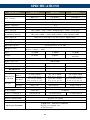 23
23
-
 24
24
-
 25
25
-
 26
26
-
 27
27
-
 28
28
LevelOne HVE-9900 User manual
- Type
- User manual
Ask a question and I''ll find the answer in the document
Finding information in a document is now easier with AI
Related papers
Other documents
-
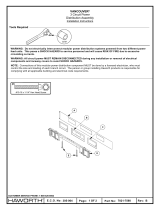 Haworth 7021-7598b Operating instructions
Haworth 7021-7598b Operating instructions
-
 Haworth 7029-9478a Operating instructions
Haworth 7029-9478a Operating instructions
-
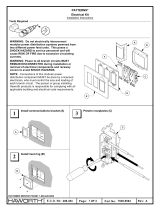 Haworth 7029-9564a Operating instructions
Haworth 7029-9564a Operating instructions
-
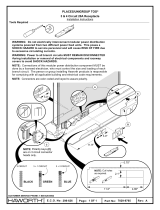 Haworth 7029-9765a Operating instructions
Haworth 7029-9765a Operating instructions
-
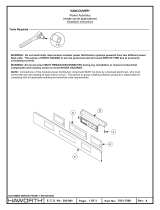 Haworth 7021-7599a Operating instructions
Haworth 7021-7599a Operating instructions
-
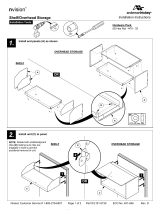 Haworth e101-0730d Operating instructions
Haworth e101-0730d Operating instructions
-
Ryobi AK550 Owner's manual
-
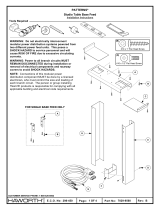 Haworth 7029-9560b Operating instructions
Haworth 7029-9560b Operating instructions
-
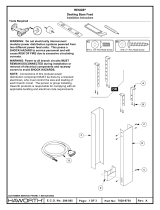 Haworth 7029-9754a1 Operating instructions
Haworth 7029-9754a1 Operating instructions
-
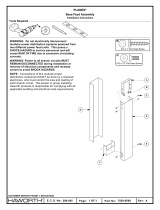 Haworth 7029-9569a Operating instructions
Haworth 7029-9569a Operating instructions