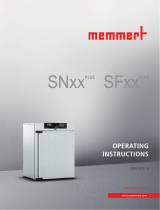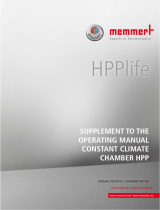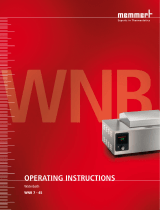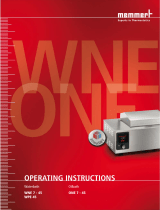www.memmert.com | www.atmosafe.net
UN UF
IN IF
SN SF
100% ATMOSAFE. MADE IN GERMANY.
OPERATING INSTRUCTIONS
UNIVERSAL OVEN
UNIVERSAL OVEN
U
INCUBATOR
INCUBATOR
I
S
STERILISER
STERILISER
STERILISER

Manufacturer and
customer service
Memmert GmbH + Co. KG
Willi-Memmert-Straße 90–96
D-91186 Büchenbach
Deutschland
Phone: +49 (0)9122 925-0
Fax: +49 (0)9122 14585
E-mail: [email protected]
Internet: www.memmert.com
Customer service:
Service hotline: +49 (0)9171 9792 911
Service fax: +49 (0)9171 9792 979
E-mail: [email protected]
When contacting customer service, always quote the product serial number on the nameplate
(see page 12
).
Shipping address for repairs:
Shipping address for repairs:
Memmert GmbH + Co. KG
Kundenservice
Willi-Memmert-Str. 90-96
DE-91186 Büchenbach
Germany
Please contact our customer service before sending appliances for repair or before returning
equipment, otherwise, we have to refuse acceptance of the shipment.
© 2013 MEMMERT GmbH + Co. KG
Date 06/2013
We reserve the right to make changes

3
About this manual
About this manual
Purpose and target group
This manual describes the setup, function, transport, operation and maintenance of universal
ovens UN/UF,
sterilisers SN/SF and incubators IN/IF. It is intended for use by trained personnel
of the owner who have the task of operating and/or maintaining the respective appliance.
If you are asked to work on the appliance, read this manual carefully before starting. Familiar-
ise yourself with the safety regulations. Only perform work that is described in this manual. If
there is something you do not understand, or certain information is missing, ask your superior
or contact the manufacturer. Do not do anything without authorisation.
Versions
The appliances are available in different configurations and sizes. If specific equipment fea-
tures or functions are available only for certain configurations, this is indicated at the relevant
points in this manual.
Due to individual configurations and sizes, illustrations in this manual may be slightly different
from the actual appearance. Function and operation are identical.
Other documents that have to be observed:
►
For operation of the appliance with MEMMERT
AtmoCONTROL, observe the separate
software manual
►
For service and repair (see page 43), please refer to the separate service manual
Storage and forwarding
This instruction manual belongs with the appliance and should always be stored where
persons working on the appliance have access to it. It is the responsibility of the owner to
ensure that persons who are working or will work on the appliance are informed as to the
whereabouts of this instruction manual. We recommend that it is always stored in a protected
location close to the appliance. Make sure that the instruction manual is not damaged by heat
or humidity. If the appliance is sold on or transported and then set up again at a different
location, the operating instructions must go with it.
You will find the current version of our operating manual as pdf file if you go to
www.memmert.com/de/service/downloads/bedienungsanleitung/.

4
Contents
1. Safety regulations 6
1.1 Terms and signs used
...........................................................................................................
6
1.1.1 Terms used
....................................................................................................................
6
1.1.2 Signs used
......................................................................................................................
6
1.2 Product safety and dangers
................................................................................................
7
1.3 Requirements of the operating personnel
..........................................................................
7
1.4 Responsibility of the owner
.................................................................................................
1.4 Responsibility of the owner .................................................................................................1.4 Responsibility of the owner
8
1.5 Intended use
........................................................................................................................
1.5 Intended use ........................................................................................................................1.5 Intended use
8
1.6 Changes and alterations
......................................................................................................
9
1.7 Behaviour in case of malfunctions and irregularities
..........................................................
9
1.8 Switching off the appliance in an emergency
....................................................................
1.8 Switching off the appliance in an emergency ....................................................................1.8 Switching off the appliance in an emergency
9
2. Construction and description 10
2.1 Construction
......................................................................................................................
10
2.2 Function
.............................................................................................................................
11
2.3 Material
..............................................................................................................................
11
2.4 Electrical equipment
..........................................................................................................
11
2.5 Connections and interfaces
...............................................................................................
12
2.5.1 Electrical connection
....................................................................................................
12
2.5.2 Communication interface
............................................................................................
2.5.2 Communication interface ............................................................................................2.5.2 Communication interface
12
2.6 Designation (nameplate)
...................................................................................................
12
2.7 Technical data
....................................................................................................................
13
2.8 Applied directives and standards
......................................................................................
14
2.9 Ambient conditions
...........................................................................................................
15
2.10 Scope of delivery
...............................................................................................................
2.10 Scope of delivery ...............................................................................................................2.10 Scope of delivery
15
2.11 Optional accessories
..........................................................................................................
15
3. Delivery, transport and setting up 16
3.1 Safety regulations
..............................................................................................................
16
3.2 Delivery
..............................................................................................................................
3.2 Delivery ..............................................................................................................................3.2 Delivery
16
3.3 Transport
............................................................................................................................
16
3.4 Unpacking
.........................................................................................................................
16
3.4.1 Checking for completeness and transport damage
....................................................
16
3.4.2 Disposing of packaging material
.................................................................................
16
3.5 Storage after delivery
........................................................................................................
3.5 Storage after delivery ........................................................................................................3.5 Storage after delivery
17
3.6 Setting up
..........................................................................................................................
17
3.6.1 Prerequisites
................................................................................................................
17
3.6.2 Installation options
......................................................................................................
18
3.6.3 Tilt protection
..............................................................................................................
19
4. Putting into operation 20
4.1 Connecting the appliance
.................................................................................................
4.1 Connecting the appliance .................................................................................................4.1 Connecting the appliance
20
4.2 Switching on
......................................................................................................................
20
Contents

5
Contents
5. Operation and control 21
5.1 Operating personnel
..........................................................................................................
21
5.2 Opening the door
..............................................................................................................
5.2 Opening the door ..............................................................................................................5.2 Opening the door
21
5.3 Loading the appliance
.......................................................................................................
5.3 Loading the appliance .......................................................................................................5.3 Loading the appliance
22
5.4 Operating the appliance
....................................................................................................
5.4 Operating the appliance ....................................................................................................5.4 Operating the appliance
22
5.4.1 ControlCOCKPIT
...........................................................................................................
5.4.1 ControlCOCKPIT ...........................................................................................................5.4.1 ControlCOCKPIT
22
5.4.2 Basic operation
............................................................................................................
24
5.4.3 Operating modes
.........................................................................................................
24
5.4.4 Manual mode
..............................................................................................................
5.4.4 Manual mode ..............................................................................................................5.4.4 Manual mode
25
5.4.5 Timer operation
...........................................................................................................
25
5.5 Temperature monitoring
..................................................................................................
26
5.5.1 Electronic temperature monitoring
............................................................................
26
5.5.2 Mechanical temperature monitoring: Temperature limiter (TB)
.................................
28
5.5.3 Function
.......................................................................................................................
28
5.6 Ending operation
...............................................................................................................
28
6. Malfunctions, warning and error messages 29
6.1 Warning messages of the temperature monitoring function
..........................................
29
6.2 Malfunctions, operating problems and appliance errors
................................................
30
6.3 Power failure
......................................................................................................................
6.3 Power failure ......................................................................................................................6.3 Power failure
30
7. Menu mode 31
7.1 Overview
............................................................................................................................
7.1 Overview ............................................................................................................................7.1 Overview
31
7.2 Basic operation in menu mode using the example of language selection
.......................
32
7.3 Setup
..................................................................................................................................
33
7.3.1 IP address and subnet mask
........................................................................................
7.3.1 IP address and subnet mask ........................................................................................7.3.1 IP address and subnet mask
33
7.3.2 Unit
..............................................................................................................................
34
7.3.3 Temperature monitoring (Alarm Temp and Max Alarm)
.............................................
35
7.3.4 Timer Mode
.................................................................................................................
7.3.4 Timer Mode .................................................................................................................7.3.4 Timer Mode
36
7.3.5 Type of the slide-in unit (Grid or Shelf)
.......................................................................
37
7.4 Date and time
....................................................................................................................
7.4 Date and time ....................................................................................................................7.4 Date and time
38
7.5 Calibration
.........................................................................................................................
39
8. Sterilisers SF/SN 42
8.1 Intended use
......................................................................................................................
8.1 Intended use ......................................................................................................................8.1 Intended use
42
8.2 Note in accordance with Medical Devices Directive
.........................................................
8.2 Note in accordance with Medical Devices Directive .........................................................8.2 Note in accordance with Medical Devices Directive
42
8.3 Guidelines for sterilisation
.................................................................................................
42
9. Maintenance and service 43
9.1 Cleaning
.............................................................................................................................
43
9.1.1 Working chamber and metal surfaces
........................................................................
43
9.1.2 Plastic parts
..................................................................................................................
43
9.1.3 Glass surfaces
..............................................................................................................
43
9.2 Regular maintenance
.........................................................................................................
43
9.3 Repairs and service
............................................................................................................
9.3 Repairs and service ............................................................................................................9.3 Repairs and service
43
10. Storage and disposal 44
10.1 Storage
..............................................................................................................................
10.1 Storage ..............................................................................................................................10.1 Storage
44
10.2 Disposal
.............................................................................................................................
44
Index 45

6
Safety regulations
1.
Safety regulations
1.1
Terms and signs used
In this manual and on the appliance itself, certain common terms and signs are used to warn
you of possible dangers or to give you hints that are important in avoiding injury or damage.
Observe and follow these hints and regulations to avoid accidents and damage. These terms
and signs are explained below.
1.1.1
Terms used
"Warning"
is used whenever you or somebody else could be injured if you do not
observe the accompanying safety regulation.
"Caution"
is used for information that is important for avoiding damage.
1.1.2
Signs used
Warning signs (warning of a danger)
Danger of
electrocution
Danger
of
explosion
Dangerous
gases /
vapours
Danger of
burns
Danger of
toppling
over
Hazard area!
Observe the opera-
ting instructions
Prohibition signs (forbidding an action)
Do not lift
Do not
tilt
Do not enter
Regulation signs (stipulating an action)
Disconnect
the mains
plug
Wear
gloves
Wear safety
boots
Observe
information
in separate
manual
Other icons
Important or useful additional information

7
Safety regulations
1.2
Product safety and
dangers
The appliances described in this manual are technically sophisticated, manufactured using
high-quality materials and subject to many hours of testing in the factory. They contain the
latest technology and comply with recognised technical safety regulations. However, there are
still risks involved, even when the appliances are used as intended. These are described below.
Warning!
After removing covers, live parts may be exposed. You may receive
an electric shock if you touch these parts. Disconnect the mains plug
before removing any covers. Only electrical technicians may work on
the electrical equipment of the appliances.
Warning!
When loading the appliance with an unsuitable load, poisonous
or explosive vapours or gases may be produced. This could cause
the appliance to explode, and persons could be severely injured or
poisoned. The appliance may only be loaded with materials/test
objects which do not form any toxic or explosive vapours when
heated up (see also "Intended use" on page 8).
Warning!
Depending on operation, the surfaces in the working chamber
and the chamber load may still be very hot after the appliance is
switched off. Touching these surfaces can cause burns. Wear heat-
resistant protective gloves or wait until the appliance cools down.
To do so, pull the handle bar until the door springs open into its
ventilating position (see page 21).
Warning!
In case of appliances of a certain size, you can get accidentally
locked in, which is life-threatening. Do not climb into the appliance!
1.3
Requirements of the
operating personnel
The appliance may only be operated and maintained by persons who are of legal age
and have been instructed accordingly. Personnel who are to be trained, instructed or who
are undergoing general training may only work with the appliance under the continuous
supervision of an experienced person.
Repairs may only be performed by qualified electricians. The regulations in the separate service
manual must be observed.

8
Safety regulations
1.4
Responsibility of the owner
The owner of the appliance
►
is responsible for the flawless condition of the appliance and for its proper operation in
accordance with its intended use (see page 8
);
►
is responsible for ensuring that persons who are to operate or service the appliance are
qualified to do this, have been instructed accordingly and are familiar with the operating
instructions at hand;
►
must know about the applicable guidelines, requirements and operational safety
regulations, and train staff accordingly;
►
is responsible for ensuring that unauthorised persons have no access to the appliance;
►
is responsible for ensuring that the maintenance plan is adhered to and that maintenance
work is carried out properly (see page 43);
►
has to ensure that the appliance and its surroundings are kept clean and tidy, for example
through corresponding instructions and inspections;
►
is responsible for ensuring that personal protective clothing is worn by operating
personnel, e.g. work clothes, safety shoes and protective gloves.
1.5
Intended use
This appliance is exclusively intended for heating up non-explosive substances and objects.
Any other use is improper, and may result in hazards and damage.
The appliance is not
explosion-proof (does not comply with the German workplace health &
safety regulation VBG 24). The appliance may only be loaded with materials and substances
which cannot form any toxic or explosive vapours at the set temperature and which cannot
explode, burst or ignite.
The appliance may not be used for drying, vaporising and branding paints or similar materials
the solvents of which could form an explosive mixture when combined with air. If there is
any doubt as to the composition of materials, they must not be loaded into the appliance.
Potentially explosive gas-air mixtures must not form, neither in the working chamber nor in
the direct vicinity of the appliance.
Steriliser SF
The appliance’s intended use is the sterilisation of medical material through dry heated air at
atmospheric pressure (also see page 42).
Appliances IF/UF for use as medical device
Appliances IF/UF for use as medical device
For appliances IF and UF with extended overtemperature protection (option A6, recognisable
due to standard DIN 12880-2007-Kl.:3.1 on the nameplate) subject to the 93/42/EEC directive
(Directive of the council on harmonisation of the laws of the member states relating to
medical devices), the intended use is defined as follows: The appliance’s intended use is the
warming of non-sterile cloths and covers.

9
Safety regulations
1.6
Changes and alterations
No unauthorised changes or alterations may be made to the appliance. No parts may be
added or inserted which have not been approved by the manufacturer.
Unauthorised modifications or changes result in the CE declaration of conformity losing its
validity and the appliance must no longer be operated.
The manufacturer is not liable for any damage, danger or injuries that result from
unauthorised changes or alterations, or from non-observance of the regulations in this
manual.
1.7
Behaviour in
case of malfunctions and irregularities
The appliance may only be used in a flawless condition. If you as the operator notice
irregularities, malfunctions or damage, immediately take the appliance out of service and
inform your superior.
You can find information on correcting malfunctions from page 29.
1.8
Switching off the appliance in an
emergency
Push the On/Off switch on the control panel
( Fig. 1 ) and disconnect power plug. This
disconnects the appliance from the power
supply at all poles.
Warning!
Depending on the operation
performed , the surfaces
in the working chamber
and the chamber load may
still be very hot after the
appliance is switched off.
Touching these surfaces can
cause burns. Wear heat-
resistant protective gloves
or wait until the appliance
cools down. To do so, pull
the handle bar until the
door springs open into its
ventilating position (see
page 21).
Hauptschalter
>
Zu der Typenbezeichnung gibt es momentan drei Entwurfsrichtungen,
ich kann Ihnen noch nicht sagen, ob Memmert hierzu schon eine Entscheidung
getroen hat.
Die hier gezeigt Variante, ist die von uns empfohlene Richtung.
UF 110
PLUS
ON
344.4
444 4.
TEMP
Set
°C
°C
FLAP
40%
TIMER
hd
1002
End Sept.29 22 24
FAN
%0
%
100
ALARM
max
444.4°C
auto
+
/
-
0.0K
min
444.4°C
O
O
ON
N
N
N
O
O
N
O
Manu
44.Sept
Fig. 1
Switch off the appliance by pressing the On/
Off switch

10
Setup and description
2.
Construction and description
2.1
Construction
1
2
3
4
7
8
5 6
Fig. 2
Construction
1
ControlCOCKPIT with capacitive function
keys (see page 23)
ControlCOCKPIT with capacitive function
keys (see page 23)
ControlCOCKPIT with capacitive function
2
On/Off switch (see page 20)
keys (see page 23)
On/Off switch (see page 20)
keys (see page 23)
3
Working chamber fan (for
On/Off switch (see page 20)
Working chamber fan (for
On/Off switch (see page 20)
UF/IF/SF appliances only)
Working chamber fan (for
UF/IF/SF appliances only)
Working chamber fan (for
4
Steel grid
5
Working chamber
Steel grid
Working chamber
Steel grid
6
Nameplate (covered, see page 12)
Working chamber
Nameplate (covered, see page 12)
Working chamber
7
Door handle (see page 21)
Nameplate (covered, see page 12)
Door handle (see page 21)
Nameplate (covered, see page 12)
8
Turn control with confirmation key
Door handle (see page 21)
Turn control with confirmation key
Door handle (see page 21)

11
Setup and description
2.2
Function
Appliances of the UN, SN and
IN type series feature
natural circulation
(convection). For the UF, SF
and IF type series, air is
circulated by a fan at the
working chamber rear panel
Fig. 3 , No. 1). It increases
the air flow and provides
stronger horizontal forced
air circulation than natural
convection.
In both the convection and
fan ventilated appliances,
supply air (2) is preheated
in a pre-heating chamber
(3). Through the ventilation
slits in the side panel of
the working chamber, the
preheated air is introduced
into the interior of the
chamber. The supply and
exhaust air (5) volume (air
change) is controlled by the
air flap (4) on the rear panel
of the appliance.
2.3
Material
For the outer housing, MEMMERT deploys stainless steel (Mat.No. 1.4016 – ASTM 430) and
for the interior, stainless steel (Mat.No. 1.4301 – ASTM 304) is used, which stands out through
its high stability, optimal hygienic properties and corrosion-resistance towards many (but not
all!) chemical compounds (caution for example with chlorine compounds).
The chamber load for the appliance must be carefully checked for chemical compatibility with
the materials mentioned. A material resistance table can be requested from the manufacturer.
2.4
Electrical equipment
►
Operating voltage and current consumption: See nameplate
►
Protection class I, i.e. operating insulation with PE conductor in accordance with EN 61010
►
Protection type IP 20 acc. to EN 60 529
►
Interference suppression acc. to EN 55011 class B
►
Appliance fuse: Fusible link 250 V/15 A quick-blow
►
The temperature controller is protected with a miniature fuse 100 mA (200 mA at 115 V)
4
4
4
4
1
1
2
5
3
3
3
Fig. 3
Function
1
Fan
2
Fresh air
3
Pre-heating chamber
4
Air flap
Pre-heating chamber
Air flap
Pre-heating chamber
5
Exhaust air
Air flap
Exhaust air
Air flap

12
Setup and description
2.5
Connections and
interfaces
2.5.1
Electrical connection
This appliance is intended for operation on an electrical power system with a system
impedance Z
max
of a maximum of 0.292 ohm at the point of transfer (service line). The
max
of a maximum of 0.292 ohm at the point of transfer (service line). The
max
operator must ensure that the appliance is operated only on an electrical power system that
meets these requirements. If necessary, you can ask your local energy supply company what
the system impedance is.
Observe the country-specific regulations when connecting (e.g. in Germany
DIN VDE 0100 with residual current circuit breaker).
2.5.2
Communication interface
The Ethernet interface is intended for appliances which meet the requirements of IEC 60950-1.
Via Ethernet interface, the appliance can be
connected to a
network to read out protocol
logs with
AtmoCONTROL, the optional
appliance software. The Ethernet interface is
located on the rear of the appliance (Fig. 4 ).
For identification purposes, each appliance
connected must have its own unique IP
address. Setting the IP address is described
on page 33.
With an optional USB to Ethernet converter,
the appliance can be directly connected to a
computer / laptop (see "Optional accessories"
on page 15).
2.6 Designation ( nameplate)
The nameplate (Fig. 5) provides information about the appliance model
, manufacturer and
technical data. It is attached to the front of the appliance, on the right side under the door
(see page 10).
Typ: UN 260 F.-Nr.: 0109.0088
230 V
~
14.8 A 50/60 Hz 3400 W
DIN12880-Kl.3.1 Nenntemp.: 300 °C
1
2
3
4
5
6
10
8
9
7
Fig. 5
Nameplate (example)
1
Type designation
2
Operating voltage
Type designation
Operating voltage
Type designation
3
Applied standard
Operating voltage
Applied standard
Operating voltage
4
Protection type
5
CE conformity
Protection type
CE conformity
Protection type
6
Address of manufacturer
7
Disposal note
8
Temperature range
9
Connection / power ratings
Temperature range
Connection / power ratings
Temperature range
10
Appliance number
Connection / power ratings
Appliance number
Connection / power ratings
Fig. 4
Ethernet interface

13
Setup and description
2.7
Technical data
Appliance size 30 55 75 110 160 260 450 750
Appliance width D
1
[mm]
585
585
585
745
745
824
1224
1224
Appliance height E
1
[mm]
707
787
947
867
1107
1186
1247
1726
Appliance depth G
1
(footprint) [mm]
434
514
514
584
584
684
784
784
Depth of door lock [mm]
56
Appliance depth F
1
(including door handle) [mm]
490
570
570
640
640
740
840
840
Working chamber width A
1
[mm]
400
400
400
560
560
640
1040
1040
Working chamber height B
1
[mm]
320
400
560
480
720
800
720
1200
Working chamber depth C
1
[mm]
250
330
330
400
400
500
600
600
Chamber volume [litres]
32
53
74
108
161
256
449
749
Weight [kg]
48
57
66
78
96
110
170
217
Power [W]
IN/IF
115 V, 50/60 Hz
1600
850
1100
1100
1100
1100
1500
1800
230 V, 50/60 Hz
1600
1000
1250
1400
1600
1700
1800
2000
UN/UF/SN/SF
230 V, 50/60 Hz
1600
2000
2500
2800
3200
3400
-
-
115 V, 50/60 Hz
1600
1700
2200
2200
2200
2200
-
-
400 V, 50/60 Hz
–
5800
2
7000
2
Current consumption
[A]
IN/IF
230 V, 50/60 Hz
7,0
4,3
5,4
6,1
7,0
7,4
7,8
8,7
115 V, 50/60 Hz
13,9
7,4
9,6
9,6
9,6
9,6
13,0
15,7
UN/UF/SN/SF
230 V, 50/60 Hz
7,0
8,7
10,9
12,2
13,9
14,8
-
-
115 V, 50/60 Hz
13,9
14,8
19,1
19,1
19,1
19,1
-
-
400 V, 50/60 Hz
–
3 x 8,4
2
3 x 10,2
2
max. number of sliding shelves
3
4
6
5
8
9
8
14
max. load per sliding shelve [kg]
30
max. load per appliance [kg]
60
80
120
175
210
300
Setting temperature range
IN/IF
+20 to +80 °C
3
UN/UF
+20 to +300 °C
3
SN/SF
+20 to +250 °C
3
Adjustment precision
IN/IF
0.1 K
UN/UF/SN/SF
up to 100 °C: 0.1 K, above 100 °C: 0.5 K
1
See Fig. 6 on page 14.
2
3 x 230 V without zero
3
With the interior lighting on, the minimum temperature might not be reached.

14
Setup and description
D
A
G
F
C
56
E
B
Fig. 6
Dimensions (see table on page 13)
2.8
Applied directives and standards
►
Directive 2004/108/EC amended (Directive of the council on harmonisation of the laws of
the member states on electromagnetic compatibility). Fulfilled standards:
DIN EN 61326:2004-05, EN 61326:1997, EN 61326/A1:1998, EN 61326/A2:2001
EN 61326/A2:2003
►
Directive 2006/95/EC amended (Directive of the council on harmonisation of the laws of
member states relating to electrical equipment designed for use within certain voltage
limits). Standards complied with:
DIN EN 61 010-1 (VDE 0411 Part 1):2002-08
DIN EN 61 010-2-010 (VDE 0411 Part 2-010):2004-06
EN 61 010-1:2001, EN 61 010-2-010:2003
When used as a medical device
►
Directive 93/42/EEC (Directive of the Commission on the harmonisation of the legal
regulations of the member states on medical devices)
►
Directive 2004/108/EC amended (Directive of the council on harmonisation of the laws of
the member states on electromagnetic compatibility). Standards complied with:
DIN EN 61326:2004-05, EN 61326:1997, EN 61326/A1:1998, EN 61326/A2:2001
EN 61326/A2:2003

15
Setup and description
2.9
Ambient conditions
►
The appliance may only be used in enclosed rooms and under the following ambient
conditions:
Ambient temperature
+5
º
C to +40
º
C
Humidity rh
max. 80 %, non-condensing
Overvoltage category
II
Pollution degree
2
Altitude of installation
max. 2,000 m above sea level
►
The appliance may not be used in areas where there is a risk of explosion. The ambient air
must not contain any explosive dusts, gases, vapours or gas-air mixtures. The appliance is
not explosion-proof.
►
Heavy dust production or aggressive vapours in the vicinity of the appliance could lead
to sedimentation in the interior and, as a consequence, could result in short circuits or
damage to electrical parts. For this reason, sufficient measures to prevent large clouds of
dust or aggressive vapours from developing should be taken.
2.10
Scope of delivery
►
Power cable
►
Tilt protection
►
One or two sliding steel grids (load capacity 30 kg each)
►
The operating instructions at hand
►
Calibration certificate
2.11
Optional
accessories
►
AtmoCONTROL software for reading out
and processing of protocol log files
►
USB to Ethernet converter (Fig. 7 ). Makes
it possible to connect the appliance's
network interface (see page 12) to the
USB port of a computer / laptop.
►
Reinforced, sliding steel grids with a load
capacity of 60 kg each (for appliance size
110 and larger)
Fig. 7
Converter USB to Ethernet

16
Delivery, transport and setting up
3.
Delivery,
transport and
setting up
3.1
Safety regulations
Warning!
You may get your hands or feet squashed when transporting
and installing the appliance. Wear protective gloves and
safety boots.
Warning!
Because of the heavy weight of the appliance, you could injure
yourself if you try to lift it. To
carry appliances of the sizes 30 and
55, at least two persons, for appliances of the sizes 75 and 110, four
people are needed. Appliances larger than that may not be carried
but must be transported with a manual pallet jack or forklift truck.
30 55 75 110 160 260 450 750
Warning!
The appliance could fall over and seriously injure you. Never tilt the
appliance and transport it in upright position and without load only
(except for standard accessories such as steel grids or shelves).
3.2
Delivery
The appliance is packed in cardboard and is delivered on a wooden palette.
3.3
Transport
The appliance can be transported in three ways:
►
With a
forklift truck; move the forks of the truck entirely under the pallet
►
On a manual pallet jack
►
On its own castors, in case of the corresponding configuration, for which the catch on the
(front) castors must be released
3.4
Unpacking
To avoid damage, do not unpack the appliance until you reach the installation site.
Remove the cardboard packaging by pulling it upwards or carefully cutting along an edge.
3.4.1
Checking for completeness and
transport damage
►
Check the delivery note to ensure that the delivery is complete.
►
Check the appliance for damage.
If you notice deviations from the delivery note, damage or irregularities, do not put the
appliance into operation but inform the haulage company and the manufacturer.
3.4.2
Disposing of
packaging material
Dispose of the packaging material (cardboard, wood, foil) in accordance with the applicable
disposal regulations for the respective material in your country.

17
Delivery, transport and setting up
3.5
Storage after delivery
If the appliance is first to be stored after delivery: Read the storage conditions from page 44.
3.6
Setting up
Warning!
Due to its centre of gravity, the appliance can fall over to the front
and injure you or other people. Always attach the appliance to a wall
with the tilt protection (see page 19). If this cannot be done due
to space problems, do not operate the appliance and do not open
the door. Contact the Memmert service team (see page 2).
3.6.1
Prerequisites
The
installation site must be flat and horizontal and must be able to reliably bear the weight
of the appliance (see "Technical data" on page 13). Do not place the appliance on a flammable
surface.
Depending on the model (see nameplate), a 230 V, 115 V or 400 V power connection must be
available at the installation site.
The distance between the wall and the rear of the appliance must be at least 15 cm. The
clearance from the ceiling must not be less than 20 cm and the side clearance from walls or
nearby appliances must not be less than 5 cm (Fig. 8). Sufficient air circulation in the vicinity of
the appliance must be guaranteed at all times.
For appliances with castors, these need to be positioned in forward direction at all times.
≥ 5 cm ≥ 5 cm ≥ 15 cm
≥ 20 cm
Fig. 8
Minimum clearance from walls and ceiling

18
Delivery, transport and setting up
3.6.2
Installation options
Setting up Comments
Suitable for appliance size ...
30 55 75 110 160 260 450 750
Floor
Table
Check the load
capacity first
Stacked
two appliances
maximum; mounting
material (feet)
provided
Wall
mounting
Separately packaged
fastening material is
included in the scope
of delivery. Observe
the assembly
instructions
provided.
Base
with/without
castors
Castor
frame
Height
adjustable
feet

19
Delivery, transport and setting up
3.6.3
Tilt protection
Attach the appliance to a
wall with the tilt protection.
The tilt protection is included
in the delivery.
1.
As illustrated, fasten the
tilt protection to the rear
side of the appliance.
2.
Bend the tilt protec-
tion upwards by 90 ° in
the desired distance to
the wall (consider the
minimum distance to the
wall, see Fig. 8).
3.
Drill a hole, insert a plug
and screw the tilt protec-
tion to a suitable wall.
≥ 5 cm ≥ 5 cm
≥ 20 cm

20
Putting into operation
4.
Putting into operation
Caution:
The first time the appliance is operated, it must not be left unattended until it has reached
the steady state.
4.1
Connecting the appliance
Caution:
Observe the country-specific regulations when making connections (e.g. in Germany DIN
VDE 0100 with residual current circuit breaker). Observe the connection and power ratings
(see nameplate and “Technical data” on page 13). Make sure to establish a safe PE con-
ductor connection. Place the power cable where it is easily accessible at all times and can
be pulled off quickly, for example in case of an interference or emergency.
230/115-V appliances:
230/115-V appliances:
Plug the provided power cable into the rear of the appli-
ance and connect it to a CEE 7/4 socket (Fig. 9).
400V appliances:
400V appliances:
The power cable is permanently installed. Connect the
plug to a 400 V CEE coupling (Fig. 10).
4.2
Switching on
Switch on the appliance by pressing the On/Off switch
on the front of the appliance ( Fig. 11 ).
If the appliance has never been operated before, you
will be prompted to set the operating language, date
and time when you first switch it on. A description of
how to do this is given from page 32. However, to
get a basic overview of operating the appliance, you
should read the following chapter first.
Fig. 9
Power connection
230/115 V
Fig. 9
230/115 V
Fig. 9
Fig. 10
400 V CEE connection
Hauptschalter
>
Zu der Typenbezeichnung gibt es momentan drei Entwurfsrichtungen,
ich kann Ihnen noch nicht sagen, ob Memmert hierzu schon eine Entscheidung
getroen hat.
Die hier gezeigt Variante, ist die von uns empfohlene Richtung.
UF 110
PLUS
ON
344.4
444 4.
TEMP
Set
°C
°C
FLAP
40%
TIMER
hd
1002
End Sept.29 22 24
FAN
%0
%
100
ALARM
max
444.4°C
auto
+
/
-
0.0K
min
444.4°C
O
O
ON
N
N
N
O
O
N
O
Manu
44.Sept
Fig. 11
Switch on
appliance
Page is loading ...
Page is loading ...
Page is loading ...
Page is loading ...
Page is loading ...
Page is loading ...
Page is loading ...
Page is loading ...
Page is loading ...
Page is loading ...
Page is loading ...
Page is loading ...
Page is loading ...
Page is loading ...
Page is loading ...
Page is loading ...
Page is loading ...
Page is loading ...
Page is loading ...
Page is loading ...
Page is loading ...
Page is loading ...
Page is loading ...
Page is loading ...
Page is loading ...
Page is loading ...
Page is loading ...
Page is loading ...
-
 1
1
-
 2
2
-
 3
3
-
 4
4
-
 5
5
-
 6
6
-
 7
7
-
 8
8
-
 9
9
-
 10
10
-
 11
11
-
 12
12
-
 13
13
-
 14
14
-
 15
15
-
 16
16
-
 17
17
-
 18
18
-
 19
19
-
 20
20
-
 21
21
-
 22
22
-
 23
23
-
 24
24
-
 25
25
-
 26
26
-
 27
27
-
 28
28
-
 29
29
-
 30
30
-
 31
31
-
 32
32
-
 33
33
-
 34
34
-
 35
35
-
 36
36
-
 37
37
-
 38
38
-
 39
39
-
 40
40
-
 41
41
-
 42
42
-
 43
43
-
 44
44
-
 45
45
-
 46
46
-
 47
47
-
 48
48
Ask a question and I''ll find the answer in the document
Finding information in a document is now easier with AI
in other languages
- Deutsch: Memmert UF
Related papers
-
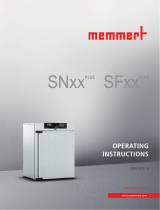 Memmert SN / SF plus User manual
Memmert SN / SF plus User manual
-
 Memmert IN PLUS Operating Instructions Manual
Memmert IN PLUS Operating Instructions Manual
-
 Memmert UF750DW User manual
Memmert UF750DW User manual
-
 Memmert SN / SF User manual
Memmert SN / SF User manual
-
 Memmert Vacuum Oven Vo User manual
Memmert Vacuum Oven Vo User manual
-
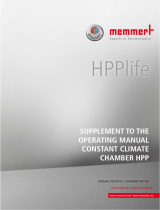 Memmert HPPlife Supplement To The Operating Instructions
Memmert HPPlife Supplement To The Operating Instructions
-
 Memmert PM200 Operating Instructions Manual
Memmert PM200 Operating Instructions Manual
-
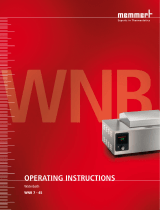 Memmert WNB User manual
Memmert WNB User manual
-
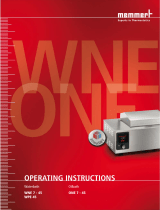 Memmert WNE User manual
Memmert WNE User manual
-
 Memmert IVF module for ICOmed User manual
Memmert IVF module for ICOmed User manual
Other documents
-
Turbo Chef Technologies FSB10036 User manual
-
Creek Audio OBH-11 User manual
-
Creek Audio OBH 18 User manual
-
Creek Audio OBH22 User manual
-
Creek Audio OBH-18 Operating instructions
-
Creek Audio OBH 15 User manual
-
Creek Audio OBH 21 User manual
-
 OZ LIFTING PRODUCTS OBH230 Owner's manual
OZ LIFTING PRODUCTS OBH230 Owner's manual
-
 Anthogyr torq control Operating instructions
Anthogyr torq control Operating instructions
-
Lovibond 2438240 Owner's manual