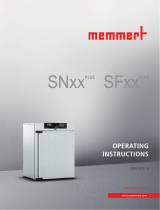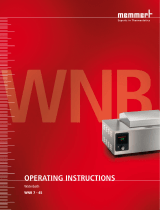Page is loading ...

www.memmert.com
|
www.atmosafe .net
100% ATMOSAFE. MADE IN GERMANY.
SUPPLEMENT TO THE
OPERATING MANUAL
CONSTANT CLIMATE
CHAMBER HPP
HPPlife
ANIMAL KEEPING CHAMBER HPPlife

Manufacturer and
customer service
MEMMERT GmbH + Co. KG
Willi-Memmert-Straße 90-96
91186 Büchenbach
Germany
Phone: +49 (0)9122 925-0
Fax: +49 (0)9122 14585
Internet: www.memmert.com
Customer service:
Service hotline: +49 (0)9171 9792 911
Service fax: +49 (0)9171 9792 979
E-mail: [email protected]
For service enquiries, please always specify the appliance number given on the type plate.
Shipping address for repairs:
Shipping address for repairs:
Memmert GmbH + Co. KG
Customer service
Willi-Memmert Str. 90-96
91186 Büchenbach
Germany
Please contact our customer service department before sending appliances for repair or
before returning equipment, or the shipment may be refused.
© 2018 MEMMERT GmbH + Co. KG
D32802 | Date 11/2018
Subject to change without notice

D32802 | Date 11/2018 3
About this manual
About this manual
Purpose and target audience
This is a supplement to the operating instructions for the constant climate chamber HPP.
This supplement amends the respective sections in the operating manual. If a specific
section is not mentioned in this supplement, no changes are made to that section in the
operating manual.
The supplement describes the special functions of the animal keeping chamber HPPlife
and is intended for use by trained personnel of the owner, who have the task of operat-
ing and/or maintaining the respective appliance.
If you are asked to work on the appliance, read these instructions and the operat-
ing manual for the constant climate chamber HPP carefully before starting. Familiarise
yourself with the safety regulations. Only perform work that is described in this manual.
If there is something you do not understand, or certain information is missing, ask your
manager or contact the manufacturer. Do not do anything without authorisation.
Versions
The functions described in this manual refer to the latest firmware version.
Due to individual configurations and sizes, illustrations in this manual may be slightly dif-
ferent from the actual appearance. Function and operation are identical.
Other documents that have to be observed:
►
The operating manual for the constant climate chamber HPP
►
For operation of the appliance with MEMMERT
AtmoCONTROL, observe the separate
software manual
►
For service and repair work, observe the separate service manual
Storage and resale
This operating manual belongs with the appliance and should always be stored where
persons working on the appliance have access to it. It is the owner's responsibility to
ensure that persons who are working on or are going to work on the appliance know
where to find the operating manual. We recommend that it is always stored in a protect-
ed location close to the appliance. Make sure that the operating manual is not damaged
by heat or humidity. If the appliance is resold or transported and then set up again at a
different location, the operating manual must remain with it.
For the current version of this operating manual in PDF format, please go to
http://www.memmert.com/en/service/downloads/user-manual/ .

4 D32802 | Date 11/2018
Contents
Contents
1. Safety regulations 5
1.1 Terms and signs used
...........................................................................................................
5
1.1.1 Terms used
........................................................................................................................
5
1.1.2 Signs used
.........................................................................................................................
5
1.2 Product safety and dangers
................................................................................................
5
1.3 Requirements of the operating personnel
..........................................................................
6
1.4 Responsibility of the owner
.................................................................................................
1.4 Responsibility of the owner .................................................................................................1.4 Responsibility of the owner
6
1.5 Intended use
........................................................................................................................
1.5 Intended use ........................................................................................................................1.5 Intended use
6
1.6 Changes and alterations
......................................................................................................
7
1.7 Behaviour in case of malfunctions and irregularities
..........................................................
7
1.8 Switching off the appliance in an emergency
....................................................................
1.8 Switching off the appliance in an emergency ....................................................................1.8 Switching off the appliance in an emergency
7
2. Description and function 8
2.1 Description
...........................................................................................................................
8
2.2 Working range
.....................................................................................................................
2.2 Working range .....................................................................................................................2.2 Working range
8
2.3 Technical data
......................................................................................................................
9
2.4 Scope of delivery
.................................................................................................................
2.4 Scope of delivery .................................................................................................................2.4 Scope of delivery
9
3. Putting into operation 10
3.1 Assembling the exhaust air unit
........................................................................................
10
3.2 Connecting the appliance
.................................................................................................
3.2 Connecting the appliance .................................................................................................3.2 Connecting the appliance
11
3.2.1 Power and water
.............................................................................................................
3.2.1 Power and water .............................................................................................................3.2.1 Power and water
11
3.2.2 Compressed air
...............................................................................................................
3.2.2 Compressed air ...............................................................................................................3.2.2 Compressed air
11
3.3 Switching on the appliance
...............................................................................................
3.3 Switching on the appliance ...............................................................................................3.3 Switching on the appliance
11
4. Operation and control 12
4.1 ControlCOCKPIT
.................................................................................................................
4.1 ControlCOCKPIT .................................................................................................................4.1 ControlCOCKPIT
12
4.2 Adjustment options
...........................................................................................................
13
4.3 Setting compressed air dehumidifaction
..........................................................................
13
4.4 Example day-night simulation programme
......................................................................
4.4 Example day-night simulation programme ......................................................................4.4 Example day-night simulation programme
14

D32802 | Date 11/2018 5
Safety regulations
1.
Safety regulations
1.1
Terms and signs used
In this manual and on the appliance itself, certain common terms and signs are used to
warn you of possible dangers or to give you hints that are important in avoiding injury or
damage. Observe and follow these notes and regulations to avoid accidents and dam-
age. These terms and signs are explained below.
1.1.1
Terms used
"Warning"
is used whenever you or somebody else could be injured if you do not
observe the accompanying safety regulation.
"Caution"
is used for information that is important to avoid damage.
1.1.2
Signs used
Signs used
Danger of
electrocu-
tion
Danger of
explosion
Dangerous
gases/va-
pours
Disconnect
the mains
plug
Observe infor-
mation in sepa-
rate manual
Important
or useful
additional
information
1.2
Product safety and
dangers
The appliances described in this manual are technically sophisticated, manufactured
using high-quality materials and subject to many hours of testing in the factory. They
reflect the state of the art and comply with recognised technical safety regulations. How-
ever, there are still risks involved, even when the appliances are used as intended. These
are described below.
Warning! After removing covers, live parts may be exposed. Touch-
ing these can lead to an electrical shock. Disconnect the mains plug
before removing any covers. Work on the electrical system must only
be performed by qualifi ed electricians.
Warning! When loading the appliance with an unsuitable load, poi-
sonous or explosive vapours or gases may be produced. This could
cause the appliance to explode, and people could be severely injured
or poisoned. The appliance may only be loaded with materials/test
objects which do not release any toxic or explosive vapours when
heated (see also chapter Intended use on page 6).

6 D32802 | Date 11/2018
Safety regulations
1.3
Requirements of the
operating personnel
The appliance may only be operated and maintained by persons who are of legal age
and have been instructed accordingly and have the qualifications required for working
with experimental animals in accordance with the respective national and international
regulations and laws on keeping and working with experimental animals.
Repairs may only be performed by qualified electricians. The regulations in the separate
service manual must be observed.
1.4
Responsibility of the owner
The owner of the appliance
►
is responsible for the flawless condition of the appliance and for it being operated in
accordance with its intended use (see page 6);
►
is responsible for ensuring that any persons operating or maintaining the appliance
–
have the required technical knowledge,
–
were instructed on the appliance and are familiar with the operating manual
at hand as well as with the operating manual for the constant climate chamber
HPP and
–
comply with the provisions of the
respective national and international regula-
tions and laws on keeping and working with experimental animals.
►
must know about the applicable standards, requirements, operational safety regula-
tions and animal welfare guidelines, and train staff accordingly;
►
is responsible for ensuring that the relevant provisions for working with experimental
animals are complied with;
►
is responsible for ensuring that unauthorised persons have no access to the appli-
ance;
►
is responsible for ensuring that the maintenance plan is adhered to and that mainte-
nance work is carried out properly (see operating manual constant climate chamber
HPP);
►
has to ensure that the appliance and its surroundings are kept clean and tidy, for
example through corresponding instructions and inspections;
►
is responsible for ensuring that personal protective clothing is worn by operating
personnel, e.g. work clothes, safety shoes and protective gloves.
1.5
Intended use
The animal keeping chamber HPPlife is intended for the keeping of laboratory mice. Only
use it in accordance with the provisions of the respective national and international regu-
lations and laws on keeping and working with experimental animals.
The appliance is not
explosion-proof (does not comply with the German occupational
health and safety regulation VBG 24). The appliance may not be loaded with materials
and substances which can release any toxic or explosive vapours at the set temperature
or which can explode, burst or ignite.
The appliance may not be used for the drying, evaporation and burning-in of paints
or similar materials, the solvents of which could form an explosive mixture when com-
bined with air. If there is any doubt as to the composition of materials, they must not be
loaded into the appliance. Potentially explosive gas-air mixtures must not form, neither in
the chamber nor in the direct vicinity of the appliance.

D32802 | Date 11/2018 7
Safety regulations
1.6
Changes and alterations
No unauthorised changes or alterations may be made to the appliance. No parts may be
added or inserted which have not been approved by the manufacturer.
Unauthorised changes or alterations result in the CE declaration of conformity losing its
validity, and the appliance may no longer be operated.
The manufacturer is not liable for any damage, danger or injuries that result from un-
authorised changes or alterations, or from non-compliance with the provisions in this
manual.
1.7
Behaviour in
case of malfunctions and irregularities
The appliance may only be used in a flawless condition. If you as the operator notice ir-
regularities, malfunctions or damage, immediately take the appliance out of service and
inform your superior.
1.8
Switching off the appliance in an
emergency
Press the main switch at the ControlCOCKPIT
(Fig. 1) and disconnect the power plug. This
disconnects the appliance from the power
supply at all poles.
Hauptschalter
>
Zu der Typenbezeichnung gibt es momentan drei Entwurfsrichtungen,
ich kann Ihnen noch nicht sagen, ob Memmert hierzu schon eine Entscheidung
getroen hat.
Die hier gezeigt Variante, ist die von uns empfohlene Richtung.
UF 110
PLUS
ON
344.4
444 4.
TEMP
Set
°C
°C
FLAP
40%
TIMER
hd
1002
End Sept.29 22 24
FAN
%0
%
100
ALARM
max
444.4°C
auto
+
/
-
0.0K
min
444.4°C
O
O
ON
N
N
N
O
O
N
O
Manu
44.Sept
Fig. 1
Switch off the appliance by pressing the
main switch

8 D32802 | Date 11/2018
Description and function
2.
Description and function
2.1
Description
The appliance can heat the interior up to 70 ºC and cool it down to 0 ºC. In addition to
the HPP standard equipment, the appliance features an exhaust fan in the back of the
chamber and 4 swivel-type LED light strips for adjusting the interior lighting in steps of
1 %. HPPlife appliances have more humidity. Therefore, use the central compressed air
dehumidification (see page 13).
2.2
Working range
The temperature-humidity diagram (Fig. 2) specifies at what range of temperature and
humidity a permanent, condensation-free operation is possible.
Caution:
Always observe the indicated humidity-temperature range. Otherwise, puddles may
form in the chamber and leak through the door seal.
0
10
20
30
40
50
60
70
80
90
100
0 5 10 15 20 25 30 35 40 45 50 55 60 65 70 75
Temperature °C
Humidity % rH
Temperature
Fig. 2
Temperature-humidity working range of animal keeping chambers HPPlife

D32802 | Date 11/2018 9
Description and function
2.3
Technical data
Appliance width [mm]
Appliance width [mm]
Appliance width [mm]
Appliance width [mm]
1225
Appliance height [mm]
1720
Appliance depth [mm]
856
Depth of door lock [mm]
Depth of door lock [mm]
Depth of door lock [mm]
Depth of door lock [mm]
56
Appliance depth (including door handle)
[mm]
930
Chamber width [mm]
1040
Chamber height [mm]
1200
Chamber depth [mm]
600
Chamber volume [litres]
749
Weight (in the box) [kg]
284
Power [W]
1500
Current
consumption [A]
230 V, 50/60 Hz
6.5
115 V, 50/60 Hz
13
max. number of sliding grids
max. 3 illuminated
max. load per sliding grid [kg]
30
max. load per appliance [kg]
200
Temperature
Adjustment range
0 °C to +70 °C
Working range with
illumination
+5 °C to +40 °C
Adjustment precision
0.1 K
Humidity
Humidity
Adjustment range
Adjustment range
Adjustment range
10 … 90 % rh
LED lighting
5,500 K cold white and 2,700 K warm
white, radiating upwards (swivel-type)
white, radiating upwards (swivel-type)
2.4
Scope of delivery
►
Exhaust air unit
►
18 Torx screws M3x8
►
Back of the chamber
►
Assembly instructions
For more information on the design and description and on delivery and
setting up, please refer to the operating manual for the constant climate
chamber HPP.

10
D32802 | Date 11/2018
Putting into operation
3.
Putting into operation
3.1
Assembling the exhaust air unit
Warning! Danger to life due to electric shock. When assembling the
exhaust air unit, the chamber must not be connected to the power
supply.
1.
Plug the connector of the
exhaust air unit into the
cable socket on the back
of the appliance (Fig. 3,
1). Stow away the cable in
the housing of the
exhaust air unit (2).
2.
Insert the exhaust air
unit with the pipe socket
into the entry port in the
back of the chamber (Fig.
4) and attach it to the
chamber with the eight
Torx screws included (Fig.
5). Make sure that the ex-
haust pipe points upwards
(Fig. 6).
Fig. 4
Insert the
exhaust air unit in the
Fig. 4
exhaust air unit in the
Fig. 4
back of the chamber
Fig. 5
Screw the exhaust air unit
tight
Fig. 5
tight
Fig. 5
Fig. 6
The ex-
haust pipe needs to
Fig. 6
haust pipe needs to
Fig. 6
point up
3.
Remove the three silicone plugs that are located at the centre and at the lower left
and right of the interior.
1
2
Fig. 3
Connect the leads

D32802 | Date 11/2018 11
Putting into operation
3.2
Connecting the appliance
3.2.1
Power and water
Connect the appliance to the power and water supply as described in the operating
manual for the constant climate chamber HPP.
3.2.2
Compressed air
Warning! Only connect compressed air to the gas connec-
tion on the back of the appliance. Introducing other gases
or substances can cause severe damage and considerable
danger (explosion or poisoning).
Use a suitable pressure hose
to connect the
chamber to an external compressed air
supply (max. 5 bar) at the rear of the
appliance (Fig. 7).
Only oil-free compressed air may be
used.
See page 13 to see instructions on how
to set compressed air dehumidification .
3.3
Switching on the appliance
Switch on the appliance by pressing the
main switch on the front of the appliance
( Fig. 8 ).
The appliance displays are in English by
default when the appliance is switched
on for the first time. You will find
instructions as to how to change the
language in the operating instructions of
the constant climate chamber HPP.
Hauptschalter
>
Zu der Typenbezeichnung gibt es momentan drei Entwurfsrichtungen,
ich kann Ihnen noch nicht sagen, ob Memmert hierzu schon eine Entscheidung
getroen hat.
Die hier gezeigt Variante, ist die von uns empfohlene Richtung.
UF 110
PLUS
ON
344.4
444 4.
TEMP
Set
°C
°C
FLAP
40%
TIMER
hd
1002
End Sept.29 22 24
FAN
%0
%
100
ALARM
max
444.4°C
auto
+
/
-
0.0K
min
444.4°C
O
O
ON
N
N
N
O
O
N
O
Manu
44.Sept
Fig. 8
Switching on the
appliance
Fig. 7
Compressed air connection (max.
5 bar)
Fig. 7
5 bar)
Fig. 7

12
D32802 | Date 11/2018
Operation and control
4.
Operation and
control
Only use the appliance in accordance with the national and international regulations
and laws on keeping and working with experimental animals. The appliance may only be
operated by persons who have the required qualifications for working with experimental
animals.
This chapter only describes the special functions of the HPPlife appliance.
You must read the operating manual for the constant climate chamber HPP
(standard model) to familiarise yourself with the basic operation and the
operating modes.
4.1
ControlCOCKPIT
In addition to the standard functions, you can set the speed of the exhaust air fan on the
back of the chamber in the ControlCOCKPIT of the HPPlife appliance.
Hauptschalter
>
Zu der Typenbezeichnung gibt es momentan drei Entwurfsrichtungen,
ich kann Ihnen noch nicht sagen, ob Memmert hierzu schon eine Entscheidung
getroen hat.
Die hier gezeigt Variante, ist die von uns empfohlene Richtung.
UF 110
PLUS
ON
344.4
444 4.
TEMP
Set
°C
°C
FLAP
40%
TIMER
hd
1002
End Sept.29 22 24
FAN
%0
%
100
ALARM
max
444.4°C
auto
+
/
-
0.0K
min
444.4°C
O
O
ON
N
N
N
O
O
N
O
Manu
44.Sept
TIMER
End 14:45
44h:44m
Holz trocknen
aufheizen
09:12h
Fr 20.10.2010 20:31
min
000°C
ALARM
of °C
max
000°C
auto off
99K
-
+
0 12
%rh°C
GRAPH
off
ON
ON
ON
LIGHTLIGHTLIGHT
>
Zu der Typenbezeichnung gibt es momentan drei Entwurfsrichtungen,
ich kann Ihnen noch nicht sagen, ob Memmert hierzu schon eine Entscheidung
getroen hat.
UF 110
PLUS
ON
344.4
444 4.
TEMP
Set
°C
°C
FLAP
40%
TIMER
hd
1002
End Sept.29 22 24
FAN
%0
%
100
ALARM
max
444.4°C
auto
+
/
-
0.0K
min
444.4°C
O
O
ON
N
N
N
O
O
N
O
Manu
44.Sept
HUMIDITY
30%rh
Set 30 %rh
22.4
37.0
TEMP
Set
°C
°C
LIGHT
%
100
ALARM
max
38.5 °C
auto
0.0K
min
35.5 °C
+
-
Manual Mode
12.Sept.2012
13:44
5 13 14 15 161 2 3
19 2011 12 17 186 7 8 9 10
TIMER
30m04h
End
13:30 23.11.
FAN
%
0
4
Fig. 9
ControlCOCKPIT of HPPlife appliances in operating mode
1
Activation key for temperature setpoint
adjustment
Activation key for temperature setpoint
adjustment
Activation key for temperature setpoint
2
Setpoint and actual temperature display
adjustment
Setpoint and actual temperature display
adjustment
3
Fan speed display
Setpoint and actual temperature display
Fan speed display
Setpoint and actual temperature display
4
Activation key for fan speed setting
Fan speed display
Activation key for fan speed setting
Fan speed display
5
Changing to the menu mode (see operat-
Activation key for fan speed setting
Changing to the menu mode (see operat-
Activation key for fan speed setting
ing manual constant climate chamber
Changing to the menu mode (see operat-
ing manual constant climate chamber
Changing to the menu mode (see operat-
HPP)
6
Activation key for timer setting
7
Main switch
Activation key for timer setting
Main switch
Activation key for timer setting
8
Timer display
9
Humidity control display
Timer display
Humidity control display
Timer display
10
Humidity control activation key
Humidity control display
Humidity control activation key
Humidity control display
11
Turn control for setpoint adjustment
12
Confirmation key (accepts setting made
Turn control for setpoint adjustment
Confirmation key (accepts setting made
Turn control for setpoint adjustment
with the turn control)
Confirmation key (accepts setting made
with the turn control)
Confirmation key (accepts setting made
13
Activation key for LED interior lighting
setting
14
Display LED interior lighting
setting
Display LED interior lighting
setting
15
Appliance state and programme display
Display LED interior lighting
Appliance state and programme display
Display LED interior lighting
16
Activation key for the appliance state
Appliance state and programme display
Activation key for the appliance state
Appliance state and programme display
17
Activation key setting the temperature
Activation key for the appliance state
Activation key setting the temperature
Activation key for the appliance state
and humidity monitoring
Activation key setting the temperature
and humidity monitoring
Activation key setting the temperature
18
Monitoring display
and humidity monitoring
Monitoring display
and humidity monitoring
19
Graphical representation
Monitoring display
Graphical representation
Monitoring display
20
Activation key for graphical representation
Graphical representation
Activation key for graphical representation
Graphical representation

D32802 | Date 11/2018 13
Operation and control
4.2
Adjustment options
You can set the following parameters after pressing the corresponding activation key (in
any sequence):
Temperature
Temperature
Adjustment range: 0 to 40 °C
Heating operation is indicated by the
symbol.
Cooling is indicated by the
symbol.
°C22.4
TEMP
°C
22.0Set
Humidity
Humidity
Adjustment range: 10 to 90 % rh
Humidification is indicated by the
symbol.
Dehumidification is indicated by the
symbol.
FEUCHTE
34%
70
%rh
Set
rh
LED interior lighting
LED interior lighting
Adjustment range: 0 to 100 % in steps of 1%
LICHT
%
40
Fan speed
Fan speed
Adjustment range: 0 to 100 % in steps of 10%
Make sure that no draught forms in the interior due to the
settings.
LÜFTER
%
50
LÜFTER
50
Please refer to the operating manual for the constant climate chamber HPP
for the adjustment options of the timer, the programme operation, tempera-
ture and humidity monitoring, the graphical representation and the menu
functions.
4.3
Setting compressed air dehumidifaction
The compressed air cannot be dehumidified with the ControlCOCKPIT. Use the pressure
controller (Fig. 12) instead. For best results when dehumidifying compressed air, set the
humidity range so that it fluctuates around the setpoint with the smallest amplitude pos-
sible. Use the ControlCOCKPIT (Display "
Graph"
) or the AtmoCONTROL software to track
the relative humidity in the appliance (Fig. 10 and Fig. 11).
Fig. 10
Incorrect operating pressure (high
humidity fluctuation)
Fig. 10
humidity fluctuation)
Fig. 10
Incorrect operating pressure (high
humidity fluctuation)
Incorrect operating pressure (high
Fig. 11
Correct operating pressure (small
humidity fluctuation)
Fig. 11
humidity fluctuation)
Fig. 11
Correct operating pressure (small
humidity fluctuation)
Correct operating pressure (small

14
D32802 | Date 11/2018
Operation and control
A test under real conditions helps you set the operating pressure needed to dehumidify
the compressed air.
To change the operating pressure, pull the
plastic cap under the manometer of the
pressure controller down until you see the
orange sheathing (Fig. 12).
►
Turn the cap clockwise to reduce the
operating pressure;
►
Turn the cap counter-clockwise to in-
crease the operating pressure.
Increase or decrease the operating pressure
with the pressure controller until you've
reached the smallest humidity amplitude
possible (Fig. 11).
When you change the operating pres-
sure, you will not immediately see this
change in the humidity range graph. Let
the appliance run with the new settings
for about 15 minutes. Then the adjust-
ment will show on the graph correctly.
The operating pressure for compressed air dehumidification set in the factory is 0.2 bar.
This is enough to achieve a certified dehumidification of 10 % humidity at 10 °C under
laboratory conditions. You can adjust the operating pressure after testing the appliance
under the operating conditions with parameters of your choice. The following param-
eters may have a negative effect on constant regulation:
►
User-defined composition of the temperature-humidity parameters
►
User-defined dehumidification rate
►
Humidity that was introduced into the chamber
Manually readjust compressed air dehumidification if you use the appliance for a differ-
ent purpose.
We do not recommend using the compressed air dehumidification function in an ap-
plication range other than the one described above.
4.4
Example day-night simulation programme
With the help of the MEMMERT software AtmoCONTROL, programme-controlled opera-
tion of the appliance is possible. On the following page, you see an example as to how
day/night cycles can be simulated.
You must read the software manual AtmoCONTROL in order to acquaint your-
self with the programme.
+
–
Fig. 12
Pressure controller

D32802 | Date 11/2018 15
Operation and control
1 3 4 5 6 7
2
JUMP
TARGET
FAN
Day
FAN
Evening Night Morning
Humidity
Fig. 13
Simulated day/night cycle in the AtmoCONTROL programming software (example)
1
Jump target for the daily repetition of the programme when reaching LOOP (7)
2
55 % relative humidity during the entire time (∞)
Jump target for the daily repetition of the programme when reaching LOOP (7)
55 % relative humidity during the entire time (∞)
Jump target for the daily repetition of the programme when reaching LOOP (7)
3
Day simulation: 60 % fan speed, 60 % LED lighting and 22 °C for 12 hours
55 % relative humidity during the entire time (∞)
Day simulation: 60 % fan speed, 60 % LED lighting and 22 °C for 12 hours
55 % relative humidity during the entire time (∞)
4
Evening simulation: 20 % fan speed, 20 % LED lighting and 22 °C for 30 minutes
Day simulation: 60 % fan speed, 60 % LED lighting and 22 °C for 12 hours
Evening simulation: 20 % fan speed, 20 % LED lighting and 22 °C for 30 minutes
Day simulation: 60 % fan speed, 60 % LED lighting and 22 °C for 12 hours
5
Night simulation: 0 % LED lighting and 22 °C for 11 hours with unchanged fan speed of 20 %
Evening simulation: 20 % fan speed, 20 % LED lighting and 22 °C for 30 minutes
Night simulation: 0 % LED lighting and 22 °C for 11 hours with unchanged fan speed of 20 %
Evening simulation: 20 % fan speed, 20 % LED lighting and 22 °C for 30 minutes
6
Morning simulation: 20 % LED lighting and 22 °C for 30 minutes with unchanged fan speed of 20 %
Night simulation: 0 % LED lighting and 22 °C for 11 hours with unchanged fan speed of 20 %
Morning simulation: 20 % LED lighting and 22 °C for 30 minutes with unchanged fan speed of 20 %
Night simulation: 0 % LED lighting and 22 °C for 11 hours with unchanged fan speed of 20 %
7
Jump back to 1 and repetition of the programme from 3 (31 times)
Morning simulation: 20 % LED lighting and 22 °C for 30 minutes with unchanged fan speed of 20 %
Jump back to 1 and repetition of the programme from 3 (31 times)
Morning simulation: 20 % LED lighting and 22 °C for 30 minutes with unchanged fan speed of 20 %

Memmert GmbH + Co. KG
Willi-Memmert-Straße 90-96 | D-91186 Büchenbach
Tel. +49 9122 925-0 | Fax +49 9122 14585
facebook.com/memmert.family
Die Experten-Plattform: www.atmosafe.net
Animal keeping chamber HPPlife
D32802 | Date 11/2018
English
/