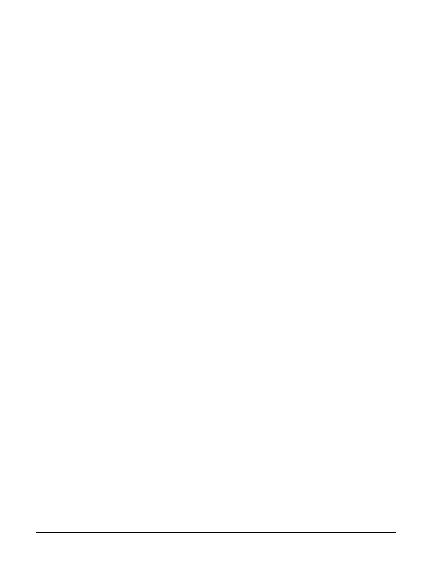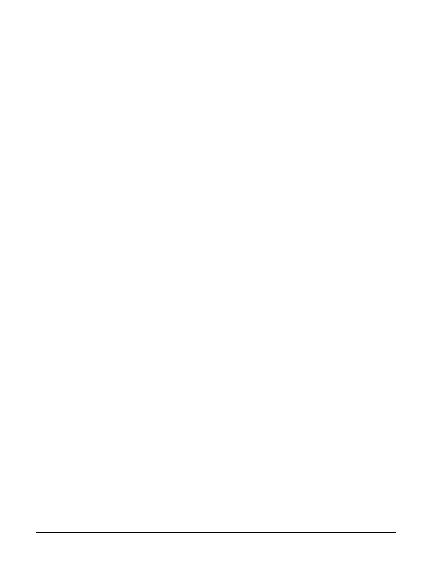
MAN127I
Limited Warranty
Williams AV products are engineered, designed and
manufactured under carefully controlled conditions to
provide you with many years of reliable service. Williams
AV warrants the WIR RX22-4 receiver against defects
in materials and workmanship for two (2) years. We will
promptly repair or replace the WIR RX22-4 receiver during
the warranty period.
Earphones, headphones, batteries, cables, carry cases, and
most other accessory products carry a 90-day warranty.
WILLIAMS AV HAS NO CONTROL OVER THE CONDITIONS
UNDER WHICH THIS PRODUCT IS USED. WILLIAMS AV,
THEREFORE, DISCLAIMS ALL WARRANTIES NOT SET
FORTH ABOVE, BOTH EXPRESS AND IMPLIED, WITH
RESPECT TO THE WIR RX22-4 RECEIVER, INCLUDING
BUT NOT LIMITED TO, ANY IMPLIED WARRANTY OF
MERCHANTABILITY OR FITNESS FOR A PARTICULAR
PURPOSE. WILLIAMS AV SHALL NOT BE LIABLE TO ANY
PERSON OR ENTITY FOR ANY MEDICAL EXPENSES
OR ANY DIRECT, INCIDENTAL OR CONSEQUENTIAL
DAMAGES CAUSED BY ANY USE, DEFECT, FAILURE OR
MALFUNCTION OF THE PRODUCT.