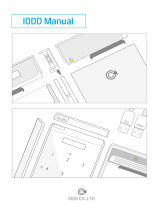8.5 IC
This device complies with Industry Canada’s licence-exempt RSS
standard. Operation is subject to the following conditions:
1.
This device may not cause harmful interference.
2.
This device must accept any interference received, including
interference that may cause undesired operation.
3. The installation of the TLPR device shall be done by trained
installers in strict compliance with the manufacturer’s
instructions.
4. The use of this device is on a “no-interference, no-protection”
basis. That is, the user shall accept operations of high-powered
radar in the same frequency band which may interfere with or
damage this device. However, devices found to interfere with
primary licensing operations will be required to be removed at
the user’s expense.
5. This device shall be installed and operated in a completely
enclosed container to prevent RF emissions, which can
otherwise interfere with aeronautical navigation.
6. The installer/user of this device shall ensure that it is at least 10
km from the Dominion Astrophysical Radio Observatory
(DRAO) near Penticton, British Columbia. The coordinates of
the DRAO are latitude 49°19′15″N and longitude 119°37′12″
W. For devices not meeting this 10 km separation (e.g., those
in the Okanagan Valley, British Columbia,) the installer/user
must coordinate with, and obtain the written concurrence of,
the Director of the DRAO before the equipment can be
installed or operated. The Director of the DRAO may be
contacted at 250-497-2300 (tel.) or 250-497-2355 (fax).
(Alternatively, the Manager, Regulatory Standards, Industry
Canada, may be contacted.)
18