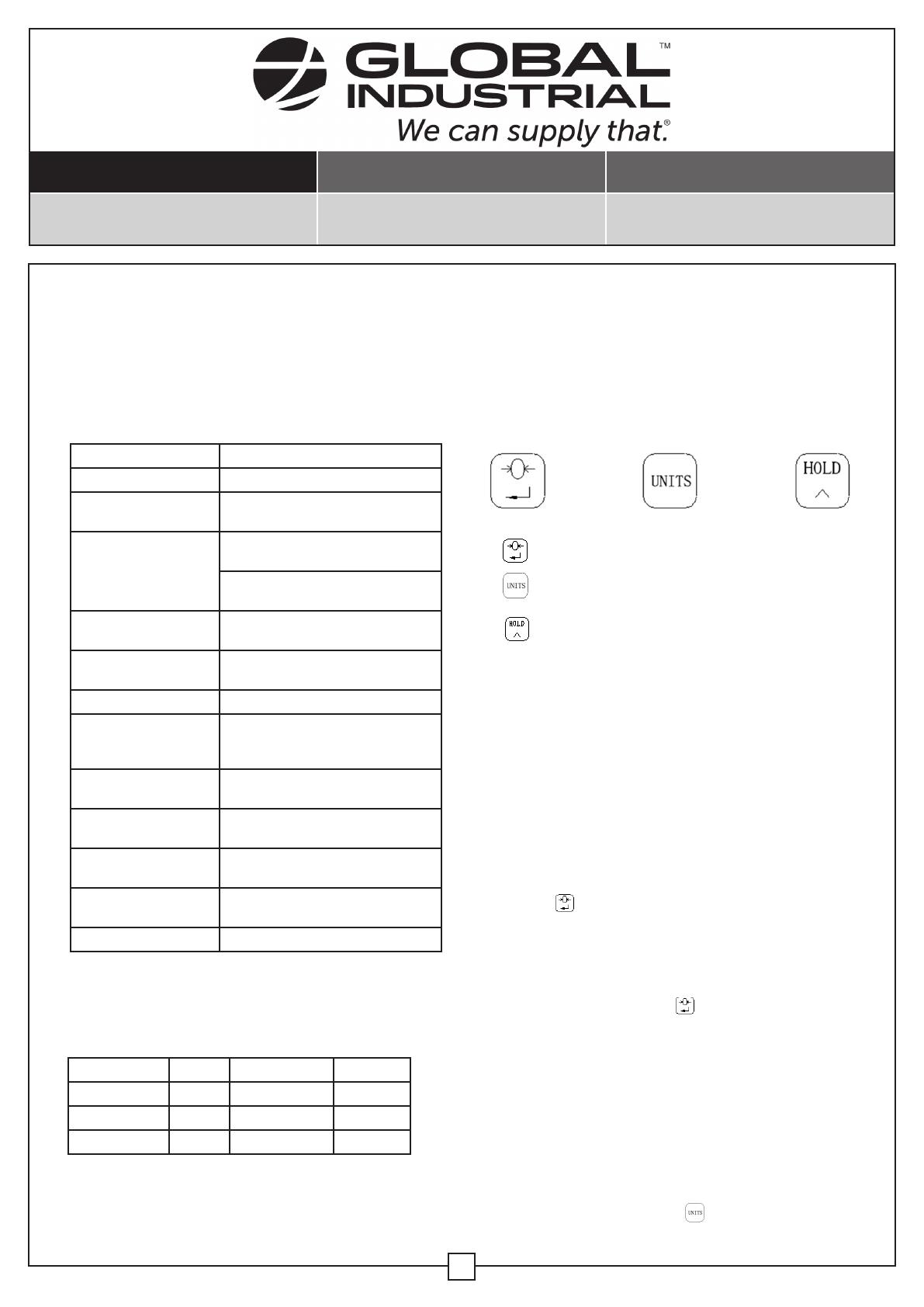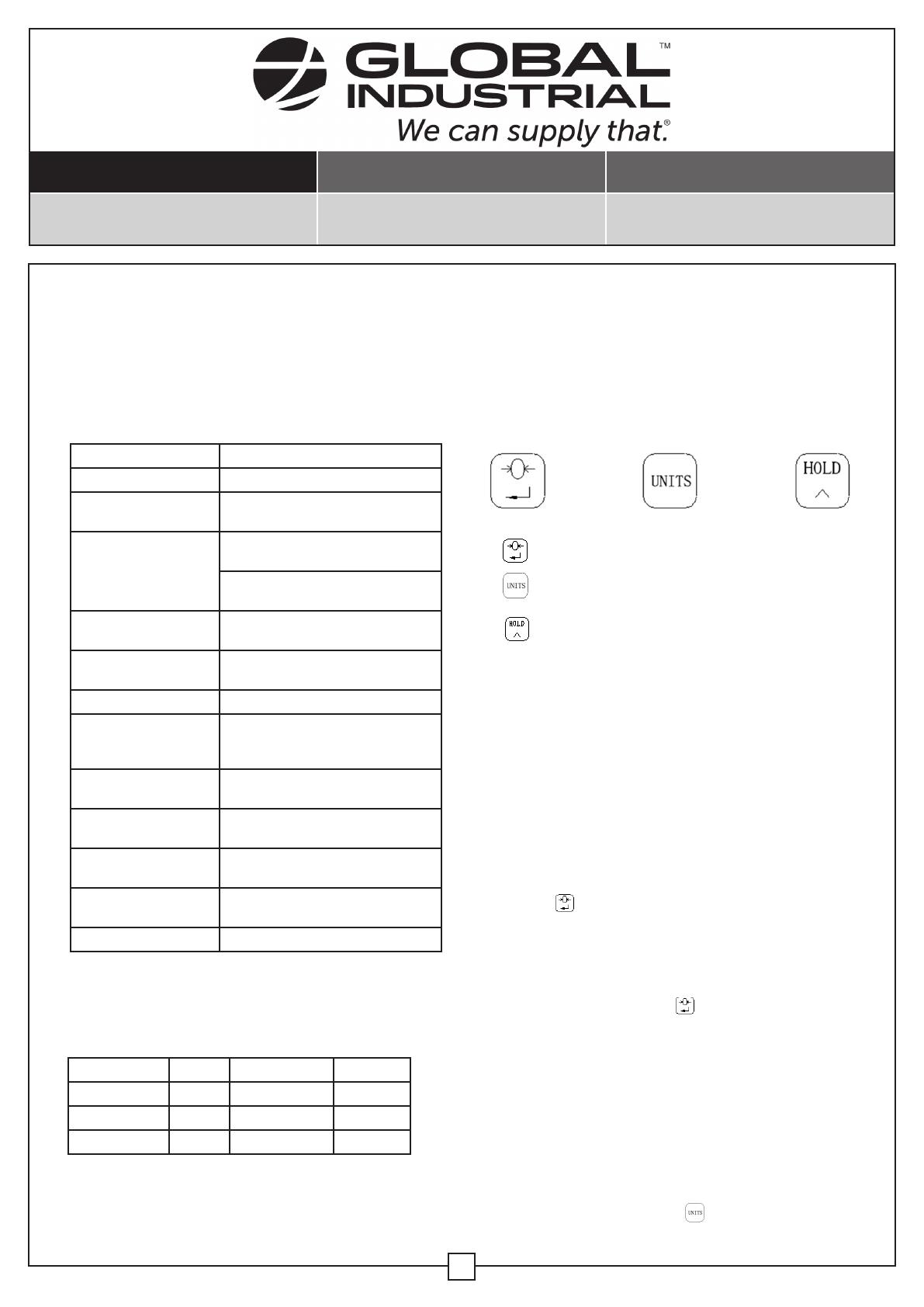
1MODEL # 412647, 412648, 412649, 412650
User's manual Manual del usuario Manuel de l'utilisateur
Customer Service
US: 1-800-645-2986
Servicio de atención al Cliente
US: 1-800-645-2986
Service à la clientèle
Canada: 888-645-2986
SPECIFICATIONS
Product Standard GB/T11883-2017
Accuracy Grade III
Time to Stable
Reading
<10 Seconds
Display Specicaons 5-digit Super High Brightness 25
mm red LED display
Or 5-digit 20 mm FSTN LCD display
with back lighng
Hanging Fixture 360-degree swirl safe hook &
shackle
Operang
Temperature
-10°C ~ +40°C
Operang Humidity 30% ~ 90% RH
Low Voltage Indicator Low voltage indicator turns on
when the scale power supply
voltage is low.
Power Supply 6V/3.2AH lead-acid rechargeable
Baery (self-contained)
Adaptor Input:100-240V
output:DV 6V/800mA
Auto Power O 30 minutes aer the scale inacve
or at extreme low power supply
Scale casing Cast aluminum casing, corrosion
safe, an-stac and light weight
Keypad Light touch keypad
The keypad includes unit’s selecon, Zero, and Hold.
(Note: The above keys can be used in sub-menu to set up
Beeper On/O, hold enable/disable internal code displaying, etc.)
Max. Capacity Division Max. Capacity Division
500 lb 0.2 lb 250 kg 0.1 kg
1000 lb 0.2 lb 500 kg 0.1 kg
3000 lb 1 lb 1500 kg 0.5 kg
KEYPAD FUNCTIONS
1. : Press this key to set the current display to zero.
2. : Press this key to change units between lb and kg.
3. : Press this key to keep the current display, the
screen will ash. Press it again to quit this operaon.
SCALE OPERATIONS
1. Turn on the Scale
Press the mechanical switch located on the back of scale to “1”
posion to turn on the scale. The scale’s maximum weighing
capacity is rst shown, and then the scale goes through a
self-check sequence. Aer 0.0 is displayed and stable light
is lit, the scale is ready for weighing operaon. (Note: it is
recommended to allow scale 3~5 minutes of warm-up me
before starng weighing operaon).
2. Zeroing
When the scale is switched on and with no load on the hook,
press the ZERO key to obtain the zero reading.
3. Weight Measurement
Once the load is suspended completely, the display shows
the weight value of the load. When the “Stable” indicator is
lit, weight value can be recorded. In case there is tare such as
cable, load the tare and press to zero the display to
“0”lb. The weight value aer this will be the net weight. This
will not change unl the tare change or the scale being turned
o.
4. Turn O the Scale
Aer weighing operaon, the scale should be turned o. Press
the mechanical switch on the back of the scale to “0” posion
to shut o the power to the scale completely to prevent the
leakage of the baery.
5. Unit Conversion
Under weighing mode, press key to change units
between lb and kg.
Models: 412647, 412648, 412649, 412650
LED Digital Crane Scale With Remote