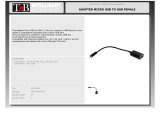SOM-9X20 User Manual
Table of Contents
1. Product Overview .............................................................................................................. 1
1.1 Key Features ......................................................................................................................................... 1
1.2 ProductSpecicaons ......................................................................................................................... 2
1.3 Layout Diagram .................................................................................................................................... 4
1.4 Product Dimensions ............................................................................................................................ 5
2. Onboard I/O Connector .................................................................................................... 6
2.1 Wi-Fi & Bluetooth Micro-Miniature RF Antenna Connectors ............................................................... 6
2.2 GPS Micro-Miniature RF Antenna Connector ....................................................................................... 6
3. HardwareInstallaon ........................................................................................................ 7
3.1 Installing the SOM-9X20 Module on the SOMDB2 Carrier Board ........................................................ 7
3.2 ConnecngtheAntennaCabletotheWi-Fi&BTModule ................................................................... 8
4. SowareandTechnicalSupport ........................................................................................ 9
4.1 Android Support ................................................................................................................................... 9
4.2 Linux Support ....................................................................................................................................... 9
4.3 Technical Support and Assistance......................................................................................................... 9
Appendix A. SOMDB2 Carrier Board Reference ..................................................................... 10
A.1. BoardSpecicaon ............................................................................................................................ 10
A.2. SOMDB2 Layout Diagram ................................................................................................................... 11
A.3. SOMDB2 Onboard I/O ........................................................................................................................ 12
A.3.1. USB 2.0 Port ................................................................................................................................. 12
A.3.2. JTAG Connector ........................................................................................................................... 12
A.3.3. RTCBaeryConnector ................................................................................................................. 13
A.3.4. Micro SD Card Slot ....................................................................................................................... 13
A.3.5. VolumeBuon ............................................................................................................................ 14
A.3.6. USB 2.0 OTG Switch ..................................................................................................................... 14
A.3.7. MiniPCIe Slot ................................................................................................................................ 15
A.3.8. MXM 3.0 Slot ............................................................................................................................... 16
A.3.9. MIPI CSI Connector ...................................................................................................................... 21
A.3.10. MIPI DSI LCD Connector ............................................................................................................... 22
A.3.11. P-Cap Touch Connector ................................................................................................................ 23
A.3.12. Front Panel Connector ................................................................................................................. 23
A.3.13. COM Connector ........................................................................................................................... 24
A.3.14. GPIO Connector .......................................................................................................................... 24
A.3.15. I
2
C Connector .............................................................................................................................. 25
A.3.16. Mic-In Connector ......................................................................................................................... 26
A.3.17. 2W Speaker Connector ................................................................................................................ 26
A.3.18. Audio Module Connector ............................................................................................................ 27
A.3.19. Boot Switch .................................................................................................................................. 28
A.4. SOMDB2 External I/O ......................................................................................................................... 29
A.4.1. HDMI
®
Port ................................................................................................................................... 29
A.4.2. USB 3.0 Port ................................................................................................................................. 29
A.4.3. Micro USB 2.0 OTG Port ............................................................................................................... 30
A.4.4. Gigabit Ethernet Port ................................................................................................................... 30
A.4.5. PowerBuon .............................................................................................................................. 31
A.4.6. DC-In Jack ..................................................................................................................................... 31
A.5. SOMDB2 Dimensions.......................................................................................................................... 32
Appendix B.SOMDB2MangConnectorVendorsList ............................................................ 33
v