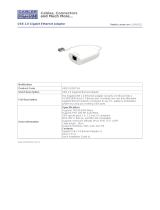Page is loading ...

USER MANUAL
ALTA DS 4K
Fanless ultra-compact
Andriod digital signage system
1.02-03152018-145600

Copyright
Copyright ©2017-2018 VIA Technologies Incorporated. All rights reserved.
No part of this document may be reproduced, transmied, transcribed, stored in a retrieval system, or translated into any language, in any
form or by any means, electronic, mechanical, magnec, opcal, chemical, manual or otherwise without the prior wrien permission of
VIA Technologies, Incorporated.
Trademarks
All trademarks are the property of their respecve holders.
Disclaimer
No license is granted, implied or otherwise, under any patent or patent rights of VIA Technologies. VIA Technologies makes no warranes,
implied or otherwise, in regard to this document and to the products described in this document. The informaon provided in this
document is believed to be accurate and reliable as of the publicaon date of this document. However, VIA Technologies assumes no
responsibility for the use or misuse of the informaon (including use or connecon of extra device/equipment/add-on card) in this
document and for any patent infringements that may arise from the use of this document. The informaon and product specicaons
within this document are subject to change at any me, without noce and without obligaon to nofy any person of such change.
VIA Technologies, Inc. reserves the right the make changes to the products described in this manual at any me without prior noce.
Regulatory Compliance
FCC-A Radio Frequency Interference Statement
This equipment has been tested and found to comply with the limits for a class A digital device, pursuant to part 15 of the FCC rules.
These limits are designed to provide reasonable protecon against harmful interference when the equipment is operated in a commercial
environment. This equipment generates, uses, and can radiate radio frequency energy and, if not installed and used in accordance with the
instrucon manual, may cause harmful interference to radio communicaons. Operaon of this equipment in a residenal area is likely to
cause harmful interference, in which case the user will be required to correct the interference at his personal expense.
Noce 1
The changes or modicaons not expressly approved by the party responsible for compliance could void the user's authority to operate
the equipment.
Noce 2
Shielded interface cables and A.C. power cord, if any, must be used in order to comply with the emission limits.
Noce 3
The product described in this document is designed for general use, VIA Technologies assumes no responsibility for the conicts or
damages arising from incompability of the product. Check compability issue with your local sales representaves before placing an
order.

Baery Recycling and Disposal
• Only use the appropriate baery specied for this product.
• Do not re-use, recharge, or reheat an old baery.
• Do not aempt to force open the baery.
• Do not discard used baeries with regular trash.
• Discard used baeries according to local regulaons.
Safety Precauons
• Always read the safety instrucons carefully.
• Keep this User’s Manual for future reference.
• All cauons and warnings on the equipment should be noted.
• Keep this equipment away from humidity.
• Lay this equipment on a reliable at surface before seng it up.
• Make sure the voltage of the power source and adjust properly 110/220V before connecng the
equipment to the power inlet.
• Place the power cord in such a way that people cannot step on it.
• Always unplug the power cord before inserng any add-on card or module.
• If any of the following situaons arises, get the equipment checked by authorized service
personnel:
• The power cord or plug is damaged.
• Liquid has penetrated into the equipment.
• The equipment has been exposed to moisture.
• The equipment has not worked well or you cannot get it work according to User’s Manual.
• The equipment has dropped and damaged.
• The equipment has obvious sign of breakage.
• Do not leave this equipment in an environment uncondioned or in a storage temperature above 70°C
(158°F). The equipment may be damaged.
• Do not leave this equipment in direct sunlight.
• Never pour any liquid into the opening. Liquid can cause damage or electrical shock.
• Do not place anything over the power cord.
• Do not cover the venlaon holes. The openings on the enclosure protect the equipment from
overheang

ALTA DS 4K User Manual
Box Content
• 1 x ALTA DS 4K system
• 1 x Stand holder
• 1 x AC-to-DC adapter
• 1 x Power cord (USA type)
• 1 x Wi-Fi antenna (VT60910017002-T sku only)
Ordering Informaon
Part Number Descripon
VT60910016001-T 1.4GHz ZX-2000M Cortex-A17 quad-core SoC, 2GB DDR3 SDRAM,
8GB eMMC, HDMI, USB 3.0, 2 USB 2.0, Mini USB 2.0 for COM (TX/
RX), CIR, Gigabit Ethernet, 10/100Mbps Ethernet, SD card slot,
Stand holder, US power cord, 12V DC-in
VT60910017002-T Android system with 1.4GHz ZX-2000M Cortex-A17 quad-core SoC,
(US Only) 2GB DDR3 SDRAM, 8GB eMMC, HDMI, USB 3.0, 2 USB 2.0,
Mini USB 2.0 for COM (TX/RX), CIR, Gigabit Ethernet,
10/100Mbps Ethernet, Wi-Fi, Bluetooth 4.0, SD card slot,
Stand holder, US power cord, 12V DC-in
Oponal Accessories
Wireless Accessories
Part Number Descripon
EMIO-5531-00A1 VAB-820-W IEEE 802.11b/g/n USB Wi-Fi & Bluetooth module with assembly kit
and antenna
Mounng Opons
Part Number Descripon
VT6076-C0000A1 VESA mount cradle
Cable Accessories
Part Number Descripon
99G33-192458 COM (TX/RX) Cable (Mini USB 2.0 male to 9-pin D-SUB male)
99G33-080297 Debug cable (TX/RX)
iv

ALTA DS 4K User Manual
Table of Content
1. Product Overview .............................................................................................................. 1
1.1 Key Features ......................................................................................................................................... 1
1.1.1 ARM Based System ........................................................................................................................ 1
1.1.2 Fanless and Space Saving ............................................................................................................... 1
1.1.3 OpmizedIntegraonwithMulpleI/OAccess ........................................................................... 1
1.1.4 4K Display Support ......................................................................................................................... 1
1.1.5 Storage Expansion ................................................... ....................................................................... 1
1.1.6 Networking Support ...................................................................................................................... 1
1.1.7 MounngSoluon ........................................................................................................................ 1
1.1.8 EmbeddedOperangSystemReady .............................................................................................. 1
1.2 ProductSpecicaon ................................................... ........................................................................ 2
1.3 Layout Diagram .................................................................................................................................... 5
1.4 Dimensions .......................................................................................................................................... 6
2. ExternalI/OPinDescriponsandFunconality ................................................................ 8
2.1 HDMI
®
Port ........................................................................................................................................... 8
2.2 USB 3.0 Port ......................................................................................................................................... 8
2.3 USB 2.0 Port ......................................................................................................................................... 9
2.4 MiniUSB2.0PortforCOM(TX/RX) .................................................................................................... 9
2.4.1 COM(TX/RX)Cable ...................................................................................................................... 10
2.5 GigabitEthernetPort .......................................................................................................................... 11
2.6 10/100MbpsEthernetPort ............................................................................................................... 12
2.7 CIRReceiver ....................................................................................................................................... 13
2.8 Audio Jacks ......................................................................................................................................... 13
2.9 SD Card Slot ........................................................................................................................................ 14
2.10 PowerOn/OBuon .......................................................................................................................... 14
2.11 DC-InJack ........................................................................................................................................... 15
3. Onboard Connector ......................................................................................................... 16
3.1 USB 2.0 Connector ............................................................................................................................. 16
3.2 COM Debug Connector ...................................................................................................................... 17
4. HardwareInstallaon ...................................................................................................... 18
4.1 OpeningtheChassis ........................................................................................................................... 18
4.2 InstallingtheStandHolder ................................................................................................................. 20
5. SowareandTechnicalSupport ...................................................................................... 22
5.1 Android Support ................................................................................................................................. 22
5.2 TechnicalSupportsandAssistance ..................................................................................................... 22
Appendix A.InstallingWirelessAccessories ............................................................................ 23
A.1. InstallingtheEMIO-5531USBWi-Fi&Bluetoothmodule ................................................................. 23
Appendix B.ConnecngtheDebugCable ............................................................................... 27
Appendix C.InstallingVESAMountCradle .............................................................................. 28
v

ALTA DS 4K User Manual
List of Figures
Figure1: FrontpanelI/Olayout ......................................................................................................................... 5
Figure2: BackpanelI/Olayout .......................................................................................................................... 5
Figure3: DimensionsofALTADS4K(Frontview)................................................................................................ 6
Figure4: DimensionsofALTADS4K(Topview) .................................................................................................. 6
Figure5: DimensionsofALTADS4Kwithstandholderinstalled(Frontview) .................................................... 7
Figure6: DimensionsofALTADS4Kwithstandholderinstalled(Topview) ...................................................... 7
Figure7: HDMIportdiagram ............................................................................................................................. 8
Figure 8: USB 3.0 port diagram .......................................................................................................................... 8
Figure 9: USB 2.0 port diagram .......................................................................................................................... 9
Figure10: MiniUSB2.0portforCOM(TX/RX)diagram....................................................................................... 9
Figure11: COM(TX/RX)cablediagram ............................................................................................................... 10
Figure12: GigabitEthernetportdiagram .......................................................................................................... 11
Figure13: 10/100MbpsEthernetportdiagram .................................................................................................. 12
Figure14: CIRreceiverdiagram ......................................................................................................................... 13
Figure 15: Audio jacks diagram .......................................................................................................................... 13
Figure 16: SD card slot diagram ......................................................................................................................... 14
Figure17: Poweron/obuondiagram ............................................................................................................ 14
Figure 18: DC-in jack diagram ............................................................................................................................. 15
Figure19: DC-injackspecicaondiagram ....................................................................................................... 15
Figure 20: USB 2.0 connector diagram ............................................................................................................... 16
Figure 21: COM debug connector diagram ........................................................................................................ 17
Figure22: UnscrewingthebackpanelI/Oplate ................................................................................................. 18
Figure23: RemovingthebackpanelI/Oplate .................................................................................................... 18
Figure 24: Removing top cover .......................................................................................................................... 19
Figure25: Installingthestandholder ................................................................................................................. 20
Figure26: Securingthestandholder .................................................................................................................. 21
Figure27: InstallingtheEMIO-5531USBWi-Fi&Bluetoothmodule ................................................................ 23
Figure28: ConnecngtheUSBWi-Ficable ........................................................................................................ 24
Figure29: Removingtheantennaholecover ..................................................................................................... 24
Figure30: InstallingtheWi-Fiantennacable ...................................................................................................... 25
Figure31: ConnecngtheWi-FiantennacabletotheEMIO-5531module ....................................................... 25
Figure32: ReinstallingthetopcoverandbackpanelI/Oplate .......................................................................... 26
Figure33: Connecngthedebugcable............................................................................................................... 27
Figure34: InstallingVESAmountcradlediagram............................................................................................... 28
Figure35: InserngALTADS4KtotheVESAmountcradle ................................................................................. 29
Figure36: ConnecngnecessarycablestoALTADS4Kdiagram ........................................................................ 29
vi

ALTA DS 4K User Manual
List of Tables
Table1: HDMIportpinouts ............................................................................................................................... 8
Table 2: USB 3.0 port pinouts ............................................................................................................................ 8
Table 3: USB 2.0 ports pinouts ........................................................................................................................... 9
Table4: MiniUSB2.0portforCOM(TX/RX)pinouts ........................................................................................ 9
Table5: GigabitEthernetportpinouts ............................................................................................................ 11
Table6: GigabitEthernetportLEDcolordenions ...................................................................................... 11
Table7: 10/100MbpsEthernetportpinouts .................................................................................................. 12
Table8: 10/100MbpsEthernetportLEDcolordenions ............................................................................. 12
Table9: CIRreceiverpinouts ........................................................................................................................... 13
Table 10: SD card slot pinouts ........................................................................................................................... 14
Table 11: DC-in jack pinouts ............................................................................................................................. 15
Table12: DC-injackspecicaon ...................................................................................................................... 15
Table 13: USB 2.0 connector pinouts ................................................................................................................. 16
Table 14: COM debug connector pinouts .......................................................................................................... 17
vii

ALTA DS 4K User Manual
1
1. Product Overview
TheVIAALTADS4Kisanultra-compactandcompletelyfanlessAndroiddigitalsystemmeasuring175mm(H)
x25mm(H)x118mm(D).ItoersdualindependentFullUHDscreensupportforahostofdigitalsignage
applicaonsrangingfromkiosks,POSsystems,andmenuboardstoTVOIP,cloudstreaming,andOutof
HomeAdversingacrossabroadspectrumofretail,hospitality,educaon,corporate,andentertainment
environments.
TheVIAALTADS4Kispoweredbya1.4GHzZX-2000MCortex-A17quadcoreSoCwithahigh-performance
3D/2DgraphicsandvideoenginethatsupportsOpenGL
®
ES3.0andOpenVG
™
1.1hardwareacceleraonforone
UHD and one Full HD video playback simultaneously.
TheVIAALTADS4KsystemfeaturesdualcoastlineI/OincludingoneUSB3.0port,twoUSB2.0ports,one
MiniUSB2.0portforCOM(TX/RX),one1.4HDMIportwithCECsupport,oneGigabitEthernetport,one
10/100MbpsEthernetport,oneSDcardslot,oneCIRreceiver,audiojacksforLine-inandMic-in,and12VDC-
in.Onboardfeaturesinclude8GBeMMCFlashmemory,2GBDDR3SDRAMandaUSB2.0connectorforadding
theoponalVIAEMIO-5531USBWi-Fi&Bluetoothmodule.
1.1 Key Features
1.1.1 ARM Based System
TheARMbasedALTADS4Ksystemispoweredbyapower-ecient1.4GHzZX-2000MCortex-A17quadcore
SoCthatprovidesafullrangeofrichfeaturesincludingsuperbmul-taskingperformance.
1.1.2 Fanless and Space Saving
TheALTADS4Kfeaturesfanlessoperaoninaslimchassisdesignedtosavespace,makingitidealfor
installaoninawiderangeofenvironments.
1.1.3 OpmizedIntegraonwithMulpleI/OAccess
WithfrontandbackpanelI/Oaccess,theVIAALTADS4Kcanbeeasilybeconguredtosupportawidevariety
ofapplicaonswitheasyintegraonandquicksetup.
1.1.4 4K Display Support
TheALTADS4KsupportsthreeindependentintegratedGPUsfor3D/2Dgraphicacceleraonthatprovides
supportfor4KUHDscreenresoluonwithamaximumdisplayof3840x2160.
1.1.5 Storage Expansion
TheALTADS4Khasanonboard8GBeMMCashstorageandaSDcardslotforamaximumexpandablestorage
of up to 32GB.
1.1.6 Networking Support
TheALTADS4KisequippedwithtwoRJ-45portsthatsupporthighspeedGigabitEthernetand10/100Mbps
Ethernet.WirelessconnecvitycanbeaddedthroughtheoponalVIAEMIO-5531USBWi-Fi&Bluetooth
module.
1.1.7 MounngSoluon
TheALTADS4Ksupportsmulplemethodsformounngthechassissecurely.Itcanbemountedtoanyat
surfaceusingthestandholderoreventoVESAmountablesurfaceswithaVESAmounngkit.
1.1.8 EmbeddedOperangSystemReady
TheALTADS4KfeaturesacompletesignagesowareevaluaonimagefeaturingAndroid5.1aswellastheVIA
SmartETKincludingWake-On-LAN,WatchdogmerandUARTaccess.

ALTA DS 4K User Manual
2
1.2 ProductSpecicaon
Processor
• 1.4GHzZX-2000MCortex-A17quad-coreSoC
System Memory
• 2GBDDR31600MHzSDRAMonboard
Storage
• 8GBeMMCFlashmemory
• Upto16GBeMMC(oponal)
Boot Loader
• 4MBSPIFlashROM
Graphic
• Threeindependent,integrated3D/2Dandvideographicprocessingunits.
• GraphicsenginesupporngOpenGL
®
ES3.0andOpenVG
™
1.1hardwareacceleraon
• SupportsH.264,andH.265(HEVC)videodecodingupto3840x2160p30
• SupportsVP8andMJPEGvideodecodingupto1080p
• SupportsVC-1andMPEG-2videodecodingupto1080p(byrequestonly)
• Supports H.264 encoding
LAN
• Realtek RTL8211FS-CG
Wi-Fi & Bluetooth
• IEEE802.11b/g/nWi-Fi(oponal)
• Bluetooth4.0(oponal)
Audio
• WolfsonWM8960AudioCodec
HDMI
• IntegratedHDMI1.4withCECsupport
Front Panel I/O
• 1xPoweron/obuonwithpowerindicatorLED
• 1 x SD card slot
• 2 x USB 2.0 ports
• 2 x Audio jacks: Line-out and Mic-in

ALTA DS 4K User Manual
3
Back Panel I/O
• 1 x DC-in jack
• 1xGigabitEthernetport
• 1x10/100MbpsEthernetport
• 1 x USB 3.0 port
• 1xCIRreceiver
• 1xHDMI(HDMI1.44Kx2K@30Hz,withCECsupport)
• 1xMiniUSB2.0portforCOM(TX/RX)
• 1xAntennaholeforWi-Fi
• 1 x Kensington Lock
Onboard Connector
• 1xUSB2.0connector(foroponalEMIO-5531USBWi-Fi&Bluetoothmodule)
• 1xCOMdebugconnector(fordebuggingonly)
Power Supply
• 12VDC-in
Operang System
• Android 5.1
VIA Smart ETK
• Restart,RTC-Wake-up,Suspend,Wake-On-LAN,Watchdogmer,UART
Operang Temperature
• 0°C ~ 40°C
Operang Humidity
• 0%~90%@40°C(non-condensing)
Storage Temperature
• - 20C ~ 70°C
Mechanical Construcon
• Plascframe
• Metal bracket
• Metalmeshcoverontopandboom
Mounng
• Standholder,VESAmount(oponal)
Dimension
• 175mm(H)x25mm(H)x118mm(D)(6.88”x0.98”x4.64”)

ALTA DS 4K User Manual
4
Weight
• 0.5kg(1.10lbs)
Compliance
• BSMI
• CE
• FCC
• NCC
Notes:
1.AstheoperangtemperatureprovidedinthespecicaonsisaresultofthetestperformedinVIA’schamber,
anumberofvariablescaninuencethisresult.Pleasenotethattheworkingtemperaturemayvarydependingon
theactualsituaonandenvironment.Itishighlyrecommendedtoexecuteasolidtesngprogramandtakeallthe
variablesintoconsideraonwhenbuildingthesystem.Pleaseensurethatthesystemrunswellundertheoperang
temperatureintermsofapplicaon.
2.PleasenotethatthelifespanoftheonboardeMMCmemorychipmayvarydependingontheamountofaccess.
MorefrequentandlargerdataaccessontheeMMCmemorymakesitslifespanshorter.Therefore,itishighly
recommendedtouseareplaceableexternalstorage(e.g.,MicroSDcard)forlargedataaccess.

ALTA DS 4K User Manual
5
1.3 Layout Diagram
Figure 1: FrontpanelI/Olayout
Figure 2: BackpanelI/Olayout

ALTA DS 4K User Manual
6
1.4 Dimensions
Figure 3: DimensionsofALTADS4K(Frontview)
Figure 4: DimensionsofALTADS4K(Topview)

ALTA DS 4K User Manual
7
Figure 5: DimensionsofALTADS4Kwithstandholderinstalled(Frontview)
Figure 6: DimensionsofALTADS4Kwithstandholderinstalled(Topview)

ALTA DS 4K User Manual
8
2.
ExternalI/OPinDescriponsandFunconality
ThischapterprovidesinformaonabouttheALTADS4K’sexternalI/Oportsandtheirfunconality.
2.1 HDMI
®
Port
TheALTADS4KhasanHDMIportonthebackpanel.TheHDMIportusesaTypeAreceptacleconnectorto
connecthighdenionvideoanddigitalaudiousingasinglecable.ThepinoutsoftheHDMIportareshown
below.
Table 1: HDMIportpinouts
2.2 USB 3.0 Port
TheALTADS4KisequippedwithoneUSB3.0portonthebackpanel.TheUSB3.0porthasamaximumdata
transferrateofupto5GbpsandiscompablewithUSB2.0specicaons.ThisUSBportgivescompletePlug
andPlayandhotswapcapabilityforexternaldevices.ThepinoutsoftheUSB3.0portareshownbelow.
Table 2: USB 3.0 port pinouts
Pin Signal Pin Signal
1 TX2+ 11 GND
2 GND 12 CLK-
3 TX2- 13 CEC
4 TX1+ 14 NA
5 GND 15 SCL
6 TX1- 16 SDA
7 TX0+ 17 GND
8 GND 18 VDD50
9 TX0- 19 HDP
10 CLK+
Pin Signal
1 VCC_USB2
2 USB2_D-
3 USB2_D+
4 GND
5 USB2_SSRX-
6 USB2_SSRX+
7 GND
8 USB2_SSTX-
9 USB2_SSTX+
Figure 7: HDMIportdiagram
Figure 8: USB 3.0 port diagram

ALTA DS 4K User Manual
9
2.3 USB 2.0 Port
TheALTADS4KhastwoexternalUSB2.0portsonthebackpanel.EachUSB2.0portsgivescompletePlugand
Playandhotswapcapabilityforexternaldevices.TheUSBinterfacecomplieswithUSBUHCI,Rev.2.0.The
pinoutsoftheUSB2.0portsareshownbelow.
Table 3: USB 2.0 ports pinouts
2.4 MiniUSB2.0PortforCOM(TX/RX)
TheALTADS4KisequippedwithaMiniUSB2.0portforCOMthatsupportsTX/RX.TheMiniUSB2.0portuses
aUSBtypeABreceptacleconnectorwhichislocatedonthebackpanel.ThepinoutsoftheMiniUSB2.0port
areshownbelow.
Table 4: MiniUSB2.0portforCOM(TX/RX)pinouts
Port 1 Port 2
Pin Signal Pin Signal
1 VCC 1 VCC
2 USB_D- 2 USB1_1-
3 USB0_D+ 3 USB1_1-
4 GND 4 GND
Pin Signal
1 VCC
2 RXD1
3 TXD1
4 GND
5 GND
Figure 9: USB 2.0 port diagram
Figure 10: MiniUSB2.0portforCOM(TX/RX)diagram

ALTA DS 4K User Manual
10
2.4.1 COM(TX/RX)Cable
TheCOM(TX/RX)cableisaMiniUSB2.0toCOMconversioncablewhichisusedtoplug-intotheMiniUSB2.0
port.TheCOM(TX/RX)cablesupportsTX/RX.ThediagramoftheCOM(TX/RX)cableisshownbelow.
Figure 11: COM(TX/RX)cablediagram

ALTA DS 4K User Manual
11
2.5 GigabitEthernetPort
TheALTADS4KcomeswithoneGigabitEthernetport.TheGigabitEthernetportcomeswithan8posion
and8contact(8P8C)receptacleconnectorcommonlyknownasRJ-45.ItisfullycompliantwithIEEE802.3
(10BASE-T),802.3u(100BASE-TX),and802.3ab(1000BASE-T)standards.ThepinoutsoftheGigabitEthernet
portareshownbelow.
Table 5: GigabitEthernetportpinouts
TheGigabitEthernetporthastwoindividualLEDindicatorslocatedonthefrontsidetoshowitsAcve/Link
status and Speed status
Table 6: GigabitEthernetportLEDcolordenions
AcveLED
(LeLEDonRJ-45port)
Link LED
(RightLEDonRJ-45port)
Linko LEDiso LEDiso
Speed_10Mbit OrangeFlash LEDiso
Speed_100Mbit OrangeFlash TheRedLEDison
Speed_1000Mbit OrangeFlash TheGreenLEDison
Pin Signal
1 GND
2 MX0+
3 MX0-
4 MX1+
5 MX1-
6 GND
7 MX2+
8 MX2-
Figure 12: GigabitEthernetportdiagram

ALTA DS 4K User Manual
12
2.6 10/100MbpsEthernetPort
TheALTADS4Kcomeswitha10/100MbpsEthernetport.Theintegrated10/100MbpsEthernetportusesan8
Posion8Contact(8P8C)receptacleconnectorcommonlyreferredtoasRJ-45.Thepinoutsofthe10/100Mbps
Ethernetportareshownbelow.
Table 7: 10/100MbpsEthernetportpinouts
The10/100MbpsEthernetporthastwoLEDindicatorslocatedonthefrontsidetoshowitsAcve/Linkstatus
and speed status.
Table 8: 10/100MbpsEthernetportLEDcolordenions
AcveLED
(LeLEDonRJ-45port)
Link LED
(RightLEDonRJ-45port)
Linko LEDiso LEDiso
Speed_10Mbit TheGreenLEDiso YellowFlash
Speed_100Mbit TheGreenLEDison YellowFlash
Pin Signal
1 VDD18
2 MDI_0P
3 MDI_0N
4 MDI_1P
5 MDI_1N
6 GND
7 NA
8 NA
Figure 13: 10/100MbpsEthernetportdiagram

ALTA DS 4K User Manual
13
2.7 CIRReceiver
TheALTADS4KprovidesaConsumerInfrared(CIR)receiverwhichiscompablewithinfraredcontrollers
thatcanbeusedtocontrolthemulmediaplayer,connecttotheInternetaswellaswirelessitemssuchas
keyboardsandmice.ThepinoutsoftheCIRreceiverareshownbelow.
Table 9: CIRreceiverpinouts
2.8 Audio Jacks
TheALTADS4KoersHighDenionAudiothrough3.5mmTRSjacksonthefrontpanel:Line-outandMic-in.
TheLine-outjackisforconnecngtoexternalspeakersorheadphones.TheMic-injackisforconnecngtoa
microphone.ThediagramoftheAudiojacksareshownbelow.
Pin Signal
1 VDD33
2 GND
3 CIRIN
Figure 14: CIRreceiverdiagram
Figure 15: Audio jacks diagram
/