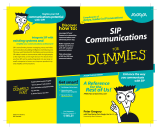Administering Avaya Aura
®
Session
Manager
Issue 1.1
03-603324
Release 6.1
November 2010

©
2010 Avaya Inc.
All Rights Reserved.
Notice
While reasonable efforts have been made to ensure that the
information in this document is complete and accurate at the time of
printing, Avaya assumes no liability for any errors. Avaya reserves the
right to make changes and corrections to the information in this
document without the obligation to notify any person or organization of
such changes.
Documentation disclaimer
“Documentation” means information published by Avaya in varying
mediums which may include product information, operating instructions
and performance specifications that Avaya generally makes available
to users of its products. Documentation does not include marketing
materials. Avaya shall not be responsible for any modifications,
additions, or deletions to the original published version of
documentation unless such modifications, additions, or deletions were
performed by Avaya. End User agrees to indemnify and hold harmless
Avaya, Avaya's agents, servants and employees against all claims,
lawsuits, demands and judgments arising out of, or in connection with,
subsequent modifications, additions or deletions to this documentation,
to the extent made by End User.
Link disclaimer
Avaya is not responsible for the contents or reliability of any linked Web
sites referenced within this site or documentation provided by Avaya.
Avaya is not responsible for the accuracy of any information, statement
or content provided on these sites and does not necessarily endorse
the products, services, or information described or offered within them.
Avaya does not guarantee that these links will work all the time and has
no control over the availability of the linked pages.
Warranty
Avaya provides a limited warranty on its Hardware and Software
(“Product(s)”). Refer to your sales agreement to establish the terms of
the limited warranty. In addition, Avaya’s standard warranty language,
as well as information regarding support for this Product while under
warranty is available to Avaya customers and other parties through the
Avaya Support Web site:
http://support.avaya.com. Please note that if
you acquired the Product(s) from an authorized Avaya reseller outside
of the United States and Canada, the warranty is provided to you by
said Avaya reseller and not by Avaya.
Licenses
THE SOFTWARE LICENSE TERMS AVAILABLE ON THE AVAYA
WEBSITE,
HTTP://SUPPORT.AVAYA.COM/LICENSEINFO/ ARE
APPLICABLE TO ANYONE WHO DOWNLOADS, USES AND/OR
INSTALLS AVAYA SOFTWARE, PURCHASED FROM AVAYA INC.,
ANY AVAYA AFFILIATE, OR AN AUTHORIZED AVAYA RESELLER
(AS APPLICABLE) UNDER A COMMERCIAL AGREEMENT WITH
AVAYA OR AN AUTHORIZED AVAYA RESELLER. UNLESS
OTHERWISE AGREED TO BY AVAYA IN WRITING, AVAYA DOES
NOT EXTEND THIS LICENSE IF THE SOFTWARE WAS OBTAINED
FROM ANYONE OTHER THAN AVAYA, AN AVAYA AFFILIATE OR AN
AVAYA AUTHORIZED RESELLER; AVAYA RESERVES THE RIGHT
TO TAKE LEGAL ACTION AGAINST YOU AND ANYONE ELSE
USING OR SELLING THE SOFTWARE WITHOUT A LICENSE. BY
INSTALLING, DOWNLOADING OR USING THE SOFTWARE, OR
AUTHORIZING OTHERS TO DO SO, YOU, ON BEHALF OF
YOURSELF AND THE ENTITY FOR WHOM YOU ARE INSTALLING,
DOWNLOADING OR USING THE SOFTWARE (HEREINAFTER
REFERRED TO INTERCHANGEABLY AS “YOU” AND “END USER”),
AGREE TO THESE TERMS AND CONDITIONS AND CREATE A
BINDING CONTRACT BETWEEN YOU AND AVAYA INC. OR THE
APPLICABLE AVAYA AFFILIATE (“AVAYA”).
Avaya grants End User a license within the scope of the license types
described below. The applicable number of licenses and units of
capacity for which the license is granted will be one (1), unless a
different number of licenses or units of capacity is specified in the
Documentation or other materials available to End User. “Designated
Processor” means a single stand-alone computing device. “Server”
means a Designated Processor that hosts a software application to be
accessed by multiple users. “Software” means the computer programs
in object code, originally licensed by Avaya and ultimately utilized by
End User, whether as stand-alone Products or pre-installed on
Hardware. “Hardware” means the standard hardware originally sold by
Avaya and ultimately utilized by End User.
Concurrent User License
Concurrent User License (CU). End User may install and use the
Software on multiple Designated Processors or one or more Servers,
so long as only the licensed number of Units are accessing and using
the Software at any given time. A “Unit” means the unit on which Avaya,
at its sole discretion, bases the pricing of its licenses and can be,
without limitation, an agent, port or user, an e-mail or voice mail account
in the name of a person or corporate function (e.g., webmaster or
helpdesk), or a directory entry in the administrative database utilized
by the Software that permits one user to interface with the Software.
Units may be linked to a specific, identified Server.
Copyright
Except where expressly stated otherwise, no use should be made of
materials on this site, the Documentation, Software, or Hardware
provided by Avaya. All content on this site, the documentation and the
Product provided by Avaya including the selection, arrangement and
design of the content is owned either by Avaya or its licensors and is
protected by copyright and other intellectual property laws including the
sui generis rights relating to the protection of databases. You may not
modify, copy, reproduce, republish, upload, post, transmit or distribute
in any way any content, in whole or in part, including any code and
software unless expressly authorized by Avaya. Unauthorized
reproduction, transmission, dissemination, storage, and or use without
the express written consent of Avaya can be a criminal, as well as a
civil offense under the applicable law.
Third-party components
Certain software programs or portions thereof included in the Product
may contain software distributed under third party agreements (“Third
Party Components”), which may contain terms that expand or limit
rights to use certain portions of the Product (“Third Party Terms”).
Information regarding distributed Linux OS source code (for those
Products that have distributed the Linux OS source code), and
identifying the copyright holders of the Third Party Components and the
Third Party Terms that apply to them is available on the Avaya Support
Web site:
http://support.avaya.com/Copyright.
Preventing Toll Fraud
“Toll fraud” is the unauthorized use of your telecommunications system
by an unauthorized party (for example, a person who is not a corporate
employee, agent, subcontractor, or is not working on your company's
behalf). Be aware that there can be a risk of Toll Fraud associated with
your system and that, if Toll Fraud occurs, it can result in substantial
additional charges for your telecommunications services.
Avaya Toll Fraud Intervention
If you suspect that you are being victimized by Toll Fraud and you need
technical assistance or support, call Technical Service Center Toll
Fraud Intervention Hotline at +1-800-643-2353 for the United States
and Canada. For additional support telephone numbers, see the Avaya
Support Web site:
http://support.avaya.com. Suspected security
vulnerabilities with Avaya products should be reported to Avaya by
sending mail to: [email protected].
Trademarks
Avaya
®
and Avaya Aura
®
are registered trademarks of Avaya Inc. in
the United States of America and/or other jurisdictions.
All non-Avaya trademarks are the property of their respective owners,
and “Linux” is a registered trademark of Linus Torvalds.
2 Administering Avaya Aura
®
Session Manager November 2010
Comments? [email protected]

Downloading Documentation
For the most current versions of Documentation, see the Avaya
Support Web site: http://support.avaya.com.
Contact Avaya Support
Avaya provides a telephone number for you to use to report problems
or to ask questions about your Product. The support telephone number
is 1-800-242-2121 in the United States. For additional support
telephone numbers, see the Avaya Web site:
http://support.avaya.com.
Administering Avaya Aura
®
Session Manager November 2010 3

Contents
Chapter 1: Getting started..................................................................................................
13
Introduction...............................................................................................................................................
13
Overview of System Manager...................................................................................................................
13
Log on to System Manager.......................................................................................................................
15
Logging on to System Manager Web interface................................................................................
15
Login information for users with user name admin...........................................................................
16
Password and security policies for users with username admin...............................................................
17
Password aging policy enforcement.................................................................................................
17
Password strength policy enforcement............................................................................................
17
Password history policy enforcement...............................................................................................
18
Password lockout policy enforcement..............................................................................................
18
Inactive session termination policy...................................................................................................
18
Logon warning banner......................................................................................................................
18
Editing password policies.................................................................................................................
19
Editing Session Properties...............................................................................................................
19
Security settings...............................................................................................................................
20
Editing the login warning banner......................................................................................................
20
Password policies field descriptions.................................................................................................
20
Session Properties field descriptions...............................................................................................
22
SIP Application Server..............................................................................................................................
23
Overview of SIP Application Server.................................................................................................
23
Starting the SIP Application Server management console...............................................................
23
SIP A/S Connection Details field descriptions..................................................................................
24
About SIP Application Server Management Console.......................................................................
24
Viewing Service Director Statistics...................................................................................................
25
Statistics: Service Directors field descriptions..................................................................................
25
Service Director Statistics field descriptions.....................................................................................
26
Viewing Service Host Instance Statistics..........................................................................................
27
Statistics: Service Hosts field descriptions.......................................................................................
27
Service Host Statistics field descriptions..........................................................................................
29
Chapter 2: Synchronizing Communication Manager and messaging data with System
Manager...............................................................................................................................
31
Introduction...............................................................................................................................................
31
Creating a Communication Manager instance..........................................................................................
31
Creating a messaging instance.................................................................................................................
32
Initializing Synchronization........................................................................................................................
33
Synchronizing Messaging Data................................................................................................................
33
Manage Elements field descriptions.........................................................................................................
33
Application Details field descriptions.........................................................................................................
35
Chapter 3: Managing Security...........................................................................................
43
Introduction...............................................................................................................................................
43
Setting SCEP enrollment password..........................................................................................................
43
Adding a Session Manager application.....................................................................................................
44
Viewing trusted certificates.......................................................................................................................
44
Administering Avaya Aura
®
Session Manager November 2010 5

Adding trusted certificates.........................................................................................................................
45
Exporting the Session Manager Certificate...............................................................................................
46
Removing trusted certificates....................................................................................................................
47
Refreshing CA Certificate List...................................................................................................................
47
Viewing identity certificates.......................................................................................................................
48
Enrollment Password field descriptions....................................................................................................
48
Manage Elements field descriptions.........................................................................................................
49
Application Details field descriptions.........................................................................................................
50
Trusted Certificates field descriptions.......................................................................................................
56
Add Trusted Certificate field descriptions..................................................................................................
57
View Trust Certificate field descriptions....................................................................................................
59
Delete Trusted Certificate Confirmation field descriptions........................................................................
60
Identity Certificates field descriptions........................................................................................................
60
Chapter 4: Managing Users................................................................................................
63
Introduction...............................................................................................................................................
63
Adding users.............................................................................................................................................
64
Managing communication profiles............................................................................................................
67
Creating a new communication profile.............................................................................................
67
Deleting a communication profile.....................................................................................................
67
Creating a new communication address for a communication profile..............................................
68
Modifying a communication address of a communication profile.....................................................
69
Deleting a communication address from a communication profile...................................................
69
Session Manager Communication profile administration.................................................................
70
Station and Messaging profiles of a user.........................................................................................
70
Adding a messaging profile for a user..............................................................................................
71
Modifying a messaging profile of a user...........................................................................................
72
Removing association between a subscriber mailbox and a user....................................................
73
Deleting a subscriber mailbox..........................................................................................................
73
Adding an endpoint profile for a user...............................................................................................
74
Modifying a endpoint profile of a user..............................................................................................
75
Removing association between an endpoint and a user..................................................................
76
Deleting an endpoint profile of a user...............................................................................................
76
Modifying user accounts...........................................................................................................................
77
Viewing details of a user...........................................................................................................................
78
Removing user accounts...........................................................................................................................
78
Creating duplicate users...........................................................................................................................
79
Filtering users............................................................................................................................................
79
Searching for users...................................................................................................................................
80
Viewing deleted users...............................................................................................................................
81
Restoring a deleted user...........................................................................................................................
81
New User Profile field descriptions...........................................................................................................
82
User Profile Edit field descriptions............................................................................................................
92
User Profile View field descriptions...........................................................................................................
103
User Delete Confirmation field descriptions..............................................................................................
111
Managing bulk importing and exporting....................................................................................................
111
Bulk importing users.........................................................................................................................
111
Scheduling a user import job............................................................................................................
113
6 Administering Avaya Aura
®
Session Manager November 2010

Aborting a user import job on first error............................................................................................
114
Canceling a user import job..............................................................................................................
114
Deleting an importing job..................................................................................................................
115
Viewing a user importing job in Scheduler.......................................................................................
115
Viewing details of a user importing job.............................................................................................
115
List of XML Schema Definitions and sample XMLs for bulk import..................................................
116
Attribute details defined in Import user XSD....................................................................................
172
Attribute details defined in Delete User XSD....................................................................................
181
Attribute details defined in the Endpoint profile XSD........................................................................
183
Attribute details defined in the Messaging communication profile XSD...........................................
210
Attribute details defined in the Session Manager communication profile XSD.................................
219
Import Users field descriptions.........................................................................................................
221
Import Users – Job Details field descriptions...................................................................................
225
Job Details field descriptions............................................................................................................
226
Quick start to importing users...........................................................................................................
227
Chapter 5: Managing Session Manager routing...............................................................
235
Overview of Session Manager routing......................................................................................................
235
Prerequisites for Routing Setup................................................................................................................
236
Routing......................................................................................................................................................
236
Routing.............................................................................................................................................
236
Routing of a call using routing policy data........................................................................................
237
Administering initial setup of the Session Manager..........................................................................
237
Routing import and export Overview................................................................................................
238
Saving, Committing, and Synchronizing configuration changes......................................................
242
Duplicating Routing entity data.........................................................................................................
242
Domains....................................................................................................................................................
242
About Domains.................................................................................................................................
242
Creating domains.............................................................................................................................
243
Modifying domains...........................................................................................................................
243
Deleting domains..............................................................................................................................
244
Delete Confirmation field descriptions..............................................................................................
244
Domain Management field descriptions...........................................................................................
244
Domain Details field descriptions.....................................................................................................
245
Bulk import for Domains...................................................................................................................
246
Locations...................................................................................................................................................
246
About Locations................................................................................................................................
246
Creating Locations...........................................................................................................................
247
Modifying Locations..........................................................................................................................
248
Deleting Locations............................................................................................................................
248
Delete Confirmation field descriptions..............................................................................................
249
CAC Overview..................................................................................................................................
249
Location field descriptions................................................................................................................
253
Location Details field descriptions....................................................................................................
254
Bulk import for Locations..................................................................................................................
257
Adaptations...............................................................................................................................................
258
About Adaptations............................................................................................................................
258
Adaptation module administration....................................................................................................
259
Administering Avaya Aura
®
Session Manager November 2010 7

Creating Adaptations........................................................................................................................
261
Adaptation example..........................................................................................................................
263
Modifying Adaptations......................................................................................................................
265
Deleting Adaptations........................................................................................................................
267
Delete Confirmation field descriptions..............................................................................................
267
Installed vendor adapters.................................................................................................................
268
Adaptations field descriptions...........................................................................................................
271
Adaptation Details field descriptions................................................................................................
272
Bulk import for Adaptations..............................................................................................................
275
SIP Entities................................................................................................................................................
276
About SIP Entities............................................................................................................................
276
Authentication of trusted SIP entities...............................................................................................
277
IP and transport layer validation.......................................................................................................
277
TLS layer validation..........................................................................................................................
277
Creating SIP Entities........................................................................................................................
278
Modifying SIP entities.......................................................................................................................
280
Deleting SIP Entities.........................................................................................................................
282
Delete Confirmation field descriptions..............................................................................................
282
SIP Entities field descriptions...........................................................................................................
282
SIP Entity Details field descriptions..................................................................................................
284
SIP Entity List field descriptions.......................................................................................................
286
Bulk import for SIP Entities...............................................................................................................
286
SIP Entity References...............................................................................................................................
289
About SIP Entity References............................................................................................................
289
Displaying SIP Entity References.....................................................................................................
289
Overview of References to SIP Entities field descriptions................................................................
289
Entity Links................................................................................................................................................
290
About Entity Links.............................................................................................................................
290
Creating Entity Links........................................................................................................................
291
Modifying entity links........................................................................................................................
291
Deleting Entity Links.........................................................................................................................
292
Delete Confirmation field descriptions..............................................................................................
292
Entity Links field descriptions...........................................................................................................
292
Bulk import for Entity Links...............................................................................................................
294
Time Ranges.............................................................................................................................................
294
About the Time Ranges....................................................................................................................
294
Creating Time Ranges......................................................................................................................
295
Modifying Time Ranges....................................................................................................................
295
Deleting Time Ranges......................................................................................................................
296
Delete Confirmation field descriptions..............................................................................................
296
Time Ranges field descriptions........................................................................................................
296
Time Range List field descriptions....................................................................................................
297
Bulk import for Time Ranges............................................................................................................
298
Routing Policies........................................................................................................................................
299
About Routing Policies.....................................................................................................................
299
Creating Routing Policies.................................................................................................................
300
Modifying Routing Policies...............................................................................................................
301
8 Administering Avaya Aura
®
Session Manager November 2010

Deleting Routing Policies.................................................................................................................
302
Delete Confirmation field descriptions..............................................................................................
302
Routing Policies field descriptions....................................................................................................
302
Routing Policy Details field descriptions...........................................................................................
303
Routing Policy List field descriptions................................................................................................
306
Bulk import for Routing Policies.......................................................................................................
307
Dial Patterns..............................................................................................................................................
307
About Dial Patterns..........................................................................................................................
307
Creating Dial Patterns......................................................................................................................
309
Modifying Dial Patterns....................................................................................................................
310
Deleting Dial Patterns.......................................................................................................................
311
Delete Confirmation field descriptions..............................................................................................
311
Dial Patterns field descriptions.........................................................................................................
311
Dial Pattern Details field descriptions...............................................................................................
313
Pattern List field descriptions...........................................................................................................
314
Denied Location field descriptions....................................................................................................
315
Bulk Import for Dial Patterns............................................................................................................
316
Regular Expressions.................................................................................................................................
317
About Regular Expressions..............................................................................................................
317
Creating Regular Expressions..........................................................................................................
317
Modifying Regular Expressions........................................................................................................
318
Deleting Regular Expressions..........................................................................................................
319
Delete Confirmation field descriptions..............................................................................................
319
Regular Expressions field descriptions............................................................................................
320
Regular Expression Details field descriptions..................................................................................
321
Regular Expression List field descriptions........................................................................................
322
Bulk import for Regular Expressions................................................................................................
322
Defaults.....................................................................................................................................................
323
Modifying the default settings...........................................................................................................
323
Default Settings field descriptions....................................................................................................
324
Chapter 6: Configuring and monitoring Session Manager instances............................
327
Dashboard.................................................................................................................................................
327
About Session Manager Dashboard................................................................................................
327
Session Manager Dashboard page field descriptions......................................................................
327
Confirm Accept New Service Confirmation for Session Managers page field descriptions.............
329
Confirm Deny New Service for Session Managers page field descriptions.....................................
330
Confirm Shutdown for Session Managers page field descriptions...................................................
331
Confirm Reboot for Session Managers page field descriptions.......................................................
331
Session Manager Administration..............................................................................................................
332
About Session Manager Administration...........................................................................................
332
About E911 Services........................................................................................................................
333
About NIC Bonding...........................................................................................................................
333
Adding a SIP entity as a Session Manager instance........................................................................
334
Viewing the Session Manager administration settings.....................................................................
336
Modifying the Session Manager administration settings..................................................................
336
Deleting a Session Manager instance..............................................................................................
340
Administering ELIN Server...............................................................................................................
340
Administering Avaya Aura
®
Session Manager November 2010 9

Delete Confirmation page field descriptions.....................................................................................
341
Session Manager Administration page field descriptions.................................................................
341
Session Manager page field descriptions.........................................................................................
344
Saving Global Session Manager Settings........................................................................................
348
Branch Session Manager Administration..................................................................................................
349
About Branch Session Manager.......................................................................................................
349
Administering Branch Session Manager..........................................................................................
350
Adding a SIP entity as a Branch Session Manager instance...........................................................
351
Viewing the Branch Session Manager administration settings.........................................................
354
Modifying the Branch Session Manager administration settings......................................................
354
Deleting a Branch Session Manager instance.................................................................................
357
Delete Confirmation page field descriptions.....................................................................................
357
Branch Session Manager page field descriptions............................................................................
358
Communication Profile Editor....................................................................................................................
361
About Communication Profile Editor................................................................................................
361
Viewing Communication Profiles......................................................................................................
362
Modifying Communication Profiles...................................................................................................
362
Viewing background edit job status..................................................................................................
363
Viewing Communication Profile edit failures....................................................................................
363
Communication Profile Editor field descriptions...............................................................................
364
Communication Profile Edit Confirmation page field descriptions....................................................
366
Network Configuration...............................................................................................................................
368
Local Host Name Resolution............................................................................................................
368
SIP Firewall......................................................................................................................................
374
Device and Location Configuration...........................................................................................................
390
Device Settings Groups....................................................................................................................
390
Location Settings..............................................................................................................................
403
Application Configuration..........................................................................................................................
404
Applications......................................................................................................................................
404
Application Sequences.....................................................................................................................
408
Implicit Users....................................................................................................................................
413
Session Manager Network Connect Service....................................................................................
416
System Status...........................................................................................................................................
421
SIP Entity Monitoring........................................................................................................................
421
Managed Bandwidth Usage.............................................................................................................
426
Security Module Status....................................................................................................................
428
Registration Summary......................................................................................................................
434
User Registrations............................................................................................................................
438
System Tools.............................................................................................................................................
445
Maintenance Tests...........................................................................................................................
445
SIP Tracer Configuration..................................................................................................................
449
SIP Trace Viewer..............................................................................................................................
452
Call Routing Test..............................................................................................................................
455
Chapter 7: Managing events..............................................................................................
459
Managing alarms.......................................................................................................................................
459
Alarming...........................................................................................................................................
459
Viewing alarms.................................................................................................................................
459
10 Administering Avaya Aura
®
Session Manager November 2010

Changing status of an alarm............................................................................................................
460
Exporting alarms..............................................................................................................................
460
Filtering alarms.................................................................................................................................
460
Searching for alarms........................................................................................................................
461
Alarming field descriptions...............................................................................................................
462
Alarming field descriptions...............................................................................................................
462
Managing logs...........................................................................................................................................
466
Logging.............................................................................................................................................
466
Log Types.........................................................................................................................................
466
Viewing log details............................................................................................................................
467
Searching for logs............................................................................................................................
467
Filtering logs.....................................................................................................................................
468
Logging field descriptions.................................................................................................................
469
Logging field descriptions.................................................................................................................
472
Chapter 8: Managing system data.....................................................................................
475
Administering backup and restore............................................................................................................
475
Backup and Restore.........................................................................................................................
475
Creating a data backup on a local server.........................................................................................
475
Scheduling a data backup on a local server.....................................................................................
476
Restoring a data backup from a local server....................................................................................
476
Viewing data retention rules.............................................................................................................
476
Modifying data retention rules..........................................................................................................
477
Accessing the Data Retention Rules service...................................................................................
477
Viewing loggers for a log file.............................................................................................................
477
Assigning an appender to a logger...................................................................................................
478
Editing a logger in a log file..............................................................................................................
478
Modifying an appender.....................................................................................................................
479
Removing an appender from a logger..............................................................................................
479
Backup and Restore field descriptions.............................................................................................
479
Backup field descriptions..................................................................................................................
480
Schedule Backup field descriptions..................................................................................................
481
Restore field descriptions.................................................................................................................
482
Data Retention field descriptions......................................................................................................
483
Logging Settings field descriptions...................................................................................................
484
Edit Logger field descriptions...........................................................................................................
485
Edit Appender field descriptions.......................................................................................................
486
Attach Appender field descriptions...................................................................................................
487
Data Replication Service...........................................................................................................................
488
Data Replication Service..................................................................................................................
488
Viewing replica groups.....................................................................................................................
488
Viewing replica nodes in a replica group..........................................................................................
489
Repairing a replica node..................................................................................................................
489
Repairing all replica nodes in a replica group..................................................................................
490
Viewing replication details for a replica node...................................................................................
490
Removing a replica node..................................................................................................................
491
Removing a replica node from queue..............................................................................................
491
Replica Groups field descriptions.....................................................................................................
491
Administering Avaya Aura
®
Session Manager November 2010 11

Replica Nodes field descriptions......................................................................................................
492
Data Replication field descriptions...................................................................................................
494
Managing scheduled jobs.........................................................................................................................
495
Scheduler.........................................................................................................................................
495
Accessing scheduler........................................................................................................................
495
Viewing pending jobs........................................................................................................................
496
Viewing completed jobs....................................................................................................................
496
Viewing details of a pending job.......................................................................................................
496
Viewing details of a completed job...................................................................................................
497
Viewing details of a pending job.......................................................................................................
497
Viewing logs for a job.......................................................................................................................
497
Viewing completed jobs....................................................................................................................
498
Filtering Jobs....................................................................................................................................
498
Editing a job......................................................................................................................................
499
Deleting a job...................................................................................................................................
500
Disabling a job..................................................................................................................................
501
Enabling a job...................................................................................................................................
501
Stopping a Job.................................................................................................................................
502
Pending Jobs field descriptions........................................................................................................
502
Completed Jobs field descriptions....................................................................................................
505
Job Scheduling-View Job field descriptions.....................................................................................
507
Job Scheduling-Edit Job field descriptions.......................................................................................
509
Job Scheduling-On Demand Job field descriptions..........................................................................
511
Disable Confirmation field descriptions............................................................................................
511
Stop Confirmation field descriptions.................................................................................................
513
Delete Confirmation field descriptions..............................................................................................
514
Appendix A: Default certificates used for SIP-TLS..........................................................
517
Appendix B: Regular Expression constructs...................................................................
523
Index.....................................................................................................................................
525
12 Administering Avaya Aura
®
Session Manager November 2010

Chapter 1: Getting started
Introduction
This book provides information on administration, ongoing management of Avaya Aura
™
Session Manager and includes procedures for
• Using System Manager Common Console
• Creating user accounts
• Administering routing for Session Manager and various SIP entities
• Configuring, and monitoring Session Manager instances
Required skills and knowledge
The audience is expected to have some experience installing Avaya products and be able to
perform administration procedures. They must also have a basic understanding and working
knowledge of the following areas:
Operating systems in
general
TCP/IP SSH SIP
Graphical and
command line
interfaces such as
Windows and Linux
FTP and SFTP LAN/WAN Hostname/DNS
Overview of System Manager
System Manager is a central management system that delivers a set of shared management
services and a common console across multiple products. System Manager includes the
following shared management services categorized as follows:
• Under Users
- Administrators
Manage administrative users within Avaya Unified Communications Management.
- Groups & Roles
Administering Avaya Aura
®
Session Manager November 2010 13

Manage groups, roles and assign roles to users.
- Synchronize and Import
Synchronize users with the enterprise directory, import users from file.
- User Management
Manage users, public contact lists, shared user resources, system level presence
access control lists.
• Under Elements
- Application Management
Manage application instances and application certificates
- Communication Manager
Manage Communication Manager objects such as Call Center, Call Coverage,
Endpoints and others.
- Conferencing
Manage Conferencing Application Services.
- Inventory
Manage, discover, and navigate to elements, update element software.
- Messaging
Manage Messaging System objects.
- Presence
Manage Presence based configuration properties, classes and access levels.
- Routing
Configure network configuration using Network Routing Policy.
- SIP AS 8.1
SIP AS Management Console
- Session Manager
Session Manager Management Console.
• Under Services
- Backup and Restore
Backup and restore System Manager database.
- Configurations
Manage system wide configurations.
Getting started
14 Administering Avaya Aura
®
Session Manager November 2010
Comments? [email protected]

- Events
Manage alarms, view and harvest logs generated by System Manager and other
components of System Manager.
- Licenses
View and configure licenses for individual components of Avaya Aura Unified
Communication System.
- Replication
Track data replication nodes, repair replication nodes.
- Scheduler
Schedule, track, cancel, update and delete jobs.
- Security
Manage Security Certificates.
- Templates
Manage Templates for Communication Manager and Messaging System objects.
System Manager Common Console is the management interface for Session Manager. You
must log on to the System Manager Common Console to perform any administration or
configuration.
Log on to System Manager
Logging on to System Manager Web interface
The System Manager Web interface is the main interface of Avaya Aura System Manager. You
must log on to the System Manager Web console before you can perform any tasks.
Before you begin
A user account to log on to the System Manager Web interface. If you do not have a user
account, contact your system administrator to create your account.
Procedure
1. On the browser, open the System Manager URL (https://<SERVER_NAME>/
SMGR).
2. In the User ID field, enter the user name.
Log on to System Manager
Administering Avaya Aura
®
Session Manager November 2010 15

3. In the Password field, enter the password.
4. Click Log On.
If your user name and password:
• Match an authorized System Manager user account, the System Manager
home page appears with the System Manager version_number. The System
Manager home page displays a navigation menu. This menu provides access
to shared services with which you can perform various operations supported
by System Manager. The tasks you can perform depends on your user role.
• If you enter incorrect login credentials on the System Manager login page,
System Manager displays an error message and prompts you to re-enter the
user name and password so that you can log in again.
Login information for users with user name admin
This login information applies only to users with log-on name admin.
• When you log on to System Manager for the first time after a fresh installation or an
upgrade, enter admin123 as the default password.
• After you log on, the system displays the Forced Change Password page. There is no
Cancel button on this page. You must change your password when you log on using the
default password.
• If you access System Manager through IP address, and you log on as “admin” for the first
time, you must use the Change Password link to change the password manually.
Your password should contain a combination of alphanumeric and special characters. To know
more about the password strength policy, see
Password strength policy enforcement on
page 17.
Note:
In System Manager 6.1, you require two separate administrator user IDs for managing
System Manager and UCM. Users with the log-on name admin can manage both using the
same ID.
Getting started
16 Administering Avaya Aura
®
Session Manager November 2010
Comments? [email protected]

Password and security policies for users with username
admin
Password aging policy enforcement
Note:
All password policies are applicable ONLY for users with the log-on name “admin”.
The password aging policy has the following time-based password thresholds that the network
administrator can configure as the number of days:
• Minimum password age
• Password expiration warning
• Password expiration
The following table describes what occurs when a user logs on to System Manager when the
password aging policy thresholds expire.
Password threshold What occurs when the threshold expires
Minimum password age You cannot change the password until the minimum
password age has been reached. For example, you cannot
change the password for three days after the last change was
made.
Password expiration
warning
You receive a password expiration warning when the
password is about to expire and before the password
expires.
Password expiration period You are forced to change the password after the threshold for
the password expires and before the threshold to disable the
account. The password is locked until it is reset by the
network administrator.
Password strength policy enforcement
Passwords must contain a combination of alphanumeric and special characters as defined by
the network administrator. The password strength policy enforces the following constraints:
Password and security policies for users with username admin
Administering Avaya Aura
®
Session Manager November 2010 17

• Passwords must have a total character length from 6 to 25. Default is eight.
• Passwords are not required to have a minimum character type; however, the default is
one lower- and upper case character, one numeric character, and one special character,
such as exclamation mark (!). The sum cannot exceed the minimum total length.
After you enable the password strength policy, ensure that the following standards are met:
• Password must not have a character repeated more than twice consecutively.
• Passwords must not be your user ID, in forward or reverse order.
If a password does not contain the required parameters for password requirements, the system
rejects the password.
Note:
You can disable the password strength policy.
Password history policy enforcement
The password history policy verifies that a password is new. The previous blocked passwords
can range from 1 to 99. The default is six.
Password lockout policy enforcement
The lockout policy provides a limit for the number of attempts to access System Manager. The
user is locked out of System Manager when the specified number of logon attempts is reached.
By default, the user is locked out for two minutes after five failed attempts if the consecutive
attempts occur within a ten-minute period.
Inactive session termination policy
By default, the system suspends a user session after 30 minutes of inactivity. A user must log
on to System Manager again when this occurs.
Logon warning banner
System Manager provides the text for the logon warning banner that a network administrator
can change.
Getting started
18 Administering Avaya Aura
®
Session Manager November 2010
Comments? [email protected]

Editing password policies
About this task
Administrators can edit the password settings through this procedure.
Procedure
1. On the System Manager console, under Services, click UCM Services.
2. Click Security > Policies in the left navigation pane.
3. In the Password Policy section, click Edit.
4. Edit the required fields on the Password Policy page.
5. Click Save.
Click Cancel to undo your changes and return to the previous page.
Important:
An invalid logon message appears for the following scenarios:
• A logon attempt is made on a disabled account
• The password is invalid.
• The maximum number of logon attempts is reached.
• The password is expired.
For each scenario, the system responds with a message that invalid logon
credentials were used. You must contact the network administrator for additional
information.
Related topics:
Password policies field descriptions on page 20
Editing Session Properties
Procedure
1. On the System Manager console, under Services, click UCM Services.
2. Click Security > Policies in the left navigation pane.
3. On the Policies page, in the Session Properties section, click Edit.
4. On the Session Properties page, edit the required fields.
Password and security policies for users with username admin
Administering Avaya Aura
®
Session Manager November 2010 19

5. Click Save.
Related topics:
Session Properties field descriptions on page 22
Security settings
System Manager provides a customizable logon banner that appears when a user logs on to
the system. The customizable banner is intended for use by customers with security policies
that require network equipment to display a specific message to users when they log on.
Editing the login warning banner
Procedure
1. On the System Manager console, under Services, click UCM Services.
2. Click Security > Policies in the left navigation pane.
3. Click Security > Policies in the left navigation pane.
4. On the Policies page, in the Security Settings section, click Edit.
5. On the Security Settings page, edit the text as required in the Login Warning Banner
text area.
Note:
The maximum number of characters allowed is 2500.
6. Click Save.
Password policies field descriptions
This page is applicable only for users with the user name “admin”.
Aging section
Name
Description
Enforce password aging policies Select this check box if you want to enforce
the aging policies.
Getting started
20 Administering Avaya Aura
®
Session Manager November 2010
Comments? [email protected]
Page is loading ...
Page is loading ...
Page is loading ...
Page is loading ...
Page is loading ...
Page is loading ...
Page is loading ...
Page is loading ...
Page is loading ...
Page is loading ...
Page is loading ...
Page is loading ...
Page is loading ...
Page is loading ...
Page is loading ...
Page is loading ...
Page is loading ...
Page is loading ...
Page is loading ...
Page is loading ...
Page is loading ...
Page is loading ...
Page is loading ...
Page is loading ...
Page is loading ...
Page is loading ...
Page is loading ...
Page is loading ...
Page is loading ...
Page is loading ...
Page is loading ...
Page is loading ...
Page is loading ...
Page is loading ...
Page is loading ...
Page is loading ...
Page is loading ...
Page is loading ...
Page is loading ...
Page is loading ...
Page is loading ...
Page is loading ...
Page is loading ...
Page is loading ...
Page is loading ...
Page is loading ...
Page is loading ...
Page is loading ...
Page is loading ...
Page is loading ...
Page is loading ...
Page is loading ...
Page is loading ...
Page is loading ...
Page is loading ...
Page is loading ...
Page is loading ...
Page is loading ...
Page is loading ...
Page is loading ...
Page is loading ...
Page is loading ...
Page is loading ...
Page is loading ...
Page is loading ...
Page is loading ...
Page is loading ...
Page is loading ...
Page is loading ...
Page is loading ...
Page is loading ...
Page is loading ...
Page is loading ...
Page is loading ...
Page is loading ...
Page is loading ...
Page is loading ...
Page is loading ...
Page is loading ...
Page is loading ...
Page is loading ...
Page is loading ...
Page is loading ...
Page is loading ...
Page is loading ...
Page is loading ...
Page is loading ...
Page is loading ...
Page is loading ...
Page is loading ...
Page is loading ...
Page is loading ...
Page is loading ...
Page is loading ...
Page is loading ...
Page is loading ...
Page is loading ...
Page is loading ...
Page is loading ...
Page is loading ...
Page is loading ...
Page is loading ...
Page is loading ...
Page is loading ...
Page is loading ...
Page is loading ...
Page is loading ...
Page is loading ...
Page is loading ...
Page is loading ...
Page is loading ...
Page is loading ...
Page is loading ...
Page is loading ...
Page is loading ...
Page is loading ...
Page is loading ...
Page is loading ...
Page is loading ...
Page is loading ...
Page is loading ...
Page is loading ...
Page is loading ...
Page is loading ...
Page is loading ...
Page is loading ...
Page is loading ...
Page is loading ...
Page is loading ...
Page is loading ...
Page is loading ...
Page is loading ...
Page is loading ...
Page is loading ...
Page is loading ...
Page is loading ...
Page is loading ...
Page is loading ...
Page is loading ...
Page is loading ...
Page is loading ...
Page is loading ...
Page is loading ...
Page is loading ...
Page is loading ...
Page is loading ...
Page is loading ...
Page is loading ...
Page is loading ...
Page is loading ...
Page is loading ...
Page is loading ...
Page is loading ...
Page is loading ...
Page is loading ...
Page is loading ...
Page is loading ...
Page is loading ...
Page is loading ...
Page is loading ...
Page is loading ...
Page is loading ...
Page is loading ...
Page is loading ...
Page is loading ...
Page is loading ...
Page is loading ...
Page is loading ...
Page is loading ...
Page is loading ...
Page is loading ...
Page is loading ...
Page is loading ...
Page is loading ...
Page is loading ...
Page is loading ...
Page is loading ...
Page is loading ...
Page is loading ...
Page is loading ...
Page is loading ...
Page is loading ...
Page is loading ...
Page is loading ...
Page is loading ...
Page is loading ...
Page is loading ...
Page is loading ...
Page is loading ...
Page is loading ...
Page is loading ...
Page is loading ...
Page is loading ...
Page is loading ...
Page is loading ...
Page is loading ...
Page is loading ...
Page is loading ...
Page is loading ...
Page is loading ...
Page is loading ...
Page is loading ...
Page is loading ...
Page is loading ...
Page is loading ...
Page is loading ...
Page is loading ...
Page is loading ...
Page is loading ...
Page is loading ...
Page is loading ...
Page is loading ...
Page is loading ...
Page is loading ...
Page is loading ...
Page is loading ...
Page is loading ...
Page is loading ...
Page is loading ...
Page is loading ...
Page is loading ...
Page is loading ...
Page is loading ...
Page is loading ...
Page is loading ...
Page is loading ...
Page is loading ...
Page is loading ...
Page is loading ...
Page is loading ...
Page is loading ...
Page is loading ...
Page is loading ...
Page is loading ...
Page is loading ...
Page is loading ...
Page is loading ...
Page is loading ...
Page is loading ...
Page is loading ...
Page is loading ...
Page is loading ...
Page is loading ...
Page is loading ...
Page is loading ...
Page is loading ...
Page is loading ...
Page is loading ...
Page is loading ...
Page is loading ...
Page is loading ...
Page is loading ...
Page is loading ...
Page is loading ...
Page is loading ...
Page is loading ...
Page is loading ...
Page is loading ...
Page is loading ...
Page is loading ...
Page is loading ...
Page is loading ...
Page is loading ...
Page is loading ...
Page is loading ...
Page is loading ...
Page is loading ...
Page is loading ...
Page is loading ...
Page is loading ...
Page is loading ...
Page is loading ...
Page is loading ...
Page is loading ...
Page is loading ...
Page is loading ...
Page is loading ...
Page is loading ...
Page is loading ...
Page is loading ...
Page is loading ...
Page is loading ...
Page is loading ...
Page is loading ...
Page is loading ...
Page is loading ...
Page is loading ...
Page is loading ...
Page is loading ...
Page is loading ...
Page is loading ...
Page is loading ...
Page is loading ...
Page is loading ...
Page is loading ...
Page is loading ...
Page is loading ...
Page is loading ...
Page is loading ...
Page is loading ...
Page is loading ...
Page is loading ...
Page is loading ...
Page is loading ...
Page is loading ...
Page is loading ...
Page is loading ...
Page is loading ...
Page is loading ...
Page is loading ...
Page is loading ...
Page is loading ...
Page is loading ...
Page is loading ...
Page is loading ...
Page is loading ...
Page is loading ...
Page is loading ...
Page is loading ...
Page is loading ...
Page is loading ...
Page is loading ...
Page is loading ...
Page is loading ...
Page is loading ...
Page is loading ...
Page is loading ...
Page is loading ...
Page is loading ...
Page is loading ...
Page is loading ...
Page is loading ...
Page is loading ...
Page is loading ...
Page is loading ...
Page is loading ...
Page is loading ...
Page is loading ...
Page is loading ...
Page is loading ...
Page is loading ...
Page is loading ...
Page is loading ...
Page is loading ...
Page is loading ...
Page is loading ...
Page is loading ...
Page is loading ...
Page is loading ...
Page is loading ...
Page is loading ...
Page is loading ...
Page is loading ...
Page is loading ...
Page is loading ...
Page is loading ...
Page is loading ...
Page is loading ...
Page is loading ...
Page is loading ...
Page is loading ...
Page is loading ...
Page is loading ...
Page is loading ...
Page is loading ...
Page is loading ...
Page is loading ...
Page is loading ...
Page is loading ...
Page is loading ...
Page is loading ...
Page is loading ...
Page is loading ...
Page is loading ...
Page is loading ...
Page is loading ...
Page is loading ...
Page is loading ...
Page is loading ...
Page is loading ...
Page is loading ...
Page is loading ...
Page is loading ...
Page is loading ...
Page is loading ...
Page is loading ...
Page is loading ...
Page is loading ...
Page is loading ...
Page is loading ...
Page is loading ...
Page is loading ...
Page is loading ...
Page is loading ...
Page is loading ...
Page is loading ...
Page is loading ...
Page is loading ...
Page is loading ...
Page is loading ...
Page is loading ...
Page is loading ...
Page is loading ...
Page is loading ...
Page is loading ...
Page is loading ...
Page is loading ...
Page is loading ...
Page is loading ...
Page is loading ...
Page is loading ...
Page is loading ...
Page is loading ...
Page is loading ...
Page is loading ...
Page is loading ...
Page is loading ...
Page is loading ...
Page is loading ...
Page is loading ...
Page is loading ...
Page is loading ...
Page is loading ...
Page is loading ...
Page is loading ...
Page is loading ...
Page is loading ...
Page is loading ...
Page is loading ...
Page is loading ...
Page is loading ...
Page is loading ...
Page is loading ...
Page is loading ...
Page is loading ...
Page is loading ...
Page is loading ...
Page is loading ...
Page is loading ...
Page is loading ...
Page is loading ...
Page is loading ...
Page is loading ...
Page is loading ...
Page is loading ...
Page is loading ...
Page is loading ...
Page is loading ...
Page is loading ...
Page is loading ...
Page is loading ...
Page is loading ...
Page is loading ...
Page is loading ...
Page is loading ...
Page is loading ...
Page is loading ...
Page is loading ...
Page is loading ...
Page is loading ...
Page is loading ...
Page is loading ...
Page is loading ...
Page is loading ...
Page is loading ...
Page is loading ...
Page is loading ...
Page is loading ...
Page is loading ...
Page is loading ...
Page is loading ...
Page is loading ...
Page is loading ...
Page is loading ...
Page is loading ...
Page is loading ...
Page is loading ...
Page is loading ...
Page is loading ...
Page is loading ...
Page is loading ...
Page is loading ...
Page is loading ...
Page is loading ...
Page is loading ...
Page is loading ...
Page is loading ...
Page is loading ...
Page is loading ...
Page is loading ...
Page is loading ...
Page is loading ...
Page is loading ...
Page is loading ...
Page is loading ...
Page is loading ...
Page is loading ...
Page is loading ...
Page is loading ...
Page is loading ...
Page is loading ...
Page is loading ...
Page is loading ...
Page is loading ...
Page is loading ...
Page is loading ...
Page is loading ...
Page is loading ...
Page is loading ...
Page is loading ...
Page is loading ...
Page is loading ...
/