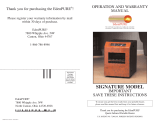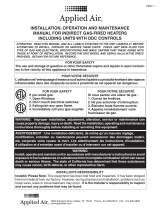Page is loading ...

OperatiOn and
warranty Manual
GEN2
PATENT PENDING
Wall-HuGGEr
IMPOrTaNT
SaVE THESE
INSTruCTIONS
To ensure you get the best results from
your portable heater, please read this
manual rst and keep it for future ref-
erence. For additional information,
please contact your place of purchase
or call
1-800-225-6595
Thank you for choosing EdenPURE
®

SAVE THESE INSTRUCTIONS
WARNING
IMPROPER USE OF THIS HEATER COULD RESULT IN RISK OF FIRE, ELECTRIC SHOCK,
AND INJURY TO PERSONS
WARNING
ANY REQUIRED SERVICE OTHER THAN FILTER MAINTENANCE SHOULD ONLY BE
PERFORMED BY AN AUTHORIZED SERVICE REPRESENTATIVE AND ANY
OTHER REPAIRS ATTEMPTED BY ANYONE OTHER THAN AN AUTHORIZED
SERVICE REPRESENTATIVE WILL VOID THE WARRANTY.
FOR AUTHORIZED SERVICE, CALL 1-800-225-6595 OR VISIT WWW.EDENPURESERVICE.COM
WARNING
RISK OF ELECTRICAL SHOCK DO NOT OPEN
NO USER-SERVICEABLE PARTS INSIDE
READ ALL SAFETY INSTRUCTIONS BEFORE USING THE HEATER
1. This heater’s grill is hot when in use. To avoid burns, do not let bare skin touch hot surfaces. Keep combustible materials such
as furniture, pillows, bedding, papers, clothes and curtains at least 3 feet (0.9m) from the front of the heater and keep them
away from the sides and the rear.
2. Extreme caution is necessary when any heater is used by or near children or invalids and whenever the heater is left
operating and unattended.
3. Always unplug heater when not in use.
4. Do not operate any heater with a damaged cord or plug, or after it has been dropped or damaged in any manner. In
such cases, return the heater to an authorized service facility for inspection/repair.
5. Do not use the heater outdoors or on construction sites.
6. The heater is not intended for use in bathrooms, laundry areas and similar indoor locations, areas with standing water,
a shower or swimming pool. Never place the heater where it may fall into a bathtub or other water container.
7. Do not run the cord under carpeting. Do not cover the cord with throw rugs, runners, or similar coverings. Arrange the
cord away from trafc areas and where it will not be tripped over.
8. To disconnect the heater, turn the unit off, then remove the plug from the outlet once it has stopped running.
9. Do not plug the heater into any other cord-connected device such as a power strip, surge protector, multiple outlet
adapter, grounding adapter or outlet-type air fresheners. Plug into a 3-prong 120v 15amp or higher grounded circuit
receptacle only. Do not plug the heater into a loose-tting or broken receptacle. The heater is for use on 120 volt outlets.
The cord has a plug as shown at “A” in Figure below.
10. Do not insert or allow foreign objects to enter any ventilation or exhaust opening, as this may cause an electric shock or re,
or damage the heater.
11. To prevent a possible re, do not block, or place anything in the front or rear of, the heater.
12. When performing lter maintenance, do not force the lter to dry using alternative methods. Doing so could damage
the lter.
13. Do not use in areas where gasoline, paint or ammable liquids are used or stored.
14. Some EdenPURE
®
heaters contain a button battery for the remote. If swallowed, it could cause severe injury or death in
just two hours. Seek medical attention immediately.
15. Use this heater only as described in the manual. Any other use not recommended by the manufacturer may cause re,
electric shock or injury to persons and may void the warranty.
16. Manual restart maybe required if power to this unit is interrupted.
IMPORTANT SAFETY INSTRUCTIONS
GROUNDING
PIN
COVER OF GROUNDED
OUTLET BOX
(A)
METAL SCREW

1) Unpackage heater. We recommend keeping the packaging for off-season storage and any transporting needs.
2) Find a level and unobstructed location to place the unpackaged heater.
3) Plug the power cord directly into an unused grounded 110 volt 15 amp or higher circuit receptacle.
4) Remove the tab in the remote control to activate the battery of the remote control.
5) For the Wall-Hugger ONLY: Make sure the POWER SUPPLY button, on the back of the unit, is in the ON position.
6) Press the POWER button in the control panel to turn on the heater.
7) To turn the heater off, press the POWER button; the fan will continue to run until all of the heat has been expelled.
Display Setting: The GEN2 and Wall-Hugger are equipped with multiple temperature scales, i.e. Fahrenheit and Celsius. To change between these scales,
press and hold the QUIET/LOW button until the display ashes. Pressing the TIMER button will cycle through the scales. Stop pressing the TIMER button
once your preference scale is displayed. The display will stop ashing in a few moments. You can continue normal operation of the heater after the display
stops ashing.
Auto ON Timer: With the heater OFF, press the TIMER button to select the number of hours you want the heater to wait until it powers on. You can select
between 1-12 hours for the GEN2 and 1-24 with the Wall-Hugger. Heater will power on at the last heat setting it was operated at.
Auto OFF Timer: With the heater ON, press the TIMER button to select the number of hours you want the heater to operate before it turns off.
You can select between 1-12 hours for the GEN2 and 1-24 with the Wall-Hugger.
To disengage the timer feature, simply press the POWER button or press the TIMER button until the timer is no longer indicated on the display.
Air Purication Function (Upgrade Kit Sold Separately)
Both units can easily be upgraded to include air purication technology. To upgrade, look for the EdenPURE
®
Air Purication Upgrade Kit (sold sepa-
rately). Follow the instructions included with the kit to install it inside the heater.
GEN2 NOTE: If the PURIFIER button is pushed WITHOUT the optional upgrade kit, the message “Replace UV Bulb” will be displayed on the
control panel. This message will remain until the PURIFIER button is pushed again.
Wall-Hugger NOTE: If the Wall-Hugger is equipped with the same air purication kit, the purication function cannot be turned off while the
heater is running. It will always run in conjunction with the heater.
Quiet/Low Function: Press the QUIET/LOW button when you wish to run the unit at a lower noise/power level.
EdenPURE
®
Heaters come equipped with an easy access washable lifetime lter.
IMPORTANT INFORMATION: If you have allergies and/or are sensitive to dust, you will want to use this lter. When choosing to use the lter, it
must be cleaned on a regular basis; a clogged lter will cause the heater to not work to its full capacity.
Using the heater with the dust lter attached is an optional feature. Operating the heater without the lter will in no way harm or alter the operation of
the heater. If you are not sensitive to dust or do not want to clean the lter daily, please remove it from the back of unit and use your heater without it.
To Clean the Filter:
1) Unscrew the knob screw of the lter to release the lter cover and pull it straight out.
2) Run warm tap water over the lter, the opposite direction of air ow, until water runs clear. The lter might excrete some ltered residue,
so be cautious not to drip on any stainable surfaces such as carpeting. You can also soak the lter in water mixed with a small amount of
mild dish soap (don’t forget to rinse with water after soaking lter).
3) Shake the lter over a sink until excess water is removed and allow it to drip dry completely before reinstalling. DO NOT force the lter
to dry using any alternative methods.
4) Reinstall the lter to the rear of the unit by positioning the lter back in place.
5) If using the optional HEPA lter that comes with the Air Purication Upgrade Kit, it can be cleaned by removing all dust and dirt with a
vacuum attachment. Do not get the HEPA lter wet.
Resetting the “Clean Filter” Notication on the GEN2 - A “Clean Filter” notication will be displayed on the control panel after 720 hours of
operation. To reset the notication, press and hold the PURIFIER button for 5 seconds.
PRODUCT SETUP
PRODUCT MAINTENANCE
FUNCTIONS
Cabinet Care – Wipe clean with a soft damp cloth.
Heater Storage – When the heater is not going to be used for an extended period of time, please do the following:
1) Unplug the heater.
2) Wind up electrical cord so as to keep it off of the ground.
3) Cover the heater to prevent dust from accumulating on lter or internally.
4) Store the heater in a dry, low dust environment.
GEN2 Wall-HuGGEr

Why does the blower fan keep running after I have turned off the ON/OFF switch?
The blower fan will continue to run until the proprietary heat chambers have cooled down. After a few minutes the fan will shut off automatically.
The heater’s airow seems to have diminished.
Make sure the intake is not blocked and that the lter is clean. Follow the Filter Maintenance procedure.
Will I be able to use the heater in a basement or garage?
Yes, but keep in mind that rooms with little insulation will not retain the heat as efciently. Bare concrete oors, which act as a heat sink with
any type of heating, will absorb some of the heat. Placing the heater a few feet above the oor will allow for more efcient heating.
Can I use more than one heater at a time?
Yes, but you should make sure they are not on the same circuit. Each heater and/or appliance should be on its own circuit.
Can I move the heater around while it is operating?
It is not recommended to move any portable heater while it is operating. We recommend moving the heater only after the fan has completely
turned off.
Can I use the heater and another appliance at the same time?
Yes, as long as they are not on the same circuit. Zone heaters are considered to be an appliance. You should not run more than one large
appliance on a single circuit breaker. Your freezer, refrigerator, microwave oven, washing machine, dryer, and other such appliances should
not share a circuit breaker.
My heater lost power. What should I do?
Unplug from wall, check lter to make certain that it is clean, and plug back in. If unit does not power up or shuts down again, please visit
your place of purchase, call 1-800-225-6595 or visit www.edenpureservice.com.
Why doesn’t the temperature on my heater match the temperature display on my wall or external thermostat?
If using the Celsius or Fahrenheit temperature display for your heater, the temperature on your heater may vary from the temperature display
on another thermostat (like the one mounted on your wall or a purchased external thermostat). The temperature sensor on your heater reads
the temperature in and around the heater. The unit is near a cold oor (and heat rises), which in turn, will display a cooler temperature than
elevated or external thermostats. The best way to operate your heater is to just set it to a temperature that feels comfortable to you.
SERVICE – For repairs or service, please visit your place of purchase, call 1-800-225-6595 or visit www.edenpureservice.com.
WARNING
ANY REQUIRED SERVICE OTHER THAN FILTER MAINTENANCE SHOULD ONLY BE PERFORMED BY AN AUTHORIZED SERVICE REPRESENTATIVE
To assure maximum performance of the EdenPURE
®
heater, please note the following recommendations:
1) For best results, do not locate the heater in an area with a high rate of air ltration and movement as the warm air will be exhausted.
2) Try placing the heater near a warmer inside wall and direct the output toward a cooler outside wall. The cooler outside wall will tend to
draw the generated heat toward itself, which will allow for more efcient heating.
3) Placing the heater next to a cold air return will draw the heat away from area to be heated. Try closing or covering the cold air return.
This will allow for more efcient heating. Experiment with the placement of the heater to see what works best for you.
4) To ensure maximum efciency, a 40% (minimum) relative humidity should be maintained in the heated environment.
5) In rooms with large areas of bare concrete, try placing the heater a few feet above the oor. Make sure the heater is secure and won’t
fall. This will allow for more efcient heating since concrete acts as a heat sink and will tend to draw the heat in its direction.
6) Try setting your central heating system to a lower temperature and placing the heater in the area you spend the majority of your time.
Now set the EdenPURE
®
heater to your comfort level. After all, there is no point to heating multiple rooms to 68+ degrees when they are
not in use.
7) If used in an extremely dirty or dusty area, the lter must be cleaned more frequently as it can clog and cause the heater to stop working.
8) Extreme caution is necessary when any heater is used by or near children or invalids and whenever the heater is left operating and unattended.
9) To disconnect the heater, press power button to “off,” then remove plug from outlet once it has stopped running.
10) Always unplug heater when not in use.
RECOMMENDATIONS
TROUBLESHOOTING
©2015 EdenPURE
®
I-5357 BR11334R-1
/