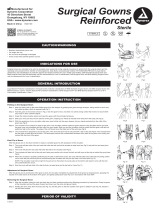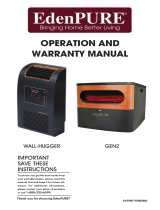Bair Hugger Model 775 Temperature Management Unit Operator’s Manual
10
Check the 3M
TM
Bair Hugger
TM
therapy website to ensure you have the most recent version of this document. www.bairhugger.com reorder #202525A
Instructions for Use
The instructions below describe how to operate the Model 775 temperature management
unit. For information about using Bair Hugger blankets, Bair Paws gowns, or the 241
blood/fluid warming set with the Model 775 unit, refer to the Instructions for Use
included with each of these disposable components.
1. If the Model 775 temperature management unit is not mounted on an IV pole or
Bair Hugger rolling stand, place the unit on a flat, hard, dry surface, such as a table,
before beginning temperature management therapy. Do not place the unit on a soft,
uneven or visibly wet surface such as a bed, or the air intake may become blocked and
cause the unit to overheat.
2. Insert the end of the temperature
management unit hose into the hose port of
a Bair Hugger blanket or Bair Paws gown.
Use a twisting motion to ensure a snug fit.
A visual marker (Figure E) is located around
the mid section of the hose end to guide the
depth of hose insertion.
3. Connect the temperature management unit to a properly grounded power source.
The unit will be in Standby mode and the Standby indicator light will illuminate.
The high fan setting ( ) will be pre-selected by default with its indicator light
illuminated. The low fan setting ( ) may be pre-selected prior to selecting the
desired temperature mode.
4. Press the appropriate button (i.e., 32˚C, 38˚C, 43˚C, or Ambient) to select the
desired temperature. This will turn the blower and heater ON. When the unit
reaches the selected temperature, the Temp in Range indicator light will illuminate;
this indicator light does not illuminate in the Ambient mode.
5. Monitor the temperature and cutaneous response of patients who are incapable of
reacting, communicating and/or who are without a sense of feeling every 10-20
minutes or according to institutional protocol. Monitor the patient's vital signs
regularly. Adjust air temperature or discontinue therapy when the therapeutic goal
is reached or if vital sign instability occurs. Notify physician of vital sign instability
immediately.
6. Press the Standby button when temperature management therapy is complete and
discard disposable components.
7. Unplug the temperature management unit to disconnect it from the power source.
Note: At any time, the fan speed setting can be switched between high fan setting ( )
and low fan setting ( ) by pressing the corresponding button. However, these buttons
will not place the unit into Standby.
Insert marker
Figure E.
Hose port
Hose