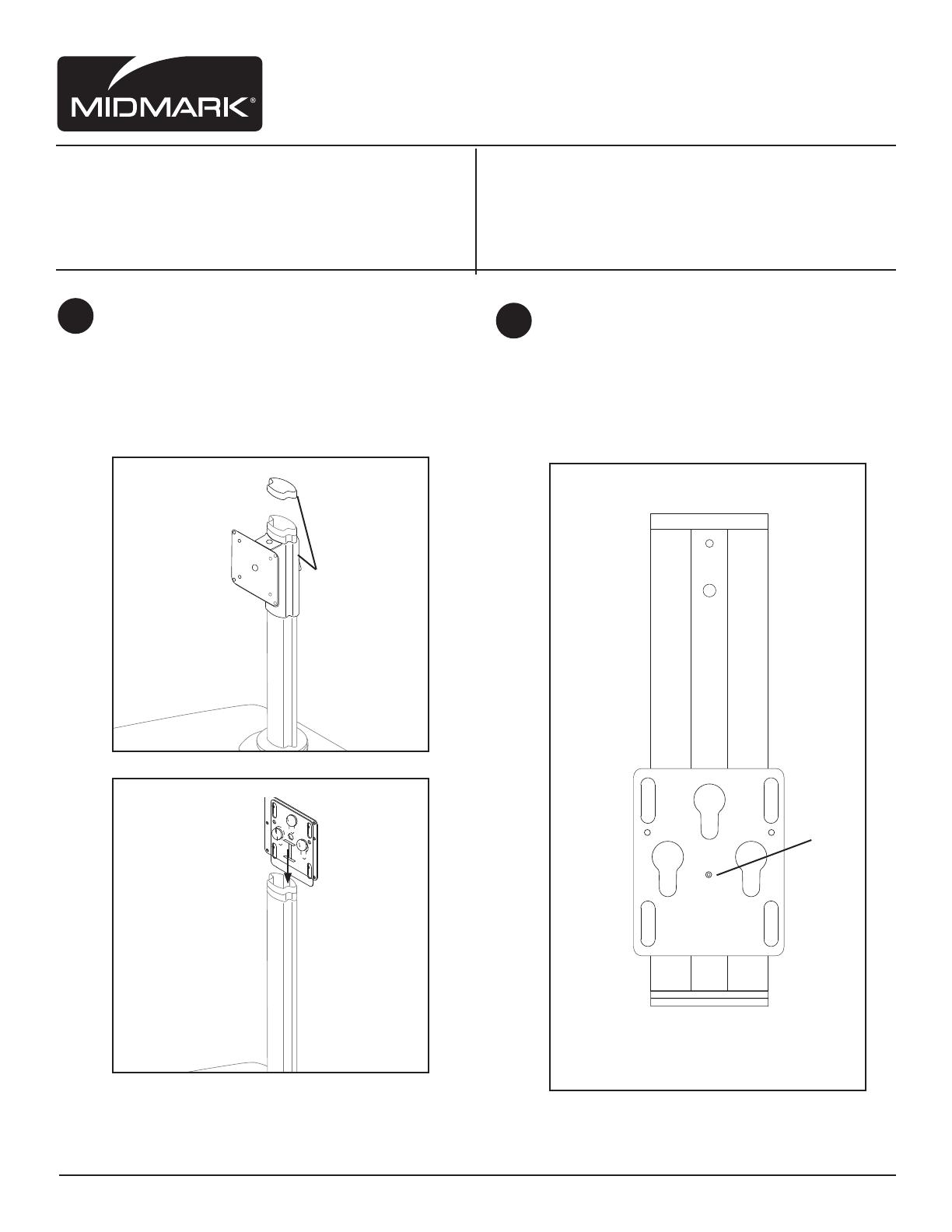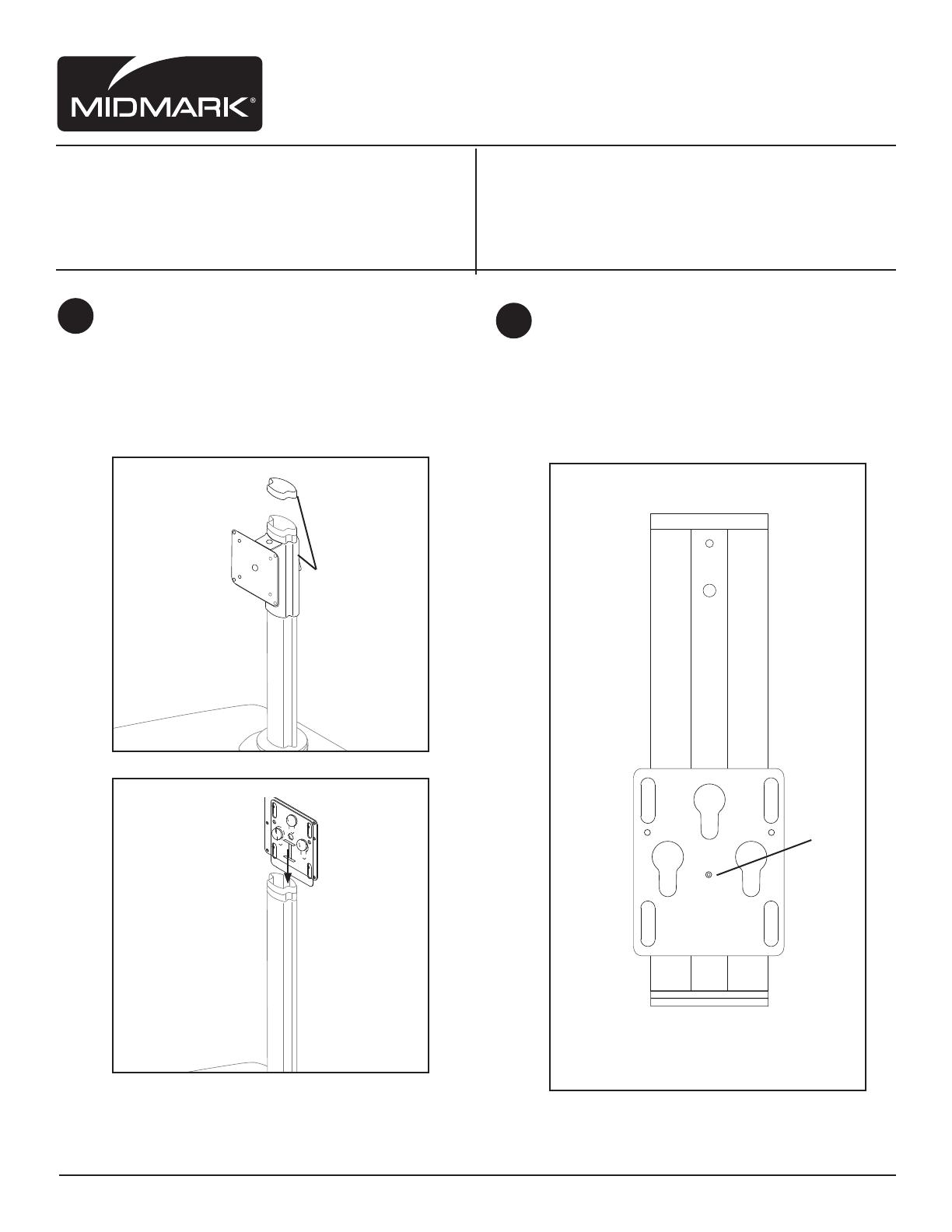
62XX-501-30
9A481001
Installation Instructions
INS-9A481001 (Rev.B)
To install mounting plate onto the Flat
Screen Monitor Arm, remove screw from
behind top cap. Remove cap and slide
off collar (see Fig. A.)
Slide mounting plate onto arm channel.
Slide collar back on and refasten cap with
screw (see Fig B).
1
Fig. A
Fig. B
Tools required:
Phillips head screwdriver
3/32 Allen Wrench
Parts Included:
(1) Vesa Mounting Bracket
(1) Mounting Plate
(2) #8-32 x 3/8” Long Phillips Drive Pan Head Machine Screws
Midmark Corporation | 60 Vista Drive | PO Box 286 | Versailles, Ohio 45380-0286 | USA | midmark.com
If the Mounting Plate (Fig. E) needs
to be adjusted up or down, use
a 3/32 allen wrench to loosen set
screw. Find position and tighten
with allen wrench.
Fig. C
2