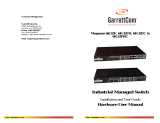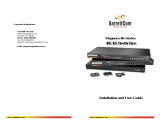Page is loading ...

Page 1 of 4
OFF AUTO ON TROUBLE
OFF AUTO ON TROUBLE
OFF AUTO ON TROUBLE
OFF AUTO ON TROUBLE
OFF AUTO ON TROUBLE
OFF AUTO ON TROUBLE
OFF AUTO ON TROUBLE
OFF AUTO ON TROUBLE OFF AUTO ON TROUBLE
P2
P1
CONNECTS TO
PREVIOUS DISPLAY
MODULE P2
P2 CONNECTS TO NEXT
DISPLAY MODULE P1
FDX-008 FAN DAMPER CONTROL DISPLAY MODULE
FDX-008 and FDX-008KI FAN DAMPER CONTROL DISPLAY MODULES
There are two models of the Fan Damper Control Display modules available. The
FDX-008
provides switch
control and LED indication of 8 fan damper zones. The
FDX-008KI
provides switch control of 7 fan damper
zones with the eighth zone activated by keyswitch. LED indication is provided for all 8 fan damper zones on
the FDX-008KI. Both the FDX-008 and the FDX-008KI are used in conjunction with an FX-2000 or FX-2000H
Fire Alarm Control Panel.
Fan Damper Operation:
The FDX-008 Fan Damper Control Display module has eight configurable output circuits, each with a three
position switch. The FDX-008KI operates in the same manner as the FDX-008 except zone 8 is controlled by a
remote keyswitch. Each switch has an ON and OFF position, plus an AUTO position. If the switch is placed in
the AUTO position, the output will activate as programmed or configured. The output can be manually turned
ON or OFF by placing the switch in the ON or OFF position, respectively.
Basically each switch can be configured to operate multiple fans or dampers. For each switch, there are 3
operations provided; outputs to turn ON, same outputs to turn OFF and inputs to bypass.
LT-672
Nov 2003

Page 2 of 4
Figure 1: Fan Damper
Control and Display
Figure 2: BLOCK DIAGRAM OF FAN AND MONITOR SET UP
An example of the most common use of the FDX-008 or FDX-008KI Fan Damper Control Display module is to
operate exhaust fans and confirm fan operation (via monitor modules). See Figure 2 at the bottom of the page
for a block diagram of fan and monitor set up.
Example: As shown in Figure 1 above, Parking Garage #1 has 3 exhaust fans. The three position switch is
configured to operate (to turn ON) fans 1, 2 and 3 in stairwell #1. The switch is set in the AUTO position. Upon
activation (via alarm or some other programmed trigger) with the switch in AUTO, the 3 fans (1,2, and 3) in
stairwell #1 are turned ON automatically. Monitor modules in the Parking Garage #1 detect that all 3 fans are
operating, therefore the ON LED will illuminate steadily. If one of the fans did not turn ON (due to malfunction),
the ON LED will flash. The TRBL (trouble) LED will illuminate steady amber based on feedback from the
monitor module that one or more of the fans is not working.
ON LED shows steady for all outputs operating and confirmed.
OFF LED shows steady for all outputs NOT operating and confirmed.
TRBL LED shows steady for one or more outputs NOT operating and confirmed.
NOTE:
A bypass function always has priority, so that if a circuit is bypassed by moving the switch manually or
by loop bypass (FX-2000 or FX-2000H Fire Alarm Panel), no other action will operate this switch other then
again moving the switch manually or by un-bypassing the loop.

Page 3 of 4
Figure 3: FDX-008KI FAN DAMPER CONTROL DISPLAY MODULE
Before mounting the
FDX-008KI
module, if a keyswitch is to be connected, wire the keyswitch to terminals at
TS1 as shown in Figure 3. NOTE: There are also terminals located behind TS1 on the other side of the board
for the convenience of wiring the keyswitch. The last fan damper zone in the bottom right position of the FDX-
008KI is controlled by the keyswitch.
Mount the FDX-008 and FDX-008KI Fan Damper Control Display modules in any position on the front part of
the FX-2000 chassis as shown in the FX-2000 Manual.
Specifications & Features:
FDX-008
Fan Damper Control
C
24V DC nominal, range of 20 to 39V DC.
C
Interconnects via one ribbon cable to P2 of previous display module.
C
Provides 8 configurable output circuits or fan damper controls.
C
Standby: 15mA Max., Alarm (all LEDs ON): 35mA Max.

Page 4 of 4
FDX-008KI
Fan Damper Control with Keyswitch
C
24V DC nominal, range of 20 to 39V DC.
C
Interconnects via one ribbon cable to P2 of previous display module.
C
Provides 8 configurable output circuits or fan damper controls, 1 output controlled via keyswitch.
C
Standby: 15mA Max., Alarm (all LEDs ON): 35mA Max.
/