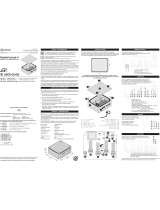Page is loading ...

The Monitor Collamat
®
8600 / 9100
Monitor installation
Frontpanel
A B
COLLAMAT
0
ESC ENTER
7 8 9
4 5 6
1 2 3
C91TR04E.SAM 10.09.98 WM Page 1 / 26

Rear Panel
Assembly parts of the monitor
CONTROL SIGNALS
DISPENSER
GSC
MOTOR
VOLTAGE SELECTOR
PUSH
CAUTION
FOR CONTINUED PROTECTION
AGAINST FIRE, REPLACE ONLY
WITH FUSE OF THE SPECIFIED
VOLTAGE AND CURRENT RATINGS
CAUTION
DO NOT DISCONNECT ANY
PLUGS UNDER POWER ON
ACHTUNG
BEI EINGESCHALTETEM
GERÄT KEIN STECKER
HERAUSZIEHEN
ATTENTION
NE DEBRANCHER
AUCUNES FICHES SOUS
TENSION
WARNING
BEFORE OPENING, UNPLUG
POWER CORD, DANGEROUS
VOLTAGES INSIDE, SEE MANUAL
FOR SAFETY INSTRUCTIONS
1
2
3
4
5
6
7
8
9
10
11
11
12
C91TR04E.SAM 10.09.98 WM Page 2 / 26

The keyboard of C8600 / C9100
Menu Labelling
Functions which are used during the normal
labelling mode.
Menu Programming
All settings for labelling
Handling of labelling Programs
Menu Configuration
All system parameters which normally are
set once.
Menu service functions
Common working data
Test functions
Key Run / Stop
Stop function is always active
Run function is temporary blocked
C91TR04E.SAM 10.09.98 WM Page 3 / 26

The keyboard of C8600 / C9100
Key ESC
Menu handling : One level higher
Number entry : Break of entry
Key ENTER
Menu handling : One level lower
Number entry : Terminate entry
Number Keys and Period
Number entry
Special functions
Cursor Keys UP and DOWN
Selection of Menu Options
Selection of Functions
ESC
ENTER
0...9
C91TR04E.SAM 10.09.98 WM Page 4 / 26

The menu types of C8600 / C9100
Four different types of menus are used:
1. Selection Menus
Selection of a menu option which is situated behind the activated line.
The arrow indicates more options available
2. Function Menus
Selection of one function from several possible options.
Choice can be changed with the arrow keys.
3. Entry of Numbers
Numbers can be entered with the keys 0..9 and .
Change in steps of 1 are possible with the arrow keys.
4. Special functions
All menus with special functions show the handling on the LCD-display.
LABELLING MODE
Label Jog
Select program
Information Displa
SELECT COUNTER
Choice : Labels
PREDISPENSING
Value : 12.4 mm
[UP/DOWN] Error-No.
[0/1] Continue/Stop
Continue at
Label Stock
C91TR04E.SAM 10.09.98 WM Page 5 / 26

Menu tree Labelling
Labelling Mode
Label Jog
Select program
Information display
Reset Counter
Preset Counter
Select Counter (Labels / Goods / External)
Reset Nonstop
C91TR04E.SAM 10.09.98 WM Page 6 / 26

Menu tree Programming
Programming
Change program
Labelscanner Sensitivity
Auto adjust
Manual adjust
Label Length
Auto adjust
Manual adjust
Label Suppression
Predispensing
Position
Speed
Fixed Speed
Incremental Encoder
Measuring Scanner
Maximum Speed
Good Suppression
Labelling Mode
Normal Labelling
Multiple Labelling
Delayed Predispensing
Profiling
Store Program
Program name
Program presets
C91TR04E.SAM 10.09.98 WM Page 7 / 26

Menu tree Configuration
Configuration
User Menu
Language
Language (German / English / French / Italian)
User Level
Change Level
Enter Password
Error Handling
Nonstop-Labelling
Function (OFF / MASTER / SLAVE)
Adaptermagnet (OFF/ ON)
Adaptermagnet Release Delay
Motor direction (Right / Left)
Polarity IFEED (Normal / Inverse)
C91TR04E.SAM 10.09.98 WM Page 8 / 26

Menu tree Service Functions
Service functions
Software Version
Error Sequence
Selftest
RAM
EEPROM
Keys
LED
LCD
Backlight
IO Controller
IO Monitor
Drive
Working Time
Motor running
Remote Control
C91TR04E.SAM 10.09.98 WM Page 9 / 26

Block diagram of the monitor C9100
Keyboard
20 Keys
Controller
LCD-Display
4 Lines
20 Characters
Stepping Motor
Mains
Input
Mains
Output
switched
Stepper
Motor
Dispenser
GSC Control
Signals
(C9100)
Supply Board
Controller
3 Phases
Controller Board
- Main switch
- Filter
- Voltage selector
- Transformer
Interface Board
- Power supply
- Signal conditioning
- Connectors
C91TR04E.SAM 10.09.98 WM Page 10 / 26

Controller board
Interface board C9100
Interface board C8600
Q1
IC1
IC6
IC7
IC5
IC9
IC3
X1
X2
LCD DISPLAY
CONTRAST
RP1
GL2
GL1
F1
X11X12
F2
X13
+
-
~
~
~ ~
LD2
LD3
LD4
+
+
X2
X9
J1
X1
+
+
+
K1 K2 K3
X7
X5
X3
X6
LD1
X14
2 * violet 2 * orange
GL2
GL1
F1
X11X12
F2
X13
+
-
~
~
~ ~
LD2
LD3
LD4
+
+
X2
X9
J1
X1
+
+
+
K1 K2 K3
X7
X3
X6
LD1
X14
2 * violet 2 * orange
C91TR04E.SAM 10.09.98 WM Page 11 / 26

Mains filter board
Motordriver
S1 : open S2 : closed S3 : open Selectorswitch : D
LED 1 lights up when the motordriver is operating properly. The supply voltage ex-
ceeds 80 VDC.
LED 2 lights up in case of a short-circuit between two motor phase leads.
LED 3 lights up in case of overtemperature (> 75°) at the heatsink.
LED 4 lights up in case of overvoltage (>140 V) during operation with brake.
LED 5 lights up in case of undervoltage (< 80 V).
1: brn/bn
2: red/rt
3: org/og
4: yel/gb
5: grn/gn
6: blu/bu
7: vio/vi
8: gry/gu
9: wht/ws
0: blk/sw
4219508
520
4/5
4/5
4/5
4/5
TRAFO
MOTOR
DRIVER
X4
526
X5
D
LED 1
LED 2
LED 3
LED 4
LED 5
S1
S2
S3
S1
S2
S3
LED 1
LED 2
LED 3
LED 4
LED 5
C91TR04E.SAM 10.09.98 WM Page 12 / 26

Connection box
GND
LLO
+12V
GND
+24V
GND
RWF
+12V
GND
+24V
F1 5AT
GND
LSC
+12V
TCY
+12V
GND
FLAP
+24V
GND
FEED
READY
+12V
GND
TUNIT
+12V
1
9
5
4
5
1
9
5
1
9
5
6
1
1
9
5
6
1
Rewinder
Rewinder Full
Unwinder
Label Low Sensor
Label Scanner
Traction Unit
1: brn/bn
2: red/rt
3: org/og
4: yel/gb
5: grn/gn
6: blu/bu
7: vio/vi
8: gry/gu
9: wht/ws
0: blk/sw
C91TR04E.SAM 10.09.98 WM Page 13 / 26

Traction unit C8600
MOTOR
SCREEN
U1
U2
V1
V2
W1
W2
SCREEN
U
V
W
E
MOTOR-CABLE
PROTECTION
GROUND
X102
X101
GND
GSC1
GSC2
+12V
GND
LSC
TCY
+12V
+12V
GND
GND
GSC3-
GSC3+
NSTPI-
NSTPI+
NSTPO
GND
X103
MONITOR-CABLE
GND
READY
FEED
+12V
GND
TUNIT
GND
LLO
+12V
E
E
SCREEN
yel/grn
yel/grn
yel/grn
brn
gry
wht
brn
grn
yel
wht
blu
org
red
wht
yel
grn
brn
brn
wht
grn
brn
grn
C91TR04E.SAM 10.09.98 WM Page 14 / 26

Inputs
10nF
10k
1k8
+5V
SFH6156-3
1N4148
74AC14
2k2
1n
1n
Anode
Cathode
10nF
(LSC:10k)
1k8
+5V
74AC14
-
+
LM339
3k3
6k8
+12V+12V
100k
2k2
1N4148
GND
IN
100k
1n
+
GND
OUT
NPN-Sensor
+12V
Anode
Cathode
+
-
GND
+12V
+
GND
OUT
PNP-Sensor
+12V
Anode
Cathode
+
-
GND
+12V
SensorSensor
MonitorMonitor
C91TR04E.SAM 10.09.98 WM Page 15 / 26

Outputs
47n
100E
47n 100E
Relais
R
A
C
SFH6156-3
Z39V
10E
+
-
1n
1n
Umax.: 24VDC
Imax: 25 mA
Umax: 250VAC
Imax: 1A
ULN2003
+24V
10E
1n
OUT
IN
+24V
+24V
R
L
Monitor
Umax: 24VDC
Imax: 100mA
RUN-A
NOK-A
ERROR-C
GRÜN
ORANGE
ROT
ERROR-A
NOK-C
RUN-C
+24V
GND
X7
A6
A5
B5
B4
B8
B7
B2
B1
C91TR04E.SAM 10.09.98 WM Page 16 / 26

Connection of the goods scanners to the C9100
Incremental encoder
1
8
9
15
IR
wht/ws
yel/gb
ben/bn
grn/gn
GSC1-
GSC2-
GND
+12V
brn/bn GND
grn/gn +12V
1
8
9
15
1
8
9
15
NPN
PNP
GSC2-
GND
+12V
GSC2+
GND
+12V
1
8
9
15
1
8
9
15
NPN
PNP
GSC1-
GND
+12V
GSC1+
GND
+12V
C91TR04E.SAM 10.09.98 WM Page 17 / 26

Connection of the goods scanners to the C8600
Incremental encoder
IR
wht/ws GSC1
yel/gb GSC2
ben/bn GND
grn/gn +12V
brn/bn GND
grn/gn +12V
GND
GSC1
GSC2
+12V
GND
LSC
TCY
+12V
GND
NPN
GSC2
GND
+12V
GND
GSC1
GSC2
+12V
GND
LSC
TCY
+12V
GND
NPN
GSC1
GND
+12V
GND
GSC1
GSC2
+12V
GND
LSC
TCY
+12V
GND
C91TR04E.SAM 10.09.98 WM Page 18 / 26

Nonstop with C9100
Slave
12V
NSTPI+
NSTPI-
NSTP0
GND
GSC3+
GSC3-
GSC2+
GSC2-
11
13
5
7
6
12
4
10
1
Master
+12V
NSTPI+
NSTPI-
NSTP0
GND
GSC3+
GSC3-
GSC2+
GSC2-
11
13
5
7
6
12
4
10
1
GSC
Pin
GSCPin
GSC2GSC2
MASTER SLAVE
COLLAMAT
0ESC ENTER
7 8 9
4
5 6
1 2 3
GUHL SCHEIBLERGUHL SCHEIBLER
&&
TICKETS UND ETIKETTIER-SYSTEME
COLLAMAT
0ESC ENTER
7 8 9
4
5 6
1 2 3
GUHL SCHEIBLERGUHL SCHEIBLER&&
TICKETS UND ETIKETTIER-SYSTEME
C91TR04E.SAM 10.09.98 WM Page 19 / 26

Nonstop with C8600
Slave
12V
NSTPI+
NSTPI-
NSTP0
GND
GSC3+
GSC3-
GSC2-
Master
+12V
NSTPI+
NSTPI-
NSTP0
GND
GSC3+
GSC3-
GSC2-
GSC2
MASTER SLAVE
COLLAMAT
0ESC ENTER
7 8 9
4
5 6
1 2 3
GUHL SCHEIBLERGUHL SCHEIBLER
&&
TICKETS UND ETIKETTIER-SYSTEME
COLLAMAT
0ESC ENTER
7 8 9
4
5 6
1 2 3
GUHL SCHEIBLERGUHL SCHEIBLER&&
TICKETS UND ETIKETTIER-SYSTEME
GSC2
C91TR04E.SAM 10.09.98 WM Page 20 / 26
/