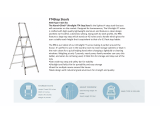Page is loading ...

Temperature PI controller TCY- FT-U
Temperature PI controller TCY- FT-U
Temperature PI controller TCY- FT-U
Doc: 70-00-0130C, V1.3, 20141030 © Vector Controls GmbH, Switzerland Subject to alterations
TCY-FT-U Intelligent Temperature PI controller
Features
Temperature PI control for HVAC systems.
Up to 2 modulating outputs for DC 0...10V with 10mV resolution.
1 internal temperature sensor and up to 2 external sensor inputs
Multiple remote control functions on external input
Password protected programmable user and control parameters
Blue backlight
Applications
Various temperature control applications
Stand alone VAV control for pressure independent actuators
Water Only Systems: Radiator, floor heating or chilled ceilings
Individual room control for offices, residential, hotel rooms, meeting rooms, etc.
General Description
The TCY-FT-U is a stand-alone electronic universal controller with one temperature control loop. It may use
up to 2 PI sequences. The TCY-FT-U features 1 internal NTC temperature sensor, up to two external
sensors inputs and up to four binary outputs. The configuration has been reduced to a minimum to allow for
a simple and off the shelve usage. For more advanced features and current in- and outputs the TCI product
range is recommended. The TCY-FT-U can be configured using the standard operation terminal. No special
tool or software is required.
TCY-FT2-U
│ │││ └──── Housing: U = Vertical (2” x 4”) housing, Standard is square housing
│ ││└────── Function: 2 = 2-pipe, 4 = 4-pipe
│ │└─────── Input T = Temperature
│ └──────── Output: F = 3-point, M = Modulating, B = Binary
└────────── Series Indication TCY
Item Name
Item code
Variant
Features
TCY-FT2-U-W1
40-10 0068-1
Cooling only
Compact PI controller with:
2 TI, 1 AO
TCY-FT2-U-W2
40-10 0068-2
Heating only
TCY-FT2-U
40-10 0068
2-Pipe system
TCY-FT4-U
40-10 0072
4-Pipe system
1 TI, 2 AO
Accessories
S-Tn10-2
SD-Tn10-12-2
SD-Tn10-20-2
SDB-Tn10-12
SDB-Tn10-20
SOA-Tn10
40-20 0001
40-20 0002
40-20 0003
40-20 0051
40-20 0004
40-20 0006
Flying lead sensor with 2 m cable
Flying lead duct sensor 12cm immersion depth, 2m cable
Flying lead duct sensor 20cm immersion depth, 2m cable
Duct sensor with housing, 12cm immersion depth
Duct sensor with housing, 20cm immersion depth
Outdoor sensor
Selection of actuators and sensors
Use only our approved NTC sensors to achieve maximum accuracy. Recommended is SDB-Tn10-20 as
Duct sensor, SRA-Tn10 as Room sensor and SDB-Tn10-20 with AMI-S10 as immersion sensor.
3-point Actuators:
Actuators with constant running time are recommended. Observe power limits. Do not use actuators with
power consumption > 6VA. Adjust running time in SW. Default running time is 90s for fully open / close
running time.
Mounting location
On an easy accessible interior wall, approx. 1.5 m (4.5’) above the floor in an area of
average temperature.
Avoid exposure to direct sunlight or other heat sources, e.g. the area above radiators and
heat emitting electrical equipment.
Avoid locations behind doors, outside walls and below or above air discharge grills and
diffusers.
Location of mounting is less critical if external temperature sensors are used
Installation
1. Connect the wires to be connected to the terminals of the power case according to wiring
diagram
2. Install the mounting plate to the flush mounting box. Make sure that the nipple with the front
holding screw is facing to the ground. Make sure the mounting screw heads do not stand out
more than 5 mm (0.2”) off the surface of the mounting plate.
3. Ensure that the jumpers are set correctly.
4. Slide the two latches located on the top of the front part into the hooks at the upper side of
the mounting plate.
5. Carefully lower the front part until the interconnector reaches the mounting-plate. Continue
pressing in a gentle way until the front part is fully connected. While inserting the connectors,
a slight resistance can be felt. This is normal. Do not use excessive force!
6. With a Philips-type screw driver of size #2, carefully tighten the front holding screw to secure
the front part to the mounting plate. This screw is located on the front lower side of the unit.
There is no need to tighten the screw too much.
Display and Operation
Power Failure
Upon power-interruption, all parameters and setpoints are memorized in non-volatile memory and therefore do not
have to be re-entered again.
Error messages
Err1: The connection to the temperature sensor may be interrupted or the temperature sensor is damaged.
The output is switched off. Verify parameter settings and wiring.
Technical Specification
Power Supply
Operating Voltage
24 V AC ± 10 %, 50…60 Hz, Class 2, 48VA max
Power Consumption
Max. 1.5 VA
Electrical Connection
Terminal Connectors,
wire 0.34…2.5 mm
2
(AWG 24…12)
Signal inputs
Temperature Input
Range
0…50 °C (32…122 °F)
Accuracy
0.5 K
Signal outputs
TRIAC Outputs
Switching power
24 VAC, 250mA max
Do not use actuators with power consumption >
6VA
Environment
Operation
Climatic Conditions
Temperature
Humidity
To IEC 721-3-3
class 3 K5
0…50 °C (32…122 °F)
<95 % r.H. non-condensing
Transport & Storage
Climatic Conditions
Temperature
Humidity
Mechanical Conditions
To IEC 721-3-2 and IEC 721-3-1
class 3 K3 and class 1 K3
-25…70 °C (-13…158 °F)
<95 % r.H. non-condensing
class 2MT2
Standards
conform according to
EMC Directive
2004/108/EU
Low Voltage Directive
2006/95/EU
EN 61 000-6-1/ EN 61 000-6-3
Product standards
Automatic electrical controls for
household and similar use
Special requirement on temperature
dependent controls
EN 60 730 –1
EN 60 730 – 2 – 9
Degree of Protection
IP30 to EN 60529
Safety Class
III (IEC 60536)
Housing
Cover, back part
Mounting Plate
Fire proof ABS plastic (UL94 class V-0)
Galvanized Steel
General
Dimensions (H x W x D)
Front part: 112 x 73 x 15 mm (4.4” x 2.9” x 0.6”)
Power case: ø 58 x 32 mm (ø 2.3” x 1.3”)
Weight (including package)
270 g (9.5 oz)
Wiring Diagram
Description:
G0 0V Power supply: 0VAC internally connected to signal common
G 24V Power supply: 24VAC
M 0V Signal common: Common 0 potential for analog inputs and analog outputs.
X1 RT External temperature input: NTC 10kΩ @ 25°C (77°F)
TCY-FT2-U:
X2 CO Change over input: NTC 10kΩ @ 25°C (77°F)
Y1 DO1 Binary output: Valve open
Y2 DO2 Binary output: Valve close
TCY-FT4-U:
Y1 DO1 Binary output: Heating valve open
Y2 DO2 Binary output: Heating valve close
Y3 DO3 Binary output: Cooling valve open
Y4 DO4 Binary output: Cooling valve close
Dimensions [mm] (in)
58 (2.3)
112 (4.4)
73 (2.9)
32 (1.2)
15
(0.6
)
0V (COM)
24V AC
2
G
TCY-FT2-U
1
G0
3 4
Y1 Y2
Y
F1
X
T CO
5 6
M X2
X
T EXT
7 8
M X1
0V (COM)
24V AC
2
G
TCY-FT4-U
1
G0
X
T EXT
7 8
M X1
3 4
Y1 Y2
Y
F1
5 6
Y3 Y4
Y
F2
Left (POWER): Press < 2 sec.: Toggle
STANDBY-COMFORT mode or switch
from OFF to ON
Press > 2 sec.: Turn unit OFF. Text OFF
displayed with current time (deluxe)
temperature (standard)
(Parameter setting: ENTER to select
menu option, accept parameter change)
Up : Increment SET POINT
(Parameter setting:
SCROLL menu options and
parameters)
Down : Decrement SET POINT
(Parameter setting: SCROLL menu
options and parameters)
Mode
Display of operation mode
Large Digits: Display of input
or parameter value.
Indicators
1 Remote temperature
sensor
2 Dew point sensor
Vertical Bar: (scrolls
up/down, 10% resolution)
Small Digits: Display of
setpoint, clock or parameter
number.
Right (OPTION) :
Press < 2 sec.: Select Control Loop
Press > 2 sec.: Manual H/C change
(Parameter setting: ENTER to
select menu option, accept
parameter change)

Temperature PI controller TCY- FT-U
Temperature PI controller TCY- FT-U
Temperature PI controller TCY- FT-U
Doc: 70-00-0130C, V1.3, 20141030 © Vector Controls GmbH, Switzerland Subject to alterations
Configuration parameters for firmware version 1.3
The TCY-FT-U is preset to work for most applications. For special requirements it can be fine tuned to work
ideal with a simple parameter setup routine. The parameters can be changed on the unit without the need of
additional equipment.
Identifying the firmware version
The parameters and functionality of controller depend on its firmware version and revision. It is therefore
important to use a matching product version and parameter set. The Firmware version and revision version
can be found when pressing simultaneously the and keys during several seconds. On the upper 7
segment display, the firmware version can be found, on the lower 7 segment display the current revision
index (or “sub-version”).
Setting of user parameters
The TCY-FT-U can be adapted to fit perfectly into your application. The control operation is defined by
parameters. The parameters are set during operation by using the control buttons.
The parameters may only be accessed by entering a code. There are two levels of parameters: User
operation parameters for access control settings, and Expert parameters for control functions and unit setup.
The codes for user levels and expert levels are different. Only control experts should be given the control
parameter code.
The parameters can be changed as follows:
1. Press UP and DOWN button simultaneously for three seconds. The display shows the software
version in the large digits and the product code in the small digits.
2. Pressing the OPTION button will indicate CODE on the small digits and 000 on the large digits.
3. The code for accessing the user parameters is 009
4. Select this using UP or DOWN buttons.
5. Press OPTION button after selecting the correct code.
6. Once logged in, the parameter is displayed immediately.
7. Select the parameters with the UP/DOWN buttons. Change a parameter by pressing the OPTION
button. Three triangles will show up on the lower right and indicate that the parameter may be
modified now. Use UP or DOWN buttons to adjust the value.
8. After you are done, press OPTION or POWER in order to return to the parameter selection level.
Press the POWER button again so as to leave the menu. The unit will return to normal operation if no button
is pressed for more than 5 minutes.
User Parameters (Password 09)
Parameter
Description
Range
Default
UP 00
Enable access to operation modes
ON, OFF
ON
UP 01
Enable access to set points
ON, OFF
ON
UP 02
Not used
ON, OFF
OFF
UP 03
Enable manual change of Heating/Cooling Mode.
No influence on TCY-FT2-U-W1 (cooling only) or
TCY-FT2-U-W2 (heating only)
ON, OFF
ON
UP 04
Not used
ON, OFF
OFF
UP 05
State after power failure:
0 = off, 1 = on, 2 = state before power failure
0, 1, 2
2
UP 06
Enable Economy (unoccupied) Mode.
Shift the setpoint to a lower temperature in winter or
higher temperature in summer in order to save energy.
May be activated through the POWER button, or with
the external input (typically for key card switches in hotel
rooms or motion detectors for meeting rooms.)
ON, OFF
ON
UP 07
ON = Fahrenheit, OFF = Celsius
ON, OFF
OFF (Celsius)
UP 08
Calibrate internal temperature sensor
–10° to +10° in 0.1° steps. (Sensor is factory calibrated,
use this feature for field adjustment only as required.)
-10…10
0
UP 09
Enable Frost Protection.
Activates the output independent of operation mode
when the control temperature drops below 5°C or 41°F.
The controller returns to normal operation when the
temperature increases above 10°C or 50°F.
ON, OFF
TCY-FT2-W1: OFF
TCY-FT2-W2: ON
TCY-FT2: ON
TCY-FT4: ON
Control Parameters (Access Code: 241)
Warning! Only experts should change these settings! See user parameters for login procedure.
Parameter
Description
Range
Default
CP 00
Minimum setpoint limit in Heating mode
0…60°C (32..160°F)
16°C (61°F)
CP 01
Maximum setpoint limit in Heating mode
0…60°C (32..160°F)
30°C (86°F)
CP 02
Minimum setpoint limit in Cooling mode
0…60°C (32..160°F)
18°C (65°F)
CP 03
Maximum setpoint limit in Cooling mode
0…60°C (32..160°F)
30°C (86°F)
Controls configuration
CP 04
Economy (unoccupied) Mode temperature shift:
The comfort (occupied) setpoint is shifted by the value set
with parameter. If heating is active the comfort setpoint will
be decreased, if cooling is active, the setpoint will be
increased. (Enable with UP06.)
0…100°C (200°F)
5.0°C (10°F)
CP 05
Dead Zone Span (TCY-FT4-U only):
The Dead Zone Span lies between the heating and the
cooling setpoint. The output is off while the temperature is
within the dead zone span. A negative dead zone is not
possible.
0…100°C (200°F)
1.0°C (2°F)
CP 06
Heat/Cool Changeover Delay (TCY-FT4-U only):
A demand to switch between heating and cooling must
persist for the length of time set with this parameter before
the controller switches. Prevents activation of a sequence
during a short-term change in temperature in order to
protect equipment (with control overshoot for example)
0…255 min
5 min
CP 07
P-band heating X
PH
0…100°C (200°F)
2.0°C (4.0°F)
CP 08
P-band cooling X
PC
0…100°C (200°F)
2.0°C (4.0°F)
CP 09
K
IH
, Integral gain heating, in 0.1 steps, (TI is fixed to 4s)
0 disables ID part
low value = slow reaction
high value = fast reaction
0…25.5
0.0
CP 10
K
IC
, Integral gain cooling, in 0.1 steps, 0 disables I part
0…25.5
0.0
CP 11
Configuration of operation mode
0 = TCY-FT2-U-W1 = Cooling mode Y
C1
1 = TCY-FT2-U-W2 = Heating mode: Y
H1
2 = TCY-FT2-U = Heating and Cooling (2 pipe system)
3 = TCY-FT4-U = Heating and Cooling (4 pipe system)
TCY-FT2: 0 - 2
TCY-FT4: 0 – 3
TCY-FT2-W1: 0
TCY-FT2-W2: 1
TCY-FT2: 2
TCY-FT4: 3
Output configuration
Parameter
Description
Range
Default
CP 12
Manual Override Mode:
Allows manual control of the floating outputs for using the
controller as positioner or during commissioning.
ON, OFF
OFF
CP 13
Running time FO1 (TCY-FT4 = heating output)
The total time it takes for the actuator to run from fully open
to fully closed or from fully closed to fully open.
Setting this value to 0, converts the output to on/off control.
Open output will activate if there is demand; close output
will stay active if there is no demand. The p-band functions
as hysteresis.
0-255s
90s
CP 14
Minimum running time FO1 (TCY-FT4-U = heating output)
The minimum time the output runs once it starts. This
setting prevents frequent switches with very short running
times.
0-255s
3s
CP 15
Running time FO2 (TCY-FT4-U = cooling output)
The total time it takes for the actuator to run from fully open
to fully closed or from fully closed to fully open
Setting this value to 0, converts the output to on/off control.
Open output will activate if there is demand; close output
will stay active if there is no demand. The p-band functions
as hysteresis.
0-255s
90s
CP 16
Minimum running time FO2 (TCY-FT4-U = cooling output)
The minimum time the output runs once it starts. This
setting prevents frequent switches with very short running
times.
0-255s
3s
CP 17
Maximum Output in Economy (unoccupied) Mode
Reduces the load on the system when is the space is
unoccupied.
0 – 100 %
50%
Input configuration
CP 18
Configuration of remote control input (X1)
0 = Control input if temperature sensor connected
1 = Occupation sensor – Comfort / Standby
2 = Remote enable – Comfort / OFF
3 = Keycard function: fixed setpoint
0…3
0
CP 19
Activation delay (Minutes) = the time the binary input needs
to be open before standby/off mode is activated.
0…255 min
5
CP 20
Fixed setpoint for key card function in heating mode
0…60°C(32..160°F)
17°C (63°F)
CP 21
Fixed setpoint for key card function in cooling mode
0…60°C(32..160°F)
27°C (81°F)
CP 22
For TCY-FT2-U only: Enable Auto changeover
ON, OFF
OFF
CP 23
For TCY-FT2-U only: Auto-changeover limit heating
0…60°C(32..160°F)
30°C (86°F)
CP 24
For TCY-FT2-U only: Auto changeover limit cooling
0…60°C(32..160°F)
15°C (59°F)
Configuring the function of the external input X1
The external input X1 may be configured for several functions:
CP18 = 0
External control
input
The control input is provided by the external input. The
internal input will not be used.
CP18 = 1
Switching Economy
and Comfort modes
Economy (unoccupied) and Comfort (occupied) modes
are controlled through an external contact by connecting
X1 through a dry contact to signal common. This function
may be used together with key card switches for hotels or
motion detectors for offices.
CP18 = 2
Switching Energy
Hold OFF and
Comfort modes
Opening the external temperature input will force the unit
into the OFF operation mode. The operation mode cannot
be overridden by using the terminal. Connecting the
binary input to GND returns control of the operation mode
to the terminal. This function may be used as window
contact to prevent loss of energy.
CP18 = 3
Key card function
As with CP18 = 1, the key card function switches
economy (unoccupied) and comfort (occupied) modes.
Instead of using the setpoint shift, the setpoints in
unoccupied mode are defined by parameter CP20 and
CP21.
CP18 = 4
Output enable
This may be used for a dew point sensor input. Output will
switch off if contact opens.
Configuring auto changeover input X2 (TCY-FT2-U only):
The auto changeover function automatically changes heating and cooling mode based on supply
media temperature or outdoor temperature. The difference between the two is in the values of the
changeover limits CP23 and CP24. See table below for recommended settings.
Heating and cooling may be as well changed by an open contact switched to signal ground. Note: all
signal ground levels of involved controllers must be the same in case more than one controller is
switched.
Recommended settings for CP23 and CP24:
Change over mode
Relation CP23 to
CP24
Example
CP23
Example:
CP24
Supply media
CP23 > CP24
25°C (77F)
18°C (64F)
Outside temperature
CP23 < CP24
15°C (59F)
25°C (77F)
Dry contact: Heating if contact closed
CP23 > CP24
25°C (77F)
15°C (59F)
Dry contact: Cooling if contact closed
CP23 < CP24
15°C (59F)
25°C (77F)
/