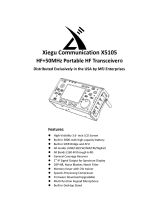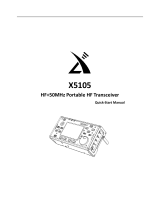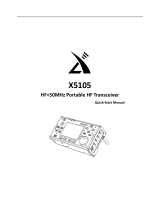Page is loading ...

Youkits SK-1A 40m SSB/CW QRP Transceiver
Operating manual
Specifications
Size: 88*38*124mm (not including knob, etc.)
Weight: about 280g (not including battery pack)
Supply voltage: 10-15VDC
Current drain
Receive: about 60mA
Transmit: about 800mA (DC12V)
Receive: 5.9-8MHz
Transmit: 7.0-7.3MHz
VFO: DDS circuit with 50MHz reference frequency
Display: LCD.
Output power: 12V supply 5-6W,13.8V supply 8-9W
Side tone: about 700Hz
Automatic key: 5-40wpm adjustable
Memory: 8

Connection
Optional 18650 battery pack
Removed the two screws on the back, battery pack can be
installed. Please only charger it with our special lithium battery
charger.
External power supply
Any 9-14V DC voltage or battery can be connect to power jack at top.It
has a polarity protection circuit.
Antenna
Any tuned antenna can be connected directly to the antenna(ANT) with a
BNC connector, for non-resonant antenna need to use an antenna tuner
Headphones
Stereo headset will be connected to the headphone port(PHONE),
impedance 8-32 ohm.
Key/Paddle
The EK-1C has an automatic function that determines what type of
key is being used and is initiated at Power On time. you will hear
(in CW) the sound of the letter “A” if the paddle is connected or the
letter “M” if the straight key is connected. (Must plug in straight key
before power on to active straight key)
MIC
Must use electric microphone, 3.5mm stereo plug

The operation of EK1C
The left small knob is for power switching and audio gain, counter-clock turns
down gain and power off.
V/M/SAV Button
Click this button will be Alternating between Memory mode(MEM)and VFO
mode, the LCD screen will show the MEM-** or VFO-**(**The figures for
01-8).In Memory Mode the Tuning knob is used to change memory locations.
In VFO Mode the Tuning knob is used to change the frequency.
Press the V/M/SAV button for 2 seconds(the LCD screen will display SAVE),
the current frequency and current mode will be stored in the Memory Location
selected.
RIT/MOD button
Click this button to enter or exit RIT function. A dash (-)will be displayed to the
right of the frequency display as shown above. The step can be adjusted
between 10Hz and 100Hz by pressing the main knob.
When in the RIT mode, turning the tuning knob clockwise raises the frequency
(as indicated by the up arrow). turning the tuning knob counter-clockwise will
lower the frequency (as indicated by the down arrow).
Auto Keyer speed change
To Change speed, press and hold the RIT/MOD for 2 seconds. This will allow
you to change the auto keyer speed,turning the main knob to adjust, the
screen showing the speed by numbers at bottom of the display. Press the
RIT/MOD to save and quit.

Change the Frequency Tuning Steps
Pressing the tuning knob will change the tuning step between
10Hz,100Hz,1KHz and 100KHz.
Auto scan mode
Pressing the main knob for 2 second will enter the auto scan mode. In MEM, it
will scan between the 8 memories. Press M/V/SAV to scan upwards, press
RIT/SPD to scan downward. In VFO it will scan the frequency, press M/V/SAV
to scan upwards and press RIT/SPD to scan downward. The scan speed can
be switched between 10Hz and 100Hz by press the main know. Screen shows
the the direction of scanning.Pressing main know for 2 second to quit.
Mode Change
SSB/CW mode change switching is at back, push down is SSB, release is
CW, screen shows the mode that you choose.

Backlight
Pressing and hold M/V/SAV and RIT/SPD for 2 second to adjust the backlight.
Turning the main knob to adjust following the option showing on screen.
Pressing and hold M/V/SAV and RIT/SPD for 2 second to save and quit.
Transmitting
You can transmit on 40m band (7.0-7.3MHz). The screen display “T” when
transmitting. The screen display “-” when you try to transmit outside band. No
signal will be sent, but side tone works, you can use this as CW practice.
Adjustment
L9,L10 -- RX band filter
VC1 -- Beat frequency adjustment (700HZ)
TONE -- side tone audio volume adjustment
L11,L12 -- TX band filter
VC2 -- CW transmitting corrective capacitor
VR -- Transmitting transistor (Q10) parabola control potentiometer
RV1 -- supply power display value adjust
App.
You can install a speaker connect to SPK, the RX audio amp has enough
power.
/