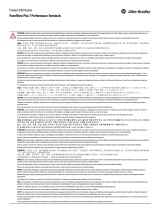Page is loading ...

PanelView Plus 7 Standard Terminals
Catalog Numbers 2711P-T4W21D8S, 2711P-T4W22D8S, 2711P-T4W21D8S-B, 2711P-T4W22D8S-B, 2711P-T6C21D8S,
2711P-T6C22D8S, 2711P-T6C21D8S-B, 2711P-T6C22D8S-B, 2711P-T7C21D8S, 2711P-T7C22D8S, 2711P-T7C21D8S-B,
2711P-T7C22D8S-B, 2711P-T9W21D8S, 2711P-T9W22D8S, 2711P-T9W21D8S-B, 2711P-T9W22D8S-B, 2711P-T10C21D8S,
2711P-T10C22D8S, 2711P-T10C21D8S-B, 2711P-T10C22D8S-B, 2711P-T12W21D8S, 2711P-T12W22D8S, 2711P-
T12W21D8S-B, 2711P-T12W22D8S-B, 2711P-T15C21D8S, 2711P-T15C22D8S, 2711P-T15C21D8S-B, 2711P-T15C22D8S-B
User Manual
Original Instructions

Important User Information
Read this document and the documents listed in the additional resources section about installation, configuration, and
operation of this equipment before you install, configure, operate, or maintain this product. Users are required to
familiarize themselves with installation and wiring instructions in addition to requirements of all applicable codes, laws,
and standards.
Activities including installation, adjustments, putting into service, use, assembly, disassembly, and maintenance are
required to be carried out by suitably trained personnel in accordance with applicable code of practice.
If this equipment is used in a manner not specified by the manufacturer, the protection provided by the equipment may
be impaired.
In no event will Rockwell Automation, Inc. be responsible or liable for indirect or consequential damages resulting from
the use or application of this equipment.
The examples and diagrams in this manual are included solely for illustrative purposes. Because of the many variables and
requirements associated with any particular installation, Rockwell Automation, Inc. cannot assume responsibility or
liability for actual use based on the examples and diagrams.
No patent liability is assumed by Rockwell Automation, Inc. with respect to use of information, circuits, equipment, or
software described in this manual.
Reproduction of the contents of this manual, in whole or in part, without written permission of Rockwell Automation,
Inc., is prohibited.
Throughout this manual, when necessary, we use notes to make you aware of safety considerations.
Labels may also be on or inside the equipment to provide specific precautions.
WARNING: Identifies information about practices or circumstances that can cause an explosion in a hazardous environment,
which may lead to personal injury or death, property damage, or economic loss.
ATTENTION: Identifies information about practices or circumstances that can lead to personal injury or death, property
damage, or economic loss. Attentions help you identify a hazard, avoid a hazard, and recognize the consequence.
IMPORTANT Identifies information that is critical for successful application and understanding of the product.
SHOCK HAZARD: Labels may be on or inside the equipment, for example, a drive or motor, to alert people that dangerous
voltage may be present.
BURN HAZARD: Labels may be on or inside the equipment, for example, a drive or motor, to alert people that surfaces may
reach dangerous temperatures.
ARC FLASH HAZARD: Labels may be on or inside the equipment, for example, a motor control center, to alert people to
potential Arc Flash. Arc Flash will cause severe injury or death. Wear proper Personal Protective Equipment (PPE). Follow ALL
Regulatory requirements for safe work practices and for Personal Protective Equipment (PPE).

Rockwell Automation Publication 2711P-UM007D-EN-P - December 2015 3
Table of Contents
Summary of Changes
. . . . . . . . . . . . . . . . . . . . . . . . . . . . . . . . . . . . . . . . . . . . .7
Preface
. . . . . . . . . . . . . . . . . . . . . . . . . . . . . . . . . . . . . . . . . . . . . . . . . . . . . . . . .9
Additional Resources . . . . . . . . . . . . . . . . . . . . . . . . . . . . . . . . . . . . . . . . . . . 9
Package Contents . . . . . . . . . . . . . . . . . . . . . . . . . . . . . . . . . . . . . . . . . . . . . . 9
Product Release Notes . . . . . . . . . . . . . . . . . . . . . . . . . . . . . . . . . . . . . . . . . 10
Chapter 1
Overview About the PanelView Plus 7 Standard Terminals. . . . . . . . . . . . . . . . . 11
Hardware Features . . . . . . . . . . . . . . . . . . . . . . . . . . . . . . . . . . . . . . . . . . . . 12
Operator Control . . . . . . . . . . . . . . . . . . . . . . . . . . . . . . . . . . . . . . . . . . . . . 13
Software Support. . . . . . . . . . . . . . . . . . . . . . . . . . . . . . . . . . . . . . . . . . . . . . 13
PanelView Plus 7 Standard Applications . . . . . . . . . . . . . . . . . . . . . . . . 14
Windows CE Operating System . . . . . . . . . . . . . . . . . . . . . . . . . . . . . . . . 14
Open Versus Closed System. . . . . . . . . . . . . . . . . . . . . . . . . . . . . . . . . . . . 14
Desktop Access . . . . . . . . . . . . . . . . . . . . . . . . . . . . . . . . . . . . . . . . . . . . . . . 15
Start-up Options . . . . . . . . . . . . . . . . . . . . . . . . . . . . . . . . . . . . . . . . . . . . . . 15
EtherNet/IP Communication. . . . . . . . . . . . . . . . . . . . . . . . . . . . . . . . . . 15
Typical Configuration . . . . . . . . . . . . . . . . . . . . . . . . . . . . . . . . . . . . . . . . . 15
Catalog Number Explanation . . . . . . . . . . . . . . . . . . . . . . . . . . . . . . . . . . 16
Product Selections. . . . . . . . . . . . . . . . . . . . . . . . . . . . . . . . . . . . . . . . . . . . . 16
Accessories . . . . . . . . . . . . . . . . . . . . . . . . . . . . . . . . . . . . . . . . . . . . . . . . . . . 17
Ethernet Cables . . . . . . . . . . . . . . . . . . . . . . . . . . . . . . . . . . . . . . . . . . . . . . . 18
Chapter 2
Install the PanelView Plus 7
Standard Terminal
Hazardous Locations . . . . . . . . . . . . . . . . . . . . . . . . . . . . . . . . . . . . . . . . . . 21
Required Circuit Port Parameters for USB Peripheral Devices. 24
Considerations for Mounting . . . . . . . . . . . . . . . . . . . . . . . . . . . . . . . . . . 25
Clearances for Mounting . . . . . . . . . . . . . . . . . . . . . . . . . . . . . . . . . . . . . . 25
Panel Guidelines . . . . . . . . . . . . . . . . . . . . . . . . . . . . . . . . . . . . . . . . . . . . . . 26
Panel Cutout Dimensions. . . . . . . . . . . . . . . . . . . . . . . . . . . . . . . . . . . . . . 26
Prepare for Panel Mounting. . . . . . . . . . . . . . . . . . . . . . . . . . . . . . . . . . . . 27
Mount the Terminal in a Panel . . . . . . . . . . . . . . . . . . . . . . . . . . . . . . . . . 30
Remove and Replace Power Terminal Block . . . . . . . . . . . . . . . . . . . . . 34
Connect Power . . . . . . . . . . . . . . . . . . . . . . . . . . . . . . . . . . . . . . . . . . . . . . . 35
Connect to a Network. . . . . . . . . . . . . . . . . . . . . . . . . . . . . . . . . . . . . . . . . 36
Ethernet Ports. . . . . . . . . . . . . . . . . . . . . . . . . . . . . . . . . . . . . . . . . . . . . 36
Device Level Ring Network Topology. . . . . . . . . . . . . . . . . . . . . . . 37
Linear Network Topology. . . . . . . . . . . . . . . . . . . . . . . . . . . . . . . . . . 38
Star Network Topology . . . . . . . . . . . . . . . . . . . . . . . . . . . . . . . . . . . . 39
Initial Startup. . . . . . . . . . . . . . . . . . . . . . . . . . . . . . . . . . . . . . . . . . . . . . . . . 40
Reset the Terminal . . . . . . . . . . . . . . . . . . . . . . . . . . . . . . . . . . . . . . . . . . . . 40

4 Rockwell Automation Publication 2711P-UM007D-EN-P - December 2015
Table of Contents
Chapter 3
Configure Terminal Settings FactoryTalk View ME Station . . . . . . . . . . . . . . . . . . . . . . . . . . . . . . . . . . 41
Terminal Settings . . . . . . . . . . . . . . . . . . . . . . . . . . . . . . . . . . . . . . . . . . . . . 43
Soft Keyboard. . . . . . . . . . . . . . . . . . . . . . . . . . . . . . . . . . . . . . . . . . . . . . . . . 44
Load and Run an Application . . . . . . . . . . . . . . . . . . . . . . . . . . . . . . . . . . 45
Desktop Access. . . . . . . . . . . . . . . . . . . . . . . . . . . . . . . . . . . . . . . . . . . . . . . . 46
Enable Desktop Access . . . . . . . . . . . . . . . . . . . . . . . . . . . . . . . . . . . . . 46
Disable Desktop Access . . . . . . . . . . . . . . . . . . . . . . . . . . . . . . . . . . . . 47
Set a Desktop Password . . . . . . . . . . . . . . . . . . . . . . . . . . . . . . . . . . . . 49
Reset the Desktop Password . . . . . . . . . . . . . . . . . . . . . . . . . . . . . . . . 50
Configure Start-up Options . . . . . . . . . . . . . . . . . . . . . . . . . . . . . . . . . . . . 51
Disable FactoryTalk View ME Station on Startup . . . . . . . . . . . . 51
Enter Configuration Mode on Startup . . . . . . . . . . . . . . . . . . . . . . 52
Run the Loaded Application on Startup . . . . . . . . . . . . . . . . . . . . . 53
Configure Controller Address . . . . . . . . . . . . . . . . . . . . . . . . . . . . . . . . . . 54
Configure Ethernet Settings. . . . . . . . . . . . . . . . . . . . . . . . . . . . . . . . . . . . 54
Set the Ethernet Address of the Terminal . . . . . . . . . . . . . . . . . . . . 55
Set the Ethernet Link Speed . . . . . . . . . . . . . . . . . . . . . . . . . . . . . . . . 56
Configure the Ethernet Ports . . . . . . . . . . . . . . . . . . . . . . . . . . . . . . . 56
Name the Server Addresses . . . . . . . . . . . . . . . . . . . . . . . . . . . . . . . . . 57
Modify Device Name of Terminal . . . . . . . . . . . . . . . . . . . . . . . . . . . . . . 58
Copy Files on Terminal . . . . . . . . . . . . . . . . . . . . . . . . . . . . . . . . . . . . . . . . 59
Delete Files from Terminal. . . . . . . . . . . . . . . . . . . . . . . . . . . . . . . . . . . . . 60
Delete Log Files . . . . . . . . . . . . . . . . . . . . . . . . . . . . . . . . . . . . . . . . . . . 60
Display Settings . . . . . . . . . . . . . . . . . . . . . . . . . . . . . . . . . . . . . . . . . . . . . . . 61
Adjust Display Intensity. . . . . . . . . . . . . . . . . . . . . . . . . . . . . . . . . . . . 61
Configure the Screen Saver . . . . . . . . . . . . . . . . . . . . . . . . . . . . . . . . . 62
Disable the Screen Cursor . . . . . . . . . . . . . . . . . . . . . . . . . . . . . . . . . . 62
Input Device Settings . . . . . . . . . . . . . . . . . . . . . . . . . . . . . . . . . . . . . . . . . . 63
Calibrate the Touch Screen. . . . . . . . . . . . . . . . . . . . . . . . . . . . . . . . . 63
Set the Double-tap Sensitivity for a Touch Screen . . . . . . . . . . . . 64
Change the Popup for String Entry. . . . . . . . . . . . . . . . . . . . . . . . . . 64
Configure Print Options. . . . . . . . . . . . . . . . . . . . . . . . . . . . . . . . . . . . . . . 65
Configure Diagnostics . . . . . . . . . . . . . . . . . . . . . . . . . . . . . . . . . . . . . . . . . 67
Check Integrity of Application Files . . . . . . . . . . . . . . . . . . . . . . . . . . . . 68
View and Clear the System Event Log . . . . . . . . . . . . . . . . . . . . . . . . . . . 69
Enable or Disable the Alarm Display . . . . . . . . . . . . . . . . . . . . . . . . . . . . 69
Display System Information. . . . . . . . . . . . . . . . . . . . . . . . . . . . . . . . . . . . 70
View Terminal Information . . . . . . . . . . . . . . . . . . . . . . . . . . . . . . . . 70
View FactoryTalk View ME Station Information. . . . . . . . . . . . . 72
Time and Date Settings . . . . . . . . . . . . . . . . . . . . . . . . . . . . . . . . . . . . . . . . 73
Change the Time Zone on the Terminal. . . . . . . . . . . . . . . . . . . . . 73
Change the Current Date on the Terminal . . . . . . . . . . . . . . . . . . 74
Change the Current Time on the Terminal . . . . . . . . . . . . . . . . . . 74
Regional Settings . . . . . . . . . . . . . . . . . . . . . . . . . . . . . . . . . . . . . . . . . . . . . . 75
Change the Decimal Separator. . . . . . . . . . . . . . . . . . . . . . . . . . . . . . 75
Change the Time Format for a Language . . . . . . . . . . . . . . . . . . . . 76

Rockwell Automation Publication 2711P-UM007D-EN-P - December 2015 5
Table of Contents
Change the Short Date Format for a Language . . . . . . . . . . . . . . . 77
Change the Long Date Format for a Language . . . . . . . . . . . . . . . 77
Chapter 4
Windows Operating System Operating System Features. . . . . . . . . . . . . . . . . . . . . . . . . . . . . . . . . . . . . 79
Application Support. . . . . . . . . . . . . . . . . . . . . . . . . . . . . . . . . . . . . . . 80
Scripting Support . . . . . . . . . . . . . . . . . . . . . . . . . . . . . . . . . . . . . . . . . 80
Network Support. . . . . . . . . . . . . . . . . . . . . . . . . . . . . . . . . . . . . . . . . . 80
Server Support . . . . . . . . . . . . . . . . . . . . . . . . . . . . . . . . . . . . . . . . . . . . 81
Windows Explorer . . . . . . . . . . . . . . . . . . . . . . . . . . . . . . . . . . . . . . . . . . . . 82
Taskbar . . . . . . . . . . . . . . . . . . . . . . . . . . . . . . . . . . . . . . . . . . . . . . . . . . . . . . 82
Soft Input Panels. . . . . . . . . . . . . . . . . . . . . . . . . . . . . . . . . . . . . . . . . . . . . . 82
Windows Control Panel . . . . . . . . . . . . . . . . . . . . . . . . . . . . . . . . . . . . . . . 83
Backup and Restore . . . . . . . . . . . . . . . . . . . . . . . . . . . . . . . . . . . . . . . . . . . 84
Perform a Backup . . . . . . . . . . . . . . . . . . . . . . . . . . . . . . . . . . . . . . . . . 84
Restore a Back-up Image . . . . . . . . . . . . . . . . . . . . . . . . . . . . . . . . . . . 86
Display Properties. . . . . . . . . . . . . . . . . . . . . . . . . . . . . . . . . . . . . . . . . . . . . 88
Desktop Background . . . . . . . . . . . . . . . . . . . . . . . . . . . . . . . . . . . . . . 88
Desktop Appearance. . . . . . . . . . . . . . . . . . . . . . . . . . . . . . . . . . . . . . . 88
Backlight Intensity . . . . . . . . . . . . . . . . . . . . . . . . . . . . . . . . . . . . . . . . 88
Screen Saver . . . . . . . . . . . . . . . . . . . . . . . . . . . . . . . . . . . . . . . . . . . . . . 89
Cursor. . . . . . . . . . . . . . . . . . . . . . . . . . . . . . . . . . . . . . . . . . . . . . . . . . . . 89
Screen Rotation . . . . . . . . . . . . . . . . . . . . . . . . . . . . . . . . . . . . . . . . . . . 89
Hardware Monitor. . . . . . . . . . . . . . . . . . . . . . . . . . . . . . . . . . . . . . . . . . . . 90
Processes. . . . . . . . . . . . . . . . . . . . . . . . . . . . . . . . . . . . . . . . . . . . . . . . . . 90
System Event Log . . . . . . . . . . . . . . . . . . . . . . . . . . . . . . . . . . . . . . . . . 90
Monitors . . . . . . . . . . . . . . . . . . . . . . . . . . . . . . . . . . . . . . . . . . . . . . . . . 91
Logo Manager . . . . . . . . . . . . . . . . . . . . . . . . . . . . . . . . . . . . . . . . . . . . . . . . 92
User Accounts . . . . . . . . . . . . . . . . . . . . . . . . . . . . . . . . . . . . . . . . . . . . . . . . 94
Services. . . . . . . . . . . . . . . . . . . . . . . . . . . . . . . . . . . . . . . . . . . . . . . . . . . . . . . 96
Network Server Configuration . . . . . . . . . . . . . . . . . . . . . . . . . . . . . . . . . 96
VNC Server Configuration . . . . . . . . . . . . . . . . . . . . . . . . . . . . . . . . 96
Web Server Configuration . . . . . . . . . . . . . . . . . . . . . . . . . . . . . . . . 104
FTP Server Configuration . . . . . . . . . . . . . . . . . . . . . . . . . . . . . . . . 105
File Server . . . . . . . . . . . . . . . . . . . . . . . . . . . . . . . . . . . . . . . . . . . . . . . 108
KEPServer Configuration. . . . . . . . . . . . . . . . . . . . . . . . . . . . . . . . . 109
System Information . . . . . . . . . . . . . . . . . . . . . . . . . . . . . . . . . . . . . . . . . . 109
General Information. . . . . . . . . . . . . . . . . . . . . . . . . . . . . . . . . . . . . . 109
Startup Options. . . . . . . . . . . . . . . . . . . . . . . . . . . . . . . . . . . . . . . . . . 109
Device Name. . . . . . . . . . . . . . . . . . . . . . . . . . . . .
. . . . . . . . . . . . . . . . 112
Touch Properties . . . . . . . . . . . . . . . . . . . . . . . . . . . . . . . . . . . . . . . . . . . . 113
Calibration . . . . . . . . . . . . . . . . . . . . . . . . . . . . . . . . . . . . . . . . . . . . . . 113
Double-Tap. . . . . . . . . . . . . . . . . . . . . . . . . . . . . . . . . . . . . . . . . . . . . . 113
PDF Reader . . . . . . . . . . . . . . . . . . . . . . . . . . . . . . . . . . . . . . . . . . . . . . . . . 114
Command Prompt Parameters . . . . . . . . . . . . . . . . . . . . . . . . . . . . 115

6 Rockwell Automation Publication 2711P-UM007D-EN-P - December 2015
Table of Contents
Chapter 5
Install and Replace Components Connect to USB Ports . . . . . . . . . . . . . . . . . . . . . . . . . . . . . . . . . . . . . . . . 118
USB Cables . . . . . . . . . . . . . . . . . . . . . . . . . . . . . . . . . . . . . . . . . . . . . . 119
Install a USB Printer. . . . . . . . . . . . . . . . . . . . . . . . . . . . . . . . . . . . . . . . . . 119
Plug-and-Play Installation . . . . . . . . . . . . . . . . . . . . . . . . . . . . . . . . . 119
Manual Printer Installation. . . . . . . . . . . . . . . . . . . . . . . . . . . . . . . . 121
Insert an SD Card . . . . . . . . . . . . . . . . . . . . . . . . . . . . . . . . . . . . . . . . . . . . 121
Replace the Battery . . . . . . . . . . . . . . . . . . . . . . . . . . . . . . . . . . . . . . . . . . . 123
Install a Protective Overlay . . . . . . . . . . . . . . . . . . . . . . . . . . . . . . . . . . . . 125
Clean the Overlay . . . . . . . . . . . . . . . . . . . . . . . . . . . . . . . . . . . . . . . . 126
Remove the Overlay . . . . . . . . . . . . . . . . . . . . . . . . . . . . . . . . . . . . . . 126
Chapter 6
Update Firmware Terminal Firmware. . . . . . . . . . . . . . . . . . . . . . . . . . . . . . . . . . . . . . . . . . . 127
Download Firmware Files . . . . . . . . . . . . . . . . . . . . . . . . . . . . . . . . . . . . . 128
Firmware Upgrade Wizard . . . . . . . . . . . . . . . . . . . . . . . . . . . . . . . . . . . . 129
Upgrade the Terminal Firmware from a Storage Device. . . . . . . . . . 129
Create a Firmware Upgrade Card . . . . . . . . . . . . . . . . . . . . . . . . . . 129
Upgrade Terminal Firmware by Using a Firmware Upgrade Card.
132
Upgrade Terminal Firmware over the Network . . . . . . . . . . . . . . . . . 133
Chapter 7
Troubleshooting View System Information . . . . . . . . . . . . . . . . . . . . . . . . . . . . . . . . . . . . . 137
Status Indicators . . . . . . . . . . . . . . . . . . . . . . . . . . . . . . . . . . . . . . . . . . . . . 138
Terminal Does Not Start Up . . . . . . . . . . . . . . . . . . . . . . . . . . . . . . . . . . 138
Terminal Restarts Intermittently . . . . . . . . . . . . . . . . . . . . . . . . . . . . . . 139
Touch Screen Issues . . . . . . . . . . . . . . . . . . . . . . . . . . . . . . . . . . . . . . . . . . 139
Display Issues . . . . . . . . . . . . . . . . . . . . . . . . . . . . . . . . . . . . . . . . . . . . . . . . 140
Ethernet Issues . . . . . . . . . . . . . . . . . . . . . . . . . . . . . . . . . . . . . . . . . . . . . . . 141
Performance Is Slow . . . . . . . . . . . . . . . . . . . . . . . . . . . . . . . . . . . . . . . . . . 141
Resistance to Chemicals. . . . . . . . . . . . . . . . . . . . . . . . . . . . . . . . . . . . . . . 141
Clean the Display . . . . . . . . . . . . . . . . . . . . . . . . . . . . . . . . . . . . . . . . . . . . 142
Remove Paint and Grease . . . . . . . . . . . . . . . . . . . . . . . . . . . . . . . . . 142
Equipment Wash Downs. . . . . . . . . . . . . . . . . . . . . . . . . . . . . . . . . . 142
Ship the Terminal . . . . . . . . . . . . . . . . . . . . . . . . . . . . . . . . . . . . . . . . . . . . 143
Maintenance Mode Operations. . . . . . . . . . . . . . . . . . . . . . . . . . . . . . . . 143
Appendix A
Fonts Resident on Terminal TrueType Fonts. . . . . . . . . . . . . . . . . . . . . . . . . . . . . . . . . . . . . . . . . . . . . . 145
Index
. . . . . . . . . . . . . . . . . . . . . . . . . . . . . . . . . . . . . . . . . . . . . . . . . . . . . . . . 149

Rockwell Automation Publication 2711P-UM007D-EN-P - December 2015 7
Summary of Changes
This manual contains new and updated information as indicated in the
following table.
Topic Page
Updated the illustrations to show two Ethernet ports on the Series B terminals with device
level ring (DLR) network functionality. Series B terminals are also available with a single
Ethernet port.
–
Added the EtherNet/IP Embedded Switch Technology Application Guide to the additional
resources table.
9
Added new UL, INMETRO, and EAC certifications to the overview. 12
Added new dual Ethernet port information to the hardware features table. 12
Added INMETRO to secure digital (SD) card usage information in hazardous locations. 12
Added the DLR designator ‘22’ to the catalog number explanation table. 16
Added new catalog numbers to the product selections table. 16
Added the INMETRO standards and ratings next to the ATEX ratings. 19
Added new UL ratings to the hazardous locations tables. 21, 22
Added Portuguese language content for the hazardous locations table for INMETRO. 23
Added information for new dual Ethernet ports. 36
Added a description and network diagram for a DLR network topology. 37
Updated the settings dialog box with the new Ethernet link speed options. 56
Updated the settings dialog box with the new Ethernet ports configuration options. 56
Removed the processor temperature display field from the terminal information screen. 70
Added system information screen with Ethernet port configuration information. 111
PanelView™ Plus 7 Standard Terminal
Series A and Series B with One Ethernet Port
PanelView Plus 7 Standard Terminal
Series B with Dual Ethernet Ports

8 Rockwell Automation Publication 2711P-UM007D-EN-P - December 2015
Summary of Changes
Notes:

Rockwell Automation Publication 2711P-UM007D-EN-P - December 2015 9
Preface
This manual describes how to install, configure, operate, and troubleshoot the
PanelView™ Plus 7 Standard terminals. It does not provide procedures on how
to create applications that run on the terminals or ladder logic that runs in the
controller.
Other tasks to perform include:
• Create a human machine interface (HMI) application for the terminal
by using FactoryTalk® View Machine Edition (ME) software, version 7.0
or later.
• Create ladder logic for the controller by using the Studio 5000 Logix
Designer® application.
Additional Resources
These documents contain additional information concerning related products
from Rockwell Automation.
You can view or download publications at
http://www.rockwellautomation.com/global/literature-library/overview.page
.
To order paper copies of technical documentation, contact your local
Allen-Bradley distributor or Rockwell Automation sales representative.
Package Contents
This product is shipped with the following items:
• PanelView Plus 7 Standard terminal with FactoryTalk View ME Station
runtime software installed and activated
• Mounting levers for panel installation
• Removable power terminal block
• Secure Digital (SD) card cover
• Product information
• Cutout template
•China RoHS information
• Product Feature Notice
Resource Description
PanelView Plus 7 Standard Terminals Technical Data,
publication 2711P-TD008
Provides technical specifications, environmental specifications, and certifications for the PanelView Plus 7 Standard
terminals.
Industrial Automation Wiring and Grounding Guidelines,
publication 1770-4.1
Provides general guidelines for installing a Rockwell Automation industrial system.
EtherNet/IP Embedded Switch Technology Application
Guide, publication ENET-AP005
Provides information on how to install, configure, and maintain linear and Device Level Ring (DLR) networks using
Rockwell Automation® EtherNet/IP devices with embedded switch technology.
Safety Guidelines for the Application, Installation, and
Maintenance of Solid-State Controls, publication SGI-1.1
Provides general guidelines for the application, installation, and maintenance of solid-state control in the form of
individual devices or packaged assemblies that use solid-state components.
Guidelines for Handling Lithium Batteries Technical Data,
publication AG-5.4
Provides guidelines to store, handle, install, and dispose of lithium batteries.
Product Certifications website,
http://www.rockwellautomation.com/global/certification/
overview.page
Provides declarations of conformity, certificates, and other certification details.

10 Rockwell Automation Publication 2711P-UM007D-EN-P - December 2015
Preface
Product Release Notes
Product release notes are available online within the Product Compatibility
and Download Center.
1. From the Quick Links list on http://www.ab.com
, choose Product
Compatibility and Download Center.
2. From the Compatibility Scenarios tab or the Get Downloads tab, search
for and choose your product.
3. Click the download icon to access product release notes.

Rockwell Automation Publication 2711P-UM007D-EN-P - December 2015 11
Chapter 1
Overview
About the PanelView Plus 7
Standard Terminals
The PanelView™ Plus 7 Standard terminals are operator interface devices. They
monitor and control devices that are attached to ControlLogix® 5570 and
CompactLogix™ 5370 controllers on an EtherNet/IP network. Animated
graphic and text displays provide operators a view into the operating state of a
machine or process. Operators interact with the control system by using touch
screen input.
The PanelView Plus 7 Standard terminals include these features:
• Terminal functionality permits connection to 1 controller, up to 25
screens, and up to 200 alarms.
• FactoryTalk® View Machine Edition software provides a familiar
environment for creating HMI applications.
• Windows CE operating system with desktop access for configuration
and third-party applications.
• Ethernet communication that supports Device Level Ring (DLR),
linear, and star network topology.
• PDF viewer to access PDF files that are stored on the terminal.
• More screen options including 4-in., 6-in., 7-in., 9-in., 10-in., 12-in., and
15-in. terminals.
Topic Page Topic Page
About the PanelView Plus 7 Standard Terminals 11 Start-up Options 15
Hardware Features 12 EtherNet/IP Communication 15
Operator Control 13 Typical Configuration 15
Software Support 13 Catalog Number Explanation 16
Windows CE Operating System 14 Product Selections 16
Open Versus Closed System 14 Accessories 17
Desktop Access 15 Ethernet Cables 18

12 Rockwell Automation Publication 2711P-UM007D-EN-P - December 2015
Chapter 1 Overview
• Widescreen on three sizes, 4-in., 9-in., and 12-in. terminals.
• Greater screen resolution.
• Terminals are available with Allen-Bradley® branding, or with no
branding for customers that want to put their own branding around the
terminal.
• Certifications including Class I, Div. 2; Class II, Div. 2; Class III; ATEX
and INMETRO Zones 2 and 22.
Hardware Features
The PanelView Plus 7 Standard terminal features fixed-hardware
configurations in a range of display sizes with touch screen input.
16
16
2
3
4
5
6
8
9
7
1
3
2
5
6
4
7
324
Series A and Series B terminals
with one Ethernet port.
Series B terminals with dual
Ethernet ports.
Throughout this user manual, illustrations show the
Series B terminals with dual Ethernet ports.
Table 1 - Hardware Features
Item Feature Description
1 Display/Touch screen TFT color graphic display with a touch screen in a range of sizes:
• 4.3-in. wide screen touch (WQVGA)
•5.7-in. touch (VGA)
•6.5-in. touch (VGA)
• 9.0-in. wide screen touch (WVGA)
• 10.4-in. touch (SVGA)
• 12.1-in. wide screen with touch (WXGA)
• 15.0-in. touch (XGA)
2 Power 24V DC nom (18…30V DC) nonisolated power input
3Ethernet port
(1 or 2)
• One 10/100Base-T, Auto MDI/MDI-X, Ethernet port for controller communication and IEEE 1588 support for synchronization of
network-connected devices (Series A and Series B terminals).
• Two 10/100Base-T, Auto MDI/MDI-X, Ethernet ports for controller communication that supports Device Level Ring (DLR) network
topology (Series B terminals).
4 Mounting slots Mounting levers insert into the slots to mount device in a panel or enclosure. The number of slots varies by terminal size.
5 Universal serial bus (USB)
host port
One USB 2.0 high-speed (type A) host port.
6 USB device port One USB 2.0 high-speed (type B) device port for connecting a host computer.

Rockwell Automation Publication 2711P-UM007D-EN-P - December 2015 13
Overview Chapter 1
Operator Control
All terminals have a color display with a touch screen for operator control. The
resistive touch screen provides accurate, reliable, and durable touch control for
industrial applications.
The touch screen supports touch gestures to interact with screen elements
during runtime. Use only these touch gestures on the touch screen:
• Tap – Briefly touch the target on the terminal screen with your
fingertip.
• Double-tap – Touch the target on the terminal screen twice quickly
with your fingertip.
• Drag – Touch the target on the terminal screen and move your fingertip
across the screen.
• Long press – Touch and hold the target on the terminal screen for
several seconds.
For a list of actions you can perform by using touch gestures, refer to the
FactoryTalk View ME help.
Software Support
7SD card slot and
protective cover
• One SD card slot supports catalog number 1784-SDx hot-swappable SD cards for external storage.
• IMPORTANT: ATEX and INMETRO installations:
– Protective cover secures the SD card in the slot, and is required for ATEX, INMETRO, and hazardous location installations.
– See Insert an SD Card
on page 121 for hot-swapping, ATEX, INMETRO, and hazardous location warnings.
8 Battery Battery cover provides access to the lithium battery for replacement.
9 Status indicators Status indicators on the back of the terminal provide status and fault conditions.
Table 1 - Hardware Features
Item Feature Description
ATTENTION: The touch screen accepts input from a finger, stylus, or gloved
hand for operation in dry or wet environments.
The plastic stylus must have a minimum tip radius of 1.3 mm (0.051 in.).
Any other object or tool can damage the touch screen.
Do not conduct multiple operations simultaneously; it can result in unintended
operation. Touch only one operating element on the touch screen with one
finger, at one time.
TIP At runtime, a virtual keyboard or numeric keypad opens on terminal
screens for data entry.
IMPORTANT It is the responsibility of the customer to be sure that any third-party
software, updates, patches, or firmware that is installed is free of malicious
bugs, spyware, and so on.

14 Rockwell Automation Publication 2711P-UM007D-EN-P - December 2015
Chapter 1 Overview
PanelView Plus 7 Standard
Applications
PanelView Plus 7 Standard Machine Edition applications are restricted to these
applications:
• Maximum of 25 screens.
• Maximum of 200 alarm messages.
• One connection or shortcut to a controller by using either RSLinx®
Enterprise or KEPServer Enterprise software.
• Only Ethernet communication is supported.
If RSLinx Enterprise software is used, then Ethernet drivers are
supported.
Windows CE Operating
System
The terminals run the Windows CE operating system. These devices run HMI
applications and offer a desktop with these capabilities:
• File transfer protocol (FTP) server
• Virtual network computing (VNC) client and server
•ActiveX controls – Refer toView FactoryTalk View ME Station
Information on page 72 to view a list of ActiveX controls installed on
terminal.
•PDF reader
•Third-party device support
Open Versus Closed System
You can configure a terminal to run an open or closed desktop environment:
• An open system launches the Windows desktop on startup.
• A closed system launches a FactoryTalk View ME application or
FactoryTalk View ME Station on startup. Desktop access is restricted.
All terminals are shipped as closed systems.
Table 2 - PanelView Plus 7 Standard Software Support
Software Description Version
FactoryTalk View ME Station Runtime environment of terminal:
• Runs FactoryTalk View ME applications.
• Provides options to view and configure terminal settings.
Machine Edition Station is preloaded on each terminal and does not require activation.
7.0 or later
FactoryTalk View Studio for Machine Edition Software for developing the HMI applications that run on terminal. This software does not run on the
terminal. The HMI applications that are created in this software are loaded onto the terminal.
7.0 or later
FactoryTalk ViewPoint A web server application that lets remote users access and control the HMI application that runs on a
terminal by using an internet browser.
A license is embedded with each terminal that supports a client connection to a terminal.
1.2 or later
TIP For a complete list of ActiveX controls, go to http://
www.rockwellautomation.com/knowledgebase and search the
Knowledgebase for keywords ‘ActiveX Support for PanelView Plus
Term inal s’.

Rockwell Automation Publication 2711P-UM007D-EN-P - December 2015 15
Overview Chapter 1
Desktop Access
You can allow or restrict access to the Windows desktop on the terminal. From
the desktop, you can perform system and control panel operations or run third-
party applications. You can even allow access temporarily to perform specific
tasks, then disable desktop access to prevent unauthorized changes.
Refer to Desktop Access
on page 46 for details on how to modify desktop
access.
Start-up Options
The terminal can perform one of three actions at startup:
• Launch a FactoryTalk View ME HMI application.
• Launch FactoryTalk View ME Station in Configuration mode. This
mode lets you configure terminal settings and start-up options, load
applications to run, and enable or disable desktop access.
• Launch the Windows desktop.
The factory default state and start-up option after a firmware update is to
launch the terminal in Configuration mode. Refer to Configure Start-up
Options on page 51 for details on how to change the start-up option.
EtherNet/IP Communication
PanelView Plus 7 Standard terminals communicate with ControlLogix 5570
and CompactLogix 5370 controllers over an EtherNet/IP connection.
Typical Configuration
Traditional DLR, linear, and star network topologies are supported. See these
topics for examples:
• Device Level Ring Network Topology
on page 37
• Linear Network Topology on page 38
• Star Network Topology on page 39
TIP All terminals are shipped with desktop access disabled.

16 Rockwell Automation Publication 2711P-UM007D-EN-P - December 2015
Chapter 1 Overview
Catalog Number Explanation
See the table for an explanation of the terminal catalog number.
Product Selections
Tabl e 3 provides a description of the product selections.
Bulletin Input Type Display Size Display Type Network Power Operating
System
Model - Option
|| | | | |||
2711P- T = Touch 4 = 4.3-in. C = Color 21 = Single Ethernet port D = DC 8 = Windows CE S = Standard
(1)
- B = No brand
label
6 = 5.7-in. W = Wide aspect-ratio color 22 = Embedded switch/DLR
7 = 6.5-in.
9 = 9.0-in.
10 = 10.4-in.
12 = 12.1-in.
15 = 15.0-in.
(1) The standard models support the Windows CE version 6.0 operating system with an FTP server, VNC client server, ActiveX controls, and PDF reader.
Table 3 - PanelView Plus 7 Standard Terminals Product Selections
Cat. No.
(1)
Display Input
Power
Ethernet Ports Memory
Touch Screen Size Type Aspect
Ratio
Pixels
(W x H)
Single DLR RAM Nonvolatile
2711P-T4W21D8S 4.3-in. WQVGA
TFT color
16:9 480 x 272 DC • 512 MB 512 MB nonvolatile
memory
(Approx. 80 MB free
user memory)
2711P-T4W22D8S •
2711P-T6C21D8S 5.7-in. VGA
TFT color
4:3 640 x 480 •
2711P-T6C22D8S •
2711P-T7C21D8S 6.5-in. VGA
TFT color
4:3 640 x 480 •
2711P-T7C22D8S •
2711P-T9W21D8S 9.0-in. WVGA
TFT color
5:3 800 x 480 •
2711P-T9W22D8S •
2711P-T10C21D8S 10.4-in. SVGA
TFT color
4:3 800 x 600 •
2711P-T10C22D8S •
2711P-T12W21D8S 12.1-in. WXGA
TFT color
16:10 1280 x 800 •
2711P-T12W22D8S •
2711P-T15C21D8S 15.0-in. XGA
TFT color
4:3 1024 x 768 •
2711P-T15C22D8S •
(1) Add -B to the end of a catalog number to order a terminal without the Allen-Bradley logo and product identification; for example, 2711P-T9W21D8S-B.

Rockwell Automation Publication 2711P-UM007D-EN-P - December 2015 17
Overview Chapter 1
Accessories
Tabl e 4 through Table 9 list accessories for the PanelView Plus 7 Standard
terminals.
Table 4 - Protective Overlays
Cat. No. Display Size Touch Input Quantity
2711P-RGT4S 4.3-in. • 3
2711P-RGT6S 5.7-in. • 3
2711P-RGT7SP 6.5-in. • 3
2711P-RGT9SP 9.0-in. • 3
2711P-RGT10SP 10.4-in. • 3
2711P-RGT12SP 12.1-in. • 3
2711P-RGT15SP 15-in. • 3
Table 5 - Power Supplies and Power Terminal Blocks
Cat. No. Description Quantity
1606-XLP95E DIN-rail power supply, 24…28V DC output voltage, 95 W 1
1606-XLP100E DIN-rail power supply, 24…28V DC output voltage, 100 W 1
2711P-RSACDIN DIN-rail power supply, AC-to-DC, 85…265V AC, 47…63 Hz 1
2711P-RTBDSP 3-pin DC power terminal block (black with white labels for +, –, and GND) 10
Table 6 - Mounting Hardware
Cat. No. Description Quantity
2711P-RMCS
(1)
(1) Catalog number 2711P-RMCS mounting levers are for use only with PanelView Plus 7 Standard terminals. Do not use these
mounting levers with any other PanelView Plus terminals. Do not use black mounting levers; they are not compatible with
PanelView Plus 7 Standard terminals.
Mounting levers (gray) 12
Table 7 - SD Cards
(1)
(1) To reduce the chance of corruption when using SD Cards or USB drives with the terminal, Rockwell Automation recommends
that you use SD Card catalog numbers 1784-SD1 or 1784-SD2.
Cat. No. Description Quantity
1784-SD1 1-GB SD card 1
1784-SD2 2-GB SD card 1
2711C-RCSD USB to SD adapter for SD card 1
2711P-RCKS SD cover replacement 3
Table 8 - USB Programming Cable
Cat. No. Description Length
6189V-USBCBL2 Programming cable that connects the device port of the terminal to a
USB host port of a computer
1.8 m (5.9 ft)

18 Rockwell Automation Publication 2711P-UM007D-EN-P - December 2015
Chapter 1 Overview
Ethernet Cables
See the Industrial Ethernet Media Brochure, publication 1585-BR001B, for
recommended Ethernet cables and media solutions.
See the USB to Serial Adapter Quick Start Guide, publication
GMSC10-QS003
, for information on USB to serial port adapters.
Table 9 - Battery Replacement
Cat. No. Description Quantity
2711P-RY2032 Lithium coin-cell battery, CR2032 equivalent 1
2711P-RYKS Battery cover replacement 3

Rockwell Automation Publication 2711P-UM007D-EN-P - December 2015 19
Chapter 2
Install the PanelView Plus 7 Standard Terminal
The equipment meets the requirements of the standards and ratings that are
listed in Table 10
.
Table 10 - ATEX and INMETRO Ratings
Topic Page
Hazardous Locations 21
Considerations for Mounting 25
Clearances for Mounting 25
Panel Guidelines 26
Panel Cutout Dimensions 26
Prepare for Panel Mounting 27
Mount the Terminal in a Panel 30
Remove and Replace Power Terminal Block 34
Connect Power 35
Connect to a Network 36
Initial Startup 40
Reset the Terminal 40
ATTENTION: Do not use a PanelView™ Plus 7 Standard terminal for
emergency stops or other controls critical to the safety of personnel or
equipment. Use separate hard-wired operator interface devices that do not
depend on solid-state electronics.
ATEX:
EN 60079-0:2009, EN 60079-11:2012, EN 60079-15:2010,
and EN 60079-31:2009
II 3 GD
Ex ic nA IIC T4 Gc
Ex tc IIIC T135 °C (275 °F) Dc IP66
Tamb = 0 °C…+55 °C (32 °F…+131 °F)
DEMKO 14 ATEX 1302X
INMETRO:
ABNT NBR IEC 60079-0:2008+Errata 1:2011; ABNT
NBR IEC 60079-11:2009; ABNT NBR IEC 60079-
15:2012; e ABNT NBR IEC 60079-31:2011
Ex ic nA IIC T4 Gc
Ex tc IIIC T135 °C (275 °F) Dc IP66
Tamb = 0 °C to +55 °C (32 °F to +131 °F)
UL-BR 14.0716X

20 Rockwell Automation Publication 2711P-UM007D-EN-P - December 2015
Chapter 2 Install the PanelView Plus 7 Standard Terminal
ATTENTION: Environment and Enclosure
This equipment is intended for use in a Pollution Degree 2 industrial environment, in overvoltage Category II applications (as
defined in IEC 60664-1), at altitudes up to 2000 m (6561 ft) without derating.
The terminals are intended for use with programmable logic controllers.
This equipment is considered Group 1, Class A industrial equipment according to IEC CISPR 11. Without appropriate precautions,
there may be difficulties with electromagnetic compatibility in residential and other environments due to conducted or radiated
disturbances.
Korean Radio Wave Suitability Registration - When so marked this equipment is registered for Electromagnetic
Conformity Registration as business equipment (A), not home equipment. Sellers or users are required to take
caution in this regard.
이 기기는 업무용 (A 급 ) 전자파적합기기로서 판 매자 또는 사용자는 이 점을 주의하시기 바라
며 , 가정외의 지역에서 사용하는 것을 목적으 로 합니다 .
This equipment is supplied as open-type equipment. It must be mounted within an enclosure that is suitably designed for those
specific environmental conditions that will be present and appropriately designed to prevent personal injury resulting from
accessibility to live parts. The interior of the enclosure must be accessible only by the use of a tool. The terminals meet specified
NEMA, UL Type, and IEC ratings only when mounted in a panel or enclosure with the equivalent rating. Subsequent sections of
this publication may contain additional information regarding specific enclosure type ratings that are required to comply with
certain product safety certifications.
In addition to this publication, see the following:
• Industrial Automation Wiring and Grounding Guidelines, publication 1770-4.1
, for additional installation requirements
• NEMA 250 and IEC 60529, as applicable, for explanations of the degrees of protection provided by different types of
enclosure
ATTENTION: Wiring and Safety Guidelines
Use publication NFPA 70E, Electrical Safety Requirements for Employee Workplaces, IEC 60364 Electrical Installations in
Buildings, or other applicable wiring safety requirements for the country of installation when wiring the devices. In addition to
the NFPA guidelines, here are some other guidelines to follow:
• Employ only qualified electricians to wire the device in accordance with local, state, and national codes.
• Connect the device and other similar electronic equipment to its own branch circuit.
• Protect the input power by a fuse or circuit breaker rated at no more than 15 A.
• Route incoming power to the device by a separate path from the communication lines.
• Cross power and communication lines at right angles if they must cross.
• Communication lines can be installed in the same conduit as low-level DC I/O lines (less than 10V).
• Shield and ground cables appropriately to avoid electromagnetic interference (EMI). Grounding minimizes noise from EMI
and is a safety measure in electrical installations.
For more information on grounding recommendations, refer to the National Electrical Code published by the National Fire
Protection Association.
/