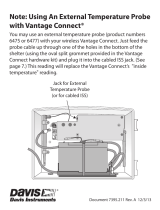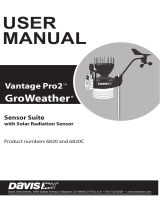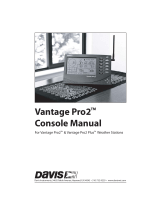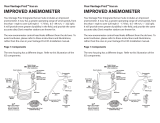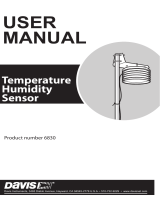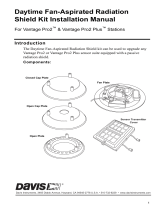14
Take the Console Out of Setup Mode
1. At your Vantage Pro console, press the DONE key to take the console out of Setup
Mode.
2. Check the console for erroneous rain data and clear if necessary.
To clear erroneous data:
a. Select the weather variable to be cleared.
b. Press and release the 2ND key, then immediately press and hold the CLEAR
key.
The daily rain reading will start blinking.
c. Keep holding CLEAR until the reading changes to zero.
d. Refer to your Vantage Pro Console Manual for more information on setting
and clearing weather variables.
3. Congratulations! You have completed the upgrade and can now enjoy your daytime
fan-aspirated radiation shield.
Maintenance
• Keep the surfaces of the ISS clean, since the radiation shield and solar panel are
less effective when dirty. Remove dust from the solar panel and radiation shield
with a damp cloth.
• Remove any debris obstructing air flow through the radiation shield such as leaves,
twigs, webs, and nests.
• Do not spray the ISS with insecticides of any kind. Some insecticides can damage
the sensors and even damage the radiation shield.
Annual Maintenance
We recommend cleaning out any debris that may have accumulated inside the radiation
shield and replacing the motor (# 7758) on an annual basis.
1. Remove your fan-aspirated ISS and place on a stable work surface.
2. Disassemble the radiation shield.
3. Remove any debris lodged inside the unit.
4. Clean the surfaces of the radiation shield with a damp cloth.
5. Unplug the old fan unit and remove from it from the radiation shield.
6. Install the new fan unit (#7758) and plug it into the Junction Board.
7. Assemble the Radiation Shield.
8. Re-install the ISS in its previous location.