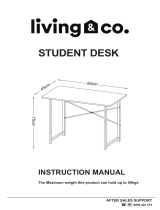Page is loading ...

REVISION DATE: 07/05/06
DCB-274
USERS GUIDE
www.stepcontrol.com
Nashua, NH 03063


REVISION DATE: 07/05/06


ADVANCED MICRO SYSTEMS, INC. DCB-274 USERS MANUAL
i
Table of Contents
Hardware
Introduction.............................................................................................................................1
Product Overview.....................................................................................................................2
Required Hardware for Operation...............................................................................................3
Assembly Drawing...................................................................................................................3
Out of the Box – Quick Start ....................................................................................................4
I.O. Connections (J1, J4).........................................................................................................7
Encoder Input Option (J1) ......................................................................................................10
Power Supply and Motor Connection (J5).................................................................................11
Baud Rate Jumpers (B1, B2)..................................................................................................12
Specifications .......................................................................................................................13
Serial Interface
Overview...............................................................................................................................15
RS-232 Hardware...................................................................................................................15
RS-422 (Party Line) Hardware.................................................................................................17
Serial Communications Overview............................................................................................20
Serial Communications Software.............................................................................................20
Daisy Chain Start-Up .............................................................................................................23
NV Memory Programming.......................................................................................................24
Party Line and Daisy Chain Line Commands ............................................................................25
SMC-27X2 Software
Non-Volatile Memory Details...................................................................................................31
Memory Map .........................................................................................................................31
Default Table........................................................................................................................32
Turbo Ram ...........................................................................................................................32
Command Format Description ................................................................................................33
Software Commands:
ESC (Global Abort)...............................................................................................................33
@ (Soft Stop)........................................................................................................................33
^C (Reset)............................................................................................................................34
A (Port Read/Write)...............................................................................................................34
B (Set Jog Speeds)...............................................................................................................36
b (lower case B; Fast and Slow Decay)....................................................................................36
C (Clear and Restore NV Memory)...........................................................................................37
D (Divide Speeds)..................................................................................................................37
F (Find Home).......................................................................................................................38
G (Go)..................................................................................................................................38
H (Step Resolution) ...............................................................................................................40
I (Initial Velocity) ...................................................................................................................40
i (lower case I; Restart Special Trip ).......................................................................................41
J (Jump to Address a, n+1 times)...........................................................................................41
K (Ramp Slope).....................................................................................................................41
k (lower case K; Trip Output Value).........................................................................................42
L (Loop on Port)....................................................................................................................44
l (lower case L; Option Flags).................................................................................................44
M (Move at a Constant Velocity)..............................................................................................46
O (Set Origin)........................................................................................................................47
P (Program Mode) .................................................................................................................47
Q (List Program)....................................................................................................................48
R (Index Relative to Origin).....................................................................................................48
S (Save)...............................................................................................................................49

ADVANCED MICRO SYSTEMS, INC. DCB-274 USERS MANUAL
ii
T (Trip Point).........................................................................................................................49
V (Set Slew Speed) ...............................................................................................................50
W (Wait)...............................................................................................................................51
w (lower case W; Pre-energize)...............................................................................................51
X (Examine)..........................................................................................................................52
(Y) Hold and Run Current .......................................................................................................52
Z (Read Position) ..................................................................................................................53
[(Read NV Memory) ...............................................................................................................54
] (Read Limits, Hardware).......................................................................................................54
+ (Index in Plus Direction)......................................................................................................55
- (Index in Minus Direction).....................................................................................................55
^ (Read Moving Status)..........................................................................................................56
\ (Write to NV Memory) ..........................................................................................................56
| (Selective Termination).........................................................................................................57
^N (Name Axis).....................................................................................................................57
^P (Party Line Mode)..............................................................................................................58
Addenum
Command Summary..............................................................................................................59
ASCII Character Code ...........................................................................................................60
About Step Motor Current.......................................................................................................61
Application Notes ..................................................................................................................65
V1.10 Double Speed Characteristics.......................................................................................65
Decay Control .......................................................................................................................65
Serial Adapter Summary ........................................................................................................66

ADVANCED MICRO SYSTEMS, INC. HARDWARE
1
Introduction
Thank you for using a DCB-274 Stepper Motor Driver/Controller from ADVANCED MICRO SYSTEMS, INC.
This unit is designed to provide years of reliable, accurate and cost-effective motion control. As with all
AMS products, the DCB-274 is backed by over two decades of manufacturing excellence and a commitment
to quality and support that guarantees your satisfaction.
This manual will assist you in optimizing the performance of your system. Its’ purpose is to provide access
to information that will facilitate a reliable and trouble-free installation. The manual is organized into the
following sections:
Section 1: Hardware. Section 1 is a description of the physical product, i.e., connections, physical and
electrical characteristics and a “quick start” guide to get you up and running.
Section 2: Serial Interface. Section 2 defines all AMS serial communication protocols and highlights the
specific protocol and hardware required for single and multi-axis operation.
Section 3: SMC-27X2 Software Commands. Section 3 details the software instructions and related
parameters of the SMC-27X2 micro-controller that powers the DCB-274.
Section 4: Addendum. Pertinent schematics, charts, etc. are contained in Section 4.
In addition to the Users Manual, a PC/AT compatible systems integration diskette (EASI) is supplied. This
powerful programming tool is an easy to use, menu driven utility file with on-line help screens and available
source code (Microsoft "C"). Used together, the Users Manual and EASI diskette will enable you to quickly
take advantage of the advanced programming features and system capabilities inherent in the system
design.
Although the DCB-274 and supporting documentation were designed to simplify the installation and on-
going operation of your equipment, we recognize that the integration of motion control often requires
answers to many complex issues. Please feel free to take advantage of our technical expertise in this area by
calling one of our support personnel to discuss your application at 603-882-1447.
Limitations or Exceptions for the DCB-274
The SMC-27X2 micro-controller used on the DCB-274 has capabilities or functions that vary from product to
product. Therefore, some topics in this manual include descriptions of commands or hardware that may not
be pertinent to the DCB-274, such as:
Serial interface
While it is possible to use a simple 3 wire RS-232 design, the DCB-274 is designed for a 5-volt differential
RS-422 implementation only.
Current controls
The hold and run currents are adjusted with a software command (Y) that allows automatic hold current
setback.
Encoder input
The Encoder input option allows quadrature digital inputs to be converted to step and direction for jogging
or “shuttle” control. For encoder “feedback” or “closed-loop” control, AMS offers it’s MAX series
products. Encoder "feedback" is not possible with the DCB-274.
Moving signal
Some AMS products have a “moving” signal available on the serial connector. The signals from all axes are
combined to provide an “any-moving” signal. Determination of moving status, on the DCB-274, is better
done using the Read Moving Status (^) command.
For applications requiring this type of signal, a mode using the small “l” command is available to allow port 4
to become a hardware “moving” output.

ADVANCED MICRO SYSTEMS, INC. HARDWARE
2
Product Overview
The DCB-274 combines efficient bi-polar chopper Driver circuitry with AMS’ new, powerful SMC-27X2
Micro-controller on a single, heat sink mounted board, to operate small to mid-size stepping motors. It is
designed for low cost O.E.M. applications; yet includes many enhanced operating features found in
products costing much more:
Features
• Programmable hold and run currents
• Selectable “PLC” sourcing input mode
• All inputs withstand >28 volts
• 2 x 2 amp outputs
• SMC-27X2 intelligent controller up to 40,000 SPS
• Single 24 to 45 volt power supply input
• Full, 1/2, 1/4, 1/8 microstep resolution
• 2k bytes of non-volatile memory
• Limit, Home, Go and Stop inputs
• Step, Direction and Jog inputs
• Encoder input option
• Serial communication (1-32 axes)
• 4.0 amp/phase (max) chopper drive output
• Programmable acceleration and deceleration ramp
• Constant velocity commands
• Heat-sink mounted and mating connectors included

ADVANCED MICRO SYSTEMS, INC. HARDWARE
3
Required Hardware for Operation
Qty Unit Model # Description
1 Axis DCB-274 Driver-Controller Board
1 System User defined +24 to 40Vdc power supply
1 Axis SIN-7 RS-232 serial adapter (single axis)
or
1 System SIN-8 RS232/RS422 serial adapter (multi-axis)
or
1 System SIN-10 Intelligent serial adapter (Windows 2000/NT)
1 Axis BLC-38 7 pin home/limit mating connector (included)
1 Axis BLC-44 6 pin mating motor connector (included)
1 Axis BLC-50 12 pin mating I.O. connector (included)
1 Added axis BLC-51-3 Interconnect cable, Cat5 (3 ft.)
1 System TERM-2 Terminator plug (included with SIN-8 or SIN-10)
Assembly Drawing
Unless otherwise specified clamp diodes D-1 and D-2 are not installed. Refer to “Output Ports” further on in
this section for more information.
BAUD RATE
SELECT
SERIAL
IN
SERIAL
OUT
P1
P2
P3
P4
P5
GND
+5V
JOG 2
JOG S
JOG 1
STEP/ENC. A
DIR./ENC. B
P
H
2
B
P
H
2
A
P
H
1
B
P
H
1
A
MOTOR
GND
+24-40 VDC
V
I
O
PORT 4
CONFIGURE
PLC MODE
CONFIGURE

ADVANCED MICRO SYSTEMS, INC. HARDWARE
4
Out of the Box – Quick Start
The DCB-274 is supplied with mating motor, power supply and I/O connectors. The SIN-(n) (chosen serial
adapter) is supplied with a mating cable and terminator, if required.
Equipment Check List
1. A computer with available serial port.
2. Installed serial communications software such as Hyper term, EASI, ProComm, etc. (EASI works
with DOS).
3. A DCB-274.
4. A SIN-(n) serial adapter (SIN-10 recommended).
5. A +24* to 40Vdc power supply with adequate output power.
6. A compatible stepper motor.
7. A DC Amp meter with bridge rectifier circuit.
8. A cooling fan or heat sink as necessary.
* The DCB-274 will operate at voltages of 12Vdc minimum, but it is not recommended due to the lower
performance and higher power supply amperage demand.
Preliminary Settings
-SIN-7 or 9 (non configurable)
or
-SIN-8 (place red selector switch in “S” (single) position)
or
-SIN- 10 (all (8) switches in off position- towards DB-9 connector).
-DCB-274: Remove any baud rate jumpers.
Basic Set-up
1. Connect the SIN-(n) adapter to serial input (J2) of DCB-274 with RJ-45 cable.
2. Connect the SIN-(n) DB-25/9 end of the serial adapter to the computer RS-232 serial port.
3. Connect your power supply to the power connector (J5). J5-pin 1 is negative (GND). J5-pin 2 is
positive (+) VMM. Improper power connection will destroy the electronics. GND is also connected
to the base plate
(Motor connection is not necessary at this time).
Configure Serial Communications
Full duplex, 9600 baud, no parity, 8 data bits, 1 stop bit.
Note: <CR> is the enter key.
Apply Power
Less than 0.1 amp is drawn (for metered supplies).
Depress the SPACE BAR key and the DCB-274 should sign-on.
Troubles
1. Nothing happens:
a. Check connections.
b. Check for correct COM port.
c. Check switches.
d. Inspect RJ-45 connectors for bent contacts.
2. Garbage characters appear:
a. Verify baud rate and serial parameters.
b. Check the RJ-45 connectors/cable ground continuity.
3. “GO-SS conflict” message appears on screen.
a. Make sure the three-pin PLC jumper is in the standard mode (pins 1 and 2 installed).

ADVANCED MICRO SYSTEMS, INC. HARDWARE
5
After Sign-on
Enter X<CR>
The parameters are displayed. The last characters displayed will be “n= “ followed by the axis “name”
character, usually “A.” To change the name:
1. Turn off power, allow discharge.
2. Turn on power.
3. Depress the desired “name” key, for instance “B.”
4. Depress the SPACE BAR. The DCB-274 will sign-on.
5. Enter X<CR>. The new name “B” is displayed.
6. Issue the S<CR> (save command). The name is stored in memory.
7. Depress Ctrl-C key (soft reset) followed by the SPACE BAR. Sign on occurs.
8. Enter X<CR> to double-check the name.
Connect the Motor
Set the motor current off (especially if your motor is small and low current model) using the “Y” command.
“Y 0”<CR> (windings off)
“S”<CR> (store settings in NV memory)
Turn off the power and allow plenty of time to discharge any capacitor. Use voltmeter if necessary.
Phase J5 Pin Signal
1A 6 Winding 1
1B 5 Winding 1
2A 4 Winding 2
2B 3 Winding 2
Before plugging into J5, insure (using a ohm meter), that there is a low resistance from pin 5 to 6, and a
similar resistance between pins 3 and 4. There should NOT be a low resistance between pins 4 and 5.
It may be useful to use an ammeter circuit. This will verify winding currents and proper drive circuit
operation. Use the “Y” command to increase the current from zero to the correct amount (1 to 100% of full
scale). With a 4-amp drive, “Y 25 50” equals 1-amp hold current and 2 amps run current.
Dual Ammeter Circuit
MDA-990-3 (TYP)
4 AMP DC Meter
Phase B
Phase A
Stepper Motor
Driver Outputs
-
-
-
-
Shunt

ADVANCED MICRO SYSTEMS, INC. HARDWARE
6
“Do’s, Don’ts and Important Notes”
• NEVER connect or disconnect motor wires while power is supplied.
• When using a 6 lead motor be sure to insulate/isolate unused wires.
• The physical direction of the motor with respect to the direction input will depend on the
connection of the motor windings. To reverse the direction of the motor with respect to the
direction input, switch the wires on phase 1 or phase 2 of the outputs.
**************** WARNING ********************
LIVE CONNECTING/DISCONNECTING MOTORS WILL CAUSE DAMAGE THAT IS NOT COVERED BY
WARRANTY.
Serial Interface (J2, J3)
Two (RJ-45) connectors provide a loop-through connection, facilitating multiple axis systems. This “mini-
drop” network allows for a single ASCII character “name” to be assigned and stored in the integral non-
volatile memory of each axis during the setup procedure.
J2 J3
Pin Signal Comment Pin Signal Comment
1 J2-1 Not used 1 J3-1 Not used
2 GND Power Gnd 2 GND Power Gnd
3 RX- +Data in 3 RX- +Data in
4 TX- +Data out 4 TX- +Data out
5 TX+ -Data out 5 TX+ -Data out
6 RX+ -Data in 6 RX+ -Data in
7 5V Power for serial adapter 7 N/C Not used
8 Party Enable party line or single 8 Party Enable party line or single
All signals on J2 and J3 are interconnected; the 5-volt power is only supplied to J2 – 7. The 5-volts is
intended to power an AMS serial adapter.
There are three types of serial adaptors available.
1. SIN-7 (DB-25), SIN-9 (DB-9). These are passive adapters that allow a basic RS-232 interconnect,
suitable for single axis usage. Party line is not possible with the SIN-7 or SIN-9. Daisy chain
protocol is possible but not recommended.
2. SIN-8 (DB-25) includes an RS-232 to RS-422 converter. A switch selects single or party line mode
for up to 32 axes (includes terminator plug). Proper handshake must be implemented in your
computer for successful party line operation.
3. SIN-10 (DB-9) is a microprocessor-based adaptor that features a dual UART, RS-232 to RS-422
converter at different baud rates and character buffers. The necessary handshake is built in, thus
the sometimes expensive and time-consuming software interface is avoided. The serial
communications is full duplex at 9600 baud. Operation at special 470k baud is possible.
If you have not chosen the SIN-10, the proper handshake MUST be implemented in the host computer to
avoid loss of characters. This protocol is “echoed” characters. If your operating system or application
software is not capable of character-by-character transmission, a SIN-10 is probably necessary. If system
production cost is the priority, the additional system programming effort to implement a SIN-7, 8 or 9 may be
cost effective. A complete description of the serial interface specifications and operation is contained in
Section 2, “Serial Interface.”

ADVANCED MICRO SYSTEMS, INC. HARDWARE
7
Multi-axis Serial Interface Connection
DCB-274 #1 DCB-274 #”N”
SERIAL
INTERFACE
ADAPTER
SIN-8
OR
SIN-10
BLC-51-XX
INTERCONNECT
CABLE
SERIAL IN SERIAL OUT
TERMINATOR
PLUG
I.O. Connections (J1, J4)
The DCB-274 has a robust set of input and output signals. Two connectors (J1 and J4) provide dedicated
inputs and outputs. Five user-defined signals are also provided. All inputs can withstand voltages in
excess of +28 volts. Two high-voltage, high-current outputs are available to drive solenoids, relays, motors,
etc.
Fourteen input signals can be configured as either sourcing or “PLC” inputs. Thus, many
controllers/sensors that provide “true” outputs are easily adaptable.
(J1)
Pin Signal Description
1 Port 1 Input
2 Port 2 Input
3 Port 3 Input
4 Port 4 Configurable output or input
5 Port 5 Output
6 Gnd Power common
7 +5v Vcc – logic power
8 Jog-1 Input
9 Jog-Speed Input
10 Jog-2 Input
11 Step or Encoder A Input
12 Direction or Encoder B Input
Note: Outputs are 5-volt logic with 10k pull up to 5 volts.
(J4)
J4 Pin Signal Description
1 Home input Used with the F[ind] home command
2 Limit A input Inhibits motion in + direction only
3 Limit B input Inhibits motion in - direction only
4 Go input Start stored program sequence at location 0
5 Soft Stop input Stop stored program sequence
6 Gnd System power common
7 VIO +4.5 volts out or VIO input
P
i
n
1
J4
P
i
n
7
P
i
n
1
J1
P
i
n
1
2
J2, J3
Pin 1

ADVANCED MICRO SYSTEMS, INC. HARDWARE
8
Pin 7 - VIO Reference Input
This signal defines the input and output voltage range. A “default” voltage of 4.6 volts is derived from the
internal +5-volt supply, via a diode. Any external load must be limited to several mA. You may apply an
external, higher “VIO” voltage, if appropriate to the application. The input signal thresholds will be
approximately ½ of VIO or 2.3 volts. The threshold is the same, independent of PLC or “normal” mode.
Input Ports
All inputs incorporate 10k resistors that may be set as pull-up to the VIO voltage or pull-down to ground as
defined by the three-pin “PLC” jumper. When the jumper is in the “PLC” position, (pins 2 and 3 installed)
the resistors pull-down and maintain a zero volt level on the inputs. All these inputs will withstand 28 volts
DC, even if a lower VIO voltage is used. The possible inputs include; (J1)- ports P1, P2, P3 and P4
(selectable), Jogs (3), Step and Direction and (J4)- Home, Limits (2), Go, and Soft Stop. VIO becomes
especially important where outputs drive high voltage devices.
Standard Mode- Sinking Inputs
When the PLC jumper is in the standard mode position (pins 1and 2 installed) the resistors act as pull-up to
the VIO supply. Depending on your mode, software commands to invert the signals using the ”l” (lower
case L) command may be required for proper operation.
In the “standard” mode, the 10k pull-up resistor will become a pull-down resistor as the input signal exceeds
4.6 volts. When the voltage does exceeds 4.6 volts it will cause a pull-down affect because of the internal
resistance divider.
Example
When 28 volts is applied to an input, the drive current will be about 0.7 mA per signal. The threshold
voltage will increase as each 28-volt signal is applied, approaching 8.5 volts when all are high. The preferred
input drive method is open collector (drain) transistor or switch to common (GND).
PLC Mode- Sourcing Inputs
When PLC jumpers (pins 2 and 3) are installed, the pull-up resistors are transformed to pull-down resistors.
Activating an input is accomplished by asserting a voltage exceeding ½ VIO on the given input. When
these inputs are held low, the logic sense is inverted. For proper operation a mode command must be
entered and stored in NV memory. Use the “l” (lower case L) command to configure the inputs. The “l 9”
command will invert all of the inputs. The “l 8” command will invert all but the limit switch inputs.
The “l” command defines several configurations. Please refer to the command section for details. These
inputs can withstand in excess of 28 volts. The default threshold will remain at 2.3 volts unless an external
VIO is supplied.
A higher VIO (i.e., 24 volts from a PLC with 24 volt drivers) would increase the logic threshold to 12 volts,
providing better noise immunity.
PIN 1

ADVANCED MICRO SYSTEMS, INC. HARDWARE
9
Typical User Input Circuit
(Step, Direction, Ports 1, 2, 3, 4 (used as an input), Jog (3), Limits, Home, Go and Soft Stop)
Output Ports
Two user output ports are provided on the DCB-274 with a power FET output circuit capable of sinking up
to 2 amps DC. They cannot be converted to a sourcing mode. If a source signal is necessary, a relay should
be installed.
The outputs DO NOT include clamping diodes attached to VIO. There is provision for diodes (D1, D2) on
the board .If these diodes are installed; VIO MUST BE EQUAL TO OR HIGHER THAN THE DEVICE
POWER SOURCE VOLTAGE. If a 24-volt solenoid valve is to be driven, the VIO input must be at 24 volts.
Because VIO also defines the logic input levels, this can be a problem. If your design is to drive inductive
loads such as relay or motor coils, you must implement external clamp diodes as required. R3 and R4 should
also be removed.
ANY OF THESE MODIFICATIONS MUST BE PERFORMED BY TECHNICALLY QUALIFIED PERSONNEL.
Port 4 (Configurable user port with JP1 and JP2)
This port can be configured as either an input port (as described above) or an output port.
Port 4 defined as: JP1 JP2 Comment
Input 2-3 Yes Reference “l 16” (lower case L)
command in the software section.
Output 1-2 None
Port 4 Input / Output Circuit
PIN 1
Comparator
10k10k
VIO
Pin
Input
Pin
CPU
GND
Pin
+5 Internal Power Supply
10k
VIO/2
To other comparators
5 V
Pin
Connector
VIO
4.6 - 30 Vdc
+
PLC
STD
1
2
3
PLC
Signal
STD
Signal
Mosfet
Load
+
-
Optional Clamp
VIO
Comparator
SMC-26
Microprocessor
VIO/2
JP-2
JP-1
I/O Connect
1
3

ADVANCED MICRO SYSTEMS, INC. HARDWARE
10
As an output (as shipped) the signal can be redefined as a stepping pulse output with the “l 2” (lower case
L) command. This also defines P5 as a direction output signal.
Port 5
Port 5 is an output port/driver, rated at 2-amps. The output signal can be redefined as a direction output with
the “l 2” (lower case L) command. Port 4 becomes a step pulse output.
The output signal can be redefined as a moving output with the “l 4” (lower case L) command. The moving
output is useful in designs where a PLC or computer cannot interrogate motion status using serial
communications (the preferred method).
The FET transistor ratings are RDSon=.065 ohm, VDS= 55-volts and ID=17 amps (because the FET
transistors are not heat-sunk, never draw more than 3 amps) Damage caused from miss application of these
devices is not covered by warranty.
Typical Output Circuit
The default “off” condition is non-conducting (5-volts) when a port is turned on (such as the “A 16”
command). The output will conduct to zero volts (Ground) at up to the rated current of 16 mA, DC.
Encoder Input Option (J1)
This option does not support “Encoder Feedback”
The DCB-274 is available with step and direction or encoder inputs. Depending on the option, either step
and direction or optional encoder phase A and phase B can be used. Several features and cautions must be
observed.
1. The position counter will follow the input step/direction (or A/B) inputs.
2. The limit switches function, with direction sensitivity.
3. The minimum pulse low time is 7 microseconds.
4. Stepping occurs on the rising edge of the pulse.
5. The direction must be setup prior to the rising step edge.
6. Direction must be held for >10 microseconds after the rising step edge.
7. Motion commands will conflict with these inputs.
8. The maximum step rate is 16,000* pulses per second.
*Higher step rates may be possible on some products. Contact AMS for details.
Mosfet
VIO
Output Pin
Load
+
-
Optional Clamp
Buffer
SMC-26
Microprocessor

ADVANCED MICRO SYSTEMS, INC. HARDWARE
11
Step and Direction Inputs (J1)
A 10k pull-up resistor allows open-collector circuits to be used. The inputs will withstand in excess of 24
volts.
Pin Signal
6 Ground, common with the power supply input
11 Step pulse input
12 Direction input
The recommended step input is a negative going pulse 5 volt TTL or CMOS.
Encoder Inputs (J1)
Optional encoder circuitry can be specified with the DCB-274-E option. With this option the step input pins
11 and 12 change to industry standard quadrature A and B inputs. The quadrature clocks derived from
optical or magnetic encoders, when applied to the A and B inputs are converted to step and direction
signals. The number of steps per encoder revolution is equal to four times the number of “slots” on the
encoder. The motor will directly follow any changes in the encoder position.
Note: If the encoder produces steps too fast, the step motor can stall if it is physically unable to follow the
abrupt changes in rate and/or direction.
A 10k pull-up resistor allows open-collector circuits to be used. The inputs will withstand in excess of 24
volts.
Pin Signal
6 Ground, common with the power supply input
7 5 volts. Can be used to power an encoder with
low current requirements.
11 Encoder Phase A
12 Encoder Phase B
Power Supply and Motor Connection (J5)
Connector J5 provides the power supply input and motor phase drive outputs. The recommended power
supply is an unregulated DC design with voltage and current ratings, appropriate for the driver. The on-
board 5-volt is for logic power.
For maximum motor speed performance the motor should have a low voltage (higher current, low
inductance) and the power supply voltage as high as possible NEVER exceeding the DCB-274 input ratings.
Pin Signal Type
1 Gnd Ground
2 VMM +24 to 40Vdc
3 PH-3 Phase 2-B
4 PH-2 Phase 2-A
5 PH-1 Phase 1-B
6 PH-0 Phase 1-A

ADVANCED MICRO SYSTEMS, INC. HARDWARE
12
Typical Wiring Diagrams for Step Motors
Fig. A: Series winding for higher torque and lower current. The inductance is 4 times that of the parallel
mode, reducing the maximum obtainable speed.
Fig. B: Parallel winding for better high-speed performance but requires higher drive current. A 4-wire motor
is the same as an 8-wire motor, but it is connected (in either parallel or series) internally. Some motors can be
rewired at the factory.
Fig. C: A 6 wire motor is a variation of the 8 wire series configuration, where the “center taps” are available.
The 6-wire motor can be used in series mode but cannot be connected in parallel. A compromised 50%
copper connection can be used, producing higher speed with reduction of torque.
Note: NEVER connect or disconnect the motor when the power is “ON”. Wait at least two minutes after
turning off the power before connecting or disconnecting the motor. This will allow proper dissipation of
voltage from the unit. Failure to do so may cause damage and void the warranty.
Baud Rate Jumpers (B1, B2)
Jumpers B1and B2 determine the baud rate. Standard UART properties are no parity, 8 data bits, 1 stop bit.
B1 B2 Baud Rate Comment
N N 9600 Factory setting N, 8, 1
Y N 460k Requires SIN-10 serial adapter
N Y 38.6k
Y Y 19.2k
+ Power
- GND
High Torque
+ Power
- GND
High Speed
Bipolar 50% Copper
Bipolar Series
FIG A
FIG C
+ Power
- GND
High Speed
PH-0
PH-1
PH-2
PH-3
VMM
GND
Bipolar Parallel
FIG B
6
5
4
3
2
1
6
5
4
3
2
1
6
5
4
3
2
1

ADVANCED MICRO SYSTEMS, INC. HARDWARE
13
Specifications
Electrical
Output Current (maximum)………………. 4.0 Amps
Chopping Frequency...................…………... 20kHz
Supply Voltage............................…….……. +24 to 40 Vdc
Motor Step Resolution..............……………. 1/8,1/4,1/2, Full, Wave
Non-Volatile Memory.............……………... 2k Bytes
Position Counter..........................………….. ±8,388,607
Baud Rate..................................…….……... 9600, 470k
Serial Interface……………………………... RS-422 4-Wire, Full Duplex
Signals Min Typ Max Units
RX, TX -7 5 12 Vdc
High Input Voltage 2 28 Vdc
Line Input Current -0.8 1 mA
Party Select -.3 2.5* 36 Vdc
External Terminator 220 Ohms
*Threshold
J1 Input Signals: Ports 1, 2, 3, P4_In, Jog 1, Jog 2, Jog Speed, Step and Direction
J4 Input Signals: Limits, Home, Go and Soft Stop
Signals Min Typ Max Units
VIO Supply (J3-7) 4.6 28 Vdc
Threshold 2.3* ½ VIO Vdc
Input Voltage -0.3 28 Vdc
Input Current 0.5* VIO/10 2.8 mA
* VIO = 4.6 volts using internal supply
J5 Output Signals: Ports 4_Out and 5 (open drain with 100k pull-up’s to VIO)
Clamp diodes are required for inductive loads.
Output Signals Min Typ Max Units
Outputs Ports 4 and 5 0.7 28 Vdc
Output Current (sink) 2 Amp
Environmental
Storage...………. -45 to 85 Degrees C
Operating.....…... 0 to 55 Degrees C
Humidity.......….. 0 to 95% (non-condensing)
Physical
Size (in.)………... 5.2 x 4.13 x 1.4
Weight........…… 8 oz.

ADVANCED MICRO SYSTEMS, INC. HARDWARE
14
Physical Dimensions
PWR / MTR
7 PIN 1/O
12 PIN I/O
SERIAL
IN
SERIAL
OUT
Heat sink mounting bracket
2.50
4.13
0.75
0.75
0.75
4.70
5.20
1.38
0.22
SLOTS ACCOMODATE 10-32 MOUNTING HARDWARE
NOTE: ALLOW 0.5 INCH CLEARANCE ON ALL CONNECTORS FOR EXTERNAL WIRING
/