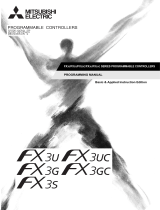Page is loading ...

INVERTER
FR-A700
HEAD OFFICE:MITSUBISHI DENKI BLDG MARUNOUCHI TOKYO 100-8310
FR-A700
INVERTER
PLC FUNCTION PROGRAMMING MANUAL
A
PLC FUNCTION
Chapter 1
CC-Link
COMMUNICATION
Chapter 2
SEQUENCE
PROGRAMMING
Chapter 3
ERROR CODE
LIST
Chapter 4
PLC FUNCTION
PROGRAMMING MANUAL
IB(NA)-0600262EG-A(0509)MEE Printed in Japan Specifications subject to change without notice.

I
CONTENTS
CONTENTS
1. PLC FUNCTION 1
1.1 Function Block Diagram ...........................................................2
1.2 PLC Function Specifications....................................................3
1.3 System Configuration ...............................................................4
1.4 Wiring of the Inverter and Personal Computer Using
GX Developer for RS-485 Communication..............................5
1.5 Prior to Sequence Program Creation ......................................6
1.5.1 Precautions for sequence program creation ................................................. 6
1.5.2 Usable main GX Developer functions ........................................................... 6
1.5.3 Sequence program execution key................................................................. 7
1.5.4 Sequence program write ............................................................................... 8
1.5.5 Setting list of built-in PLC function parameter ............................................... 9
1.6 Device Map...............................................................................10
1.6.1 I/O device map ............................................................................................ 10
1.6.2 Internal relay (M) device map...................................................................... 12
1.6.3 Data register (D) device map ......................................................................12
1.6.4 Special relays.............................................................................................. 12
1.6.5 Special registers.......................................................................................... 14
1.7 Inverter Status Monitoring, Special Registers for Control ..20
1.7.1 Data that can be read at all times................................................................ 20
1.7.2 Data that are read by controlling (OFF to ON) the read command .............23
1.7.3 How to write data by controlling (OFF to ON) the write
command.................................................................................................... 25
1.7.4 Inverter operation status control.................................................................. 31
1.7.5 Inverter parameter access error (D9150).................................................... 33
1.7.6 Inverter status (D9151)................................................................................ 33
1.8 Inverter Parameter Read/Write Method .................................34
1.8.1 Reading the inverter parameters................................................................. 34
1.8.2 Writing the inverter parameters................................................................... 36
1.9 User Area Read/Write Method ................................................38
1.9.1 User parameter read/write method.............................................................. 38
1.10 Analog I/O function .................................................................39
1.10.1 Analog input ................................................................................................ 39
1.10.2 Analog output .............................................................................................. 39
1.11 Paluse train input function .....................................................40
1.12 PID control ...............................................................................41
1.13 Inverter Operation Lock Mode Setting ..................................43

II
2. CC-Link COMMUNICATION 45
2.1 System Configuration............................................................. 46
2.1.1 System configuration example.................................................................... 46
2.1.2 Function block diagram............................................................................... 47
2.2 CC-Link Parameters................................................................ 49
2.2.1 CC-Link Extended Setting (Pr. 544)............................................................ 49
2.3 CC-Link I/O Specifications ..................................................... 50
2.4 Buffer Memory......................................................................... 57
2.4.1 Remote output signals
(Master module to inverter(FR-A7NC))....................................................... 57
2.4.2 Remote input signals Pr.544=100
(Inverter(FR-A7NC) to master module)....................................................... 58
2.4.3 Remote registers Pr.544=100
(Master module to inverter(FR-A7NC))....................................................... 59
2.4.4 Remote registers Pr.544=100
(Inverter(FR-A7NC) to master module)...................................................... 60
3. SEQUENCE PROGRAMMING 61
3.1 Overview .................................................................................. 62
3.1.1 Outline of Operation Processings ............................................................... 62
3.2 RUN and STOP Operation Processings................................ 64
3.3 Program Makeup ..................................................................... 64
3.4 Programming Languages....................................................... 65
3.4.1 Relay symbolic language (Ladder mode) ................................................... 65
3.4.2 Logic symbolic language (List mode).......................................................... 67
3.5 Operation Processing Method of PLC Function ..................68
3.6 I/O Processing Method ........................................................... 69
3.6.1 What is refresh system? ............................................................................. 69
3.6.2 Response delay in refresh system.............................................................. 70
3.7 Scan Time ................................................................................ 71
3.8 Numerical Values Usable in Sequence Program .................72
3.8.1 BIN (Binary Code)....................................................................................... 73
3.8.2 HEX (HEX Decimal).................................................................................... 74
3.9 Description of devices............................................................ 75
3.9.1 Device List .................................................................................................. 75
3.9.2 Inputs, Outputs X, Y.................................................................................... 76
3.9.3 Internal Relays M ........................................................................................ 79
3.9.4 Timers T...................................................................................................... 80

III
CONTENTS
3.9.5 100ms, 10ms and 100ms retentive timers .................................................. 80
3.9.6 Timer processing method and accuracy ..................................................... 81
3.10 Counters C ...............................................................................83
3.10.1 Count processing in refresh system............................................................ 84
3.10.2 Maximum counting speed of counter .......................................................... 85
3.11 Data Registers D......................................................................86
3.12 Special Relays, Special Registers .........................................87
3.13 Function List ............................................................................89
3.14 How to RUN/STOP the Built-in PLC Function from Outside (Re-
mote RUN/STOP) .....................................................................90
3.15 Watchdog Timer (Operation clog up monitor timer)............92
3.16 Self-diagnostic Function ........................................................93
3.16.1 Error-time operation mode .......................................................................... 94
3.17 Keyword Registration .............................................................95
3.18 Setting of Output (Y) Status at Switching from STOP Status to
RUN Status...............................................................................96
3.19 Instruction Format...................................................................97
3.20 Bit Device Processing Method...............................................99
3.20.1 1-bit processing...........................................................................................99
3.20.2 Digit designation processing .......................................................................99
3.21 Handling of Numerical Value................................................101
3.22 Operation Error......................................................................102
3.23 Instructions List ....................................................................103
3.23.1 How to use the instruction list....................................................................103
3.23.2 Sequence instruction.................................................................................105
3.23.3 Basic instructions ...................................................................................... 107
3.23.4 Application instructions..............................................................................109
3.24 Description of the Instructions ............................................110
3.25 Sequence Instructions..........................................................111
3.25.1 Contact Instructions :
Operation start, series connection, parallel connection ... LD, LDI, AND, ANI,
OR, ORI..................................................................................................... 111
3.25.2 Contact Instructions : Ladder block series connection, parallel connection ...
ANB, ORB .................................................................................................113
3.25.3 Connection Instructions :
Ladder block series connection, parallel connection ... ANB, ORB........... 117
3.25.4 Connection Instructions :
Operation result, push, read, pop ... MPS, MRD, MPP............................. 120
3.25.5 Output Instructions : Bit device, timer, counter ... OUT............................. 123

IV
3.25.6 Output Instructions : Device set, reset ... SET, RST................................. 126
3.25.7 Output Instructions : Leading edge, trailing edge differential outputs ... PLS,
PLF ........................................................................................................... 129
3.25.8 Shift Instructions : Bit device shift ... SFT, SFTP ...................................... 131
3.25.9 Master Control Instructions : Master control set, reset ... MC, MCR......... 133
3.25.10End Instruction : Sequence program end ... END..................................... 137
3.25.11Other Instructions : No operation ... NOP ................................................. 138
3.26 Basic Instructions ................................................................. 140
3.26.1 Comparison Operation Instructions .......................................................... 140
3.26.2 Comparison Operation Instructions :
16-bit data comparison ... =, <>, >, <=, <, >=............................................ 142
3.26.3 Arithmetic Operation Instructions.............................................................. 144
3.26.4 Arithmetic Operation Instructions :
BIN 16-bit addition, subtraction ... +, +P, -, -P .......................................... 145
3.26.5 Arithmetic Operation Instructions :
BIN 16-bit multiplication, division ... *, *P, /, /P.......................................... 149
3.26.6 Data Transfer Instructions......................................................................... 153
3.26.7 Data Transfer Instructions :
16-bit data transfer ... MOV, MOVP.......................................................... 153
3.27 Application instructions ....................................................... 155
3.27.1 Logical Operation Instructions .................................................................. 155
3.27.2 Logical Operation Instructions :
16-bit Logical Product ... WAND, WANDP................................................ 156
3.27.3 Logical Operation Instructions :
16-bit Logical Add ... WOR, WORP .......................................................... 159
3.27.4 Logical Operation Instructions :
16-bit Exclusive Logical Add ... WXOR, WXORP ..................................... 162
3.27.5 Logical Operation Instructions :
16-bit NOT Exclusive Logical Add ... WXNR, WXNRP ............................. 165
3.27.6 Logical Operation Instructions :
BIN 16-bit 2’s complement ... NEG, NEGP............................................... 168
4. ERROR CODE LIST 171
4.1 How to Read the Error Code ................................................ 172
APPENDIX 175
Appendix1Instruction Processing Time ....................................... 176

1
Chapter 1
Chapter 2
Chapter 3
Chapter 4
1. PLC FUNCTION
This manual describes the functions and devices necessary for programming.
1.1 Function Block Diagram ...................................... 2
1.2 PLC Function Specifications............................... 3
1.3 System Configuration .......................................... 4
1.4 Wiring of the Inverter and Personal Computer
Using GX Developer for RS-485 Communication
... 5
1.5 Prior to Sequence Program Creation ................. 6
1.6 Device Map............................................................ 10
1.7 Inverter Status Monitoring, Special Registers
for Control .............................................................
20
1.8 Inverter Parameter Read/Write Method .............. 34
1.9 User Area Read/Write Method ............................. 38
1.10 Analog I/O function .............................................. 39
1.11 Paluse train input function .................................. 40
1.12 PID control ............................................................ 41
1.13 Inverter Operation Lock Mode Setting ............... 43

2
Function Block Diagram
1.1 Function Block Diagram
How I/O data are transferred to/from the inverter by the built-in PLC function is
explained using function blocks.
(1) I/O data read, write, etc. can be performed by accessing the inverter in the
predetermined method using special relays, special registers, etc.
(2) Operation, parameter read/write, etc. can be performed in accordance with the
created sequence programs (built in the inverter) using input data from the control
input terminals.
With the output signals, output data can be output to outside the inverter from the
control output terminals as not only the inverter's status signals but also pilot lamp
on/off, interlock and other control signals set freely by the user.
Input signal
Inverter
Output signal
I/O data
Special relays,
special registers,
etc.
Built-in sequence program
Inverter CPU

3
PLC Function Specifications
1
PLC FUNCTION
1.2 PLC Function Specifications
The following table indicates the program capacity and devices of the PLC function.
*1 These signals use the same terminals as used by the input and output signals given in the
common specifications of the inverter.
One point is always necessary for a sequence start (RUN/STOP).
*2 As inverter control is also performed actually, the scan time is approximately 40ms at 500 steps.
A700 Sequence Section
Control method Repeated operation (by stored program)
I/O control method Refresh
Programming language
Relay symbolic language (ladder mode)
Logic symbolic language (list mode)
Number of
instruction
PLC instructions 23
Basic instructions 32
Application instructions 18
Processing speed PLC instruction 1.9µs to 12µs/step(*2)
Number of I/O points
128 (X: 64 points, Y: 64 points)
19 points installed, X: 12 points, Y: 7 points (*1)
FR-A7AX, X: 16 points
FR-A7AY, Y: 6 points
FR-A7AR, Y: 3 points
Number of analog I/O points
5 points installed, Input: 3 points, Output: 2 points
FR-A7AY output: 2 points
Watchdog timer 10 to 2000(ms)
Memory capacity 6k bytes used by sequence and parameters.
Program capacity 1k step
Devices
Internal relay (M) 64(M0 to M63)
Latch relay (L) None (Can be set with parameters but will not latch)
Step relay (S) None (Can be set with parameters but will operate as M)
Link relay (B) None
Timer (T)
Points 16
Specifications
100ms timer: Set time 0.1 to 3276.7s (T0 to T15)
10ms timer: Set time 0.01 to 327.67s
100ms retentive timer: Set time 0.1 to 3276.7s
Counter (C)
Points 16
Specifications
Normal counter: Setting range 1 to 32767 (C0 to C15)
Interrupt program counter: None
Data device (D) 120(D0 to D119)
Link register (W) None
Annunciator (F) None
File register (R) None
Accumulator (A) None
Index register (Z, V) None
Pointer (P) None
Interrupt pointer (I) None
Special relay (M) 256 (M9000 to 9255) with function limit
Special register (D) 256 (D9000 to 9255) with function limit

4
System Configuration
1.3 System Configuration
The following shows the system configuration for use of the PLC function.
<System configuration example>
Communication specifications
Set the following setting in communication parameters of the inverter.
Inverter Parameter GX Developer Setting Inverter initial setting
Pr.118 PU communication speed 96 (9600bps) 192 (19200bps)
Pr.119 PU communication stop bit length
0 (data length: 8 bits, stop
bit: 1 bit)
1 (data length: 8 bits, stop
bit: 2 bit)
Pr.120 PU communication parity check 1 (with odd parity check) 2 (with even parity check)
Pr.122 PU communication check time
interval
9999 (without
communication check)
9999 (without
communication check)
REMARKS
•For futher details, refer to the Inverter instruction manual (applied).
POINT
•Support GX Developer ver.8.0 or more
•GX Developer Setting
REMARKS
•Refer to the Inverter instruction manual (applied) for wiring.
•Refer to the GX Developer manuals for the specifications related to GX Developer and the
personal computer that uses GX Developer.
GX Developer Version xx Operating manual
GX Developer Version xx Operating manual (startup)
•The programming tool that can be used is GX Developer only. (The A6GPP, A7PHP, etc.
cannot be used.)
3-phase AC
power supply
FR-A700
RS-232C/
RS-485
converter
GX Developer:
Programming tool
PU connector
Motor
PLC series ACPU
PLC type A0J2H
[Project data list]→[Parameter]→[PLC parameter]→[A parameter]
→«Memory capacity» tab→"Program capacity"→"Sequence"→"main"
1k step

5
Wiring of the Inverter and Personal Computer Using
GX Developer for RS-485 Communication
1
PLC FUNCTION
1.4 Wiring of the Inverter and Personal Computer Using
GX Developer for RS-485 Communication
zPersonal computer - inverter connection cable
Make connection after conversion between RS-232C and RS-485.
Examples of commercially available products (as of Sep., '05)
Type Maker
SC-FRPC BEIJERS
REMARKS
When fabricating the cable on the user side, refer to the inverter instruction manual (applied).
PU connector
Personal computer
GX Developer :
Programming tool
RS-232C connector
RS-232C-RS-485
converter

6
Prior to Sequence Program Creation
1.5 Prior to Sequence Program Creation
1.5.1 Precautions for sequence program creation
If any of the instructions (refer to page 103) and devices (refer to page 3) that cannot
be used with the built-in PLC function exists in a sequence program, an instruction
code error occurs at the execution of that instruction.
Error code D9008=10
Operation error step D9010
D9011
1.5.2 Usable main GX Developer functions
z Parameter or sequence program read/write
z Ladder monitor
z Device monitor
z Device test
z All device memory clear
z Remote RUN/STOP
POINT
•Online change of the sequence program and access to other stations are not
allowed.
In addition, program read/write from other stations and all PLC memory clear
cannot be performed.
•Back up the ladder configured with the protective function of GX Developer.
REMARKS
•Refer to page 22 for the error codes.
CAUTION
Device test ([Online] - [Debug] - [Device test]) of GX Developer can be performed, but if
devices corresponding to control terminal (e.g. STF, STR) signals are tested, the
devices turn on in the sequence but the inverter does not perform the corresponding
operation.

7
Prior to Sequence Program Creation
1
PLC FUNCTION
1.5.3 Sequence program execution key
The sequence program execution key (STOP/RUN) of the PLC is switched by turning
off/on the SQ signal.
Open (STOP) the SQ signal-SD terminals when writing a sequence program, for
example.
When executing the sequence program, short (RUN) the SQ signal-SD terminals.
Remote run/stop of the built-in PLC function can be executed in any of the following
methods:
• Setting using the built-in PLC function parameter (contact)
• Using GX Developer
• Via CC-Link communication (refer to page 49)
POINT
•For the terminal used for SQ signal input, set "50" in any of Pr.178 to Pr. 189 to
assign the function.
•SQ-SD must be shorted to execute the built-in PLC function.
REMARKS
•The validity limit of the SQ signal can be controlled using Pr.415 Inverter operation lock mode
setting. (Refer to page 43.)
CAUTION
The outputs (Y) are cleared by turning the SQ signal off (STOP) after sequence program
execution (SQ signal on).
The other devices retain the device data prior to STOP. When you want to clear the
remaining device data, power off or reset (short RES-SD for 0.1s, then open) the
inverter.
CAUTION
If the SQ signal is not turned on, the start signal of the inverter is designed to
become valid by the factory setting of
Pr.415 Inverter operation lock mode setting.

8
Prior to Sequence Program Creation
1.5.4 Sequence program write
When rewriting the PLC function parameters and sequence program using GX
Developer, check the following:
1)Check that the sequence program execution key is in the STOP position (SQ signal
is off) (refer to page 7).
2)Check that the inverter is at a stop.
3)Check that the communication specification setting parameters (Pr.117 to Pr.124) are
set correctly. If any of these parameters is set incorrectly, communication with GX
Developer cannot be made.
4)Check the PLC series and sequence program capacity in the GX Developer
parameters (refer to page 4).
5) Refer to the GX Developer manual and write the sequence program.
POINT
Sequence program write can be performed in any operation mode.
REMARKS
Check and set the communication specification parameter (Pr. 117 to Pr. 124) using
the parameter unit (FR-PU04/FR-PU07). (Refer to the FR-PU04/FR-PU07
instruction manual for the handling of the FR-PU04/FR-PU07.) GX Developer and
the FR-PU04/FR-PU07 cannot be connected and used simultaneously.
CAUTION
•A sequence program cannot be written with its steps specified. If written,
the sequence program does not run. (The program outside the specified
range is initialized.)
•Do not read the built-in PLC function parameters and sequence program
without writing them to the inverter once using GX Developer. Since the
inverter does not have normal data, always write the built-in PLC function
parameters and sequence program once.
•Since the built-in PLC function parameters and sequence program are
written to the flash ROM, there are restrictions on the number of write times.
(Approximately 100,000 times)

9
Function Block Diagram
1
PLC FUNCTION
1.5.5 Setting list of built-in PLC function parameter
The built-in PLC function parameters are designed to specify the ranges of using the
PLC function, e.g. program capacity, device assignment and various functions.
Item GX Developer Default
Setting Range
<Usable device range>
Sequence program
capacity
6k steps 1k step
File register capacity None Cannot be set (default)
Comment capacity None Cannot be set (default)
Status latch None Cannot be set (default)
Sampling trace None Cannot be set (default)
Microcomputer program
capacity
None Cannot be set (default)
Latch range setting L1000 to L2047 Cannot be set (invalid if set)
Link range setting None Cannot be set (default)
I/O assignment None Cannot be set (default)
Internal relay, latch relay,
step relay setting
M0 to 999
L1000 to 2047
None for S
L and S cannot be set.
(Operates as M if set)
<M0 to M63>
Watchdog timer setting 200ms 10 to 2000ms
Timer setting
100ms: T0 to 199
10ms: T200 to 255
(100ms timers since only T0 to 7
are available)
16 points for 100ms, 10ms and
retentive timers. Timers have
consecutive numbers.
<T0 to T15>
Counter setting Without interrupt counters
Cannot be set (default)
<C0 to C15>
Remote run/pause None
Can be set using X0 to 1F.
Otherwise invalid. Pause does not
function.
Error-time operation mode
Fuse blow: Continued
Setting invalid (since there are no
fuses)
I/O verify error: Stop
Setting invalid
(since there are no I/O modules)
Operation error: Continued Stop/Continued
Special function module check
error: Stop
Setting invalid (since there are no
special modules)
STOP → RUN output mode
Operation status prior to
STOP is re-output.
Prior to STOP/after operation
execution
Print title registration None Cannot be set
Keyword registration None
Online setting cannot be made but
parameter setting is valid.
REMARKS
•The following functions are not supported.
1. Constant scan, 2. Latch (device data backup for power failure), 3. Pause,
4. Status latch, 5. Sampling trace, 6. Offline switch
•If parameter clear of the inverter is performed, the above built-in PLC function parameters are
not cleared.
•For the built-in PLC function parameter setting operation, refer to the GX Developer
Operating Manual.

10
Device Map
1.6 Device Map
1.6.1 I/O device map
Device
No.
Name Remarks
Device
No.
Name Remarks
External I/O
X00 STF terminal
External
terminal
Y00 RUN terminal
External
terminal
X01 STR terminal Y01 SU terminal
X02 RH terminal Y02 OL terminal
X03 RM terminal Y03 IPF terminal
X04 RL terminal Y04 FU terminal
X05 JOG terminal Y05 ABC1 terminal
X06 RT terminal Y06 ABC2 terminal
X07 AU terminal Y07
Empty
X08 CS terminal Y08
X09 MRS terminal Y09
X0A STOP terminal Y0A
X0B RES terminal Y0B
X0C
Empty
Y0C
X0D Y0D
X0E Y0E
X0F Y0F
Plug in option I/O
X10 X0 terminal
16bit
digital
Input
FR-A7AX
Y10 DO0 terminal
Dgital
output
FR-A7AY
X11 X1 terminal Y11 DO1 terminal
X12 X2 terminal Y12 DO2 terminal
X13 X3 terminal Y13 DO3 terminal
X14 X4 terminal Y14 DO4 terminal
X15 X5 terminal Y15 DO5 terminal
X16 X6 terminal Y16 DO6 terminal
X17 X7 terminal Y17 RA1 terminal
Relay
output
FR-A7AR
X18 X8 terminal Y18 RA2 terminal
X19 X9 terminal Y19 RA3 terminal
X1A X10 terminal Y1A
Empty
X1B X11 terminal Y1B
X1C X12 terminal Y1C
X1D X13 terminal Y1D
X1E X14 terminal Y1E
X1F X15 terminal Y1F

11
Device Map
1
PLC FUNCTION
Device Map
System I/O
X20
Operation mode setting
read completion
D9140 Y20
Operation mode setting
read command
D9140
X21
Set frequency read
completion (RAM)
D9141 Y21
Set frequency read
command (RAM)
D9141
X22
Set frequency read
completion (E
2
PROM)
D9142 Y22
Set frequency read
command (E
2
PROM)
D9142
X23
Operation mode setting
write completion
D9143 Y23
Operation mode setting
write command
D9143
X24
Set frequency write
completion (RAM)
D9144 Y24
Set frequency write
command (RAM)
D9144
X25
Set frequency write
completion (E
2
PROM)
D9145 Y25
Set frequency write
command (E
2
PROM)
D9145
X26
Alarm definition batch
clear completion
D9146 Y26
Alarm definition batch
clear command
D9146
X27
Parameter clear
completion
D9147 Y27 Parameter clear command D9147
X28
Parameter read
completion (RAM)
D9241,
D9242,
D9234
Y28
Parameter read request
(RAM)
D9241,
D9242,
D9234
X29
Parameter write
completion (RAM)
Y29
Parameter write request
(RAM)
X2A
Parameter read
completion (EEPROM)
D9243,
D9244,
D9235
Y2A
Parameter read request
(EEPROM)
D9243,
D9244,
D9235
X2B
Parameter write
completion (EEPROM)
Y2B
Parameter write request
(EEPROM)
X2C
System area
Y2C
System area
X2D Y2D
X2E Y2E
X2F Y2F
CC-Link I/O remote I/O
X30 RY0
FR-A7NC
Y30 RX0
FR-A7NC
X31 RY1 Y31 RX1
X32 RY2 Y32 RX2
X33 RY3 Y33 RX3
X34 RY4 Y34 RX4
X35 RY5 Y35 RX5
X36 RY6 Y36 RX6
X37 RY7 Y37 RX7
X38 RY8 Y38 RX8
X39 RY9 Y39 RX9
X3A RYA Y3A RXA
X3B RYB Y3B RXB
X3C RYC Y3C RXC
X3D RYD Y3D RXD
X3E RYE Y3E RXE
X3F RYF Y3F RXF
Device
No.
Name Remarks
Device
No.
Name Remarks

12
Device Map
1.6.2 Internal relay (M) device map
1.6.3 Data register (D) device map
1.6.4 Special relays
The special relays are internal relays with special applications and therefore should
not be switched on-off in the program.
Device No. Description
M0 to M63
Use freely on user side.
Data
Register (D)
Inverter Pr.
Number
Parameter Name
Reference
Page
D0 to D99 Use freely on user side. —
D100 to D119
Pr.506 to
Pr.515
User parameters. Use freely on user side. 38
Number Name Description
M9008 Self-diagnostic error Turned on by self-diagnosed error.
M9010 Operation error flag
Turned on by an instruction execution error.
Turned off when error is removed.
M9011 Operation error flag
Turned on by an instruction execution error.
Remains on after normal status is restored.
M9036 Normally ON
M9036 and M9037 are turned on and off independently
of STOP or RUN.
M9038 and M9039 change depending on the STOP or
RUN status. In other than the STOP status, M9038 is on
for one scan only and M9039 is off for one scan only.
M9037 Normally OFF
M9038
On only for 1 scan after
RUN
M9039
Off only for 1 scan after
RUN
M9200
Inverter operation status
control flag (STF)
Control the STF terminal of the inverter from PLC
function
M9201
Inverter operation status
control flag (STR)
Control the STR terminal of the inverter from PLC
function
M9202
Inverter operation status
control flag (RH)
Control the RH terminal of the inverter from PLC
function
M9203
Inverter operation status
control flag (RM)
Control the RM terminal of the inverter from PLC
function
M9204
Inverter operation status
control flag (RL)
Control the RL terminal of the inverter from PLC function
M9205
Inverter operation status
control flag (JOG)
Control the JOG terminal of the inverter from PLC
function
M9206
Inverter operation status
control flag (RT)
Control the RT terminal of the inverter from PLC function
M9207
Inverter operation status
control flag (AU)
Control the AU terminal of the inverter from PLC
function
M9208
Inverter operation status
control flag (CS)
Control the CS terminal of the inverter from PLC
function
M9209
Inverter operation status
control flag (MRS)
Control the MRS terminal of the inverter from PLC
function
M9210
Inverter operation status
control flag (STOP)
Control the STOP terminal of the inverter from PLC
function

13
Device Map
1
PLC FUNCTION
Device Map
M9211
Inverter operation status
control flag (RES)
Control the RES terminal of the inverter from PLC
function
M9216 Inverter status (RUN) Inverter running
M9217 Inverter status (FWD) Forward running
M9218 Inverter status (REV) Reverse running
M9219 Inverter status (SU) Up to frequency
M9220 Inverter status (OL) Overload alarm
M9221 Inverter status (IPF) Instantaneous power failure/undervoltage
M9222 Inverter status (FU) Output frequency detection
M9223 Inverter status (ALM) Alarm output
M9224 Inverter status (LF) Minor fault output
M9225 Inverter status (DO0) Status of output terminal function set in Pr. 313 is stored *1
M9226 Inverter status (DO1) Status of output terminal function set in Pr. 314 is stored *1
M9227 Inverter status (DO2) Status of output terminal function set in Pr. 315 is stored *1
M9228 Inverter status (DO3) Status of output terminal function set in Pr. 316 is stored *1
M9229 Inverter status (DO4) Status of output terminal function set in Pr. 317 is stored *1
M9230 Inverter status (DO5) Status of output terminal function set in Pr. 318 is stored *1
M9231 Inverter status (DO6) Status of output terminal function set in Pr. 319 is stored *1
M9232 Inverter status (RA1) Status of output terminal function set in Pr. 320 is stored *1
M9233 Inverter status (RA2) Status of output terminal function set in Pr. 321 is stored *1
M9234 Inverter status (RA3) Status of output terminal function set in Pr. 322 is stored *1
M9255
Inverter operation status
control selection
Select the inverter status control command from M9200
to M9211 or D9148.
OFF: Special relay selection
ON : Special register selection
*1. Even if the FR-A7AY, FR-A7AR is not mounted, Pr. 313 to Pr. 322 are accessible during
PLC function operation, and status of output terminal functions are stored in each device.
(virtual output terminal)
Number Name Description

14
Device Map
1.6.5 Special registers
The special registers are data registers with special applications and therefore data
should not be written to the special registers in the program.
Number Name Description Page
Special registers
D9008
Self-diagnostic
error
Stores the self-diagnosed error number in BIN. (Refer
to page 22 for the error codes.)
22
D9010
Operation error
step
Stores the step number in BIN, at which an instruction
execution error occurred. After that, data is updated
each time operation error occurs.
—
D9011
Operation error
step
Stores the step number in BIN, at which an instruction
error occurred. Since data is stored into D9011 when
M9011 turns from off to on, D9011 data is not updated
unless M9011 is cleared by the user program.
—
D9014
I/O control
method
3 (fixed): Both input and output refreshes —
D9015
CPU operating
status
Stores the operating status of the PLC function.
—
D9016 Program number
Stores the number that indicates which sequence
program is currently in execution.
1 (fixed): Main program (RAM)
—
D9017
Minimum scan
time
(10ms units)
Stores the scan time at every END that is smaller than
D9017 data, i.e. stores the minimum scan time in BIN.
—
D9018
Scan time
(10ms units)
Stores and updates the scan time at every END in
BIN.
—
D9019
Maximum scan
time
(10ms units)
Stores the scan time at every END that is greater than
D9019 data, i.e. stores the maximum scan time in
BIN.
—
D9062 to
D9093
Remote registers
Special registers for communication with the master
station in CC-Link.
50
RUN
STOP
0
1
B15 B12B11 B8B7 B4B3 B0
RUN
STOP
0
1
RUN
STOP
0
1
Remote run/stop
using GX Developer
Remote run/stop using
sequence parameter setting
Shorting/
opening SQ-SD
Invalid

15
Device Map
1
PLC FUNCTION
Device Map
Special registers for control
D9133
Output frequency
monitor
Stores the current output frequency.
0.01Hz units
20D9134
Output current
monitor
Stores the current output current.
0.01A units
D9135
Output voltage
monitor
Stores the current output voltage.
0.1V units
D9136 Error history 1, 2
Store the errors that occurred in the inverter in order
of occurrence.
21
D9137 Error history 3, 4
D9138 Error history 5, 6
D9139 Error history 7, 8
D9140
Operation mode
setting read
Stores the current operation mode. 23
D9141
Set frequency
read (RAM)
Reads and stores the set frequency (RAM). 24
D9142
Set frequency
read (E
2
PROM)
Reads and stores the set frequency (EEPROM). 24
D9143
Operation mode
setting write
Sets a new operation mode. 26
D9144
Set frequency
write (RAM)
Sets the running frequency (RAM). 27
D9145
Set frequency
write (E
2
PROM)
Sets the running frequency (EEPROM). 28
D9146
Alarm definition
batch clear
Write H9696 to clear the error history. 29
D9147 Parameter clear
H9696 write: Parameter clear
H9966 write: All clear
H5A5A write:Parameter clear except communication
parameters
H55AA write:All clear except communication
parameters
During GX Developer communication, perform
clearing by H5A5A or H55AA.
30
Number Name Description Page
/