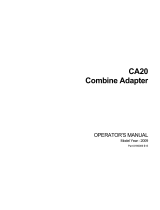Page is loading ...

Model Year 2012 MacDon D50/D60/FD70 - CaseIH 2142/2152/2162 Quick Card
Form 169629 Rev. A Page 1 of 2
Note: This document is for use with 2012 model year headers only.
This Instruction is intended as a quick reference guide for setting the float on the models listed above as well as wing
balance on the FD70 (Case IH 2162). Please ensure you have read your operators manual and all the set-up outlined
in the manual has been completed prior to following the steps listed below.
1. Pre Adjustments - Set the header as per below prior to adjusting float or wing balance:
a. Park combine and header on a level surface and ensure combine feederhouse is level.
b. Place wing locks in the locked position (FD70/2162 Only).
c. Set guard angle to mid position (between B and C on indicator)
d. Set the reel fore aft to mid position (5 or 6 on the indicator on the RH reel arm).
e. Lower the reel completely.
f. Set stabilizer/transport wheels to storage position (fully
raised) if equipped.
g. Raise header so cutterbar is 6-10 inches above the
ground.
h. Place header float locks in the unlocked (lowered)
position.
2. Header Float (all Headers) - Set header float by following the
below steps. Ensure you follow this procedure for both sides of
the header:
a. Remove special torque wrench (A) from storage position on
the right hand side of the combine adapter.
b. Place torque wrench onto float setting indicator (B).
c. Push down on torque wrench until bell crank (C) rotates
forward.
d. Continue pushing down on the wrench until indicator (D) has
reached a maximum reading and has started to drop off. Note the
maximum reading.
e. Refer to Table 1 for recommended starting point for float setting.
If reading on wrench is high, float is heavy, therefore needs to be
increased.
If reading on wrench is low, float is light, therefore needs to be
decreased.
f. Adjust float to match Table 1.
Be sure to turn each bolt pair equal
amounts.
To increase float (lighten header),
tighten (clockwise) float spring bolts
(labeled as E and F)
To decrease float (increase header
weight), loosen (counterclockwise)
float spring bolts
Ensure that wrench reading is
equal on both sides.
Note: For 40’ and 45’ Double Knife Drive Headers, adjust the float so that wrench reading is equal for both
sides, then loosen both right hand float springs two turns.
Header
Width
Torque Settings
Cutting on
the Ground
Cutting off
the Ground
20, 25, 30,
35 FT
1 ½ to 2 2 to 2 ½
40, 45 FT 2 to 2 ½ 2 ½ to 3
Table 1.
E
F
A
C
B
D

Model Year 2012 MacDon D50/D60/FD70 - CaseIH 2142/2152/2162 Quick Card
Form 169629 Rev. A Page 2 of 2
Left Hand Wing Balance Adjustment Detail
Right Hand Wing Balance Adjustment Detail
3. FD70/2162 FlexDraper Wing Balance Check:
a. Remove poly linkage covers on each side of the
header.
b. Unlock wings by moving the spring handle (H) to
the lower position on each side of header.
Note: Lock link should drop into the lower
position in the slot. If not apply torque at bolt G
with torque wrench (A) until lock link moves.
c. Place torque wrench on bolt (G)
d. Use torque wrench (A) to move wing upward
and note reading
on gauge prior to reaching the end of the wing
travel.
e. Use torque wrench (A) to move wing downward and note reading on gauge
prior to reaching the end of the wing travel.
1. If the readings are within 1 number of each other the wings are
balanced.
2. If readings are more than 1 number different refer to adjustment detail
below.
f. Repeat the procedure for the opposite wing.
4. FD70/2162 FlexDraper Wing Balance Adjustment:
a. Use the readings taken in Step 3 and the graphics
below to determine if the wing is too heavy or too light.
b. Loosen the clevis bolt.
c. Adjust as per the Wing balance adjustment detail
graphic for the specific wing you are working with.
d. Tighten clevis bolt. Repeat step for the opposite wing.
G
H
LEFT SIDE SHOWN
A
/