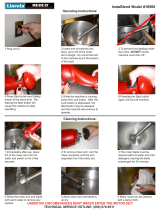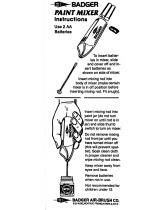CERP1200GB
Robot pâtissier - Stand Mixer
Manuel d’instructions - Instruction Manual

GENERAL SAFETY INSTRUCTIONS
Read the operating instructions carefully before putting
the appliance into operation and keep the instructions for
future reference.
The appliance shall not be used by children. Keep the
appliance and its cord out of reach of children.
Appliances can be used by persons with reduced
physical, sensory or mental capabilities or lack of
experience and knowledge if they have been given
supervision or instruction concerning use of the
appliance in a safe way and if they understand the
hazards involved.
Children shall not play with the appliance.
Always disconnect the appliance from the supply if it is
left unattended and before assembling, disassembling
or cleaning.
Switch off the appliance and disconnect from supply
before changing accessories or approaching parts that
move in use.
Use the appliance according to this instruction, any
misuse may cause electric shock or other hazards.
Care shall be taken when handing the sharp cutting
blades, emptying the bowl and during cleaning.
If the supply cord is damaged, it must be replaced by
the manufacturer, its service agent or similarly qualified
persons in order to avoid a hazard.
The appliance is for household use only. Do not use
outdoors.
Never dip machine into any liquid and sharp edges. Do

not use the appliance with wet hands. If the appliance is
humid or wet, unplug it immediately.
Keep your finger away from moving parts and fitted
tools. Never put your fingers etc in hinge mechanism.
Use only original spare parts.
In order to ensure your children’s safety, please keep all
packaging (plastic bags, boxes, polystyrene etc.) out of
their reach.
Do not insert anything into the rotating hooks while the
machine is working.
Place the machine on a smooth, flat and stable working
surface.
Take care when rise up the arm of this appliance in case
any strikes.
Be careful if hot liquid is poured into machine as it can
be ejected out of the appliance due to a sudden
steaming.
About how to clean surfaces in contact with food, please
refer to the section “CLEANING”.
In order to avoid leaving the machine at work for a
long time, the product is set to stop automatically for 8
minutes in speed running mode. Once stop it can start
at any time.
BEFORE CONNECTING TO POWER
Before connecting to the power, please check whether the type
of supply and the mains voltage match with the details given on
the rating label on the appliance.
Using for the first time, rip off all wrapping paper and plastic
bags. Clean the fittings.

KNOW YOUR KITCHEN MACHINE
1
Outlet cover
9
Blender lid
17
Slicer blade
2
Blender outlet
10
Glass jar
18
Julienne blade
3
Motor unit
11
Pusher
19
Kneading hook
4
Locking bar
12
Bowl lip
20
Stirrer beater
5
Speed knob
13
Drive rod
21
Whisk
6
Accessories outlet
14
Chopper blade
22
Flex edge beater
7
S/S bowl
15
Plastic holder
23
S/S bowl lid
8
Measure cup
16
Fries potato blade

INTELLIGENT SWITCH
This machine has “Mode”, “0”, “Speed” controls.
(0 level): On / Off
(Speed level): from Min Speed to Max speed
(“P” Mode level): Pulse function
(“I” Mode level): 1 min. timer
(“II” Mode level): 2 min. timer
(“III” Mode level): 4 min. timer
Once plug it, (0 level) will be in red light, it means the machine ready now.
If the light is not ready, please recheck whether the outlet cover or the
accessories are not locked well or not. Also check whether the plug is correct
inserted or not.
“0” LEVEL SWITCH CONTROL
This level control is to stop the machine
or reset the machine speed.
VARIABLE SPEED SWITCH CONTROLS
Slow speed, turn the control knob into the beginning
Fast speed, turn the control knob till to the end

“MODE” LEVEL SWITCH CONTROL
Turn to this switch control into “0” position.
Choose knob into Pulse / 1 min. timer / 2 min. timer / 4 min. timer.
Then press down the knob to start the mode setting.
“Pulse” mode:
Press for Pulse blending, remove to stop.
“I” mode
Machine will automatically from minimum speed to half speed and working
for 1 min.
“II” mode
Machine will automatically from minimum speed to half speed and working
for 2 min.
“III” mode
Machine will automatically increase from minimum speed to maximum speed
and working for 4 min.
All speeds have the slow Start feature which automatically starts the Stand
Mixer at a lower speed to help avoid ingredient splash-out, then quickly
increases to the selected speed for optimal performance.

CHOOSING THE RIGHT ACCESSORY
Before use the accessory, the bowl lid must assembly into the motor unit
firstly.
Please choose the right speeds for different accessory.
Remark: Bowl cannot process more than 800g flour with water in
one time. (flour : water = 1:0.65)
ACCESSORY
USE TO MIX
RECIPE
SPPED /
TIME
Kneading
hook
Mixing
and kneading
yeast dough
Breads
Rolls
Pizza dough
Buns
500g flour
286g water
3g yeast
14g margarine
14g sugar
7g salt
10 Seconds
on the min
speed. Mixing
2~4 mins at
40% speed
suggest with
“1 or/and 2
min. timer”
mode
Whisk
Mixtures
that need air
incorporated
Eggs,
Egg whites
Heavy cream
Boiled
frostings
Sponge cakes
Mayonnaise
some Candies
200g cream
3-5 min at
max speed.
suggest with
“4 min.
timer” mode
Stirrer
beater /
Flex
Edge
Beater
Normal
mixtures
Cakes,
Creamed
frostings,
Candies,
Cookies,
Biscuits,
150g
margarine
150g sugar
150g flour
3 eggs
3g yeast
10 Seconds
on the min
speed. Mixing
3-6 mins at
80% speed

WHISK, BEATER, HOOK, FLEX EDGE BEATER
Make sure power cord is not plug in before assemble the accessories
Turn the bar knob (Step 1)
Arm up the top part of machine. (Step 2)
Choose and insert the accessory into the pin of top part. (Step 3)
Turn accessory to lock into the pin. (step 4)
Add ingredients into the bowl.
Assembly the bowl lid into top part
Turn the bar knob, press down the top part of machine.
Plug in and choose the speeds request.

FLEX EDGE BEATER
Its flex edge could be very useful to clean up mixture, which stick on the
bowl, and these mixture will be pushed into bowl for processing again.
It is also could be used by hand to clean up the mixture on the bowl only
after plug off.
Cannot use it for harden or blocked mixture.
BLENDER
Step 1: Take off Outlet cover.
Step 2: Set the blender into Outlet.
Step 3: Lock the blender jar into outlet.
Step 4: Add ingredients into the bowl then lock the lid into jar handle.
Use max. speed or “4 min. timer” mode to get the best performance,
rest at least 20 min. before next operation.
Remark:
Ensure the lid is well locked into jar, and also the jar is well locked into blender
outlet. Otherwise, the machine will not work.

FOOD PROCESSOR
Bowl Assembly
The bowl needs to be assembled with gear box base before usage.
Insert the bowl into gear box base (Step 1) and then turn the gear box base to
lock each other (Step 2)
Use the bowl
After bowl assembled with gear box base, the bowl could be use into the
machine body.
Step 1: Take off Outlet cover.
Step 2: Set the assembled bowl into Outlet.
Step 3: Lock the assembled bowl into Outlet.
Remark:
Make sure the bowl is well locked into outlet.
Otherwise, the machine will not work.

Bowl Disassembly for easy clean
After usage, disassemble the bowl from gear box base for easy clean.
step 1: One hand holds on the bowl handle
step 2: another hand press down the switch in gear box base
step 3: turn out the gear box base after step 2
step 4: take off the gear box base from bowl
Install the food processor accessories (see blow drawing, 4 steps)
Exampl for the blade installation:

FOOD PROCESSOR FUNCTION - - USING THE KNIFE BLADE
Chopping different favor ingredients for cake.
Such as fine chopping carrot for carrot cake.
Before processing,
cut the food into pusher size pieces.
Not allow to working more than 3 min.
per time, cool the motor before next operation with 20 minutes. at least.
For coarser foods use the pulse control.
Make sure the lid (in step3) lock well into the bowl, if not, machine will
not work.
Use Max / pulse speed to get the best performance no more 1 min per
time. Rest at least 20 minutes. before next operation.
Food
Processing size
Quantity
Processing time
Speed
Onion
Into 4 pcs
Without skin
250g
approx. 30-60 sec.
Pulse
Garlic
Without skin
250g
approx. 30-60 sec.
Pulse
Carrot
< 2x2 cm
250g
approx. 30-60 sec.
Max./ Pulse
Meat
< 2x2 cm
without bone
250g
approx. 30-60 sec.
Max./ Pulse

FOOD PROCESSOR FUNCTION - - USING SLICER / JULIENNE / FRENCH
FRIED POTATO BLADE
These blades could make the salad maker food also decorated ingredients for
cakes.
Pay attention to the capacity line of container. Once the food reaches the
max line on the container, stop operation and pour out food.
Switch on and push down food evenly with the Pushers - never put your
fingers in the feed tube.
Do not work more than 3 min., Allow the motor to cool before the next
operation at least 20 minutes.
Follow the flow pictured step by step to assemble machine.
Ensure the lid in step 4 are locked well, or the machine will not work.
In step 2, 3 type blades could be settled, sure either blade is fixed well on
blade holder.
After operation, you can disassemble machine by opposite flow and
direction.
Always be careful when handling the blade as they are very sharp.
Only open the lid when the blades are completely stopped.
Julienne Blade
Slicer Blade
French Fried Potato Blade

Food
Suggest
quantity
Processing
time
Speeds
Julienne
Disc
Slicer
Disc
French Fried
Potato Disc
Carrot
500g
approx. 1 min.
Min.
Max.
N/A
Potato
500g
approx. 1 min.
N/A
N/A
Max.
Zucchini
500g
approx. 1 min.
N/A
Max.
N/A
Leek
500g
approx. 1 min.
N/A
Max.
N/A
Beetroot no
skin
500g
approx. 1 min.
N/A
Max.
N/A
Use Min or Max speed to get the best performance no more 1 min per
time.
Cannot continuous more than 2 times.
Rest at least 20 min. before next operation.

BASE RECIPES TIPS:
Whipped Cream
•220ml cold heavy whipping cream
•40g (2 tbsp) sugar, honey, or maple syrup
•2.5 g (½ tsp) vanilla or other flavorings
Cool mixer bowl and whisks in the freezer for at least 20 minutes.
Place all Ingredients into the bowl.
Keep whisking until stiff peaks form.
Processing time/ Speed:: about 1 min with max speeds
Basic Sponge Cake
• 4 eggs ( room temperature)
•225 g caster sugar
•225 g self-raising flour
•10 g (2 tsp) baking powder
•225 g baking spread, margarine or soft butter at room temperature.
Mix eggs, caster sugar, baking powder and baking spread together.
Processing time / Speed: 1 min. timer mode
Add the flour into the mixture and beat it until the flour is fully incorporated.
Processing time / Speed: 2 min. timer mode
Basic Pizza Dough
• 200 ml lukewarm water
•14 g yeast
•5 g (1 tsp) salt
•300 g flour
•Splash of extra virgin olive oil
Place all Ingredients into the bowl and knead them at low speed together.
Processing time / Speed: 1 min. timer mode
Keep kneading until the flour is fully incorporated.
Processing time / Speed: 2 min. timer mode
Pure Carrot smoothies
• Max.900g Water
• Max.600g carrot
Place all Ingredients into the jar and use max speed to blending.
Processing time / Speed: 3 min.

CLEANING
1. Before cleaning remove the power cord from the socket.
2. Never immerse the housing with motor in water!
3. Do not use any sharp or abrasive detergents.
4. Only a damp rinsing cloth should be used to clean the outside of the housing.
5. Components that have come into contact with food can be cleaned in soapy
water.
6. Allow the parts to dry thoroughly before reassembling the device.
■ TECHNICAL DATA
Item reference: CERP1200GB
Model: CY-620A
Rated voltage: 220-240V, 50/60Hz
Power consumption: 1200W
Protection class: II
Lot # : amc042020
■ PROPER DISPOSAL
This product contains recyclable materials.
Do not dispose this product as unsorted municipal waste. Please
contact your local municipality for the nearest collection point.
Manual version V1
Continental Edison
120-126 Quai de Bacalan
CS 11584
33000 Bordeaux
IMPORT BY:
A.M.C.
123, QUAI JULES GUESDE
94400 VITRY SUR SEINE
France

www.continentaledison.fr
/