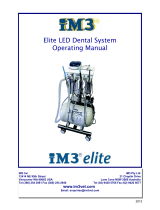Page is loading ...

AEU-1070-70V
AEU-1070
Dental Implant Motor Systems
AE-70V2
(Included with
AEU-1070-70V)
AE-7PM
(Included with
AEU-1070)
AHP-85MB-X*
*Shown with optional equipment purchased separately
OPERATION AND
MAINTENANCE MANUAL

2
AEU-1070-70V / AEU-1070
!
SAFETY PRECAUTIONS
Aseptico accepts no liability for direct or consequential injury or damage
resulting from improper use, arising in particular through the non-obser-
vance of the operating instructions, or improper preparation and mainte-
nance of this product.
To prevent injury to people and damage to property, please
heed relevant warnings and remarks. They are marked as follows:
• WARNING: Serious injury or death may result if ignored.
• CAUTION: Damage to property or the environment may re-
sult if ignored.
• NOTE: Important additional information and hints.
s WARNING: The system is supplied non-sterile! Before rst use, and
before each patient use thereafter, sterilize specied components
as recommended in the Cleaning, Maintenance and Sterilization
section.
s WARNING: Use for intended purposes only. Failure to observe the
operating instructions may result in the patient or user suering se-
rious injury or the product being damaged, possibly beyond repair.
Before using this product, make sure that you have studied and un-
derstood the operating instructions.
s CAUTION: Federal law restricts this device to sale by or on the order
of a dentist.
s CAUTION: Use of other dental accessories or sub-assemblies from
third-party manufacturers is the sole responsibility of the user.
s CAUTION: All repairs are to be performed by authorized service
personnel only.
s CAUTION: Always follow these guidelines when operating the unit:
• Never touch drills, burs, les, or other handpiece tips when they
are still rotating.
• The handpiece should only be attached when the motor has
stopped running.
s WARNING: Do not install where there is a risk of an explosion. The
system is not intended for operation in the presence of ammable
anesthetics or gases.
s WARNING: All handpieces have inherent ineciencies that can
lead to torque variations. Routine calibration is recommended,
even if using the same handpiece or whenever a handpiece is
changed. If further verication of torque accuracy is desired, then
it is suggested that a torque wrench be used.
s WARNING: Always comply with the handpiece and implant/le
manufacturers’ instructions regarding maximum speeds, torques,
forward and reverse directions, and use of all instrumentation,
drills, burs, etc., used in endodontics, implantology, and other oral
surgery applications.
s CAUTION: The irrigation supply system is designed for use with a
saline solution or sterile water. For implants, use only suitable irrig-
ants as recommended by the manufacturer’s instructions.
s CAUTION: Connect mains power cable to a properly grounded out-
let only.
s CAUTION: The motor is sensitive to shock and may be damaged if
dropped or impacted against a hard surface.
s WARNING: Do not disassemble or alter the system motor, console,
or foot switch. No modication of the unit is allowed.
s CAUTION: Use only appliance cord Type C13, 10A per IEC / EN
60320-1. Note: North America, Denmark, Australia, and New Zea-
land may require hospital grade plugs. Consult local codes.
s WARNING: Do not use this device in conjunction with an electric
scalpel or on patients with pacemakers.
s CAUTION: Never connect or disconnect the bag spike to the irriga-
tion bag over the console. Water spilled onto the console can dam-
age the unit.
s CAUTION: It is recommended to always have the patient wear a
rubber dam during implant procedures.
s WARNING: Using a dierent handpiece model from those recom-
mended can cause signicant under- or over-torque.
s WARNING: Using the incorrect ratio setting can cause signicant
under- or over-torque and under- or over-speeds.
s WARNING: Do not position the unit so that the power cord is inac-
cessible for disconnection during use.
s WARNING: Use of this equipment adjacent to or stacked with other
equipment should be avoided because it could result in improper
operation. If such use is necessary, this equipment and the other
equipment should be observed to verify that they are operating
normally.
s WARNING: Use of accessories, transducers and cables other than
those specied or provided by the manufacturer of this equipment
could result in increased electromagnetic emissions or decreased
electromagnetic immunity of this equipment and result in improp-
er operation.
s WARNING: Portable RF communications equipment (including pe-
ripherals such as antenna cables and external antennas) should be
used no closer than 30 cm (12 inches) to any part of the Unit, includ-
ing cables specied by the manufacturer. Otherwise, degradation
of the performance of this equipment could result.
s NOTE: Any malfunction or deterioration in the characteristics and/
or performance of this device, as well as any inadequacy in its label-
ling or the instructions for use which might lead to or might have
led to the death of a patient or user or to a serious deterioration
in his state of health (e.g. Serious Adverse Event); this information
shall be reported immediately to Aseptico Inc. and/or the Autho-
rized Representative (within the European Union).
!
!
DANGER
RISK OF EXPLOSION IF
USED IN THE PRESENCE OF
FLAMMABLE ANESTHETICS
Risque d’explosions’il est utilisé avec
les anethésiques inflammables
!
!
This equipment meets all requirements for safety and performance,
related to Electromagnetic Compatibility Standard IEC 60601-1-2:2014.
NOTE: The EMISSIONS characteristics of this equipment make it suitable
for use in industrial areas and hospitals (CISPR 11 class A). If it is used in a
residential environment (for which CISPR 11 class B is normally required)
this equipment might not oer adequate protection to radio-frequency
communication services. The user might need to take mitigation mea-
sures, such as relocating or re-orienting the equipment.
Information concerning the accuracy and precision of this product
may be obtained upon request by contacting Aseptico at the ad-
dress shown on this page.

3
AEU-1070-70V / AEU-1070
TABLE OF CONTENTS
INTENDED USE . . . . . . . . . . . . . . . . . . . . . . . . . . . . . . .3
PACKAGE CONTENTS. . . . . . . . . . . . . . . . . . . . . . . . . . .3
PURCHASED SEPARATELY. . . . . . . . . . . . . . . . . . . . . . . .3
SYSTEM SETUP. . . . . . . . . . . . . . . . . . . . . . . . . . . . . . .5
CONTROL PANEL . . . . . . . . . . . . . . . . . . . . . . . . . . . . .8
OPERATION . . . . . . . . . . . . . . . . . . . . . . . . . . . . . . . . .9
MAINTENANCE AND STERILIZATION. . . . . . . . . . . . . . . .10
MESSAGES . . . . . . . . . . . . . . . . . . . . . . . . . . . . . . . . 12
WASTE DISPOSAL . . . . . . . . . . . . . . . . . . . . . . . . . . . . 12
CONTRAINDICATIONS . . . . . . . . . . . . . . . . . . . . . . . . . 12
ADVERSE REACTIONS . . . . . . . . . . . . . . . . . . . . . . . . . 12
TROUBLESHOOTING . . . . . . . . . . . . . . . . . . . . . . . . . . 12
FUSE REPLACEMENT . . . . . . . . . . . . . . . . . . . . . . . . . . 13
SYMBOL DESCRIPTIONS. . . . . . . . . . . . . . . . . . . . . . . .13
SPECIFICATIONS. . . . . . . . . . . . . . . . . . . . . . . . . . . . .14
WARRANTY . . . . . . . . . . . . . . . . . . . . . . . . . . . . . . . . 14
CUSTOM PRESETS . . . . . . . . . . . . . . . . . . . . . . . . . . . .15
INTENDED USE
The AEU-1070-70V Dental Implant Motor System 70Ncm w/
Variable-Speed Footswitch and AEU-1070 Dental Implant
Motor System 70 Ncm are drive systems for instruments and tools
used in dentistry for implant procedures. The systems include an
irrigation supply and a wide range of user controls designed to pro-
vide precision drilling during osteotomy preparation and implant
placement.
RX: FEDERAL LAW RESTRICTS THIS DEVICE TO SALE BY OR
ON THE ORDER OF A DENTIST
P.O. Box 1548
8333 216th Street S.E.
Woodinville, WA 98072
Phone (425) 487-3157
Web: www.aseptico.com
Congratulations!
Your new Aseptico AEU-1070-70V / AEU-1070 system is one of the
nest and most aordable dental implant motor systems available
to the dental profession.
Features include:
• Powerful brushless 40,000 RPM motor for use with: AHP-85MB-X
or AHP-85MB-CX 20:1 reduction handpiece, or AHP-64 1:1
handpiece.
• Large, easy-to-read touch screen display.
• 8 programmable presets.
• Multi-function foot controller (AEU-1070-70V) or basic on-o
foot controller (AEU-1070)
• Water-resistant cabinet design helps prevent liquid spills from
entering the internal electronics and allows easy clean-up.
• Isolated peristaltic pump chamber prevents leaks from entering
the internal electronics.
• Vibration isolated peristaltic pump motor provides extremely
quiet operation.
• Large 1000ml saline bag capacity.
• Made in the USA.
This system is engineered to provide many years of reliable service.
Please read the instructions provided in this manual to ensure the
optimum service from your Aseptico equipment.
Separate manuals may be provided to cover the operation and
maintenance of handpieces or other accessories for your unit.
PACKAGE CONTENTS
• Electronic Control Console (P/N 120407)
• AE-230A-40 Autoclavable 40K Brushless Micromotor
• Autoclavable Motor Holder (P/N 461561)
• AE-70V2 Multi-function Foot Controller (AEU-1070-70V only)
• AE-7PM On-O Foot Controller (AEU-1070 only)
• AE-24 Autoclavable Irrigation Tubing Set
• AE-24-PUMP Peristaltic Pump Tubing Set (10 pieces)
• Irrigation Bag Hanger Rod (P/N 461541)
• Hospital-grade Power Cord (P/N 840079)
PURCHASED SEPARATELY
• AHP-85MB-X or AHP-85MB-CX 20:1 Mont Blanc® Reduction
Contra-Angle Handpiece
• AHP-64 1:1 Straight Handpiece
• Replacement AE-24 Autoclavable Irrigation Tubing Set
• Replacement AE-24-PUMP Peristaltic Pump Tubing (10 Pieces)
• Replacement AE-24-BOT Autoclavable Irrigation Tubing Set for
Bottles
Mont Blanc® is a registered trademark of Anthogyr.

4
AEU-1070-70V / AEU-1070
Power Cord
Console
Cradle
Motor and Cord
AE-7PM Foot Controller
(AEU-1070 only)
AE-70V2 Foot Controller
(AEU-1070-70V only)
Spare Peristaltic Tubes
Irrigation Tubing Set
Bag Hanger
PACKAGE CONTENTS

5
AEU-1070-70V / AEU-1070
SYSTEM SETUP
This section provides step-by-step instructions for setting up the unit.
The handpiece, motor/cord assembly, and irrigation tubing set
must be sterilized before each procedure as instructed in the
Maintenance and Sterilization section (page 10).
1. Unpack the unit and identify each of the components shown
to the left (page 4).
2. Insert the bag hanger A into the hole on top of the console.
Make sure that the tab B on the hanger fully enters into the
slot C on the console, locking the hanger in position.
A
B
C
3. Plug the power cord A into the power inlet on the back of the
console, then plug the other end of the power cord into a hos-
pital-grade, grounded electrical outlet.
A
4. Connect the foot controller plug A (for either the AE-7PM
or AE-70V2 foot controller) to the socket on the back of the
console.
The foot controller plug is “keyed” to the socket and
can only be inserted in one position, with the notch B
pointing to the left. Hold the plug against the socket and
rotate it until you feel the plug enter the socket, then turn
the locking sleeve clockwise until it clicks to secure the
connection.
A
B
5. Connect the motor plug A to the socket on the front of the
console.
The motor plug is “keyed” to the socket and can only be
inserted in one position, with the larger tab B pointing up.
Hold the plug against the socket and gently rotate it until
you feel the plug enter the socket, then turn the locking
sleeve clockwise to secure the connection.
A
B
6. Install an AHP-85MB-X or AHP-85MB-CX 20:1 handpiece A, or
an AHP-64 1:1 handpiece (handpieces purchased separately)
onto the motor B.
A B

6
AEU-1070-70V / AEU-1070
7. Place the motor-handpiece onto the cradle A.
A
8. Pull the lever A on top of the console to release the pump
door, then pull the pump door B fully open.
B
A
9. While installing the irrigation tubing it will be helpful to be
able to identify the bayonet A, large tubing connector B,
peristaltic tube segment C, Luer connector D, and the small
tubing connector E.
A
C
D
E
B
10. To install the irrigation tubing, start by threading the peristal-
tic tube segment through the top slot A in the pump door. The
large tubing connector B should be above the slot, as shown.
A
B
11. Pull the tube down through the top slot until the large tubing
connector A seats securely into the slot.
A
12. Thread the peristaltic tube segment through the bottom slot
A on the pump door.
A
SYSTEM SETUP (Continued)

7
AEU-1070-70V / AEU-1070
13. With one hand, pull the irrigation tube rmly from the bottom
of the pump door A. Use the other hand to guide the irriga-
tion tube into the notch B on the console while closing the
pump door.
A
B
14. Attach the small end of the irrigation tube A to the handpiece
irrigation tting, following the instructions that came with
your handpiece. Attach the irrigation tube to the motor cable
at evenly spaced intervals using the AHP-03 clips B provided
in the AE-24 tubing set bag.
A B
15. Hang a saline bag (1000ml max.) from the hanger with the
saline port pointing towards the rear of the console. Swing
the bag away from the console (to prevent dripping on the
console) then spike the saline bag with the bayonet A. Wipe
up any spills on the console immediately.
A
16. Press the power switch A on the rear of the console to the
on(I) position to turn the unit on.
A
17. Calibrating the handpiece takes about 20 seconds and should
be done every time you turn the unit on or change hand-
pieces. See Calibrating the Handpiece on page 9, after becom-
ing familiar with the layout of the control panel.

8
AEU-1070-70V / AEU-1070
CONTROL PANEL
This section describes the functions of the touch-screen.
Home Screen
The home screen displays the name of the active preset and the
current settings for each of the adjustable parameters :
PRESET — This segment of the screen displays the active
preset name. Press here to select presets sequentially.
Below is a table of the factory settings for each preset.
PRESET DIRECTION SPEED RATIO TORQUE WATER
PRST-1 FORWARD 1200 20:1 50 70
PRST-2 FORWARD 800 20:1 50 70
PRST-3 FORWARD 15 20:1 35 0
PRST-4 FORWARD 15 20:1 50 0
PRST-5 REVERSE 25 20:1 50 0
PRST-6 FORWARD 20 20:1 30 0
PRST-7 FORWARD 21 20:1 40 0
PRST-8 FORWARD 22 20:1 50 0
MOTOR DIRECTION — This segment of the screen displays
the current motor rotation direction. Press here to alternate
between forward (F) and reverse (R).
SPEED / RATIO — This segment of the screen displays both
the current speed and ratio settings. The ratio setting (20:1
or 1:1) is indicated by the format (whole number or scientic
notation, respectively) in which the speed setting is displayed:
RATIO INDICATOR: The speed setting is displayed
as a whole number (e.g. 2000) to indicate when the
20:1 ratio is currently selected. The speed setting is
displayed in scientific notation (e.g. 40E3) to indicate
when the 1:1 ratio is currently selected. Replace “E3”
with “000” to calculate the speed of a 1:1 handpiece
(e.g. 40E3 = 40,000 RPM).
Press here
to open the speed/ratio adjustment screen:
• SPEED SETTING: Press the and buttons to adjust the
speed setting in the following ranges, according to the
current ratio setting:
RATIO SETTING SPEED RANGE SPEED DISPLAYED
20:1 15–2,000 15–2000
1:1 1,000–40,000 1E3–40E3
• RATIO SETTING: Press the number (1 or 20) that appears
between the and buttons to select the ratio setting:
RATIO SETTING NUMBER DISPLAYED
20:1 20
1:1 1
Press anywhere on the right side of the screen to return to the
home screen.
TORQUE — This segment of the screen displays the current
torque setting. Press here to open the torque adjustment
screen, then press the and buttons to adjust the torque
setting in the following ranges, according to the current ratio
setting:
RATIO SETTING TORQUE RANGE
20:1 5–70
1:1 1–4
Press anywhere on the right side of the screen to return to the
home screen.
The speed and ratio settings determine whether the system
is in “Torque-Limit” mode or “Torque Auto-Stop” mode.
See the table below for details.
TORQUE-LIMIT MODE
When speed setting is ≥500 RPM @ 20:1 ratio
When speed setting is ≥10,000 RPM @ 1:1 ratio
A torque warning tone will beep when the handpiece
torque reaches 75% of the torque setting. The handpiece
will slow down when a load greater than the torque setting
is reached. The handpiece will resume speed once the load
is removed.
TORQUE AUTO-STOP MODE
When speed setting is <500 RPM @ 20:1 ratio
When speed setting is <10,000 RPM @ 1:1 ratio
A torque warning tone will beep when the handpiece
torque reaches 75% of the torque setting. The handpiece
will stop one second after the handpiece reaches the torque
setting. The handpiece will resume operation once the
footpedal is released and reapplied.
Pressing the Torque screen segment also activates the
Factory Restore and Calibration screens, as described in
the sections below.
WATER — This segment of the screen displays the current
irrigation ow setting. Press here to open the ow
adjustment screen, then press the and buttons to adjust
the ow setting (0–100%). A setting of 0% turns irrigation o.
Press anywhere on the right side of the screen to return to the
home screen.

9
AEU-1070-70V / AEU-1070
Customizing Presets
The Preset segment of the screen will ash if you have made any
adjustments to the settings of the current preset:
To clear any adjustments made to the current preset, simply press
and immediately release the ashing Preset segment of the
screen.
To save the adjustments that you have made (to customize the
current preset), press and hold the ashing Preset segment of
the screen until you hear a beep. You may write down the settings
for your custom presets in the blank tables on page 15.
Factory Restore
To restore all presets to their factory settings:
1. Press the Torque segment of the home screen.
2. Press and hold the “CAL” button that appears between the
and buttons until you hear a beep.
3. Press and hold the ashing “RECALL” button that appears in the
Preset segment of the screen until you hear another beep.
The factory settings have been restored for all presets (all user
customized presets have been erased).
4. To cancel the factory restore procedure, press anywhere on
the right side of the screen before completing step 3 above.
Calibrating Handpieces
Because the mechanical condition of motors and handpieces
changes over time, it is recommended that you calibrate hand-
pieces every time you power up the unit and especially when you
change handpiece models:
1. Conrm that the correct handpiece ratio is selected for the
current handpiece in use. See the Speed / Ratio
section
(page 8) to change the ratio setting, if necessary
.
2. Insert a drill, bur or le into the handpiece.
3. Position the handpiece in the cradle so that the drill/bur/le
can rotate freely without touching anything.
4. Press the Torque segment of the home screen.
5. Press the “CAL” button that appears between the and
buttons to start the calibration process. The CAL button will
ash and the motor will run through several speed changes,
then stop.
6. If calibration is successful, the CAL button will stop ashing
when the motor stops.
If the CAL button continues to ash after the motor stops,
calibration has failed. Try calibrating again. Repeated
failures can indicate a dirty, damaged or defective
handpiece and/or a motor in need of repair or replacement.
7. Press anywhere on the right side of the screen to return to the
home screen.
OPERATION
This section explains how to operate the unit using either the AE-70V2
or AE-7PM foot controller.
AE-70V2 Foot Controller
The AE-70V2 foot controller provides multiple-function control of
the system.
VARIABLE SPEED PEDAL — This pedal activates the motor and
irrigation pump simultaneously. The motor speed varies (up to
the current Speed setting) in proportion to how far down you
press the pedal. The irrigation pump activates at the current
water setting, regardless of how far down the pedal is pressed.
PRESET — Press repeatedly to step through each of the
presets sequentially. This provides the same function as
pressing the Preset segment (page page 8) on
the touch screen.
MOTOR DIRECTION — Press to alternate between
forward and reverse. This provides the same function as
pressing the Motor Direction icon (page page 8)
on the touch screen.
HANDLE — Use to manually position the foot
controller. Install the handle by inserting the
handle prongs into the holes on the rear of the
foot controller.
TORQUE STEP-INCREASE — For 20:1 handpieces,
press to increase the torque setting in 2 Ncm steps for a
maximum of 5consecutive steps (or until the maximum
torque setting is reached). On the sixth press (or the press after
the maximum torque setting is reached), the torque setting
will return to the original, lowest setting.
WATER ON-OFF / STEP-INCREASE — Press to switch
the irrigation pump on-o. When the pump is switched
o, the Water segment (page 8) of the screen will
display “— —” instead of 0%. Press and hold this button to
step through the water settings in +10% increments; the steps
occur at 1-second intervals with a beep sounding to signal
each step.

10
AEU-1070-70V / AEU-1070
AE-7PM Foot Controller
The AE-7PM foot controller provides basic on-o control of the
system.
ON/OFF — Depress this footswitch to activate the motor and
irrigation pump at the settings displayed on the screen.
MAINTENANCE AND STERILIZATION
Failure to adhere to the following instructions or blatant misuse of
the device and/or related components will be considered abuse of the
device and will void the warranty.
Call Aseptico at 1-800-426-5913 with any questions on
sterilization procedures.
Handpiece
Follow the instructions provided with the handpiece for complete
cleaning, maintenance and sterilization instructions.
Motor & Cord Assembly
!
CAUTION: The motor is sensitive to shock. Do not drop or
impact the motor against a hard surface.
WARNING: Do not oil or lubricate the motor.
CAUTION: Do not allow oil from the handpiece to drain into
the motor. After lubricating and before sterilizing the hand-
piece, stand it on a paper towel to allow excess oil to drain
out of the handpiece.
WARNING: Do not attach a handpiece to the motor while
the motor is running.
WARNING: Do not bend the motor cord sharply.
WARNING: Do not attempt to disassemble the motor or mo-
tor connector.
WARNING: Use of a sterilization method or temperatures
other than what are prescribed below may damage com-
ponents or present a risk of cross-contamination between
patients.
CAUTION: Do not soak or submerge the motor in any liquid.
CAUTION: Do not use ultrasonic cleaners.
CAUTION: Do not use cold sterilization or dry heat.

11
AEU-1070-70V / AEU-1070
1. Brush o debris from the motor and cord.
2. Thoroughly clean the motor and cord with a moist cloth or
towel to remove any remaining signs of debris. Avoid pulling
the cord away from the motor. Always wipe towards the motor.
3. Install the provided autoclaving plug A onto the end of the
motor cord connector.
A
4. Sterilize the motor and cord assembly using one of the
STERILIZATION METHODS listed below (A, B or C).
Loosely coil the motor cord when autoclaving. Avoid
sharply bending the cord.
STERILIZATION METHODS:
Wrapped Sterilization — Place in an appropriately sized steriliza-
tion pouch and seal.
A. Standard autoclaving (Gravity displacement
method)
Time: 15 min
Temperature: 132° C (270° F)
Dry time: 30 minutes
B. Pre-vacuum (Dynamic air removal method)
Time: 4 minutes
Temperature: 132° C (270° F)
Dry time: 40 minutes
Flash Sterilization — For immediate use only.
C. Unwrapped standard autoclaving (Gravity
displacement method)
Time: 10 minutes
Temperature: 132° C (270° F)
Dry time: No dry time is required for ash
sterilization.
Silicone Water Lines
1. Flush the tubing with clean water for 30 seconds after each
use. Do not use any disinfectants on the tubing.
2. Sterilize the tubing:
Wrapped Sterilization — Place in an appropriately
sized sterilization pouch and seal.
Standard autoclaving (Gravity displacement method)
Time: 30 min
Temperature: 132° C (270° F)
Dry time: 30 minutes
Console and Foot Controller
1. Clean the exterior of the console and foot controller by wiping
with a soft cloth moistened with mild detergent or 1:10 bleach
solution (1-part bleach to 9-parts water). Use of solvents or
other solutions may cause damage and void the warranty.

12
AEU-1070-70V / AEU-1070
MESSAGES
System Messages
1. When the system is powered on, the software part number
and version will be displayed briey on the console screen.
Error Messages
NONE
Fault Messages
NONE
WASTE DISPOSAL
Dispose of all medical waste products, residues, etc. in accor-
dance with your local, state and country laws. Dispose of the
AEU-1070-70V/AEU-1070 and accessories at the end-of-life in accor-
dance with your local, state and country laws.
CONTRAINDICATIONS
None known
ADVERSE REACTIONS
None known
TROUBLESHOOTING
Console does not light up when turned on:
• Check power cord connection.
• Check fuse. If blown, see Fuse Replacement (page 13)
Console lights up when turned on, but handpiece does not
operate:
• Check motor plug connection.
• Check foot controller connection.
• Depress the main foot controller switch.
• Increase the speed setting.
• Increase the torque setting.
• Check that the connector pins in the plug socket are not bent.
• Check that the rotary tool is properly seated in the handpiece
and that the latch/collet is closed.
No water ow from pump to handpiece:
• Check that the water setting is 10% or above.
• Check that water container seal is completely punctured.
• Make sure the irrigation tubing is properly installed in pump
door and ow is in the correct direction.
Motor slowing down or sluggish:
• Check for dirty, under-lubricated handpiece.
• Verify that the ratio setting matches the handpiece.
• Check if handpiece lubricant is draining into motor.
Display error:
• Switch o power, wait 5 seconds, then switch back on to reset.
Pump leaking:
• Replace the peristaltic pump segment of the irrigation line
with a new one from the extra tube set provided.

13
AEU-1070-70V / AEU-1070
FUSE REPLACEMENT
WARNING
Switch o the power and unplug the unit
before following the steps below.
The system features auto-sensing global voltage compatibility.
The fuse indicated is correct for 100V-240V 50/60 Hz line
voltage.
1. Remove the fuse holder from the power inlet socket by prying
it out using two small blade screwdrivers, one on the top A
and the other on the bottom B of the fuse holder.
A
B
2. Replace both fuses in the fuse holder with the same type and
rating: 5 x 20mm, 1.6A, 250V slow-blow.
3. Reinstall the fuse holder.
SYMBOL DESCRIPTIONS
Consult Instructions For Use
Type B Equipment
Caution – Consult Accompanying Documents
Alternating Current
Fuse Rating
Dangerous Voltage
Motor Direction
Preset Step Through
Torque Step Through
Pump On-O/Step Through
Dispose Of Properly
Footswitch
Manufacturer
Ingress of Water - Classication-Footswitch
Protective Earth (Ground)
Temperature Limitation
Atmospheric Pressure Limitation
Humidity Limitation
Sterilize at 132°C (270°F)
Authorized European Representative
Serial Number
Part Number
ON-OFF Switch
Important information
UDI
Unique Device Identier
Model Number

14
AEU-1070-70V / AEU-1070
SPECIFICATIONS
CONSOLE DIMENSIONS: 19.6 cm W x 18.0 cm D x 16.0 cm H (7.72” W x 7.09” D x 6.30” H)
CONSOLE WEIGHT: 1.41 kg (3.11 lbs)
POWER SOURCE: 100-240V, 50-60Hz
CURRENT RATING: 100V/2A, 240V/2A
DUTY CYCLE: 16.7%
ENVIRONMENTAL CONDITIONS:
Operating Temperature: 10°C to 28°C (50°F to 82.4°F)
Transport/Storage Temperature: –20°C to 60°C (–4°F to 140°F)
Relative Humidity: 10 to 90% non-condensing
Altitude: 0 to 3,000 meters (0 to 9,842 feet)
Classications:
• Class 1 Equipment
• Type B Equipment
• Ordinary Equipment - degree of protection against ingress of
water
• Not suitable for use in the presence of a ammable anesthetic
mixture with air or with oxygen or nitrous oxide.
• IPX1 - Footswitch
Expected Service Life:
7 years
Essential Performance:
DENTAL EQUIPMENT does not have ESSENTIAL PERFORMANCE.
E361057
MEDICAL ELECTRICAL EQUIPMENT WITH
RESPECT TO ELECTRIC SHOCK, FIRE AND
MECHANICAL HAZARDS ONLY IN
ACCORDANCE WITH UL 60601-1: 1988
+A1+A2, ANSI/AAMI EN 60601-1: 2005/(R)2012
& A1:2012, C1:2009/(R)2012, A2:2010/(R)2012-
Pt 1, CAN/CSA C22.2 No 60601-1:14-Pt 1
WARRANTY
Aseptico Inc. warrants its new products against defects in material
and workmanship under normal and proper use, care, and main-
tenance for a period of two (2) years from date of original invoice.
This two (2) year warranty does NOT apply nor is it extended to
products that are not manufactured by Aseptico. These products
may be covered by a separate limited warranty provided by the
particular manufacturer, and all claims and questions regarding the
same are to be directed to the particular manufacturer.
Expendable components, such as batteries, fuses, light bulbs, and
tubing sets installed on Aseptico products are specically excluded
and have no warranty. Consumable goods are warranted for the
stated expiration date of such goods.
Repair or replacement of any product(s) or part(s) under this
warranty does not extend the term of this warranty, and such pro-
duct(s) or part(s) shall remain covered by the unexpired portion of
the warranty period, or for ninety (90) days from the date of return
to Aseptico, whichever is later. This limited warranty applies only to
the initial or rst installation of the product or part.
During the specic warranty periods set forth above, Aseptico will,
at its option, repair or replace the product(s) or particular part(s)
that are found to be defective in either material or workmanship
in part or whole. Aseptico shall be the sole arbiter of such action.
In the event of alleged defect under warranty, the purchaser
is to notify Aseptico’s Customer Service department promptly.
Customer Service will provide Return Material Authorization (RMA)
instructions, usually directing that the product be returned for
service, shipping prepaid by the buyer or end user, to Aseptico or
its designated and authorized warranty service center.
This warranty shall not apply to products (1) that have been sub-
jected to neglect, abuse, misuse, improper installation, inadequate
maintenance, or damage due to improper use of cleaning materials
or chemicals, or non-compliance with Aseptico’s storage, instal-
lation, operation, maintenance or environmental requirements;
(2) that have undergone any modication or repair not previously
authorized by Aseptico in writing, or service, repair or modication
by or from any facility other than an authorized Aseptico service
center or technician, or that use non-authorized software or spare
or replacement parts; or (3) that fail due to reasonable and normal
use or wear and tear, or materials made, furnished or specied by
the buyer or end user.
Aseptico does not assume under this warranty any risks or liabilities
arising from the clinical use of its products, whether or not such
use involves coincidental utilization of products manufactured by
others. Under no circumstances will Aseptico be liable or responsi-
ble for special, compensatory, incidental, consequential or punitive
damages, lost prots, lost sales, or loss of use or loss of business
opportunity by or through the use of the product. Aseptico’s sole
and maximum liability with respect to the product, other than its
obligations set forth above, shall be the total purchase price paid
for the product.

15
AEU-1070-70V / AEU-1070
CUSTOM PRESETS
Use the blank tables below to write down your custom preset settings:
PRESET DIRECTION SPEED RATIO TORQUE WATER
PRST-1
PRST-2
PRST-3
PRST-4
PRST-5
PRST-6
PRST-7
PRST-8
PRESET DIRECTION SPEED RATIO TORQUE WATER
PRST-1
PRST-2
PRST-3
PRST-4
PRST-5
PRST-6
PRST-7
PRST-8
PRESET DIRECTION SPEED RATIO TORQUE WATER
PRST-1
PRST-2
PRST-3
PRST-4
PRST-5
PRST-6
PRST-7
PRST-8
PRESET DIRECTION SPEED RATIO TORQUE WATER
PRST-1
PRST-2
PRST-3
PRST-4
PRST-5
PRST-6
PRST-7
PRST-8

P.O. Box 1548
8333 216th Street S.E.
Woodinville, WA 98072
Phone (425) 487-3157
Web: www.aseptico.com
P/N 421116 • Rev. E • ECO 15776 • 08/2023 • Printed in the USA
/