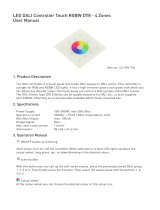Page is loading ...

Operating instructions:
Radio remote control
Type: DALI RMC ADVANCED
OSRAM GmbH
Hellabrunner Str. 1
D-81536 Munich
Tel.: +49 (0) 89 6213 – 0
Fax: +49 (0) 89 6213 – 2020
Customer Service Center (KSC) Germany
Albert-Schweitzer-Str. 64
D-81735 Munich
Tel.: +49 (0) 1803 677 – 200
Fax: +49 (0) 1803 677 – 202
www.osram.com

Page 2 Operating instructions: Remote Control DALI RMC ADVANCED
Contents
1. Function overview............................................................ Page 3
2.
Startup ............................................................................. Page 4
3.
Programming in the DALI ADVANCED central unit......... Page 5
4.
Operation......................................................................... Page 6
5.
Notes on radio operation ................................................. Page 7
6.
Technical data ................................................................. Page 8

Operating instructions: Remote Control DALI RMC ADVANCED Page 3
1. Function overview
I
o
A B C
12 3
45
1
2
3
4
5
6
7
8
/\
/\
/\
/\
Level buttons (A, B, C)
All on/All off buttons
Channel buttons
(1 to 8)
Scene buttons (1...5)
Master dimmer button
The hand-held radio transmitter enables all the receivers, the universal radio-controlled dimmer and the
radio-controlled louvre blind actuator connected to the ADVANCED central unit to be remotely controlled.
The hand-held transmitter sends a radio telegram whenever one of its buttons is pressed. The central unit
receives this telegram and then sends appropriate control commands via the DALI line to the connected
receivers (such as the control gear). The radio actuators (universal dimmer and louvre blind actuator) also
receive the radio telegrams and react to them depending on the functions that have been programmed for
them.
The hand-held transmitter has the following control elements:
• Level buttons (A, B, C), with the appropriate level LEDs
• Channel buttons (rocker switches, 1 to 8)
• ALL ON button
• ALL OFF button
• Lighting scene buttons (1 to 5)
• Master dimmer button
There are three levels (A, B and C) each with eight channels for switching and dimming; in other words,
24 separate radio channels can be controlled.
The ALL ON and ALL OFF buttons enable all the connected loads to be switched on or off.

Page 4 Operating instructions: Remote Control DALI RMC ADVANCED
The lighting scene buttons enable up to five lighting scenes to be stored and selected.
A lighting scene comprises the switching statuses (on/off) and the dimmer settings of the connected
loads. These lighting arrangements can then be called up at the touch of a button.
The "Master dimmer button" is used to fade all the activated receivers up or down, provided at least one
of the lighting scene buttons has been programmed in the DALI central unit.
2. Startup
Batteries:
The hand-held radio transmitter is operated on four AAA (LR 03) alkaline batteries (not included).
Notes of risks and disposal:
Important: Keep batteries away from children. Old batteries should be removed immediately and
disposed of properly. Replace batteries with ones of the same type.
Inserting the batteries:
1. Open the battery compartment
c at the back of the casing by gently pushing the cover down.
2. Insert the batteries as shown
d.
Make sure the polarity position is correct.
3. Close the battery compartment.
Note:
You should replace the batteries if all the LEDs flash for about 4 seconds when you press one of the
buttons.
The maximum duration of transmission is 12 seconds, even if another button is then pressed.
A radio telegram is not sent if more than one button is pressed at the same time.

Operating instructions: Remote Control DALI RMC ADVANCED Page 5
3. Programming in the DALI ADVANCED central unit
Before the central unit can understand a radio telegram from the hand-held transmitter it must "learn" it.
The learning process ensures that the telegram is linked in the central unit with the required function of
the DALI receiver (e.g. the control gear).
Procedure:
1. Start the "Radio startup" programming mode on the manual programming unit (MPU). See the
operating instructions for the "Manual Programming Unit”).
2. Channel programming:
Programming a channel rocker switch (1 to 8):
Press the /\ or \/ button for the required channel until the MPU confirms that it has received the
signal. In the MPU, define the function that the channel is to perform (e.g. control of group 1).
Programming a lighting scene button:
Press the required lighting scene button until the MPU confirms that it has received the signal. In
the MPU, define the scene that this button is to control (e.g. control of scene 1).
Programming the ALL ON and ALL OFF buttons:
Press the ALL ON or ALL OFF button until the MPU confirms that it has received the signal. In
the MPU, define the function that this button is to control.
The ALL ON and ALL OFF buttons, like the channel rocker switches (1 to 8), can apply either to
all the connected receivers (central control) or to just one particular group
(e.g. control of group 1). The ALL ON and ALL OFF buttons must be programmed separately in
the DALI central unit.
Note:
The ALL ON and ALL OFF functions are protected against inadvertent use by a time delay.
In programming mode you therefore have to hold down these buttons longer than the channel
rocker switches or the scene buttons.
3. Bring the radio startup process to an end on the MPU (see operating instructions for the manual
programming unit).
This completes the programming process.
Notes:
It is best to write the functions set up in this way on the label provided and to stick this label on the back
of the transmitter.
We also recommend that you label the hand-held transmitter with the device number indicated on the
MPU and enter this number in the documentation for the lighting system.
For information on how to train the radio actuators to recognise the hand-held transmitter, please see the
operating instructions for the universal radio-controlled dimmer and for the radio-controlled louvre blind
actuator.
Deleting channels:
Channels that have been programmed can be deleted in the "Untrain Channel" menu option on the
manual programming unit (see the operating instructions for the manual programming unit).

Page 6 Operating instructions: Remote Control DALI RMC ADVANCED
4. Operation
Channel rocker switches:
Each channel rocker switch has two functions (/\ and \/). Pressing on (/\) for no more than 1 second will
switch the lighting system on. Pressing on (\/) briefly will switch it off. Holding down (/\) for more than 1
second will fade the lighting system up; holding down (\/) will fade it down.
When operating the louvre blind actuator, a short press will change the angle of the louvres, whereas a
long press will raise or lower the blinds.
ALL ON/ALL OFF buttons:
Depending on which function has been programmed in the ADVANCED central unit, the ALL ON/ALL
OFF buttons can switch either the entire system (central control) or a particular group on or off (group
control). To avoid inadvertent operation, the button must be held down for at least 1 second. All three
level LEDs light up for about 12 seconds by way of confirmation.
Lighting scene button:
The round buttons (1 to 5) are used for storing five lighting scenes (hold down for at least 3 seconds) and
calling them up again (short press). When scenes are stored the lighting system flashes on and off once
by way of confirmation. The level LEDs also flash.
Important:
Before you can store or call up a lighting scene, the lighting scene button must be
programmed in the DALI central unit (see "Programming in the DALI ADVANCED central unit").
Changing a lighting scene:
1. Set up the required lighting arrangement.
2. Hold down the lighting scene button (1 to 5) until the connected luminaires flash on and off briefly.
3. The lighting arrangement is now stored as a lighting scene (1 to 5) and can be called up at any
time by pressing the appropriate lighting scene button.
Master dimmer button:
Once a lighting scene button has been programmed in the DALI central unit, all the activated receivers
can be faded up or down with the master dimmer button. Briefly pressing the master dimmer button does
not switch the lighting system on or off.
Levels A, B and C:
Three levels (A, B and C) each with eight channels (3x 8 channels = 24 channels) are provided to give
the channels a better structure (e.g. for rooms A, B and C). One level comprising eight channels can be
controlled at any one time.
When any of the eight rocker switches is pressed, the appropriate level LED lights up briefly to indicate
active level.
Level A is active, when the batteries are inserted. You can switch to a different level by pressing the
relevant level button:
To switch level temporarily:
1. Press a level button briefly (less than 4 seconds).
2. Press the required channel button.
If no further button is pressed within about 4 seconds, the hand-held transmitter switches back to
the level that has been selected as the default level.

Operating instructions: Remote Control DALI RMC ADVANCED Page 7
To switch level permanently:
1. Hold down a level button (for at least 4 seconds).
2. The relevant level LED will flash for about 4 seconds.
3. Press the required channel button.
This level will remain active until a different level button is held down for longer than 4 seconds.
Note:
A lighting scene button always controls the same lighting scene, irrespective of whether level A, B
or C is selected.
5. Notes on radio operation
A non-exclusive transmission path is used for radio transmission, which means that interference cannot
be ruled out. Radio transmission is not suitable for safety applications, such as emergency shutdown or
calls to the emergency services. The range of the hand-held transmitter (up to 100 m in the open)
depends on the nature of the building:
Dry material Penetration
Wood, plaster, plasterboard approx. 90 %
Brick, MDF approx. 70 %
Reinforced concrete approx. 30 %
Metal, metal grating, aluminium
cladding
approx. 10 %
• This radio system may only be connected to other communication networks if this does not
infringe the relevant national laws.
• This radio system may not be used for communicating beyond property boundaries.
• If operated in Germany, the regulations contained in Official Bulletin Vfg 73/2000 must be met.
The hand-held transmitter may be operated in all EU and EFTA states.

Page 8 Operating instructions: Remote Control DALI RMC ADVANCED
6. Technical data:
Power supply : 6 VDC
Batteries : 4x AAA, alkaline (LR 03)
Battery life : approx. 3 years
Transmission frequency : 433.42 MHz, ASK
Range : max. 100 m (in the open)
Dimensions (LxWxH) : 192 x 53 x 23 mm
Temperature range : 0 °C to +55 °C
Relative humidity : max. 80 %
Digital Addressable Lighting Interface
The international digital interface standard for the lighting industry
Date 13.09.02 / Remote Control ADVANCED Version 1.0
Subject to change without notice. Errors and omission excepted.
/