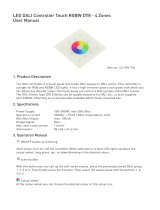Page is loading ...

HDP04-20161130-A1
System DALI Panel (Scene Controller)
Installation and Instruction Manual
HDP04
HDP04 is a scene controller designed for use in DALI systems under
seperate power supply and master control. 6 one-touch scene recall
memories are available for great flexibility in environments such as hotel
rooms, classrooms and conference rooms where it is desirable to accent
the light according to task. Simple group assignment to any of the 16
channels is made using rotary switch.
Functions and Operations
2
3
5
8
9
7
6
4
1
1. OFF: short press button to turn the light OFF. The last scene selected
(light level) is saved.
Note: The light can also be turned on by short press on any scene button
( / / / / / ).
2. Nightlight: long press (>2s) on button , the nightlight goes to
permanent on mode; long press again to turn it off. Nightlight brightness
level can be adjusted by long press on button for more than 5s.
Default setting can be restored by a long press (2s) on button .
OFF and Nightlight Function
1
1
1
2 3 5 7 8 9
Scene Selection
The panel has built-in permanent memory against power failure. The light
scene keeps the same as it was switched off last time.
Memory Function
The DALI panel can control the lights grouped in DALI system via the
rotary switch. Total 16 channels available on the rotary switch. “0” is for
broadcast, and the rest 15 channels are for end-user to define the
application unit(s). The panel can only send out command and cannot
take command from DALI master.
The rotary switch channel is corresponding to the groups listed below:
Group Control
Wiring Diagram
35
11.5
Technical Specifications
Product type DALI panel controller
Operating voltage 9.5~22.5VDC
operating current 6mA
Operating temperature -20oC ~ +55oC
IP rating IP20
Warm-up time 3s
Point the arrow to choose
group by using a screwdriver.
DALI DALI
++
--
DALI bus 9.5V~22.5VDC
--
++
DALI DALI
HDP04
86
86
5
Press button / / / / / to select light scenes. PLEASE NOTE The light
levels of the DALI drivers need to be pre-progrmmed via any DALI master
programming tool.
Different applications may have different scene selections:
* Office: Energise /Relax & Ease /Coffee /Lunch-break /Snooze /Nightshift
* Meeting Room: Meeting /Presentation /Relax /Display /Whiteboard /Stage
* Home: Breakfast /TV /Dinner /Cosy /Housework /Reading
The brightness of the scene selected can be quickly adjusted by long press
(>1s) on button and . This one-time adjustment will not be saved in the
scene.
4 6
2 3 5 7 8 9
Switch channel DALI group Switch channel DALI group
0
1
2
3
4
5
6
7
broadcast
group 0
group 1
group 2
group 3
group 4
group 5
group 6
group 7
group 8
group 9
group 10
group 11
group 12
group 13
group 14
8
9
A
B
C
D
E
F
/