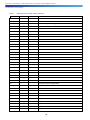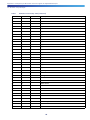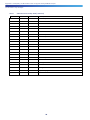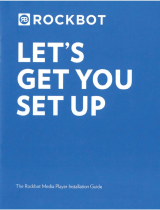Cisco Systems, Inc. www.cisco.com
Cisco Vision Director Deployment Guide:
Digital Media Players
Dynamic Signage Director
Release 6.4
First Published: 2021-06-11

2
THE SPECIFICATIONS AND INFORMATION REGARDING THE PRODUCTS IN THIS MANUAL ARE SUBJECT TO CHANGE
WITHOUT NOTICE. ALL STATEMENTS, INFORMATION, AND RECOMMENDATIONS IN THIS MANUAL ARE BELIEVED TO BE
ACCURATE BUT ARE PRESENTED WITHOUT WARRANTY OF ANY KIND, EXPRESS OR IMPLIED. USERS MUST TAKE FULL
RESPONSIBILITY FOR THEIR APPLICATION OF ANY PRODUCTS.
THE SOFTWARE LICENSE AND LIMITED WARRANTY FOR THE ACCOMPANYING PRODUCT ARE INCORPORATED HEREIN BY
THIS REFERENCE. IF YOU ARE UNABLE TO LOCATE THE SOFTWARE LICENSE OR LIMITED WARRANTY, CONTACT YOUR
CISCO REPRESENTATIVE FOR A COPY.
The Cisco implementation of TCP header compression is an adaptation of a program developed by the University of California,
Berkeley (UCB) as part of UCB’s public domain version of the UNIX operating system. All rights reserved. Copyright © 1981,
Regents of the University of California.
NOTWITHSTANDING ANY OTHER WARRANTY HEREIN, ALL DOCUMENT FILES AND SOFTWARE OF THESE SUPPLIERS ARE
PROVIDED “AS IS” WITH ALL FAULTS. CISCO AND THE ABOVE-NAMED SUPPLIERS DISCLAIM ALL WARRANTIES, EXPRESSED
OR IMPLIED, INCLUDING, WITHOUT LIMITATION, THOSE OF MERCHANTABILITY, FITNESS FOR A PARTICULAR PURPOSE AND
NONINFRINGEMENT OR ARISING FROM A COURSE OF DEALING, USAGE, OR TRADE PRACTICE.
IN NO EVENT SHALL CISCO OR ITS SUPPLIERS BE LIABLE FOR ANY INDIRECT, SPECIAL, CONSEQUENTIAL, OR INCIDENTAL
DAMAGES, INCLUDING, WITHOUT LIMITATION, LOST PROFITS OR LOSS OR DAMAGE TO DATA ARISING OUT OF THE USE OR
INABILITY TO USE THIS MANUAL, EVEN IF CISCO OR ITS SUPPLIERS HAVE BEEN ADVISED OF THE POSSIBILITY OF SUCH
DAMAGES.
Any Internet Protocol (IP) addresses and phone numbers used in this document are not intended to be actual addresses and
phone numbers. Any examples, command display output, network topology diagrams, and other figures included in the
document are shown for illustrative purposes only. Any use of actual IP addresses or phone numbers in illustrative content is
unintentional and coincidental.
All printed copies and duplicate soft copies of this document are considered uncontrolled. See the current online version for
the latest version.
Cisco has more than 200 offices worldwide. Addresses, phone numbers, and fax numbers are listed on the Cisco website at
www.cisco.com/go/offices.
Cisco and the Cisco logo are trademarks or registered trademarks of Cisco and/or its affiliates in the U.S. and other countries. To view a list of Cisco trademarks, go to this URL:
www.cisco.com/go/trademarks. Third-party trademarks mentioned are the property of their respective owners. The use of the word partner does not imply a partnership relationship
between Cisco and any other company. (1721R)
Google, Google Play, Android and certain other marks are trademarks of Google Inc.
The terms HDMI and HDMI High-Definition Multimedia Interface, and the HDMI Logo are trademarks or registered trademarks of HDMI Licensing LLC in the United States and
other countries.
© 2021 Cisco Systems, Inc. All rights reserved.

3
Cisco Systems, Inc. www.cisco.com
Cisco Confidential
Contents
About This Guide . . . . . . . . . . . . . . . . . . . . . . . . . . . . . . . . . . . . . . . . . . . . . . . . . . . . 7
Revision History . . . . . . . . . . . . . . . . . . . . . . . . . . . . . . . . . . . . . . . . . . . . . . . . . . . . . . . . 7
Document Organization . . . . . . . . . . . . . . . . . . . . . . . . . . . . . . . . . . . . . . . . . . . . . . . . . . 8
Related Documentation and Resources. . . . . . . . . . . . . . . . . . . . . . . . . . . . . . . . . . . . . . . 9
Cisco Vision Documentation Go URL . . . . . . . . . . . . . . . . . . . . . . . . . . . . . . . . . . . . . . 9
Release-Specific Documents . . . . . . . . . . . . . . . . . . . . . . . . . . . . . . . . . . . . . . . . . . . 9
Cisco Vision Documentation Notifications . . . . . . . . . . . . . . . . . . . . . . . . . . . . . . . . . . 9
Cisco Vision Documentation Team Email Contact Information . . . . . . . . . . . . . . . . . . . 9
Obtaining Cisco Product Documentation . . . . . . . . . . . . . . . . . . . . . . . . . . . . . . . . . . . 9
Getting Started with the Digital Media Players . . . . . . . . . . . . . . . . . . . . . . . . . . . . . 11
Workflow Summary to Get Started . . . . . . . . . . . . . . . . . . . . . . . . . . . . . . . . . . . . . . . . . 12
Operating Environment for the Digital Media Players . . . . . . . . . . . . . . . . . . . . . . . . . . . . 13
Physical Characteristics of the Digital Media Players . . . . . . . . . . . . . . . . . . . . . . . . . . . . 14
CV-HD2 Media Player . . . . . . . . . . . . . . . . . . . . . . . . . . . . . . . . . . . . . . . . . . . . . . . . 14
Dimensions of the CV-HD2 Media Player. . . . . . . . . . . . . . . . . . . . . . . . . . . . . . . 15
Ports of the CV-HD2 Media Player . . . . . . . . . . . . . . . . . . . . . . . . . . . . . . . . . . . 15
CV-UHD2 Media Player. . . . . . . . . . . . . . . . . . . . . . . . . . . . . . . . . . . . . . . . . . . . . . . 17
Dimensions of the CV-UHD2 Media Player . . . . . . . . . . . . . . . . . . . . . . . . . . . . . 17
Ports of the CV-UHD2 Media Player . . . . . . . . . . . . . . . . . . . . . . . . . . . . . . . . . . 17
CV-HD Media Player . . . . . . . . . . . . . . . . . . . . . . . . . . . . . . . . . . . . . . . . . . . . . . . . . 19
Dimensions of the CV-HD Media Player. . . . . . . . . . . . . . . . . . . . . . . . . . . . . . . . 20
Ports of the CV-HD Media Player. . . . . . . . . . . . . . . . . . . . . . . . . . . . . . . . . . . . . 20
CV-UHD Media Player. . . . . . . . . . . . . . . . . . . . . . . . . . . . . . . . . . . . . . . . . . . . . . . . 21
Dimensions of the CV-UHD Media Player . . . . . . . . . . . . . . . . . . . . . . . . . . . . . . 21
Ports on the CV-UHD Media Player . . . . . . . . . . . . . . . . . . . . . . . . . . . . . . . . . . . 22
DMP-2K Media Player. . . . . . . . . . . . . . . . . . . . . . . . . . . . . . . . . . . . . . . . . . . . . . . . 24
Dimensions of the DMP-2K Media Player. . . . . . . . . . . . . . . . . . . . . . . . . . . . . . . 24
Ports on the DMP-2K Media Player . . . . . . . . . . . . . . . . . . . . . . . . . . . . . . . . . . . 25
SV-4K Media Player . . . . . . . . . . . . . . . . . . . . . . . . . . . . . . . . . . . . . . . . . . . . . . . . . 26
Dimensions of the SV-4K Media Player . . . . . . . . . . . . . . . . . . . . . . . . . . . . . . . . 26
Ports on the SV-4K Media Player. . . . . . . . . . . . . . . . . . . . . . . . . . . . . . . . . . . . . 27
Cabling Information for the Digital Media Player. . . . . . . . . . . . . . . . . . . . . . . . . . . . . 28
Other Cabling Considerations . . . . . . . . . . . . . . . . . . . . . . . . . . . . . . . . . . . . . . . 29
RS-232 Serial Pinout for the Series 2 DMP . . . . . . . . . . . . . . . . . . . . . . . . . . . . . 30

4
Cisco Confidential
Mounting Guidelines for the Digital Media Players . . . . . . . . . . . . . . . . . . . . . . . . . . 30
Guidelines for Mounting the Series 2 Media Player. . . . . . . . . . . . . . . . . . . . . . . 31
Guidelines for Mounting the Series 3 Media Players . . . . . . . . . . . . . . . . . . . . . . 31
Guidelines for Mounting the Series 4 Media Players . . . . . . . . . . . . . . . . . . . . . . 32
LEDs on the Digital Media Players . . . . . . . . . . . . . . . . . . . . . . . . . . . . . . . . . . . . . . 34
LEDs on the Series 2 Media Players. . . . . . . . . . . . . . . . . . . . . . . . . . . . . . . . . . 34
LEDs on the Series 3 Media Players. . . . . . . . . . . . . . . . . . . . . . . . . . . . . . . . . . 36
LEDs on the Series 4 Media Players. . . . . . . . . . . . . . . . . . . . . . . . . . . . . . . . . . 36
IR Remote for Cisco Vision Dynamic Signage Director. . . . . . . . . . . . . . . . . . . . . . . . . . 37
IR Remote Sensor and IR Extender . . . . . . . . . . . . . . . . . . . . . . . . . . . . . . . . . . . . . 38
Default Settings for the Digital Media Player . . . . . . . . . . . . . . . . . . . . . . . . . . . . . . . . . 38
RS-232 Default Settings on the DMPs . . . . . . . . . . . . . . . . . . . . . . . . . . . . . . . . . . . 38
Other Default Settings . . . . . . . . . . . . . . . . . . . . . . . . . . . . . . . . . . . . . . . . . . . . 39
Feature Summary for the Digital Media Player . . . . . . . . . . . . . . . . . . . . . . . . . . . . . . . . 39
Cisco Vision Dynamic Signage Director Software Feature Map for the DMPs . . . . . . 39
Unsupported DMP Hardware Features. . . . . . . . . . . . . . . . . . . . . . . . . . . . . . . . . . . 40
Key Considerations for the Digital Media Players . . . . . . . . . . . . . . . . . . . . . . . . . . . . . . 41
Firmware Provisioning on the DMPs. . . . . . . . . . . . . . . . . . . . . . . . . . . . . . . . . . . . . 41
Auto-Provisioning on the Digital Media Players . . . . . . . . . . . . . . . . . . . . . . . . . . . . 42
HDCP Support on the Digital Media Players . . . . . . . . . . . . . . . . . . . . . . . . . . . . . . . 42
IR Receiver for the Digital Media Players . . . . . . . . . . . . . . . . . . . . . . . . . . . . . . . . . 42
Storage and Memory on the Digital Media Players . . . . . . . . . . . . . . . . . . . . . . . . . . 42
Synchronization on the Digital Media Players . . . . . . . . . . . . . . . . . . . . . . . . . . . . . . 43
Switch Communication on the Digital Media Players . . . . . . . . . . . . . . . . . . . . . . . . 43
WiFi Network Connectivity on the CV-UHD and SV-4K DMPs . . . . . . . . . . . . . . . . . 43
Best Practices for DMP Deployment . . . . . . . . . . . . . . . . . . . . . . . . . . . . . . . . . . . . . . . 44
Using Bar Code Scanners and TV Labels at Installation Time . . . . . . . . . . . . . . . . . . 44
Installer Workflow Example . . . . . . . . . . . . . . . . . . . . . . . . . . . . . . . . . . . . . . . . 44
Planning Digital Media Player Deployment . . . . . . . . . . . . . . . . . . . . . . . . . . . . . . . . 45
Workflow to Plan Deployment of the Digital Media Players . . . . . . . . . . . . . . . . . . . . . . 45
Zones, Groups and Locations Planning . . . . . . . . . . . . . . . . . . . . . . . . . . . . . . . . . . . . . 46
TV Planning for the Digital Media Player . . . . . . . . . . . . . . . . . . . . . . . . . . . . . . . . . . . . 46
TV Requirements for Compliance . . . . . . . . . . . . . . . . . . . . . . . . . . . . . . . . . . . . . . 46
TV Qualification for HDMI CEC Control of TV Power On/Off . . . . . . . . . . . . . . . . . . . 46
Guidelines for TV and Content Resolution with the Digital Media Players . . . . . . . 47
Restrictions for TV Display Specifications with the Digital Media Players . . . . . . . . . 47
Configuring Resolution Display Specifications . . . . . . . . . . . . . . . . . . . . . . . . . . . . . 47
Network and Switch Planning . . . . . . . . . . . . . . . . . . . . . . . . . . . . . . . . . . . . . . . . . . . . 49
External DHCP Server Requirements . . . . . . . . . . . . . . . . . . . . . . . . . . . . . . . . . . . . 49
DHCP Configuration Guidelines for the Digital Media Player . . . . . . . . . . . . . . . . 50
Connected Stadium Switch Requirements . . . . . . . . . . . . . . . . . . . . . . . . . . . . . . . . 50
Switch Configuration Requirements for the Digital Media Player . . . . . . . . . . . . . 50

5
Cisco Confidential
Deploying the Digital Media Players . . . . . . . . . . . . . . . . . . . . . . . . . . . . . . . . . . . . . 53
Prerequisites for DMP Deployment . . . . . . . . . . . . . . . . . . . . . . . . . . . . . . . . . . . . . . . . . 53
Workflow Summary to Deploy the Digital Media Player for the First Time . . . . . . . . . . . . 53
Configuring the DMP Global Settings . . . . . . . . . . . . . . . . . . . . . . . . . . . . . . . . . . . . . . . 54
Time Protocols and Synchronization on the Digital Media Players . . . . . . . . . . . . . . . 54
Network Time Sources for the Digital Media Players . . . . . . . . . . . . . . . . . . . . . . 55
PTP Leader and Members . . . . . . . . . . . . . . . . . . . . . . . . . . . . . . . . . . . . . . . . . . 55
DMP-to-DMP Content Synchronization . . . . . . . . . . . . . . . . . . . . . . . . . . . . . . . . 55
Zone-Based Video Wall Synchronization . . . . . . . . . . . . . . . . . . . . . . . . . . . . . . . 55
Use Cases for Video DMP-to-DMP Synchronization with PTP . . . . . . . . . . . . . . . 55
How to Configure NTP and PTP on the Digital Media Players. . . . . . . . . . . . . . . . . . . 56
Restrictions for PTP on the Digital Media Players . . . . . . . . . . . . . . . . . . . . . . . . . 56
Guidelines for NTP and PTP on the Digital Media Players. . . . . . . . . . . . . . . . . . . 57
Modifying the PTP and NTP Configuration on the Digital Media Players . . . . . . . . 58
Verifying PTP Operation for the Digital Media Player . . . . . . . . . . . . . . . . . . . . . . 60
Verifying the Deployment of the Digital Media Player . . . . . . . . . . . . . . . . . . . . . . . . 61
Verifying the DMP Startup Sequence . . . . . . . . . . . . . . . . . . . . . . . . . . . . . . . . . . . . . . . 61
Startup Sequence Flow for the Digital Media Player . . . . . . . . . . . . . . . . . . . . . . . . . . . . 61
Monitoring and Maintaining the Digital Media Player . . . . . . . . . . . . . . . . . . . . . . . . . 65
Performing a Regular Reboot of the Digital Media Players . . . . . . . . . . . . . . . . . . . . . . . . 65
Verifying Digital Media Player Compliance . . . . . . . . . . . . . . . . . . . . . . . . . . . . . . . . . . . 65
Clearing the Storage on the Digital Media Player. . . . . . . . . . . . . . . . . . . . . . . . . . . . . . . 66
Clearing Registries on the Digital Media Player by Restoring Factory Defaults . . . . . . . . . 68
USB and SD Card Restrictions on DMPs . . . . . . . . . . . . . . . . . . . . . . . . . . . . . . . . . . . . . 68
Troubleshooting the Digital Media Player . . . . . . . . . . . . . . . . . . . . . . . . . . . . . . . . . 71
Before You Begin Troubleshooting the DMPs . . . . . . . . . . . . . . . . . . . . . . . . . . . . . . . . . 71
RMA Process for the DMPs . . . . . . . . . . . . . . . . . . . . . . . . . . . . . . . . . . . . . . . . . . . . 71
DMP Diagnostic URL . . . . . . . . . . . . . . . . . . . . . . . . . . . . . . . . . . . . . . . . . . . . . . . . . 71
Troubleshooting PTP Operation for the Digital Media Player . . . . . . . . . . . . . . . . . . . . . . 72
Symptom: Local PNGs are not synchronized across DMP devices. . . . . . . . . . . . . . . 72
Symptom: Playlists do not advance to the next content item on the DMP . . . . . . . . . 72
Troubleshooting DMP Hardware Operation . . . . . . . . . . . . . . . . . . . . . . . . . . . . . . . . . . . 73
Symptom: “Please Insert Card” message on SV-4K or DMP-2K startup screen . . . . 74
Symptom: Pwr and Eth LEDs are not lit and no signs of activity on the DMP . . . . . . . 74
Symptom: DMP Err or Err/Upd LEDs blinking . . . . . . . . . . . . . . . . . . . . . . . . . . . . . . . 74
Symptom: DMP rebooting automatically after startup . . . . . . . . . . . . . . . . . . . . . . . . 74
Symptom: DMP lose storage after startup power loss . . . . . . . . . . . . . . . . . . . . . . . . 75
Troubleshooting DMP TV and Video Display Problems . . . . . . . . . . . . . . . . . . . . . . . . . . 75

6
Cisco Confidential
Symptom: Black screen on the TV display/no multicast video stream . . . . . . . . . . . 75
Symptom: No local control when external volume strategy configured. . . . . . . . . . . 76
Appendix A: DMP and TV Controls Commands for the Digital Media Players . . . . . . 77
Monitoring Commands for the Digital Media Player . . . . . . . . . . . . . . . . . . . . . . . . . . . . 77
DMP Commands for the Digital Media Player . . . . . . . . . . . . . . . . . . . . . . . . . . . . . . . . 78
DMP Install Commands for the Digital Media Player. . . . . . . . . . . . . . . . . . . . . . . . . . . . 78
TV Commands for the Digital Media Player . . . . . . . . . . . . . . . . . . . . . . . . . . . . . . . . . . 78
Auto-Registration Commands for the Digital Media Player. . . . . . . . . . . . . . . . . . . . . . . 79
Appendix B: Display Parameters for the Digital Media Players . . . . . . . . . . . . . . . . . 81
Display Parameters for HDMI CEC TV Control on DMPs . . . . . . . . . . . . . . . . . . . . . . . . 81
Display Parameter for Portrait Mode Content Renditions on DMPs. . . . . . . . . . . . . . . . . 82
Display Parameters for RS-232 TV Control on DMPs . . . . . . . . . . . . . . . . . . . . . . . . . . 83
Appendix C: Configuring an IOS DHCP Server to Support the Digital Media Players . 85
SV-4K DHCP Scope Example . . . . . . . . . . . . . . . . . . . . . . . . . . . . . . . . . . . . . . . . . . . . 85
Creating Option 60 . . . . . . . . . . . . . . . . . . . . . . . . . . . . . . . . . . . . . . . . . . . . . . . . . 85
Creating Option 43 . . . . . . . . . . . . . . . . . . . . . . . . . . . . . . . . . . . . . . . . . . . . . . . . . 86
Option 43 Example. . . . . . . . . . . . . . . . . . . . . . . . . . . . . . . . . . . . . . . . . . . . . . . 86

7
Cisco Systems, Inc. www.cisco.com
About This Guide
This guide is for installers and administrators of Cisco Vision venues who are responsible for both the physical installation
and initial configuration of the digital media players (DMPs) with TV displays.
Note:
Series 2 = DMP-2K and SV-4K players
Series 3 = CV-HD and CV-UHD players
Series 4 = CV-HD2 and CV-UHD2 players
In the documentation for Cisco Vision Dynamic Signage Director, we changed the terms “master” to “lead, leader, or
primary,” the term “slave” to “secondary,” the term “whitelist” to “allowlist,” and the term “blacklist” to “blocklist.” There
are currently no changes to the product’s syntax, so these terms are still present in the documentation where the current
code requires their use. Where an industry standard exists, such as IEEE terminology, we cannot alter the term until the
standards change.
Revision History
Table 1 on page 7 provides information about when this document was changed.
Table 1 Revision History Table
Date Description
2021-06-11 Initial publication for Cisco Vision Dynamic Signage Director Release 6.4.

8
About This Guide
Document Organization
Document Organization
This guide includes the following modules:
Chapter Description
Getting Started with the Digital
Media Players, page 11
This module provides a workflow summary with information
about the DMP hardware, software features, and key
considerations before deploying these media players.
It is intended for anyone who is responsible for installing and
configuring the digital media players, and for anyone interested
in understanding its general operation.
Planning Digital Media Player
Deployment, page 45
This module describes aspects of the DMP deployment that
need to be considered and executed prior to the actual
installation and provisioning of the digital media players.
It is intended for installers, network administrators, and
administrators of Cisco Vision Dynamic Signage Director.
Deploying the Digital Media Players,
page 53
This module describes the workflow and tasks to deploy the
digital media player.
It is intended for Cisco Vision Dynamic Signage Director
administrators and installers.
Verifying the Deployment of the
Digital Media Player, page 61
This module includes information about the startup sequence
when deploying a digital media player.
Monitoring and Maintaining the
Digital Media Player, page 65
This module describes the workflow and tasks to monitor and
maintain the working operation of the digital media player.
It is intended for Cisco Vision Dynamic Signage Director
administrators and installers.
Troubleshooting the Digital Media
Player, page 71
This module provides some troubleshooting steps by symptoms
for DMP hardware, PTP operation, and video display problems.
It includes information about the RMA process and the DMP
diagnostic URL.
Appendix A: DMP and TV Controls
Commands for the Digital Media
Players, page 77
This module provides a summary of the commands that are
supported by the digital media players and TVs.
Appendix B: Display Parameters for
the Digital Media Players, page 81
This module provides a summary of the display parameters that
are supported by the digital media player for communication
with TV displays.
Appendix C: Configuring an IOS
DHCP Server to Support the Digital
Media Players, page 85
This module provides an example of how to configure a Cisco
IOS DHCP server with a single DHCP scope and configuring
Option 60 and Option 43.

9
About This Guide
Related Documentation and Resources
Related Documentation and Resources
Cisco Vision Documentation Go URL
For more information about Cisco Vision hardware and software installation, configuration, and operation, see the
Cisco Vision documentation available on Cisco.com at:
www.cisco.com/go/stadiumvisiondocs
Release-Specific Documents
Release Notes for Cisco Vision Dynamic Signage Director Release 6.4
For the listing page of all Cisco Vision documentation, go to:
http://www.cisco.com/c/en/us/support/video/stadiumvision/tsd-products-support-series-home.html
Cisco Vision Documentation Notifications
You can receive periodic emails that summarize new and changed information in Cisco Vision documentation by
subscribing to the [email protected].com email alias.
Contact us at [email protected] to request this notification service.
Cisco Vision Documentation Team Email Contact Information
You can submit questions, suggestions, or other feedback to us at [email protected].com.
Obtaining Cisco Product Documentation
For information on obtaining other Cisco Product documentation, see the monthly What's New in Cisco Product
Documentation, which also lists all new and revised Cisco technical documentation, at:
http://www.cisco.com/en/US/docs/general/whatsnew/whatsnew.html
Subscribe to the What's New in Cisco Product Documentation as an RSS feed and set content to be delivered directly
to your desktop using a reader application. The RSS feeds are a free service. Cisco currently supports RSS Version 2.0.

10
About This Guide
Related Documentation and Resources

11
Cisco Systems, Inc. www.cisco.com
Getting Started with the Digital Media
Players
Series 2 DMPs: DMP-2K and SV-4K
Series 3 DMPs: CV-HD and CV-UHD
Series 4 DMPs: CV-HD2 and CV-UHD2
This module provides a workflow summary with information about the Series 2, Series 3, and Series 4 hardware, software
features, and key considerations before deploying these digital media players.
It is intended for anyone who is responsible for installing and configuring the digital media player and for anyone
interested in understanding its general operation.
It includes the following topics:
Workflow Summary to Get Started, page 12
Operating Environment for the Digital Media Players, page 13
Physical Characteristics of the Digital Media Players, page 14
IR Remote for Cisco Vision Dynamic Signage Director, page 37
Default Settings for the Digital Media Player, page 38
Feature Summary for the Digital Media Player, page 39
Key Considerations for the Digital Media Players, page 41
Best Practices for DMP Deployment, page 44

12
Getting Started with the Digital Media Players
Workflow Summary to Get Started
Workflow Summary to Get Started
Table 1 on page 12 provides a summary of the tasks and related information to get familiar with the digital media player.
Table 1 Getting Started Task Summary
Getting Started Task For more information see:
Understand the CV-HD2 hardware Operating Environment for the Digital Media Players, page 13
Dimensions of the CV-HD2 Media Player, page 15
Ports of the CV-HD2 Media Player, page 15
Cabling Information for the Digital Media Player, page 28
Mounting Guidelines for the Digital Media Players, page 30
LEDs on the Series 4 Media Players, page 36
Default Settings for the Digital Media Player, page 38
Understand the CV-UHD2 hardware Operating Environment for the Digital Media Players, page 13
Dimensions of the CV-UHD2 Media Player, page 17
Ports of the CV-UHD2 Media Player, page 17
Cabling Information for the Digital Media Player, page 28
Mounting Guidelines for the Digital Media Players, page 30
LEDs on the Series 4 Media Players, page 36
Default Settings for the Digital Media Player, page 38
Understand the CV-HD hardware Operating Environment for the Digital Media Players, page 13
Dimensions of the CV-HD Media Player, page 20
Ports of the CV-HD Media Player, page 20
Cabling Information for the Digital Media Player, page 28
Mounting Guidelines for the Digital Media Players, page 30
LEDs on the Series 3 Media Players, page 36
Default Settings for the Digital Media Player, page 38
Understand the CV-UHD hardware Operating Environment for the Digital Media Players, page 13
Dimensions of the CV-UHD Media Player, page 21
Ports on the CV-UHD Media Player, page 22
Cabling Information for the Digital Media Player, page 28
Mounting Guidelines for the Digital Media Players, page 30
LEDs on the Series 3 Media Players, page 36
Default Settings for the Digital Media Player, page 38

13
Getting Started with the Digital Media Players
Operating Environment for the Digital Media Players
Operating Environment for the Digital Media Players
Table 2 on page 13 describes the supported environment for proper operation of the Series 2, Series 3, and Series 4
media players.
Caution: Do not allow condensation of any vapor to touch the DMPs at any time. Do not spill food or drinks of any
kind on the DMPs. Before powering up the DMP, let it come to room temperature to remove any possibility of
condensation build up inside the device.
Understand the DMP-2K hardware Operating Environment for the Digital Media Players, page 13
Dimensions of the DMP-2K Media Player, page 24
Ports on the DMP-2K Media Player, page 25.
Cabling Information for the Digital Media Player, page 28
Mounting Guidelines for the Digital Media Players, page 30
LEDs on the Series 2 Media Players, page 34
Default Settings for the Digital Media Player, page 38
Understand the SV-4K hardware Operating Environment for the Digital Media Players, page 13
Dimensions of the SV-4K Media Player, page 26
Ports on the SV-4K Media Player, page 27.
Cabling Information for the Digital Media Player, page 28
Mounting Guidelines for the Digital Media Players, page 30
LEDs on the Series 2 Media Players, page 34
Default Settings for the Digital Media Player, page 38
Understand the Series 2, Series 3, and
Series 4 features
Cisco Vision Dynamic Signage Director Software Feature Map for
the DMPs, page 39.
Unsupported DMP Hardware Features, page 40.
Understand the Differences Between the
Players
Key Considerations for the Digital Media Players, page 41
Review deployment best practices Best Practices for DMP Deployment, page 44
Perform pre-deployment site planning
and configuration
Planning Digital Media Player Deployment, page 45
Table 1 Getting Started Task Summary (continued)
Getting Started Task For more information see:
Table 2 Supported Operating Environment for the Series 2, Series 3, and Series 4 DMPs
Operating Environment Supported Conditions
Temperature 0° C to 70° C
Humidity Up to 90% maximum relative humidity, non-condensing

14
Getting Started with the Digital Media Players
Physical Characteristics of the Digital Media Players
Physical Characteristics of the Digital Media Players
This section provides information about the dimensions and ports on each of the Series 2, Series 3, and Series 4 media
players:
CV-HD2 Media Player, page 14
CV-UHD2 Media Player, page 17
CV-HD Media Player, page 19
CV-UHD Media Player, page 21
DMP-2K Media Player, page 24
SV-4K Media Player, page 26
Cabling Information for the Digital Media Player, page 28
Mounting Guidelines for the Digital Media Players, page 30
LEDs on the Digital Media Players, page 34
Note: Refer to the DMP-specific Datasheet for additional specification information. See Datasheets for Cisco Vision
Digital Media Players.
CV-HD2 Media Player

15
Getting Started with the Digital Media Players
Physical Characteristics of the Digital Media Players
Dimensions of the CV-HD2 Media Player
Figure 1 CV-HD2 Dimensions
Ports of the CV-HD2 Media Player
Figure 2 CV-HD2 Front Ports
Table 3 CV-HD2 Front Ports Descriptions
Name/Description Usage
PoE Ethernet
RJ-45 1000 Base-T Ethernet
port
Connect to switch network for PoE+ dynamic negotiation of 15W or 30W.
microSD Slot SDHC storage up to 32 GB; SDXC storage up to 2 TB
HDMI HDMI In
HDMI input connector (compatible with HDMI 2.0 devices) to receive digital
audio/video content from an HDMI-enabled source.
The signaling conforms with DVI 1.0, HDMI 1.4, and HDCP 2.2 standards.
USB USB 2.0 High-Speed Port (Type A)

16
Getting Started with the Digital Media Players
Physical Characteristics of the Digital Media Players
. If power is negotiated to 15W, services on the CV-HD2 are restricted. This includes shut down of the HDMI-In port and unavailability
of one CPU. If using USB for touch screen support, the USB port power is sufficiently reduced to impact support of any high-power
devices.
2. Warning: Do not supply power to network port using AC power cable. When using PoE, budget appropriate power for optimal DMP
operation.
Figure 3 CV-HD2 Rear Ports
CV-HD2 Rear Ports
SVC This is used for service only.
Reset The Reset button is connected to the reset circuit. Pressing down the Reset
button will send an initial signal to the system software, and holding the reset
button low for approximately 4 seconds will cause a hard reset.
12V 1.5A PoE 15W
Table 4 CV-HD2 Rear Port Descriptions
Name/Description Usage
Audio 3.5 mm audio out (digital and analog)
IR 3.5mm IR in/out
Serial GPIO (12 pins)
Pwr Displays when the board is powered up and not in reset mode. Flashes
during the firmware update process.
Bsy–Green file-system activity Flashes any time there is file-system activity (on any storage device)
WiFi Flashes when the player is connecting to the wireless network. Displays
when connected.
Err Flashes a certain number of times to indicate which error is occurring. For
ERR codes, see Table 22 on page 37.
Table 3 CV-HD2 Front Ports Descriptions
Name/Description Usage

17
Getting Started with the Digital Media Players
Physical Characteristics of the Digital Media Players
CV-UHD2 Media Player
Dimensions of the CV-UHD2 Media Player
Figure 4 CV-UHD2 Dimensions
Ports of the CV-UHD2 Media Player
Figure 5 CV-UHD2 Front Ports

18
Getting Started with the Digital Media Players
Physical Characteristics of the Digital Media Players
1. If power is negotiated to 15W, services on the CV-UHD2 are restricted. This includes shut down of the HDMI-In port and
unavailability of one CPU. If using USB for touch screen support, the USB port power is sufficiently reduced to impact support of
any high-power devices. When only 15W is available, the USB ports will retain I/O functionality but limit power output to 100mA /
port. Additionally HDMI-In is not supported and graphics performance will be reduced.
2. Warning: Do not supply power to network port using AC power cable. When using PoE, budget appropriate power for optimal DMP
operation.
Note: WiFi is not supported for this DMP.
Table 5 CV-UHD2 Front Port Descriptions
Name/Description Usage
microSD Not used/supported.
Pwr (green) LED Displays when the board is powered up and not in reset mode. Flashes
during the firmware update process.
BSy (green) LED Flashes any time there is file-system activity (on any storage device)
WiFi (blue) LED Flashes when the player is connecting to the wireless network. Displays
when connected.
Err (red) LED Flashes a certain number of times to indicate which error is occurring. See
Table 22 on page 37 for flash codes described.
HDMI Out HDMI Out
High-Definition Multimedia Interface (HDMI) output connector (compatible
with HDMI 2.0 devices) to transmit digital audio/video content.
HDMI In HDMI In
HDMI input connector (compatible with HDMI 2.0 devices) to receive digital
audio/video content from an HDMI-enabled source.
The signaling conforms with DVI 1.0, HDMI 1.4, and HDCP 2.2 standards.
USB 2.0 (Type C) 1A Power for small human interface devices (HIDs).
SVC The Service (SVC) button provides a dedicated GPIO button (GPIO12) for the
OS. Pressing the SVC button pulls the pin low. Conversely, releasing the
button pulls the pin high.
Reset The Reset button is connected to the reset circuit. Pressing down the Reset
button will send an initial signal to the system software, and holding the reset
button low for approximately 4 seconds will cause a hard reset.
PoE Ethernet1
RJ-45 1000 Base-T Ethernet
port2
Connect to switch network for PoE+ 30W negotiated power reservation.
15W to boot.

19
Getting Started with the Digital Media Players
Physical Characteristics of the Digital Media Players
Figure 6 CV-UHD2 Rear Ports
Warning: Do not supply power to network port using AC power cable. When using PoE, budget appropriate power
(30 W) for optimal DMP operation and use LLDP.
CV-HD Media Player
Figure 7 CV-HD Dimensions
Table 6 CV-UHD2 Rear Port Descriptions
Name/Description Usage
Audio 3.5mm audio out (optical digital and analog).
USB 2.0 (Type A) 1.5A Power for small human interface devices (HIDs).
IR 3.5mm IR in/out.
Serial 3.5 mm RS-232 Serial Port.
GPIO 3.3V GPIO (12 pins). Note: Not supported in Release 6.4.
Power Connector
36W (12V@3A
Note: Not for production use in Cisco Vision Dynamic Signage Director.
The CV-UHD2 is qualified for Cisco Vision Dynamic Signage Director using
Power over Ethernet (PoE+) via the Ethernet port.

20
Getting Started with the Digital Media Players
Physical Characteristics of the Digital Media Players
Dimensions of the CV-HD Media Player
Figure 8 CV-HD Dimensions
Ports of the CV-HD Media Player
Figure 9 Front Ports of CV-HD Media Player
Table 7 CV-HD Front Port Descriptions
Name/Description Usage
12V 1.5 A Power to the DMP
HDMI Connect to HDCP-compliant laptop or other device
USB USB 2.0 (Type A)
SVC GPIO (12 pins)
Reset The Reset button is connected to the reset circuit. Pressing down the Reset
button will send an initial signal to the system software, and holding the reset
button low for approximately 4 seconds will cause a hard reset.
PoE Ethernet RJ45 LAN, WiFi antenna connector (2 of 2)
Page is loading ...
Page is loading ...
Page is loading ...
Page is loading ...
Page is loading ...
Page is loading ...
Page is loading ...
Page is loading ...
Page is loading ...
Page is loading ...
Page is loading ...
Page is loading ...
Page is loading ...
Page is loading ...
Page is loading ...
Page is loading ...
Page is loading ...
Page is loading ...
Page is loading ...
Page is loading ...
Page is loading ...
Page is loading ...
Page is loading ...
Page is loading ...
Page is loading ...
Page is loading ...
Page is loading ...
Page is loading ...
Page is loading ...
Page is loading ...
Page is loading ...
Page is loading ...
Page is loading ...
Page is loading ...
Page is loading ...
Page is loading ...
Page is loading ...
Page is loading ...
Page is loading ...
Page is loading ...
Page is loading ...
Page is loading ...
Page is loading ...
Page is loading ...
Page is loading ...
Page is loading ...
Page is loading ...
Page is loading ...
Page is loading ...
Page is loading ...
Page is loading ...
Page is loading ...
Page is loading ...
Page is loading ...
Page is loading ...
Page is loading ...
Page is loading ...
Page is loading ...
Page is loading ...
Page is loading ...
Page is loading ...
Page is loading ...
Page is loading ...
Page is loading ...
Page is loading ...
Page is loading ...
Page is loading ...
Page is loading ...
Page is loading ...
Page is loading ...
-
 1
1
-
 2
2
-
 3
3
-
 4
4
-
 5
5
-
 6
6
-
 7
7
-
 8
8
-
 9
9
-
 10
10
-
 11
11
-
 12
12
-
 13
13
-
 14
14
-
 15
15
-
 16
16
-
 17
17
-
 18
18
-
 19
19
-
 20
20
-
 21
21
-
 22
22
-
 23
23
-
 24
24
-
 25
25
-
 26
26
-
 27
27
-
 28
28
-
 29
29
-
 30
30
-
 31
31
-
 32
32
-
 33
33
-
 34
34
-
 35
35
-
 36
36
-
 37
37
-
 38
38
-
 39
39
-
 40
40
-
 41
41
-
 42
42
-
 43
43
-
 44
44
-
 45
45
-
 46
46
-
 47
47
-
 48
48
-
 49
49
-
 50
50
-
 51
51
-
 52
52
-
 53
53
-
 54
54
-
 55
55
-
 56
56
-
 57
57
-
 58
58
-
 59
59
-
 60
60
-
 61
61
-
 62
62
-
 63
63
-
 64
64
-
 65
65
-
 66
66
-
 67
67
-
 68
68
-
 69
69
-
 70
70
-
 71
71
-
 72
72
-
 73
73
-
 74
74
-
 75
75
-
 76
76
-
 77
77
-
 78
78
-
 79
79
-
 80
80
-
 81
81
-
 82
82
-
 83
83
-
 84
84
-
 85
85
-
 86
86
-
 87
87
-
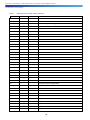 88
88
-
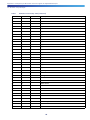 89
89
-
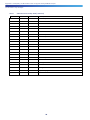 90
90
Cisco StadiumVision Mobile User guide
- Type
- User guide
- This manual is also suitable for
Ask a question and I''ll find the answer in the document
Finding information in a document is now easier with AI
Related papers
-
Cisco 4400G User manual
-
Cisco Digital Media Players User guide
-
Cisco CS-E340W-M32-A-K9 Datasheet
-
Cisco DMP-4400G-5.1-K9 Datasheet
-
Cisco 4300G 4300G User manual
-
Cisco PWR-SX10-AC= Datasheet
-
Cisco Digital Media Encoders User manual
-
Cisco Unified Intelligence Center User guide
-
Cisco Unified Contact Center Enterprise User guide
-
Cisco Video Assurance Management Solution User guide
Other documents
-
Cisco Systems 4305G User manual
-
Cisco Systems 5.2.x User manual
-
Dahua Technology Digital signage LDV49-SAI200 User manual
-
Cisco Systems 1.1 User manual
-
Cisco Systems 4300G User manual
-
Cisco Systems OL-12463-01 User manual
-
Cisco Systems OL-13985-01 User manual
-
Dahua LDH22-SAI200K User manual
-
Garmin ECHOMAP UHD2 Touch 6x Template Operating instructions
-
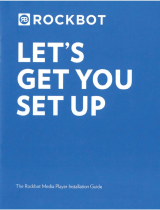 ROCKBOT 871RBPLAY2 User guide
ROCKBOT 871RBPLAY2 User guide