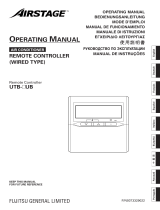Page is loading ...

AIR CONDITIONER
KEEP THIS MANUAL FOR FUTURE REFERENCE
PART No. 9381067183
Refer to the rating label with the serial number.
MADE IN THAILAND
OPERATING MANUAL
Duct type
English
9381067183_OM_EN.indd 1 5/25/2017 09:52:26

En-1
OPERATING MANUAL
PART No. 9381067183
Air Conditioner (Duct type)
SAFETY PRECAUTIONS
To prevent personal injury, or property damage, read this
section carefully before you use this product, and be sure to
comply with the following safety precautions.
Incorrect operation due to failure to follow the instructions
may cause harm or damage, the seriousness of which is
classied as follows:
WARNING
This mark warns of death or serious
injury.
CAUTION
This mark warns of injury or damage
to property.
This mark denotes an action that is PROHIBITED.
This mark denotes an action that is COMPULSORY.
WARNING
• This product contains no user-serviceable parts.
Always consult authorized service personnel for
repairing, installation, and relocation of this prod-
uct.
Improper installation or handling will cause leak-
age, electric shock, or re.
• In the event of a malfunction such as burning smell,
immediately stop operation of the air conditioner,
and disconnect all the power supply by turning off
the electrical breaker or disconnecting the power
plug. Then consult authorized service personnel.
• Take care not to damage the power supply cable.
If the supply cord is damaged, it must be replaced
by the manufacturer, its service agent or similarly
qualied persons in order to avoid a hazard.
• In the event of refrigerant leakage, be sure to
keep away from re or any ammables, and con-
sult authorized service personnel.
• If you see lightning or hear thunder, there might
be a lightning strike.
To prevent electric shock hazard, turn off the air
conditioner by using the remote controller, and do
not touch this product or the power source during
thunderstorm.
• Do not start or stop the operation of this product
by inserting or pulling out the power plug, or by
turning on or off the circuit breaker.
• Do not use inammable gases near this product.
• Do not expose yourself directly to the cooling
airow for many hours.
• Do not insert your ngers or any other objects
into outlet port or inlet port.
• Do not operate with wet hands.
• This appliance is not intended for use by persons
(including children) with reduced physical, sen-
sory or mental capabilities, or lack of experience
and knowledge, unless they have been given
supervision or instruction concerning use of the
appliance by a person responsible for their safety.
Children should be supervised to ensure that they
do not play with the appliance.
CAUTION
• Provide occasional ventilation during use.
• Always operate this product with air lters installed.
• Ensure that any electronic equipment is at least 1
meter away from this product.
• Turn off power source when not using this prod-
uct for extended periods.
• After long period of use, check whether the instal-
lation stand does not deteriorate to prevent this
product from falling down.
• The airow direction and the room temperature
should be carefully considered when you use this
product in a room with infants, children, elderly or
sick persons.
• Keep the surroundings of the outdoor unit clean
and tidy, and do not place items around it. Any
objects blocking or entering from the outlet ports
may cause product malfunction.
• Do not direct the airow at replaces or heating
apparatus.
• Do not block or cover the inlet port and the outlet
port.
• Do not apply any heavy pressure to radiator ns.
• Do not climb on, place objects on, or hang ob-
jects from this product.
• Do not place any other electrical products or
household belongings under this product.
Dripping condensation from this product might
get them wet, and may cause damage or mal-
function of your property.
• Do not expose this product directly to water.
• Do not use this product for preservation of food,
plants, animals, precision equipment, art work, or
other objects. This may cause quality deteriora-
tion of those items.
• Do not expose animals or plants to the direct
airow.
• Do not drink the drainage from the air conditioner.
• Do not pull the power supply cable.
• Do not touch the aluminium ns of heat exchang-
er built-in this product to avoid personal injury
when you install or maintain the unit.
• Do not stand on unstable steps when operating
or cleaning this product. It may overturn and can
cause injury.
CONTENTS
SAFETY PRECAUTIONS ...................................................... 1
NAME OF PARTS .................................................................. 2
FEATURES AND FUNCTIONS ............................................. 2
PREPARATORY OPERATION .............................................. 2
OPERATION .......................................................................... 3
TIMER FUNCTIONS .............................................................. 3
ON/OFF TIMER ..................................................................... 4
WEEKLY TIMER .................................................................... 4
TEMPERATURE SET BACK TIMER..................................... 5
ECONOMY OPERATION ...................................................... 6
CLEANING AND CARE ......................................................... 6
OPERATING TIPS ................................................................. 7
SELF-DIAGNOSIS ................................................................. 8
TROUBLESHOOTING ........................................................... 9
9381067183_OM_EN.indd 1 5/25/2017 09:52:27

En-2
fore, the Economy mode is able to save more energy than
other normal mode.
AUTO CHANGEOVER
The operation mode (Cooling, Dry, Heating*) is switched au-
tomatically to maintain the set temperature, and the tempera-
ture is kept constant at all times.
WEEKLY TIMER
Use this timer function to set operating times for each day of
the week. Use the Day off setting to switch off timed opera-
tion for a selected day in the coming week. Because all days
can be set together, the weekly timer can be used to repeat
the timer settings for all of the days.
TEMPERATURE SET BACK TIMER
Use this timer function to change the set temperature in the
operation times set for each day of the week. This can be
used together with other timer settings.
WIRED REMOTE CONTROLLER
The wired remote controller allows convenient control of
indoor unit operation.
PREPARATORY OPERATION
Set the current day and time
1
Press the “TIMER MODE / CLOCK ADJUST” button for
2 seconds or more. The time indicator on the remote
controller will ash.
2
Press the “DAY” button and select the current day.
A appears around the selected day.
SU MO TU WE TH FR SA
3
Press the Set time ( )
buttons to set the current
time.
Press repeatedly to adjust
the current time in 1-minute
increments. Press and hold
to adjust the current time in
10-minute increments.
Example: Monday PM11:00
SU
MO
TU
WE
TH FR
SA
4
Press the “SET BACK” button to switch between the 12-
and 24-hour time displays.
SU
MO
TU
WE
TH FR
SA
SU
MO
TU
WE
TH FR
SA
5
Press the “TIMER MODE / CLOCK ADJUST” button
again to end.
NAME OF PARTS
Remote controller
“START/STOP” button
“MODE” button
“FAN” button
Horizontal airow direction and Swing button*
1
Vertical airow direction and Swing button*
2
“ECONOMY” button
“MAINTENANCE / FILTER RESET” button
#1
“SET TEMP. (
)” (temperature) button
“TIMER MODE / CLOCK ADJUST” button
“DAY / DAY OFF” button
“SET BACK” button
Set time (
) button
“TIMER DELETE” button
“TIMER SET” button
Operation lock indicator
Fan speed indicator
Operation mode indicator
Temperature indicator
Function indicator
Defrost indicator
Thermo sensor indicator
Economy indicator
Vertical swing indicator*
3
Filter indicator
#1
Operation lamp
Timer and Clock indicator
*1~3 These functions cannot be used.
(Please also see the operating manual of the option when
using it with options, etc.)
#1 Can be used if set correctly during installation. Please
consult authorized service personnel when using this func-
tion.
FEATURES AND FUNCTIONS
Instructions relating to heating (*) are applicable only to
Heating and Cooling model (Reverse Cycle).
ECONOMY OPERATION
When Economy operation mode is operated, the room tem-
perature will be little higher than the set-temp under Cooling
mode and lower than set-temp under Heating* mode. There-
9381067183_OM_EN.indd 2 5/25/2017 09:52:28

En-3
Child lock function
Press the “DAY / DAY OFF”
button and “TIMER SET”
button simultaneously for 2
seconds or more to activate
the child lock function and
lock all of the buttons on the
remote controller. Press the
buttons again for 2 seconds or more to deactivate the child
lock function.
When the child lock function is activated, the
mark
appears. If any button is pressed during the child lock, the
“CL” display and mark will both ash.
Room temperature sensor selection
Press the “ECONOMY” button
for more than 2 seconds to select
whether the room temperature is
detected at the indoor unit or the
remote controller.
When the thermo sensor indicator appears, the room
temperature is detected at the remote controller.
NOTES
• If this function is locked, the location where the room tem-
perature is detected cannot be changed and the
mark ashes when the “ECONOMY” button is pushed for
2 seconds or more.
• This function is locked at the factory. In order to detect the
room temperature correctly, consult authorized service
personnel when using this function.
TIMER FUNCTIONS
Off timer (See page 4.)
Use this timer function to stop air conditioner
operation. The timer operates and air conditioner
operation stops after the set time has passed. The
timer can be set up to 24 hours in advance.
On timer (See page 4.)
Use this timer function to start air conditioner
operation. The timer operates and air conditioner
operation starts after the set time has passed.
The timer can be set up to 24 hours in advance.
Weekly timer (See page 4.)
Use this timer function to set operating times for
each day of the week.
Use the Day off setting to switch off timed opera-
tion for a selected day in the coming week.
Because all days can be set together, the weekly
timer can be used to repeat the timer settings for
all of the days.
Temperature set back timer
(See page 5.)
Use this timer function to change the set tempera-
ture in the operation times set for each day of the
week.
This can be used together with other timer set-
tings.
OPERATION
Instructions relating to heating (*) are applicable only to
Heating and Cooling model (Reverse Cycle).
To start/stop operation
Press the “START/STOP” button.
Operation lamp
Air conditioner ON: Lit brightly
Air conditioner OFF: Not lit
To set the operation mode
z
Operation mode setting
Press the “MODE” button to set the operation mode.
If Dry mode is selected, the fan speed will be set to Auto.
(Auto) (Cool) (Dry) (Fan) (Heat*)
z
Room temperature setting
Press the “SET TEMP. (
)” buttons to set the room
temperature.
Temperature setting range
Auto ................... 20 to 30 °C
Cool/Dry ............20 to 30 °C
Heat* .................16 to 30 °C
Lower Raise
z
Fan speed setting
Press the “FAN” button to set the fan speed.
(Auto) (High) (Medium) (Low) (Quiet)
Economy operation
Press the “ECONOMY” button to
start or stop Economy operation.
For details on the function, refer
to page 6.
9381067183_OM_EN.indd 3 5/25/2017 09:52:30

En-4
ON/OFF TIMER
To set the On/Off timer
1
Press the “TIMER MODE” button to select the On timer
or Off timer.
No indicator
Non stop Off
timer
On
timer
Weekly
timer
2
Press the Set time ( )
buttons to set the time.
After the time is set, the timer
will start automatically.
The amount of time until the
Off timer operates that is dis-
played on the timer indicator
decreases as time passes.
Example: Off timer set for 6
hours
SU
MO
TU
WE
TH FR
SA
From 1 to 24 hours
z
To cancel
• Press the “TIMER DELETE” button to cancel the timer
mode.
• The timer mode can also be cancelled by changing the
timer mode using the “TIMER MODE” button.
WEEKLY TIMER
Weekly timer setting
1
Press the “TIMER MODE”
button to select the Weekly
timer.
2
Press the “TIMER SET” button for 2 seconds or more.
3
z
Day of the week setting
Press the “DAY” button to select the day of the week,
and then press the “TIMER SET” button to conrm the
setting.
ALL SU MO TU WE TH FR SA
For ALL, all of the days can be set together when a
appears around each day.
4
z
Time setting
Press the Set time (
) buttons to set the time, and
then press the “TIMER SET” button to conrm the set-
ting and proceed to the next On or Off time setting.
Up to 2 times, On and Off times can be set per day.
Press the “DAY” button to complete the time setting
and return to the day of the week setting.
ON-1 OFF-1 ON-2 OFF-2
Example: The timer is set for 7:00-18:00.
When the operating time is set, the
mark appears.
5
Repeat steps 3 and 4.
To complete the Weekly timer settings, press the “TIMER
SET” button for 2 seconds or more.
z
To delete the operating time
If the “TIMER DELETE” button is pressed during steps 3 or
4, the operating time for the selected day will be deleted.
If all the days are selected, the operating times for all of
the days will be deleted.
NOTES
• The operating time can be set in 30-minute increments
only.
• The Off timer can be carried over to the next day.
• The On timer and the Off timer functions cannot be set us-
ing the weekly timer. Both On and Off time must be set.
Weekly timer operation
z
To start
When the Weekly timer mode is selected by pressing the
“TIMER MODE” button, the timer starts automatically.
The operating time for the current
day is displayed.
Example: The timer is set for 7:00-18:00.
z
To cancel
• Press the “TIMER DELETE” button to cancel the timer
mode.
• The timer mode can also be cancelled by changing the
timer mode using the “TIMER MODE” button.
9381067183_OM_EN.indd 4 5/25/2017 09:52:31

En-5
To set the Day off (for a holiday)
1
During the Weekly timer mode, press the “TIMER SET”
button for 2 seconds or more to set the day.
2
Select the day to set the Day off.
3
Press the “DAY / DAY OFF” button for 2 seconds or more
to set the Day off.
4
Press the “TIMER SET” button for 2 seconds or more to
complete the Day off setting.
SU
MO
TU
WE
TH FR
SA
3 6 9
12 15 18 21
SU
MO
TU
WE
TH FR
SA
3 6 9
12 15 18 21
Example: The Day off is set for Monday.
The mark ashes under a day of the week.
z
To cancel
Follow the same procedures as those for setup.
NOTES
• The Day off setting is only available for days for which
weekly settings already exist.
• If the operating time carries over to the next day (during a
next day setting), the effective Day off range will be set as
shown below.
z
Normal
DAY OFF
WEEKLY WEEKLY
ON ONOFF
Preceding day Setting day Next day
OFF
z
Next day setting
DAY OFF
WEEKLY WEEKLY
ON ON
Preceding day Setting day Next day
OFF OFF
• The Day off setting can only be set one time. The Day off
setting is cancelled automatically after the set day has
passed.
TEMPERATURE SET BACK TIMER
Temperature set back timer setting
1
Press the “SET BACK” button to change to the Set back
conrmation display.
The Set back operating time and the set temperature will
be displayed.
If there is no exist-
ing Temperature set
back setting, “- -”
will be displayed for
the temperature.
2
Press the “TIMER SET” button for 2 seconds or more.
3
z
Day setting
z
Operating time setting
1
3
2
4
Follow the same procedures to set the operating time
as those for the weekly timer. The “TIMER DELETE”
button is also used as described in the procedures for
the Weekly timer.
Example: When setting all days together
4
z
Temperature setting
Press the “SET TEMP. (
)” buttons to set the
temperature. (The temperature setting range is the
same as the range for the operation mode.)
Example: Operating time 15:00–22:00
24°C
24°C
28°C
Set back
temperature
ON OFF
Normal tem-
perature
5
Repeat steps 3 and 4.
Press the “TIMER SET” button for 2 seconds or more to
complete the Temperature set back timer settings.
9381067183_OM_EN.indd 5 5/25/2017 09:52:33

En-6
Temperature set back timer operation
z
To start
Press the “SET BACK” button. The Set back conrmation
display appears for 5 seconds, and then the timer starts
automatically.
Example: Display during Temperature set back timer operation
(The operating time will not be displayed.)
z
To cancel
Press the “SET BACK” button, and then press the “TIMER
DELETE” button while the Set back conrmation display
is displayed. Even if the “SET BACK” button is pressed
again, the Set back timer will be cancelled.
NOTES
• The Set back timer only changes the set temperature, it
cannot be used to start or stop air conditioner operation.
• The Set back timer can be set to operate up to 2 times per
day but only 1 temperature setting can be used.
• The Set back timer can be used together with the On, Off,
and Weekly timer functions.
• The Set back operating time is displayed only in the Set
back conrmation display. (Refer to step 1 for the Set back
conrmation display.)
ECONOMY OPERATION
Instructions relating to heating (*) are applicable only to
Heating and Cooling model (Reverse Cycle).
Begin air conditioner operation before performing this proce-
dure.
To use the Economy operation
Press the “ECONOMY” button.
The Economy indicator will light.
Economy operation begins.
To stop the Economy operation
Press the “ECONOMY” button again.
The Economy indicator will go out.
Normal operation begins.
NOTES
About Economy operation
z
During the monitor period in the Auto mode, the air con-
ditioner operation will not change to Economy operation
even if Economy operation is selected by pressing the
“ECONOMY” button.
z
When Economy operation mode is operated, the room
temperature will be a little higher than the set-temp under
Cooling mode and lower than the set-temp under Heating*
mode. Therefore, the Economy mode is able to save more
energy than other normal modes.
CLEANING AND CARE
CAUTION
z
Before cleaning the unit, be sure to stop the unit
and disconnect the power supply.
z
Turn off the electrical breaker.
z
A fan operates at high speed inside the unit, and
could result in personal injury.
z
When used for extended periods, the unit may accumulate
dirt inside, reducing its performance. We recommend that
the unit be inspected regularly, in addition to your own
cleaning and care. For more information, consult autho-
rized service personnel.
z
When cleaning the unit’s body, do not use water hotter
than 40°C, harsh abrasive cleansers, or volatile agents like
benzene or thinner.
z
Do not expose the unit body to liquid insecticides or hair-
sprays.
z
If the unit will not be operated for a period of 1 month or
more, be sure to allow the inner parts of the unit to dry
thoroughly, in advance, by operating the unit in Fan mode
for half a day.
Cleaning the air lter
z
Remove the dust from the air lters by vacuuming or wash-
ing them. After washing, allow the air lters to dry thor-
oughly in an area protected from sunlight.
z
Dust can be cleaned from the air lter either with a vacuum
cleaner, or by washing the lter in a solution of mild deter-
gent and warm water. If you wash the lter, be sure to allow
it to dry thoroughly in a shady place before reinstalling.
z
If dirt is allowed to accumulate on the air lter, airow will
be reduced, lowering operating efciency and increasing
noise.
Filter indicator reset (special setting)
z
Can be used only if the setting is activated during instal-
lation. Please consult authorized service personnel when
using this function.
• It lights on when it is time to clean the air lters.
After turning the power on, press the “MAINTENANCE”
button for 2 seconds or more on the remote controller.
The lter indicator will disappear.
9381067183_OM_EN.indd 6 5/25/2017 09:52:33

En-7
OPERATING TIPS
Instructions relating to heating (*) are applicable only to
Heating and Cooling model (Reverse Cycle).
Heating performance*
z
This air conditioner operates on the heat-pump principle,
absorbing heat from outdoor air and transferring that
heat indoors. As a result, the operating performance is
reduced as outdoor air temperature drops. If you feel that
insufcient heating performance is being produced, we
recommend you use this air conditioner in conjunction with
another kind of heating appliance.
z
Heat-pump air conditioners heat your entire room by recir-
culating air throughout the room, with the result that some
time may be required after rst starting the air conditioner
until the room is heated.
When indoor and outdoor temperatures are high*
When both indoor and outdoor temperatures are high during
use of the Heating mode, the outdoor unit’s fan may stop at
times.
Fan speed: Auto
Heating*: The fan will operate at very low speed when the
temperature of the air issued from the indoor unit
is low.
Cooling: As the room temperature approaches that of the
set temperature, the fan speed becomes slower.
Fan: The fan runs at medium fan speed.
Microcomputer-controlled automatic defrosting*
z
When using the Heating mode under conditions of low out-
door temperature and high humidity, frost may form on the
outdoor unit, resulting in reduced operating performance.
In order to prevent this kind of reduced performance, this
unit is equipped with a microcomputer-controlled automatic
defrosting function. During the defrost cycle, the indoor fan
will shutdown and
will be displayed on the remote
controller. It will take anywhere from 4 to 15 minutes before
the air conditioner starts up again.
z
After Heating operation stops, if frost forms on the outdoor
unit, the unit will start Automatic defrosting operation.
At this time, the outdoor unit will automatically stop after
operating for a few minutes.
Hot start*
The indoor unit prevents cold drafts when Heating operation
begins.
The indoor unit fan will not operate or it will operate at a very
low speed until the heat exchanger reaches the set tempera-
ture.
Group control
One remote controller can control up to 16 air conditioners.
All of the air conditioners will be operated with the same set-
tings.
Mode operation
Auto
z
When Auto (automatic changeover) mode is selected, the
air conditioner selects the appropriate operation mode
according to your room’s present temperature.
z
If the mode automatically selected by the unit is not what
you wish, select the preferred operation mode (Heating*,
Cooling, Dry, Fan).
Cooling model:
When Auto mode is rst selected, the fan will operate at a
very low speed for a few minutes during which time the unit
detects the room conditions and selects the appropriate
operation mode (Cooling or Dry).
Heating and Cooling model (Reverse cycle):
z
When Auto mode is rst selected, the fan will operate at
low speed for about a few minutes, during which time the
indoor unit detects the room conditions and selects the
proper operation mode.
Room temperature is higher than the dened tempera-
ture in temperature setting → Cooling mode
Room temperature is close to the dened temperature in
temperature setting → Determined by outdoor tempera-
ture
Room temperature is lower than the dened temperature
in temperature setting → Heating mode
Dened temper-
ature in tempera-
ture setting
Determined by
outdoor temperature
Cooling
Heating
z
When the air conditioner has adjusted your room’s
temperature to near the thermostat setting, it will begin
monitor operation. In the monitor operation mode, the
fan will operate at low speed. If the room temperature
subsequently changes, the air conditioner will once again
select the appropriate operation (Heating, Cooling) to ad-
just the temperature to the value set in the thermostat.
Heat*
z
Use to warm your room.
z
When Heating mode is selected, the air conditioner will
operate at very low fan speed for about 3 to 5 minutes,
after which it will switch to the selected fan setting. This
period of time is provided to allow the indoor unit to warm
up before beginning full operation.
z
When the room temperature is very low, frost may form
on the outdoor unit, and its performance may be re-
duced. In order to remove such frost, the unit will auto-
matically enter the defrost cycle from time to time. During
Automatic defrosting operation, the Heating operation
will be interrupted.
z
After the start of Heating operation, it takes sometime
before the room gets warmer.
Cool
z
Use to cool your room.
9381067183_OM_EN.indd 7 5/25/2017 09:52:34

En-8
SELF-DIAGNOSIS
When “Er” is displayed on the temperature indicator, inspec-
tion of the air conditioning system is necessary. Please
consult authorized service personnel.
Example: Self-diagnosis check
Unit number (usually “00”)
Error code
Dry
z
Use for gently cooling while dehumidifying your room.
z
You cannot heat the room during Dry mode.
z
During Dry mode, the unit will operate at low speed;
in order to adjust room humidity, the indoor unit’s fan
may stop from time to time. Also, the fan may operate
at very low speed when adjusting room humidity.
z
The fan speed cannot be changed manually when Dry
mode has been selected.
Fan
z
Use to circulate the air throughout your room.
NOTES
*During Heating mode:
Set the thermostat to a temperature setting that is higher
than the current room temperature. The Heating mode will
not operate if the thermostat is set lower than the actual
room temperature.
During Cooling/Dry mode:
Set the thermostat to a temperature setting that is lower than
the current room temperature. The Cooling and Dry modes
will not operate if the thermostat is set higher than the actual
room temperature (in Cooling mode, the fan alone will oper-
ate).
During Fan mode:
You cannot use the unit to heat or cool your room.
Automatic restart
In Event of Power Interruption
z
Should the power supply to the air conditioner be inter-
rupted by a power failure, the air conditioner will restart
automatically in the previously selected mode once the
power is restored.
z
Use of other electrical appliances (electric shaver, etc.) or
nearby use of a wireless radio transmitter may cause the
air conditioner to malfunction. In this event, temporarily
disconnect the power supply, reconnect it, and then use
the remote controller to resume operation.
Notices
*
z
During use of the Heating mode, the outdoor unit will
occasionally commence the defrost operation for brief
periods. During the defrosting operation, if the user sets
the indoor unit for heating again, the defrosting mode
will continue, and the Heating operation will begin after
completion of defrosting, with the result that some time
may be required before warm air is emitted.
*
z
During use of the Heating mode, the top of the indoor
unit may become warm, but this is due to the fact that
coolant is circulated through the indoor unit even when it
is stopped; it is not a malfunction.
9381067183_OM_EN.indd 8 5/25/2017 09:52:34

En-9
TROUBLESHOOTING
Instructions relating to heating (*) are applicable only to
Heating and Cooling model (Reverse Cycle).
WARNING
In the event of a malfunction (burning smell, etc.),
immediately stop operation, turn off the electrical
breaker, and consult authorized service personnel.
Merely turning off the unit’s power switch will not
completely disconnect the unit from the power
source. Always be sure to turn off the electrical
breaker to ensure that power is completely off.
Before requesting service, perform the following checks:
NORMAL FUNCTION
Does not operate immediately
z
If the unit is stopped and then immediately started again,
the compressor will not operate for about 3 minutes, in
order to prevent fuse blowouts.
z
Whenever the electrical breaker is turned off then on
again, the protection circuit will operate for about 3 min-
utes, preventing unit operation during that period.
Noise is heard
z
During operation and immediately after stopping the unit,
the sound of water owing in the air conditioner’s piping
may be heard. Also, noise may be particularly noticeable
for about 2 to 3 minutes after starting operation (sound
of coolant owing).
*
z
During Heating operation, a sizzling sound may be heard
occasionally. This sound is produced by the Automatic
defrosting operation.
<<SEE PAGE 7>>
Smells
z
Some smell may be emitted from the indoor unit. This
smell is the result of room smells (furniture, tobacco,
etc.) which have been taken into the air conditioner.
Mist or steam are emitted
z
During Cooling or Dry operation, a thin mist may be
seen emitted from the indoor unit. This results from the
sudden cooling of room air by the air emitted from the air
conditioner, resulting in condensation and misting.
*
z
During Heating operation, the outdoor unit’s fan may
stop, and steam may be seen rising from the unit. This is
due to the Automatic defrosting operation.
<<SEE PAGE 7>>
Airow is weak or stops
*
z
When Heating operation is started, fan speed is tempo-
rarily very low, to allow internal parts to warm up.
*
z
During Heating operation, if the room temperature rises
above the thermostat setting, the outdoor unit will stop,
and the indoor unit will operate at very low fan speed. If
you wish to warm the room further, set the thermostat to
a higher setting.
*
z
During Heating operation, the unit will temporarily stop
operation (between 4 and 15 minutes) as the Automatic
defrosting mode operates. During the Automatic de-
frosting operation,
will be shown on the remote
controller display.
<<SEE PAGE 7>>
z
The fan may operate at very low speed during Dry op-
eration or when the unit is monitoring the room’s tem-
perature.
*
z
In case of multi-type unit, if multiple units are operated
in different operation modes as shown below, the units
operated afterward will stop and
will be shown on
the remote controller display of the stopped indoor units.
• Heating mode and Cooling mode (or Dry mode)
• Heating mode and Fan mode
z
During Quiet operation, the fan will operate at very low
speed.
z
In the monitor Auto operation, the fan will operate at very
low speed.
Water is produced from the outdoor unit
*
z
During Heating operation, water may be produced from
the outdoor unit due to the Automatic defrosting opera-
tion.
<<SEE PAGE 7>>
The FILTER indicator blinks
z
Clean the lter. Afterwards, turn the Filter indicator off.
<<SEE PAGE 6>>
thermo sensor display on the remote controller is
ashing
z
The room temperature sensor may be malfunctioning.
Please consult authorized service personnel.
CHECK ONCE MORE
Does not operate at all
z
Has the circuit breaker been turned off?
z
Has there been a power failure?
z
Has a fuse blown out, or a circuit breaker been tripped?
z
Is the timer operating?
<<SEE PAGE 4 to 5>>
Poor cooling (or heating*) performance
z
Is the air lter dirty?
z
Are the air conditioner’s intake grille or outlet port
blocked?
z
Did you adjust the room temperature settings (thermo-
stat) correctly?
z
Is there a window or door open?
z
In the case of Cooling operation, is a window allowing
bright sunlight to enter? (Close the curtains.)
z
In the case of Cooling operation, are there heating ap-
paratus and computers inside the room, or are there too
many people in the room?
z
Is the unit set for Quiet operation?
If the problem persists after performing these checks, or
if you notice burning smells, stop operation immediately,
disconnect the power supply, and consult with authorized
service personnel.
9381067183_OM_EN.indd 9 5/25/2017 09:52:34
/