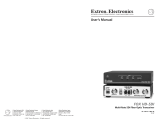Page is loading ...

Setup Guide — 3G HD-SDI 101
Extron USA - West
Headquarters
+800.63 3.9876
Inside USA / Canada Only
+1.714.491.150 0
+1.714.491.1517 FAX
Extron USA - East
+800.63 3.9876
Inside USA / Canada Only
+1.919.863.1794
+1.919.863.1797 FAX
Extron Europe
+800.39 87.6673
Inside Europe Only
+31.33.453.4040
+31.33.453.4050 FAX
Extron Asia
+800.7339.8766
Inside Asia Only
+65.638 3.44 00
+65.638 3.46 64 FAX
Extron Japan
+81.3.3511.7655
+81.3.3511.7656 FAX
Extron China
+400.883.1568
Inside China Only
+86.21.3760.1568
+86.21.3760.1566 FA X
Extron Middle East
+971.4.2991800
+971.4.2991880 FAX
© 2010 Extron Electronics. All rights reserved.
Step 1
Turn all the equipment off and disconnect
all cables.
Step 2
Place the unit on a convenient table top or
mount it in a rack, under a desk, or on a
projector mounting system. Follow the instructions included with the appropriate mounting
kit.
Step 3
Connect the external 12 VDC power supply (provided) to the 2-pole captive screw
power connector. When power is applied to the unit, the front panel LED lights
green.
C
Voltage polarity is important. Identify the negative lead by the ridges on
the side (see the figure at right).
C
Always use a power supply specified by Extron for this unit. Use of an
unauthorized power supply voids all regulatory compliance certification
and may cause damage to the supply and the 3G HD-SDI 101.
Step 4
Connect the cable from the HD-SDI source to the female BNC input connector.
N
For SDI signals, the maximum length from the signal source to the 3G HD-SDI 101 input
is 500 feet (150 m). For HD-SDI signals, the maximum length from the signal source to
the 3G HD-SDI 101 input is 400 feet (120 m). To obtain maximum cable lengths, Extron
recommends the use of RG-6 type cable.
Step 5
Connect the cable from the HD-SDI display device to the female BNC output connector.
Troubleshooting
If problems are encountered, verify that the cables are routed and connected properly.
If the problems persist, contact the Extron Service Department.
The Extron
®
3G HD-SDI 101 cable equalizer compensates
for signal degradation in coaxial cable and extends Serial
Digital Interface (SDI) signals up to 500 feet (150 m),
and High Definition SDI (HD-SDI) or Third Generation
SDI (3G-SDI) signals up to 400 feet (120 m). It should
be placed at the end of a long cable run and close to the
output device.
W
These instructions provide
a quick setup guide for
experienced installers.
Installation and service must
be performed by authorized
personnel only.
68-1553-50
Rev. A
01 10
HD-SDI Displa
y
Extron
HD-SDI 101
Cable Equalizer
400' RG6 Cable
HD-SDI Camera
POWER
12V
0.4A MAX
INPUT
OUTPUT
POWER
12V
0.2 A MAX
SECTION A–A
Ridges
Smooth
A A
/