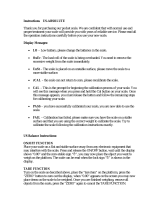Page is loading ...

OPERATING INSTRUCTIONS
VERSION 10/11
PS-200HTP POCKET SCALE
ITEM NO.: 12 30 95
INTENDED USE
This product is designed to weigh objects of up to 200 g in weight. The weight can also
be displayed in ounces (oz) or carat (ct) and troy ounce (ozt). In addition, the product
can also display the number of units weighed. Power is supplied via two batteries (type
AAA). The product should only be used in dry indoor areas. The product is not suitable
for medical or commercial uses.
For safety and approval purposes (CE), you must not rebuild and/or modify this product.
If you use the product for purposes other than those described above, the product may
bedamaged.Inaddition,improperusecancausehazardssuchasshortcircuiting,re,
electric shock etc. Read the instructions carefully and keep them. Make this product
available to third parties only together with its operating instructions.
DELIVERY CONTENT
Pocket scale•
Tray•
Pouch•
2 x battery (type AAA)•
Operating instructions•
SAFETY INSTRUCTIONS
Read the operating instructions carefully and especially observe the
safety information. If you do not follow the safety instructions and
information on proper handling in this manual, we assume no liability
for any resulting personal injury or damage to property. Such cases will
invalidate the warranty/guarantee.
Persons / Producta)
The device is not a toy. Keep it out of the reach of children and pets.•
Do not leave packaging material lying around carelessly. These may •
become dangerous playing material for children.
Protect the product from extreme temperatures, direct sunlight, strong •
jolts,highhumidity,moisture,ammablegases,vapoursandsolvents.
Do not place the product under any mechanical stress.•
If it is no longer possible to operate the product safely, take it out of operation •
and protect it from any accidental use. Safe operation can no longer be
guaranteed if the product:
is visibly damaged, -
is no longer working properly, -
has been stored for extended periods in poor ambient conditions or -
has been subjected to any serious transport-related stresses. -
Pleasehandletheproductcarefully.Jolts,impactsorafallevenfroma•
low height can damage the product.
Also observe the safety and operating instructions of any other devices •
which are connected to the product.
Operation in environments with strong electromagnetic radiation might •
involve deviations of the indicated values.
Loads (weighing object) should not be left resting permanently on the •
scale. This might damage the measuring mechanism.
(Rechargeable) batteriesb)
Correct polarity must be observed while inserting the (rechargeable) •
batteries.
(Rechargeable) batteries must be kept out of reach of children. Do not •
leave (rechargeable) batteries lying around, as there is risk, that children
or pets swallow them.
(Rechargeable) batteries should be removed from the device if it is not •
used for a long period of time to avoid damage through leaking. Leaking
or damaged (rechargeable) batteries might cause acid burns when
in contact with skin, therefore use suitable protective gloves to handle
corrupted (rechargeable) batteries.
All (rechargeable) batteries should be replaced at the same time. •
Mixing old and new (rechargeable) batteries in the device can lead to
(rechargeable) battery leakage and device damage.
(Rechargeable) batteries must not be dismantled, short-circuited or •
thrownintore.Neverrechargenon-rechargeablebatteries.Thereisa
riskofexplosion!
Miscellaneousc)
Consult an expert when in doubt about operation, safety or connection of •
the device.
Maintenance,modicationsandrepairsaretobeperformedexclusively•
byanexpertorataqualiedshop.
If you are not sure about the correct connection or use, or if questions arise which
are not covered by these operating instructions, please do not hesitate to contact our
technicalsupportoranotherqualiedspecialist.
Voltcraft®, Lindenweg 15, D-92242 Hirschau, Tel. +49 180/586 582 7.
INSERTING / REPLACING BATTERIES
Slide the battery compartment cover at the rear of the product to the right to open 1.
the battery compartment. Observe the polarity markings at the bottom of the
battery compartment.
Insert / replace two batteries (type AAA), while observing the correct polarity.2.
Close the battery compartment again.3.
Replace the batteries when “Lo” appears on the display.
OPERATION
Normal weighting modea)
Place the scales on a stable, horizontal and level surface.1.
Lift the cover of the scales.2.
The product is equipped with a touch screen display. Touch the
buttons gently. Do not apply too much force. Otherwise the glass
might break.
Press the button ON/OFF to switch the scales on. All display elements will be 3.
displayed for approx. six seconds, then the value “0.00“ will be displayed. If
another value is shown, press the button Z/T. The LCD backlight will be turned
on at the same time.
Press the button MODE to select the unit: grams (g), ounces (oz), carat (ct) or 4.
troy ounce (ozt).
Wait until the letter “H” and “o” show on the screen. Place the object to be weighed 5.
carefully on the weighing platform. The object’s weight will be shown on the
display.
Notethatwhentheletter“H”isashing,thescaleisnotinastablestatus.Wait
until the letter “H” appears steadily before any measurements.
The LCD backlight will be turned off when the scale is idle for 15 seconds. It will be 6.
turned on again if any key is being pressed / the weight on the weighing platform
is changed.
Press the button ON/OFF to switch the scales off. Alternatively, the scales will 7.
switch off automatically after idling for approx. two minutes.
The top of the weighing platform is removable and can be used as a tray.
Tare functionb)
The tare function is intended for net measuring using a weighing container. The tare
function offsets the weight of the weighing container used so that the display shows
only the net weight of the object to be measured.
Switch on the scale and wait until the display is stabilized.1.
Place the empty weighing container (bowl, basket, etc.) on the weighing platform.2.
Press the button Z/T and the display shows “0.00” despite of the weighing container 3.
resting on the scale.
Put the object to be measured into the weighing container. The display indicates 4.
the net weight of the object.

If you would like to measure without the weighing container, remove it from the 5.
weighing platform and press the button Z/T. Any tare weight value will be displayed
as a negative number once all weight is removed from the scale.
The weighing capacity of the weigh scale includes the weighing container.
Therefore, it is recommended to use a weighing container which is as light as
possible.
Counting modec)
This function determines the quantity of units of an equal weight.
Press and hold the button C until the number “25” appears on the screen and the 1.
letter“C”ashesontheleft.
Press the button MODE to set the reference unit number (25, 50, 75, 100).2.
Place exactly the number of objects on the weighing platform as you have set as 3.
the reference unit number.
Press the button C. The display will show the number of units. The letter “C” on 4.
theleftwillstopashing.
Now place the objects to be counted on the weighing platform. The display will 5.
show the number of units.
To return to normal weighting mode, press the button MODE.6.
The reference value will be stored until you set a new value. Return to the
counting mode by pressing the button “C“ in normal weighting mode.
Calibrationd)
Calibrate the scale regularly, especially when it has not been used for a long time. To
calibrate the scales you need two standard weight of 100 g and 200 g (not included
in delivery).
Press and hold the button MODE until CAL shows on the screen.1.
PressthebuttonMODEagain,thelettersCALwillstartashingandtherst2.
calibration weight, 100.00 g will show on the screen.
Gently place a standard weight of 100 g on the weighing platform.3.
The second calibration weight, 200.00 g will show on the screen.4.
Remove the 100 g standard weight from the weighing platform.5.
Gently place a standard weight of 200 g on the weighing platform.6.
The word “PASS” will show on the LCD. Remove the weight and turn off the scale. 7.
The calibration process has been completed.
INDICATIONS
Indication Cause Solution
O-LD The weighing object exceeds the
weighing range.
Remove the weighing object
from the scale immediately to
avoid damage to the scale.
Lo The battery voltage is so low that
the scale cannot function properly.
Replace the batteries
immediately.
UnSt The scale is in an unstable status.
The reading on the LCD is not
ready to be used.
Restart the scale. •
Make sure the scale is on a •
stable surface.
Do not remove / put objects •
on the weighing platform
when the scale is starting
up.
H (ashing) The scale is not in a stable state.
The reading on the LCD is not
ready to be used.
---
H
(steady)
The scale is in a stable status. The
reading on the LCD is ready to be
used.
---
o The reading is set to zero. ---
Legal notice
These operating instructions are a publication by Voltcraft®, Lindenweg 15, D-92242 Hirschau/Germany, Phone +49 180/586 582 7
(www.voltcraft.de).
Allrightsincludingtranslationreserved.Reproductionbyanymethod,e.g.photocopy,microlming,orthecaptureinelectronicdataprocessing
systems require the prior written approval by the editor. Reprinting, also in part, is prohibited.
These operating instructions represent the technical status at the time of printing. Changes in technology and equipment reserved.
© Copyright 2011 by Voltcraft®
DISPOSAL
Producta)
Electronic devices are recyclable waste and must not be disposed of in the
householdwaste!
At the end of its service life, dispose of the product according to the relevant
statutory regulations.
Remove any inserted (rechargeable) batteries and dispose of them
separately from the product.
(Rechargeable) batteriesb)
You as the end user are required by law (Battery Ordinance) to return all used
batteries/rechargeable batteries. Disposing of them in the household waste is
prohibited!
Contaminated (rechargeable) batteries are labelled with this symbol to
indicate that disposal in the domestic waste is forbidden. The designations
for the heavy metals involved are: Cd = Cadmium, Hg = Mercury, Pb = Lead
(name on (rechargeable) batteries, e.g. below the trash icon on the left).
Used (rechargeable) batteries can be returned to collection points in your
municipality, our stores or wherever (rechargeable) batteries are sold.
You thus full your statutory obligations and contribute to the protection of the
environment.
TECHNICAL DATA
Operating voltage .................... 3 V, 2 x battery type AAA.
Current consumption ............... max. 10 mA
Weighting capacity .................. max. 200 g / 7.055 oz / 1000 ct / 6.43 ozt
Resolution: ............................... 0.01 g / 0.0005 oz / 0.05 ct / 0.0005 ozt
Accuracy: ................................. 0.06 g / 0.003 oz / 0.3 ct / 0.003 ozt
Automatic power-off time: ........ 2 mins
LCD size: ................................. 45 x 29 mm
Weighing platform size ............ 55 x 50 mm
Operating temperature ............ +5 to + 35 ºC
Operating humidity .................. <70 %
Storage temperature ................ -10 to +60 ºC
Storage humidity ...................... <85 %
Dimensions (W x H x D) .......... 64 x 22 x 108 mm
Weight ..................................... 91 g
/