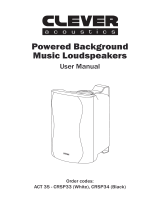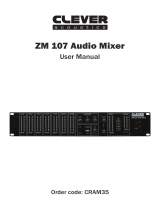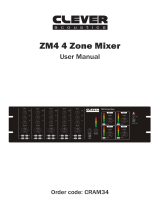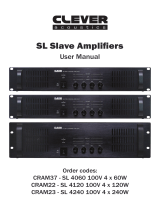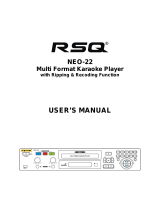Clever Acoustics CRAM20 User manual
- Category
- Musical Equipment
- Type
- User manual
This manual is also suitable for
Clever Acoustics CRAM20:
The CRAM20 is a versatile media player that supports playback from various sources, including CDs, SD/MMC cards, and USB devices. It features a user-friendly interface with an LCD display and illuminated buttons for easy operation in dimly lit environments. The device allows you to create and replay programmed playlists, providing customized playback options. Additionally, the CRAM20 offers various playback modes such as continuous, random play, and user-programmed playback.
Clever Acoustics CRAM20:
The CRAM20 is a versatile media player that supports playback from various sources, including CDs, SD/MMC cards, and USB devices. It features a user-friendly interface with an LCD display and illuminated buttons for easy operation in dimly lit environments. The device allows you to create and replay programmed playlists, providing customized playback options. Additionally, the CRAM20 offers various playback modes such as continuous, random play, and user-programmed playback.









-
 1
1
-
 2
2
-
 3
3
-
 4
4
-
 5
5
-
 6
6
-
 7
7
-
 8
8
-
 9
9
Clever Acoustics CRAM20 User manual
- Category
- Musical Equipment
- Type
- User manual
- This manual is also suitable for
Clever Acoustics CRAM20:
The CRAM20 is a versatile media player that supports playback from various sources, including CDs, SD/MMC cards, and USB devices. It features a user-friendly interface with an LCD display and illuminated buttons for easy operation in dimly lit environments. The device allows you to create and replay programmed playlists, providing customized playback options. Additionally, the CRAM20 offers various playback modes such as continuous, random play, and user-programmed playback.
Ask a question and I''ll find the answer in the document
Finding information in a document is now easier with AI
Related papers
-
 Clever Acoustics DAB 50 Tuner User manual
Clever Acoustics DAB 50 Tuner User manual
-
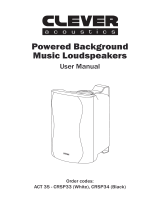 Clever Acoustics ACT 35 White Powered Speakers User manual
Clever Acoustics ACT 35 White Powered Speakers User manual
-
 Clever Acoustics PM 200 Dynamic Paging Mic with Chime User manual
Clever Acoustics PM 200 Dynamic Paging Mic with Chime User manual
-
 Clever Acoustics MA 120Z6 100V 120W Mixer Amplifier User manual
Clever Acoustics MA 120Z6 100V 120W Mixer Amplifier User manual
-
 Clever Acoustics BGS 50 - CRSP27 User manual
Clever Acoustics BGS 50 - CRSP27 User manual
-
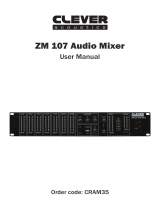 Clever Acoustics ZM 107 Audio Mixer User manual
Clever Acoustics ZM 107 Audio Mixer User manual
-
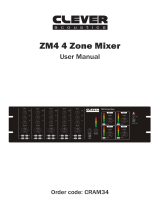 Clever Acoustics CRAM34 User manual
Clever Acoustics CRAM34 User manual
-
 Clever Acoustics MA 4120 MKII User manual
Clever Acoustics MA 4120 MKII User manual
-
 Clever Acoustics CRAM42 User manual
Clever Acoustics CRAM42 User manual
-
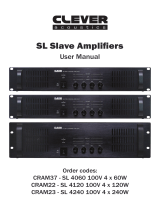 Clever Acoustics CRAM37-SL 4060 100V 4 x 60W User manual
Clever Acoustics CRAM37-SL 4060 100V 4 x 60W User manual
Other documents
-
DAP-Audio CORE CDMP-750 User manual
-
Gemini CDMP-7000 User manual
-
Ask Proxima Impact WSX Operating instructions
-
Gemini TABLE TOP SYSTEM CDMP-6000 User manual
-
 Gemini Industries CDMP-2600 User manual
Gemini Industries CDMP-2600 User manual
-
Gemini GSM-215 User manual
-
Gemini Car Speaker CDJ-505 User manual
-
Gemini CDJ-600 User manual
-
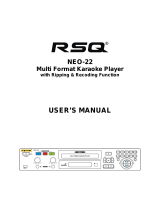 RSQ NEO-22 User manual
RSQ NEO-22 User manual
-
SCOTT DVX 985 HD Holmes Owner's manual