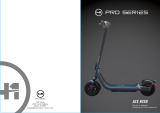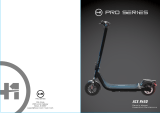Page is loading ...

ATV Computer
ACE-31xx/37xx/38xx series User's Manual
www.acewell-meter.com
Includes analogue and digital tachometer, 300km/h speedometer,
trip meter, odometer, clock, average speedometer, maximum
speedometer, riding timer and total riding timer.
Computer unit built in 4-8 LEDs for different purpose indicators.
LCD has 2 rows digital and an analogue bar-graphic tachometer
displays with blue LEDs backlight.
Odometer and total riding timer are stored in memory, even when
the power is off.
The computer always displays clock even when other functions are
power off.
Adjustable wheel circumference suitable for all kind of wheels: 1-
3999mm setting range.
Metric/ British system option available.
Waterproof design
FEATURES
SPECIFICATIONS
TT
RT
ODO
TRIP
AVG
MAX
RPM
MAX
RPM
RPM
P
D
R
N
sensor
sensor
2.
1.
3.
4.
6.
5.
8.
7.
Diesel engine ignition/

1. Setup operations include 12/24hour clock, shift warning RPM, numbers of engine rotation per signal, wheel circumference and units. You have to
set up step by step. The computer will automatic reversion to main screen if no button operation for 20 seconds at any setting screen.
2. Press both MODE & RESET buttons to go into setting screen. In setting screens, press RESET button to add the flashing digit by 1 or convert
units, press MODE button to confirm the digit setting and jump to next digit or next setting screen to be set. Press MODE button for 2 seconds at
any setting screen to finish the setting and go to main screen.
3. It displays "12 or 24H and XX:XX-XX" symbols and AM/PM in case you select 12H.
4. Press RESET button converts 12/24H, press MODE button to complete the setting and jump to clock digit setting.
5. Press RESET button to increase flashing digit by one; press MODE button to confirm digit setting and jump to next digit.
6. Press MODE button to go to shift warning RPM setting screen after set clock.
7. It displays "rXXX00 RPM". Press RESET button to increase flashing digit by one; press MODE button to confirm digit setting and jump to next
digit.
8. Press MODE button to go to numbers of engine rotation per signal setting screen after completed shift warning RPM setting.
9. It displays "SPC-X.X RPM", the default value is 1.0; there are 4 options: 1.0, 2.0, 3.0 and 0.5. It means the numbers of engine rotation per signal.
For example the value 2.0 means the engine rotate 2 turns to output a signal.
10. Press RESET button to move in loop sequence from one to another value of the 4 values. Press MODE button to confirm the setting and go to
wheel circumference setting screen.
11. In "cXXXX" display, "c" means "Circumference", following 4 default digits; flashing digit is digit to be set.
12. Press RESET button to increase flashing digit by one; press MODE button for 2 seconds to confirm digit setting and jump to main screen.
MODE MODE MODE MODEMODEMODE
MODE
MODE MODEMODE
MODE
RESET
2 sec
mode
reset
+
2 sec
mode mode mode mode
mode
reset
mode
2sec
mode
mode
mode
mode
reset
mode
mode
mode modemode mode

ATV Computer
ACE-31xx/37xx/38xx series User's Manual
www.acewell-meter.com
Includes analogue and digital tachometer, 300km/h speedometer,
trip meter, odometer, clock, average speedometer, maximum
speedometer, riding timer and total riding timer.
Computer unit built in 4-8 LEDs for different purpose indicators.
LCD has 2 rows digital and an analogue bar-graphic tachometer
displays with blue LEDs backlight.
Odometer and total riding timer are stored in memory, even when
the power is off.
The computer always displays clock even when other functions are
power off.
Adjustable wheel circumference suitable for all kind of wheels: 1-
3999mm setting range.
Metric/ British system option available.
Waterproof design
FEATURES
SPECIFICATIONS
TT
RT
ODO
TRIP
AVG
MAX
RPM
MAX
RPM
RPM
P
D
R
N
sensor
sensor
2.
1.
3.
4.
6.
5.
8.
7.
Engine in "out of use"/Red
Fuel Sensor Resistance: 100
1. The signal intensity from ignition coil is dependent on different bikes.
2. Circles 2-5 turns around ignition coil, the weaker signal the more
turns and the stronger signal the less turns you have to circle.

1. Setup operations include 12/24hour clock, shift warning RPM, numbers of engine rotation per signal, wheel circumference and units. You have to
set up step by step. The computer will automatic reversion to main screen if no button operation for 75 seconds at any setting screen.
2. Press both MODE & RESET buttons to go into setting screen. In setting screens, press RESET button to add the flashing digit by 1 or convert
units, press MODE button to confirm the digit setting and jump to next digit or next setting screen to be set. Press MODE button for 2 seconds at
any setting screen to finish the setting and go to main screen.
3. It displays "12 or 24H and XX:XX-XX" symbols and AM/PM in case you select 12H.
4. Press RESET button converts 12/24H, press MODE button to complete the setting and jump to clock digit setting.
5. Press RESET button to increase flashing digit by one; press MODE button to confirm digit setting and jump to next digit.
6. Press MODE button to go to shift warning RPM setting screen after set clock.
7. It displays " RPM rXXX00 ". Press RESET button to increase flashing digit by one; press MODE button to confirm digit setting and jump to next
digit.
8. Press MODE button to go to numbers of engine rotation per signal setting screen after completed shift warning RPM setting.
9. It displays "SPC-X.X RPM", the default value is 1.0; there are 4 options: 1.0, 2.0, 3.0 and 0.5. It means the numbers of engine rotation per signal.
For example the value 2.0 means the engine rotate 2 turns to output a signal.
10. Press RESET button to move in loop sequence from one to another value of the 4 values. Press MODE button to confirm the setting and go to
wheel circumference setting screen.
11. In "cXXXX" display, "c" means "Circumference", following 4 default digits; flashing digit is digit to be set.
12. Press RESET button to increase flashing digit by one; press MODE button for 2 seconds to confirm digit setting and jump to main screen.
MODE MODE MODE MODEMODEMODE
MODE
MODE MODEMODE
MODE
RESET
2 sec
mode
reset
+
2 sec
mode mode mode mode
mode
reset
mode
2sec
mode
mode
mode
mode
reset
mode
mode
mode modemode mode

ATV Computer
ACE-31xx/37xx/38xx series User's Manual
www.acewell-meter.com
Includes analog and digital tachometer, speedometer(300km/h
maximum), trip meter, odometer, clock, average speedometer,
maximum speedometer, riding timer and cumulativel riding timer.
Computer unit has 4-8 built-in LED for different-purpose indicators.
LCD has 2 rows of digital and one analog bar-graphic tachometer
displays, with blue LED backlight.
Odometer and cumulative riding timer measurements are stored in
memory, even when power is off.
The computer's clock display is always on, even when other
functions are power-off.
Adjustable wheel circumference suitable for all kind of wheels:
setting range of 1-3999 mm setting.
Metric/ British system options.
Waterproof design
FEATURES
SPECIFICATIONS
TT
RT
ODO
TRIP 1&2
AVG
MAX
RPM
MAX
RPM
RPM
P
D
R
N
sensor
sensor
2.
1.
3.
4.
6.
5.
8.
7.
Engine "Not In Use"/Red
Fuel Sensor Resistance: 100
1. Signal intensity from ignition coil is dependent on vehicle type.
2. Circles 2-5 turns around ignition coil, with more turns creating steadily
stronger signal, fewer turns creating weaker signal.

1. Setup operations include 12/24hour clock, shift warning RPM, numbers of engine rotation per signal, wheel circumference and units. These must
be set up step by step. The computer will automatic reversion to main screen if no button operation for 75 seconds at any setting screen.
2. Press both MODE & RESET buttons to go into setting screen. In setting screens, press RESET button to add the flashing digit by 1 or convert
units, press MODE button to confirm the digit setting and jump to next digit or next setting screen to be set. Press MODE button for 2 seconds at
any setting screen to finish the setting and go to main screen.
3. It displays "12 or 24H and XX:XX-XX" symbols and AM/PM in case you select 12H.
4. Press RESET button converts 12/24H, press MODE button to complete the setting and jump to clock digit setting.
5. Press RESET button to increase flashing digit by one; press MODE button to confirm digit setting and jump to next digit.
6. Press MODE button to go to shift warning RPM setting screen after set clock.
7. It displays " RPM rXXX00 ". Press RESET button to increase flashing digit by one; press MODE button to confirm digit setting and jump to next
digit.
8. Press MODE button to go to numbers of engine rotation per signal setting screen after completed shift warning RPM setting.
9. It displays "SPC-X.X RPM", the default value is 1.0; there are 4 options: 1.0, 2.0, 3.0 and 0.5. It means the numbers of engine rotation per signal.
For example the value 2.0 means the engine rotate 2 turns to output a signal.
10. Press RESET button to move in loop sequence from one to another value of the 4 values. Press MODE button to confirm the setting and go to
wheel circumference setting screen.
11. In "cXXXX" display, "c" means "Circumference", following 4 default digits; flashing digit is digit to be set.
12. Press RESET button to increase flashing digit by one; press MODE button for 2 seconds to confirm digit setting and jump to main screen.
RESET
2 sec
mode
reset
+
2 sec
mode mode mode mode
mode
reset
mode
2sec
mode
mode
mode
mode
reset
mode
mode
mode modemode mode
MODE
MODE
MODE
MODE
MODE
MODE
MODE
MODE MODE
/