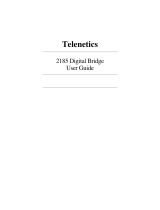0100 Access Point
P/N 062367-002
User’s
Manual

ii
0100 Access Point User's Manual
Intermec® Corporation
6001 36th Avenue West
P.O. Box 4280
Everett, WA 98203-9280
U.S. technical and service support: 1-800-755-5505
U.S. media supplies ordering information: 1-800-227-9947
Canadian technical and service support: 1-800-688-7043
Canadian media supplies ordering information: 1-800-268-6936
Outside U.S. and Canada: Contact your local Intermec service supplier.
The information contained herein is proprietary and is provided solely for the purpose of allowing
customers to operate and/or service Intermec manufactured equipment and is not to be released,
reproduced, or used for any other purpose without written permission of Intermec.
Information and specifications in this manual are subject to change without notice.
© 1995 by Intermec Corporation
All Rights Reserved
The word Intermec, the Intermec logo, JANUS, IRL, DURATHERM, Virtual Wedge, and CrossBar
are trademarks of the Intermec Corporation.
Throughout this manual, trademarked names may be used. Rather than put a trademark symbol (
TM
)
in every occurrence of a trademarked name, we state that we are using the names only in an
editorial fashion, and to the benefit of the trademark owner, with no intention of infringement.

iii
Contents
1
2
Contents
Before You Begin vii
Warranty Information vii
Safety Summary vii
Cautions and Notes viii
About This Manual viii
Other Related Manuals ix
Learning About the Access Point
Introduction 1-3
About Network Operating Systems 1-3
Network Operating Systems and the RF Network 1-5
Simple Network 1-5
Moderately Complex Network 1-6
Roaming 1-7
About Peer-to-Peer Network Operating Systems 1-9
Peer-to-Peer and the RF Network 1-10
Installing the Access Point
Unpacking the Access Point 2-3
System Requirements 2-4
Access Point LEDs 2-4

iv
0100 Access Point User's Manual
3
Access Point Reset Button 2-5
Making a Backup Copy of the Boot Disk 2-6
Performing a Quick Installation 2-6
Configuring the Access Point
Navigating Through the Configuration Application 3-3
Before You Run the Configuration Application 3-3
Configuring the Access Point Locally 3-4
Editing the SLIP.BAT File 3-5
Configuring the Access Point Remotely 3-6
Configuring the Access Point Using SNMP Management Packages 3-7
Starting the Configuration Application 3-10
Configuring a Local Access Point 3-10
Adding a New Remote Access Point 3-11
Editing a Remote Access Point 3-12
Deleting an Access Point 3-12
Using the Configuration Dialog Box 3-12
Configuring the Radio Parameters 3-13
Configuring the Spanning Tree Protocol Parameters 3-14
Configuring Filters 3-15
Setting the Security ID 3-17
Resetting the Access Point 3-18

v
4
Contents
Helpful Hints 4-3
Running Large Executable Files Efficiently 4-3
Novell’s VLM Technology 4-3
Determining Master Stations and Alternate Master Stations 4-3
Microwave Ovens 4-4
Antenna Placement 4-5
Troubleshooting 4-5
Appendix A
Specifications A-3
How the 2.4 GHz RF Network Fits in the OSI Model A-4
Access Point as an Ethernet Segment Bridge A-5
Access Point as a One-Hop Repeater A-5
The AUTOEXEC.BAT File for the Access Point A-6
The NET.CFG File for the Access Point A-6
The CFG.CFG File for the Access Point A-8
A

vi
0100 Access Point User's Manual
B
G
I
Appendix B
Understanding the Radio Parameters B-3
Station Type B-3
Master Name B-4
Channel B-4
Subchannel B-4
Domain B-5
Security ID B-5
Understanding the Spanning Tree Protocol Parameters B-6
Spanning Tree Priority B-6
Bridge Max Age B-7
Bridge Hello Timer B-7
Bridge Forward Delay B-7
Aging Time B-7
RF Port Priority and Ethernet Port Priority B-8
RF Port Enabled and Ethernet Port Enabled B-8
RF Port Path Cost and Ethernet Port Path Cost B-8
Glossary
Index

vii
Before You Begin
Before You Begin
This section introduces you to standard warranty provisions, safety
precautions, warnings and cautions, document formatting conventions, and
sources of additional product information.
Warranty Information
To receive a copy of the standard warranty provision for this product, contact
your local Intermec sales organization. In the U.S. call (800) 755-5505, and in
Canada call (800) 688-7403. Otherwise, refer to the Worldwide Sales & Service
list shipped with this manual for the address and telephone number of your
Intermec sales organization.
Safety Summary
Your safety is extremely important. Read and follow all warnings and cautions
in this manual before handling and operating Intermec equipment. You can be
seriously injured, and equipment and data can be damaged if you do not
follow the safety warnings and cautions.
Do Not Repair or Adjust Alone Do not repair or adjust energized equpment
alone under any circumstances. Someone capable of providing first aid must
always be present for your safety.
First Aid Always obtain first aid or medical attention immediately after an
injury. Never neglect an injury, no matter how slight it seems.
Resuscitation Begin resuscitation immediately if someone is injured and stops
breathing. Any delay could result in death. To work on or near high voltage,
you should be familiar with approved industrial first aid methods.
Energized Equipment Never work on energized equipment unless authorized
by a responsible authority. Energized electrical equipment is dangerous.
Electrical shock from energized equipment can cause death. If you must
perform authorized emergency work on energized equipment, be sure that you
comply strictly with approved safety regulations.

viii
0100 Access Point User's Manual
Cautions and Notes
The cautions and notes in this manual use the following format.
Caution
A caution alerts you to an operating procedure, practice, condition, or
statement that must be strictly observed to prevent equipment damage or
destruction, or corruption or loss of data.
Conseil
Une précaution vous avertit d'une procédure de fonctionnement, d'une méthode,
d'un état ou d'un rapport qui doit être strictement respecté pour empêcher
l'endommagement ou la destruction de l'équipement, ou l'altération ou la perte
de données.
Notes either provide extra information about a topic or contain special
instructions for handling a particular condition or set of circumstances.
About This Manual
The 0100 Access Point User’s Manual provides information on what networks
are, how to install the Access Point and how to configure it. To set up an Access
Point, you must be familiar with your PC and your network.
Terms and Conventions
This manual uses the following conventions to emphasize keypad input, screen
messages, and command syntax.
Keypad Input
Keystrokes to be entered into the PC are emphasized in bold. “Press Enter”
means you press the key labeled “Enter” on your keyboard.
When you need to press and release a series of keys in order, the keys are listed
in order with no connectors. “Press Shift A” means you press and release the
Shift key, and then press A.
When you must press more than one key at the same time, the keys are
connected by a dash in the text. “Press Ctrl-Alt-Del” means that to perform a
warm boot on the PC, you need to hold down the Ctrl, Alt, and Del keys at the
same time. When the keys are connected by a dash, you must press and hold
the keys in the order they are listed in the text.
CAUTION

ix
Commands
Command syntax is shown in the text as it should be entered into the PC or
JANUS reader. For example, to see a listing of directories on the reader, type:
dir
If a command line includes both required and optional parameters, the
required parameters are enclosed in braces { } and the optional parameters are
enclosed in brackets [ ].
Other Related Manuals
You may need to refer to additional information when working with the Access
Point in a data collection network. To order additional manuals, contact your
local Intermec representative.
Intermec Manuals Part No.
0100 Access Point Mounting Bracket Instruction Sheet 062475
JANUS 2.4 GHz Installation Utility User's Manual 062368
JANUS 2020 Hand-Held Data Collection Computer User's Manual 062366
JANUS 2020 User's Manual Addendum 062474
JANUS 2020 Hardware and Documentation Roadmap 059953
Other Manuals
NetWare Administrator’s Guide
Before You Begin

x
0100 Access Point User's Manual

1-1
Learning About the Access Point
1
This is for the graphics
1
Learning About the Access Point

0100 Access Point User's Manual
1-2
This is for the graphics

1-3
Learning About the Access Point
1
This is for the graphics
This chapter explains what the 0100 Access Point is and how it fits into your network
operating system.
Introduction
The 0100 Access Point acts as a wireless bridge for JANUS RF readers and other
wireless LAN products that run in the 2.4 GHz network to communicate with
your Ethernet network. It allows easy expandability of your wireless network
by increasing range and facilitating mobile applications. It operates at the Data
Link level (layer 2) of the OSI model, providing protocol-independent access for
JANUS reader users in an existing IEEE 802.3 wired Ethernet LAN. See the
Appendix for a diagram of how the Access Point fits into the OSI model.
The Access Point is designed as a “plug-and-play” product. In many cases, you
will not even need to configure it. If you need to use the configuration software,
it is simple to understand and has online help.
About Network Operating Systems
The first network operating systems provided a way for a few PCs to share files
and printers connected to the same network.
A Simple Network
Server
INTERMEC
8700
Printer
PC
PC PC
AP-11

0100 Access Point User's Manual
1-4
This is for the graphics
Network operating systems can be broken into three functions:
• The server is the core of the network operating system and provides
memory management, the network filing system, and task scheduling.
• Network applications provide the functions of the network, such as e-mail
and database capabilities.
• The client (workstation) provides the ability for the user to attach to the
network and access the client-server applications or server functions.
As the growth of personal computers proliferated throughout business
environments, network operating systems expanded to provide the ability for
diifferent types of network equipment (bridges, PCs, mainframes, etc.) to
operate in a wide variety of networks. Current network operating systems are
an integral part of the corporate network, providing access between the
smallest personal computers and the largest mainframe system.
A Moderately Complex Network
AP-12
Server
Printer
Mainframe
P
O
W
E
R
L
A
N
1
L
A
N
2
A
c
c
e
s
s
P
o
in
t
INTERMEC
8700
Bridge

1-5
Learning About the Access Point
1
This is for the graphics
Network Operating Systems and the RF Network
Radio frequency (RF) products exist on your LAN as a standalone network or
as an additional subnetwork, and operate within a variety of network operating
system environments.
Simple Network
For a network with only one RF subnetwork, use the default settings for all
Access Points.
A Simple Wireless Network
2020-01RF
2020-01RF
AP-09
Server
POW
ER LA
N 1 LAN 2 Access Point

0100 Access Point User's Manual
1-6
This is for the graphics
Moderately Complex Network
In a moderately complex network, you may need the additional capabilities of
multiple Access Points:
• Transparent bridging, which supports all protocols.
• Spanning tree protocol support (IEEE 802.1d), which supports the IEEE
standard for interoperability and dynamically reconfigures the network if a
link is broken or if you add products.
• Simple Network Management Protocol (SNMP) capability, which can be
managed by an SNMP management package.
If you want to establish two independent RF subnetworks, you can use
different channels and domain numbers to isolate the subnetworks. Only
adapters with the same domain can establish communications.
A Moderately Complex Network With Two RF Subnetworks
2020-01RF
2020-01RF
2020-01RF
AP-10
2020-01RF
Server
Printer
Mainframe
P
O
W
E
R
L
A
N
1
L
A
N
2 A
c
ce
s
s P
o
in
t
P
O
W
E
R
L
A
N
1
L
A
N
2
A
c
ce
s
s
P
o
in
t
P
O
W
E
R
L
A
N
1
L
A
N
2
A
c
c
e
s
s
P
o
in
t
INTERMEC
8700
Bridge

1-7
Learning About the Access Point
1
This is for the graphics
Roaming
With the Access Point’s roaming capability, you can break the wireless distance
barrier by installing them throughout your building. The Access Points act as
“cells,” similar in concept to those of a cellular phone network. Make sure that
the coverage of each Access Point overlaps to provide uninterrupted wireless
access at any location within the building.
Note: The cells must overlap to ensure that there are no gaps in coverage and that the
roaming JANUS reader will always have a connection available.
In a roaming network, you should configure each Access Point for a different
channel/subchannel pair, but you must configure each one with the same
domain number and security ID. You must also configure the JANUS readers
with the same domain. These configurations ensure that the JANUS readers can
switch from Access Point to Access Point while preserving wireless
connectivity. When the roaming JANUS reader leaves the transmission range of
one Access Point, the software automatically polls the other Access Points in the
same domain to continue the network connection.
Note: Roaming stations will only roam among Access Points with the same domain
and security ID.
The following illustration displays an example of a moderately complex
network that has been set up with a roaming domain.

0100 Access Point User's Manual
1-8
This is for the graphics
A Network With Roaming Capability
2020-01RF
2020-01RF
AP-08
Server
Printer
Mainframe
P
O
W
E
R
L
A
N
1
L
A
N
2
A
c
c
e
s
s P
o
in
t
P
O
W
E
R
L
A
N
1
L
A
N
2
A
cc
e
s
s
P
o
in
t
P
O
W
E
R
L
A
N
1
L
A
N
2
A
c
ce
ss
P
o
in
t
P
O
W
E
R
L
A
N
1
L
A
N
2
A
c
c
e
s
s P
o
in
t
INTERMEC
8700
Bridge

1-9
Learning About the Access Point
1
This is for the graphics
About Peer-to-Peer Network Operating Systems
Today’s network operating systems can support multiple servers and hundreds
of workstations in the same LAN environment. Since, these server-based
network operating systems are often too sophisticated and expensive for the
needs of the small office or work group, a variety of companies developed
peer-to-peer network operating systems. These new products offer affordable
prices, easy installation and operation, and flexibility for future growth.
A Peer-to-Peer Network Operating System
AP-07
INTERMEC
8700
With a peer-to-peer NOS, each PC can be configured as a client, a server, or
both. Peer-to-peer means that each PC can share all of its resources, such as
files or printers, with any other PC on the network. This type of network
operating system differs from traditional network operating systems where
one product, a dedicated server, is required for sharing resources. Client PCs,
using traditional network operating systems, cannot share data with other
clients without storing the information on a server.

0100 Access Point User's Manual
1-10
This is for the graphics
Peer-to-Peer and the RF Network
Wireless peer-to-peer networks are easier to install than wired peer-to-peer
networks.
Wireless Peer-to-Peer Network
2020-01RF
2020-01RF
AP-05
Page is loading ...
Page is loading ...
Page is loading ...
Page is loading ...
Page is loading ...
Page is loading ...
Page is loading ...
Page is loading ...
Page is loading ...
Page is loading ...
Page is loading ...
Page is loading ...
Page is loading ...
Page is loading ...
Page is loading ...
Page is loading ...
Page is loading ...
Page is loading ...
Page is loading ...
Page is loading ...
Page is loading ...
Page is loading ...
Page is loading ...
Page is loading ...
Page is loading ...
Page is loading ...
Page is loading ...
Page is loading ...
Page is loading ...
Page is loading ...
Page is loading ...
Page is loading ...
Page is loading ...
Page is loading ...
Page is loading ...
Page is loading ...
Page is loading ...
Page is loading ...
Page is loading ...
Page is loading ...
Page is loading ...
Page is loading ...
Page is loading ...
Page is loading ...
Page is loading ...
Page is loading ...
Page is loading ...
Page is loading ...
Page is loading ...
Page is loading ...
Page is loading ...
Page is loading ...
Page is loading ...
Page is loading ...
Page is loading ...
Page is loading ...
Page is loading ...
Page is loading ...
Page is loading ...
Page is loading ...
Page is loading ...
Page is loading ...
Page is loading ...
Page is loading ...
Page is loading ...
Page is loading ...
Page is loading ...
Page is loading ...
-
 1
1
-
 2
2
-
 3
3
-
 4
4
-
 5
5
-
 6
6
-
 7
7
-
 8
8
-
 9
9
-
 10
10
-
 11
11
-
 12
12
-
 13
13
-
 14
14
-
 15
15
-
 16
16
-
 17
17
-
 18
18
-
 19
19
-
 20
20
-
 21
21
-
 22
22
-
 23
23
-
 24
24
-
 25
25
-
 26
26
-
 27
27
-
 28
28
-
 29
29
-
 30
30
-
 31
31
-
 32
32
-
 33
33
-
 34
34
-
 35
35
-
 36
36
-
 37
37
-
 38
38
-
 39
39
-
 40
40
-
 41
41
-
 42
42
-
 43
43
-
 44
44
-
 45
45
-
 46
46
-
 47
47
-
 48
48
-
 49
49
-
 50
50
-
 51
51
-
 52
52
-
 53
53
-
 54
54
-
 55
55
-
 56
56
-
 57
57
-
 58
58
-
 59
59
-
 60
60
-
 61
61
-
 62
62
-
 63
63
-
 64
64
-
 65
65
-
 66
66
-
 67
67
-
 68
68
-
 69
69
-
 70
70
-
 71
71
-
 72
72
-
 73
73
-
 74
74
-
 75
75
-
 76
76
-
 77
77
-
 78
78
-
 79
79
-
 80
80
-
 81
81
-
 82
82
-
 83
83
-
 84
84
-
 85
85
-
 86
86
-
 87
87
-
 88
88
Ask a question and I''ll find the answer in the document
Finding information in a document is now easier with AI
Related papers
-
Intermec MobileLAN power 6 User manual
-
Intermec DCS 300 Quick start guide
-
Intermec DCS 300 User manual
-
Intermec 200 System Manual
-
Intermec JANUS JG2010 User manual
-
Intermec T2420 User manual
-
Intermec Trakker Antares 2475 System Manual
-
Intermec Janus Application Simulator User manual
-
Intermec CK30 User manual
-
Intermec MobileLAN access 2102 System Manual
Other documents
-
Entone Janus HD User manual
-
 Janus Pro HD User manual
Janus Pro HD User manual
-
Lucent Technologies WaveLAN/ISA Card User manual
-
LevelOne WPS-0100 User manual
-
York LINC485 User manual
-
Cisco Systems 78-16845-01 User manual
-
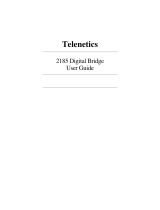 Telenetics 2185 User manual
Telenetics 2185 User manual
-
Proxim 7911 User manual
-
 Janus V2 HD Assembly And Installation Manual
Janus V2 HD Assembly And Installation Manual
-
Watts RFSC-63x2x200 Installation guide