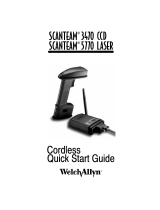Page is loading ...

Welch Allyn
®
13500 Insight
™
Wireless LED Binocular Indirect
Ophthalmoscope
Directions for use

© 2017
Welch Allyn. All rights are reserved. To support the intended use of the product described in this publication,
the purchaser of the product is permitted to copy this publication, for internal distribution only, from the media
provided by Welch Allyn or its partner, Propper Manufacturing Co. No other use, reproduction, or distribution of this
publication, or any part of it, is allowed without written permission from Welch Allyn. Welch Allyn assumes no
responsibility for any injury to anyone, or for any illegal or improper use of the product, that may result from failure to
use this product in accordance with the instructions, cautions, warnings, or statement of intended use published in
this manual.
Welch Allyn is a registered trademark of Welch Allyn.
Insight is a trademark of Propper Manufacturing Co., Inc.
DIR 80022061 Ver. A
Revision date: 2017-03
Manufactured for Welch Allyn by
Propper Manufacturing Co., Inc.
36-04 Skillman Avenue
Long Island City, NY 11101 USA
718-392-6650
Regulatory Affairs Representative
Sean Murphy & Company – Solicitors
1 South Bank
Crosses Green
Cork City, Ireland

Contents
Overview .................................................................................................. 1
Indications for use ................................................................................................ 1
General operation and schematics ....................................................................... 1
Unpacking the ophthalmoscope .......................................................................... 2
Accessories (available by order) ........................................................................... 2
Symbols and definitions ......................................................................... 3
Documentation symbols ...................................................................................... 3
Miscellaneous symbols ........................................................................................ 3
Warnings and cautions ........................................................................... 5
Controls, indicators, and connectors ..................................................... 7
Using the Insight BIO ............................................................................ 11
Attach the battery pack ...................................................................................... 11
Fit the instrument to your head ........................................................................ 12
Light output control ............................................................................................ 12
Light position controls ........................................................................................ 13
Filter and aperture controls ................................................................................ 13
Module position controls ................................................................................... 14
Inter-pupillary spacing controls .......................................................................... 15
Synchronized convergence and parallax controls .............................................. 15
Lens options ...................................................................................................... 16
Power-on/power-off control ............................................................................... 16
Maintenance .......................................................................................... 19
Clean and disinfect the instrument .................................................................... 19
Charge the battery ............................................................................................. 19
Specifications ........................................................................................ 21
Environmental specifications ............................................................................. 21
Rechargeable battery and charger specifications .............................................. 21
Default settings and setup ................................................................................. 22
Regulatory conformance .................................................................................... 23
Guidance and manufacturer's declarations ........................................ 25
EMC compliance ................................................................................................ 25
Emissions and immunity information ................................................................. 25
iii

Appendix ................................................................................................ 29
Warranty ............................................................................................................ 29
Battery disposal/recycling .................................................................................. 30
Short-term storage ............................................................................................. 30
Long-term storage ............................................................................................. 30
iv
Contents Welch Allyn
®
13500 Insight
™
Wireless LED Binocular Indirect Ophthalmoscope

Overview
Indications for use
The Welch Allyn 13500 Wireless LED Insight Binocular Indirect Ophthalmoscope (Insight
BIO) is a battery-powered device containing illumination and viewing optics intended for
use by medical professionals to examine the cornea, aqueous, lens, vitreous, and the
retina of the eye.
General operation and schematics
For illumination, the Welch Allyn Insight BIO uses a Light-Emitting Diode (LED). The
following optical schematic highlights the traditional principles that govern how the
device operates.
1

Unpacking the ophthalmoscope
Open the package and verify that all components listed below are included. If any
component is missing, contact Welch Allyn immediately.
Item Quantity
Insight BIO 1
Insight battery 2
Insight battery charger (USA, EU, UK plug) 1
Insight 0 diopter eyepiece lens 2
Insight directions for use 1
Insight wall mount 1
Accessories (available by order)
Part number Description
13500S Insight BIO kit complete with soft case
75360 Insight BIO rechargeable battery
13510 Insight BIO battery charger (USA, EU, UK plug)
13550 Insight BIO teaching mirror
13560 Insight BIO wall mount kit
13520 Insight BIO 2.0D eyepiece lenses (qty 2)
13530 Insight BIO 0.0D eyepiece lenses (qty 2)
13570 Insight BIO soft case
13540 Insight headband pad kit (all three pads)
13546 Insight BIO eye cups (qty 2)
2
Overview Welch Allyn
®
13500 Insight
™
Wireless LED Binocular Indirect Ophthalmoscope

Symbols and definitions
Documentation symbols
WARNING The warning statements in this manual identify conditions or practices that could
lead to illness, injury, or death. Warning statements appear with a gray background in a black
and white document but have a yellow background in color hard copies.
CAUTION The caution statements in this manual identify conditions or practices that could
result in damage to the equipment or other property, or loss of data.
Consult directions for use (DFU).
A copy of the DFU is available on this website.
A printed copy of the DFU can be ordered from Welch Allyn for delivery within 7 days.
Miscellaneous symbols
Fragile Keep away from sunlight
This way up Keep away from rain
For indoor use only Class II equipment
Humidity limitation Atmospheric pressure limitation
3

Temperature limit Serial Number
Product Identifier Global Trade Item Number
Reorder number
By prescription or order of
physician
Do not dispose of in trash, for
batteries only
Do not dispose of in trash, for
devices
Rechargeable battery
Authorized Representative in the
European Community
Manufacturer CE Mark for Class I equipment
4
Symbols and definitions Welch Allyn
®
13500 Insight
™
Wireless LED Binocular Indirect Ophthalmoscope

Warnings and cautions
All users of the Insight BIO must read and understand all safety information presented in
this manual before using the device.
WARNING The Welch Allyn 13500 Insight BIO is classified as a Group 2
instrument according to EN/ISO 15004-2:2007. The classification was
performed together with a Ø54mm/20 Diopter Ophthalmoscopy loupe.
WARNING The light emitted from this instrument is potentially hazardous.
The longer the duration of exposure, the greater the risk of ocular damage.
Exposure to light from this instrument when operated at maximum
intensity will exceed the safety guideline after 10 minutes.
WARNING Because prolonged intense light exposure can damage the
retina, the use of the Insight Binocular Indirect Ophthalmoscope for ocular
examination should not be unnecessarily prolonged, and the brightness
setting should not exceed what is needed to provide clear visualization of
the target structures. This device should be used with filters that eliminate
UV radiation (˂400 nm) and, whenever possible, filters that eliminate UV
short wavelength blue light (˂420 nm).
WARNING The retinal exposure dose for a photochemical hazard is a
product of the radiance and the exposure time. If the value of radiance
were reduced in half, twice the time would be needed to reach the
maximum exposure limit. While no accurate optical radiation hazards have
been identified for indirect ophthalmoscopes, it is recommended that the
intensity of light directed into the patient’s eye be limited to the minimum
level which is necessary for diagnosis. Infants and persons with aphakia or
other eye disease/disorders may be at greater risk. The risk may also
increase if the person being examined has had any exposure with the same
instrument or any other ophthalmic instrument using a visible light source
during the previous 24 hours. This will apply particularly if the eye has been
exposed to retinal photography.
CAUTION Charge the Insight BIO only with the provided charger. Using
any other charger could damage the instrument.
CAUTION Do not autoclave, immerse, excessively wet, or use germicidal
cleaners other than those identified. Doing so will damage the instrument.
CAUTION United States Federal law restricts this device to sale,
distribution, or use by or on the order of a physician or licensed healthcare
professional.
5

6
Warnings and cautions Welch Allyn
®
13500 Insight
™
Wireless LED Binocular Indirect Ophthalmoscope

Controls, indicators, and connectors
Instrument top, right side view
No. Feature Description
1 Headband adjustment knobs Loosen or tighten fit of the headband.
2 Binocular Provides illumination and viewing optics to examine the fundus
(shown in OFF position).
3 Battery pack Provides power to the binocular. Rechargeable with battery
charger.
7

Binocular front view
No. Feature Description
1 Locking nut lever Holds binocular in place. When unlocked, enables adjusting the
binocular's position.
2 Filter selection control Enables selection of neutral (none), red-free, amber, and cobalt
blue filters.
3 Aperture selection control Enables selection of small, medium, and large apertures as well
as the diffuser.
4 Light output control Enables selection of zero intensity (maximum dimming) to full
intensity light output.
5 Tilt-mirror adjustment Controls the vertical position of the light beam.
8
Controls, indicators, and connectors Welch Allyn
®
13500 Insight
™
Wireless LED Binocular Indirect Ophthalmoscope

Binocular rear view
No. Feature Description
1 Eyepieces and lenses Provide view of the fundus.
2 Inter-pupillary spacing adjustment controls Enable manual adjustment of the space between the eyepieces.
3 Synchronized convergence and parallax
adjustment control
Enables selection of wide or narrow settings to improve the view
of the fundus.
Directions for use Controls, indicators, and connectors 9

10
Controls, indicators, and connectors Welch Allyn
®
13500 Insight
™
Wireless LED Binocular Indirect Ophthalmoscope

Using the Insight BIO
Attach the battery pack
The Insight BIO operates wirelessly with a rechargeable battery pack. Follow these
instructions to set up the instrument.
1. Check the charge on the battery and recharge as needed. (See Maintenance.)
The charge LED on the battery charger block turns green when the battery is fully
charged.
2. Place the binocular in the up/OFF position.
3. Locate battery connector on the headband.
4. Attach the battery pack.
11

Fit the instrument to your head
The knobs on the headband enable you to adjust the headband size. One knob is on the
back of the instrument headband; the other is on the top of the headband strap.
1. Loosen the headband to a circumference wider than your head.
2. Place the instrument on your head and tighten the top knob until the front of the
headband is just above your eyebrow ridge.
3. Tighten the rear knob to a comfortable level.
Light output control
The LED light source constantly generates the same amount of light. The light output
adjustment is gradual between substantially full and zero intensity, and is based on the
relative position of two polarizer filters.
One of the filters is permanently affixed in the holder. You can rotate the other one with
an adjustment control located on the front panel of the BIO module directly below the
green-to-red intensity indicator graphic. By moving the control from left to right, you can
adjust the light output to the desired level. When the two polarizer filters are aligned (the
control is under the red and widest part of the graphic), the intensity level is at
maximum. When the polarizer filter is perpendicular (at 90°) to the fixed polarizer filter
(the control is under the green and narrowest part of the graphic), the intensity level is at
minimum (maximum dimming).
12
Using the Insight BIO Welch Allyn
®
13500 Insight
™
Wireless LED Binocular Indirect Ophthalmoscope

Light position controls
The BIO module also has a tilt-mirror adjustment that controls the vertical position of the
light beam. For convenience, the controls are located on both sides of the device so that
you can adjust the light beam when the instrument is on your head.
Filter and aperture controls
The Insight BIO is equipped with built-in filter and aperture controls. The control that
selects between neutral (no filter), red-free, amber, and cobalt blue filters is located on
the right side of the control arm when the instrument is on your head.
Similarly, the control that selects between small, medium, and large apertures and the
diffuser is located on the left side of the control arm when the instrument is on your
head.
Directions for use Using the Insight BIO 13

Module position controls
The Insight BIO module provides fine position adjustment controls to promote obtaining
a superior view of the fundus and optimal comfort when using the instrument. The two-
directional connection slots allow moving the BIO module up and down as well as closer
and farther away from your face. The locking nut mechanism secures the BIO module in
the desired position.
1. Place the Insight BIO module on your head.
2. Loosen the locking nut to adjust the position of the BIO module.
3. Put your hand in front of you at the approximate distance of the patient’s eye.
4. Adjust the position of the module until you center the illumination spot on the palm
of your hand.
5. Tighten the locking nut to secure the module in place
14
Using the Insight BIO Welch Allyn
®
13500 Insight
™
Wireless LED Binocular Indirect Ophthalmoscope

Inter-pupillary spacing controls
Follow these instructions to manually adjust the inter-pupillary distance (spacing
between the eyepieces) in the range of 49–74 mm:
1. Close the left eye and adjust the eyepiece for the right eye by manually sliding it left
and right until you center the illumination spot in your field of view.
2. Close the right eye and adjust the left eyepiece in the same fashion.
3. If necessary, re-adjust the position of the BIO module as described in the previous
section.
Synchronized convergence and parallax controls
Using the control in the middle of the module’s bottom panel, you can adjust for parallax
and synchronized convergence and thus improve your ability to view the fundus. On
patients with dilated pupils, use a wider distance to maximize stereopsis. On patients
with smaller pupils, use a more narrow setting.
In practice, it’s best to use the narrow setting first to obtain the fundus view. Then you
can adjust for synchronized convergence and parallax by gradually moving the control as
far as possible toward the wide setting without inducing a change in the image
brightness or stability.
Directions for use Using the Insight BIO 15

Lens options
The Insight BIO is equipped with removable +2.00D lenses and an extra set of 0.00D
lenses delivered with the product. These lens options enable you to view the fundus
through lenses providing distance correction or standard lenses with no correction.
Select the set of lenses that most closely matches any corrective lenses you normally
wear.
To replace the +2.00D lenses, move to a reasonably dust-free environment, and follow
the steps illustrated below:
Power-on/power-off control
As shown below, the BIO module is connected directly to the headband with a pivot
bracket mechanism. Two magnets built into this mechanism secure the module in
operating position and also provide the electrical contacts which power-on/power-off the
instrument.
To perform an examination, flip down the BIO module into operating position in front of
your face. The magnets engage, connect the LED light source to the power source, and
turn on the light.
16
Using the Insight BIO Welch Allyn
®
13500 Insight
™
Wireless LED Binocular Indirect Ophthalmoscope
/