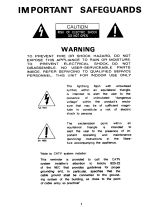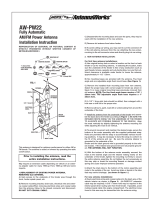5. The DCU-1 display should look similar to the
display shown in Figure 7. The numeric
display in the lower left corner indicates the
current bearing of your rotator. The numeric
display in the lower right corner indicates the
target bearing. If both displays read a steady
"000", disconnect your control cable and
check the cable wirin
with an ohmmeter.
NOTE: After approximately 30 to 45 seconds of
inactivity, the target digital and analog displays
will blank (disappear). After 30 minutes of
inactivity, the entire display will blank. Push the
"DISPLAY" button to return normal dis
la
.
6. If the current bearing display shows a number
between "001" and "359", then proceed. Twist
the knob marked with the two (2) arrows
The target bearing display should change
along with the inner circle tick mark. Using
the knob, select a target bearing at least 30
degrees from the current bearing. Push the
"START" button. The brake in the rotator
should release, the rotator will turn a few
degrees in the opposite direction, reverse
direction, then turn to the target bearing.
During the last 5 degrees, the rotator will slow
down to half speed, then stop on or close to
the target bearing. The brake solenoid will
"hum" for 8 seconds, then the brake will
engage. During rotation, the outer circle tick
mark will move to the new bearing.
8. Decide on the mechanical center of rotation at
this time. For example, if you would like to
rotate from East to West through South, then
South (180 degrees) is your center of rotation.
The center of rotation can be selected as any
bearing between "000" and "359". Press "DIS-
PLAY" and hold until the letters "CAL"
appear in the center of the display. The rotator
should automatically turn to the mechanical
center of rotation. When it has reached this
position, the letters "SET" should appear in
the center of the display. Twist the knob until
the desired center of rotation is displayed in
the lower right corner.
Press the "START" button and hold until the
rotator starts to turn. The rotator will automat-
ically find both limit switches and set up the
calibration for the center of rotation you
selected. During this time, the letters "EPC"
will be displayed for "End Point Calibration".
When this process is finished, the "EPC" will
disappear, and the rotator is ready for use. If
you wish, you may re-calibrate the rotator
system at any time.
9. You may set the memory presets at this time
or at any time after the rotator system has
been installed. To store a bearing into a
memory location, select a target bearing with
the knob then press and hold the appropriate
memory location button until the letters
"PRE" lights up. You may
use previously
stored memory presets and the knob to select
new bearings.
7. You may wish to repeat step 6 to confirm
operation over a wide range of bearings. If the
"STOP" button is depressed during rotation,
rotation
will
stop and the brake
wil
I engage 8
seconds later. If the operation is consistent,
proceed to the next step.
10. Rotate the system to the center of rotation.
You are now ready to install the rotator
s
stem in
our tower or on
our mast.
Figure 7 DCU-
1 Display 1-10