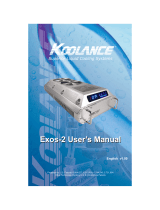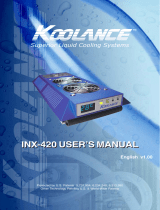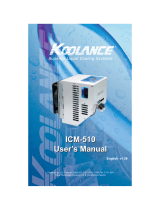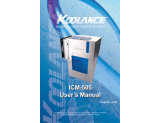Page is loading ...

Koolance RMA Reservoir Adapter Installation
This instruction sheet explains how to install the Reservoir Adapter. This component allows all
PC2-C, or PC2-601 and PC2-901 systems manufactured before March 2003, to integrate a
newer style (Exos) reservoir.
Older Style Reservoir
Newer Style (Exos) Reservoir
EXOS Tank Adapter

Accessories (4 Silver Screws, 3 Long Gold Screws, 1 Short Gold Screw, 4 Rubber Spacers)
Place the Adapter over the bottom of the reservoir, and insert 4 silver screws as illustrated
above. (bottom view)

Tighten all 4 silver screws at each corner of the reservoir with the adapter attached.
Place 4 rubber spacers at each corner. (Bottom View)

EXOS tank with adapter attached correctly. (Top View)
Place the new reservoir at the bottom of a PC2-C, PC2-601, or PC2-901 Case with 3 long gold
screws and 1 short gold screw. (NOTE: The short gold screw must be placed in hole #1 as
shown in the next image.)

Add the remaining 3 gold screws in positions 2, 3, and 4. Tighten all screws.
Correct installation should appear as above. (Outside View)

Correct installation should appear as above. (Inside View)
/