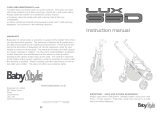Page is loading ...

INSTRUCTION MANUAL
INSTRUCTION MANUAL
INSTRUCTION MANUAL
register your product at www.babystyledirect.co.uk

Page
Important Safety Information 3
Primary features 4-5
Fitting and removing the front wheels 6
Fitting and removing the rear wheels 7
Operating the swivel front wheels 8
Adjusting the handle height 8-9
Using the parking brake 9
Opening the chassis 10
Fitting the seat unit 11
Removing the seat unit 11
Folding the chassis 12
Folding the chassis with the seat unit fi tted 13
Adjusting the seat unit backrest 14
Fitting the carrycot to the chassis 14
Removing the carrycot from the chassis 14
Lowering the carrycot hood 15
Fitting and removing the bumper bar 15
Fitting the Oyster car seat to the chassis 16
Removing the Oyster car seat from the chassis 17
Carrycot/Car seat height adaptors 17
Car seat adaptors 18
Car seat options 18
Fitting removing alternative car seats to the Oyster chassis 19-20
Using the safety harness 20-21
Hood/Sun canopy 22
Removing/Fitting the hood 22
Flip out canopy 23
Zippered canopy extension 23
Insect/shade net 24
Fitting the seat unit apron 24
Fitting the footmuff 25
Fitting the stroller rain cover 25
Fitting the carrycot rain cover 25
Care and Maintenance 26
Warranty 27
CONTENTS
2

1. WARNING: A child’s safety is your responsibility
2. WARNING It may be dangerous to leave your child unattended.
3. WARNING Ensure that all locking devices are engaged before use.
4. WARNING Do not use a mattress thicker than 35mm
5. This vehicle is intended for children from birth to a maximum weight
of 15kg. Age and weight usage: Pram body/carrycot 0 to 9kg, Car
seat 0 to 13kg, Seat unit 6 months to 15kg
6. It is important that any person intending to use this vehicle fully
understands the instructions.
7. WARNING Use a harness as soon as your child can sit unaided.
8. WARNING This seat unit is not suitable for children under 6 months.
9. Never overload the vehicle; the weight limit for the shopping tray is
3 kg. Always place articles in the centre of the tray provided.
10. This vehicle has been designed for one child, do not attempt to
carry more than one child in this vehicle. A second child may travel on
the Oyster Ride on board up to a maximum weight of 20kg
11. WARNING: Incorrect assembly, folding or use of this vehicle may
cause damage and affect the safety of the vehicle.
12. Do not use accessories that are not approved by the manufacturer
13. WARNING Any load attached to the handle affects the stability of
the pram/pushchair.
14. WARNING Always use the crotch strap in combination with the
waist belt.
15. WARNING: Never leave the vehicle without fi rst engaging the
parking device. Avoid uphill or downhill parking.
16. WARNING Check that the pram body or seat unit attachment
devices are correctly engaged before use.
17. Do not use the vehicle on steps, stairs or escalators as it may be
dangerous to your child/children.
18. WARNING This product is not suitable for running or skating
19. Check on a regular basis to make sure that all essential components
& locking devices are functioning correctly.
20. Do not use replacement parts other than those supplied by the
manufacturer or distributor.
21. WARNING! To avoid injury ensure that your child is kept away when
unfolding and folding this product.
22. WARNING! Do not let your child play with this product
23. All references to Left and Right are given from the perspective of a
person standing in the pushing position
IMPORTANT SAFETY INFORMATION
Read these instructions carefully before use and keep
them for future reference. Your child’s safety may be
affected if you do not follow these instructions
3

PRIMARY FEATURES
Handle grip
Zip for
extendable canopy
Handle height
adjustment
Seat unit release handle
Attachment device
Shopping
basket
Unfolding sliders
Rear wheel quick release
Parking brake
Backrest recline lever
4

Footrest
Leg rest
Bumper bar
Swivel wheel
locks
Bumper bar
release button
Concealed insect/shade net
Flip out canopy
Front wheel
quick release
5

FITTING AND REMOVING THE
FRONT WHEELS
Push in the front wheel quick release button on the front
wheel housing and push the wheel unit onto the front
wheel axle stub until it stops. Release the quick release
button and check that the wheel is locked on. To remove
the wheel; push in the front wheel quick release button on
the front wheel housing and pull the wheel unit from the
axle stub. NOTE, the axle stubs can become greasy and may
leave marks on other surfaces they come into contact with.
To prevent marking clean the axle stubs with a cloth.
To keep the front wheels swivelling freely ensure they are
regularly lubricated. If steering becomes stiff, remove front
wheel units, clean, lubricate and refi t.
Press and hold
wheel release Button
6

FITTING AND REMOVING THE
REAR WHEELS
Hold the rear wheel and insert the rear wheel axle stub into
the hole in the rear axle. Push in completely until you hear a
click. Pull the wheel to check it is locked on. To remove the
rear wheel, push in and hold the rear wheel quick release
lever (on the rear axle) and pull the rear wheel from the
axle. NOTE, the axle stubs can become greasy and may leave
marks on other surfaces they come into contact with. To
prevent marking, clean the axle stubs with a cloth.
Press and hold
wheel release Button
7

Press DOWN for
swivel-wheel mode
OPERATING THE SWIVEL
FRONT WHEELS
The front wheels can be used in swivel-wheel or fi xed-wheel
mode. To switch from locked to swivel; press down the
swivel wheel lock buttons (left & right), to switch back to
locked; press again and the wheels will lock automatically
when they return to the travel forwards position.
Press again to lock the
wheels in forwards position
Press and hold in
the button
ADJUSTING THE HANDLE
HEIGHT
The handle height is adjustable to four positions. To adjust
the handle height, press-in and hold in the button in the
middle of the handle grip, slide the handle up or down to
one of the four positions. The handle will click into one of
the pre-set positions when the button is released.
8

USING THE PARKING BRAKE
To engage the brake, fi rmly press down with your foot the
brake lever found in the middle of the rear axle. Check that
the brake is fully engaged before letting go of the handle.
To release the brake, with your foot press forwards or lift up
the brake lever until the wheels move freely.
NEVER Leave the vehicle without first
engaging the brake.
lever UP Brake OFF
lever DOWN Brake ON
Pull handle to
adjust height
to one of four
positions
9

OPENING THE CHASSIS
Release the chassis locking clip by pushing it outwards and
pull up on the handle. The chassis will start to open and will
click when the handle tube is locked in line with the lower tube.
Press the
chassis
locking clip
Lift the seat
backrest
recline lever
Warning! To avoid injury ensure that children
are kept away when unfolding and folding
this product
10

FITTING THE SEAT UNIT
To fi t the seat unit to the chassis: hold the seat unit by the
seat unit release handles and lower the seat unit into the
attachment devices left & right. Push down until the seat
clicks and locks into position. Ensure the seat is locked into
position by trying to pull the seat from the chassis. The seat
can be fi tted facing forwards or facing backwards.
REMOVING THE SEAT UNIT
Hold the seat unit by the seat sides and the seat unit release
handles (left & right) and pull the handles up with your fi ngers.
The seat will be released from the attachment device.
NEVER attempt to fit or remove the seat unit
while the seat unit is occupied.
Pull UP on release
handles to
remove Seat Unit
11

Always ensure the child is clear of
moving parts while making adjustments
FOLDING THE CHASSIS
To fold the chassis there are three steps, it is important that
each step is fully complete before moving onto the next:
Step 1: Standing in the pushing position locate the sliders
on each side of the chassis. Locate the button on the top of
the slider and press down this button fully with your right
hand thumb.
Step 2: Holding the button fully pressed down, locate the
sliders on the underside of the button and in the same
position on the other side of the chassis. Simultaneously
pull the sliders towards yourself using your index fi ngers.
Button
Slider
Step 1. Press
down button
on top of slider
Step 2. Keep
button held
down and pull
back slider
Step 2. Alternate
angle, pull both
sliders back
simultaneously
12

Step 3: With the button held fully
down and the sliders fully pulled
back, lift the whole handle and
push away from yourself. If the
handle does not move easily it is
likely that the button is not fully
pressed down and/or the sliders
are not fully pulled back, if this
happens repeat steps 1 and 2
until the handle moves easily in
the direction shown by the arrow
in the image below.
CAUTION: It is important when folding the
chassis that the button is fully pressed down
and that the sliders are fully lifted before
lifting the handle is lifted, failure to ensure
this is could damage the folding device.
Step 3. Lift the
handle and
push away from
yourself
FOLDING THE CHASSIS WITH
THE SEAT UNIT FITTED
The Oyster can be folded with the seat unit fi tted facing
either forwards or backwards.
To fold the chassis with the seat unit facing forwards:
Remove the bumper bar. Pull the backrest seat recline
lever and fold the backrest forward so that it lies
completely fl at on the seat base. If the seat back rest stops
before it is completely fl at, lift the backrest seat recline
lever a little more, and lower the seat back rest. The
chassis can now be folded as described above in “FOLDING
THE CHASSIS”
To fold the chassis with the seat unit facing backwards:
Remove the bumper bar. Pull the backrest seat recline lever
and fold the backrest so that it lies completely fl at on the
seat base. If the seat back rest stops before it is completely
fl at, lift the backrest seat recline lever a little more, and
lower the seat back rest. The chassis can now be folded as
described in “FOLDING THE CHASSIS”
The most compact fold is achieved with the seat unit
removed.
13

FITTING THE CARRYCOT TO
THE CHASSIS
The Carrycot can only be fi tted to the chassis when the seat
unit or car seat has been removed. The carry cot can only
be fi tted to the chassis facing the handle. Lower the carry
cot so that the fi ttings in the middle of the carrycot line up
with the attachment device. Push the carrycot down until
it clicks into position. Check that the carrycot is securely
attached by trying to lift the carrycot from the chassis.
REMOVING THE CARRYCOT
FROM THE CHASSIS
Pull UP on
release handles
to remove
Carrycot
ADJUSTING THE SEAT UNIT
BACKREST
Lift the seat backrest
recline lever to adjust
backrest angle
To remove the
carrycot from the
chassis: Hold the
Carrycot by the two
release handles, and
pull the handles up
with your fi ngers.
The carrycot will be
released from the
attachment device.
To recline the seat unit:
With your fi ngers, hold the
lever at the top back of the
seat unit and lift the lever.
While holding the lever,
reposition the backrest
to the required position.
The seat backrest has
three positions; upright,
intermediate and reclined.
When the seat backrest is
in the required position,
release the lever and the
seat will lock into position.
14

LOWERING THE CARRYCOT
HOOD
The carrycot hood can be lowered (reclined backwards)
by pressing in the two buttons (left & right) at the outside
base of the hood opening. Push in the buttons and recline
the hood. To erect the hood; lift up the hood until it clicks
into position.
FITTING AND REMOVING THE
BUMPER BAR
Push the ends of the bumper bar into the corresponding
slots on the seat unit until the bumper bar locks into
position. To remove the bumper bar, press in the bumper
bar release button on the side of the seat; one on the right
side one on the left side. The position of the bumper bar
can be adjusted by pressing the buttons on the insides of
the bumper bar.
Push the
hood
recline
buttons
bumper
bar release
button
Children should be clear of moving
parts while making adjustments.
15

FITTING THE OYSTER CAR
SEAT (model LB321) TO THE
CHASSIS
The matching Oyster Car Seat is fi tted to the chassis by
using the LB321 Oyster car seat adaptors. The Car Seat can
not be attached to the chassis until the seat unit or the
Carrycot has been removed.
Insert the Car Seat adaptors into the Oyster chassis
attachment device, the adaptors are marked “R” and “L”
for right and left. Push down on the adaptors until they
click and lock into position. Hold the Car Seat by the carry
handle and lower the Car Seat onto the Car Seat adaptors.
The adaptors should slot into the cavity at the base of the
car seat handle left and right. Push the car seat down
fi rmly until the Car Seat clicks and locks into position.
Check that the Car Seat is secure and locked by pulling up
on the Car Seat handle.
16

REMOVING THE OYSTER CAR
SEAT (model LB321) FROM
THE CHASSIS
To remove the Car Seat from the chassis; press down on
the two red buttons on the sides of the Car Seat (not the
handle adjustment buttons where the handle turns) and lift
the Car Seat away from the chassis.
To remove the adaptors on the Oyster chassis pull up on
the recessed handles and lift the adaptors away from the
attachment device.
CARRYCOT/CAR SEAT HEIGHT
ADAPTORS (Optional)
The Oyster Carrycot and selected Car Seats (see table page
11) can be raised in height by use of the height adaptors.
To fi t the height adaptors; insert the adaptors (marked L
for left and R for right) into the attachment device and
ensure they are locked into position. Lower the carrycot
or Car Seat onto the adaptors and press down. Check that
the Carrycot or car Seat is secure and locked by trying to
lift away from the chassis. To remove the Carrycot, hold
the Carrycot by the two release handles, and pull the
handles up with your fi ngers. The Carrycot will be released
from the height adaptors. To remove the Car Seat press
down on the two buttons on the sides of the Car Seat (not
the handle adjustment
buttons used to operate
the handle recline) and
lift the car seat away
from the height adaptors.
17

OYSTER CAR SEAT ADAPTORS
CAR SEAT OPTIONS
The Oyster chassis can be combined with car seats from other
leading brands. For details, see the table below. Always check
with your retailer that you have the correct car seat adaptors if
adaptors are required.
NOTE: The BRITAX BABY-SAFE plus SHR II requires the
OYSTER Carrycot/Car Seat Height Adaptors.
CAR
SEAT
ADAPTOR TYPE
No
Adaptor
required
OYSTER
LB321
adaptor
required
Multi
Adaptors
required
Carrycot/
Car Seat
height
adaptors
required
Integral
adaptor
supplied
with car
seat
OYSTER Car Seat
(LB321) Optional
MAXI-COSI
CabrioFix
MAXI-COSI Pebble Optional
BRITAX BABY-
SAFE plus SHR Optional
BRITAX BABY-
SAFE plus SHR II
BRITAX BABY-
SAFE for Oyster Optional
Optional
OYSTER (LB321) Car Seat adaptor Multi Car Seat adaptor
Recessed handles for removing car seat adaptors from chassis
18
Cybex Aton

FITTING A CAR SEAT TO THE
OYSTER CHASSIS USING THE
MULTI ADAPTORS
The Car Seat can not be attached to the chassis until the seat
unit or the Carrycot has been removed.
Insert the Car Seat adaptors into the Oyster chassis attachment
device, the adaptors are marked “1” and “2”, 1 is right and 2 is
left. Push down on the adaptors until they click and lock into
position. Hold the Car Seat by the carry handle and lower the
Car Seat onto the car seat adaptors, the adaptors should slot
into the cavity at the base of the Car Seat handle left and right.
Push the car seat down fi rmly until the car seat clicks and locks
into position. Check that the Car Seat is secure and locked by
pulling up on the Car Seat handle.
REMOVING A CAR SEAT FROM
THE OYSTER CHASSIS WHEN
FITTED WITH THE MULTI
ADAPTORS
To remove the Car Seat from the chassis: Press down on the
two buttons on the sides of the Car Seat (not the handle
adjustment buttons used to operate the handle recline) and lift
the Car Seat away from the chassis.
To remove the adaptors from the OYSTER chassis pull up on
the recessed handles and lift the adaptors away from the
attachment device.
FITTING The Britax BABY-
SAFE plus SHR TO THE OYSTER
CHASSIS (no adaptors required)
The Car Seat can not be attached to the chassis until the seat
unit or the carrycot has been removed. The Britax Baby Safe
plus SHR does not require adaptors to fi t onto the OYSTER
chassis. Hold the car seat by the carry handle and lower the
car seat onto the chassis so that the fi ttings below the car seat
handle slide into the attachment device on the OYSTER chassis.
Push the car seat down fi rmly until the car seat clicks and locks
into position. Check that the car seat is secure and locked by
pulling up on the car seat handle.
19

OYSTER HARNESS
Shoulder
strap and
buckle
Shoulder
strap and
buckle
Waist belt
& buckle
Waist belt
& buckle
Centre
harness
buckle
Crotch
strap
buckle
REMOVING THE Britax BABY-
SAFE SHR CAR SEAT FROM THE
OYSTER CHASSIS
Hold the carry handle of the Car Seat and press one of the
buttons on the top of the handle with your thumb. While
holding in the button press with your fi ngers on the larger
button and lift the Car Seat away from the chassis.
FITTING THE Britax BABY-SAFE
for OYSTER CAR SEAT
The car seat cannot be attached to the chassis until the seat
unit or the carrycot has been removed. Insert the Britax car
seat adaptors into the car seat following the instructions
provided with the Britax car seat, these adaptors need to be
inserted one time and are then integral to the seat unit. Hold
the car seat by the carry handle and lower the car seat onto
the chassis until the adaptor fi ttings below the car seat handle
slot into the corresponding attachment device on the Oyster
chassis. Push the car seat down fi rmly until it clicks and locks
into position. Check that the car seat is secure and locked by
pulling up on the car seat handle.
REMOVING THE Britax BABY-
SAFE for OYSTER CAR SEAT
Hold the car seat by the recessed handles in the adaptors located
below the base of the car seat carry handle. Pull up on the two
adaptor handles and lift the car seat away from the chassis.
20
/