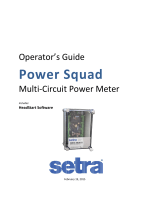Page is loading ...

2400/2500 PROFIBUS
80018C_MSW_2400-2500-Profibus_1209_ENG
Page 1
GUIDE TO CONFIGURATION
AND NETWORK INSTALLATION
PROFIBUS
Code: 80018C - ENGLISH
Edition: 04 - 12/09
Profibus firmware version: 01.1x
CONTENTS
pAGINA page
1 INTRODUCTION ...................................................................................................................... 2
2 TECHNICAL CHARACTERISTICS .......................................................................................... 2
3 INSTALLATION ........................................................................................................................ 2
3.1 ELECTRICAL CONNECTIONS TO PROFIBUS NETWORKS ........................................................................ 2
3.2 CONFIGURATION OF PROFIBUS NETWORK ADDRESS ............................................................................ 4
3.3 EXAMPLE OF PROFIBUS NETWORK WITH HARDWARE NODE ADDRESS SELECTION ....................... 5
4 PROFIBUS-DP DATA STRUCTURE ....................................................................................... 6
4.1 CHANGE NODE ADDRESS TELEGRAM (SAP 55) ....................................................................................... 6
4.2 CONFIGURATION TELEGRAM (SAP 62)....................................................................................................... 6
4.3 PARAMETERISATION TELEGRAM (SAP 61) ................................................................................................ 7
4.4 DIAGNOSTICS DATA REQUEST TELEGRAM (SAP 60) ............................................................................... 8
4.5 DATA EXCHANGE (SAP DEFAULT) .............................................................................................................. 9
5 USING PROFIBUS 2400/2500 INSTRUMENTS WITH SIEMENS STEP7 ............................. 13
5.1 CONFIGURATION ......................................................................................................................................... 13
5.2 PARAMETERISATION................................................................................................................................... 14
5.3 S7 BLOCKS FOR THE MANAGING OF INSTRUMENTS 2400 AND 2500 IN PROFIBUS .......................... 16
5.4 STANDARD AREA FOR SLAVE DIAGNOSTICS ......................................................................................... 26
5.5 CHANGING NODE ADDRESS ...................................................................................................................... 27

Page 2
80018C_MSW_2400-2500-Profibus_1209_ENG
1 INTRODUCTION
The 2400 series of Fast Displays / Alarm Units and the 2500 series of High Performance Controllers with
PROFIBUS-DP Fieldbus interface provide quick integration of typical instrument functions in advanced automation
systems (such as PLC, Supervision Systems, etc.) interconnected via communication networks and standard
EN50170 “PROFIBUS” protocols.
This guide does not describe the “PROFIBUS” Fieldbus: it is assumed that the user is already informed and that he
will refer to the above-mentioned standard or to the official website of the P.N.O. (Profibus Network Organization):
www.profibus.com for any updates.
It is also assumed that the user already has knowledge of the technical characteristics of the 2400/2500, contained
in user manuals enclosed with the products or downloadable from GEFRAN S.P.A.’s website: www.gefran.com.
2 TECHNICAL CHARACTERISTICS
PROFIBUS-DP V0 Slave
Data exchange with PROFIBUS Master 16 I/O process words, configurable, with 35msec minimum refresh
rate.
Automatic identification of communication speed of PROFIBUS network from 9600Baud to 12Mbaud.
Hardware selection of network address via rotary switch (1…99).
Software selection of network address via “SET_SLAVE_ADD” telegram (as alternative to hardware selection).
LEDs for diagnostics and state of PROFIBUS network.
Standard RS485 interface in accordance with EN50170, galvanically isolated from power supply.
Additional technical details on PROFIBUS specifications may be found in the attached file 25000A40.gsd or
24000A40.gsd .
3 INSTALLATION
For a complete description of installation procedures and electrical connections, see the “USER AND
WARNINGS” manual for the 2400 or 2500, enclosed with the products.
3.1 ELECTRICAL CONNECTIONS TO PROFIBUS NETWORKS
24 25 26 27 28 29 30 31 32 33
PROFIBUS
RxD/TxD-N
RxD/TxD-P

80018C_MSW_2400-2500-Profibus_1209_ENG
Page 3
When the instrument is the last node of the PROFIBUS network you have to terminate the line end by activating
the dip-switch in the module.
In accordance with EN50170, the shielded cable must have special characteristics to guarantee correct
communication between PROFIBUS devices up to 12Mbaud:
PARAMETER
TYPE “A” CABLE
Impedance in Ω 135…165
Capacity in pF/m < 60
Loop resistance in Ω/Km < 110
Nucleus diameter in mm > 0.64
Nucleus section in mm
2
> 0.34 (AWG22)
By using cables with these characteristics, you can have the following line length:
Baudrate in Kbit/sec
9.6 19.2 45.45
93.75
187.5
500 1500 3000 6000 12000
Max. length in mt.
1200 1200 1200 1200 1000 400 200 100 100 100
GEFRAN S.p.A. supplies cables and PROFIBUS-approved connection systems as accessories.
DESCRIZIONE LED
“STATUS”
(GREEN)
PROFIBUS
Opera
tive state
OFF No communication with Master PROFIBUS
Flash 1000msec "AUTOMATIC BAUDRATE RESEARCH" State
Flash 250msec "WAIT FOR PARAMETRIZATION" State
Flash 50msec "WAIT FOR CONFIGURATION" State
Ignited fixed “DATA EXCHANGE” State
“ERROR”
(RED)
P
ROFIBUS
Communication errors
OFF No communication errors
Flash 1000msec "States not possible" Error
Flash 250msec "DP_State not possible" Error
Flash 50msec "WD_State not possible" Error
Ignited fixed Out of order card
“DATA EXCHANGE”
(YELLOW)
ASIC
State
OFF “DATA EXCHANGE” State
Ignited fixed Other operating states
“LINE END”
DIP SWITCH
“NODE ID”
ROTARY SWITCH
LEDS
x10 x1
x10 x1
“NODE ID”
ROTARY SWITCH
LEDS
(under printed
circuit)
“LINE END”
DIP SWITCH

Page 4
80018C_MSW_2400-2500-Profibus_1209_ENG
3.2 CONFIGURATION OF PROFIBUS NETWORK ADDRESS
3.2.1 CONFIGURATION OF PROFIBUS NETWORK ADDRESS VIA HARDWARE
The hexadecimal rotary switches on the 2400/2500 PROFIBUS module show the PROFIBUS network address
node that is acquired when the instrument is switched on (see figure on previous page).
2400/2500 instruments come from the factory with the rotary switch in position “00.” The user has to assign the
correct position, considering that only “01” to “99” are valid positions.
The other rotary switch positions are for the special procedures described in the chapter “Installation of the
MODBUS network.”
3.2.2 CONFIGURATION OF PROFIBUS NETWORK ADDRESS VIA SOFTWARE
With the appropriate telegram (see paragraph 4.1), you can give the node address (1…124) and deactivate the
address function of the rotary switch on the module. To restore the normal function of the rotary switch, send node
address 125: the node address will immediately be reassigned via the rotary switch.
With this characteristic, you can expand the number of 2400/2500 instruments in a Profibus network by using
addresses 100 to 124.
Note:
Check that the Profibus Master hardware supports transmission of the above-described telegram.
Example of software configuration:
1. Rotary-Switch of instrument “x10” in position 1 and “x1” in position 0.
The Profibus network address is 10.
2. Address 2 is sent to instrument via PROFIBUS software.
The Profibus network address becomes 2.
3. Rotary-Switch of instrument “x10” in position 4 and “x1” in position 1.
Any change of the rotary-switch is insignificant for node addressing.
The Profibus network address remains 2.
4. Address 125 is sent to instrument via software.
The rotary-switch can now set the Profibus network address.
The Profibus network address becomes 41.
3.2.3 CONFIGURATION PARAMETERS
The following parameters contained in the menu “Ser” must be set-up:
Cod = 1
bAu = 4
Par = 0
For the functionalities to make reference the relative user’s manuals.

80018C_MSW_2400-2500-Profibus_1209_ENG
Page 5
3.3 EXAMPLE OF PROFIBUS NETWORK WITH HARDWARE NODE ADDRESS SELECTION
HMI
Profibus Slave
node 1
PLC
Profibus Master
Class 1 node 2
DRIVE
Profibus Slave
node 3
2500
Profibus Slave
node 4
2500
Profibus Slave
node 5
2500
Profibus Slave
node 99
2500
Modbus
Node 1
2500
Modbus
Node 1
2500
Modbus
Node 1
2500
Profibus Slave
node 6
2500
Modbus
Node 1

Page 6
80018C_MSW_2400-2500-Profibus_1209_ENG
4 PROFIBUS-DP DATA STRUCTURE
The “Configuration Telegram” (SAP 62) managed by the PROFIBUS Master has to contain the exact configuration
of data (number of bytes, format and consistency) exchanged during the “DATA EXCHANGE” operative state (SAP
DEFAULT).
By means of an area of 7 consistent bytes, always present, defined Parametric Data, the PROFIBUS Master (PLC
or Supervisor) can access any parameter of the instrument’s MODBUS memory map.
A second area contains 32 I/O bytes maximum, defined Process data, that correspond to 16 read variables and 16
write variables of the instrument’s MODBUS memory map.
The user can select the read or write variables to attribute to the Process data, based on the application, by
means of the “Parameterization Telegram” (SAP 61).
When the PROFIBUS Master requests diagnostics from the instrument by means of the “Diagnostics Data Request
Telegram” (SAP 60), 1 word will be transmitted that it evidences an eventual breakdown in the instrument
.
4.1 CHANGE NODE ADDRESS TELEGRAM (SAP 55)
Class 2 Profibus Masters can change the address of Slaves with the “Set_Slave_Add” function.
BYTE
DESCRIPTION
VALUE
(hex)
1 New address n
2 Identifying number (high byte) 0A
3 Identifying number (low byte) 40
4 Enable (00)\Disable (01) other changes 00
4.2 CONFIGURATION TELEGRAM (SAP 62)
The PROFIBUS Master sends this to all Slave nodes before entering the “DATA EXCHANGE” operative state; in
case of incorrect configuration, the instrument will not communicate with the Master.
In the following table the maximum configuration is visualized.
BYTE
DESCRIPTION
VALUE
(hex)
0 PARAMETER DATA (7 bytes I/O consistent) 0xB6
1 PROCESS DATA 1 (1 word I/O) 0x70
2 PROCESS DATA 2 (1 word I/O) 0x70
3 PROCESS DATA 3 (1 word I/O) 0x70
4 PROCESS DATA 4 (1 word I/O) 0x70
5 PROCESS DATA 5 (1 word I/O) 0x70
6 PROCESS DATA 6 (1 word I/O) 0x70
7 PROCESS DATA 7 (1 word I/O) 0x70
8 PROCESS DATA 8 (1 word I/O) 0x70
9 PROCESS DATA 9 (1 word I/O) 0x70
10 PROCESS DATA 10 (1 word I/O) 0x70
11 PROCESS DATA 11 (1 word I/O) 0x70
12 PROCESS DATA 12 (1 word I/O) 0x70
13 PROCESS DATA 13 (1 word I/O) 0x70
14 PROCESS DATA 14 (1 word I/O) 0x70
15 PROCESS DATA 15 (1 word I/O) 0x70
16 PROCESS DATA 16 (1 word I/O) 0x70

80018C_MSW_2400-2500-Profibus_1209_ENG
Page 7
4.3 PARAMETERISATION TELEGRAM (SAP 61)
The PROFIBUS Master uses this protocol before entering the “DATA EXCHANGE” operative state to identify itself
to the instrument and specify how it has to function. See the attached file 24000A40.gsd or 2500A40.gsd for
standard PROFIBUS parameterisations; the implementations introduced by byte 11 let the user define which
instrument variables to read and write in the Process data of that PROFIBUS node.
INSTRUMENTS
2400
2500
BYTE
DESCRIPTION
DEFAULT
HEX
DEFAULT
HEX
1≈7 In accordance with EN50170 - -
8≈10 Reserved 00 00
11 Process Data Input 1 (MSB) (530) PV1 LSW 02 (530) PV1 LSW 02
12 Process Data Input 1 (LSB) 12 12
13 Process Data Input 2 (MSB) (531) PV1 MSW 02 (531) PV1 MSW 02
14 Process Data Input 2 (LSB) 13 13
15 Process Data Input 3 (MSB) (536) Input 1 LSW 02 (532) Active SetPoint LSW 02
16 Process Data Input 3 (LSB) 18 14
17 Process Data Input 4 (MSB) (537) Input 1 MSW 02 (533) Active SetPoint MSW 02
18 Process Data Input 4 (LSB) 19 15
19 Process Data Input 5 (MSB) (538) Input 2 LSW 02 (534) Deviation SP-PV LSW 02
20 Process Data Input 5 (LSB) 1A 16
21 Process Data Input 6 (MSB) (539) Input 2 MSW 02 (535) Deviation SP-PV LSW 02
22 Process Data Input 6 (LSB) 1B 17
23 Process Data Input 7 (MSB) (540) Input 3 LSW 02 (536) Input 1 LSW 02
24 Process Data Input 7 (LSB) 1C 18
25 Process Data Input 8 (MSB) (541) Input 3 MSW 02 (537) Input 1 MSW 02
26 Process Data Input 8 (LSB) 1D 19
27 Process Data Input 9 (MSB) (542) Input 4 LSW 02 (538) Input 2 LSW 02
28 Process Data Input 9 (LSB) 1E 1A
29 Process Data Input 10 (MSB) (543) Input 4 MSW 02 (539) Input 2 MSW 02
30 Process Data Input 10 (LSB) 1F 1B
31 Process Data Input 11 (MSB) (544) Math funct. A LSW 02 (540) Input 3 LSW 02
32 Process Data Input 11 (LSB) 20 1C
33 Process Data Input 12 (MSB) (545) Math funct. A MSW 02 (541) Input 3 MSW 02
34 Process Data Input 12 (LSB) 21 1D
35 Process Data Input 13 (MSB) (546) Math funct. B LSW 02 (542) Input 4 LSW 02
36 Process Data Input 13 (LSB) 22 1E
37 Process Data Input 14 (MSB) (547) Math funct. B MSW 02 (543) Input 4 MSW 02
38 Process Data Input 14 (LSB) 23 1F
39 Process Data Input 15 (MSB) (1189) Controller status 04 (544) Math function A LSW 02
40 Process Data Input 15 (LSB) A5 20
41 Process Data Input 16 (MSB) (1192) Alarm status 04 (545) Math function A MSW 02
42 Process Data Input 16 (LSB) A8 21
43 Process Data Output 1 (MSB) (554) Alarm Point 1 LSW 02 (548) Local Setpoint LSW 02
44 Process Data Output 1 (LSB) 2A 24
45 Process Data Output 2 (MSB) (555) Alarm Point 1 MSW 02 (549) Local Setpoint MSW 02
46 Process Data Output 2 (LSB) 2B 25
47 Process Data Output 3 (MSB) (556) Alarm Point 2 LSW 02 (550) Setpoint 1 LSW 02
48 Process Data Output 3 (LSB) 2C 26
49 Process Data Output 4 (MSB) (557) Alarm Point 2 MSW 02 (551) Setpoint 1 MSW 02
50 Process Data Output 4 (LSB) 2D 27
51 Process Data Output 5 (MSB) (558) Alarm Point 3 LSW 02 (552) Setpoint 2 LSW 02
52 Process Data Output 5 (LSB) 2E 28
53 Process Data Output 6 (MSB) (559) Alarm Point 3 MSW 02 (553) Setpoint 2 MSW 02
54 Process Data Output 6 (LSB) 2F 29
55 Process Data Output 7 (MSB) (560) Alarm Point 4 LSW 02 (554) Alarm Point 1 LSW 02
56 Process Data Output 7 (LSB) 30 2A
57 Process Data Output 8 (MSB) (561) Alarm Point 4 MSW 02 (555) Alarm Point 1 MSW 02
58 Process Data Output 8 (LSB) 31 2B

Page 8
80018C_MSW_2400-2500-Profibus_1209_ENG
59 Process Data Output 9 (MSB) (556) Alarm Point 5 LSW 02 (556) Alarm Point 2 LSW 02
60 Process Data Output 9 (LSB) 32 2C
61 Process Data Output 10 (MSB) (557) Alarm Point 5 MSW 02 (557) Alarm Point 2 MSW 02
62 Process Data Output 10 (LSB) 33 2D
63 Process Data Output 11 (MSB) (558) Alarm Point 6 LSW 02 (558) Alarm Point 3 LSW 02
64 Process Data Output 11 (LSB) 34 2E
65 Process Data Output 12 (MSB) (559) Alarm Point 6 MSW 02 (559) Alarm Point 3 MSW 02
66 Process Data Output 12 (LSB) 35 2F
67 Process Data Output 13 (MSB) (560) Alarm Point 7 LSW 02 (560) Alarm Point 4 LSW 02
68 Process Data Output 13 (LSB) 36 30
69 Process Data Output 14 (MSB) (561) Alarm Point 7 MSW 02 (561) Alarm Point 4 MSW 02
70 Process Data Output 14 (LSB) 37 31
71 Process Data Output 15 (MSB) (562) Alarm Point 8 LSW 02 (562) Alarm Point 5 LSW 02
72 Process Data Output 15 (LSB) 38 32
73 Process Data Output 16 (MSB) (563) Alarm Point 8 MSW 02 (563) Alarm Point 5 MSW 02
74 Process Data Output 16 (LSB) 39 33
The “Process Data” are freely configurable and correspond to the MODBUS address of the corresponding variable,
shown in the MODBUS MEMORY MAP document of the 2400/2500 instruments.
4.4 DIAGNOSTICS DATA REQUEST TELEGRAM (SAP 60)
When the PROFIBUS Master requests diagnostics data from the instrument, the instrument replies with 6 standard
data bytes and 3 bytes representing specific product diagnostics.
BYTE
DESCRIPTION
VALUE (hex)
1 ≈ 6 In accordance with standard EN50170 -
7 Length of external diagnosis 2
8 MSB external diagnostics xx
9 LSB external diagnostics xx
With “xx=00” in absence of alarms and “xx=FF” with 2400/2500 in fault state.

80018C_MSW_2400-2500-Profibus_1209_ENG
Page 9
4.5 DATA EXCHANGE (SAP DEFAULT)
After checking the correct instrument configuration and parameterisation via the telegrams described above, the
PROFIBUS Master activates the “DATA EXCHANGE” protocol in which it cyclically transmits some bytes in output
and reads some bytes in input to the PROFIBUS Slaves.
As mentioned above, there is an area of 7 bytes defined “Parametric Data” and an area of 32 bytes defined
“Process data” both in output and in input.
OUTPUT DATA
(from PROFIBUS Master to Slave)
PARAMETRIC
DATA
PROCESS DATA
“REQUEST” WORD 1 WORD 2 WORD 3 WORD 4 WORD 16
MSB LSB MSB LSB MSB LSB MSB LSB ≈ MSB LSB
1
2
3
4
5
6
7
8 9 10 11 12 13 14 15 38 39
INPUT DATA
(from PROFIBUS Slave to Master)
PARAMETRIC
DATA
PROCESS DATA
“REPLY” WORD 1 WORD 2 WORD 3 WORD 4 WORD 16
MSB LSB MSB LSB MSB LSB MSB LSB ≈ MSB LSB
1
2
3
4
5
6
7
8 9 10 11 12 13 14 15 38 39
“Parametric data” are “consistent” data that let you read or write any MODBUS variable, in both bit format and in
word format, in the 2400/2500 instruments connected to the PROFIBUS node.
PARAMETRIC DATA
BYTE
PARAMETER
DESCRIPTION
1 TRG TRIGGER BYTE: must be incremented by 1 at each new Request.
The Reply is correct only when the value is the same.
2 ADD SLAVE MODBUS address of 2400/2500 instrument (default = 1)
3 FC Function code to specify process: Bit/Word Read/Write
4 DATUM 1 Depends on FUNCTION CODE
5 DATUM 2 Depends on FUNCTION CODE
6 DATUM 3 Depends on FUNCTION CODE
7 DATUM 4 Depends on FUNCTION CODE
4.5.1 PARAMETRIC DATA: READING A BIT
Request bytes
TRG
ADD SLAVE
FC
ADD MSB
ADD LSB
NB MSB
NB LSB
Trigger Slave
Address 1 or 2 Address Bit to
read Address Bit to
read Number of bit
to read.
(always 00)
Number of bit
to read.
(always 01)
Reply bytes
TRG
ADD SLAVE
FC
NB
BIT
#
#
Reply to set
trigger Confirm Slave
address Confirm
process code.
(1 or 2)
Number of
bytes read
(always 1)
Value of bit:
0 or FF Empty Empty

Page 10
80018C_MSW_2400-2500-Profibus_1209_ENG
4.5.2 PARAMETRIC DATA: READING A WORD
Request bytes
TRG
ADD SLAVE
FC
ADD MSB
ADD LSB
NW MSB
NW LSB
Trigger Slave
Address 3 or 4 Address word
to read Address word
to read No. of word to
read
(always 00)
No. of word to
read
(always 01)
Reply bytes
TRG
ADD SLAVE
FC
NB
W MSB
W LSB
#
Reply to set
trigger Confirm Slave
address Confirm
process code
Number of
bytes read
(always 2)
Msb value of
word Lsb value of
word Empty
4.5.3 PARAMETRIC DATA: WRITING A BIT
Request bytes
TRG
ADD SLAVE
FC
A
DD MSB
ADD LSB
BIT
00
Trigger Slave
Address 5 Address bit to
write Address bit to
write Value bit to
write
(00 or FF)
Always 00
Reply bytes
TRG
ADD SLAVE
FC
ADD MSB
ADD LSB
BIT
00
Reply to set
trigger Confirm Slave
address Confirm
process code
Address bit
written Address bit
written Value bit
written
(00 or FF)
Always 00
4.5.4 PARAMETRIC DATA: WRITING A WORD
Request bytes
TRG
ADD SLAVE
FC
ADD MSB
ADD LSB
W MSB
W LSB
Trigger Slave
Address 6 Address word
to write Address word
to write Value word to
write Value word to
write
Reply bytes
TRG
ADD SLAVE
FC
ADD MSB
ADD LSB
W MSB
W LSB
Reply to set
trigger Confirm Slave
address Confirm
process code
Address word
written Address word
written Msb value
word written
Lsb value
word written
In case of error, 80hex plus the requested process code will be shown instead of the process code. The error code
will be shown in the CODE field.
Reply bytes
TRG
ADD SLAVE
FC
CODE
#
#
#
Reply to set
trigger Confirm Slave
address Process code
+ 80hex Error code Empty Empty Empty
The error codes are:
1 = Illegal function 6 = Slave device busy
2 = Illegal data address 9 = Illegal number data
3 = Illegal data value 10 = Read only data

80018C_MSW_2400-2500-Profibus_1209_ENG
Page 11
4.5.5 PROCESS DATA INPUT
The “Process data” Input area lets the operator immediately read the value of some significant variables of the
instrument connected to the PROFIBUS node.
PROCESS DATA INPUT
BYTE
PARAMETER
2400
2500
1 Process Data Input 1 (MSB) PV1 LSW PV1 LSW
2 Process Data Input 1 (LSB)
3 Process Data Input 2 (MSB) PV1 MSW PV1 MSW
4 Process Data Input 2 (LSB)
5 Process Data Input 3 (MSB) Input 1 LSW Active SetPoint LSW
6 Process Data Input 3 (LSB)
7 Process Data Input 4 (MSB) Input 1 MSW Active SetPoint MSW
8 Process Data Input 4 (LSB)
9 Process Data Input 5 (MSB) Input 2 LSW Deviation SP-PV LSW
10 Process Data Input 5 (LSB)
11 Process Data Input 6 (MSB) Input 2 MSW Deviation SP-PV LSW
12 Process Data Input 6 (LSB)
13 Process Data Input 7 (MSB) Input 3 LSW Input 1 LSW
14 Process Data Input 7 (LSB)
15 Process Data Input 8 (MSB) Input 3 MSW Input 1 MSW
16 Process Data Input 8 (LSB)
17 Process Data Input 9 (MSB) Input 4 LSW Input 2 LSW
18 Process Data Input 9 (LSB)
19 Process Data Input 10 (MSB) Input 4 MSW Input 2 MSW
20 Process Data Input 10 (LSB)
21 Process Data Input 11 (MSB) Math function A LSW Input 3 LSW
22 Process Data Input 11 (LSB)
23 Process Data Input 12 (MSB) Math function A MSW Input 3 MSW
24 Process Data Input 12 (LSB)
25 Process Data Input 13 (MSB) Math function B LSW Input 4 LSW
26 Process Data Input 13 (LSB)
27 Process Data Input 14 (MSB) Math function B MSW Input 4 MSW
28 Process Data Input 14 (LSB)
29 Process Data Input 15 (MSB) Controller status Math function A LSW
30 Process Data Input 15 (LSB)
31 Process Data Input 16 (MSB) Alarm status Math function A MSW
32 Process Data Input 16 (LSB)
The “Process data” Input show the value of the variable selected via the PARAMETERISATION TELEGRAM
described above.

Page 12
80018C_MSW_2400-2500-Profibus_1209_ENG
4.5.6 PROCESS DATA OUTPUT
The “Process data” Output area lets the operator immediately write the value of some significant variables of the
instrument connected to the PROFIBUS node.
PROCESS DATA OUTPUT
BYTE
PARAMETER
2400
2500
1 Process Data Output 1 (MSB) Alarm Point 1 LSW Local Setpoint LSW
2 Process Data Output 1 (LSB)
3 Process Data Output 2 (MSB) Alarm Point 1 MSW Local Setpoint MSW
4 Process Data Output 2 (LSB)
5 Process Data Output 3 (MSB) Alarm Point 2 LSW Setpoint 1 LSW
6 Process Data Output 3 (LSB)
7 Process Data Output 4 (MSB) Alarm Point 2 MSW Setpoint 1 MSW
8 Process Data Output 4 (LSB)
9 Process Data Output 5 (MSB) Alarm Point 3 LSW Setpoint 2 LSW
10 Process Data Output 5 (LSB)
11 Process Data Output 6 (MSB) Alarm Point 3 MSW Setpoint 2 MSW
12 Process Data Output 6 (LSB)
13 Process Data Output 7 (MSB) Alarm Point 4 LSW Alarm Point 1 LSW
14 Process Data Output 7 (LSB)
15 Process Data Output 8 (MSB) Alarm Point 4 MSW Alarm Point 1 MSW
16 Process Data Output 8 (LSB)
17 Process Data Output 9 (MSB) Alarm Point 5 LSW Alarm Point 2 LSW
18 Process Data Output 9 (LSB)
19 Process Data Output 10 (MSB) Alarm Point 5 MSW Alarm Point 2 MSW
20 Process Data Output 10 (LSB)
21 Process Data Output 11 (MSB) Alarm Point 6 LSW Alarm Point 3 LSW
22 Process Data Output 11 (LSB)
23 Process Data Output 12 (MSB) Alarm Point 6 MSW Alarm Point 3 MSW
24 Process Data Output 12 (LSB)
25 Process Data Output 13 (MSB) Alarm Point 7 LSW Alarm Point 4 LSW
26 Process Data Output 13 (LSB)
27 Process Data Output 14 (MSB) Alarm Point 7 MSW Alarm Point 4 MSW
28 Process Data Output 14 (LSB)
29 Process Data Output 15 (MSB) Alarm Point 8 LSW Alarm Point 5 LSW
30 Process Data Output 15 (LSB)
31 Process Data Output 16 (MSB) Alarm Point 8 MSW Alarm Point 5 MSW
32 Process Data Output 16 (LSB)
The “Process data” Output show the value of the variable selected via the PARAMETERISATION TELEGRAM
described above.

80018C_MSW_2400-2500-Profibus_1209_ENG
Page 13
5 USING PROFIBUS 2400/2500 INSTRUMENTS WITH SIEMENS STEP7
5.1 CONFIGURATION
Files 24000A40.gsd and 25000A40.gsd contain the information needed to operate a PROFIBUS DP Slave
instrument. These files have to be installed in SIEMENS Step7 programming environment in order to insert the
2400/2500 instruments in the PROFIBUS network hardware configuration.
1. Open the project hardware configuration.
2. Select Station/Close on the menu.
3. Select Instrument/Install new GSD file.
4. In the window, look for the file on the support on which it is saved (Floppy or Hard Disk).
5. Press Open.
6. The item “2500 HIGH PERFORMANCE CONTROLLER” (with file 25000a40.gsd) or “2400 HIGH
PERFORMANCE INDICATOR” (with file 24000a40.gsd) has now been added to the catalog. To find it,
expand the item “Profibus”, then expand the folder “Other field devices”, and finally expand “Controller.”
7. Reopen the project station configuration.
8. Drag the 2500 HIGH PERFORMANCE CONTROLLER icon with the mouse and drop it on the Profibus
bus line of the project. A new Profibus Slave will be created.
9. Assign the PROFIBUS node to the new Slave. The PROFIBUS node must conform to the one set on the
instrument by means of the rotary switch. The dedicated memory areas will appear automatically.
10. To select an element from the section “2500HIGH PERFORMANCES CONTROLLER”, according to the
number of word of data of process wished. The dedicated areas of memory will appear automatically.
The first 7 read bytes and the first 7 write bytes are called “Consistent,” and correspond to addresses
PEB256..PEB262; PAB256..PAB262 in the figure. The next bytes (PEB263..PEB294;PAB263..PAB294) represent
the contents of the instrument’s variables parameterized via the “DP Slave Properties” window.
Note:
If you decide to use both FC “CFG 2400_2500” (see par. 5.3.1) and FC “PD_2400_2500” (see par. 5.3.2) it is
necessary to check that the Hardware configurator assigned memory addresses close to all memory areas. In case
of “holes” or “jumps” in the sequence, manually assign the first address in an area known to be free. If FCs are
used, E addresses (inputs) must be equal to A addresses (output).

Page 14
80018C_MSW_2400-2500-Profibus_1209_ENG
5.2 PARAMETERISATION
Select the preferred process data by selecting the DP slave properties on the hardware configuration page (16
word input and 16 word output as described in paragraphs 4.5.5 and 4.5.6 ); the selected “Value” represents:
(530) PV1 LSW
Variable description
Variable numerical index in the
instrument Modbus Map

80018C_MSW_2400-2500-Profibus_1209_ENG
Page 15
Clicking the fields in the “Value”
column (on the right) lets you
modify the default parameter as
required by opening a pull-down
menu to choose preset
variables.
Use the vertical scroll bar to
display the “Process Data
Output” variables and thereby
change the default value by
choosing one of the alternatives
provided.
Note:
If you decide to use FC “PD_2400_2500” (see paragraph 5.3.2), the process data of the INPUT area are ciclically
read and written in the assigned data block, while the process data of the OUTPUT area are written in the
instrument at the same time if at least one datum is changed in the assigned data block.
5.2.1 DATA IN WHOLE DOUBLE FORMAT
Process data in whole double format are represented with bits from 0 to 15 in the word with LSW suffix and with
bits from 16 to 31 in the word with MSW suffix.
Siemens uses byte addressing for the various memory areas: in a word, the most significant byte is the one with
the lowest address, in a double word the most significant word is the one with the lowest address.
For example if we want to read the process variable 1 (PV1) associated to instrument PDI 1 and 2, we will have to
assign the word “(531)PV1 MSW” to PDI 1 and the word “(530)PV1 LSW “ to PDI 2 so that the reading of the
double word is correct:
PED 263 = PV1
Bytes in the PED have the following order:
PEB 263
PEB 264
PEB 265
PEB 266
Bit: 31..24 23..16 15..8 7..0
In this way the word containing PDI 1 and PDI 2 will be placet as follows:
PEW 263 = PV1 MSW
PEW 265 = PV1 LSW

Page 16
80018C_MSW_2400-2500-Profibus_1209_ENG
5.3 S7 BLOCKS FOR THE MANAGING OF INSTRUMENTS 2400 AND 2500 IN PROFIBUS
In the instruments documentation the following files are supplied:
Function Call “FC3” makes the “Parametrical data” of the instrument available in a Data Block (see paragraphs
4.5.1, 4.5.2, 4.5.3, 4.5.4) used together with the FB1 to read and write all the variables contained in the instrument
memory map.
Function Call “FC4” makes the “Process data” of the instrument available in a Data Block (see paragraphs 4.5.5,
4.5.6).
The two FCs can be used at the same time. Please refer to paragraph 5.3.1 for the choice of the UDT to be used.
Note:
Insert the OB82 (even empty) in the project for the managing of the peripheral diagnostics.
Instruments use the slave Profibus standard diagnostics; when there is no OB82 and there are diagnostics
messages, CPU would stop. (please refer to the section Slave diagnostics standard area in chapter 5.4 )
5.3.1 UDT5 “2400_2500DATA” AND UDT6 “2400_2500DATAPD” (USER DATA TYPE)
UDTs create the data block containing the whole peripheral area of an instrument.
Templates (UDT) have to be used only with the following criteria:
If you want to use FC3 but not FC4 it is advisable to create the DB with UDT “2400_2500Data”
If you want to use both FCs or only FC4 it is necessary to use UDT “2400_2500DataPD”
If UDT “2400_2500Data “ is used the resulting data block will have the following composition:
DBx.DBB0 Trigger (reserved)
DBx.DBB0 Counter (reserved)
DBx.DBB2 .. ..DBx.DBB8 Request of PARAMETRICAL DATA
DBx.DBB9 .. ..DBx.DBB15 Reply of PARAMETRICAL DATA
DBx.DBW16 Error word in the writing operation of the consistency area
(SFC15, DPWR_DAT)(please refer to SIEMENS STEP7 manual for error codes
)
DBx.DBW18 Error word in the reading operation of the consistency area
(SFC14, DPRD_DAT)(please refer to SIEMENS STEP7 manual for error codes)

80018C_MSW_2400-2500-Profibus_1209_ENG
Page 17
If UDT “2400_2500DataPD “ is used the resulting data block will have the following composition:
DBx.DBB0 Trigger (reserved)
DBx.DBB0 Counter (reserved)
DBx.DBB2 .. ..DBx.DBB8 Request of PARAMETRICAL DATA
DBx.DBB9 .. ..DBx.DBB15 Reply of PARAMETRICAL DATA
DBx.DBW16 Error word in the writing operation of the consistency area
(SFC15, DPWR_DAT)(please refer to SIEMENS STEP7 manual for error codes
)
DBx.DBW18 Error word in the reading operation of the consistency area
(SFC14, DPRD_DAT)(please refer to SIEMENS STEP7 manual for error codes)
DBx.DBW20 INPUT 1 PROCESS DATUM
DBx.DBW22 INPUT 2 PROCESS DATUM
≈ ≈
DBx.DBW50 INPUT 16 PROCESS DATUM
DBx.DBW52 OUTPUT 1 PROCESS DATUM
DBx.DBW54 OUTPUT 2 PROCESS DATUM
≈ ≈
DBx.DBW82 OUTPUT 16 PROCESS DATUM
5.3.2 FC3 “CFG 2400 2500”
This function makes available, in the data block created with UDT described in the previous paragraph, the
instrument Parametrical Data necessary for the FB1 operation (see paragraph 5.3.4)
FC must be called up in the OB1, without conditions, so that each scanning updates data.
Two input parameters are requested:
FirstByte (INT):
It is the first memory address assigned in the instrument hardware configuration
DBNr (INT):
It is the number of data block created with UDT4 or UDT5 in order to keep the whole area of exchange data.

Page 18
80018C_MSW_2400-2500-Profibus_1209_ENG
5.3.3 FC4 “PD 2400 2500”
This function (FC) makes available, in the data block created with UDT described in paragraph 5.3.1, the
instrument Process Data.
Each time FC is called up, both reading and writing process data are updated.
As for FC3, it must be called up in the OB1, without conditions, so that each scanning updates data and three input
parameters are requested:
FirstByte (INT) : as for FC3
DBNr (INT): as for FC3
Word_Nr(INT): number of word I/O selected in configuration HW
(0 = 1 word I/O …. 15 = 16 word I/O
FirstByte:256

80018C_MSW_2400-2500-Profibus_1209_ENG
Page 19
5.3.4 FB1 “OP GEFRAN”
This function block (FB) manages the fundamental operations of communicating and configurating Gefran
instruments. Bit or word reading or writing operations are available for the user.
FB needs one freely assignable istance DB.
Branch enabling must be kept high for the necessary time. It is advisable to reset it with “Operation done” flag.
The block needs 5 input parameters and replies with 4 output parameters.

Page 20
80018C_MSW_2400-2500-Profibus_1209_ENG
Input parameters:
DBNr (INT) :
It is the number of the data block assigned to the instrument to be asked or controlled.
(In the picture the associated DB is DB3)
SlaveNr (INT) :
It is the slave MODBUS address with which to operate.
In instruments 2400 and 2500 it is fixed at 1
OPCode (INT) :
It is the operation code enabling the function to know if you want to read or write one word or one bit. The
operation code are:
1 Bit reading
3 Word reading
5 Bit writing
6 Word writing
Address (INT) :
It is the address of the word or of the bit we want to read or write. (Please refer to the manual or the modbus
map of the instrument that can find word or bit MODBUS addresses)
INValue (INT):
It is the value we want to write in the chosen word or bit. If we want to write a bit it is clear only the values 1 and
0 are can be chosen.
In reading operations this parameter is ignored.
Output parameters:
Done (BOOL) :
It is a flag indicating that the operation ended.
OUTValue (INT):
It is the value read in the specified word or bit.
In writing operations 1 is written if the action went well, and 0 if an error took place
Error (BOOL):
It is a flag indicating that the operation ended with an error.
ErrCode (INT):
It is the error code found:
1
Illegal function
2
Illegal data address
3
Illegal data value
6
Slave device busy
9
Illegal number data
10
Read only data
20
Timeout Communication
21
Input value error
/