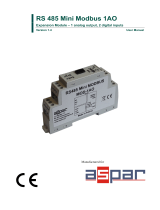Page is loading ...

EIO0000000976.03
www.se.com
SQL Gateway
EIO0000002417 04/2020
Modicon M221
Logic Controller
User Guide
05/2023

EIO0000000976.03 05/20232
Table of Contents
1 Modicon M221 Logic Controller
Programming Guide. . . . . . . . . . . . . . . . . . . . . . . . . . . . . . . . . Part I
2 Modicon M221 Logic Controller
Advanced Functions Library Guide. . . . . . . . . . . . . . . . . . . . . Part II
3 Modicon M221 Logic Controller
Hardware Guide. . . . . . . . . . . . . . . . . . . . . . . . . . . . . . . . . . . . . . Part III
4 Modicon TMH2GDB - Remote Graphic Display
User Guide. . . . . . . . . . . . . . . . . . . . . . . . . . . . . . . . . . . . . . . . . . Part IV
5 Modicon TMC2 - Cartridges
Programming Guide. . . . . . . . . . . . . . . . . . . . . . . . . . . . . . . . . . . Part V
6 Modicon TMC2 - Cartridges
Hardware Guide. . . . . . . . . . . . . . . . . . . . . . . . . . . . . . . . . . . . Part VI

Modicon M221
Logic Controller
Programming Guide
EIO0000003297.02
11/2022
www.se.com

Legal Information
The Schneider Electric brand and any trademarks of Schneider Electric SE and its
subsidiaries referred to in this guide are the property of Schneider Electric SE or its
subsidiaries. All other brands may be trademarks of their respective owners.
This guide and its content are protected under applicable copyright laws and
furnished for informational use only. No part of this guide may be reproduced or
transmitted in any form or by any means (electronic, mechanical, photocopying,
recording, or otherwise), for any purpose, without the prior written permission of
Schneider Electric.
Schneider Electric does not grant any right or license for commercial use of the guide
or its content, except for a non-exclusive and personal license to consult it on an "as
is" basis. Schneider Electric products and equipment should be installed, operated,
serviced, and maintained only by qualified personnel.
As standards, specifications, and designs change from time to time, information
contained in this guide may be subject to change without notice.
To the extent permitted by applicable law, no responsibility or liability is assumed by
Schneider Electric and its subsidiaries for any errors or omissions in the informational
content of this material or consequences arising out of or resulting from the use of the
information contained herein.
As part of a group of responsible, inclusive companies, we are updating our
communications that contain non-inclusive terminology. Until we complete this
process, however, our content may still contain standardized industry terms that may
be deemed inappropriate by our customers.
© 2022 Schneider Electric. All rights reserved

Table of Contents
Safety Information ......................................................................................7
About the Book...........................................................................................8
Introduction ................................................................................................15
About the Modicon M221 Logic Controller ..................................................16
TM221C Logic Controller Description ...................................................16
TM221M Logic Controller Description...................................................20
Configuration Features .............................................................................25
Objects ..............................................................................................25
Objects.........................................................................................25
Object Types.................................................................................26
Addressing I/O Objects..................................................................29
Maximum Number of Objects .........................................................31
Task Structure ....................................................................................35
Tasks and Scan Modes..................................................................35
Maximum Number of Tasks and Priorities........................................37
Controller States and Behaviors...........................................................37
Controller States Diagram..............................................................38
Controller States Description..........................................................39
Controller State Transitions............................................................41
Persistent Variables.......................................................................44
Output Behavior............................................................................45
Post Configuration ..............................................................................48
Post Configuration.........................................................................49
Post Configuration File Management ..............................................50
Configuring the M221 Logic Controller ..................................................52
How to Configure a Controller....................................................................53
Building a Configuration ......................................................................53
Optional I/O Expansion Modules Device Configuration ..........................57
Configuring the M221 Logic Controller..................................................61
Updating Firmware using Executive Loader Wizard ...............................62
Embedded Input/Output Configuration .......................................................63
Digital Input Configuration ...................................................................63
Configuring Digital Inputs...............................................................63
Digital Output Configuration.................................................................66
Configuring Digital Outputs ............................................................66
Analog Input Configuration ..................................................................67
Configuring Analog Inputs..............................................................67
High Speed Counter Configuration ....................................................... 69
Configuring High Speed Counters ..................................................69
Configuring Dual Phase and Single Phase Counters........................72
Configuring Frequency Meter ......................................................... 75
Pulse Generator Configuration.............................................................77
Configuring Pulse Generators ........................................................77
Configuring Pulse (%PLS) .............................................................79
Configuring Pulse Width Modulation (%PWM) .................................81
Configuring Pulse Train Output (%PTO)..........................................82
Configuring Frequency Generator (%FREQGEN) ............................ 84
I/O Bus Configuration................................................................................86
EIO0000003297.02 3

I/O Configuration General Description ..................................................86
Maximum Hardware Configuration .......................................................89
Configuring Cartridges and Expansion Modules ....................................92
Embedded Communication Configuration...................................................94
Ethernet Configuration ........................................................................94
Configuring Ethernet Network ........................................................94
Configuring Modbus TCP or Modbus TCP IOScanner .................... 100
Configuring EtherNet/IP............................................................... 108
Serial Line Configuration ...................................................................121
Configuring Serial Lines............................................................... 121
Configuring Modbus and ASCII Protocols ..................................... 124
Configuring the TMH2GDB Remote Graphic Display ..................... 126
Configuring Modbus Serial IOScanner .......................................... 127
Adding a Device on the Modbus Serial IOScanner ......................... 127
Supported Modbus Function Codes ................................................... 134
Supported Modbus Function Codes.............................................. 134
State Machine Diagram for Modbus IOscanner ................................... 136
State Machine Diagram for Modbus IOscanner.............................. 136
SD Card.................................................................................................137
File Management Operations............................................................. 137
SD Card Supported File Types........................................................... 138
Clone Management...........................................................................139
Firmware Management .....................................................................140
Application Management ................................................................... 144
Post Configuration Management ........................................................ 145
Error Log Management .....................................................................147
Memory Management: Backing Up and Restoring Controller
Memory............................................................................................150
Programming the M221 Logic Controller ............................................151
I/O Objects.............................................................................................152
Digital Inputs (%I) .............................................................................152
Digital Outputs (%Q) .........................................................................153
Analog Inputs (%IW) .........................................................................153
Analog Outputs (%QW).....................................................................155
Network Objects.....................................................................................156
Input Assembly (EtherNet/IP) Objects (%QWE) .................................. 156
Output Assembly (EtherNet/IP) Objects (%IWE).................................. 157
Input Registers (Modbus TCP) Objects (%QWM) ................................ 158
Output Registers (Modbus TCP) Objects (%IWM) ............................... 159
Digital Input (IOScanner) Objects (%IN).............................................. 160
Digital Output (IOScanner) Objects (%QN) ......................................... 161
Input Register (IOScanner) Objects (%IWN) ....................................... 162
Output Register (IOScanner) Objects (%QWN) ................................... 163
Modbus IOScanner Network Diagnostic Codes (%IWNS) .................... 165
System Objects ......................................................................................166
System Bits (%S)..............................................................................166
System Words (%SW).......................................................................172
Input Channel Status (%IWS) ............................................................ 188
Output Channel Status (%QWS) ........................................................ 190
Glossary ...................................................................................................193
4 EIO0000003297.02


Safety Information
Safety Information
Important Information
Read these instructions carefully, and look at the equipment to become familiar
with the device before trying to install, operate, service, or maintain it. The
following special messages may appear throughout this documentation or on the
equipment to warn of potential hazards or to call attention to information that
clarifies or simplifies a procedure.
Please Note
Electrical equipment should be installed, operated, serviced, and maintained only
by qualified personnel. No responsibility is assumed by Schneider Electric for any
consequences arising out of the use of this material.
A qualified person is one who has skills and knowledge related to the construction
and operation of electrical equipment and its installation, and has received safety
training to recognize and avoid the hazards involved.
The addition of this symbol to a “Danger” or “Warning” safety label indicates that an
electrical hazard exists which will result in personal injury if the instructions are not
followed.
This is the safety alert symbol. It is used to alert you to potential personal injury
hazards. Obey all safety messages that follow this symbol to avoid possible injury or
death.
DANGER indicates a hazardous situation which, if not avoided, will result in death or serious
injury.
!DANGER
WARNING indicates a hazardous situation which, if not avoided, could result in death or
serious injury.
WARNING
!
CAUTION indicates a hazardous situation which, if not avoided, could result in minor or
moderate injury.
CAUTION
!
NOTICE is used to address practices not related to physical injury.
NOTICE
EIO0000003297.02 7

About the Book
About the Book
Document Scope
This document describes the configuration and programming of the Modicon
M221 Logic Controller for EcoStruxure Machine Expert - Basic. For further
information, refer to the separate documents provided in the EcoStruxure Machine
Expert - Basic online help.
Validity Note
This document has been updated for the release of EcoStruxureTM Machine
Expert - Basic V1.2 SP1 Patch 1.
The characteristics that are described in the present document, as well as those
described in the documents included in the Related Documents section below,
can be found online. To access the information online, go to the Schneider Electric
home page www.se.com/ww/en/download/.
The characteristics that are described in the present document should be the
same as those characteristics that appear online. In line with our policy of constant
improvement, we may revise content over time to improve clarity and accuracy. If
you see a difference between the document and online information, use the online
information as your reference.
Related Documents
Title of Documentation Reference Number
EcoStruxure Machine Expert - Basic - Operating Guide EIO0000003281 (ENG)
EIO0000003282 (FRA)
EIO0000003283 (GER)
EIO0000003284 (SPA)
EIO0000003285 (ITA)
EIO0000003286 (CHS)
EIO0000003287 (POR)
EIO0000003288 (TUR)
EcoStruxure Machine Expert - Basic Generic Functions -
Library Guide
EIO0000003289 (ENG)
EIO0000003290 (FRE)
EIO0000003291 (GER)
EIO0000003292 (SPA)
EIO0000003293 (ITA)
EIO0000003294 (CHS)
EIO0000003295 (POR)
EIO0000003296 (TUR)
8 EIO0000003297.02

About the Book
Title of Documentation Reference Number
Modicon M221 Logic Controller Advanced Functions -
Library Guide
EIO0000003305 (ENG)
EIO0000003306 (FRE)
EIO0000003307 (GER)
EIO0000003308 (SPA)
EIO0000003309 (ITA)
EIO0000003310 (CHS)
EIO0000003311 (POR)
EIO0000003312 (TUR)
Modicon M221 Logic Controller - Hardware Guide EIO0000003313 (ENG)
EIO0000003314 (FRE)
EIO0000003315 (GER)
EIO0000003316 (SPA)
EIO0000003317 (ITA)
EIO0000003318 (CHS)
EIO0000003319 (POR)
EIO0000003320 (TUR)
TMH2GDB Remote Graphic Display - User Guide EIO0000003321 (ENG)
EIO0000003322 (FRA)
EIO0000003323 (GER)
EIO0000003324 (SPA)
EIO0000003325 (ITA)
EIO0000003326 (CHS)
EIO0000003327 (POR)
EIO0000003328 (TUR)
Modicon TMC2 Cartridge - Programming Guide EIO0000003329 (ENG)
EIO0000003330 (FRE)
EIO0000003331 (GER)
EIO0000003332 (SPA)
EIO0000003333 (ITA)
EIO0000003334 (CHS)
EIO0000003335 (POR)
EIO0000003336 (TUR)
Modicon TMC2 Cartridge - Hardware Guide EIO0000003337 (ENG)
EIO0000003338 (FRE)
EIO0000003339 (GER)
EIO0000003340 (SPA)
EIO0000003341 (ITA)
EIO0000003342 (CHS)
EIO0000003343 (POR)
EIO0000003344(TUR)
EIO0000003297.02 9

About the Book
Title of Documentation Reference Number
Modicon TM3 Expansion Modules Configuration -
Programming Guide
EIO0000003345 (ENG)
EIO0000003346 (FRE)
EIO0000003347 (GER)
EIO0000003348 (SPA)
EIO0000003349 (ITA)
EIO0000003350 (CHS)
EIO0000003351 (POR)
EIO0000003352 (TUR)
Modicon TM3 Digital I/O Modules - Hardware Guide EIO0000003125 (ENG)
EIO0000003126 (FRE)
EIO0000003127 (GER)
EIO0000003128 (SPA)
EIO0000003129 (ITA)
EIO0000003130 (CHS)
EIO0000003424 (POR)
EIO0000003425 (TUR)
Modicon TM3 Analog I/O Modules - Hardware Guide EIO0000003131 (ENG)
EIO0000003132 (FRE)
EIO0000003133 (GER)
EIO0000003134 (SPA)
EIO0000003135 (ITA)
EIO0000003136 (CHS)
EIO0000003426 (POR)
EIO0000003427 (TUR)
Modicon TM3 Expert Modules - Hardware Guide EIO0000003137 (ENG)
EIO0000003138 (FRE)
EIO0000003139 (GER)
EIO0000003140 (SPA)
EIO0000003141 (ITA)
EIO0000003142 (CHS)
EIO0000003428 (POR)
EIO0000003429 (TUR)
Modicon TM3 Safety Modules - Hardware Guide EIO0000003353 (ENG)
EIO0000003354 (FRE)
EIO0000003355 (GER)
EIO0000003356 (SPA)
EIO0000003357 (ITA)
EIO0000003358 (CHS)
EIO0000003359 (POR)
EIO0000003360 (TUR)
10 EIO0000003297.02

About the Book
Title of Documentation Reference Number
Modicon TM3 Transmitter and Receiver Modules -
Hardware Guide
EIO0000003143 (ENG)
EIO0000003144 (FRE)
EIO0000003145 (GER)
EIO0000003146 (SPA)
EIO0000003147 (ITA)
EIO0000003148 (CHS)
EIO0000003430 (POR)
EIO0000003431 (TUR)
Modicon TM2 Expansion Modules Configuration -
Programming Guide
EIO0000003432 (ENG)
EIO0000003433 (FRE)
EIO0000003434 (GER)
EIO0000003435 (SPA)
EIO0000003436 (ITA)
EIO0000003437 (CHS)
Modicon TM2 Digital I/O Modules - Hardware Guide EIO0000000028 (ENG)
EIO0000000029 (FRE)
EIO0000000030 (GER)
EIO0000000031 (SPA)
EIO0000000032 (ITA)
EIO0000000033 (CHS)
Modicon TM2 Analog I/O Modules - Hardware Guide EIO0000000034 (ENG)
EIO0000000035 (FRE)
EIO0000000036 (GER)
EIO0000000037 (SPA)
EIO0000000038 (ITA)
EIO0000000039 (CHS)
SR2MOD02 and SR2MOD03 Wireless Modem - User
Guide
EIO0000001575 (ENG)
You can download these technical publications and other technical information
from our website at https://www.se.com/ww/en/download/.
The characteristics that are described in the present document, as well as other
related documents, should be the same as those characteristics that appear
online. In line with our policy of constant improvement, we may revise content over
time to improve clarity and accuracy. If you see a difference between the
document and online information, use the online information as your reference.
EIO0000003297.02 11

About the Book
Product Related Information
WARNING
LOSS OF CONTROL
• The designer of any control scheme must consider the potential failure
modes of control paths and, for certain critical control functions, provide a
means to achieve a safe state during and after a path failure. Examples of
critical control functions are emergency stop and overtravel stop, power
outage and restart.
• Separate or redundant control paths must be provided for critical control
functions.
• System control paths may include communication links. Consideration must
be given to the implications of unanticipated transmission delays or failures
of the link.
• Observe all accident prevention regulations and local safety guidelines.1
• Each implementation of this equipment must be individually and thoroughly
tested for proper operation before being placed into service.
Failure to follow these instructions can result in death, serious injury, or
equipment damage.
1For additional information, refer to NEMA ICS 1.1 (latest edition), "Safety
Guidelines for the Application, Installation, and Maintenance of Solid State
Control" and to NEMA ICS 7.1 (latest edition), "Safety Standards for Construction
and Guide for Selection, Installation and Operation of Adjustable-Speed Drive
Systems" or their equivalent governing your particular location.
WARNING
UNINTENDED EQUIPMENT OPERATION
• Only use software approved by Schneider Electric for use with this
equipment.
• Update your application program every time you change the physical
hardware configuration.
Failure to follow these instructions can result in death, serious injury, or
equipment damage.
Terminology Derived from Standards
The technical terms, terminology, symbols and the corresponding descriptions in
this manual, or that appear in or on the products themselves, are generally
derived from the terms or definitions of international standards.
In the area of functional safety systems, drives and general automation, this may
include, but is not limited to, terms such as safety,safety function,safe state,fault,
fault reset,malfunction,failure,error,error message,dangerous, etc.
12 EIO0000003297.02

About the Book
Among others, these standards include:
Standard Description
IEC 61131-2:2007 Programmable controllers, part 2: Equipment requirements and tests.
ISO 13849-1:2015 Safety of machinery: Safety related parts of control systems.
General principles for design.
EN 61496-1:2013 Safety of machinery: Electro-sensitive protective equipment.
Part 1: General requirements and tests.
ISO 12100:2010 Safety of machinery - General principles for design - Risk assessment
and risk reduction
EN 60204-1:2006 Safety of machinery - Electrical equipment of machines - Part 1: General
requirements
ISO 14119:2013 Safety of machinery - Interlocking devices associated with guards -
Principles for design and selection
ISO 13850:2015 Safety of machinery - Emergency stop - Principles for design
IEC 62061:2015 Safety of machinery - Functional safety of safety-related electrical,
electronic, and electronic programmable control systems
IEC 61508-1:2010 Functional safety of electrical/electronic/programmable electronic safety-
related systems: General requirements.
IEC 61508-2:2010 Functional safety of electrical/electronic/programmable electronic safety-
related systems: Requirements for electrical/electronic/programmable
electronic safety-related systems.
IEC 61508-3:2010 Functional safety of electrical/electronic/programmable electronic safety-
related systems: Software requirements.
IEC 61784-3:2016 Industrial communication networks - Profiles - Part 3: Functional safety
fieldbuses - General rules and profile definitions.
2006/42/EC Machinery Directive
2014/30/EU Electromagnetic Compatibility Directive
2014/35/EU Low Voltage Directive
In addition, terms used in the present document may tangentially be used as they
are derived from other standards such as:
Standard Description
IEC 60034 series Rotating electrical machines
IEC 61800 series Adjustable speed electrical power drive systems
IEC 61158 series Digital data communications for measurement and control – Fieldbus for
use in industrial control systems
Finally, the term zone of operation may be used in conjunction with the description
of specific hazards, and is defined as it is for a hazard zone or danger zone in the
Machinery Directive (2006/42/EC) and ISO 12100:2010.
NOTE: The aforementioned standards may or may not apply to the specific
products cited in the present documentation. For more information concerning
the individual standards applicable to the products described herein, see the
characteristics tables for those product references.
EIO0000003297.02 13


Introduction
What’s in This Part
About the Modicon M221 Logic Controller ........................................................16
Configuration Features ...................................................................................25
Overview
This part provides general information about the Modicon M221 Logic Controller
and its configuration and programming features.
EIO0000003297.02 15

About the Modicon M221 Logic Controller
About the Modicon M221 Logic Controller
What’s in This Chapter
TM221C Logic Controller Description..............................................................16
TM221M Logic Controller Description .............................................................20
TM221C Logic Controller Description
Overview
The TM221C Logic Controller has various powerful features and can service a
wide range of applications.
Software configuration, programming, and commissioning are accomplished with
the EcoStruxure Machine Expert - Basic software described in the EcoStruxure
Machine Expert - Basic Operating Guide (see EcoStruxure Machine Expert -
Basic, Operating Guide) and the M221 Logic Controller - Programming Guide,
page 8.
Programming Languages
The M221 Logic Controller is configured and programmed with the EcoStruxure
Machine Expert - Basic software, which supports the following IEC 61131-3
programming languages:
• IL: Instruction List
• LD: Ladder Diagram
• Grafcet (List)
• Grafcet (SFC)
Power Supply
The power supply of the TM221C Logic Controller is 24 Vdc (see Modicon M221
Logic Controller, Hardware Guide) or 100...240 Vac (see Modicon M221 Logic
Controller, Hardware Guide).
Real Time Clock
The M221 Logic Controller includes a Real Time Clock (RTC) system (see
Modicon M221 Logic Controller, Hardware Guide).
16 EIO0000003297.02

About the Modicon M221 Logic Controller
Run/Stop
The M221 Logic Controller can be operated externally by the following:
• a hardware Run/Stop switch (see Modicon M221 Logic Controller, Hardware
Guide)
• a Run/Stop (see Modicon M221 Logic Controller, Hardware Guide) operation
by a dedicated digital input, defined in the software configuration (for more
information, refer to Configuring Digital Inputs, page 63.)
• EcoStruxure Machine Expert - Basic software (for more information, refer to
Toolbar (see EcoStruxure Machine Expert - Basic, Operating Guide)).
• a TMH2GDB Remote Graphic Display (for more information, refer to
Controller State Menu (see Modicon TMH2GDB, Remote Graphic Display,
User Guide)).
Memory
This table describes the different types of memory:
Memory Type Size Used to
RAM 512 Kbytes of RAM memory: 256 Kbytes for internal
variables and 256 Kbytes for application and data.
execute the application
and contain data
Non-volatile 1.5 Mbytes, of which 256 Kbytes is used to back up
the application and data in case of power outage.
save the application
Embedded Inputs/Outputs
The following embedded I/O types are available, depending on the controller
reference:
• Regular inputs
• Fast inputs associated with counters
• Regular sink/source transistor outputs
• Fast sink/source transistor outputs associated with pulse generators
• Relay outputs
• Analog inputs
Removable Storage
The M221 Logic Controllers include an embedded SD card slot (see Modicon
M221 Logic Controller, Hardware Guide).
The Modicon M221 Logic Controller allows the following types of file management
with an SD card:
•Clone management, page 139: back up the application, firmware, and post
configuration (if it exists) of the logic controller
•Firmware management, page 140: download firmware to the logic controller,
to a TMH2GDB Remote Graphic Display , or to TM3 expansion modules
•Application management, page 144: back up and restore the logic controller
application, or copy it to another logic controller of the same reference
•Post configuration management, page 145: add, change, or delete the post
configuration file of the logic controller
•Error log management, page 147: back up or delete the error log file of the
logic controller
•Memory management, page 150: back up and restore memory bits and
words from a controller
EIO0000003297.02 17

About the Modicon M221 Logic Controller
Embedded Communication Features
The following types of communication ports are available depending on the
controller reference:
• Ethernet (see Modicon M221 Logic Controller, Hardware Guide)
• USB Mini-B (see Modicon M221 Logic Controller, Hardware Guide)
• Serial Line 1 (see Modicon M221 Logic Controller, Hardware Guide)
Remote Graphic Display
For more information, refer to the Modicon TMH2GDB Remote Graphic Display -
User Guide.
TM221C Logic Controller
Reference Digital Inputs Digital Outputs Analog
Inputs
Communication Ports Power Supply
TM221C16R 5 regular inputs(1)
4 fast inputs (HSC)(2)
7 relay outputs Yes 1 serial line port
1 USB programming port
100...240 Vac
TM221CE16R Yes 1 serial line port
1 USB programming port
1 Ethernet port
TM221C16T 5 regular inputs(1)
4 fast inputs (HSC)(2)
Source outputs
5 regular transistor outputs
2 fast outputs (PLS/PWM/PTO/
FREQGEN)(3)
Yes 1 serial line port
1 USB programming port
24 Vdc
TM221CE16T Yes 1 serial line port
1 USB programming port
1 Ethernet port
TM221C16U 5 regular inputs(1)
4 fast inputs (HSC)(2)
Sink outputs
5 regular transistor outputs
2 fast outputs (PLS/PWM/PTO/
FREQGEN)(3)
Yes 1 serial line port
1 USB programming port
24 Vdc
TM221CE16U 1 serial line port
1 USB programming port
1 Ethernet port
TM221C24R 10 regular inputs(1)
4 fast inputs (HSC)(2)
10 relay outputs Yes 1 serial line port
1 USB programming port
100...240 Vac
TM221CE24R Yes 1 serial line port
1 USB programming port
1 Ethernet port
TM221C24T Source outputs
8 regular transistor outputs
2 fast outputs (PLS/PWM/PTO/
FREQGEN)(3)
Yes 1 serial line port
1 USB programming port
24 Vdc
TM221CE24T Yes 1 serial line port
1 USB programming port
1 Ethernet port
18 EIO0000003297.02
/