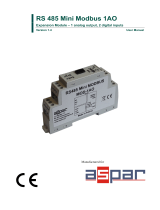Page is loading ...

EIO0000004273.04
www.se.com
SQL Gateway
EIO0000002417 04/2020
Modicon M251
Logic Controller
User Guide
04/2023

EIO0000004273.04 04/20232
Table of Contents
1 Modicon M251 Logic Controller - Programming Guide. . . . . . . . . . . .
2 Modicon M251 Logic Controller - System Functions and Variables
PLCSystem Library Guide. . . . . . . . . . . . . . . . . . . . . . . . . . . . . . . . . .
Part I
3 Modicon M251 Logic Controller - Hardware Guide. . . . . . . . . . . . . . .
Part II
Part III

Modicon M251
Logic Controller
Programming Guide
EIO0000003089.06
11/2022
www.se.com

Legal Information
The Schneider Electric brand and any trademarks of Schneider Electric SE and its
subsidiaries referred to in this guide are the property of Schneider Electric SE or its
subsidiaries. All other brands may be trademarks of their respective owners.
This guide and its content are protected under applicable copyright laws and
furnished for informational use only. No part of this guide may be reproduced or
transmitted in any form or by any means (electronic, mechanical, photocopying,
recording, or otherwise), for any purpose, without the prior written permission of
Schneider Electric.
Schneider Electric does not grant any right or license for commercial use of the guide
or its content, except for a non-exclusive and personal license to consult it on an "as
is" basis. Schneider Electric products and equipment should be installed, operated,
serviced, and maintained only by qualified personnel.
As standards, specifications, and designs change from time to time, information
contained in this guide may be subject to change without notice.
To the extent permitted by applicable law, no responsibility or liability is assumed by
Schneider Electric and its subsidiaries for any errors or omissions in the informational
content of this material or consequences arising out of or resulting from the use of the
information contained herein.
As part of a group of responsible, inclusive companies, we are updating our
communications that contain non-inclusive terminology. Until we complete this
process, however, our content may still contain standardized industry terms that may
be deemed inappropriate by our customers.
© 2022 – Schneider Electric. All rights reserved.

Table of Contents
Safety Information ......................................................................................7
About the Book...........................................................................................8
About the Modicon M251 Logic Controller ..................................................13
M251 Logic Controller Description........................................................13
How to Configure the Controller ................................................................. 15
How to Configure the Controller ...........................................................15
Libraries ..................................................................................................17
Libraries.............................................................................................17
Supported Standard Data Types ................................................................18
Supported Standard Data Types ..........................................................18
Memory Mapping......................................................................................19
Controller Memory Organization...........................................................19
RAM Memory Organization..................................................................20
Non-Volatile Memory Organization .......................................................22
Relocation Table .................................................................................25
Tasks.......................................................................................................28
Maximum Number of Tasks .................................................................28
Task Configuration Screen...................................................................28
Task Types .........................................................................................30
System and Task Watchdogs ...............................................................32
Task Priorities.....................................................................................33
Default Task Configuration...................................................................33
Controller States and Behaviors ................................................................35
Controller State Diagram .....................................................................35
Controller States Description ...............................................................38
State Transitions and System Events ...................................................40
Controller States and Output Behavior ............................................41
Commanding State Transitions ......................................................43
Error Detection, Types, and Management .......................................50
Remanent Variables ......................................................................51
Controller Device Editor ............................................................................53
Controller Parameters .........................................................................53
Communication Settings......................................................................55
PLC Settings ......................................................................................56
Services.............................................................................................57
Ethernet Services ...............................................................................58
Users Rights.......................................................................................59
Expansion Modules Configuration..............................................................68
TM4/TM3/TM2 Expansion Modules Configuration .................................68
TM3 I/O Configuration General Description...........................................69
TM3 I/O Bus Configuration ..................................................................72
Optional I/O Expansion Modules ..........................................................73
Ethernet Configuration ..............................................................................76
Ethernet Features, Functions and Services...........................................76
Presentation .................................................................................76
IP Address Configuration ...............................................................78
Modbus TCP Client/Server ............................................................82
Web Server ..................................................................................83
EIO0000003089.06 3

FTP Server...................................................................................93
FTP Client ....................................................................................94
SNMP ..........................................................................................95
Controller as a Target Device on EtherNet/IP...................................96
Controller as a Slave Device on Modbus TCP ............................... 114
Changing the Modbus TCP Port ................................................... 118
Firewall Configuration ....................................................................... 119
Introduction ................................................................................ 119
Dynamic Changes Procedure....................................................... 121
Firewall Behavior ........................................................................121
Firewall Script Commands ........................................................... 123
Industrial Ethernet Manager .................................................................... 127
Industrial Ethernet.............................................................................127
DHCP Server ...................................................................................130
Fast Device Replacement..................................................................130
Serial Line Configuration.........................................................................131
Serial Line Configuration ...................................................................131
Machine Expert Network Manager ..................................................... 132
Modbus Manager..............................................................................133
ASCII Manager.................................................................................136
Modbus Serial IOScanner..................................................................138
Adding a Device on the Modbus Serial IOScanner............................... 139
ControlChannel: Enables or Disables a Communication
Channel ...........................................................................................145
Adding a Modem to a Manager .......................................................... 146
CANopen Configuration ..........................................................................147
CANopen Interface Configuration....................................................... 147
J1939 Configuration................................................................................150
J1939 Interface Configuration ............................................................ 150
OPC UA Server Configuration ................................................................. 153
OPC UA Server Overview..................................................................153
OPC UA Server Configuration............................................................ 154
OPC UA Server Symbols Configuration .............................................. 156
OPC UA Server Performance ............................................................157
Post Configuration..................................................................................160
Post Configuration Presentation......................................................... 160
Post Configuration File Management.................................................. 161
Post Configuration Example .............................................................. 163
Connecting a Modicon M251 Logic Controller to a PC ............................... 166
Connecting the Controller to a PC ...................................................... 166
SD Card.................................................................................................169
Script Files .......................................................................................169
SD Card Commands ......................................................................... 169
Firmware Management ...........................................................................175
Updating Modicon M251 Logic Controller Firmware............................. 175
Updating TM3 Expansion Modules Firmware ...................................... 177
Compatibility ..........................................................................................180
Software and Firmware Compatibilities............................................... 180
Appendices ..............................................................................................181
How to Change the IP Address of the Controller........................................ 182
changeIPAddress: Change the IP address of the controller .................. 182
4 EIO0000003089.06

Functions to Get/Set Serial Line Configuration in User Program ................. 184
GetSerialConf: Get the Serial Line Configuration ................................. 184
SetSerialConf: Change the Serial Line Configuration ........................... 185
SERIAL_CONF: Structure of the Serial Line Configuration Data
Type ................................................................................................187
Controller Performance...........................................................................188
Processing Performance ...................................................................188
Glossary ...................................................................................................189
Index .........................................................................................................199
EIO0000003089.06 5


Safety Information
Safety Information
Important Information
Read these instructions carefully, and look at the equipment to become familiar
with the device before trying to install, operate, service, or maintain it. The
following special messages may appear throughout this documentation or on the
equipment to warn of potential hazards or to call attention to information that
clarifies or simplifies a procedure.
Please Note
Electrical equipment should be installed, operated, serviced, and maintained only
by qualified personnel. No responsibility is assumed by Schneider Electric for any
consequences arising out of the use of this material.
A qualified person is one who has skills and knowledge related to the construction
and operation of electrical equipment and its installation, and has received safety
training to recognize and avoid the hazards involved.
The addition of this symbol to a “Danger” or “Warning” safety label indicates that an
electrical hazard exists which will result in personal injury if the instructions are not
followed.
This is the safety alert symbol. It is used to alert you to potential personal injury
hazards. Obey all safety messages that follow this symbol to avoid possible injury or
death.
DANGER indicates a hazardous situation which, if not avoided, will result in death or serious
injury.
!DANGER
WARNING indicates a hazardous situation which, if not avoided, could result in death or
serious injury.
WARNING
!
CAUTION indicates a hazardous situation which, if not avoided, could result in minor or
moderate injury.
CAUTION
!
NOTICE is used to address practices not related to physical injury.
NOTICE
EIO0000003089.06 7

About the Book
About the Book
Document Scope
The purpose of this document is to help you program and operate your Modicon
M251 Logic Controller with the EcoStruxure Machine Expert software.
NOTE: Read and understand this document and all related documents, page
9before installing, operating, or maintaining your Modicon M251 Logic
Controller.
The Modicon M251 Logic Controller users should read through the entire
document to understand its features.
Validity Note
This document has been updated for the release of EcoStruxureTM Machine
Expert V2.1.
The technical characteristics of the devices described in the present document
also appear online. To access the information online, go to the Schneider Electric
home page www.se.com.
The characteristics that are described in the present document should be the
same as those characteristics that appear online. In line with our policy of constant
improvement, we may revise content over time to improve clarity and accuracy. If
you see a difference between the document and online information, use the online
information as your reference.
8 EIO0000003089.06

About the Book
Related Documents
Title of Documentation Reference Number
EcoStruxure Machine Expert Programming
Guide
EIO0000002854 (ENG)
EIO0000002855 (FRE)
EIO0000002856 (GER)
EIO0000002858 (SPA)
EIO0000002857 (ITA)
EIO0000002859 (CHS)
Modicon M251 Logic Controller Hardware Guide EIO0000003101 (ENG)
EIO0000003102 (FRE)
EIO0000003103 (GER)
EIO0000003104 (SPA)
EIO0000003105 (ITA)
EIO0000003106 (CHS)
EcoStruxure Machine Expert Industrial Ethernet
User Guide
EIO0000003053 (ENG)
EIO0000003054 (FRE)
EIO0000003055 (GER)
EIO0000003056 (SPA)
EIO0000003057 (ITA)
EIO0000003058 (CHS)
Modicon TM4 Expansion Modules Programming
Guide
EIO0000003149 (ENG)
EIO0000003150 (FRE)
EIO0000003151 (GER)
EIO0000003152 (SPA)
EIO0000003153 (ITA)
EIO0000003154 (CHS)
Modicon TM3 Modules Configuration
Programming Guide
EIO0000003119 (ENG)
EIO0000003120 (FRE)
EIO0000003121 (GER)
EIO0000003122 (SPA)
EIO0000003123 (ITA)
EIO0000003124 (CHS)
Modicon TM3 Bus Coupler - Programming
Guide (EcoStruxure Machine Expert)
EIO0000003635 (ENG)
EIO0000003636 (FRA)
EIO0000003637 (GER)
EIO0000003638 (SPA)
EIO0000003639 (ITA)
EIO0000003640 (CHS)
Modicon TM2 Modules Configuration
Programming Guide
EIO0000003432 (ENG)
EIO0000003433 (FRE)
EIO0000003434 (GER)
EIO0000003435 (SPA)
EIO0000003436 (ITA)
EIO0000003437 (CHS)
EIO0000003089.06 9

About the Book
Title of Documentation Reference Number
Modicon M251 Logic Controller System
Functions and Variables PLCSystem Library
Guide
EIO0000003095 (ENG)
EIO0000003096 (FRE)
EIO0000003097 (GER)
EIO0000003098 (SPA)
EIO0000003099 (ITA)
EIO0000003100 (CHS)
Modicon TM3 Expert I/O Modules - HSC Library
Guide
EIO0000003683 (ENG)
EIO0000003684 (FRE)
EIO0000003685 (GER)
EIO0000003686 (SPA)
EIO0000003687 (ITA)
EIO0000003688 (CHS)
EIO0000003689 (POR)
EIO0000003690 (TUR)
EcoStruxure Machine Expert -
FtpRemoteFileHandling Library Guide
EIO0000002779 (ENG)
EIO0000002780 (FRE)
EIO0000002781 (GER)
EIO0000002783 (SPA)
EIO0000002782 (ITA)
EIO0000002784 (CHS)
EcoStruxure Machine Expert - SnmpManager
Library Guide
EIO0000002797 (ENG)
EIO0000002798 (FRE)
EIO0000002799 (GER)
EIO0000002801 (SPA)
EIO0000002800 (ITA)
EIO0000002802 (CHS)
EcoStruxure Machine Expert - Manage a Cyclic
Task Interval - Toolbox_Advance Library Guide
EIO0000000946 (ENG)
EIO0000000947 (FRE)
EIO0000000948 (GER)
EIO0000000950 (SPA)
EIO0000000949 (ITA)
EIO0000000951 (CHS)
EcoStruxure Machine Expert - Data Logging
Functions - DataLogging Library Guide
EIO0000002938 (ENG)
EIO0000002939 (FRE)
EIO0000002940 (GER)
EIO0000002942 (SPA)
EIO0000002941 (ITA)
EIO0000002943 (CHS)
EcoStruxure Machine Expert - Modem
Functions - Modem Library Guide
EIO0000000552 (ENG)
You can download these technical publications and other technical information
from our website at www.se.com/ww/en/download/ .
10 EIO0000003089.06

About the Book
Product Related Information
WARNING
LOSS OF CONTROL
• The designer of any control scheme must consider the potential failure
modes of control paths and, for certain critical control functions, provide a
means to achieve a safe state during and after a path failure. Examples of
critical control functions are emergency stop and overtravel stop, power
outage and restart.
• Separate or redundant control paths must be provided for critical control
functions.
• System control paths may include communication links. Consideration must
be given to the implications of unanticipated transmission delays or failures
of the link.
• Observe all accident prevention regulations and local safety guidelines.1
• Each implementation of this equipment must be individually and thoroughly
tested for proper operation before being placed into service.
Failure to follow these instructions can result in death, serious injury, or
equipment damage.
1For additional information, refer to NEMA ICS 1.1 (latest edition), "Safety
Guidelines for the Application, Installation, and Maintenance of Solid State
Control" and to NEMA ICS 7.1 (latest edition), "Safety Standards for Construction
and Guide for Selection, Installation and Operation of Adjustable-Speed Drive
Systems" or their equivalent governing your particular location.
WARNING
UNINTENDED EQUIPMENT OPERATION
• Only use software approved by Schneider Electric for use with this
equipment.
• Update your application program every time you change the physical
hardware configuration.
Failure to follow these instructions can result in death, serious injury, or
equipment damage.
Terminology Derived from Standards
The technical terms, terminology, symbols and the corresponding descriptions in
this manual, or that appear in or on the products themselves, are generally
derived from the terms or definitions of international standards.
In the area of functional safety systems, drives and general automation, this may
include, but is not limited to, terms such as safety,safety function,safe state,fault,
fault reset,malfunction,failure,error,error message,dangerous, etc.
EIO0000003089.06 11

About the Book
Among others, these standards include:
Standard Description
IEC 61131-2:2007 Programmable controllers, part 2: Equipment requirements and tests.
ISO 13849-1:2015 Safety of machinery: Safety related parts of control systems.
General principles for design.
EN 61496-1:2013 Safety of machinery: Electro-sensitive protective equipment.
Part 1: General requirements and tests.
ISO 12100:2010 Safety of machinery - General principles for design - Risk assessment
and risk reduction
EN 60204-1:2006 Safety of machinery - Electrical equipment of machines - Part 1: General
requirements
ISO 14119:2013 Safety of machinery - Interlocking devices associated with guards -
Principles for design and selection
ISO 13850:2015 Safety of machinery - Emergency stop - Principles for design
IEC 62061:2015 Safety of machinery - Functional safety of safety-related electrical,
electronic, and electronic programmable control systems
IEC 61508-1:2010 Functional safety of electrical/electronic/programmable electronic safety-
related systems: General requirements.
IEC 61508-2:2010 Functional safety of electrical/electronic/programmable electronic safety-
related systems: Requirements for electrical/electronic/programmable
electronic safety-related systems.
IEC 61508-3:2010 Functional safety of electrical/electronic/programmable electronic safety-
related systems: Software requirements.
IEC 61784-3:2016 Industrial communication networks - Profiles - Part 3: Functional safety
fieldbuses - General rules and profile definitions.
2006/42/EC Machinery Directive
2014/30/EU Electromagnetic Compatibility Directive
2014/35/EU Low Voltage Directive
In addition, terms used in the present document may tangentially be used as they
are derived from other standards such as:
Standard Description
IEC 60034 series Rotating electrical machines
IEC 61800 series Adjustable speed electrical power drive systems
IEC 61158 series Digital data communications for measurement and control – Fieldbus for
use in industrial control systems
Finally, the term zone of operation may be used in conjunction with the description
of specific hazards, and is defined as it is for a hazard zone or danger zone in the
Machinery Directive (2006/42/EC) and ISO 12100:2010.
NOTE: The aforementioned standards may or may not apply to the specific
products cited in the present documentation. For more information concerning
the individual standards applicable to the products described herein, see the
characteristics tables for those product references.
12 EIO0000003089.06

About the Modicon M251 Logic Controller
About the Modicon M251 Logic Controller
Introduction
This chapter provides information about the Modicon M251 Logic Controller and
devices that EcoStruxure Machine Expert can configure and program.
M251 Logic Controller Description
Overview
The M251 Logic Controller has various powerful features and can service a wide
range of applications.
Software configuration, programming, and commissioning are achieved with the
EcoStruxure Machine Expert software described in the EcoStruxure Machine
Expert Programming Guide and in the M251 Logic Controller Programming Guide,
page 8.
Programming Languages
The M251 Logic Controller is configured and programmed with the EcoStruxure
Machine Expert software, which supports the following IEC 61131-3 programming
languages:
• IL: Instruction list
• ST: Structured text
• FBD: Function block diagram
• SFC: Sequential function chart
• LD: Ladder diagram
EcoStruxure Machine Expert software can also be used to program this controller
using CFC (continuous function chart) language.
Power Supply
The power supply of the M251 Logic Controller is 24 Vdc.
Real Time Clock
The M251 Logic Controller includes a Real Time Clock (RTC) system (see
Modicon M251 Logic Controller, Hardware Guide).
Run/Stop
The M251 Logic Controller can be operated by the following:
• a hardware Run/Stop switch
• an EcoStruxure Machine Expert software command
EIO0000003089.06 13

About the Modicon M251 Logic Controller
Memory
This table describes the different types of memory:
Memory Type Size Used
RAM 64 Mbytes, of which 8 Mbytes
available for the application
To execute the application.
Flash 128 Mbytes To save the program and data in case of a
power interruption.
Removable Storage
M251 Logic Controllers include an embedded SD card slot (see Modicon M251
Logic Controller, Hardware Guide).
The main uses of the SD card are:
• Initializing the controller with a new application
•Updating the controller and expansion module firmware, page 175
•Applying post configuration files to the controller, page 160
• Applying recipes
• Receiving data logging files
•Backup Data Logging File, page 25
Embedded Communication Features
The M251 Logic Controller native communication ports include (depending on the
controller reference):
• CANopen Master
• Ethernet
• USB Mini-B
• Serial Line
Expansion Module and Bus Coupler Compatibility
Refer to the compatibility tables in the EcoStruxure Machine Expert - Compatibility
and Migration User Guide.
M251 Logic Controllers
Reference Digital Inputs Digital Outputs Communication Ports
TM251MESC 0 0 1 serial line port
1 USB mini-B programming port
1 dual port Ethernet switch
1 CANopen port
TM251MESE 0 0 1 serial line port
1 USB mini-B programming port
1 dual port Ethernet switch
1 Ethernet port for fieldbus
14 EIO0000003089.06

How to Configure the Controller
How to Configure the Controller
Introduction
This chapter shows the default configuration of a project.
How to Configure the Controller
Introduction
First, create a new project or open an existing project in the EcoStruxure Machine
Expert software.
Refer to the EcoStruxure Machine Expert Programming Guide for information on
how to:
• add a controller to your project
• add expansion modules to your controller
• replace an existing controller
• convert a controller to a different but compatible device
Devices Tree
The Devices tree presents a structured view of the hardware configuration. When
you add a controller to your project, a number of nodes are added to the Devices
tree, depending on the functions the controller provides.
Item Use to Configure...
IO_Bus Expansion modules connected to the logic controller
COM_Bus Communications bus of the logic controller
Ethernet_x Embedded Ethernet, serial line, or CANopen communications
interfaces
NOTE: Ethernet and CANopen are only available on some
references.
Serial_Line_x
CAN_x
EIO0000003089.06 15

Libraries
Libraries
Introduction
This chapter describes the default libraries of the Modicon M251 Logic Controller.
Libraries
Introduction
Libraries provide functions, function blocks, data types, and global variables that
can be used to develop your project.
The Library Manager of EcoStruxure Machine Expert provides information about
the libraries included in your project and allows you to install new ones. For more
information on the Library Manager, refer to the EcoStruxure Machine Expert
Programming Guide.
Modicon M251 Logic Controller
When you select a Modicon M251 Logic Controller for your application,
EcoStruxure Machine Expert automatically loads these libraries:
Library Name Description
IoStandard CmpIoMgr configuration types, ConfigAccess, Parameters, and help functions: manages the I/Os
in the application.
Standard Contains functions and function blocks that are required matching IEC61131-3 as standard POUs for
an IEC programming system. The standard POUs must be tied to the project (standard.library).
Util Analog Monitors, BCD Conversions, Bit/Byte Functions, Controller Datatypes, Function
Manipulators, Mathematical Functions, Signals.
M251 PLCSystem Contains functions and variables to get information and send commands to the controller system.
(See Modicon M251 Logic Controller, System Functions and Variables, PLCSystem Library Guide).
PLCCommunication SysMem, Standard. These functions facilitate communications between specific devices. Most of
them are dedicated to Modbus exchange. Communication functions are asynchronously processed
regarding the application task that called the function. (See EcoStruxure Machine Expert, Modbus
and ASCII Read/Write Functions, PLCCommunication Library Guide).
Relocation Table The relocation table allows you to organize data to optimize exchanges between the Modbus client
and the controller, by regrouping non-contiguous data into a contiguous table of registers. See
Relocation Table, page 25.
ModbusTCPIOScanner TM251MESE only. Provides Modbus TCP IOScanner function blocks. (See ModbusTCPIOScanner
EcoStruxure Machine Expert Modbus TCP, User Guide).
EtherNetIP Scanner TM251MESE only. Infrastructure function blocks to establish and close CIP connections and to build
Explicit Messaging request over EtherNet/IP. (See EcoStruxure Machine Expert EtherNet/IP, User
Guide).
EtherNetIP Explicit Messaging TM251MESE only. Explicit Messaging over EtherNet/IP, to communicate with generic devices (e.g.
cameras) for which EcoStruxure Machine Expert does not offer a device integration. (See
EcoStruxure Machine Expert EtherNet/IP, User Guide).
Additional libraries:
• 3S CANopenStack
• FDT_CANOpenDriver
• CAA CiA 405
The CAA CiA 405 library offers a set of function blocks to meet the requirements of the CiA405 for
the access to the CANopen network from the application (IEC61131-3 program) of the controller
(CANopen master).
EIO0000003089.06 17

Supported Standard Data Types
Supported Standard Data Types
Introduction
This chapter provides the different IEC data types supported by the controller.
Supported Standard Data Types
Supported Standard Data Types
The controller supports the following IEC data types:
Data Type Lower Limit Upper Limit Information Content
BOOL FALSE TRUE 1 Bit
BYTE 0 255 8 Bit
WORD 0 65,535 16 Bit
DWORD 0 4,294,967,295 32 Bit
LWORD 0 264-1 64 Bit
SINT -128 127 8 Bit
USINT 0 255 8 Bit
INT -32,768 32,767 16 Bit
UINT 0 65,535 16 Bit
DINT -2,147,483,648 2,147,483,647 32 Bit
UDINT 0 4,294,967,295 32 Bit
LINT -263 263-1 64 Bit
ULINT 0 264-1 64 Bit
REAL 1.175494351e-38 3.402823466e+38 32 Bit
LREAL 2.225073858507201-
4e-308
1.797693134862315-
8e+308
64 Bit
STRING 1 character –1 character = 1 byte
WSTRING 1 character –1 character = 1 word
TIME 0 4294967295 32 Bit
For more information on ARRAY,LTIME,DATE,TIME,DATE_AND_TIME, and
TIME_OF_DAY, refer to the EcoStruxure Machine Expert Programming Guide.
18 EIO0000003089.06
/