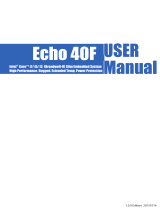Page is loading ...

USER
Manual
USER
Manual
1.3.0 Edition 20220704
15" Stainless Multi-Touch Computer, Intel Core i7-6600U Processor,
IP66 Protection, Fanless, DC 9V to 36V
STC-6015

ii
Version Date Page Description Remark
1.00 2021/06/23 All Ocial Release
1.10 2021/06/28 iv, 6 Update
1.20 2022/01/05 All Update
1.30 2022/07/04 All Update
Record of Revision

iii
This manual is released by Vecow Co., Ltd. for reference purpose only. All
product oerings and specications are subject to change without prior notice.
Vecow Co., Ltd. is under no legal commitment to the details of this document.
Vecow shall not be liable for direct, indirect, special, incidental, or consequential
damages arising out of the use of this document, the products, or any third party
infringements, which may result from such use.
Disclaimer
This equipment has been tested and found to comply with the limits for a Class
A digital device, pursuant to part 15 of the FCC Rules. These limits are designed
to provide reasonable protection against harmful interference when the
equipment is operated in a commercial environment. This equipment generates,
uses, and can radiate radio frequency energy, and if it is not installed and used
in accordance with the instruction manual, it may cause harmful interference to
radio communications. Operation of this equipment in a residential area is likely
to cause harmful interference in which case the user will be required to correct
the interference at his own expense.
FCC
The products described in this manual comply with all applicable European
Union (CE) directives if it has a CE marking. For computer systems to
remain CE compliant, only CE-compliant parts may be used. Maintaining CE
compliance also requires proper cable and cabling techniques.
CE
Declaration of Conformity
This document contains proprietary information protected by copyright. No part
of this publication may be reproduced in any form or by any means, electric,
photocopying, recording or otherwise, without prior written authorization
by Vecow Co., Ltd. The rights of all the brand names, product names, and
trademarks belong to their respective owners.
Copyright and Trademarks

iv
Order Information
Part Number Description
DDR4 4G Certied DDR4 4GB 2666 MHz RAM
DDR4 8G Certied DDR4 8GB 2666 MHz RAM
DDR4 16G Certied DDR4 16GB 2666 MHz RAM
DDR4 32G Certied DDR4 32GB 2666 MHz RAM
PWA-120W1 120W, 24V, 90VAC to 264VAC Power Adapter with 3-pin
Terminal Block
PWA-160W-WT 160W, 24V, 85V AC to 264V AC Power Adaptor with 3-pin
Terminal Block, Wide Temperature -30°C to +70°C
VESA Mount VESA Mounting Kit
Notice :
Must pre-install RAM and Storage device by Vecow when place order because
we seal chassis for fully IP66 design.
We won't guarantee IP66 water-proof if customer open chassis by themselves
and this will destroy water-proof design and it need replace internal water-proof
rubber inside
Order Accessories
Part Number Description
STC-6015-6600U-A1 15" Stainless Multi-Touch panel PC, Intel® Core i7-6600U,
COM x 3, IP66 Protection, DC 9V to 36V
STC-6015-6600U-A2 15" Stainless Multi-Touch panel PC, Intel® Core i7-6600U,
CANbus x 2, COM x 2, IP66 Protection, DC 9V to 36V

v
Table of Contents
CHAPTER 1 GENERAL INTRODUCTION 1
1.1 Overview 1
1.2 Features 2
1.3 Specications of STC-6015 3
1.4 STC-6015 Mechanical Drawing 5
CHAPTER 2 GETTING TO KNOW YOUR STC-6015 6
2.1 Packing List 6
2.2 I/O Functions 7
2.3 STC-6015 Mainboard I/O Information 11
2.4 STC-6015 Main Board Jumper Settings 17
CHAPTER 3 BIOS SETUP 20
3.1 Entering Setup 20
3.2 Main Menu 21
3.3 Advanced Function 22
3.4 Chipset 32
3.5 Security 37
3.6 Boot 38
3.7 Save & Exit 39
APPENDIX A : Watchdog Function 41
APPENDIX B : Software Functions 43
APPENDIX C : Install Win11 (BIOS TPM Setting) 44

1
GENERAL INTRODUCTION
1
GENERAL INTRODUCTION
1.1 Overview
Vecow's STC-6015 is 15" fully IP66 stainless multi-touch panel pc for using
in food and beverage manufacturing, pharmaceuticals and high hygienic
requirements environment to provide water-resistant system that can be
withstand daily wash downs to keep a clean food, medicine or production facility.
STC-6015 adopts 304 stainless steel features with anti-Oxidation, anti-Corrosion
that demonstrates an ability to clean the product using water, harsh detergents
and acidic/alkaline disinfectants. With M12 I/O connectors design provide locked
and waterproofed. Combined with a fully IP66 water/dust-proof enclosure and
M12-type connectors, the industrial panel system can resist ingress of high-
temperature steam and pressure washing.
STC-6015 adopts Intel Core i7-6600U processor (SkyLake), single DDR4
SO-DIMM supports up to 32GB memory; Advanced Intel® HD graphics 520
supports DirectX 12, OpenGL 4.4 and OpenCL 2.0 API. With 10-point multi-
touch projected capacitive touch screen features bring more sensitive operate
experience than traditional single-point resistive touch and features with
hardness of 7H Anti- scratch surface when operate by sharp objects, 9V to 36V
wide range power input, all-in-one fanless design, -10°C to 55°C wide operating
temperature, STC-6015 brings your more reliable using experience in your
applications.

2
GENERAL INTRODUCTION
©Vecow STC-6015 User Manual
1.2 Features
• 15" (1024 x 768) XGA TFT LED LCD
• Grade 304 stainless steel chassis, IP66 compliant
• Intel® Core™ i7-6600U Processor
• 10-point Projected Capacitive Multi-touch Screen
• M12 I/O Connectors
• Supports VESA 100
• Fanless design supports -5°C to 55°C operating temperature
• DC 9V to 36V

3
GENERAL INTRODUCTION
1.3 Specications of STC-6015
Panel
Panel Type XGA TFT LED LCD
Size 15"
Max Resolution 1024 x 768
Display Color 262k
Brightness (cd/m2) 250
Viewing Angle 160°/140° (H/V)
Contrast Ratio 700 : 1
Touch Screen
Touch Screen Type 10-point Projected Capacitive
Transparency ≥ 91%
Surface Hardness 7H Surface Hardness
Control Interface USB Interface
System
Processor Intel® Core™ i7-6600U Processor
Chipset Intel® SkyLake PCH-LP
Memory 1 DDR4 2400MHz SO-DIMM, up to 32GB
Graphics Intel® UHD Graphics 520
I/O Interface
LAN • LAN 1 : Intel® I219LM GigE LAN supports iAMT 12.0,
X-coded M12 Connector
• LAN 2 : Intel® I210 GigE LAN, X-coded M12 Connector
Serial • 3 COM RS-232/422/485, A-coded M12 Connector (A1
Version)
• 2 COM RS-232/422/485, A-coded M12 Connector (A2
Version)
USB 1 2-port USB 2.0, A-coded M12 Connector
CAN Bus 1 2-port CAN bus I/O, A-coded M12 Connector (A2 Version)
Storage
SATA 1 2.5" SATA III (6Gbps)
mSATA 1 SATA III (Mini PCIe Type, 6Gbps) (A1 Version)
Expansion
Mini PCIe 2 Full Size Mini PCIe Socket (A1 Version) :
• 1 Full-size for PCIe/USB/Internal SIM Card
• 1 Full-size for PCIe/USB/mSATA
1 Full Size Mini PCIe Socket (A2 Version) :
• 1 Full-size for PCIe/USB/Internal SIM Card

4
GENERAL INTRODUCTION
©Vecow STC-6015 User Manual
Power
Power Input 9V to 36V, DC-in
Power Interface M12 Type Power Input, A-Coded
Power Adapter • AC to DC 120W Power Adapter (Optional Accessory)
• AC to DC 160W Wide Temperature Power Adapter
(Optional Accessory)
Others
TPM Optional Inneon SLB9665 supports TPM 2.0, LPC
Interface
Watchdog Timer Reset : 1 to 255 sec./min. per step
Smart Management Wake on LAN, PXE supported
HW Monitor Monitoring temperature, voltages. Auto throttling control
when CPU overheats.
Software Support
Microsoft Window 10, Window 7
Linux Fedora 19, Ubuntu 10.04 LTS, or Linux Kernel 3.0 above
Mechanical
Dimension 386.0mm x 320.0mm x 72.3mm (15.20" x 12.60" x 2.85")
Weight 9kg
Front Panel Protection IP65 Compliant
Mounting VESA 100
Environment
Operating Temperature -5°C to 55°C (23°F to 131°F)
Storage Temperature -20°C to 60°C (-4°F to 140°F)
Humidity 10% to 95% Humidity, non-condensing
Relative Humidity 95% at 55°C
Shock • IEC 60068-2-27
• 20G, Half-sine, 11ms
Vibration • IEC 60068-2-64
• Non-operation : 10Hz to 200Hz, 1Grms, X, Y, Z, 30 mins
each Axis
EMC CE, FCC

5
GENERAL INTRODUCTION
1.4 STC-6015 Mechanical Drawing
304.0 (11.97)
386.0 (15.20)
228.0 (8.98)
320.0 (12.60)
70.0 (2.76)
72.3 (2.85)
69.5 (2.74) 247.0 (9.72)
41.5 (1.63) 45.0 (1.77)
Unit : mm (inch)

6
GETTING TO KNOW YOUR STC-6015©Vecow STC-6015 User Manual
2
GETTING TO KNOW YOUR STC-6015
2.1 Packing List
Item Description Qty
1STC-6015 15" Stainless Multi-touch Panel PC 1
2Driver/User Manual DVD 1
3M12 to USB cable (2M Length) 1
4M12 to DC terminal block cable (2M Length) 1
5M4x10 stainless screw for VESA mount kit 4

7
GETTING TO KNOW YOUR STC-6015
2.2 I/O Functions
2.2.1 Power Button
The power button is a non-latched switch. In case of system halts, you can
press and hold the power button for 4 seconds to compulsorily shut down the
system. Please note that a 4 seconds interval is kept by the system between
two on/off operations (i.e. once turning off the system, you shall wait for 4
seconds to initiate another power-on operation).
2.2.2 Power Input
This system supports 9V to 36V DC power input by M12 DC Cable in the rear side.
Pin No. DC-IN Pin No. USB 2.0
1VIN 4GND
2VIN 5DC
3GND
Venting Value
2-port CAN bus
2 x COM 2 x LAN
DC-in
Power2-port x USB 2.0

8
GETTING TO KNOW YOUR STC-6015©Vecow STC-6015 User Manual
2.3.3 LAN Connector
There are 2 M12 jacks supporting 10/100/1000 Mbps Ethernet connections in the
rear side. LAN 1 is powered by Intel I219 Ethernet engine; LAN 2 is powered by Intel
i210 Ethernet Phy. When both LAN 1 and LAN 2 work in normal status, iAMT 11.0
function is enabled. Using suitable M12 LAN cable, you can connect the system to
a computer, or to any other devices with Ethernet connection, for example, a hub or
a switch. Moreover, both of LAN 1 and LAN 2 supports Wake on LAN and Pre-boot
functions. The pin-outs of LAN 1 and LAN 2 are listed as follows :
Pin No. LAN 1 LAN 2
1LAN0_MDI_1P LAN1_MDI_1P
2LAN0_MDI_1P LAN1_MDI_1P
3LAN0_MDI_2N LAN1_MDI_2N
4LAN0_MDI_2P LAN1_MDI_2P
5LAN0_MDI_4P LAN1_MDI_4P
6LAN0_MDI_4N LAN1_MDI_4N
7LAN0_MDI_3N LAN1_MDI_3N
8LAN0_MDI_3P LAN1_MDI_3P
There are 2 USB 2.0 connections available supporting up to 480MB per second
data rate. The pin-outs of USB 2.0 are listed as follows :
Pin No. USB 2.0 Pin No. USB 2.0
1USB_1D- 5USB_2D-
2USB_1D+ 6USB_2D+
3USB_VCC 7USB_VCC
4USB_GND 8USB_GND
2.2.4 USB 2.0

9
GETTING TO KNOW YOUR STC-6015
2.5.5 Serial Port COM 2 and COM 3
Serial port COM2and COM3 can be configured for RS-232,
RS-422, or RS-485 with auto ow control communication. The
default denition of COM 1 and COM 2 is RS-232, if you want to
change to RS-422 or RS-485, you can nd the setting in BIOS.
The pin-outs of COM2 and COM3 are listed as follows :
Serial
Port Pin No. RS-232 RS-422
(5-wire)
RS-422
(9-wire)
RS-485
(3-wire)
COM2
COM3
1DCD TXD- TXD- DATA-
2RXD TXD+ TXD+ DATA+
3TXD RXD+ RXD+ -----------
4DTR RXD- RXD- -----------
5DSR ----------- RTS- -----------
6RTS ----------- RTS+ -----------
7CTS ----------- CTS+ -----------
8GND GND GND GND
Pin No. LAN 1 Pin No. LAN 1
1D- 5D+
2D+ 6GND
3GND 7N/A
4D- 8N/A
2.2.6 CANbus (A2 Version)

10
GETTING TO KNOW YOUR STC-6015©Vecow STC-6015 User Manual
2.2.7 Venting Valve
This air vent hole use for adjust pressure without the user to avoid air related
problems.
Support Protocol CANbus 2.0B
Supported baudrate (Kbps) 100K, 125K, 250K, 500K, 800K, 1000K
Performance 6000 frames/sec
Socket CAN Yes
Acceptance lter Yes
Save cong Yes
CAN inactive mode Yes
Listen mode Yes
Error status Yes

11
GETTING TO KNOW YOUR STC-6015
2.3 STC-6015 Mainboard I/O Information
The gure below is the top view of the STC-6015 motherboard.
You may congure your card to match the needs of your application by setting
jumpers. A jumper is a metal bridge used to close an electric circuit. It consists
of two metal pins and a small metal clip (often protected by a plastic cover) that
slides over the pins to connect them. To "close" a jumper, you connect the pins
with the clip. To "open" a jumper, you remove the clip. Sometimes a jumper will
have three pins, labeled 1, 2, and 3. In this case you would connect either pins
1 and 2, or 2 and 3.
Open Closed Closed 2-3
123
Battery
JPWBTN
JRESET
JSTATUS
JHDD
SIM
Buzzer
BIOS
CN3CN4
J3 CON1
SIO
CN8
CN5
JPMS
JPKB
J1
JUSB2 JUSB1
CN11

12
GETTING TO KNOW YOUR STC-6015©Vecow STC-6015 User Manual
2.3.1 Serial Port COM 2 and COM 3
Battery
The STC-6015's real-time clock is powered by a lithium battery. It is equipped
with Panasonic BR2032 190mAh lithium battery. It is recommended that you not
replace the lithium battery on your own, but if the battery needs to be changed,
please contact the Vecow RMA service team.
2.3.2 CN3, SIM : Mini PCIe
Note :
The SIM card sockets do not support hot-plug. Please make sure to unplug the
system power before inserting the SIM card(s).
The pin assignments of CN3 are listed in the following table :
SIM
CN3

13
GETTING TO KNOW YOUR STC-6015
Pin No. Denition Pin No. Denition
51 Reserved 52 +3.3Vaux
49 Reserved 50 GND
47 Reserved 48 +1.5V
45 Reserved 46 Reserved
43 GND 44 Reserved
41 +3.3Vaux 42 Reserved
39 +3.3Vaux 40 GND
37 GND 38 USB_D+
35 GND 36 USB_D-
33 PETp0 34 GND
31 PETn0 32 SMB_DATA
29 GND 30 SMB_CLK
27 GND 28 +1.5V
25 PERp0 26 GND
23 PERn0 24 +3.3Vaux
21 GND 22 PERST#
19 Reserved 20 Reserved
17 Reserved 18 GND
Mechanical Key
15 GND 16 UIM_VPP
13 REFCLK+ 14 UIM_RESET
11 REFCLK- 12 UIM_CLK
9 GND 10 UIM_DATA
7CLKREQ# 8UIM_PWR
5Reserved 61.5V
3Reserved 4GND
1WAKE# 23.3Vaux

14
GETTING TO KNOW YOUR STC-6015©Vecow STC-6015 User Manual
2.3.3 CN4 : Mini PCIe, mSATA
Both mSATA and Mini PCIe share the same form factor and similar electrical pinout
assignments on their connectors. There was no clear mechanism to distinguish
if a mSATA drive or a Mini PCIe device is plugged into the socket until recently
that SATA I/O issued an ECN change (ECN #045) to redene pin-43 on mSATA
connector as "no connect" instead of "return current path" (or GND).
When an mSATA drive is inserted, its pin-43 is "no connect", and the respective
pin on the socket is being pulled-up to logic 1. When a Mini PCIe device is
inserted, its pin-43 forces the respective pin on the socket to ground, or logic 0.
The pin assignments of CN4 are listed in the following table :
Pin No. Denition Pin No. Denition
51 Reserved 52 +3.3Vaux
49 Reserved 50 GND
47 Reserved 48 +1.5V
45 Reserved 46 Reserved
43 Status 44 Reserved
41 +3.3Vaux 42 Reserved
39 +3.3Vaux 40 GND
37 GND 38 USB_D+
35 GND 36 USB_D-
CN4

15
GETTING TO KNOW YOUR STC-6015
Pin No. Denition Pin No. Denition
33 PETp0 34 GND
31 PETn0 32 SMB_DATA
29 GND 30 SMB_CLK
27 GND 28 +1.5V
25 PERp0 26 GND
23 PERn0 24 +3.3Vaux
21 GND 22 PERST#
19 Reserved 20 Reserved
17 Reserved 18 GND
Mechanical Key
15 GND 16 UIM_VPP
13 REFCLK+ 14 UIM_RESET
11 REFCLK- 12 UIM_CLK
9 GND 10 UIM_DATA
7CLKREQ# 8UIM_PWR
5Reserved 61.5V
3Reserved 4GND
1WAKE# 23.3Vaux
/