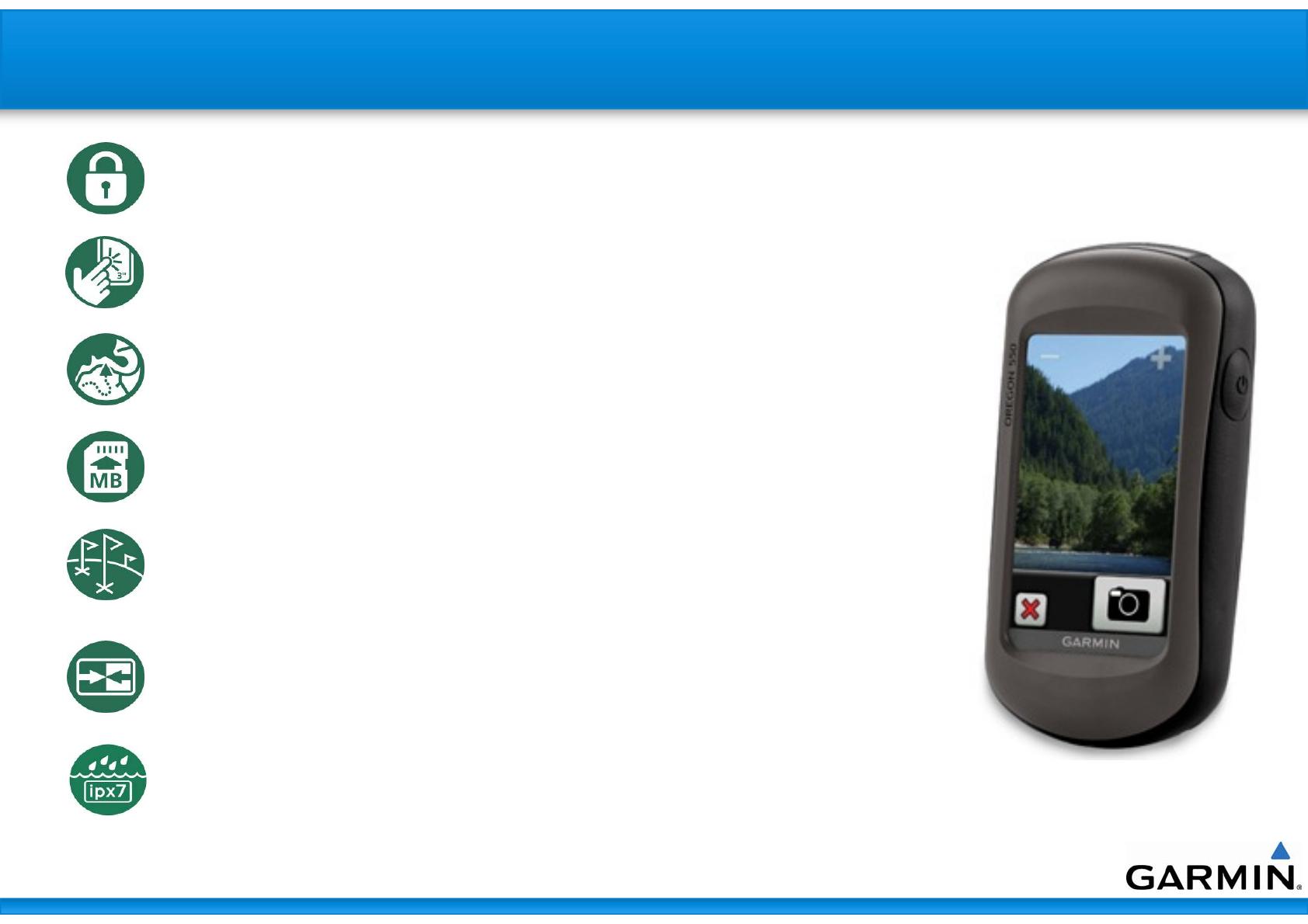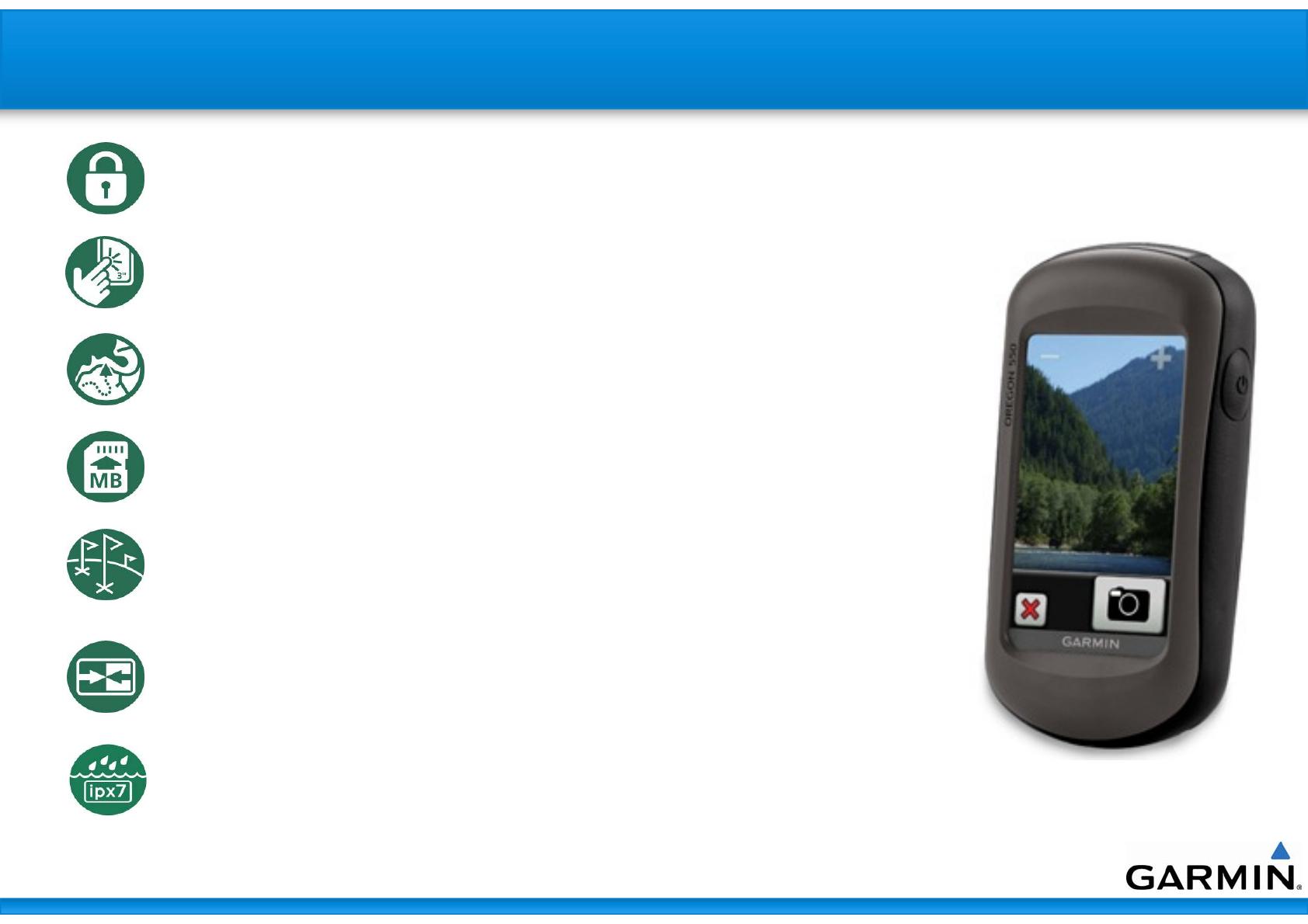
P4 E&OE September 2009
Oregon 550
Oregon 550 -
-Inherent Features
Inherent Features
•Automotive-type user interface simplicity.
•Including screen lock mechanism.
•Rugged touchscreen operation with large 3“ high resolution, transflective
TFT colour display.
•Turn by turn compatible.
•3D Elevation view (with compatible map data)
•Improved track navigation – no truncation.
•Expandable memory via microSD card.
•User configurable profiles – Automotive, Marine, Fitness, Recreation, Geocache.
•Supports geocaching.com GPX files, displaying detailed cache info, including
terrain, difficulty, description & hints.
•USB Connectivity.
•For route planning, storage, analysis and sharing.
•Wireless unit to unit data transfer and sharing.
•Waterproof – IPX7