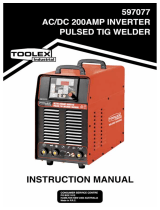Page is loading ...

Operating instructions
Welding machine
GB
Tetrix 180 Smart TGD
099-000124-EW501 29.07.2011
Register now!
For your benefit
Jetzt Registrieren
und Profitieren!
www.ewm-group.com
*Details for ewm-warranty
www.ewm-group.com
*

General instructions
CAUTION
Read the operating instructions!
The operating instructions provide an introduction to the safe use of the products.
• Read the operating instructions for all system components!
• Observe accident prevention regulations!
• Observe all local regulations!
• Confirm with a signature where appropriate.
NOTE
In the event of queries on installation, commissioning, operation or special conditions at the
installation site, or on usage, please contact your sales partner or our
customer service department on +49 2680 181-0.
A list of authorised sales partners can be found at www.ewm-group.com.
Liability relating to the operation of this equipment is restricted solely to the function of the equipment. No other
form of liability, regardless of type, shall be accepted. This exclusion of liability shall be deemed accepted by the
user on commissioning the equipment.
The manufacturer is unable to monitor whether or not these instructions or the conditions and methods are
observed during installation, operation, usage and maintenance of the equipment.
An incorrectly performed installation can result in material damage and injure persons as a result. For this reason,
we do not accept any responsibility or liability for losses, damages or costs arising from incorrect installation,
improper operation or incorrect usage and maintenance or any actions connected to this in any way.
© EWM HIGHTEC WELDING GmbH · Dr. Günter-Henle-Str. 8 · D-56271 Mündersbach, Germany
The copyright to this document remains the property of the manufacturer.
Reprinting, including extracts, only permitted with written approval.
Subject to technical amendments.

Contents
Notes on the use of these operating instructions
099-000124-EW501
29.07.2011
3
1 Contents
1
Contents..................................................................................................................................................3
2 Safety instructions.................................................................................................................................6
2.1 Notes on the use of these operating instructions ..........................................................................6
2.2 Explanation of icons.......................................................................................................................7
2.3 General..........................................................................................................................................8
2.4 Transport and installation ............................................................................................................12
2.5 Ambient conditions.......................................................................................................................13
2.5.1 In operation...................................................................................................................13
2.5.2 Transport and storage..................................................................................................13
3 Intended use.........................................................................................................................................14
3.1 Applications..................................................................................................................................14
3.1.1 TIG welding ..................................................................................................................14
3.1.2 MMA welding................................................................................................................14
3.2 Documents which also apply .......................................................................................................15
3.2.1 Warranty.......................................................................................................................15
3.2.2 Declaration of Conformity.............................................................................................15
3.2.3 Welding in environments with increased electrical hazards.........................................15
3.2.4 Service documents (spare parts and circuit diagrams)................................................15
4 Machine description ............................................................................................................................16
4.1 Front view ....................................................................................................................................16
4.2 Rear view.....................................................................................................................................17
4.3 Machine control – Operating elements........................................................................................18
5 Design and function.............................................................................................................................20
5.1 General........................................................................................................................................20
5.2 Workpiece lead, general..............................................................................................................20
5.3 Transport and installation ............................................................................................................21
5.3.1 Adjusting the length of the carrying strap.....................................................................21
5.4 Machine cooling...........................................................................................................................21
5.5 Mains connection.........................................................................................................................22
5.5.1 Mains configuration ......................................................................................................22
5.6 TIG welding..................................................................................................................................23
5.6.1 Welding torch and workpiece line connection..............................................................23
5.6.2 Torch connection options and pin assignments...........................................................24
5.6.3 Shielding gas supply (shielding gas cylinder for welding machine).............................24
5.6.3.1 Connecting the shielding gas supply ............................................................25
5.6.3.2 Setting the shielding gas quantity.................................................................26
5.6.4 Select welding task.......................................................................................................27
5.6.5 Welding data display ....................................................................................................27
5.6.6 Arc ignition....................................................................................................................28
5.6.6.1 HF ignition.....................................................................................................28
5.6.6.2 Liftarc ignition................................................................................................28
5.6.7 Automatic cut-out..........................................................................................................28
5.6.8 Function sequences/operating modes .........................................................................29
5.6.8.1 Explanation of symbols.................................................................................29
5.6.8.2 Non-latched mode.........................................................................................30
5.6.8.3 Latched mode ...............................................................................................31
5.6.8.4 SpotArc .........................................................................................................32
5.6.8.5 Spotmatic......................................................................................................33
5.6.8.6 Non-latched operation, version C .................................................................34
5.6.8.7 Automated pulses .........................................................................................35
5.6.9 TIG activArc welding.....................................................................................................36
5.6.10 Welding torch (operating variants) ...............................................................................37
5.6.10.1 Tap torch trigger (tapping function)...............................................................37

Contents
Notes on the use of these operating instructions
4
099-000124-EW501
29.07.2011
5.6.11 Torch mode and up/down speed setting ......................................................................38
5.6.11.1 Standard TIG torch (5-pole) ..........................................................................39
5.6.11.2 TIG up/down torch (8-pole) ...........................................................................41
5.6.11.3 Potentiometer torch (8-pole) .........................................................................43
5.6.12 Setting the first increment.............................................................................................44
5.7 MMA welding................................................................................................................................45
5.7.1 Connecting the electrode holder and workpiece lead ..................................................45
5.7.2 Select welding task.......................................................................................................46
5.7.3 Hotstart current and Hotstart time ................................................................................46
5.7.4 Arcforce.........................................................................................................................47
5.7.5 Antistick.........................................................................................................................47
5.8 Remote control.............................................................................................................................48
5.8.1 Manual remote control RT 1.........................................................................................48
5.8.2 RTG1 19POL manual remote control...........................................................................48
5.8.3 Manual remote control RTP 1.......................................................................................48
5.8.4 Manual remote control RTP 2.......................................................................................48
5.8.5 RTP 3 manual remote control.......................................................................................48
5.8.6 Foot-operated remote control RTF 1............................................................................49
5.9 Interfaces for automation .............................................................................................................50
5.9.1 Remote control connection socket, 19-pole .................................................................50
5.10 PC interface .................................................................................................................................51
5.11 Advanced settings........................................................................................................................52
5.11.1 Setting slope times for secondary current AMP% or pulse edges ...............................52
5.11.2 TIG non-latched operating mode, C version.................................................................53
5.11.3 Configuring the TIG potentiometer torch connection....................................................54
5.11.4 Welding current display (ignition, secondary, end and hotstart currents) ....................55
5.11.5 Ramp function foot-operated remote control RTF 1.....................................................56
5.12 Menus and sub-menus on the machine control...........................................................................57
5.12.1 Direct menus (direct access to parameters).................................................................57
5.12.2 Expert menu (MMA)......................................................................................................57
5.12.3 Expert menu (TIG)........................................................................................................58
5.12.4 Machine configuration menu ........................................................................................59
6 Maintenance, care and disposal.........................................................................................................62
6.1 General.........................................................................................................................................62
6.2 Maintenance work, intervals.........................................................................................................62
6.2.1 Daily maintenance tasks...............................................................................................62
6.2.2 Monthly maintenance tasks..........................................................................................62
6.2.3 Annual test (inspection and testing during operation)..................................................62
6.3 Maintenance work........................................................................................................................63
6.4 Disposing of equipment................................................................................................................63
6.4.1 Manufacturer's declaration to the end user..................................................................63
6.5 Meeting the requirements of RoHS..............................................................................................63
7 Rectifying faults....................................................................................................................................64
7.1 Customer checklist.......................................................................................................................64
7.2 Error messages (power source)...................................................................................................66
7.3 Resetting welding parameters to the factory settings..................................................................67
7.4 Display machine control software version....................................................................................68
8 Technical data.......................................................................................................................................69
8.1 Tetrix 180 Smart...........................................................................................................................69
9 Accessories ..........................................................................................................................................70
9.1 Remote controls and accessories................................................................................................70
9.2 Options.........................................................................................................................................70
9.3 Transportsysteme ........................................................................................................................70
9.4 General accessories ....................................................................................................................70
9.5 Computer communication............................................................................................................70
10 Appendix A............................................................................................................................................71
10.1 Overview of EWM branches.........................................................................................................71

Contents
Notes on the use of these operating instructions
099-000124-EW501
29.07.2011
5

Safety instructions
Notes on the use of these operating instructions
6
099-000124-EW501
29.07.2011
2 Safety instructions
2.1 Notes on the use of these operating instructions
DANGER
Working or operating procedures which must be closely observed to prevent imminent
serious and even fatal injuries.
• Safety notes include the "DANGER" keyword in the heading with a general warning symbol.
• The hazard is also highlighted using a symbol on the edge of the page.
WARNING
Working or operating procedures which must be closely observed to prevent serious
and even fatal injuries.
• Safety notes include the "WARNING" keyword in the heading with a general warning
symbol.
• The hazard is also highlighted using a symbol in the page margin.
CAUTION
Working or operating procedures which must be closely observed to prevent possible
minor personal injury.
• The safety information includes the "CAUTION" keyword in its heading with a general
warning symbol.
• The risk is explained using a symbol on the edge of the page.
CAUTION
Working and operating procedures which must be followed precisely to avoid damaging
or destroying the product.
• The safety information includes the "CAUTION" keyword in its heading without a general
warning symbol.
• The hazard is explained using a symbol at the edge of the page.
NOTE
Special technical points which users must observe.
• Notes include the "NOTE" keyword in the heading without a general warning symbol.
Instructions and lists detailing step-by-step actions for given situations can be recognised via bullet
points, e.g.:
• Insert the welding current lead socket into the relevant socket and lock.

Safety instructions
Explanation of icons
099-000124-EW501
29.07.2011
7
2.2 Explanation of icons
Symbol Description
Press
Do not press
Turn
Switch
0
1
Switch off machine
0
1
Switch on machine
ENTER (enter the menu)
NAVIGATION (Navigating in the menu)
EXIT (Exit the menu)
Time display (example: wait 4s/press)
Interruption in the menu display (other setting options possible)
Tool not required/do not use
Tool required/use

Safety instructions
General
8
099-000124-EW501
29.07.2011
2.3 General
DANGER
Electromagnetic fields!
The power source may cause electrical or electromagnetic fields to be produced which
could affect the correct functioning of electronic equipment such as IT or CNC devices,
telecommunication lines, power cables, signal lines and pacemakers.
• Observe the maintenance instructions! (see Maintenance and Testing chapter)
• Unwind welding leads completely!
• Shield devices or equipment sensitive to radiation accordingly!
• The correct functioning of pacemakers may be affected (obtain advice from a doctor if
necessary).
Do not carry out any unauthorised repairs or modifications!
To avoid injury and equipment damage, the unit must only be repaired or modified by
specialist, skilled persons!
The warranty becomes null and void in the event of unauthorised interference.
• Appoint only skilled persons for repair work (trained service personnel)!
Electric shock!
Welding machines use high voltages which can result in potentially fatal electric shocks
and burns on contact. Even low voltages can cause you to get a shock and lead to
accidents.
• Do not touch any live parts in or on the machine!
• Connection cables and leads must be free of faults!
• Switching off alone is not sufficient!
• Place welding torch and stick electrode holder on an insulated surface!
• The unit should only be opened by specialist staff after the mains plug has been unplugged!
• Only wear dry protective clothing!
• Wait for 4 minutes until the capacitors have discharged!
WARNING
Risk of injury due to radiation or heat!
Arc radiation results in injury to skin and eyes.
Contact with hot workpieces and sparks results in burns.
• Use welding shield or welding helmet with the appropriate safety level (depending on the
application)!
• Wear dry protective clothing (e.g. welding shield, gloves, etc.) according to the relevant
regulations in the country in question!
• Protect persons not involved in the work against arc beams and the risk of glare using
safety curtains!
Explosion risk!
Apparently harmless substances in closed containers may generate excessive pressure
when heated.
• Move containers with inflammable or explosive liquids away from the working area!
• Never heat explosive liquids, dusts or gases by welding or cutting!

Safety instructions
General
099-000124-EW501
29.07.2011
9
WARNING
Smoke and gases!
Smoke and gases can lead to breathing difficulties and poisoning. In addition, solvent
vapour (chlorinated hydrocarbon) may be converted into poisonous phosgene due to
the ultraviolet radiation of the arc!
• Ensure that there is sufficient fresh air!
• Keep solvent vapour away from the arc beam field!
• Wear suitable breathing apparatus if appropriate!
Fire hazard!
Flames may arise as a result of the high temperatures, stray sparks, glowing-hot parts
and hot slag produced during the welding process.
Stray welding currents can also result in flames forming!
• Check for fire hazards in the working area!
• Do not carry any easily flammable objects such as matches or lighters.
• Keep appropriate fire extinguishing equipment to hand in the working area!
• Thoroughly remove any residue of flammable substances from the workpiece before
starting welding.
• Only continue work on welded workpieces once they have cooled down.
Do not allow to come into contact with flammable material!
• Connect welding leads correctly!
Risk of accidents if these safety instructions are not observed!
Non-observance of these safety instructions is potentially fatal!
• Carefully read the safety information in this manual!
• Observe the accident prevention regulations in your country.
• Inform persons in the working area that they must observe the regulations!
CAUTION
Noise exposure!
Noise exceeding 70 dBA can cause permanent hearing damage!
• Wear suitable ear protection!
• Persons located within the working area must wear suitable ear protection!
CAUTION
Obligations of the operator!
The respective national directives and laws must be observed for operation of the
machine!
• National implementation of the framework directive (89/391/EWG), as well as the
associated individual directives.
• In particular, directive (89/655/EWG), on the minimum regulations for safety and health
protection when staff members use equipment during work.
• The regulations regarding work safety and accident prevention for the respective country.
• Setting up and operating the machine according to IEC 60974-9.
• Check at regular intervals that users are working in a safety-conscious way.
• Regular checks of the machine according to IEC 60974-4.

Safety instructions
General
10
099-000124-EW501
29.07.2011
CAUTION
Damage due to the use of non-genuine parts!
The manufacturer's warranty becomes void if non-genuine parts are used!
• Only use system components and options (power sources, welding torches, electrode
holders, remote controls, spare parts and replacement parts, etc.) from our range of
products!
• Only insert and lock accessory components into the relevant connection socket when the
machine is switched off.
Damage to the machine due to stray welding currents!
Stray welding currents can destroy protective earth conductors, damage equipment and
electronic devices and cause overheating of components leading to fire.
• Make sure all welding leads are securely connected and check regularly.
• Always ensure a proper and secure electrical connection to the workpiece!
• Set up, attach or suspend all conductive power source components like casing, transport
vehicle and crane frames so they are insulated!
• Do not place any other electronic devices such as drillers or angle grinders, etc., on the
power source, transport vehicle or crane frames unless they are insulated!
• Always put welding torches and electrode holders on an insulated surface when they are
not in use!
Mains connection
Requirements for connection to the public mains network
High-performance machines can influence the mains quality by taking current from the mains
network. For some types of machines, connection restrictions or requirements relating to the
maximum possible line impedance or the necessary minimum supply capacity at the interface
with the public network (Point of Common Coupling, PCC) can therefore apply. In this respect,
attention is also drawn to the machines' technical data. In this case, it is the responsibility of
the operator, where necessary in consultation with the mains network operator, to ensure that
the machine can be connected.

Safety instructions
General
099-000124-EW501
29.07.2011
11
CAUTION
EMC Machine Classification
In accordance with IEC 60974-10, welding machines are grouped in two electromagnetic
compatibility classes (see technical data):
Class A machines are not intended for use in residential areas where the power supply comes
from the low-voltage public mains network. When ensuring the electromagnetic compatibility of
class A machines, difficulties can arise in these areas due to interference not only in the supply
lines but also in the form of radiated interference.
Class B machines fulfil the EMC requirements in industrial as well as residential areas,
including residential areas connected to the low-voltage public mains network.
Setting up and operating
When operating arc welding systems, in some cases, electro-magnetic interference can occur
although all of the welding machines comply with the emission limits specified in the standard.
The user is responsible for any interference caused by welding.
In order to evaluate any possible problems with electromagnetic compatibility in the
surrounding area, the user must consider the following: (see also EN 60974-10 Appendix A)
• Mains, control, signal and telecommunication lines
• Radios and televisions
• Computers and other control systems
• Safety equipment
• The health of neighbouring persons, especially if they have a pacemaker or wear a hearing
aid
• Calibration and measuring equipment
• The immunity to interference of other equipment in the surrounding area
• The time of day at which the welding work must be carried out
Recommendations for reducing interference emission
• Mains connection, e.g. additional mains filter or shielding with a metal tube
• Maintenance of the arc welding equipment
• Welding leads should be as short as possible and run closely together along the ground
• Potential equalization
• Earthing of the workpiece. In cases where it is not possible to earth the workpiece directly,
it should be connected by means of suitable capacitors.
• Shielding from other equipment in the surrounding area or the entire welding system

Safety instructions
Transport and installation
12
099-000124-EW501
29.07.2011
2.4 Transport and installation
WARNING
Incorrect handling of shielding gas cylinders!
Incorrect handling of shielding gas cylinders can result in serious and even fatal injury.
• Observe the instructions from the gas manufacturer and in any relevant regulations
concerning the use of compressed air!
• Place shielding gas cylinders in the holders provided for them and secure with fixing
devices.
• Avoid heating the shielding gas cylinder!
Risk of accident due to improper transport of machines that may not be lifted!
Do not lift or suspend the machine! The machine can fall down and cause injuries! The
handles and brackets are suitable for transport by hand only!
• The machine may not be lifted by crane or suspended!
CAUTION
Risk of tipping!
There is a risk of the machine tipping over and injuring persons or being damaged itself
during movement and set up. Tilt resistance is guaranteed up to an angle of 10°
(according to IEC 60974-1, -3, -10).
• Set up and transport the machine on level, solid ground.
• Secure add-on parts using suitable equipment.
Damage due to supply lines not being disconnected!
During transport, supply lines which have not been disconnected (mains supply leads,
control leads, etc.) may cause hazards such as connected equipment tipping over and
injuring persons!
• Disconnect supply lines!
CAUTION
Equipment damage when not operated in an upright position!
The units are designed for operation in an upright position!
Operation in non-permissible positions can cause equipment damage.
• Only transport and operate in an upright position!

Safety instructions
Ambient conditions
099-000124-EW501
29.07.2011
13
2.5 Ambient conditions
CAUTION
Installation site!
The machine must not be operated in the open air and must only be set up and
operated on a suitable, stable and level base!
• The operator must ensure that the ground is non-slip and level, and provide sufficient
lighting for the place of work.
• Safe operation of the machine must be guaranteed at all times.
CAUTION
Equipment damage due to dirt accumulation!
Unusually high quantities of dust, acid, corrosive gases or substances may damage the
equipment.
• Avoid high volumes of smoke, vapour, oil vapour and grinding dust!
• Avoid ambient air containing salt (sea air)!
Non-permissible ambient conditions!
Insufficient ventilation results in a reduction in performance and equipment damage.
• Observe the ambient conditions!
• Keep the cooling air inlet and outlet clear!
• Observe the minimum distance of 0.5 m from obstacles!
2.5.1 In operation
Temperature range of the ambient air:
• -20 °C to +40 °C
Relative air humidity:
• Up to 50% at 40 °C
• Up to 90% at 20 °C
2.5.2 Transport and storage
Storage in an enclosed space, temperature range of the ambient air:
• -25 °C to +55 °C
Relative air humidity
• Up to 90% at 20 °C

Intended use
Applications
14
099-000124-EW501
29.07.2011
3 Intended use
This machine has been manufactured according to the latest developments in technology and current
regulations and standards. It must only be operated in line with the instructions on correct usage.
WARNING
Hazards due to improper usage!
Hazards may arise for persons, animals and material objects if the equipment is not
used correctly. No liability is accepted for any damages arising from improper usage!
• The equipment must only be used in line with proper usage and by trained or expert staff!
• Do not modify or convert the equipment improperly!
3.1 Applications
3.1.1 TIG welding
TIG welding with direct current.
Non-contact HF ignition or contact ignition with Liftarc.
3.1.2 MMA welding
Manual arc welding or, for short, MMA welding. It is characterised by the fact that the arc burns between
a melting electrode and the molten pool. There is no external protection; any protection against the
atmosphere comes from the electrode.

Intended use
Documents which also apply
099-000124-EW501
29.07.2011
15
3.2 Documents which also apply
3.2.1 Warranty
NOTE
For further information, please see the accompanying supplementary sheets "Machine
and Company Data, Maintenance and Testing, Warranty"!
3.2.2 Declaration of Conformity
The designated machine conforms to EC Directives and standards in terms of its design
and construction:
• EC Low Voltage Directive (2006/95/EC),
• EC EMC Directive (2004/108/EC),
This declaration shall become null and void in the event of unauthorised modifications, improperly
conducted repairs, non-observance of the deadlines for the repetition test and / or non-permitted
conversion work not specifically authorised by the manufacturer.
The original copy of the declaration of conformity is enclosed with the unit.
3.2.3 Welding in environments with increased electrical hazards
In compliance with IEC / DIN EN 60974, VDE 0544 the machines can be used in
environments with an increased electrical hazard.
3.2.4 Service documents (spare parts and circuit diagrams)
DANGER
Do not carry out any unauthorised repairs or modifications!
To avoid injury and equipment damage, the unit must only be repaired or modified by
specialist, skilled persons!
The warranty becomes null and void in the event of unauthorised interference.
• Appoint only skilled persons for repair work (trained service personnel)!
Original copies of the circuit diagrams are enclosed with the unit.
Spare parts can be obtained from the relevant authorised dealer.

Machine description
Front view
16
099-000124-EW501
29.07.2011
4 Machine description
4.1 Front view
Figure 4-1
Item Symbol Description 0
1
Carrying strap
2
Machine control
See Machine control – operating elements chapter
3
Connection socket, “+” welding current
Connection for workpiece lead
4
Connection socket, 5-pole/8-pole
5-pole: Standard TIG torch control lead
8-pole: TIG Up/Down or potentiometer torch control lead
5
G¼” connecting nipple, “-” welding current
Shielding gas connection (with yellow insulating cap) for TIG welding torch
6
Connection socket, “-” welding current
TIG welding torch connection
7 Cooling air inlet
8
Machine feet

Machine description
Rear view
099-000124-EW501
29.07.2011
17
4.2 Rear view
7
4
5
1
6
2
3
Figure 4-2
Item Symbol Description 0
1
Main switch, machine on/off
2
HF
HF
Ignition type changeover switch
HF
= Liftarc (contact ignition)
HF
= HF ignition
3
COM
PC interface, serial (D-Sub connection socket, 9-pole)
4
G¼” connecting nipple
Shielding gas connection on the pressure regulator
5
Connection socket, 19-pole
Remote control connection
6 Mains connection cable
7 Cooling air inlet

Machine description
Machine control – Operating elements
18
099-000124-EW501
29.07.2011
4.3 Machine control – Operating elements
Figure 4-3
Item Symbol Description 0
1
S
Error/status indicators
Collective interference signal light
Water deficiency signal light (welding torch cooling)
Excess temperature signal light
S
safety sign signal light
2
Three-figure LED display
Welding parameter display (see also chap. “Welding data display”).
3
Welding process button
MMA welding, lights up in green / arcforce setting, lights up in red
TIG welding
4
Operating mode button
spotArc (spot time setting range 0.01 sec. to 20.0 sec.)
Non-latched
Latched
5
TIG pulse welding
TIG automated pulses (frequency and balance)
6
activArc TIG welding process
• Switch activArc on or off
• Correct the activArc characteristic (setting range: 0 to 100)
7 AMP Main current (TIG) / pulse current
I min to I max (1 A increments)
Main current (MMA)
I min to I max (1 A increments)
8 AMP% Secondary current (TIG) / pulse pause current
Setting range 1 % to 100 % (1 % increments). Percentage of the main current.

Machine description
Machine control – Operating elements
099-000124-EW501
29.07.2011
19
Item Symbol Description 0
9 sec
Down-slope time (TIG)
0.00 s to 20.0 s (0.1 s increments).
The down-slope time can be set separately for non-latched and latched.
10 sec Gas post-flow time (TIG)
Setting ranges: 0.00 sec to 40.0 sec (0.1 sec increments).
11
Select welding parameters button
This button is used to select the welding parameters depending on the welding process
and operating mode used.
12
Welding parameter setting rotary transducer
Setting flows, times and parameters.

Design and function
General
20
099-000124-EW501
29.07.2011
5 Design and function
5.1 General
WARNING
Risk of injury from electric shock!
Contact with live parts, e.g. welding current sockets, is potentially fatal!
• Follow safety instructions on the opening pages of the operating instructions.
• Commissioning may only be carried out by persons who have the relevant expertise of
working with arc welding machines!
• Connection and welding leads (e.g. electrode holder, welding torch, workpiece lead,
interfaces) may only be connected when the machine is switched off!
CAUTION
Risk of burns on the welding current connection!
If the welding current connections are not locked, connections and leads heat up and
can cause burns, if touched!
• Check the welding current connections every day and lock by turning in clockwise direction,
if necessary.
Risk from electrical current!
If welding is carried out alternately using different methods and if a welding torch and
an electrode holder remain connected to the machine, the open-circuit/welding voltage
is applied simultaneously on all cables.
• The torch and the electrode holder should therefore always be placed on an insulated
surface before starting work and during breaks.
CAUTION
Using protective dust caps!
Protective dust caps protect the connection sockets and therefore the machine against
dirt and damage.
• The protective dust cap must be fitted if there is no accessory component being operated
on that connection.
• The cap must be replaced if faulty or if lost!
5.2 Workpiece lead, general
CAUTION
Risk of burns due to incorrect connection of the workpiece lead!
Paint, rust and dirt on the connection restrict the power flow and may lead to stray
welding currents.
Stray welding currents may cause fires and injuries!
• Clean the connections!
• Fix the workpiece lead securely!
• Do not use structural parts of the workpiece as a return lead for the welding current!
• Take care to ensure faultless power connections!
/