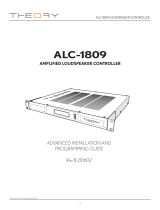Page is loading ...

Installation and Operation Manual
Due to the dynamic nature of product design, the information contained in this
document is subject to change without notice. Broadcast Tools, Inc., assumes no
responsibility for errors and/or omissions contained in this document. Revisions
of this information or new editions may be issued to incorporate such changes.
Broadcast Tools® is a registered trademark of Broadcast Tools, Inc.
C
opyright, 1989 - 2007 by Broadcast Tools, Inc. All rights reserved.
No part of this document may be reproduced or distributed without permission.
Visit www
.broadcasttools.com for important product update information.
Firmware Version 1.2 or above
Manual Update: 09/20/2007
ADMS 44.22
AES Digital Matrix Switcher
INC
®

e-mail:
voice:
360.854.9559
fax:
866.783.1742
ADMS 44.22 Installation and Operation Manual
Table of Contents
Section Title Page #
1 Functional Description ......................................................................................5
1.1 Introduction............................................................................................5
1.2 DSP Processing......................................................................................6
1.2.1 Matrix Switcher .....................................................................................6
1.2.2 Automatic Level Control .......................................................................7
1.2.3 Equalizer ................................................................................................8
1.2.4 Sample Rate Conversion........................................................................8
1.3 Synchronization and Clocking...............................................................9
1.4 Interconnect Port....................................................................................9
1.5 Preset Memory.......................................................................................9
1.6 Serial Communication .........................................................................10
1.6.1 Serial RS-232 Control..........................................................................10
1.6.2 Error & Status Reporting.....................................................................10
1.7 External Control...................................................................................10
1.7.1 Remote Control / GPI (PIP) Inputs .....................................................10
1.7.2 Status & GPO Outputs.........................................................................11
1.7.3 Relays...................................................................................................11
1.8 Program Monitoring.............................................................................11
2 Setup & Installation.........................................................................................12
2.1 Mounting..............................................................................................12
2.2 Euroblock Connectors..........................................................................12
2.3 Analog Inputs & Outputs.....................................................................12
2.4 Powered Monitor Output .....................................................................13
2.5 AES Digital Inputs & Outputs.............................................................13
2.6 Word Clock In/Out...............................................................................14
2.7 Interconnect Port..................................................................................14
2.8 RS-232 Serial Port ...............................................................................15
2.9 Controlling Multiple ADMS 44.22 Units............................................16
2.9.1 Multi-drop RS-232...............................................................................16
2.9.2 USB RS-232 ........................................................................................16
2.10 Remote Control / GPI (PIP) Inputs .....................................................17
2.11 Status / GPO Outputs...........................................................................17
2.12 Relays...................................................................................................18
2.13 Options Switch.....................................................................................18
2.14 Power Supply.......................................................................................20
WEBSITE:
Visit our web site for
product updates and
additional information.
2
TABLE OF CONTENTS

e-mail:
voice:
360.854.9559
fax:
866.783.1742
ADMS 44.22 Installation and Operation Manual
Table of Contents - contʼd
3 Front Panel Operation ......................................................................................21
3.1 Front Panel Buttons .............................................................................21
3.2 Front Panel Controls & Indicators.......................................................22
3.3 Headphone Level .................................................................................23
3.4 Powered Monitor Level .......................................................................23
4 RS-232 Operation.............................................................................................24
4.1 Introduction..........................................................................................24
4.2 Burst Mode Command Format ............................................................24
4.3 Set-up Commands................................................................................25
4.4 Reset and Firmware Update Commands .............................................26
4.5 Relay and Open Collector Commands ................................................28
4.6 Query Commands ................................................................................29
4.7 Equalizer Commands...........................................................................32
4.8 ALC Commands ..................................................................................33
4.9 Preset Management Commands ..........................................................35
4.10 Audio Switcher: Non-Modal Connect Commands ............................36
4.11 Audio Switcher: Modal Connect Commands.....................................37
4.12 Audio Switcher: Mute Commands .....................................................38
4.13 Audio Switcher: Dim Commands ......................................................38
4.14 Audio Switcher: Fade Commands......................................................39
4.15 Menu Mode..........................................................................................40
Specifications.........................................................................................................41
Warranty.................................................................................................................42
WEBSITE:
Visit our web site for
product updates and
additional information.
3
TABLE OF CONTENTS

e-mail:
voice:
360.854.9559
fax:
866.783.1742
4
ADMS 44.22 Installation and Operation Manual
INTRODUCTION
INTRODUCTION
Thank you for your purchase of a Broadcast Tools® ADMS 44.22 Analog / AES
Digital Matrix Switcher (referred to as the ADMS 44.22 throughout this manual).
We’re confident that this product will give you many years of dependable service.
This manual is intended to give you all the information needed to install and oper-
ate the Broadcast Tools® ADMS 44.22.
SAFETY INFORMATION
Only qualified personnel should install Broadcast Tools® products. Incorrect or
inappropriate use and/or installation could result in a hazardous condition.
Broadcast Tools, Inc., is unable to support NON-Broadcast Tools software, hardware or
NON-Broadcast Tools computer/hardware/software problems. If you experience these
problems, please research your hardware/software instruction manuals or contact the man-
ufacturers technical support department.
WHO TO CONTACT FOR HELP
If you have any questions regarding your product or you need assistance, please con-
tact your distributor from whom you purchased this equipment.
If you would like more information about Broadcast Tools® products, you may
reach us at:
Broadcast Tools, Inc.
131 State Street
Sedro-Woolley, WA 98284-1540 USA
Voice: 360.854.9559
Fax: 866.783.1742
Internet Home Page: www.broadcasttools.com
E-mail: [email protected]
THANK YOU FOR CHOOSING
BROADCAST TOOLS® BRAND PRODUCTS!
CAUTION!
Broadcast Tools®
Products, as with any
electronic device, can
fail without warning.
Do not use this product
in applications where a
life threatening condition
could result due to failure.
NOTE:
Read this manual thor-
oughly before installing
and operating the
ADMS 44.22.
This manual should be
read thoroughly before
installation and operation.
WEBSITE:
Visit our web site for
product updates and
additional information.

e-mail:
voice:
360.854.9559
fax:
866.783.1742
5
ADMS 44.22 Installation and Operation Manual
DESCRIPTION
Functional Description
1.1 Introduction
The ADMS 44.22 is an 8x2 stereo matrix switcher with four stereo analog
and four stereo AES inputs, and two independent stereo analog and AES outputs in
a 1-RU profile. Each input channel is equipped with an automatic level control cir-
cuit and a fully configurable 3-band equalizer. The ADMS 44.22 provides both
word clock in and word clock out signals for synchronization to external digital
equipment. Additionally, the four stereo AES inputs support high-quality real-time
sample rate conversion for connection with asynchronous digital sources. Each out-
put channel is equipped with an automatic level control circuit and parallel stereo
analog and stereo AES outputs. Either output can be monitored locally from head-
phones or the monitor outputs, or the stereo PPM meter.
Any or all of the inputs may be mixed, faded, dimmed to either or both out-
put channels. Fade rates, dim levels, and mix modality are all fully programmable.
The ADMS 44.22 is equipped with a digital expansion port that allows two units to
operate together as a 16x2 stereo matrix switcher.
The ADMS 44.22 can be controlled through RS-232 serial command from a stan-
dard ANSI terminal or dedicated serial control device, as well as from front panel
switches and remote control inputs on the rear.
The ADMS 44.22 has four programmable relays and nine programmable open col-
lector outputs for controlling external device, and can transmit unit status and GPI
information to the controlling device for incorporation into broadcast automation
systems. All unit settings can be saved into user memory, or be automatically saved
whenever a setting is changed.
A signal flow diagram of the ADMS 44.22 (configured as a Master) is shown below:
-10
+4
LT
Power
+
–
Output 1
STEREO
ANALOG
INPUT 1
LT
RT
+
–
-10
+4
RT
STEREO AES
INPUT 1
+
–
LT
+
–
RT
+
–
Stereo AES Output 1
+
–
Stereo AES Output 2
Word Clock
Powered Monitor
LT
+
–
RT
–
+
HdPH
VU
-10
+4
LT
+
–
STEREO
ANALOG
INPUT 2
LT
RT
+
–
-10
+4
RT
-10
+4
LT
+
–
STEREO
ANALOG
INPUT 3
LT
RT
+
–
-10
+4
RT
-10
+4
LT
+
–
STEREO
ANALOG
INPUT 4
LT
RT
+
–
-10
+4
RT
AES
SRC
ALC EQ
STEREO AES
INPUT 2
+
–
AES
SRC
ALC EQ
STEREO AES
INPUT 3
+
–
AES
SRC
ALC EQ
STEREO AES
INPUT 4
+
–
AES
SRC
ALC EQ
RS-232 Port*
16 Remote/GPI Port
9 Remote/GPO Port
4 Relays
A/D ALC EQ
A/D ALC EQ
A/D ALC EQ
A/D ALC EQ
* Optional Broadcast Tools
®
USB-RS232 Smart Adapter Cable or ESS-1 Ethernet to Serial adapter.
RJ-45
FRONT
PANEL
SWITCHES &
INDICATORS
ALC
Expansion Port
Output 2
LT
+
–
RT
+
–
ALC
Out
In
+
–
From Slave Out 1
From Slave Out 2
- 15 v
+ 15 v
+ 5 v
+ 3.3 v
P
S
+ 2.5 v
+ 1.2 v
SHARC-DSP,
Effects Processing,
Mixing, Switching &
Output Processing

e-mail:
voice:
360.854.9559
fax:
866.783.1742
6
ADMS 44.22 Installation and Operation Manual
DESCRIPTION
1.2 DSP Processing
1.2.1 Matrix Switcher
The ADMS 44.22 8x2 stereo matrix switcher can connect and disconnect
(mute) any input in any combination to one or both outputs.
All basic switcher functions can be performed using either the front panel buttons
or remote switch or open collector closures. The ADMS 44.22 front panel has one
pushbutton for each stereo input channel, and four modifier buttons. Switcher oper-
ations are executed by pressing either one or several buttons in combination. A more
comprehensive set of switcher controls is available using RS-232 control.
As a general rule, switcher operations affecting connections to one output do
not affect connections to the other; they operate independently. However, several
commands do affect both outputs. These commands are noted in the RS-232
Command Set section of the manual.
• Switcher Modes
The ADMS 44.22 operates in three different Switcher Modes that determine
how front panel and terminal commands affect the switching matrix:
Mix Mode
In Mix Mode, any or all inputs can be connected to one or both outputs.
Connecting and disconnecting an input has no effect on any other connection.
Interlock Mode
In Interlock Mode, only one input can be connected to an output at a time.
Connecting an input to an output disconnects all others from that output.
Overlap Mode
In Overlap Mode, two inputs can be connected to an output at a time while
the button for the second input is held. When the button is released, the first
channel is disconnected.
Front panel and remote control operations always obey these three Switcher
Mode rules. However, certain terminal switcher commands behave differ-
ently depending on the Switcher Mode. Modal switcher commands emulate
the behavior of the front panel buttons by following the three Switcher Mode
rules. Non-modal switcher commands always follow the rules for Mix
Mode, and ignore the rules for Interlock and Overlap Modes. Details about
how each switcher command functions in each of the modes can be found in
the section 4 of the manual.
• Connect/Disconnect (Mute)
To avoid the abrupt discontinuities associated with hard analog switching, the
ADMS 44.22 employs a ‘soft switching’ DSP process.
When an input is connected or disconnected (muted), the DSP does a quick
0.5-second fade up/fade down on the input, simulating a fast analog fader
move. While there both modal and non-modal switcher connect commands,
disconnect commands are always non-modal and do not effect connections on
any other inputs.
WEBSITE:
Visit our web site for
product updates and
additional information.

e-mail:
voice:
360.854.9559
fax:
866.783.1742
7
ADMS 44.22 Installation and Operation Manual
DESCRIPTION
• Fade Up/Fade Down
The ADMS 44.22 can fade one or more channels up or down at a prepro-
grammed Fade Rate ranging from 0.5 to 10.0 seconds. The Fade Rate is
global for all channels. In Interlock and Overlap Modes, fading one channel
up initiates an automatic equal-power cross fade by fading down any con-
nected input(s) at the same rate.
•Dim
Any connected input may be dimmed (gain reduced) by any amount from -
0.1 to -20.0 dB without affecting any other input connection. Sending a con-
nect, fade, or disconnect command to a dimmed channel cancels the dim
state. Dim Levels can set on a channel-by-channel basis, and affect the
input’s Dim Level in both outputs. When a fade is applied to a dimmed
channel, the fade times are adjusted to match the time taken to fade between
the same gain levels on non-dimmed channels.
1.2.2 Automatic Level Control
Each input and output channel contains an automatic level control circuit
(ALC) that is designed to normalize the program signal peaks to a target output level
without dramatically altering the dynamic range of the material. If the average level
of the program signal is below the target output level, the gain is slowly raised until
the program peaks in the vicinity of the target output level. If the average level is
above the target output level, the gain is quickly reduced. A built-in limiter prevents
program peaks from causing clipping.
The ALC can be enabled/disabled on a channel-by-channel basis.
The ADMS 44.22 ALC combines features from several commonly used DSP
processes: compression, limiting, and automatic gain control. However, the ALC
controls described below are unique to the ADMS 44.22, and therefore must be
understood in order to set up the ALC for effective operation.
• Target Output Level
The target output level sets the upper ALC output’s upper dynamic range
detector. The factory default for this setting is +4 dBm/-20 dBFS (0 VU).
Set the target output level to match or slightly exceed the nominal program
level for your facility. Because the ALC employs a fast-averaging detector,
when on-air program levels are set using VU meters, under some circum-
stances it may be appropriate to set the target output level 3 to 6 dB above
the facility’s nominal VU level. Ideal operation occurs when the average
level of the program source does not substantially differ from the target out-
put level.
• Threshold
To prevent the gain from increasing during silence gaps in the program, once
the program level drops below a programmable threshold setting the ALC
gain is ‘held’ until the level exceeds the threshold once again. This allows
the ALC to adjust its nominal gain to the average level of the program mate-
rial without the silence gaps affecting the average gain calculations. The net

e-mail:
voice:
360.854.9559
fax:
866.783.1742
8
ADMS 44.22 Installation and Operation Manual
DESCRIPTION
effect is that when program level returns, there are no sudden gain changes
made, as would be the case with a standard compressor/limiter. For effec-
tive ALC operation set the threshold at the very bottom of the dynamic range
of the program level. Setting the threshold too low may cause an increase in
the noise floor of the channel during silence gaps.
• Ratio
The ALC ratio control applies standard compression to the program signal if
the program level exceeds the target output level. When the program level
is below the target output level but above the threshold, the ratio determines
how quickly the ALC adjusts the program to the target output level. Lower
ratios mean slower rates, and higher ratios faster rates. The ALC is most
transparent when operating with low ratios, and is effective even when no
compression is applied (ratio = 1.0). A ratio of 1.2 to 1.5 is recommended in
most applications. Care should be taken with higher ratios, as compressor
‘pumping’ may be heard with certain program material.
Automatic limiting is employed to prevent when the instantaneous program
level + the ALC gain would otherwise cause ALC output clipping.
The limiter is in effect even with a ratio setting of 1.0.
1.2.3 Equalizer
Each input channel is equipped with a fully programmable 3-band equalizer.
Each band can be independently set to be a peaking, high shelf, or low shelf filter,
and can be individually enabled/disabled. Each band’s center (peaking) or corner
(shelving) frequency can be set from 20 Hz to 20 kHz for all supported sample rates
except 32 kHz. At a 32 kHz sample rate, equalizer frequencies are limited to 15.99
kHz. The cut/boost range for all filter types is ± 12.0 dB.
The Q of each peaking filter may be set from 0.2 (wide) to 10.0 (narrow),
while the Q of each high and low shelving filter may be set from 0.2 to 1.0. For
shelving filters, Q values ? 0.8 will create resonance peaks in the area of the corner
frequency. Therefore when working with inputs whose level peaks are near 0 dBFS,
the Q value for these filters should be set < 0.8 to avoid introducing positive gain
into the signal.
1.2.4 Sample Rate Conversion
The ADMS 44.22 is capable of performing high-quality, real-time sample
rate conversion (SRC) on any asynchronous single-wire (2-channel) AES input sig-
nal with sample rates ranging from 32 kHz to 96 kHz for all supported ADMS 44.22
sample rates. Sample rate conversion operates independently for each AES input,
thus making it possible to accept multiple asynchronous digital sources running at
different nominal sample rates. Sample rate conversion can be enabled/disabled on
a channel-by-channel basis.
Any AES signal connected to a channel on which SRC is disabled must be
externally synchronized to the ADMS 44.22 sample clock. External synchroniza-
tion is accomplished through the Word Clock In and Word Clock Out connectors at
the rear of the unit. The ADMS 44.22 cannot synchronize its internal sample clock
to AES inputs.
WEBSITE:
Visit our web site for
product updates and
additional information.

e-mail:
voice:
360.854.9559
fax:
866.783.1742
9
ADMS 44.22 Installation and Operation Manual
DESCRIPTION
1.3 Synchronization and Clocking
The ADMS 44.22 supports internal and external sample clock rates of 32 kHz,
44.1 kHz, 48 kHz, 88.2 kHz, and 96 kHz, and can be synchronized to external digital
devices using the Word Clock In and Word Clock Out connectors on the rear panel.
1.4 Interconnect Port
Two ADMS 44.22 can be linked together to form a 16x2 stereo matrix
switcher by connecting the Interconnect port of two units. When units are properly
linked, outputs 1 and 2 of the Slave unit are summed into outputs 1 and 2 of the
Master (pre ALC), respectively, while the Slave unit’s physical outputs continue to
be active.
The Interconnect port is a bi-directional LVDS signal that carries outputs 1
and 2 from the Slave, and word clock and bit clock from the Master. Because sig-
nals remain in the digital domain, there is no A/DD/A conversion loss, and no exter-
nal clock signals are required to synchronize the two units. The Interconnect port
cable does not carry control and configuration information. Each ADMS 44.22 unit
must be controlled individually using the multi-drop RS-232 or USB setup methods
described in section 2.9.
To create a 16x2 matrix, one unit must be configured as the Master, and the
other unit as the Slave. The Master/Slave mode is set by the PWR UP switch (SW9)
on the rear panel. When the Master and Slave units are powered up in their factory
default configurations, both units are automatically synchronized: the Master unit is
set to use the Internal sample clock, and the Slave to use the Master ADMS clock
coming over the Interconnect port cable. Alternatively, either the Master or both
Master and Slave units can be set to use Word Clock from an external source.
Note: Because the Slave ADMS 44.22 is summed into the Master’s outputs
before the Master’s output ALCs, when a Master’s output ALC is enabled, the
Slave’s output ALC should be disabled.
1.5 Preset Memory
The ADMS 44.22 allocates three non-volatile memory banks for storing and
recalling all software and front-panel controllable parameter settings. Recalling a
preset causes the current parameter settings to match the settings stored in the pre-
set. Saving to a preset saves the current parameter settings to the preset.
The Factory Default Preset contains the factory defaults for all parameter set-
tings. The Factory Defaults can be recalled at any time, but cannot be changed by
the user. The User Preset is for user-defined setups and can be stored and recalled
at any time.
The Last Saved Preset automatically stores the current parameter settings five sec-
onds after any setting changes. This guarantees that in the event of a power failure,
the most current unit settings can be automatically restored on power up. The Power
Up Mode switch (SW6) on the rear-panel determines whether the Last Saved or the
User Preset bank is recalled whenever the unit is powered up or reset. See section
4.9 for a list Factory Default settings and details on which parameters are

e-mail:
voice:
360.854.9559
fax:
866.783.1742
10
ADMS 44.22 Installation and Operation Manual
DESCRIPTION
saved/recalled.
1.6 Serial Communication
1.6.1 Serial RS-232 Control
The ADMS 44.22 contains a comprehensive set of RS-232 commands for
remotely controlling, querying, and updating the device from any standard RS-232
ASCII terminal or dedicated hardware controller at baud rates of 4800, 9600, 38400,
or 57600. There are two RS-232 control modes: Burst Mode, and Menu Mode. Burst
Mode uses short-form commands (and responses) with a prescribed syntax to facili-
tate scripting and integration into automated control systems. Menu Mode uses text-
readable menus and prompts to guide the user. All ADMS 44.22 commands can be
executed using Burst Mode commands, whereas Menu Mode provides access to only
the most frequently-used setup parameters and contains no switcher commands.
1.6.2 Error & Status Reporting
When the Unit ID = 0, the ADMS 44.22 sends automatic Burst Mode mes-
sages to the terminal to report status changes in the following controls:
• Switcher State
If an input is connected or disconnected from either output via the front
panel, remote control inputs, or serial commands, the unit sends an SL status
message indicating the connection state of all eight inputs in both outputs.
• AES Errors
If an AES Error condition is detected on any digital input connected to
Output 1, the unit sends an SD status message indicating which inputs have
experienced AES errors since the last time the error register was cleared.
• Silence Sensor Alarm
If the unit detects that either the left and/or right side of Output 1 has fallen
below a certain volume threshold for a prescribed period of time, the unit
sends a Silence Sensor Alarm (SS) message indicating the silence alarm state
for both outputs.
• GPI Inputs
In GPI Mode, whenever the state of a GPI input changes the units sends an
SPA status message indicating the current state of all 16 GPI inputs.
When the Unit ID is > 0, then the unit must be polled for status information.
1.7 External Control
1.7.1 Remote Control / GPI (PIP) Inputs
Sixteen general purpose parallel input (PIP) ports are available on the rear
panel that can read both external switch closures and TTL/CMOS level input sig-
nals. The function of these inputs is determined at power up by the GPI switch
(SW7) setting on the rear panel.
In Remote Mode (SW7 = OFF) all ADMS 44.22 front panel functions, with
the exception of headphone and powered monitor levels, can be remote controlled
via the first twelve inputs. Each remote control input controls a single front panel
WEBSITE:
Visit our web site for
product updates and
additional information.

e-mail:
voice:
360.854.9559
fax:
866.783.1742
11
ADMS 44.22 Installation and Operation Manual
DESCRIPTION
switcher button, thus making it possible to remotely replicate front panel control
operations without the need for complicated wiring or an intermediate device to
interpret control inputs. A Monitor Mute input (13), not available from the front
panel, mutes the powered monitor output. When the front panel controls are locked
from user input out with the serial Front Panel Lock (CL) command, the remote con-
trol inputs are also locked out.
In GPI Mode (SW7 = ON) all sixteen general purpose input ports are available
for monitoring external closures and/or TTL/CMOS inputs and reporting these clo-
sures to the serial port for monitoring by automation systems. Whenever the status of
any of these inputs changes, a GPI status (SPA) message is automatically sent to the
terminal on units whose ID=0. Units with ID >0 must be polled for GPI status.
1.7.2 Status & GPO Outputs
The ADMS 44.22 has nine general purpose open collector (OC) outputs on
the rear panel. The function of these outputs is determined at power up by the GPO
switch (SW8) setting on the rear panel.
In Status Mode (SW8 = OFF) the first eight OC outputs (OC1 – OC8) cor-
respond to each of the eight input channels.
Whenever an input channel is connected either output channel, the corresponding
OC output is turned on (active low), regardless of whether the input is dimmed or is
actively in a fade up/down.
Therefore the OC1 – OC8 status outputs represent a logical OR condition between
the Output 1 and Output 1 front panel input connect LEDs that input channel. When
the Silence Sensor Alarm for Output 1 is triggered, the last output (OC9) goes on
and the SS Alarm LED on the front panel is lit.
In GPO Mode (SW8 = ON), all nine OC outputs are under software control
and may be used to trigger and control external devices, indicators, etc. They may
be set to latch on (active low), unlatch, pulse once for a period determined by the
OC Pulse Length setting, or toggle on/off continuously.
1.7.3 Relays
The ADMS 44.22 has four normally open SPDT relay outputs (K1 – K4) on
the rear panel. Unlike the open collector outputs, relay function is not modal.
Therefore the relays can be used at any time.
The relays are under software control and can be used wherever a switch clo-
sure is needed to trigger and control external devices, indicators, etc. They may be
set to latch on (switch closed), unlatch (switch open), pulse once for a period deter-
mined by the Relay Pulse Length setting, or toggle on/off continuously.
1.8 Program Monitoring
The ADMS 44.22 provides stereo headphone and powered monitor outputs
for monitoring either Output 1 or Output 2. Holding down the OP 2 button on the
front panel for 2.5 seconds toggles the monitor source selection between the two out-
puts. The headphone and powered monitor outputs each have their own front-panel
volume controls. Stereo PPM meters that are calibrated for both analog and digital
output levels display the peak levels of the monitored output.

e-mail:
voice:
360.854.9559
fax:
866.783.1742
12
ADMS 44.22 Installation and Operation Manual
INSTALLATION
2 Setup & Installation
2.1 Mounting
The ADMS 44.22 is designed to be rack mounted in a standard EIA 19” rack.
It should be mounted in an area that is accessible from the rear and away from sources
of heat and moisture. We recommend that you bench test and become familiar with
the operation of the unit before permanently installing the unit in your facility.
2.2 Euroblock Connectors
The ADMS 44.22 interfaces to external equipment through removable
Euroblock screw terminals. The terminals accommodate wire sizes from 16 - 28
AWG solid or stranded wire. Before installing a wire remove the screw terminal and
turn each capture screw fully counterclockwise. Strip each conductor to a length of
0.25” and insert the conductor fully into the terminal. Turn the capture screw fully
clockwise to secure the conductor.
2.3 Analog Inputs & Outputs
Four stereo analog inputs and two stereo analog outputs are available via 5-posi-
tion removable Euroblock connectors on the rear panel, as shown in the picture below.
Each input is balanced and has a 22k? input impedance.
The analog input sensitivity can be electronically switched between +4 dBu and -10
dBV using a serial command from the terminal. For balanced input operation connect
the + and – conductors of the source to the ADMS 44.22 + and - input terminals. For
unbalanced operation connect the + and Gnd conductors of the source to the + and –
input terminals.
Analog Outputs 1 and 2 are balanced low-impedance outputs that parallel
AES Outputs 1 and 2, respectively. For balanced output operation connect the
ADMS 44.22 + and – output terminals to the destination’s + and – input terminals.
For unbalanced output operation connect the + and EGRND terminals to the desti-
nation’s + and – (respectively) input terminals.
Caution: The analog outputs (including the powered monitor output) should
never be unbalanced by grounding either the + or – side of the output.
CAUTION!
Installation of the
ADMS 44.22 in high RF
environments should be
performed with care. It
is recommended that all
control and audio
inputs and outputs use
shielded cable and be
looped through ferrite
cores designed to sup-
press RF in the frequen-
cy bands present in the
local environment. All
shields should be tied to
the “EGRND” terminal
on each channel. The
earth ground pin of the
external power supply
should be connected to
station ground.
Surge protection
with RF filtering such
as the Tripp Lite “ISO-
BAR 4” is also suggest-
ed for the external
power supply. The pur-
chase of an inexpensive
uninterruptible power
supply (UPS) will pro-
vide back up in case of
power outages. For
lightning protection
devices, check out
www.polyphaser.com
and www.itwlinx.com.
Analog Input/Output Connectors

e-mail:
voice:
360.854.9559
fax:
866.783.1742
13
ADMS 44.22 Installation and Operation Manual
INSTALLATION
2.4 Powered Monitor Output
The ADMS 44.22 provides a balanced line-level stereo output for monitor-
ing Output 1 or Output 2 using powered monitor speakers.
The protocol for connecting the Powered Monitor outputs to balanced and
unbalanced equipment is identical to that described for the analog outputs in the pre-
vious section.
2.5 AES Digital Inputs & Outputs
The ADMS 44.22 provides four stereo AES inputs and two stereo AES out-
puts via 3-position removable Euroblock connectors on the rear panel, as shown in
the picture below.
AES Outputs 1 and 2 parallel Analog Outputs 1 and 2. When the Sample
Rate is running at 88.2 or 96 kHz the AES inputs and outputs both run in AES sin-
gle-wire (double speed) mode. In single wire mode both the left and right channels
are transmitted at 2x the base AES frame rate (44.1 / 48 kHz). The ADMS 44.22
does not support double-wire mode, which transmits two consecutive samples of the
same channel at the base AES frame rate and requires two AES connections to con-
vey a stereo signal.
The AES inputs and outputs are transformer-balanced and have an 110Ω
impedance. The inputs are ac-coupled, while the outputs are dc-coupled. Use only
WEBSITE:
Visit our web site for
product updates and
additional information.
Powered Monitor Connector
AES Input/Output Connectors

e-mail:
voice:
360.854.9559
fax:
866.783.1742
14
ADMS 44.22 Installation and Operation Manual
INSTALLATION
110Ω AES digital cables to connect the ADMS 44.22 to and from your external AES
devices. Regular analog microphone cables should never be used. Microphone cable
has substantially lower bandwidth than 110Ω AES digital cable and therefore even
when used over short distances will severely degrade the quality of the AES signal.
2.6 Word Clock In/Out
The ADMS 44.22 Word Clock In and Word Clock Out jacks are 75Ω BNC connec-
tors located on the rear panel. The Word Clock input is internally terminated with a
75Ωresistor, and therefore requires no external termination. The Word Clock Output
is capable of driving any CMOS/TTL compatible word clock input. For optimum
clock performance the word clock input of the external device should also be termi-
nated with a 75Ω resistor. Use only 75Ω coaxial cables such as RG-59 or RG-6 that
are terminated with 75Ω BNC connectors.
Note: While 50
Ω
coaxial cable such as RG-58 will work with the ADMS 44.22,
signal reflections caused by impedance mismatches between the cable and the
input terminating resistor will increase the clock jitter and degrade the perform-
ance of the A/D and D/A converters. The amount of degradation increases with
cable length.
2.7 Interconnect Port
The ADMS 44.22 Interconnect port is an RJ45 Ethernet jack located on the
rear panel, as shown in the picture above. To link two ADMS 44.22 units together
to form a 16x2 matrix switcher, connect the Interconnect ports of the Master and
Slave units together using a CAT-5E Ethernet cable wired in accordance with the
EIA/TIA 568A or EIA/TIA 568B standard. Use the shortest distance possible, up to
a distance of 10’. Substitute cable such as twisted pair telco is not acceptable.
Caution: Do not connect the ADMS 44.2 Interconnect port to Ethernet net-
work equipment. Although the connectors and cabling are identical to those used
for 10/100Base-T Ethernet connections, the Interconnect port signals are propri-
etary and are not compatible with the Ethernet electrical specification. Connecting
the ADMS 44.22 to Ethernet hardware such as a router, switch, or computer may
result in damage to the ADMS 44.22, your network hardware, or both.
Word Clock, Interconnect, & RS-232 Connectors

e-mail:
voice:
360.854.9559
fax:
866.783.1742
15
ADMS 44.22 Installation and Operation Manual
INSTALLATION
2.8 RS-232 Serial Port
The ADMS 44.22 RS-232 port is a RJ11 (6P4C) telco connector located on
the rear panel of the unit and is labeled ‘Computer’, as shown in the picture above.
The unit is supplied with a Broadcast Tools® S9 RJ-11-to-DB9 modular adapter and
a reverse-wired 4-conductor RJ11 telephone cord for connecting your computer or
hardware control device’s RS-232 port to the Computer jack on the rear panel. Use
only the cord supplied with the unit or a suitable reverse-wired replacement such as
the Radio Shack 279-0347 telco cord. The wiring of the adapter is shown below:
The ADMS 44.22 can operate at 4800, 9600, 38400, and 57600 baud. The
baud rate is set at power up with the BD0 and BD1 switches (SW4 & SW5) on the
rear panel, and is set to 9600 from the factory. Any computer terminal program that
supports ANSI terminal emulation can be used to control the ADMS (Procomm,
Bitcom, VanDykeTM, Windows® HyperTerminal, etc.). Use the following table to
configure your terminal application or dedicated hardware controller device’s com-
munications settings:
With higher baud rates the overall RS-232 cable length between the terminal
and the ADMS 44.22 should be kept to approximately 10’, following the EIA rec-
ommendations for serial cable length. Longer cable runs may be used with lower
baud rates (up to 50’ at 9600 baud). Use standard straight-wired RS-232 DB9-F to
DB9-M cables to extend the distance from your computer or hardware controller to
the Broadcast Tools® S9 adapter. For distances longer than those recommended by
the EIA, you can use any number of popular KVM or dedicated RS-232 extender
devices such as the Gefen RS232 Extender (www.gefen.com).
WEBSITE:
Visit our web site for
product updates and
additional information.
RJ-11 Pin DB9 Pin ADMS 44.22
(perspective)
4 3 RS-232 Receive
3 2 RS-232 Transmit
2 5 Ground
Parameter Terminal Setting
Baud Rate Match ADMS 44.22
Data Bits 8
Parity None
Stop Bits 1
Flow Control None
Emulation ANSI
RS-232 Terminal Communications Settings
MODULAR JACK
PIN NUMBERS

e-mail:
voice:
360.854.9559
fax:
866.783.1742
16
ADMS 44.22 Installation and Operation Manual
INSTALLATION
2.9 Controlling Multiple ADMS 44.22 Units
2.9.1 Multi-drop RS-232
Multiple ADMS 44.22 units can be connected to and controlled from a sin-
gle serial RS-232 port by connecting the serial ports together in parallel with a
duplex or multiplex RJ-11 modular telco adapter, such as the Radio Shack 279-357
or 279-433 adapters. An example of the cabling required for a two-unit setup is
shown below.
When this ‘multi-drop’ RS-232 configuration is used, each ADMS 44.22 unit
connected to the multi-drop port must have a unique Unit ID that is greater than 0.
When the Unit ID is > 0 the RS-232 transmitter remains in a high-Z state (discon-
nected from the RS-232 bus) until the unit is sent a command. When the unit
receives a command it enables its RS-232 transmit line, responds to the terminal,
then immediately returns to the hi-Z state to prevent transmit bus conflicts with the
other ADMS 44.2 connected to the serial port. Since Terminal Echo from the ADMS
44.22 is automatically disabled on units whose Unit ID is > 0, enable local echo in
your terminal application to see the characters as you type them.
When the unit ID = 0, the unit sends out automated terminal responses when-
ever the status of the unit changes. If a unit with ID = 0 is used in a multi-drop con-
figuration, transmit bus contention may arise when communicating with units with
ID > 0, resulting in dropped or corrupted status data from Unit 0. Therefore ID = 0
should be used only when one unit is connected to a single serial port.
2.9.2 USB RS-232
Alternatively, multiple units can be controlled from a single USB port using a multi-
port USB to RS-232 adapter. In this case, each ADMS 44.22 unit is connected to its
Multi-Drop RS-232 Cabling
Multi-Drop RS-232 Cabling

e-mail:
voice:
360.854.9559
fax:
866.783.1742
17
ADMS 44.22 Installation and Operation Manual
INSTALLATION
own RS-232 serial port, as shown in the diagram below.
The advantage of using a USB to RS-232 adapter is that each ADMS 44.22
unit can be set to ID = 0, allowing the terminal application to receive automated
responses from each unit and Menu Mode operation. Terminal applications such as
VanDykeTM CRT allow the operator to individually setup and control each RS-232
com port from within its own tab so that all ADMS 44.22 units can be controlled
from a single terminal application.
2.10 Remote Control / GPI (PIP) Inputs
The sixteen Remote Control / GPI (PIP) inputs are available through the upper 18-
position removable Euroblock connector on the rear panel, as shown in the picture below.
In Remote Mode the first eight inputs control the Analog 1 - 4 and AES 1 –
4 front panel buttons, respectively, while Inputs 9 - 12 are control the OP2, Fade,
Dim, and Mute buttons. Input 13 mutes the Powered Monitor output, while Inputs
14 through 16 are not used. In GPI Mode all 16 Inputs may be used.
Inputs are pulled high to 3.3 volts through an internal 20k? resistor and are acti-
vated by pulling the input to ground (active low) through a momentary external contact
closure or TTL/CMOS open collector output capable of sinking at least 170μA of cur-
rent. The inputs are internally debounced and require a minimum input pulse duration
of 60ms for the input status to be set true (On). The inputs labeled ‘G’ are connected to
internal ground and can be used for ground-referencing external input logic circuits.
2.11 Status / GPO Outputs
The nine Status / GPO (labeled OC1 through OC9) are available through the
lower 18-position removable Euroblock connector on the rear panel, as shown in the
picture in the preceding section. In Status Mode, outputs OC1 through OC8 reflect the
status of Analog Inputs 1 – 4 and AES Inputs 1 – 4, respectively, while OC9 reflects
the status of the front panel SS Alarm LED. In GPO Mode each of the OC outputs can
be individually controlled from the terminal to control various external devices.
Each open collector outputs is active low, and can sink up to 350mA of cur-
rent with TTL/CMOS output voltages. The ADMS 44.22 open collector outputs do
not have internal pull-up resistors. Therefore to correctly drive TTL/CMOS logic
inputs, an external DC voltage source (Voc) must be connected to the OC output
through a pull-up resistor (Roc), as shown in the diagram below. Voc must range
from 2 - 5Vdc and Roc should be calculated so that when the OC output is off (logic
high), the OC output will have sufficient current to drive the TTL/CMOS input high.
The terminal labeled ‘G’ at the center of the terminal block is connected to internal
WEBSITE:
Visit our web site for
product updates and
additional information.
GP Input / GPO Output Connectors

e-mail:
voice:
360.854.9559
fax:
866.783.1742
18
ADMS 44.22 Installation and Operation Manual
INSTALLATION
ground and must be used as the ground reference for Voc.
2.12 Relays
The four relay outputs (labeled K1 through K4) are available through the
bottom 18-position removable Euroblock connector on the rear panel, as shown in
the picture in the preceding section. Each relay can be individually controlled from
the terminal to provide contact closures for external devices. The relay contacts are
rated for 1A at 30V (AC or DC), and are linearly derated to 0.3A at 120V. Both relay
contacts are electrically isolated from the unit.
2.13 Options Switch
The 10-posiiton rear-panel options DIP switches control fundamental oper-
ating settings such as the Unit ID, RS-232 Baud Rate, and Master/Slave Mode.
These switches are read only when the unit is powered-on or reset. The switch up
position corresponds to OFF, and the down position corresponds to On.
The factory default settings for these switches are all OFF.
Switch Label Function Default
1 ID 0
2 ID 1 Unit ID ID=0
3 ID 2
4 BD 0 RS-232 Baud Rate 9600
5BD 1
6 PWR UP OFF = Load User Preset
ON = Load Last Saved Settings Load User Preset
7 GPI OFF = Remote Mode
ON = GPI Mode Remote Mode
8 GPO OFF = Status Mode
ON = GPO Mode Status Mode
9 MS/SL OFF = Master Mode
ON = Slave Mode Master Mode
10 S/D OFF = Single Unit Mode
ON = Dual Unit Mode Single Unit Mode
ADMS 44.22 Open Collector Output Wiring Diagram
Options Switch

e-mail:
voice:
360.854.9559
fax:
866.783.1742
19
ADMS 44.22 Installation and Operation Manual
INSTALLATION
Unit ID (SW1 – SW3)
The Unit ID is assigned using the first three DIP switches according to the
following table:
When two or more units are connected to a single serial port using multi-
drop RS-232, then each unit must be assigned a unique Unit ID. Units with ID=0
automatically transmit status data to the terminal when the unit status changes (see
section 4). Units whose ID>0 do not transmit status data to the terminal; they must
be polled for status. Units configured for stand-alone operation should therefore
have their Unit ID set to 0.
Baud Rate (SW4 – SW5)
The RS-232 Baud Rate is set according to the following table:
Power Up Mode (SW6)
When the Power Up Mode switch is OFF, the User Preset is automatically recalled
whenever the unit is powered up or reset. When ON, the Last Saved settings are
recalled.
Remote/GPI Mode (SW7)
When the Remote/GPI Mode switch is OFF, the unit boots up in Remote Mode.
When ON, the unit boots up in GPI Mode.
Status/GPO Mode (SW8)
When the Status/GPO Mode switch is OFF, the unit boots up in Status Mode. When
ON, the unit boots up in GPO Mode.
WEBSITE:
Visit our web site for
product updates and
additional information.
ID 0 ID 1 ID 3 Unit ID
OFF OFF OFF 0
ON OFF OFF 1
OFF ON OFF 2
ON ON OFF 3
OFF OFF ON 4
ON OFF ON 5
OFF ON ON 6
ON ON ON 7
Unit ID Settings
BD 0 BD 1 Baud Rate
OFF OFF 9600
ON OFF 4800
OFF ON 38400
ON ON 56700
Unit ID Settings

e-mail:
voice:
360.854.9559
fax:
866.783.1742
20
ADMS 44.22 Installation and Operation Manual
INSTALLATION
Master/Slave Mode (SW9)
Sets up the unit to run in Master or Slave Mode. In Master Mode, the unit acts as
Single/Dual Unit Operation (SW10)
When a unit is set to Master Mode, the Single/Dual Unit switch determines whether
the Master receives audio inputs from the Interconnect port. In a Master/Slave
setup, this switch must be set to Dual to receive audio from the Slave. When the unit
is a stand-alone Master, then this switch must be set to single. In Slave mode this
switch is ignored.
2.14 Power Supply
Install the 7-pin DIN power connector into the power receptacle on the ADMS
44.22. When ready, plug the power supply into the appropriate AC receptacle.
CAUTION!
Failure to set SW10 to
single when operating
as a stand-alone
Master may cause spu-
rious noise to appear in
outputs 1 and/or 2
coming from the unter-
minated LVDS
Interconnect port input.
WEBSITE:
Visit our web site for
product updates and
additional information.
/